
The Bottom Line
Pros
- + Price
- + Performance
Cons
- - None
Introduction, Specifications, and Pricing

Not long ago, we looked at the DEEPCOOL AK620, a dual-tower design that appeared to be on par to shake up our charts. It was on such a path that it could shake things up enough to become the best CPU air cooler we have tested thus far, only getting surpassed by 240mm and 360mm AIOS. Considering the competition, this is not an easy feat, but DEEPCOOL swung for the fences and came out smelling like a rose.
While a huge air cooler may not be everyone's cup of tea, DEEPCOOL realizes this and is also offering what could be considered half of the AK620. Building such a cooler allows the masses to get something easy to install, easy on the eyes, and still affords all of the clearances for RAM, which many dual-tower designs tend to limit in some form. To top it off, while the AK620 was one of the more affordable options in its class, the same can be said for this newest cooler, which sets up DEEPCOOL to deliver one of the best CPU air coolers in this "most affordable" class of coolers.
With all of that being said, we may have set the sights higher than we should have out of the gate with DEEPCOOL's latest offering, but at the same time, we feel that this is one company that is up for the challenge. The new AK400 Performance CPU cooler is what we are about to go over with a fine-toothed comb, and while it may seem like it is playing the game with less than others, we still have high hopes for it to shock us again as its larger brother did. The AK400 could be the next bang for the buck offering, delivering both performance and affordability, taking the crown back from the likes of Zalman and ARCTIC.
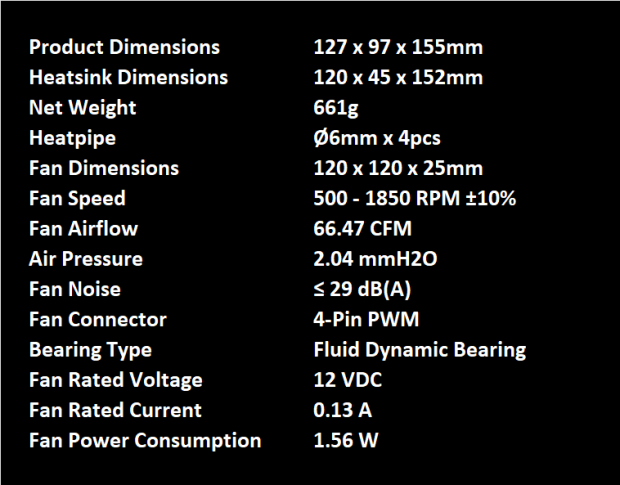
The chart above contains all of the information we found on the product page for the AK400 from DEEPCOOL. Initially, the size starts things off, where we find that with the fan installed, the tower is 127mm wide, 97mm thick, and stands 155mm tall. Without the fan, this aluminum and copper cooler is only 120mm wide, 45mm thick, and is just 152mm tall. All told, with all of the accessories and the fan attached, the AK400 weighs in at 661 grams. What is not offered in the chart is that this tower is made of fifty-four fins, which are not only spaced evenly at the heat pipes, but we also noticed that the sides are enclosed at the center, which ensures equal fin spacing across the entire tower.
DEEPCOOL does mention the use of four 6mm diameter heat pipes but does not mention that they are nickel plated, nor do they mention the small pre-cooler as part of the base design, which also includes exposed heat pipes which make direct contact with the CPU. A fact that may interest some, which is also not shown in the chart, is that the AK400 is rated at a 220W TDP. The last thing worth mentioning is that even though our sample is black, there is also a white option available.
The particulars of the fan come next, and while the vast majority of the details are shown, they do not mention the FC120P / DF1202512CM part numbers. We are told that this tower uses a 25mm thick 120mm fan to cool the fins, and this fan rotates in a range from 500 to 1850 RPM. At its maximum speed, the fan will deliver 66.47 CFM of airflow and up to 2.04 mmH2O of static pressure. DEEPCOOL says the fan should be less than or at 29 dB(A) from this PWM-powered fan which spins on a fluid dynamic bearing. We also see the power ratings, showing that it uses 12 volts DC to power the fan but only uses 0.13 Amps, drawing 1.56 Watts.
The make-or-break point for many buyers comes down to pricing, and we already alluded to the fact that this cooler could take the crown in the low-cost segment, which means you do not have to dig very deep into your pockets to obtain it. In fact, with a quick look online, we find that the AK400 Performance CPU cooler is listed at just $34.99, which firmly locks it into the range of many who have attempted this feat in the past.
While a few have been able to impress us at this price range, we have a feeling that all of that is about to be turned upside down as DEEPCOOL steps in and delivers the AK400, which is something you will want to have a close look at as we continue with this review.

Packaging

Packaging for the AK400 is kept minimal. The front is mostly white and uses a green accent line across the panel behind the image of the tower. At the top of the panel, we see that this is the AK400 Performance CPU cooler, while the bottom offers up the DEEPCOOL name and logo, just above some gray square shading, which hints at the cooler's aesthetic.

With the low cost of this CPU cooler, DEEPCOOL opts to keep things simpler on this side panel. The green accent line is still there, and so are the gray squares, but the only other thing we noticed is an icon near the top, which looks like a dual-tower cooler, but this is not a dual-tower offering.

We are back to getting some information on the back of the box. The green box near the top tells us that this is a CPU cooler, and the fine print below tells us to visit the site for more information. To the right is a set of specifications covering compatibility at the top. Left at this point is the sticker near the bottom of the panel, offering the model and serial numbers for this AK400.

The right side of the box is the simplest to see visually, where we get the expanse of white, the green line, and the gray boxes at the bottom.

Inside the box, we find the tower has a fan attached to it, and the entire assembly is packaged inside of open-celled foam to protect it on its journey. Nestled into the top foam section, we found a bag of hardware and removed the installation manual so it could be seen.
DEEPCOOL AK400 Performance CPU Cooler

Our view of the front of the AK400 is mostly a fan covering most of the fin array. The all-black fan sports nine blades, a sticker in the middle with the DEEPCOOL name on it, and where the wire fan clips attach, the rubber isolation pads sport the same squares we saw on the box. Below the fan, we see things like the bundled fan cable, the nickel-plated heat pipes, and the fact that the base is protected with a clear plastic cup.

On the right side of the tower, we now see a thick top cover on the fifty-four fins, and each of the fins has a bent section on the outer edge, not only to ensure proper spacing but also to capture more airflow. We also notice that this tower is not an asymmetric design, leaning away from the RAM as many do,

Our view of the back of the tower shows just how well the spacing works out for the AK400, with not even the slightest hint of a bent fin or anything to disrupt the designed flow of air through this tower. We did not mention that while the heat pipes are all vertical, they enter the fins in two separate rows, allowing the air to get to them easier than if they were all in the same row.
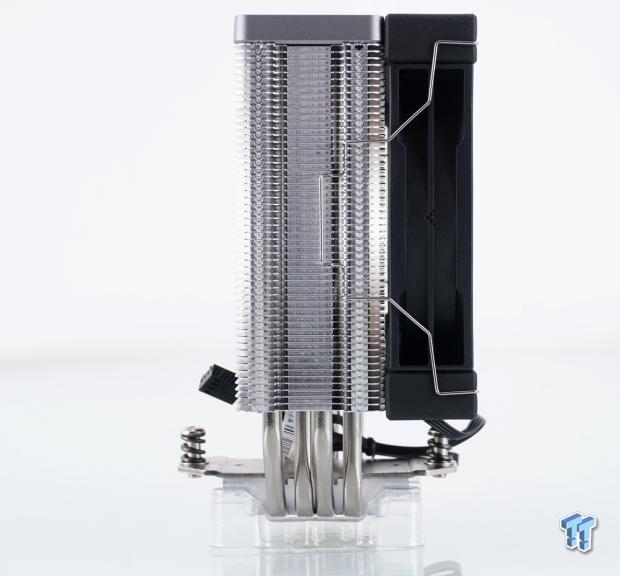
Looking now at the left side of the tower, there are a few things left to cover. First, we notice that the airflow direction is shown on the side of the fan, with a chevron made of cubes to match the theme. The second thing is that this fan uses wire fan clips, which lock into grooves just in front of the captured portion of the tower, and also comes with a second set should you wish to have a push-pull airflow setup.

What was not visible from the previous angles is the fin design at the leading and trailing edges of the AK400. DEEPCOOL employs a design that also harkens back to the cubes on the fan and the packaging, where every other section is either higher or lower than those next to it. Doing this allows the fan to build pressure in certain areas before entering the fin array to get the most out of that airflow and static pressure.

The top of the AK400 offers a thick cover, gray around the edge but black in the center. The bulk of the top cover sports the squares we have seen in many places already but also offers the DEEPCOOL logo backed with green plastic. The last thing we noticed is that the fan rotation is also marked at the top of the fan, again with more squares.

When it comes to fitting the fins on the heat pipes, we find that the fins are pressed onto them after the copper heat pipes are nickel-plated. Doing so is not bad, as most CPU coolers are built this way, and those with finds soldered to the pipes come with a hefty price hike.
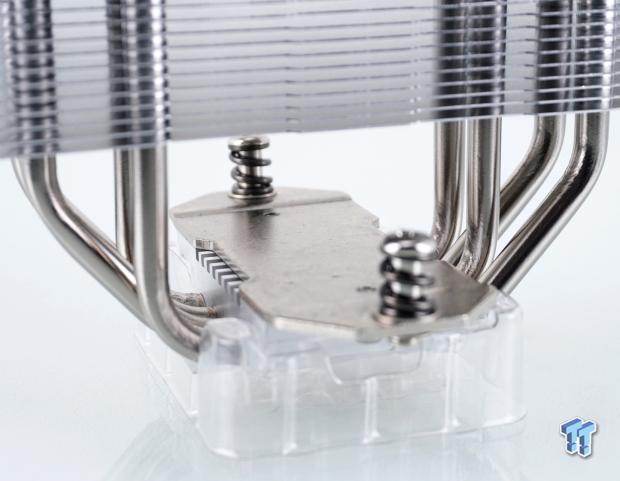
As we look at the top of the base of the AK400, we notice the top of the base is made of aluminum and is milled to have fins, making it a better pre-cooler than if left flat. On top of the pre-cooler is the steel bracket that securely mounts this tower to the accompanying hardware via the spring-loaded screws at either end.

The reason for the plastic cap on the base of the AK400 is due to one simple fact., DEEPCOOL has pre-applied thermal paste to the exposed pipes, simplifying life for those who purchase it. We also notice the application is made with more squares, but more importantly, the TIM is not full of debris.

Since we use the same thermal paste on all of our tested CPU coolers, we removed the paste to have a look at the mating surface. The bulk of this surface is level but does deviate more at the edges (top and bottom), and the milling marks are left visible. Another thing to note is that the gaps between copper and aluminum are as tight as we have seen, with no signs of paste oozing out or dark shadows between them.
Accessories and Documentation

Starting our look at the hardware, we see the top plate on the left, which is steel and left in its natural state. The top plate is used for all applications, no matter the socket. To the right is the universal Intel back plate for all of the supported mainstream options, and it comes with plastic ends on the plate to isolate it from the motherboard.

Next, the pair of extra wire fan clips are set on either side of the mounting hardware. Between them, we see standoffs for LGA1700 and another set for LGA115X sockets, with the fine thread screws to the right. The orange standoffs are for use with AMD, and the screws used with the factory backplate have wider threads.
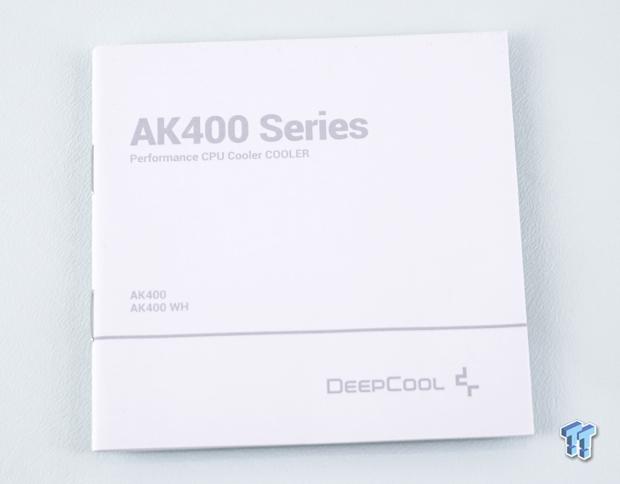
The installation manual starts with a parts checklist and immediately jumps into LGA1200 and 115X installation. Next comes LGA1700, where we see the backplate needs to be adjusted for proper fitment. Last but not least is AMD installation; just before we see the only text in the book covering the terms of the warranty and how to obtain support.
Installation and Finished Product

With our AM4 setup, we followed the images in the book, leaving the factory backplate in place but removing the top portion. Instead, we placed the orange standoffs in their proper location, set the top plate on them, and screwed in the provided screws until we could no longer turn them.

To get there, we applied thermal paste, then screwed down the spring-loaded screws on the cooler bracket again until we ran out of threads. From the front, we again covered the fins with the fan as best we could, leaving just a bit of room between the fan and the RAM.

Even without the offset many new towers deliver, the RAM height only matters when it comes to how much they might block a portion of the fan. As you can see, the fan is set behind the RAM by a few millimeters to ensure there are no compatibility issues.

As we step back to assess what we have so far, with such a thin tower, there is plenty of room left for a second fan. While the AK400 does not support HEDT, so rAM behind the cooler is of no consequence, we can say that the optional fan will still leave plenty of access to the 8-pin EPS plug, should you need to make that connection after the motherboard is in the chassis.

Once we have everything on the test bed, we noticed one small issue you may want to correct, as we did before running the test. The top bracket has a bit of play, and it can be installed slightly askew. That doesn't seem like that big of a deal until you install the tower, which in this image is also tilted. Again, it can be addressed easily, but the fan must come back off to access the screws in the bracket below.
Test System Setup, Thermal Tests, and Noise Results
Chad's CPU Cooler Test System Specifications
- Motherboard: ASUS ROG Crosshair VIII HERO [Wi-Fi] (AMD X570) - Buy from Amazon
- CPU: AMD Ryzen 5 3600X - Buy from Amazon
- Memory: Corsair Vengeance LPX 4000MHz 4X8GB
- Graphics Card: ASUS GeForce RTX 2060 6GB OC - Buy from Amazon
- Storage: Galax HOF Pro M.2 1TB SSD
- Case: Hydra Bench Standard
- Power Supply: ASUS ROG Thor 850W - Buy from Amazon
- OS: Microsoft Windows 10 Home 64-bit - Buy from Amazon
- Software: AMD Ryzen Master, AIDA64 Engineer 6.25.5400, and CPU-z 1.92.0 x64
To see our testing methodology and to find out what goes into making our charts, please refer to our 2020 CPU Cooler Testing and Methodology article for more information.
Thermal Results
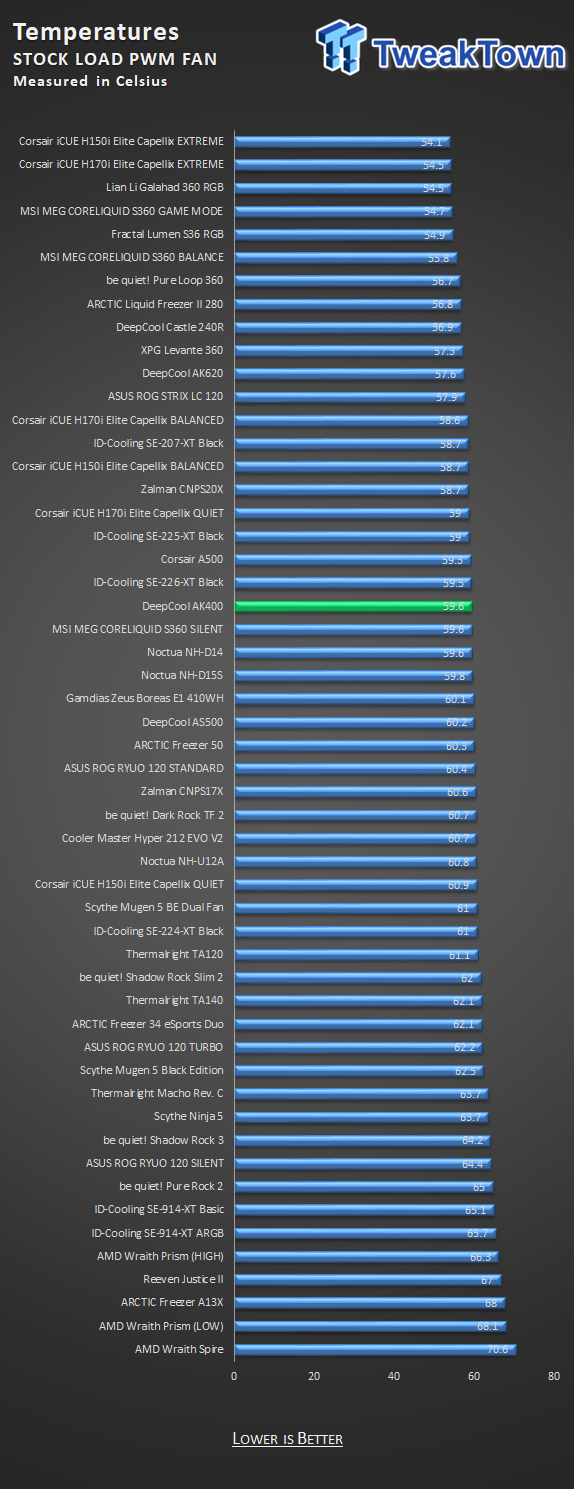
At 59.6°C, things may not look all that impressive, but perspective is everything in this instance. None of the air coolers above the AK400 are as affordable, as you will have to pay another $10 at minimum to get to that level of performance. At stock levels, the AK400 is indeed the best bang for the buck offering we have tested.
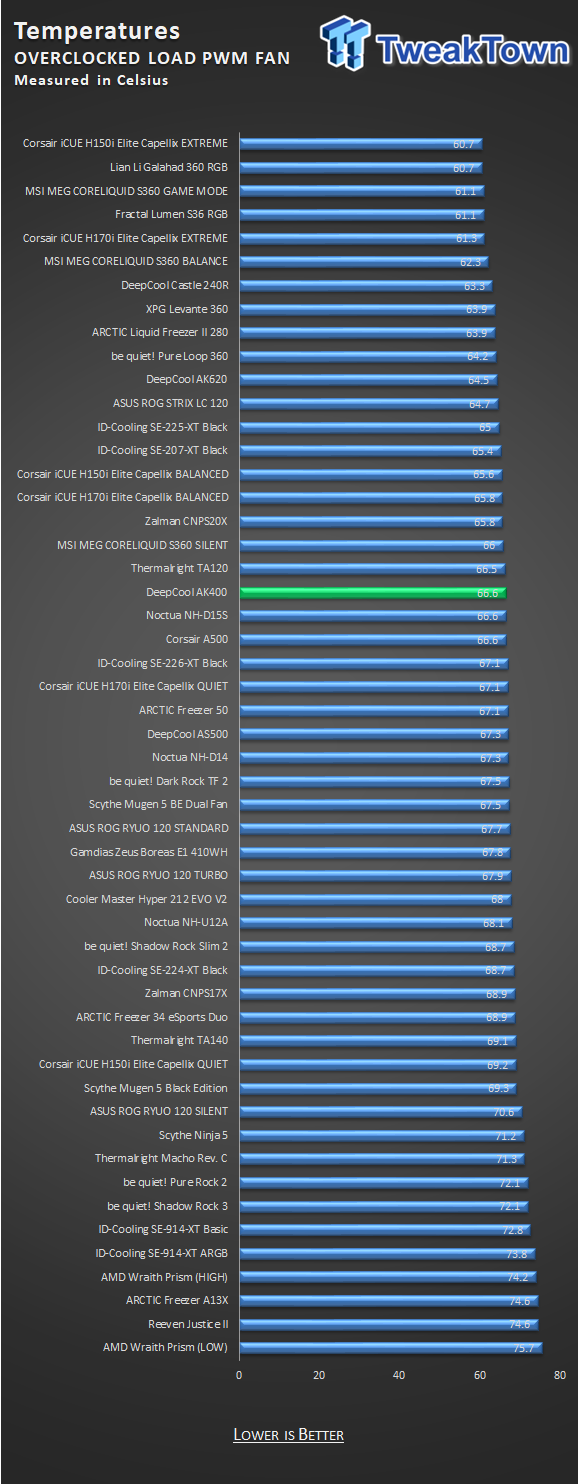
With the overclock applied, we see another contender place just above the 66.6°C results of the AK400 with the Thermalright TA120, but even there, it is another $5 spent for a tenth of a degree over the AK400. You know what that means; the AK400 retains its best bang for the buck.

For those looking for every last drop of performance, you can crank up the fan and get another 2.7°C out of the AK400, which places rather well in this chart. However, it does come with a hefty noise penalty and will likely not make or break your overclock either.
Noise Level Results
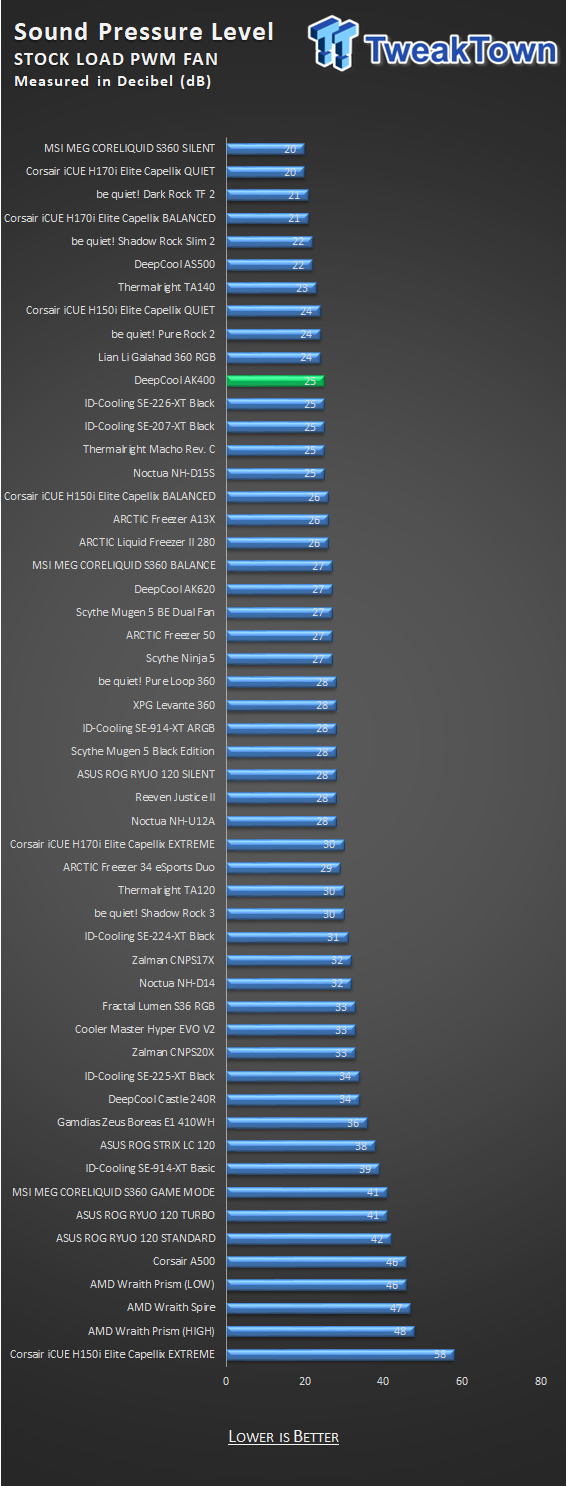
We love the 25 dB noise level for the stock testing. While we notice that the fan started at idle at 810 RPM, it only raises to 1147 RPM for this run. Even when it comes to noise, there is nothing more affordable on the chart that can beat it in noise levels.

Oddly, when overclocked, we noticed the fan idling at 788 RPM, but that is not why we are here. With the fan turning at 1362 RPM at this point in testing, it delivers 32 dB of nois3e into the room. While not the best on the chart, the only one comparable cost-wise is the Freezer A13X, which sells for $3 more than the AK400.
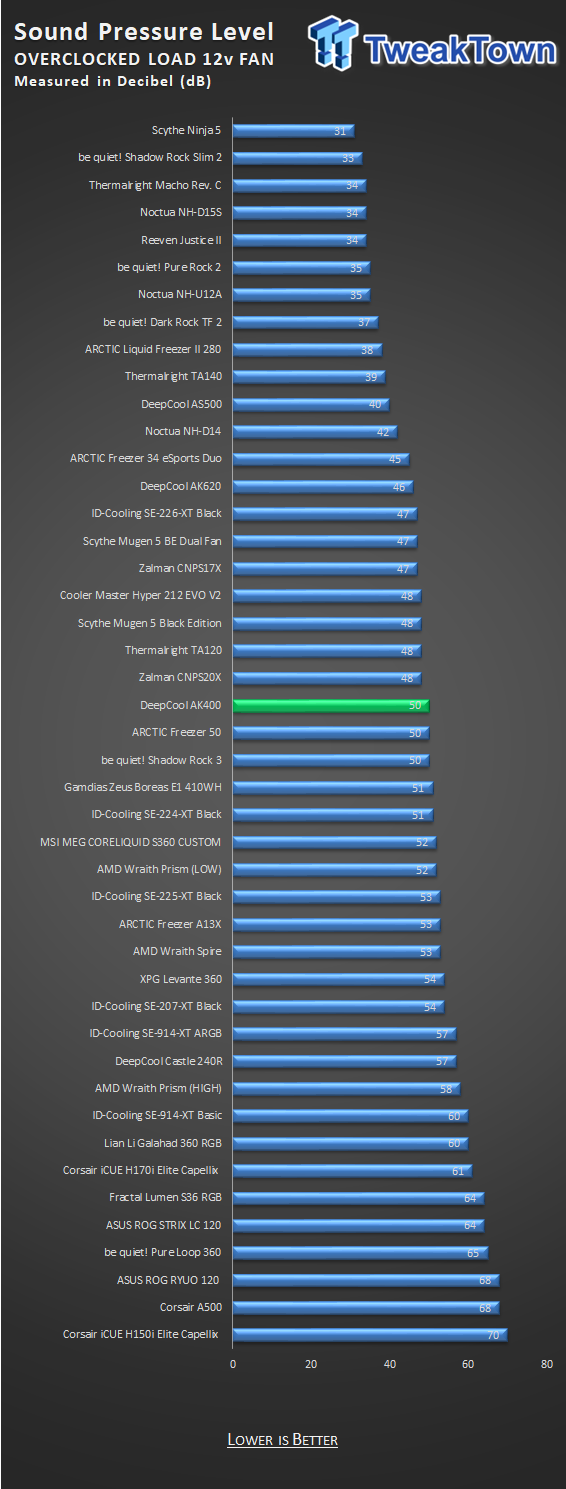
At full speed, the fastest our fan would spin was at 1824 RPM, within specifications but not quite to the rated 1850 RPM on the box. We mentioned in the thermal results that a hefty penalty comes with this type of operation, as we jumped from 32 dB in the previous run to a loud 50 dB when it stretched its legs.
Final Thoughts
DEEPCOOL has certainly impressed us with the AK400. While affordable, they saved the money with plain packaging, which allowed the bulk of your investment into the cooler. Even so, we still see things like bent edges on the sides of the fins, nickel plating, some of the tightest gaps from copper to aluminum in the base, the fancy top cover for aesthetic appeal, and DEEPCOOL even included an extra set of fan clips to make things a bit better for those who want to run push-pull.
While an extra fan does take the cost up and will likely only gain you a few degrees, it is hard to knock DEEPCOOL for anything about this design. Even with the slight play in the top plate, it is easily adjusted and sorted without having to remove the entire cooler and can be fixed so that the AK400 looks perfect in your build.
With not a lot of cooler to do it, the AK400 is the new low-cost performance king in our testing, which is a mark that DEEPCOOL can be proud of. Not only did they take the crown, but they also passed right by the likes of Zalman and ARCTIC, who were the previous holders of that title. Of course, you can get close, or slightly better, in one instance, but you will have to pay more to get there. Even with minimal differences in the cost to place where it does, the AK400 is not just some random design; it has many tricks of the trade, which firmly puts this CPU cooler where it deserves to be.
The fan that comes with the tower is also great at what it does. While many fans come with questionable specifications, we have to believe everything we saw on site and the box, as, without that level of CFM and pressure, the AK400 would have flopped on its face. We also have to bring up the PWM curve tuning, as we feel that DEEPCOOL got the most out of the fan without making you go crazy from the noise. Yes, it can go much faster and deliver a fair bit of extra thermal performance, opting to run it at full speed, but that 50 dB we heard from it is enough to tell us there is no real need to go that route.
At this point, DEEPCOOL has made our job easy. No matter how you spin it or what angle you want to take, the AK400 was ready to tackle the previous bang-for-the-buck options and come out on top, which it has done. As the new crown holder in this segment, all we can do now is congratulate DEEPCOOL on their accomplishment and fully support their AK400 Performance CPU cooler with a full recommendation to anyone looking to get the most with the least invested.

