
The Bottom Line
Introduction, Specifications, and Pricing
When it comes to AIOs, if you want to sell it inside the US, you have two options: Go with Asetek or move the pump. Rather than the second option, MSI went to Asetek and looked at the latest 7th generation designs and built a custom design that we do not think anyone saw coming. While not the first to deliver anything we are about to see with their latest addition to the land of AIOs, we can say they did things a bit differently while ensuring that their new cooler offers something that nobody has been able to pull off thus far.
While we may not have had hands-on products with customizable screens, not just a mirror-effect or group of lights we can change, but in the sense of a mini image and video display. We have seen this once or twice before now, so MSI is not first in this regard, yet does it with some style and grace, not to ugly-up the look. MSI also took this opportunity to add a fan to the head unit, but on an entirely different level than what we saw with the ARCTIC LFII; we reviewed a while back. No, this is a whole other animal. All the same, MSI is not the first to try. Even so, while not first, it gave MSI the chance to work out the kinks that may have popped up when others took the leap ahead of this design.
We realize that many may look at this and scoff at it because it is by MSI, and you do not have MSI parts in the build. Rest assured, MSI may have its name on it, but this is a cooler that can blend into any system, do its job, and do it better than many others that urn for the top of our charts. As you can tell, we are excited to show off the newest MSI Coreliquid S360 Liquid Cooling CPU cooler, so let us not waste any more time on the fluff and get right into the details.
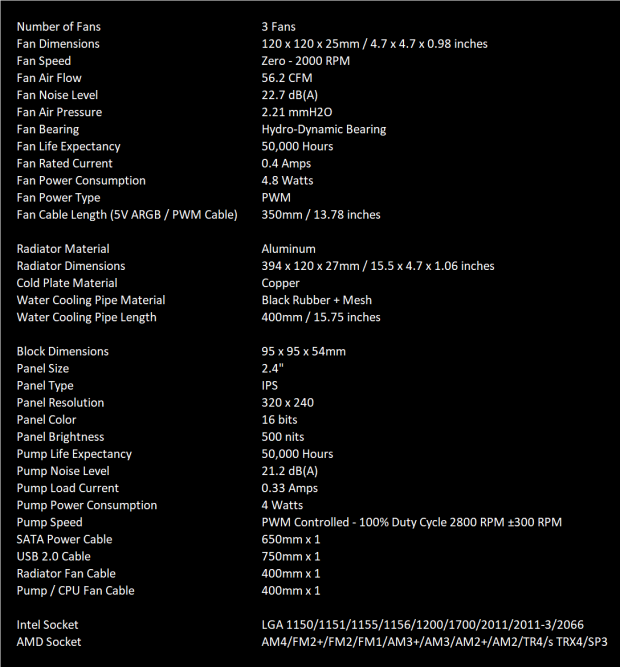
Taken directly from the information found on the product page, we cobbled this chart together, starting with information on the fans. There are three 120mm fans shipped inside the box, all of them being MEG GALE P12 fans. Their speed ranges from zero to 2000 RPM and can deliver 22.7 dB(A), 56.2 CFM of airflow, and 2.21 mmH2O pressure. These fans use a hydro-dynamic baring to spin on, which says it lasts for 50,000 hours. As far as the power requirements, they will draw 0.4A and 4.8W each when at max speed through their PWM 4-pin connectors. As to the length of these fan power cables, they are all 350mm long.
Next in line is the radiator information. In this section, we see an aluminum radiator that is 394mm long, 120mm wide, and 27mm thick. What is not mentioned is the high FPI count of these radiators, nor is there a mention that MSI put MEG on the sides of the radiator. The cold plate sneaks into this section with a comment of it being copper. We next see the mention of rubber and mesh for the tubing, where we also see that each tube is 400mm long.
The rest of the block or head unit comes next. We are told that the size is 95mm square and that it sits 54mm above the motherboard. On top of it is a 2.4" IPS screen with 320 x 240-pixel resolution. These panels are 16-bit color with 500 nits of brightness. Beyond the screen, we are shown that the pump should last as long as the fans but produce just 21 dB(A). The pump requires 0.33A and 4W of power to spin at full speed and, by default, is PWM controlled.
The last few things deal with length and compatibility. Where lengths are concerned, it comes down to the 650mm SATA power cable, the 400mm splitter cable to power the radiator fans, and the 400mm pump/CPU fan cable.
Compatibility is broad for both camps. Intel starts with LGA115x and includes all sockets then and since. AMD goes back to FM1 and AM2 while having ThreadRipper and SP3 sockets.
The one thing we have left to cover is cost, and MSI is not shy about asking quite a bit for this unit. Looking around, we found this listed at Amazon for $279.99, which is comparable to a few high-end AIO prices from other makers. This early, we wonder if MSI did enough to warrant this level of pricing, but we feel they are on the right path, and we say this with the perspective of what is offered on paper. If it can do what MSI thinks it can, we believe this could be the go-to product line for many of you.

Packaging

Opting for black and gray as the backdrop, along with a lot of styling to those areas, we get a view of most of the Coreliquid S360 on the front of the box. Along with it, we find that the MSI logo and the product's name are presented in gold foil, with white used to tell us of the LGA1700 compatibility and that Asetek makes this cooler for MSI.

Lying the box on its back, we ran into what we found here, on the bottom panel. We are told that this is the MEG Coreliquid S360 and are advised to go to MSI for more information repeated in eighteen languages. Beyond that, we get the company information at the bottom -left, where the right end is used for the product sticker and icons across the bottom.

At this smaller end of the packaging, we find a matte black backdrop for the bright and reflective gold lettering of the logo, company, and product name.

The back panel continues with more matte black, but this time provides a lot to digest. Things start with the inclusion of MEG Silent Gale P12 fans, and with the heading of "concentrated cooling performance," MSI offers a 60mm head unit fan. Software is shown and discusses the zero RPM capability. At the same time, the bottom addresses the customizable 2.4" IPS screen that tops the head unit, and the following three images show off some of the options for said screen.
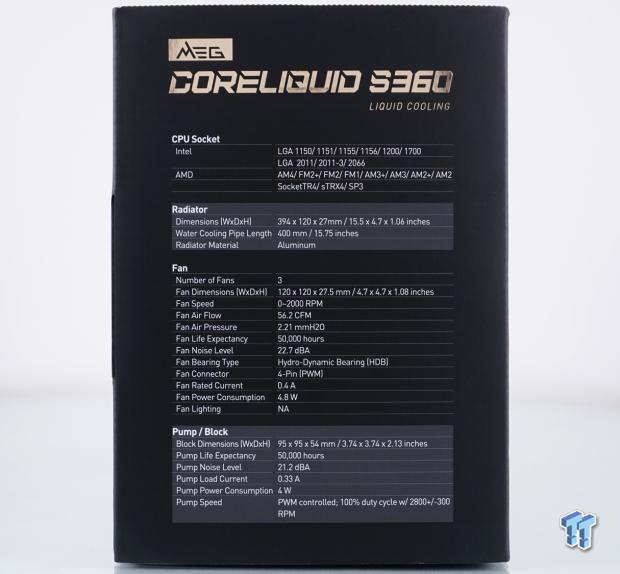
On the second of the smaller ends of the box, we find a full list of specifications, delivered with everything a potential buyer might need to know when shopping at a brick and mortar store. If anything, the splash of gold on every panel is a nice touch.

We opened the box and slid the black foam off the top of the inner packaging to find what we show in this picture. The literature is packed at the top so that you can look over it before getting too far into the box. Once removed, you will find all parts in the recycled cardboard inner packaging compartments, and each component is wrapped in plastic. Not only that, the radiator comes with a cardboard sleeve, better protecting the delicate fins.
MSI MEG CORELIQUID S360 Liquid Cooling CPU Cooler

From the top view, the MSI MEG Coreliquid S360 head unit is presented out of the box with textured plastic surrounding a plastic insert with a reflective coating to appear mirror-like. At the top, we find the MSI name left smooth to contrast the textured portion, and to the right are many things emanating from the head unit, while wings on the cover surround them a bit.

However, once we move down to get a look from the sides, we find this head unit to be one of the tallest we have ever seen, at 54mm tall. At the bottom, we find a typical head unit under it all, but there is a thick plastic cover with ventilation on the sides, and the bottom of the cover is open with no restrictions.

The opposite side has similar ventilation at the top, but this side is squirted off rather than rounded at the top. We can also see the USB and SATA power leads coming out on the left. The swivel fittings are separated with a ribbon cable for the IPS screen between them, with the fan and pump power cables.

Removing the magnetically attached cover from the head unit exposes some of the ingenuity going on here. With the IPS screen at the top, we find a fan below it with openings on all sides, allowing the 60mm fan in this sandwich a fair amount of intake area. With the cone-shaped cover over the head unit at the bottom, all of the airflow is forced down and out, cooling all things around the socket.

At the bottom, we find a typical, round, Asetek cold plate with pre-applied thermal paste. The mounting hardware uses tabs and divots to secure the Intel top bracket shipped on the head unit.
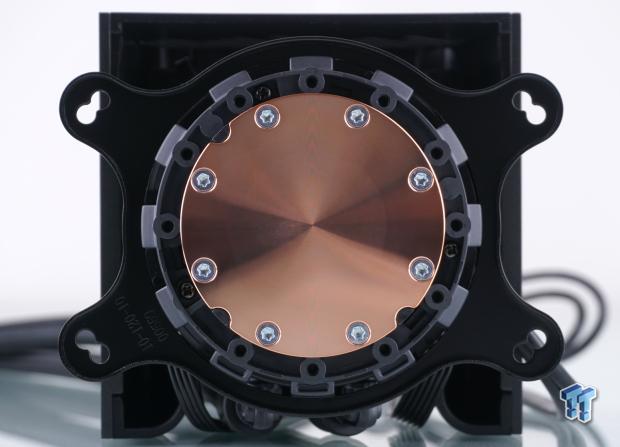
We removed the paste, put a straight edge on the cold plate, and found it to be ever-so-slightly convex, with more deviation outside the contact area. Since our test system is AMD-based, while cleaning, we took the opportunity to also swap out the top bracket for the AMD option.

As we move away from the head unit, we pull out the tape measure to find fifteen and a quarter inches of tube separating the ninety-degree fittings on the head unit from the straight barbed ends at the radiator, all of which is sleeved and contained with rubber "clamps." The wiring is shown for what is offered, as they are still bundled and not at their full lengths. Still, we can see the 3-pin fan connector, the native USB connection to control the cooler, a SATA power connector, and a daisy-chain, 3-way fan cable to power the fans on the radiator.

Many have added their name to the sides of a radiator with a sticker or some form of paint, but very few will press their name into the steel side covers of their radiators like we see MSI does with the MEG series name. This is found on both sides of the radiator, and to be honest, we kind of wish it was gold, like what is on the box.
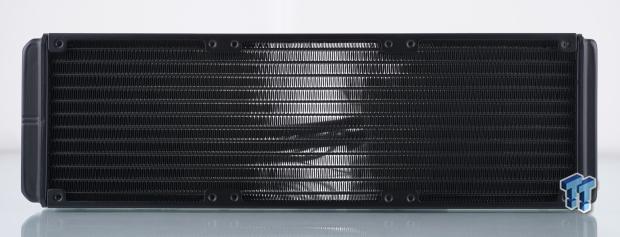
Being this is an Asetek product, with its 360mm size, it is 27mm thick and comes with a tight fin density. Selecting a random spot on this radiator, we counted 24 FPI on this model, which is typical to many other solutions, and it always comes down to the fans as to how well these dense radiators cool.
Accessories and Documentation

Hardware starts off the accessories portion, where we get a look at a backplate and the AM3/AM4 top bracket we showed on the head unit a moment ago. To the left of it is the mainstream Intel backplate, which is adjustable at the corners to fit all LGA115x/1200 sockets and LGA1700.
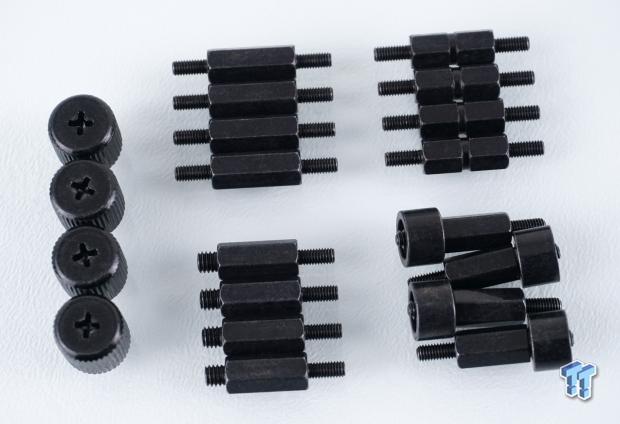
Next in line are all of the bits that will secure the head unit to the rest of what we have seen. On the left are the knurled nuts that secure all forms of mounting, used to secure the top brackets to one set of the standoffs at the right. The standoffs seen are for LGA115x/1200 at top-left, HEDT Intel standoffs below that, LGA1700 standoffs at top-right, and the AMD standoffs are below them.

Here we have the screws for fan mounting and getting the radiator mounted into a chassis. There are twelve long screws used to secure the fans to the radiator, and a short set of twelve, used with washers, to secure the chassis in the wider than screw slots, in most cases.

We also get our first look at the MEG SILENT GALE P12 fans shipped in the box. Each of the 120mm fans sports nine blades, which are black, inside of a black frame, with rubber stickers applied to the corners for isolation. These PLA12025S12H-4 fans come with a sleeved 4-pin power cable, which is long enough to suit most builds, and also sport the MSI dragon on the front of each hub.

As far as the guide is concerned, things start with a parts list and then dives into the installation process, but it does not show an AIO even close to what is offered. It shows the Levante 360 style AIO. Even so, once the cover of the Coreliquid S360 is removed, everything mounts the same. It isn't until you get the radiator and fans mounted that we see an image of this cooler replacing the cover. It finishes with a connectivity chart and codes to obtain software and also a guide to help you use MSI Center.
Beyond that, we found a pair of inserts covering the MSI Shout Out, which allows customers to write reviews and be compensated for their time. Just follow the instructions for your reward.
Installation and Finished Product

After removing the four screws from the factory mounting hardware, we could remove the plastic clips from the top and replace them with the AMD standoffs, which are designed to accept the protruding bit of the backplate while still locking the backplate solidly to the motherboard.

We applied MX-4 to the CPU and were sure to remove the cover before setting the head unit into place. We can easily access the screws to secure the head unit to the rest of the mounting hardware. We can also see the screen in all of its nakedness without the cover on, and MSI uses the four screws at the corners to attach the magnets in the cover.

Once you have everything secured at the motherboard end of the Coreliquid S360, you may as well put the cover back on as not to scratch it, or in any way, blemish the view we will see soon enough.

Typically, we do not show this view with an AIO due to their lower height in most models. However, with the Coreliquid S360 being so tall, we felt this view might be appreciated for those pondering using this AIO in a smaller environment. However, the head unit is still shorter than a standard GPU is wide, so it really should be of little concern to most.

Now that we have the radiator portion installed onto our test bench, we can step back and admire our work. With so much RGB all over, it is nice to see a radiator and fans that blend into the background, with that old-school appeal of an illuminated head unit, taken to the next level, something more apt for the current times. We like the most that even though we are using ASUS for the rest of the build, this MSI Coreliquid S360 matches like it was supposed to be this way all along.

Many will view the Coreliquid S360 in this orientation, and again, we cannot find any issue with the way it looks, whether by itself or how well it goes with the rest of our choices in this build. There is plenty of tubing to allow this layout and use it in front of many cases without issue. While one of the largest head units of any AIO we have seen to date, it remains within its constraints without causing problems to the surrounding components.

Upon initially powering the system, an MSI logo pops up first and is what we show on the screen now. It will quickly disappear as the system continues to post, and the screen looks for connectivity for software control.

Since we are early in the process, we have not yet obtained software for this device. When the system posts, the Coreliquid S360 displays this, but once fully connected to the rest of the gear, and we posted into Windows, it is replaced with a pattern.

Once everything is ready to go, our initial view is of these four colored "snakes" that randomly show up and disappear at will, moving about the screen in random motions. However, there is so much more to be had through MSI Center control.

Our favorite of the predefined options is the MSI Dragon. Once enabled, small circles of color randomly appear here and there, while the red dragon with MSI across his chest spins 360 degrees and ends with a punch to the ground and repeats itself. Quite cute, but as you will see. MSI Center has much more to offer.
MSI Center Software
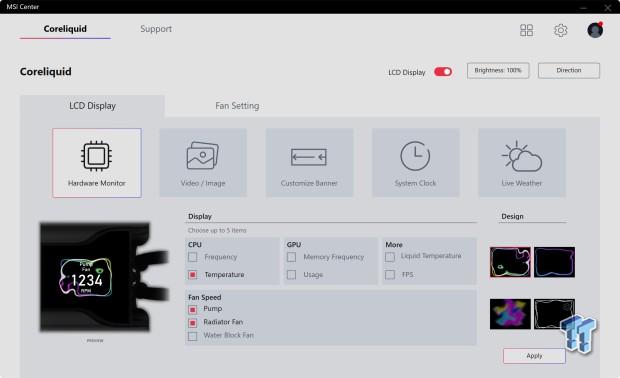
Once MSI Center was downloaded and installed, and while we did skip past a couple of initial steps for optional downloads and general software settings like language or dark mode, we are delivered to the Coreliquid portion of the software. The open tab deals with the LCD on the head unit. The first option is for a hardware monitor, where we can see an active preview to the left of the chosen settings.
The screen has options to display any, up to five at a time, of the listed options for the CPU, GPU, Coolant temperature, FPS, and speeds of the components. You can also highlight the information with one of the designs seen to the right as an added touch. Makes sure to click apply when done before moving to another tab.
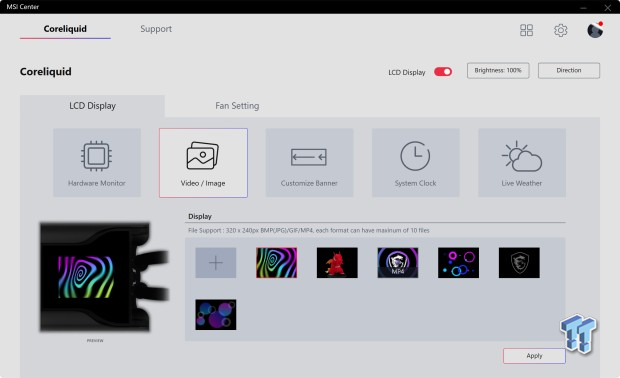
Videos and images can be fun, but there are some restrictions to what can be uploaded. Images need to be BMP(JPG)/GIF/MP4 formatted with a 320 x 240-pixel limit. Click on the "+" box and follow the prompts to upload something. But for added appeal, MSI has six preloaded options. There is a "hypnotic" pattern, the MSI Dragon, the MSI logo with concentric circles moving outward, dots and circles randomly appearing and fading out with a moving MSI logo, and a softer-looking version of the bold dots and rings.
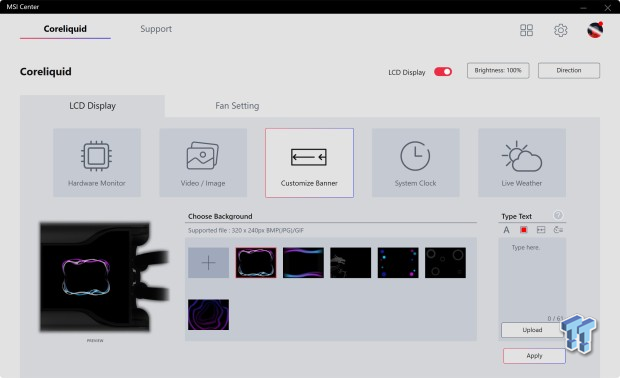
MSI also offers the ability for a custom banner, which means you can make it say go pound sand, leave me alone, or as we did in testing, put TweakTown in the text box at the bottom-right, and change it to light blue. We then picked the first default option, although we can also upload backdrops for this portion. Font size can be addressed as well as the speed it goes across the screen, and you can also pick one line of text, or two, to deliver whatever your message may be.
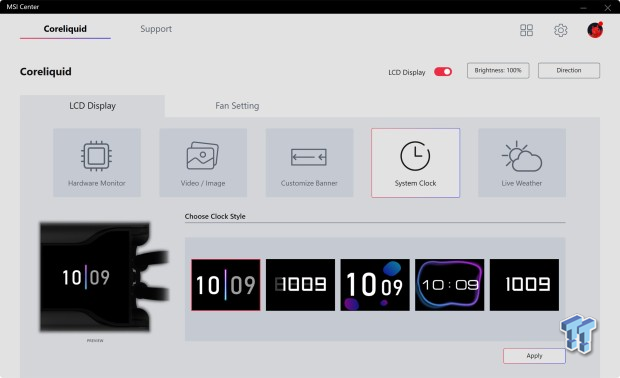
It is not as fun as some other options, but you can use the IPS screen to display a clock. While there are five clocks to choose from, I am not so sure I want a way to tell time during gaming. Unless gaming, there is already a clock on the screen.
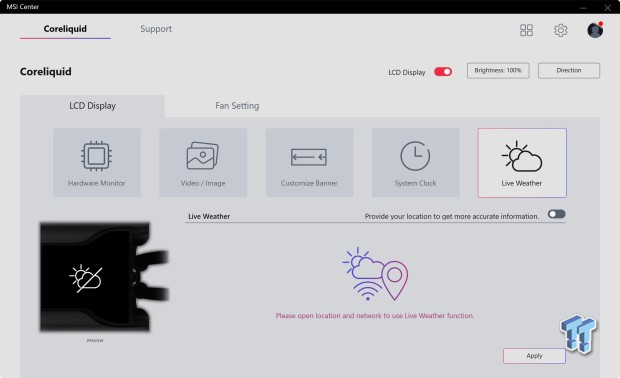
The last option offered is live weather. All you need to do is turn on your location, and MSI Center will grab current local weather information and display icons for sunny, cloudy, rainy, etc. Again, cool, but we are not sure this is something people will use much, considering all the much cooler options MSI Center allows. We also want to point out that you can disable the screen at the top-right, adjust its brightness, and change the direction video/image portion and the banner option.

The second tab is to adjust the fans, pump, and water block fan speeds via modes seen across the top. The first is "Silent," where we can see zero RPM for both the radiator fans and the water block fan, yet the pump starts at 50% speed. The radiator fans do not turn on until 50°C, and the same for the water block fan, and even then, the fan curves are gentle until near 80°C, where they spike towards full power.
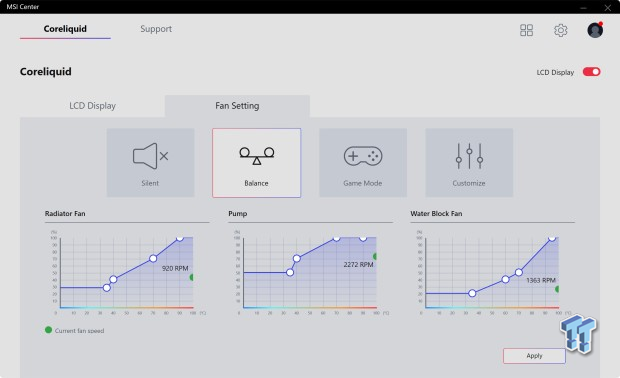
The "Balance" tab offers a more aggressive group of PWM curves. The radiator fans start at 30% speed and take a nearly linear slope to 90°C, where the curve reaches its maximum potential. The pump starts at 50% speed and gets an aggressive bump at 35°C, but at 40°C, things level off to a linear ramp to 70°C is where the pump runs at full speed. The 60mm fan under the screen starts at 20% and makes a gentle set of steps, topping out when the CPU reaches 90°C.

The next tab to try is "Game Mode, where curves are even more aggressive than before. The radiator fans still begin at 30%, but at 35°C, the fans jump 40% in the next 20°C but tops the fan RPM at 70°C this time around. The pump is the most aggressive, starting now at 70% of full speed, and at 40°C, the pump runs full blast. The water block fan gets a bigger initial jump after 35°C is reached but ends in a similar curve to what we saw in "Balance" mode settings.

The graphs shown can be adjusted in the "Customize" portion of MSI Center, unlike in the previous three tabs. There is a notation that all settings will use 20% speed as the activation point, so if you set the first bump to 10% on the scale, it will default to 20%. Beyond that, all you need to do is click on the circles in the graphs and adjust them as desired. As we took this image, the current fan speed is checked, and to adjust anything, you will need to select customize fan before making changes.
Test System Setup, Thermal Tests, and Noise Results
Chad's CPU Cooler Test System Specifications
- Motherboard: ASUS ROG Crosshair VIII HERO [Wi-Fi] (AMD X570) - Buy from Amazon
- CPU: AMD Ryzen 5 3600X - Buy from Amazon
- Memory: Corsair Vengeance LPX 4000MHz 4X8GB
- Graphics Card: ASUS GeForce RTX 2060 6GB OC - Buy from Amazon
- Storage: Galax HOF Pro M.2 1TB SSD
- Case: Hydra Bench Standard
- Power Supply: ASUS ROG Thor 850W - Buy from Amazon
- OS: Microsoft Windows 10 Home 64-bit - Buy from Amazon
- Software: AMD Ryzen Master, AIDA64 Engineer 6.25.5400, and CPU-z 1.92.0 x64
To see our testing methodology and to find out what goes into making our charts, please refer to our 2020 CPU Cooler Testing and Methodology article for more information.
Thermal Results
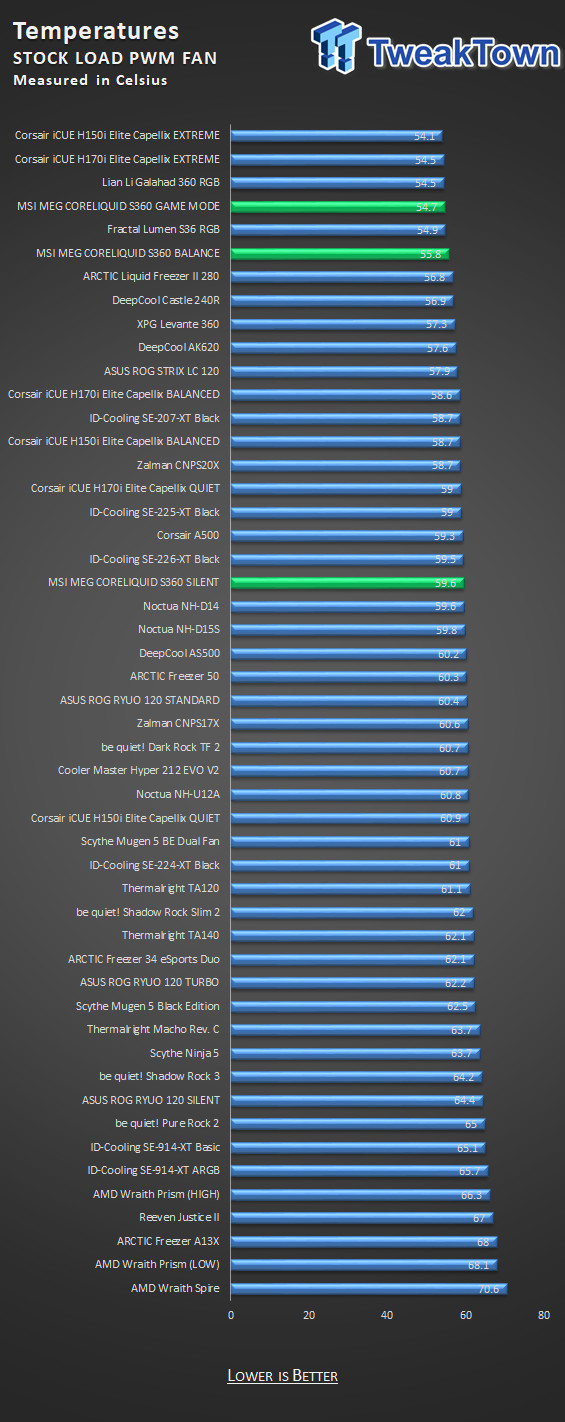
As we see multiple listings for the Coreliquid S360, let's start with Silent results, where we find the 59.6°C average, which ties with the NH-D14. However, Balance mode removes nearly four more degrees resulting in an average package temperature of 55.8°C and getting close to the chart's top. As it should, Game Mode does even better still, but this time only 1.1°C lower than the Balance settings, at 54.7°C.
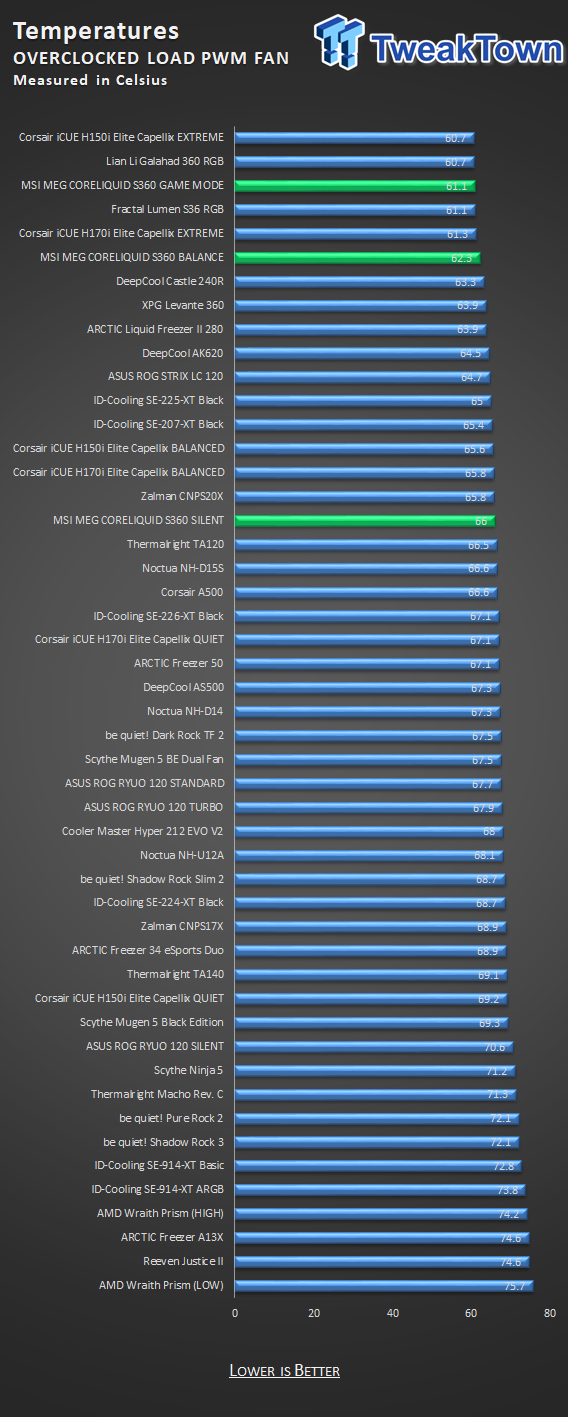
Similar results are had with the overclock applied. Silent mode is the lowest of the options but can still slide into the chart next to and above some well-known and highly used solutions. Opting for the Balance setting, we get that near four-degree drop again, leaving Balance mode coming in at 62.3°C. The gap widens slightly to Game Mode, where we see a 61.1°C average, landing the Coreliquid S360 in third place overall.
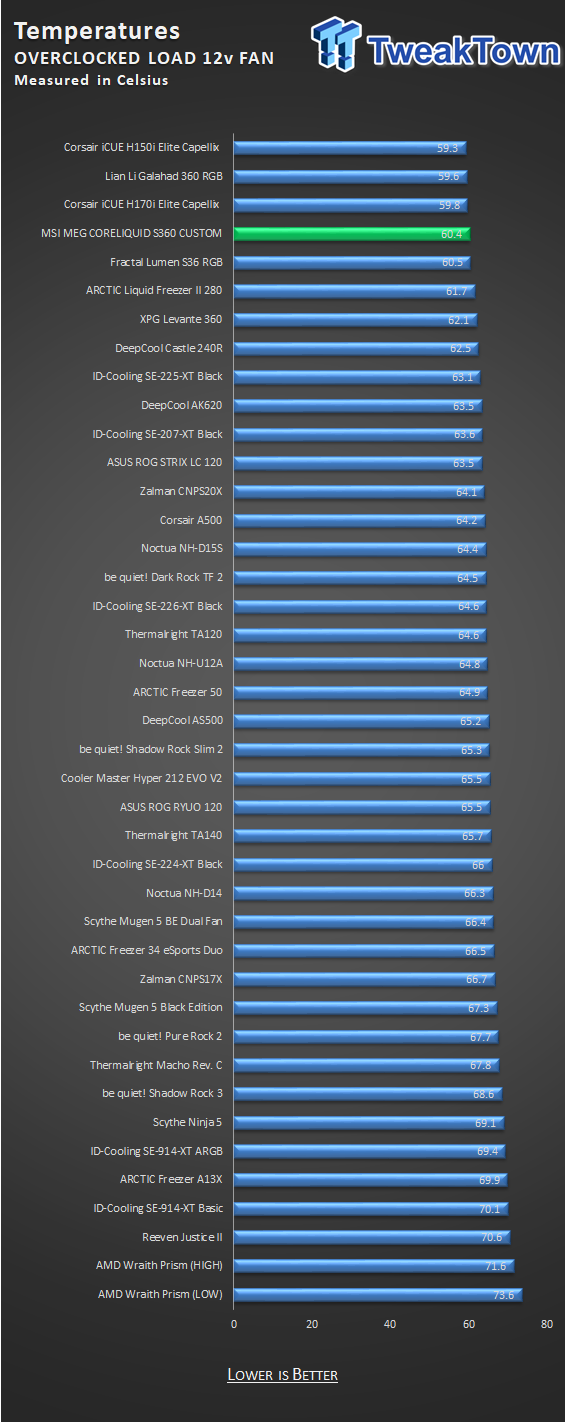
As we do, we set things in MSI Center to make the radiator fans, the pump, and the water block fan run at full speed, and with a ton more noise than any other option, we went from 61.1°C as the best in the previous chart, to now 60.4°C. MSI has the curves set well enough that this isn't needed to be done, especially when the gains are less than a degree.
Noise Level Results
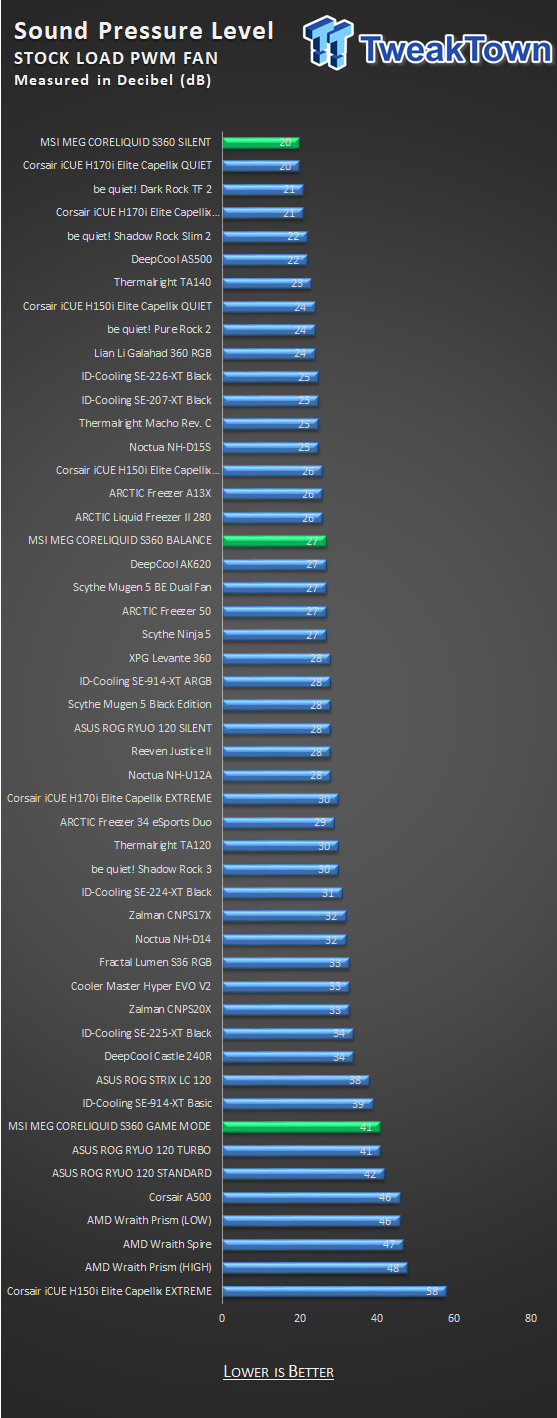
Even though Silent mode starts at zero fan speed, we did find them spinning at 755 RPM in the test, and they deliver minimal noise to the tune of 20 dB. Balance mode has the fans topping out at 1215 RPM with 27dB of noise from the radiator fans. Game Mode and the aggressive fan curve took the fans to 1621 RPM, where they jumped up to 41 dB.
The pump starts at 22 dB for Silent is 26 dB in Balance mode, and anything beyond that has the pump purring at 28 dB.
The water block fan tops out at 21 dB in Silent, Balance got us to 26 dB, and Game Mode allows it to sing at 35 dB!

With the overclock applied, we went back through all of the modes and found that Silent mode tops out at 22 dB with fans spinning at 880 RPM, whereas the 32 dB we saw in Balance mode was with the fans turning at 1400 RPM. Game Mode allows the fans to get up to 1744 RPM when they let the noise out at 43 dB.
Pump speed tends to stay in the 2700 to 2800 RPM range for these tests, with 26 to 27 dB of noise coming from it.
The water block fan tops out at 1800 RPM and 24 dB in Silent but jumps to 2558 RPM and 31 dB in Balance, and in Game Mode, it jumps to 2795 RPM with an astonishing 56 dB of noise from it!
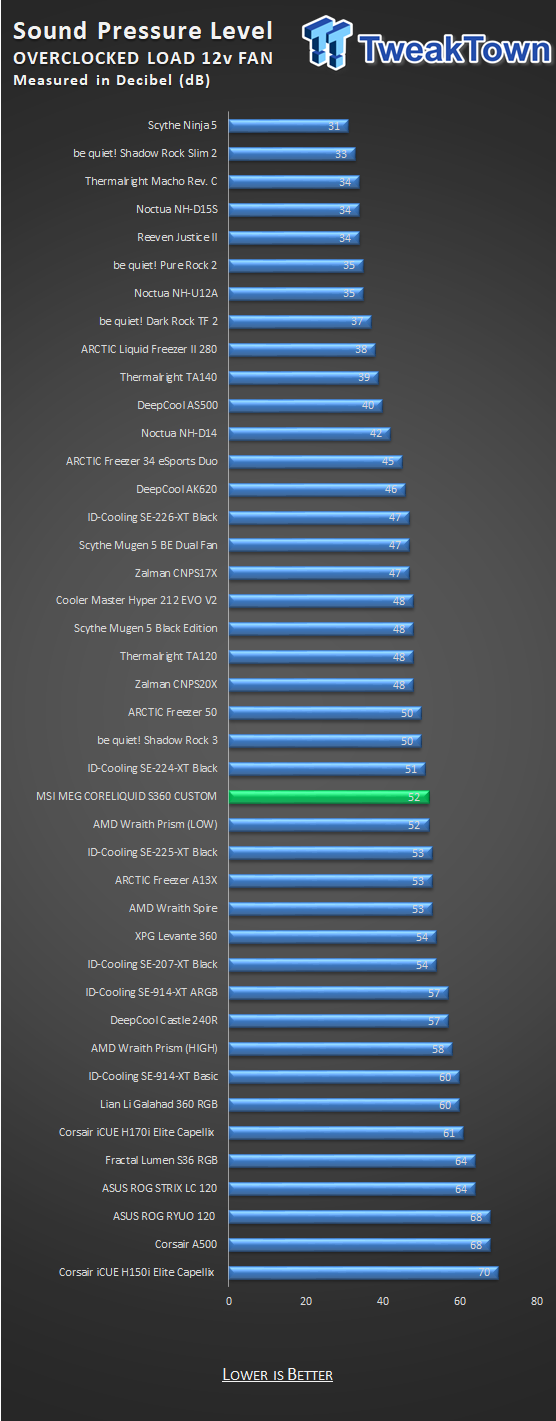
This last chart shows where the fans land with them at full speed, which is 1935 RPM. Using the Customize window, we could turn the pump and water block fan down, and when allowing the fans to spin as they will, the noise levels from them move up to 52 dB. There is no reason to go to this length with the fans for less than a degree in performance gained, as it does not pay off to take the hit to your ears.
Final Thoughts
When we initially looked at this product online, it came with a line stating you "can't hear it coming," and we can agree to that under the right circumstances. With the zero RPM, Silent setting enabled, hearing this AIO through a chassis is not going to happen. You will take a slight hit in performance, but with the fans spinning where many other coolers idle their fans, we cannot complain about the lack of noise while still pushing past a monster air cooler like the NH-D14.
Beyond that, the sound floor of the office is what will make the cooler audible or not. Balanced mode, in the open air, is easily audible, and in Game Mode, with that 60mm fan spooled to over 3000 RPM, it is clearly the loudest thing in the room. However, compared to the others ahead of it thermally on the chart, the Coreliquid S360 does it with less noise than either Corsair or Lian Li, but the Fractal and ARCTIC offerings are similar in most respects.
Beyond the noise and the impressive thermal results the Coreliquid S360 delivered us, we step back and look everything over again. While not the first to offer a screen on the head unit and not the first to try cooling around the socket, we can say, so far, MSI does it best. You can go to Corsair and NZXT and get screens; even ASUS has them, but we like the mirrored cover, and we love how simple MSI Center makes customizations possible, intuitively too, we might add. Even without ARGB fans to flood the chassis with lighting, we feel that MSI put a lot of thought into this design and came out smelling like roses with a sleek aesthetic appeal to this oversized head unit.
Adding a larger fan to cool the surrounding area versus what we saw from ARCTIC makes all the difference in the world. Most times, with just about any cooler, testing starts with VRM temps at 28°C and can get up to 33 or 34°C under load. We found with the Coreliquid S360 that we would start testing with higher temps than we ended with. In Silent mode, both tests started at 34°C and ended at 31°C. The balanced mode starts at 31°C and ends at 28°C.
Game Mode started at 28°C and ended at 26°C, and with custom settings maxed, the VRM got down to 25°C under load. While noise is the limiting factor as to how cool most will get their surrounding components, this does shed light on what to expect for things like memory, GPU backplates, or even an exposed M.2.
In the beginning, when we saw the MSRP, we thought it may have been a bit much, but with everything we know now, we can say that we have not tested an AIO with a feature set so rich. Yes, MSI could have gone full kitten shooting rainbow farts with this design, but they held back and let the head unit do all the talking for this line of coolers. With the water block fan capable of what it is and the near-unlimited ability of what shows on the 2.4" screen, at $279.99 for the Coreliquid S360, we cannot complain.
We have seen higher-priced models that only offer RGB illumination as the kicker, whereas with MSI, you get an overwhelming feeling of worth once you get to tinker with this CPU cooler.

