Mozilla has updated its Firefox web browser with per-window private browsing that functions much the same as Chrome's private browsing feature. In addition to per-window private browsing, Firefox 20 comes with stability improvements, bug fixes, HTML5 additions, and a new download experience.
As part of the stability improvements, users can now close a frozen plugin without the entire browser crashing. This is also similar to how Chrome handles plugins. The improved download experience features a new interface and a button that makes opening the downloads list much easier. When downloads are active, the button shows an estimated time to completion.
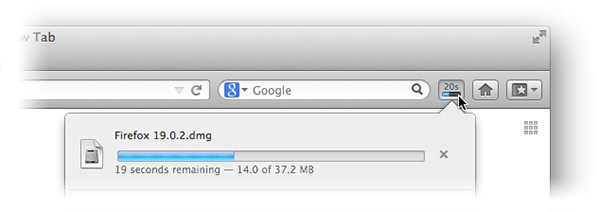
Probably the largest change with Firefox 20 is the ability to have both normal Firefox windows and private browsing Firefox windows open simultaneously. As previously stated, this new method is how Chrome has handled private browsing from the get-go. Firefox used to require the entire session to either be a normal session or a private browsing session.



