Introduction, Specifications and Pricing

For quite some time now, there have been many comments on our cooler reviews from users wanting to know just how well the NH-D14 would do today. This could be basic trolling, but there is the possibility they own a NH-D14 and want to know if they should upgrade, or even the possibility people believe there is no better cooler than the originator to dual-tower cooling. No matter the reasoning behind all of the comments, we got together with Noctua and asked for another D-14 to run through the testing we showcase today, so we can put all the questions about this cooler to rest.
Close to five years ago we tested this cooler, and in that day we were using the TEC system in a hotbox, which was more of the industry standard for that time, as many manufacturers were using similar methods to design and test their coolers. Even while the rankings of coolers stay very similar, that system was built to mimic the Q6700. Today we use more real-world testing, and allow the system to run in a much cooler ambient temperature. We have even found that audio testing offers lower results now, without the noise echoing and bouncing around inside of that hotbox. These are all things that could slightly alter a user's perspective of a cooler, and now we can put the NH-D14 on a level playing field so that the charts offered in this article will reveal the truth about where the NH-D14 stands in today's market.
This also will not be a full blown review of the cooler, as we did that once already, and that review can be found here. What we are going to show today is, of course, the Noctua NH-D14, but we will also be showing off changes that were made, side by side, with the NH-D15 as well. We will be providing full thermal and noise level charts, but there will not be an award. With a revisit, we plan to cover all the aspects of what made the NH-D14 so good back then. We will also explore why so many users are interested in how well it can hang with all the other coolers we have tested to see if it really is time for an upgrade, or if the D-14 has stood the test of time, and is still the champion today that everyone touted it as so many years ago.
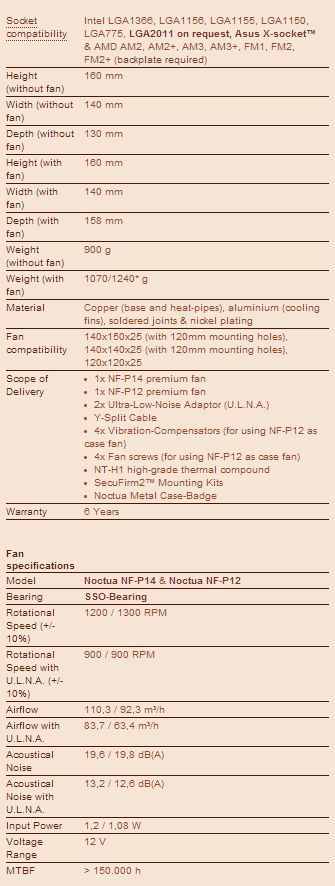
We added the chart as just a refresher so that readers are fully aware of what the NH-D14 has to offer. If you would like to read the complete rundown of how it is assembled, and what it is constructed of, again, please see our link back to the original review.
We took a look around to see if the Noctua NH-D14 is still widely available, and even after almost five years of being on the market, we can see its relevance hasn't faded in today's market. The NH-D14 is ready to be purchased from just about every location we could think of. Originally, most retailers were asking near to $90 U.S. dollars for this cooler; however, we found that both versions, the original NH-D14 and the LGA2011 edition of the cooler, can be found for just under $75 U.S. these days. This information is just to put things into a better perspective for those who don't already own this cooler. Those that do own it have likely had many great years of CPU cooling, and just want to know if it is time to move on from this beast of a cooler; or they may just want to gather bragging rights to how well their cooler does, even after five years of advancements and improvements made in the CPU cooling game.
PRICING: You can find the NOCTUA NH-D14 for sale below. The prices listed are valid at the time of writing but can change at any time. Click the link to see the very latest pricing for the best deal.
United States: The NOCTUA NH-D14 retails for $74.95 at Amazon,and the NOCTUA NH-D15 retails for $104.99 at Amazon.
Canada: The NOCTUA NH-D14 retails for CDN$89.98 at Amazon Canada.
Packaging

The NH-D14 still comes in a white box that offers renderings of the cooler as the backdrop. On top of that, Noctua provides naming at the top of the packaging, and near the middle is an image of the D-14 with four trendsetting features listed along with their site address.
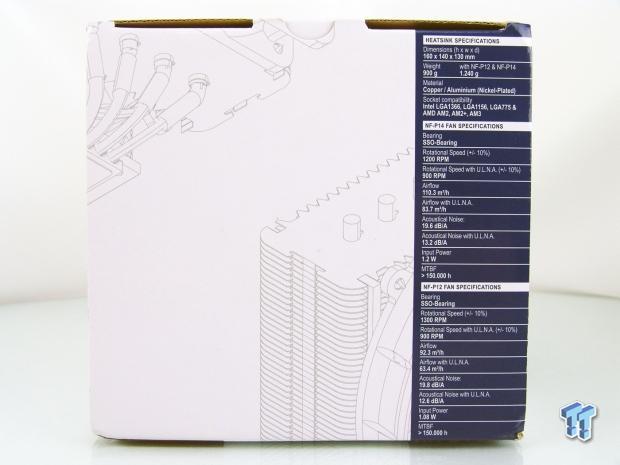
We weren't going to take a bunch of images of the packaging, but the right side of the packaging was still relevant. Not only does it show the specifications chart, but it also shows we have the original, and not the LGA2011 edition. However, since 1150, 155, and 1156 all use the same socket spacing, we are good to go.

With the NH-D15 at the left, and the NH-D14 at the right, we can see even the packaging alludes to the fact that the newer cooler is larger. The newer cooler is a bit taller due to the hardware boxes being changed from the D-14, but we can tell improvements are afoot in the newer design.

Rather than redoing the hardware section, we decided to spread everything out here. The cooler is surrounded in the white box to the left, and survives shipping quite well. As for the rest of the gear, it all comes in the thin white box the SecuFirm2 hardware, case badge, thermal paste, and other goodies are sitting in. To the left of that box we have AMD and Intel installation guides.
Noctua NH-D14 CPU Cooler
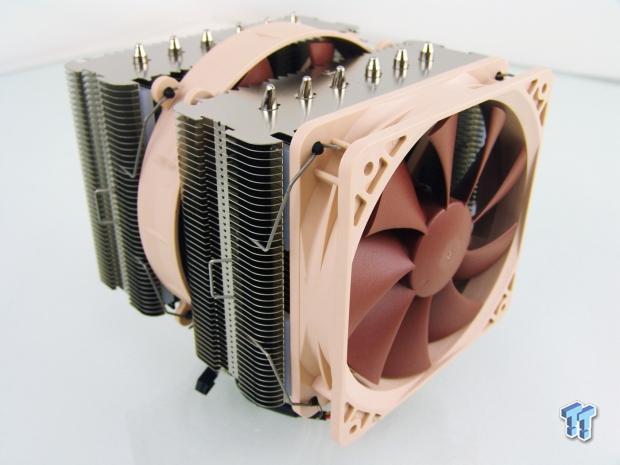
Just in case anyone has forgotten what the cooler looks like, we will start out with this glamour shot of the NH-D14. Here you can see the dual towers, the two different fans, and, of course, you get a look at the top of the dual-towers, as that is what most users of this cooler see every day.

In the front of the NH-D14, Noctua straps a NF-P12, 120mm fan to the face of the cooler to push air through the first tower. We also can see that the cooler is slightly wider than the fan, 10mm wider on each side to be exact.
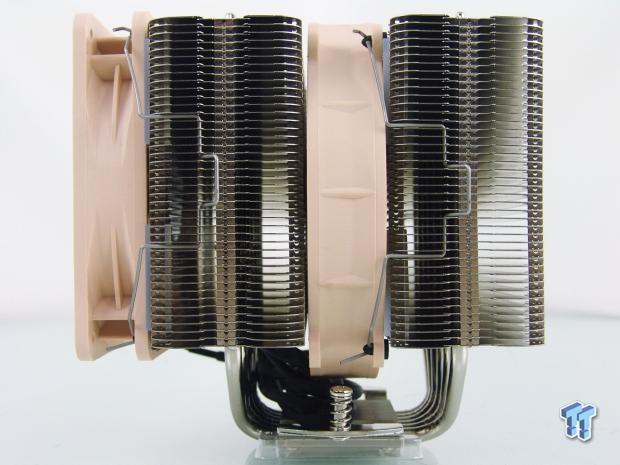
Since both sides are essentially the same, we took only one image. This is just to show the fin spacing kept by the small bent tabs in each tower. We can also see the larger 140mm, NF-P14 fan used as a pull fan for the first tower, and a push fan for the second tower.
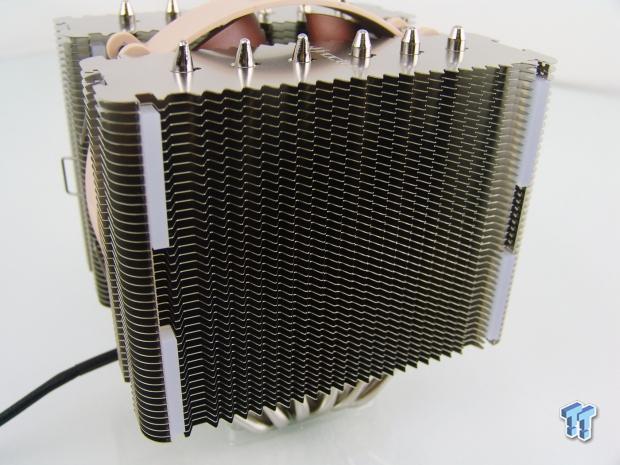
Two things were lost on the newer cooler design. First, the saw-tooth pattern used on the leading and trailing edges of the fins. Second, the D-15 also did away with the Teflon inserts, since their fans now have rubber applied to them to isolate it from the cooler.

The grooved base plates, and the fact that they solder everything together, have always been a hit for Noctua. The fins are soldered to the heat pipes, the pipes are soldered into the base, and it all offers better efficiency of the thermal transfer from one component to another; the grooved base also offers more surface area for the thermal paste.
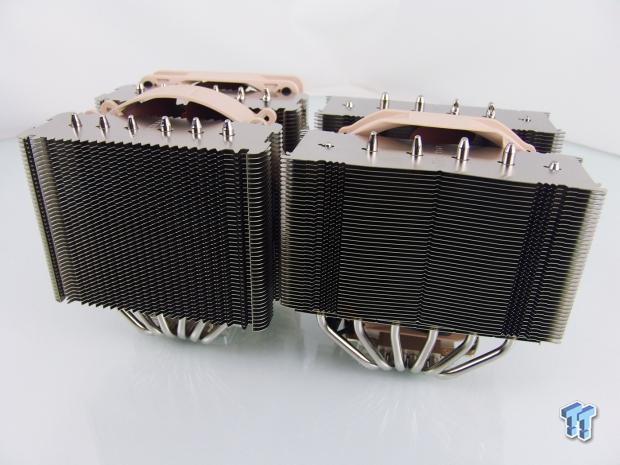
With the D14 to the left, and the D15 to the right, we can see some major changes here too. The fin spacing has been decreased in the latter model, and with just a quick glance, it is easy to see the bottom of the fins on the D15 are much more memory friendly than what the D-14 offered.
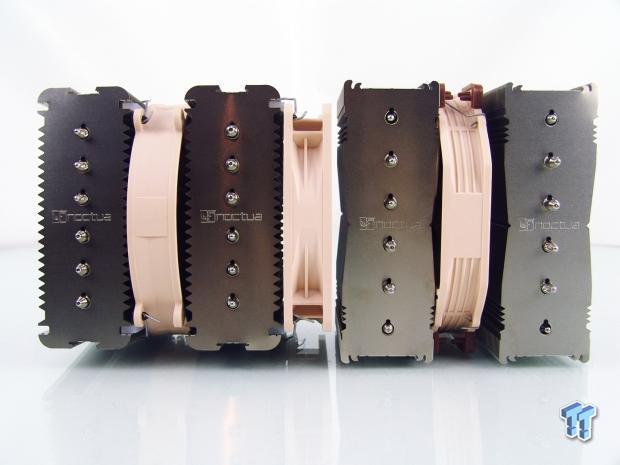
As we look down at the top of both coolers, we see that the surface area on the D15 has increased with slightly wider fins, and we can see that the heat pipe spacing has been increased on the later model as well.
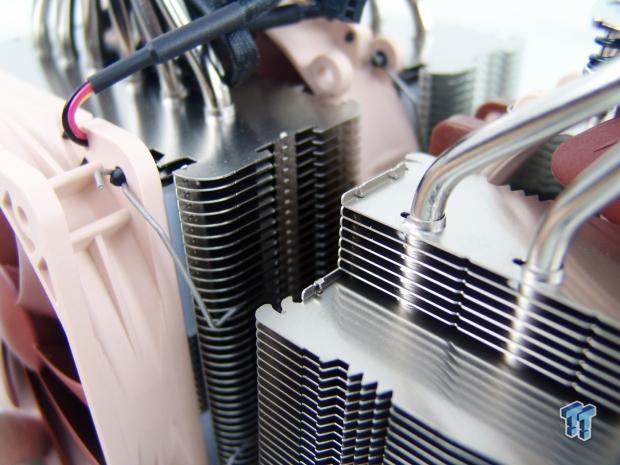
The coolers are very close in overall height, and the fin stacks are about even as well. The major change that makes the D15 more user-friendly is the fact that they cleared room for the memory. Those who already own the D14 will know the struggles of trying to remove or replace memory under the D14 while it is mounted.

Skipping through the mounting of the hardware, we now have the D14 mounted to our test system. We did have to remove the tops from the memory to allow them to fit under the cooler; the other option is to cut off some of the fins at the bottom to allow for whatever memory you use to fit, as many D14 users found themselves doing.
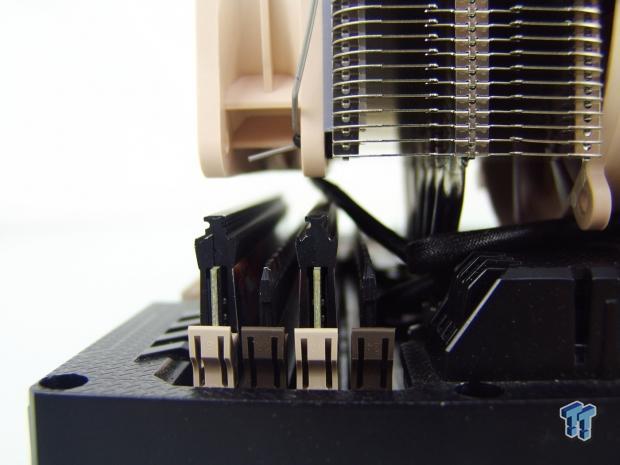
The cooler only blocks one slot from easy access, but once the fan is in place, access to any of the four is very limited. You could always raise the fan if the memory is taller than ours, but there isn't much room up top before you start to increase the overall height of the cooler.

Our last image is much like the one we started with, but this time the NH-D14 is installed and ready to go through our battery of testing. The only issue we found with the cooler once installed on the motherboard is that the wire fan clips may rest on a card in the first PCI-e slot -this could possibly short things.
Test System Setup, Thermal Tests and Noise Results
Test System Setup
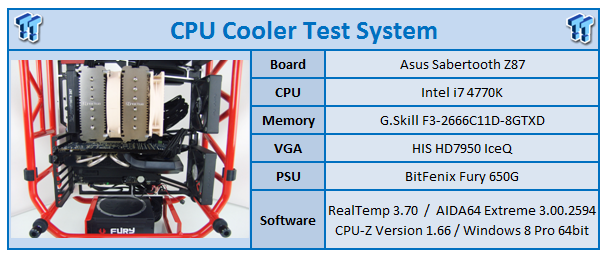
I would first like to thank ASUS, InWin, Corsair, and Fractal Design for supplying products for me to test with.
To see our testing methodology, and to find out what goes into making our charts, please refer to our CPU Cooler Testing and Methodology article.
Thermal Results
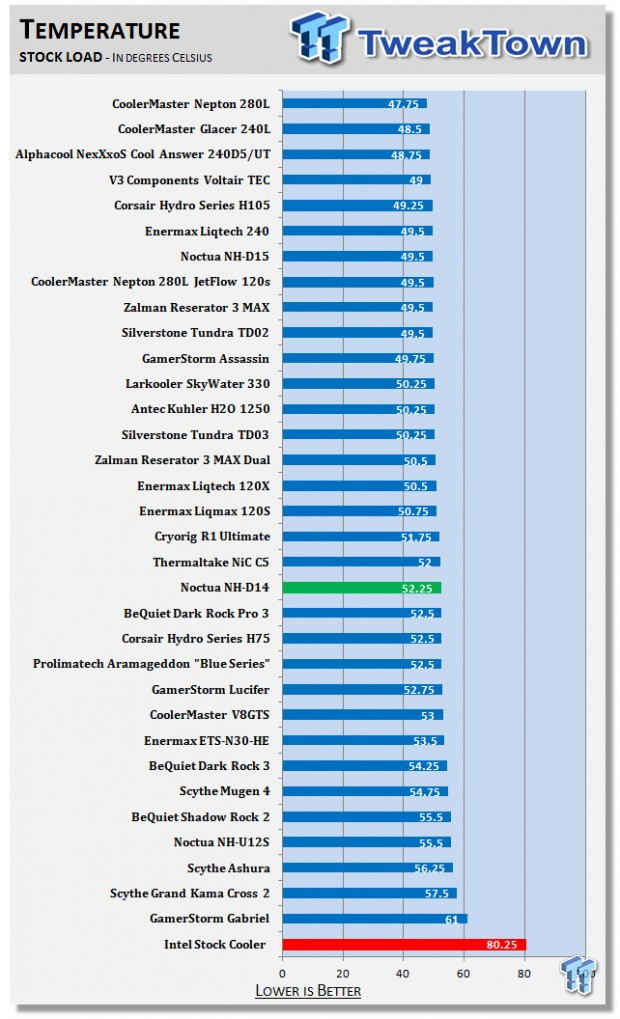
As always, we start off with the stock settings at loaded levels. Here we find the 52.25 degree results to still be very good, but almost a full three degrees behind the NH-D15. While we know the D14 still can stand with the group at this level, let's apply the overclock and see how well it handles business.
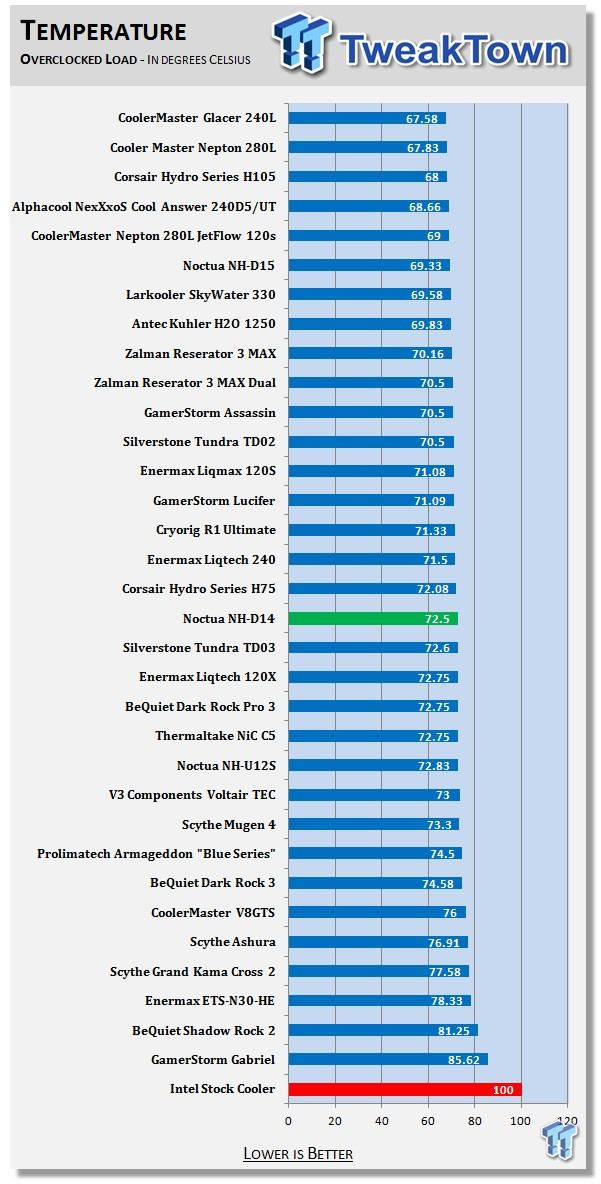
In the overclocked testing, we found the NH-D14 reporting an average of 72.5 degrees. In today's market that is a pretty average result, but we see that the NH-D14 still stays right around three degrees behind the NH-D15.
While not a huge jump in performance, the improvements made and efficiency gained in the D15 could mean a jump to the next multiplier for your CPU, and the cooler could handle it within comfortable thermal range.
Noise Level Results
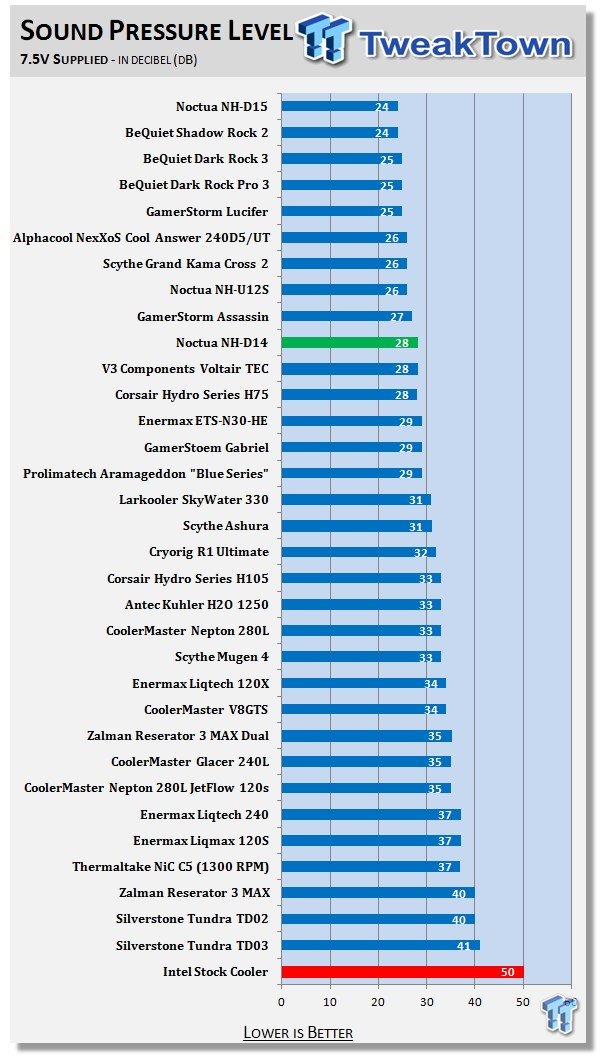
These results differ from the original drastically, and we can only assume it was reverberations in the hot box causing those increased levels. What we find in an open air environment is that this Noctua D14 fell right in line with the rest of the coolers, as we would expect. With only 7.5 Volts powering the fans, we found the 120mm fan spinning at 870 RPM, and the 140mm spinning at 880 RPM. Combined, they produced a 28 dB reading on our meter.
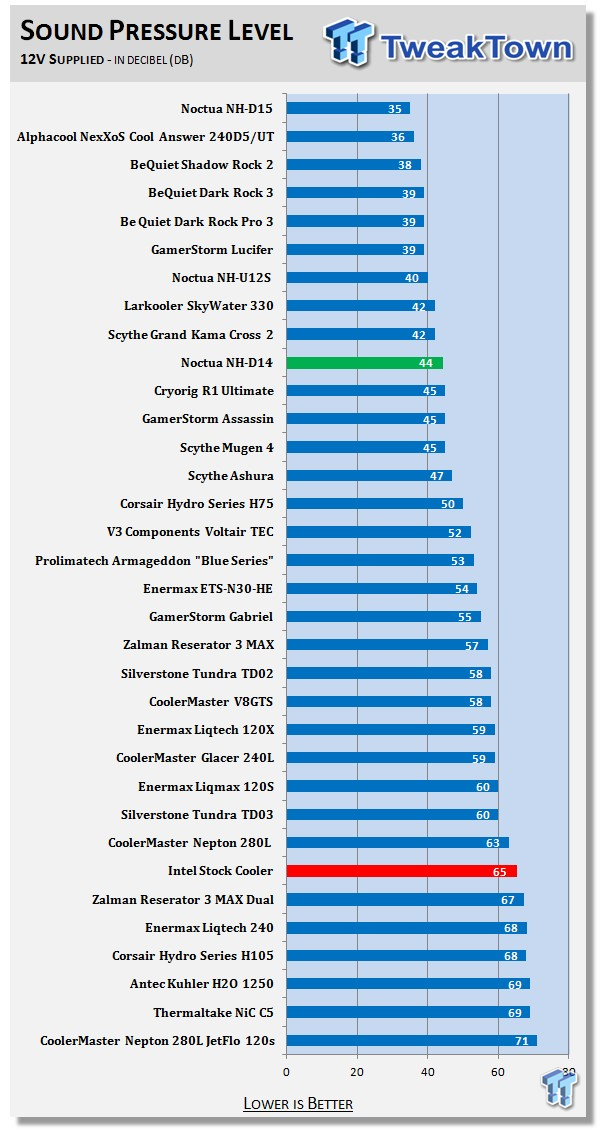
Once we had the fans running on 12 Volts, we found their speeds increased to 1360 RPM on the 120mm, and 1280 on the 140mm fan. Again, combined, they only produced 44dB of noise. Once inside of a chassis, users will be hard pressed to hear much of anything with the motherboard and its PWM functionality adjusting the fans as needed.
Final Thoughts
Now, with results plainly visible, we can see that there are quite a few coolers that can outperform the Noctua NH-D14, but after five years of designs, implementations of various tricks of the trade, we find the originator to a whole new class of CPU coolers to still be very worthy of all the praise and awards it was given upon its release. Granted, there are a lot of things to consider when looking back at a five year old design, and trying to apply it to today's systems. However, the blunt reality is that if you already own the NH-D14, and are used to its memory clearance issue, there is no real reason to upgrade unless clocking for the stars on air cooling.
We also looked at these coolers as if they were side by side on the shelf. In this instance, even with the NH-D14 at a slightly cheaper price point, we would indeed opt to move onto the NH-D15. There is no denying it performs better; it is designed for better efficiency all the way around, and it did away with any issues regarding the memory clearance. On top of that, if you are going for something like a Noctua cooler in the first place, you want silence and performance if you are looking at coolers over the $50 to $60 price range anyways, so why not opt for the best of both world's?
We are glad we took the time to get into the way-back machine and give the Noctua NH-D14 another chance. We knew that Noctua was getting better and better with every release of a new design, but we would have assumed the gap to be a bit larger. While the NH-D15 definitely shows improvement, three degrees may not be enough for NH-D14 users to want to make the jump, and we don't blame them in any way. Even with the NH-D14 being a much older design, we can see that Noctua knew what they were doing, and even though many companies have designed similar coolers, the originator is still worth its salt in today's market. However, seeing that in the last five years, what was the top dog then is only bested by three degrees today, really is an eye opener.
We hope that our revisiting of the NH-D14 answered any lingering questions, and showed the NH-D14's relevance to all the new coolers on the market. We also hope that our revisiting of the NH-D14 has opened the eyes of everyone as to how little gains have been made in air coolers over the years with the way these newer processors apply thermal loads to them.
PRICING: You can find the NOCTUA NH-D14 for sale below. The prices listed are valid at the time of writing but can change at any time. Click the link to see the very latest pricing for the best deal.
United States: The NOCTUA NH-D14 retails for $74.95 at Amazon,and the NOCTUA NH-D15 retails for $104.99 at Amazon.
Canada: The NOCTUA NH-D14 retails for CDN$89.98 at Amazon Canada.


 United
States: Find other tech and computer products like this
over at
United
States: Find other tech and computer products like this
over at  United
Kingdom: Find other tech and computer products like this
over at
United
Kingdom: Find other tech and computer products like this
over at  Australia:
Find other tech and computer products like this over at
Australia:
Find other tech and computer products like this over at  Canada:
Find other tech and computer products like this over at
Canada:
Find other tech and computer products like this over at  Deutschland:
Finde andere Technik- und Computerprodukte wie dieses auf
Deutschland:
Finde andere Technik- und Computerprodukte wie dieses auf