
The Bottom Line
Introduction, Specifications, and Pricing

If you are lucky enough to be at CES right now, and also know where Swiftech is located, it is highly likely that you will see these new systems from Swiftech. Building upon already successful designs, Swiftech delivers us their latest take on what pre-assembled, yet still customizable water loops should be. For those of you not lucky enough to be in Las Vegas right now, we are here to try to help inform you all of what is going on.
First of all with this newer way of looking at pre-assembled custom components, you need to realize Swiftech is making two distinct variations. There is first the Drive X2 series, and then there is also a Prestige line as well. Breaking down the differences between models, performance is not as efficient as the base model, and at the same time, there is a bit more noise involved as well with the Helix fans, where the Prestige series gets Noise Blocker fans to increase performance and lower overall noise. The Prestige comes with compressions rotary fittings while barbed rotary fittings are used in the base models. The last thing to know about these new kits is that you will be able to buy them in 240mm, 280mm and 360mm radiator variations of the cooler, so there are six models in total across both lines.
Swiftech set us the largest offering, and it comes from the Prestige side of the fence. In this review, we will be showing you the Swiftech H320 X2 Prestige that is based on a 360mm radiator. Along with that sizable radiator, we are offered three Noise Blocker fans, a built-in tube-style reservoir, an MCP30 pump, clear tubing, and a serious set of LEDs too. There is so much more going on with these kits, but we do need to see what is going on to appreciate what it is that Swiftech is offering. So on with the business at hand.

Specifications were provided by Swiftech, and aside from a few small changes we addressed earlier, most of this applies to all of the units Swiftech is offering. In our instance, with the H320 X2 Prestige, it is based on a radiator that is 375mm long, 127mm wide and is 28mm in thickness. It is comprised of brass tubes and headers, with copper fins running between the tubes with a count of 14 FPI. There are ports used by the reservoir and pump to push water through the radiator, and the standard ports, as well as the fill port, are threaded for G1/4 fittings.
The 120mm fans that accompany this kit are the Noise Blocker eLoop fans. They are PWM capable and can spin from 800 to 1800 RPM, and they deliver 132.4 cubic meters of air per hour with 2.24 mmH20 of static pressure behind it. These 4-pin fans are rated at 28.4 dB(A) with 12V of power, and they only draw 1.9 Watts of power per fan.
The MCP30 can run at speeds of 1200 on the low-end, and up to 3000 RPM with full power to it. This pump draws from the 12V line, pulling 6 Watts of a draw at maximum. It is marked as static pressure, but normally that 2.8 meters of water is referred to as head pressure. Along with that distance involved, this pump is capable of moving eleven liters of water per minute. If you are not sure what a liter is, that is equal to 2.91 gallons per minute. This pump uses a SATA power lead and is rated to spin for 60,000 hours. The last bit shown in this chart involves the PVC tubing that is clear and offers a 5/8" (16mm) outer diameter with a 3/8" (10mm) inner diameter. There is also one other bonus about this kit. Swiftech includes vials of dye to customize this loop to its utmost extent.
We were not told the exact date when these kits may arrive in retail outlets or online for sale, but we do expect them to be ready very soon. Across the spectrum of the kit, pricing varies. For the kits pricing starts for the H220 X2 at 139.95, the H240 X2 is listed at $149.95, and the largest of the base kits, the H320X2, $164.95 for that one. As you see then, the upgrade price across the board to all kits to move into the Prestige series of coolers is only an additional $50. This difference covers the cost of the more expensive fittings, fans, and a few dollars thrown in for less noise involved and better thermal results than the standard offerings.
At the low-end, this kit is very close to what retail pricing is on sealed kits, with minimal lighting and no customizability. Even in the upper echelon of this lineup, compared to a pre-packaged kit with all assembly and leak testing required by the user, these kits offer all of that out of the box, and it bolts right in with just a little time and effort.
Packaging

Sticking with shiny black cardboard to highlight their products on, Swiftech offers the H320 X2 naming first, and then a large image of the CPU Liquid Cooling System, with the LEDs turned to red and dye to match in the loop. On the right edge, we see the Prestige moniker, and at the bottom, we see it is AMD and Intel compatible and ships with a 3-year warranty.
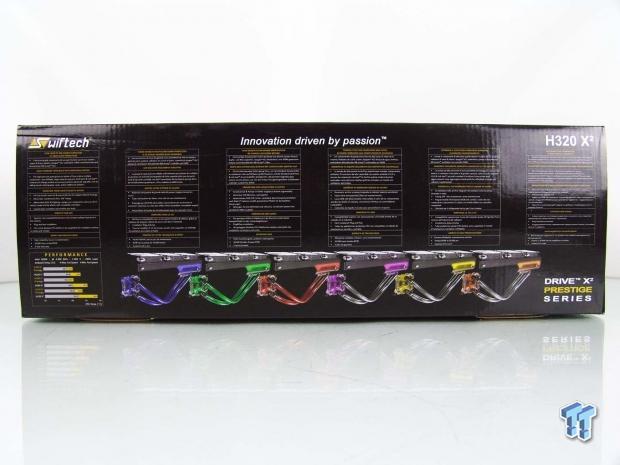
This panel offers a ton of fine print covering what we have already discussed, but there is a small thermal results chart at the bottom left corner to give you an idea of what to expect. Also across the bottom, they show the system with the three dye options first and matching LEDs, but you can see there are six LED colors to choose from.

At this end of the packaging, we are shown the compatibility in more detail. This list goes as far as to show specific sockets and CPU series' of CPUs that this cooler is capable of fitting and taming.
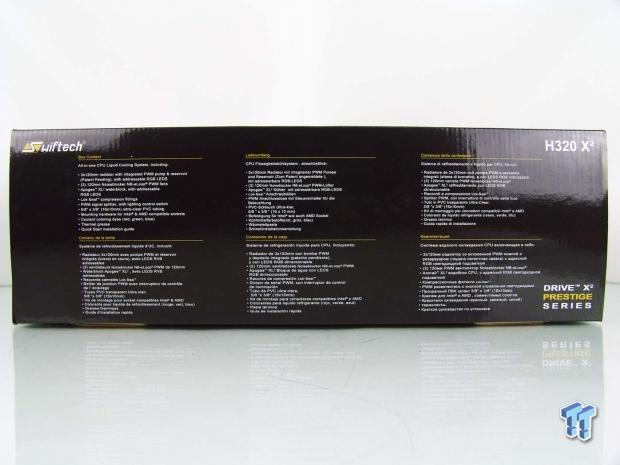
This panel offers up the contents list of what you will find inside of the box. It states we get a 3X120mm radiator, three fans, Apogee XL2 water block, compression fittings, PWM hub, tubing, hardware, dyes, thermal grease, and a quick start guide.

On the back, we find a specifications chart on the left side, and like most of the rest of the information, things are repeated in many languages. To the right, we find dimensional renderings of the H320 X2 Prestige so that you can know before you buy it if it will indeed fit in your chassis.

Unlike sealed loop systems, this top tier offering is packed with dense foam. The water block rests in a compartment with the radiator and preinstalled fans in another section. The hardware and other goodies are tucked into thin gaps at the far end, all of which is done to allow these loops to arrive in perfect condition as out H320 X2 Prestige has for us.
Swiftech H320 X2 Prestige CPU Cooler

We will say this. The Apogee XL2 water block is stunning to look at. The top is entirely clear minus the metal plate in the center with the Swiftech logo. We see the block is set up for Intel out of the box, and we get to see those sleek compression fittings used here too. One last feature about this is that under the plate is LED backlighting so that the block will match the reservoir.

A side view of the Apogee XL2 shows its gem-like design and its many facets. The wire you see wrapped around the side terminates with a small 3-pin connection and is meant to be plugged into the PWM hub that also controls the lighting.

The surface of the base is convex, but only slightly, and there is no doubt by looking at the radiator in the reflection that this base is polished as smooth as a baby's bottom.

From the top of the CPU water block is where this tape measure starts, and as we stretched out he clear PVC tubing, we found that Swiftech provides slightly more than 15" of length here. Plenty to reach the top or even the front of the chassis, but be careful about placing it at the bottom as there are some restrictions.

Angled compression fittings are offered for the radiator as well as where the tube attaches to the side of the MCP30 seen here. To power the pump, you plug in the SATA power lead. The 4-pin fan lead is for PWM control of the pump speed, and the smaller 3-pin lead is for the lighting of the reservoir.

From the front of the H320 X2, we can see the tube-style reservoir that is running side to side. The white section is backed with LEDs to surround the reservoir, and light bleeds into the reservoir as well, lighting up this entire area.

For those out there that demand any water cooling be used with push/pull fan setups, you will run into a slight roadblock. The pump and reservoir, being attached to the radiator, does block access to mount two of the fans on this side.

Where the standard versions get the Helix fans, which we have no real issue with, we do get an upgrade with the Prestige model. These are the trio of Noise Blocker NB eLoop fans that come pre-installed to blow down through the radiator. This may go against convention, but it works and offers airflow into the chassis in most installations. Of course, if desired, these fans can easily be flipped over.
Accessories and Documentation

Swiftech offers this backplate for Intel users. The foam pads have tape on the top so it can be attached to the motherboard, but this time, there are adapters that screw the backplate to the motherboard. These adapters are LGA2011 and so is the hardware on the block, and these make it convert for other Intel mounting.

AMD users will need to use their stock backplate that came shipped with the motherboard. On the water block, you will need to change the brackets to these, and there is also a set of hardware included for this kit as well.

This is the PWM and LED lighting hub. It uses a SATA power lead for its power draw and has a 4-pin fan lead to connect the hub to the CPU fan header of the motherboard. On the hub, there is a red cap for the pump, and three black caps on the fan connections. To the right are three headers for LED connections, and a small pad switch to cycle through the colors. This also comes with hardware to make mounting this easy as well.

When it comes to mounting this cooler into the chassis, Swiftech left us options here too. You can use the longer screws and sandwich the fans to the chassis, or you can use the standard fan screws and use the frame of the fans to support all the weight.

Along with a syringe of the TIM-MATE thermal compound and a Swiftech logo you can place anywhere you want to, we also get some dyes. In the three bottles, you are offered choice to use UV blue, red, or UV green. You could also try mixing if you wish for purples or a mix of green and blue, but we doubt anyone will mix red and green to make brown.

The guide is very thorough. It covers all aspects of the mounting capabilities, addresses that the radiator can be installed in any orientation as long as the pump is not above the radiator, and offers great images to get even the most novice user through the installation process.
Installation and Finished Product

Step one in the case of Intel motherboards is to adjust the nuts, so they are inside of the frame of the backplate and send them through the motherboard. Also, note that the bracket is notched to fit one way. You also have the option to peel the paper off of the foam and stick this to the motherboard.

We then take the adapters and screw them into the backplate. It is very easy to see that the threaded holes in these standoffs are much larger than normal because the mounting brackets come with only LGA2011 screws in them; this drastically simplifies the hardware.

Normally when mounting a cooler to an LGA115X motherboard, it seems like the threads on the hardware will never end. Using LGA2011 screws, there are only six or so threads so mounting happens pretty quickly. Even while enclosed upon by the Thermal Armor, that Apogee XL2 looks good.

The hub is simple to set up, and with the color coded caps used and the guide showing what goes where, it couldn't get any easier. As we were about to add in the CPU water block LED lead, we snapped this image with the fans, reservoir LED lead and the PWM connection from the motherboard to the hub.

With plenty of tubing, we had no issues reaching the top of the D-Frame to mount this triple 120mm radiator, and will easily fit into the front without modding as well. Keep in mind, you could add in radiators, you could add in other water blocks, and keep the whole system controlled with the H320 X2 Prestige. Things you cannot do with sealed loop offerings.

Rather than take photos of every color as we found on the packaging, we found what is called Demo mode on the switch. The lighting adjusts in three levels for each color option, which can be seen at once in demo mode. The head unit will match whichever color is used, but in demo mode, it offers a rainbow of colors changing as it runs.
Test System Setup, Thermal Tests, and Noise Results
Chad's CPU Cooler Test System Specifications
- Motherboard: ASUS Sabertooth Z87 - Buy from Amazon
- CPU: Intel Core i7 4770K - Buy from Amazon / Read our review
- Memory: G.Skill F3-2666C11D-8GTXD - Buy from Amazon
- Video Card: HIS Radeon HD 7950 IceQ - Buy from Amazon / Read our review
- Storage: Patriot Torch 120GB - Buy from Amazon / Read our review
- Case: IN WIN D-Frame - Buy from Amazon / Read our review
- Power Supply: SilverStone ST85F-G - Buy from Amazon / Read our review
- OS: Microsoft Windows 8 Professional 64-bit - Buy from Amazon
- Software: RealTemp 3.70, AIDA64 Engineer 5.20.3400 and CPU-z 1.72.1 x64
I would like to thank ASUS, InWin, Patriot, and Fractal Design for supplying products for me to test with.
To see our testing methodology and to find out what goes into making our charts, please refer to our CPU Cooler Testing and Methodology article for more information.
Thermal Results

As one would expect, with the radiator being as large as it is, we fully expected to see low numbers here. Swiftech slides into the number one slot here, if only by half a degree, they do offer the best stock loaded temperatures we have seen.

With the overclock applied, things get interesting. We find that with the pump at 3000 RPM, and the fans powered with 12V, it falls ever so slightly behind the Corsair H110i GTX. More about this later, but we have not one thing to complain about with the showing of 64.75 degrees in our charts.
Noise Level Results

With the fans receiving 7.5V as all the other fans do, we saw 28dB on our meter. At this time, the pump is heard over the fans reading 32dB all the while it runs at full speed. Of course with PWM hub in control of things, both the sound level and the pump will lessen the noise they offer; lower than what we are showing.

To get the thermal results we offered in the overclocked chart, we have the fans powered with 12V, and at this time, we can hear them as they deliver 58dB of noise. Again, this is why the hub is made, and when in control, you never will see this level of noise. However, there is a slight tradeoff using the PWM function as temperatures do slightly increase using it.
Final Thoughts
What we have seen is impressive. We are almost at a loss for descriptive words to offer our true feelings of just how awesome these kits are. If installed as per the guide, this system is one of the most silent offerings we have ever tested in our time at TweakTown. The PWM fan hub portion keeps your processor chilly while at the same time keeping the pump and fans in check, and with the Noise Blockers and the MCP30 at lower speeds, it is a pleasure to have in the system.
If you look at it like we do, the noise is still less than the H110i GTX that just ever so slightly outperformed this solution. Then again, that H110i GTX, while an awesome product in its own right, sort of looks like a model or child's toy version of what Swiftech sent over. The H320 X2 Prestige has won us over, though, there is no doubt of this.
While we are testing the most expensive model, there is a full range of enjoyment to be had. Since most of the features are the same with lighting and the hub offered to control any of these kits, you are still getting a kit that is well above anything a standard sealed loop AIO is going to bring. Three sizes, various levels of detail, Swiftech covered the gamut of what they know their customers want. We would advise the Prestige series as well. Not that we feel there is an issue or reason not to opt for the standard line, we feel using compression fittings when it comes to adapting components is the best way to go compared to barbed fittings. Also, the ability of the NoiseBlocker NB eLoop fans to keep this near silent most of the time is also worth it over what we know of the Helix fans performance levels.
On the flip side, when comparing this to all other custom loops offered to test, Swiftech beat them all. What makes it even better is that with most of those submissions, we had to assemble components, run the tubing, leak test, and then use it. Here that is all done for you and even comes with a mod friendly 3-year warranty to back it all up. So with a handful of screws and a Phillips head screwdriver, just a bit of wiring, and roughly 10 minutes of time, you too can have this H320 X2 Prestige installed into a chassis with the appropriate support for such a large system. So even here, priced relatively even, why would you opt for anything else?
It is funny that we picked on EKWB for a design that mimics the older Swiftech products, and it could have been able to compete on EK's name recognition alone. However, a cooler like the Predator has just been trumped with the next evolution in what open loop water cooling systems can, or should be from now on. While we always wish for the next evolution in tech to take cooling to that next level, with the technology leveling out, it takes a product such as this to sweep the hearts of the masses. No matter if you opt for the H220 X2 or the H320 X2 Prestige that we just saw, there is no doubt you are getting the best of all world's with this Swiftech product. We just hope everyone is ready for the demand, as these will likely be flying off shelves as soon as they are stocked.

| Performance | 99% |
| Quality including Design and Build | 100% |
| General Features | 100% |
| Bundle and Packaging | 100% |
| Value for Money | 99% |
| Overall | 100% |
The Bottom Line: Swiftech delivers huge with the H320 X2 Prestige! The pinnacle in pre-assembled custom water cooling. Great performance, everything you need, a look like no other loop on the market, and all at reasonable prices; no matter the model that fits your budget.
PRICING: You can find products similar to this one for sale below.
 United
States: Find other tech and computer products like this
over at Amazon.com
United
States: Find other tech and computer products like this
over at Amazon.com
 United
Kingdom: Find other tech and computer products like this
over at Amazon.co.uk
United
Kingdom: Find other tech and computer products like this
over at Amazon.co.uk
 Australia:
Find other tech and computer products like this over at Amazon.com.au
Australia:
Find other tech and computer products like this over at Amazon.com.au
 Canada:
Find other tech and computer products like this over at Amazon.ca
Canada:
Find other tech and computer products like this over at Amazon.ca
 Deutschland:
Finde andere Technik- und Computerprodukte wie dieses auf Amazon.de
Deutschland:
Finde andere Technik- und Computerprodukte wie dieses auf Amazon.de
What's in Chad's PC?
- CPU: Intel Core i7 13700K
- MOTHERBOARD: ASUS ROG Maximus Z690 Hero Eva
- RAM: TEAM DDR5-7200 32GB
- GPU: ASUS GeForce RTX 3090 Eva
- SSD: addlink m.2 2TB
- OS: Windows 11 Pro
- COOLER: Fractal Lumen S36
- PSU: be quiet! Dark Power Pro 1500W
- KEYBOARD: ASUS ROG Strix Scope TKL Electro Punk
- MOUSE: ASUS ROG Strix Impact Electro Punk
- MONITOR: ASUS ROG Swift OLED PG42UQ
Similar Content
Related Tags

