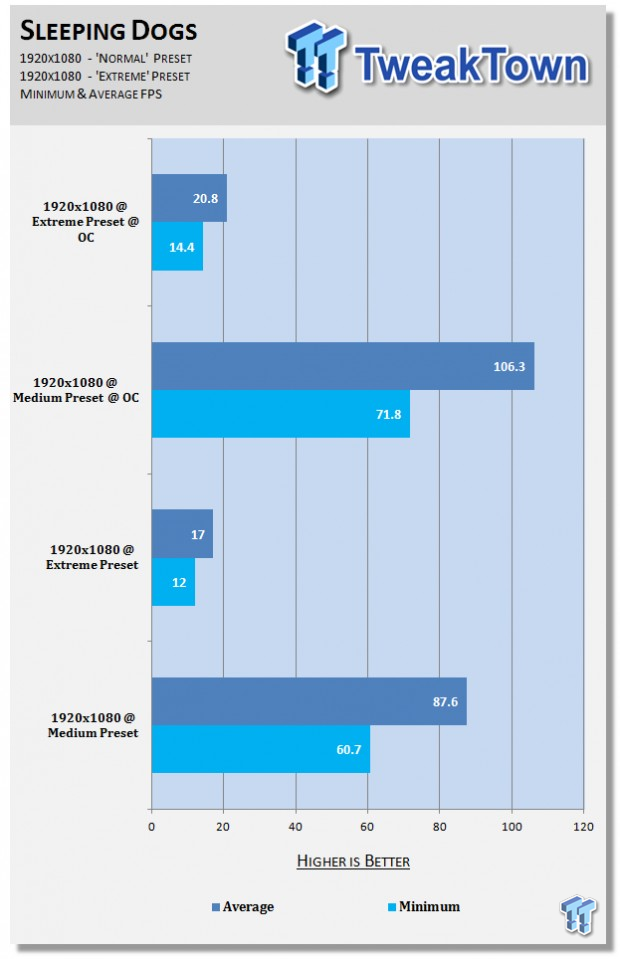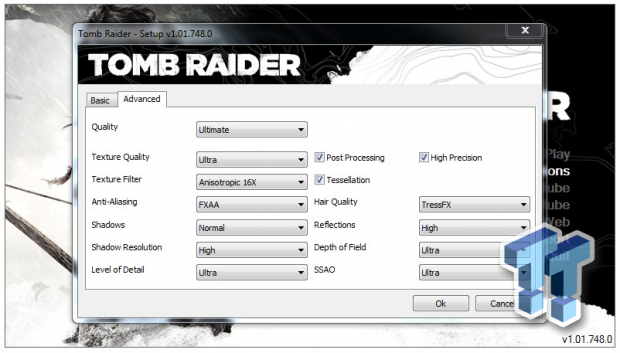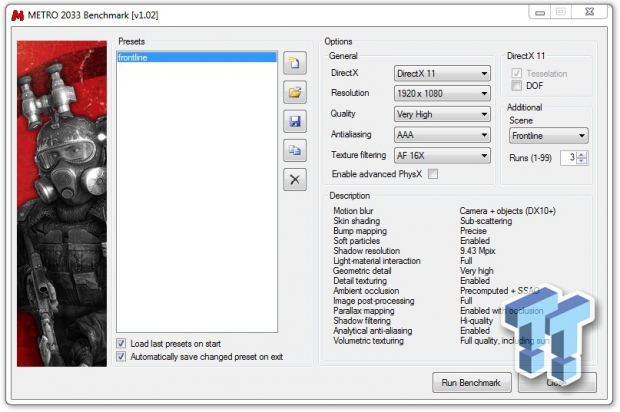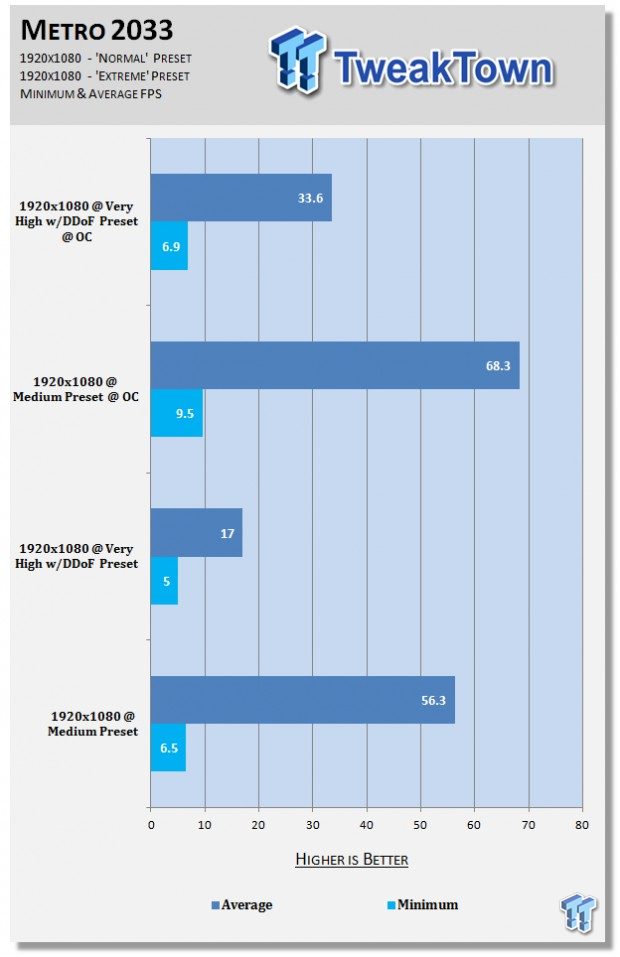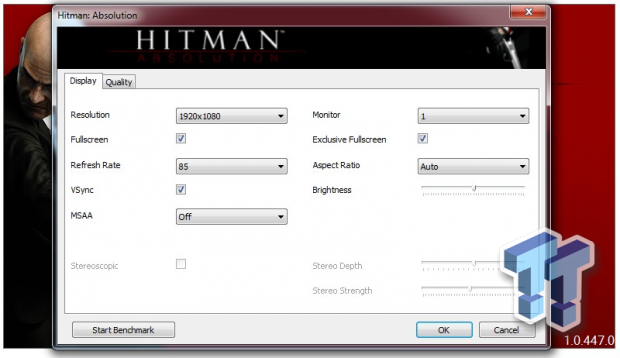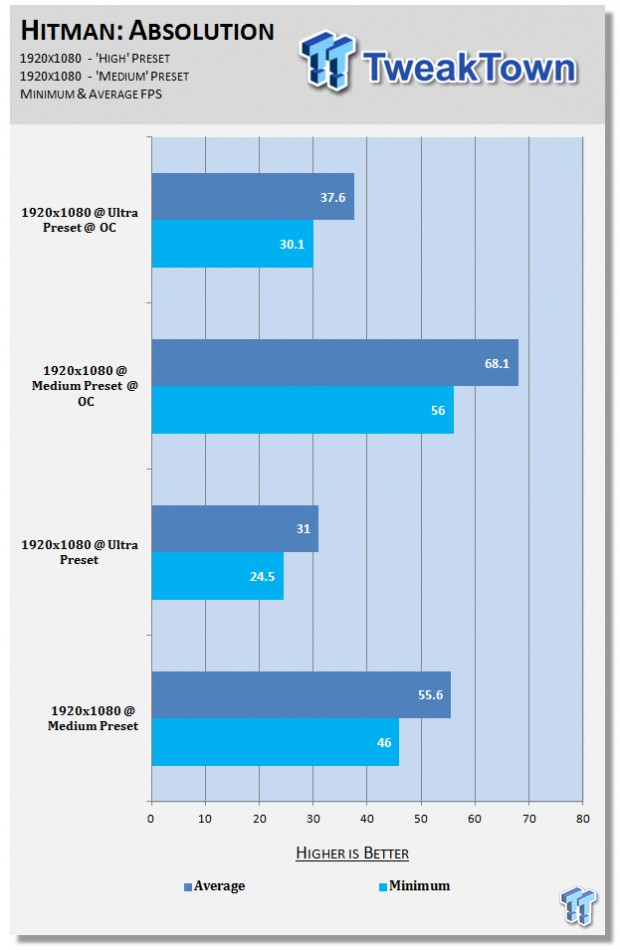We have our final piece in the 1080p puzzle with SAPPHIRE's Radeon HD 7770 FleX Edition card, where we give it a good thrashing by overclocking it and running it over our suite of benchmarks. This will be the last test at 1080p, with the next gear we're shifting into will see 2560x1440 being tested.

Once we have a baseline from all of our GPUs, we will step into multi-monitor benchmarks at the beginning of September. These benchmarks will include 5760x1080, 3240x1920, 7680x4320 and 4320x2560. These benchmarks will be when things get interesting, and it should stress out our GPUs.
We have two HD 7770s and two HD 7870s from SAPPHIRE, which will go under our multi-monitoring microscope before we step into the higher-end cards. This will give us a plethora of data to look at, before next-gen GPUs start floating into our hands.
For now, let's get into the numbers of our SAPPHIRE Radeon HD 7770 FleX Edition GPU, which overclocks like a champion. We moved from the stock GPU clock of 1000Mhz to 1250Mhz, a huge 25% increase, while our memory clocked up just as much from 1125MHz to an incredible 1375MHz. This achievement unlocks quite a lot of punch in terms of our frames per second (FPS) in games, so let's get right into it, shall we?
Before we get into it, here's our system:
- Case: BitFenix Prodigy
- CPU: Intel Core i7 3770K @ 4.2GHz
- Motherboard: GIGABYTE Z77N-Wi-Fi
- GPU: Sapphire Radeon HD 7770 Flex Edition
- RAM: Corsair Vengeance Pro Series 16GB DDR3 2400MHz (CMY16GX3M2A2400C10R)
- Storage: Corsair Neutron GTX 240GB SSD (x2)
- Cooling: Corsair Hydro H100i series
- PSU: Corsair AX760i
- Software: Windows 7 Ultimate x64 SP1 (with latest updates)
- Drivers: AMD Catalyst 13.6 Beta 2
As usual, I'd like to thank our friends at BitFenix, Corsair, Sapphire and GIGABYTE for supplying the hardware for this build. Without these amazing companies (and my various friends at those companies) none of this would be possible, so thanks for your help, guys and girls.
Since our build guide on the Prodigy, I've swapped out the previous RAM we had installed, which was a Corsair 8GB kit of 1866MHz RAM for Corsair's new Vengeance Pro 2400Mhz kit. I've also updated our drivers to the Catalyst 13.6 Beta 2 set.
Sleeping Dogs:
Starting with the Medium Preset at 1080p under our great overclock, we see an increase from a minimum of 60.7 FPS at our stock clocks, to 71.8 FPS overclocked. The average FPS on Sleeping Dogs' Medium Preset launched from 87.6 FPS to 106.3 FPS - an incredible result. This represents a 17.6% increase in performance at the Medium Preset with our overclock.
Moving onto the more demanding Extreme Preset, we don't see the same numbers. We have an increase of minimum FPS from 12 to 14 FPS, and an average FPS increase from 17 to 20.8 FPS. Not much at all, but the bandwidth of the HD 7770 is coming into play here with all of the anti-aliasing and higher resolution textures being used.
But, a near 100 FPS average at 1080p with an overclock on SAPPHIRE's HD 7770 FleX Edition GPU is great here on Sleeping Dogs.
Tomb Raider:
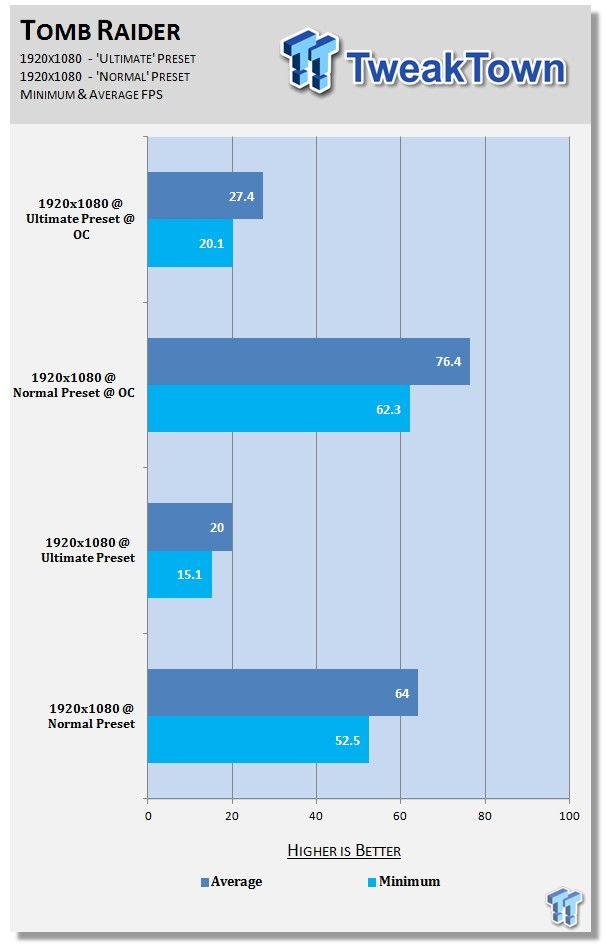
We don't see the same leaps and bounds in Tomb Raider that we saw in Sleeping Dogs, but the benefits are still something you can't complain about. The Normal Preset saw an increase of the minimum frame rate from 52.5 to 62.3 FPS while the average FPS jumped from 64 FPS to 76.4 FPS.
We saw some better results with the Ultimate Preset, which uses AMD's TressFX technology. The minimum FPS jumped from 15.1 FPS to 20.1 FPS, while the average climbed from 20 FPS to 27.4 FPS. The Ultimate Preset's average FPS jumped 27%, which is great for free.
BioShock Infinite:
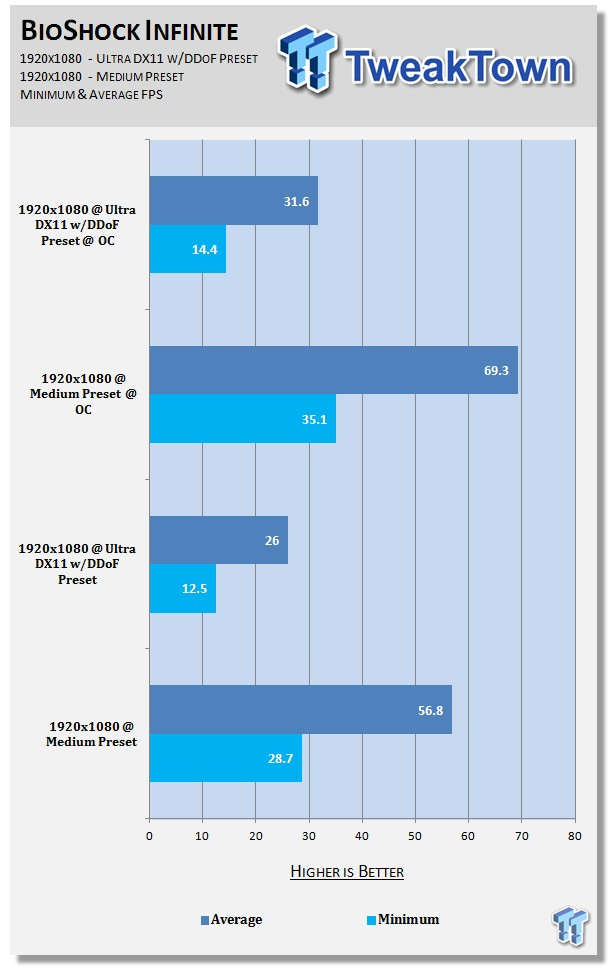
Irrational Games' first-person shooter saw some great jumps in performance on the Medium Preset, from the minimum FPS at stock clocks of 28.7 FPS to 35.1 FPS with our overclock. The average FPS climbed from 56.8 FPS to 69.3 FPS which is an increase of around 19%.
The Ultra DX11 w/DDoF Preset was a little harder for our SAPPHIRE HD 7770 FleX Edition GPU, where the minimum FPS increased from 12.5 FPS to just 14.4 FPS. The average FPS results weren't much better, jumping from 26 FPS to 31.6 FPS.
Metro 2033:
Metro 2033's minimum FPS is always something that upsets me, and this trend continues with our SAPPHIRE HD 7770 FleX Edition GPU when it's overclocked. The Medium Preset at 1080p saw an increase in its minimum FPS from 6.5 to 9.5 FPS, which isn't bad - but nothing to write home about. The average FPS jumped from 56.3 FPS to 68.3 FPS, which isn't too bad.
But, the Very High w/DDoF Preset saw some light at the end of the tunnel with our overclock. We saw an increase of the minimum FPS from 5 FPS to 6.9 FPS - but wait for this. The average FPS jumped, considerably, from 17 FPS to a whopping 33.6 FPS. This is nearly double the FPS, from an overclock which is free. Great results here with Metro 2033!
Hitman: Absolution:
Our final test today is Hitman: Absolution. The results from this benchmark were pretty much by the book, with our minimum FPS on the Medium Preset increasing from 46 FPS to 56 FPS. The average FPS jumped from 55.6 FPS to 68.1 FPS - passing that glorious 60 FPS mark.
Moving onto the Ultra Preset, we saw the minimum FPS increase from 24.5 FPS to 30.1 FPS which was a nice jump. A minimum of 30 FPS is something you really want to aim for in all games. The average FPS jumped from 31 FPS to 37.6 FPS which is an increase of around 20%.
Final Thoughts:
We already knew that the SAPPHIRE Radeon HD 7770 FleX Edition GPU overclocked like a champion, but I was taken back with the 1080p results to say the least.
Metro 2033 proved to be the star of this test, with a huge increase in the Ultra w/DDoF Preset. Climbing up from 17 FPS to 33.6 FPS is just incredible for something that the GPU does for free. Overclocking is quite simple to do, too.
If you want to know how to do it, we took a look at SAPPHIRE's TRIXX Video Card Tweak Utility earlier this year.
Last updated: Nov 3, 2020 at 07:12 pm CST