
The Bottom Line
Introduction, Specifications, and Pricing
Continuing coverage for Intel's latest NUC platform, we switch gears to a more mainstream "productivity" machine in the "Tiger Canyon" Pro platform. This platform is catering to consumers that don't have their eye on gaming but rather everyday tasks that include web browsing, editing, writing, and the like.
NUC 11 Pro benefits from the Intel Tiger Lake platform CPUs; the model sent to us by Intel uses the Core i5 1135G7, a 4C8T SKU that carries a base clock of 2.4GHz with a TDP of 28W and configurable TDP down to 900MHz for a 12W TDP. Boost gives a max turbo frequency of 4.2GHz.
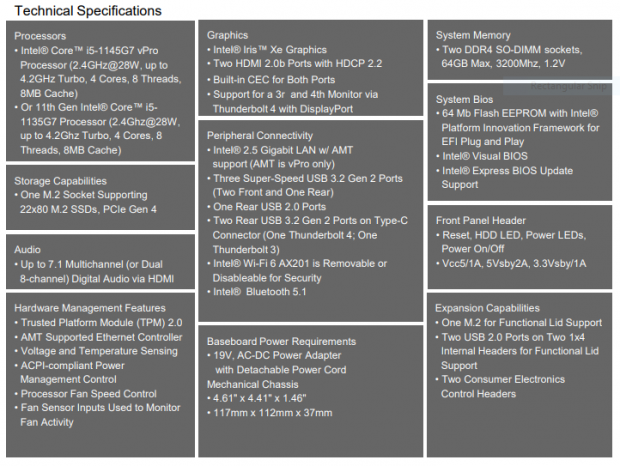
With the 1135G7 being deployed in our NUC 11 Pro, we have with it the 80EU variant of the Iris Xe iGPU. This iGPU has a dynamic frequency with a max of 1.3GHz and supports up to 4 displays with maximum resolutions of 4096x2304 over HDMI and 7680x4320 or 8K over DisplayPort. DirectX 12.1 is supported alongside OpenGL 4.6 and OpenCL 2.0. Quick Sync and Clear Video technologies are both available as well, with huge benefits going towards creators doing both encoding and decoding projects.
As we saw in the NUC 11 enthusiast, connectivity is huge for the 11 Pro, too, with options that include Thunderbolt 4, Intel 2.5Gbe, and AX201 WiFi6, along with three USB 3.2 Gen 2 ports and dual HDMI ports.
Pricing
Pricing for the Intel NUC 11 Pro is quite a bit lower than the Enthusiast. TNKi5, the model in house, retails for $489. Market price should be in that ballpark depending on where you buy, though SimplyNUC shows a base price of $654 with 4GB RAM and 128GB NVMe.
Packaging, Accessories, and Overview
Packaging and Accessories

Our NUC 11 Pro came in retail packaging, a blue box with Intel NUC branding.

More marketing can be found once you pull the top of the box.

Included with the NUC 11 Pro, we have the VESA mounting plate, screws, reading materials, and power brick.

The power brick is rated for 19v @ 6.32A, which gives a touch over 120W. It is a Level VI efficiency power adapter meaning it has to be at least 87% efficient in active mode.

Getting to the NUC 11 Pro, we have the more traditional form factor with this platform. Two USB 3.2 gen 2 ports on the front, power button to the right.

The backside uses the top to exhaust heat with connectivity packed in below. Options include power input on the left followed by Thunderbolt 4, HDMI below with 2.5Gbe, and USB breaking up the second set of Thunderbolt 4 and HDMI ports.

The sides are vented to pull air in with a Kensington lock on the left side.

We did pop open the NUC to get a look inside and install our Sabrent Rocket Plus for testing later on. AS you can see, we have two RAM slots holding the left side of the motherboard. SATA M.2 in the center and Gen4 M.2 to the right.
UEFI and System
UEFI




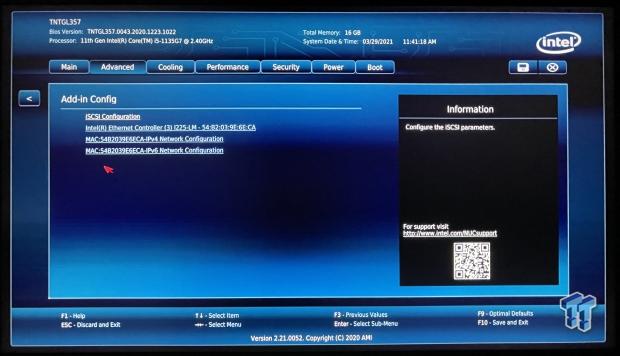
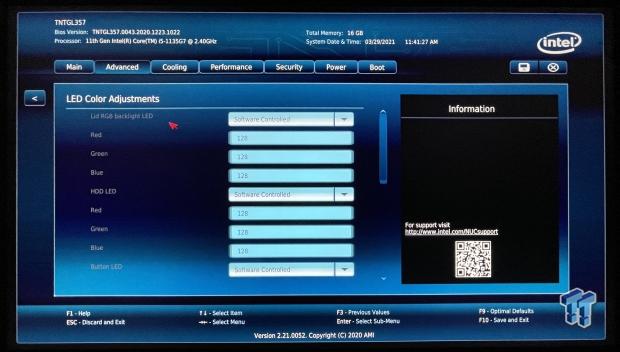

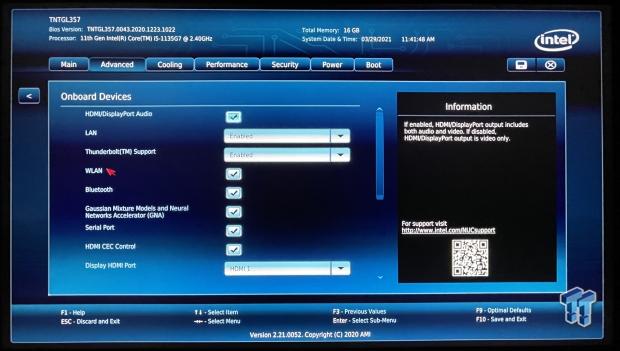

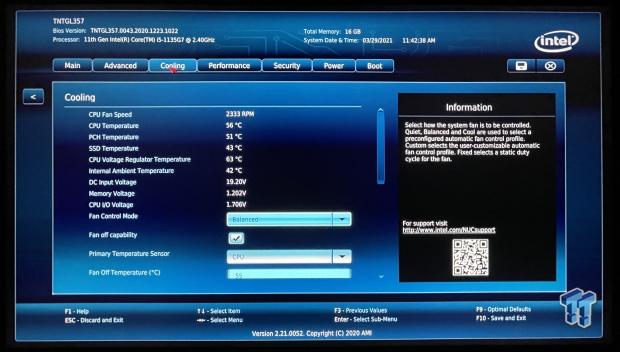

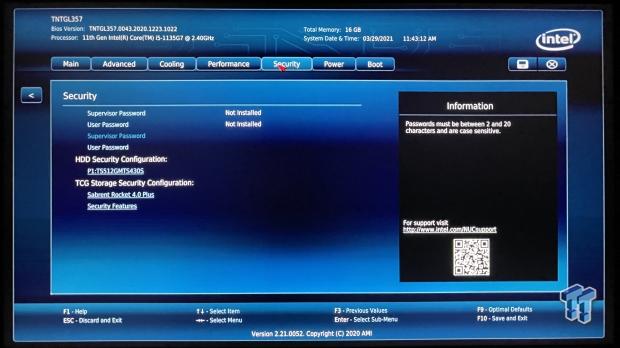
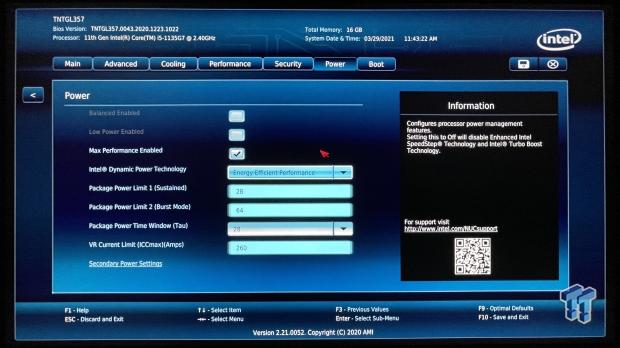

EFI Setup offers the traditional NUC menu system built on Aptio. This menu provides an overview of system components along with current firmware revisions. The advanced menu allows users to configure storage, USB, and GPU settings along with Thunderbolt 4, Wi-Fi, and Bluetooth.
The power menu will allow you to override the default board setting, which could potentially increase performance along with Speedstep. The boot menu controls the startup device and allows additional USB boot or network options if needed.
System
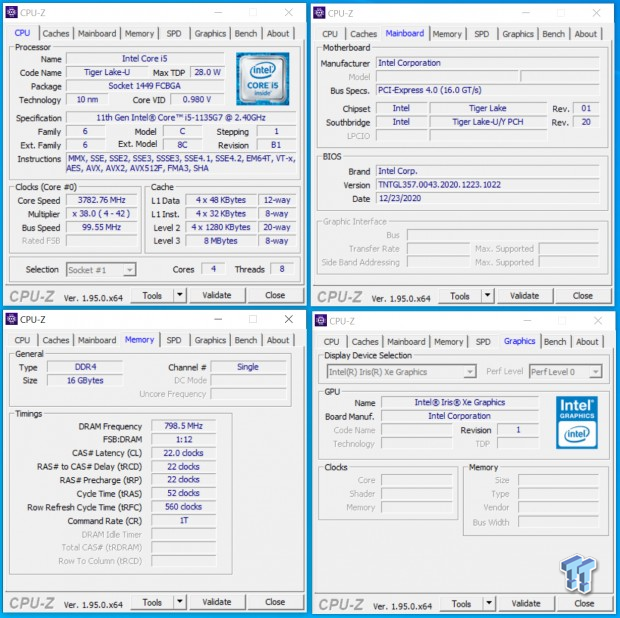
Above, we get a peek at the 1135G7 in CPU-Z.

Sabrent has supported our internal storage testing for all platforms with their Rocket 4 Plus.

Razer was kind enough to support Thunderbolt testing with their Core X external GPU enclosure!
WPrime, Cinebench and AIDA64
WPrime
WPrime is a leading multi-threaded benchmark. In our setup, we will manually set the number of cores for the CPU under test.
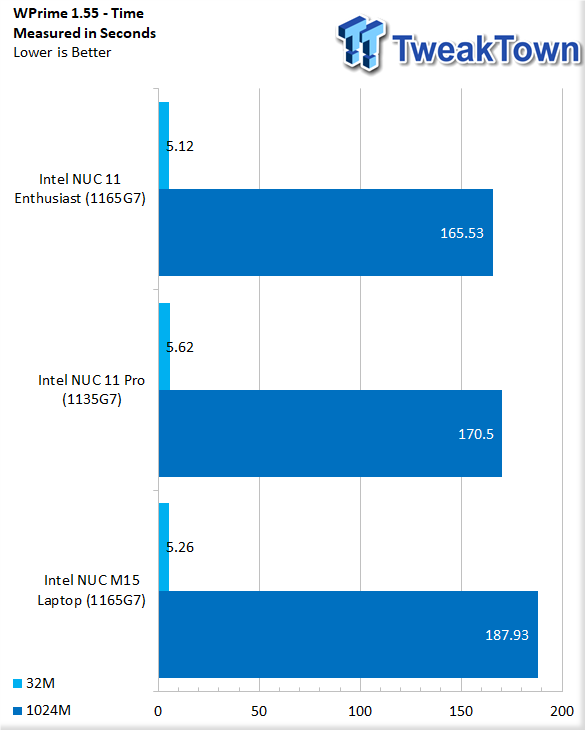
NUC 11 Pro handled 32M in 5.6 seconds, while 10234M took 170 seconds in testing.
Cinebench
Cinebench is a long-standing render benchmark that has been heavily relied upon by both Intel and AMD to showcase their newest platforms during unveils. The benchmark has two tests, a single-core workload that will utilize one thread or 1T. There is also a multi-threaded test that uses all threads or nT of a tested CPU
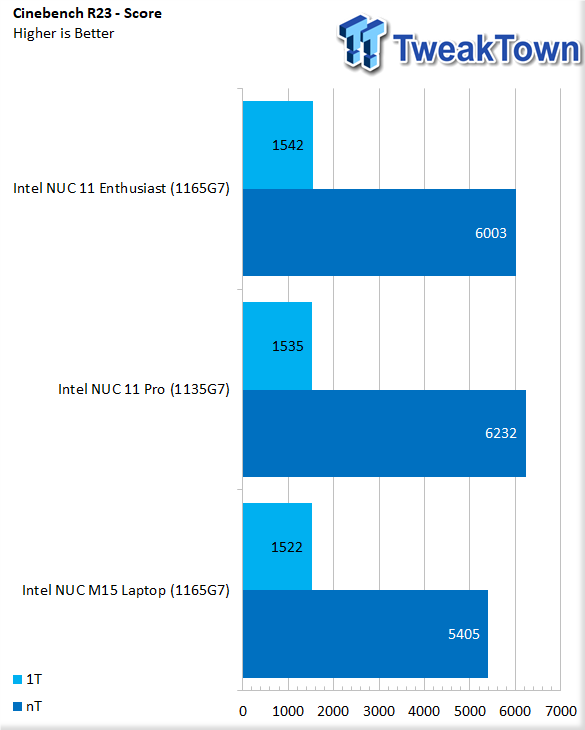
R23 shows a 1T score of 1535 for the Pro and 6232 for nT, surpassing the 1165G7 found in the Enthusiast model.
RealBench
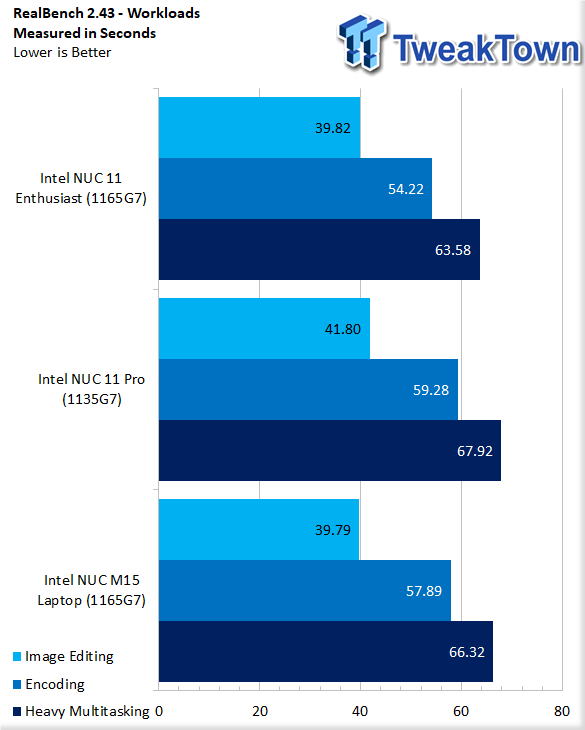
Realbench uses both video and photo workloads to benchmark your CPU. In our testing, we see image editing at 41 seconds for the NUC 11 Pro, followed by 59 seconds for Encoding and 67 seconds for Heavy Multitasking on par with the other two NUC 11 platforms we have tested.
AIDA64 Memory
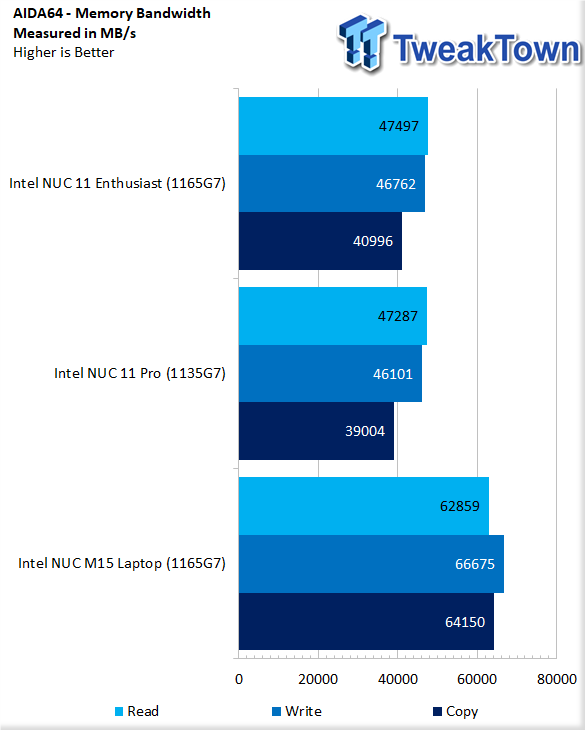
AIDA64 has stayed as our means of testing memory bandwidth. NUC11 Pro runs in line with Enthusiast, with 47K read 46K write, and 39K copy. NUC M15 uses soldered memory at 4266MHz, giving it a much higher throughput over the SO-DIMM 3200MHz in the kits.
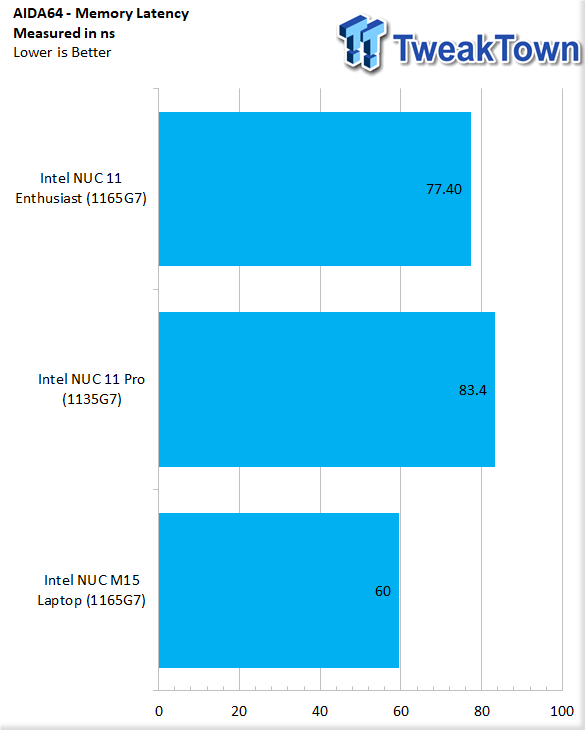
Memory latency for NUC 11 comes in at 83.4ns.
Unigine and UL Benchmarks
PCMark 10
PCMark is a benchmark from UL and tests various workload types to represent typical workloads for a PC. Everything from video conferencing, image import, and editing, along with 3D rendering, are tested.
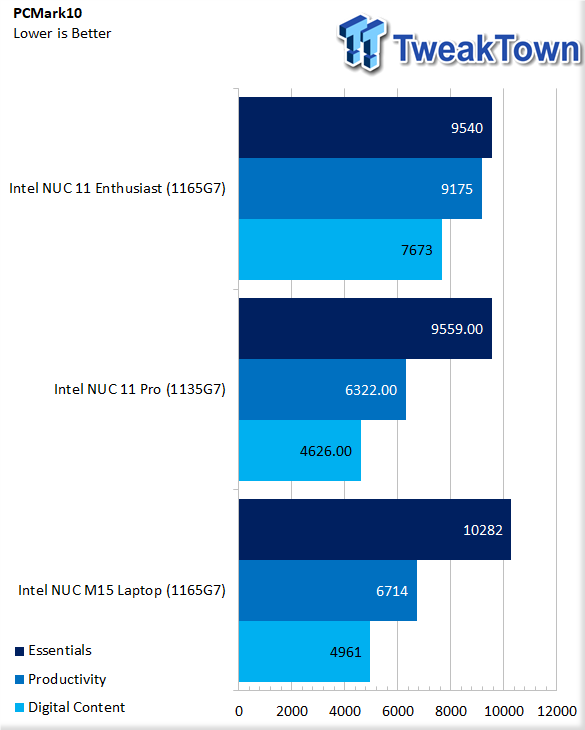
Remarkably, NUC 11 Pro outscored Enthusiast in PCMARK in a few cases. Essentials showed 9559 with 6322 in productivity and 4626 in digital content.
3DMark
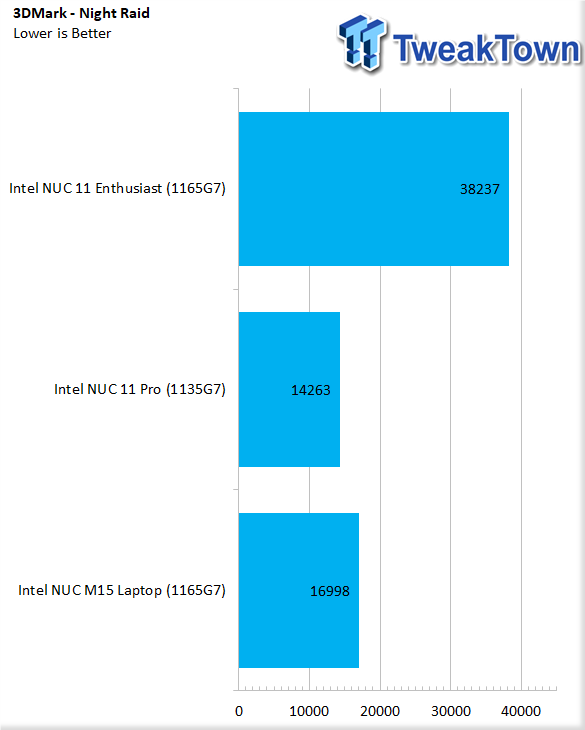
Night RAID is our DX12 performance test, made for mobile products with integrated graphics. NUC 11 Pro offered 14623 in this test, about 200 points behind the M15 laptop with the 96EU Iris Xe GPU and the Enthusiast, with its RTX GPU brought in 38K.
Timespy
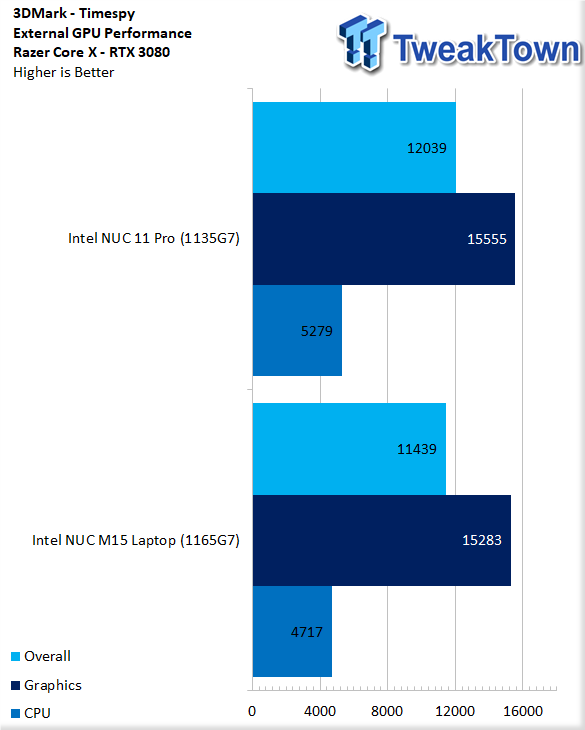
I use 3DMark Timespy, the Razer Core X with my RTX 3080 installed, and a certified Thunderbolt 4 cable to test external graphics performance on SFF machines like NUC and laptops. In this test, the NUC 11 Pro showed an overall score of 12039 in Timespy, the breakdown giving us 15555 in graphics and 5279 in CPU/Physics. This was slightly better than the M15 laptop with the 1165G7.
System I/O Benchmarks and Power Consumption
System I/O Benchmarks
Storage with CrystalDiskMark
Storage tests are all handled by our Sabrent Rocket NVMe 4.0 SSD for internal testing and our WD_BLACK P50 for external testing.
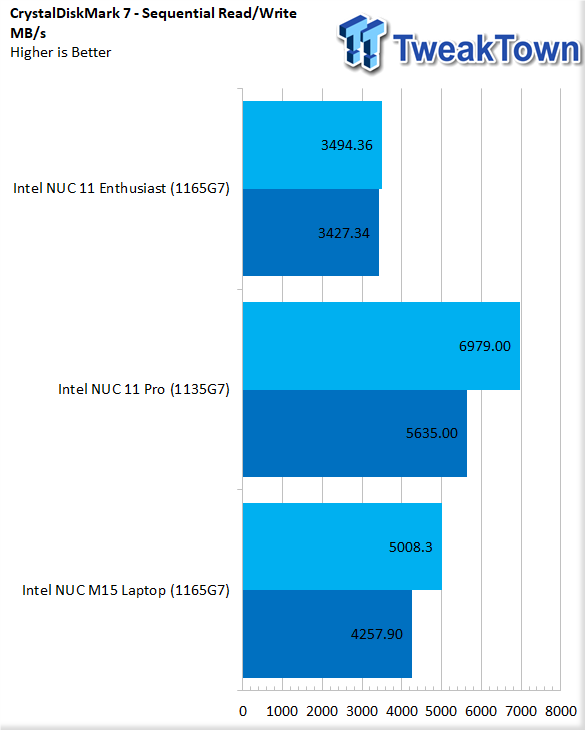
Internal storage performance reached 6979 MB/s read, and 5635 MB/s write in sequential.
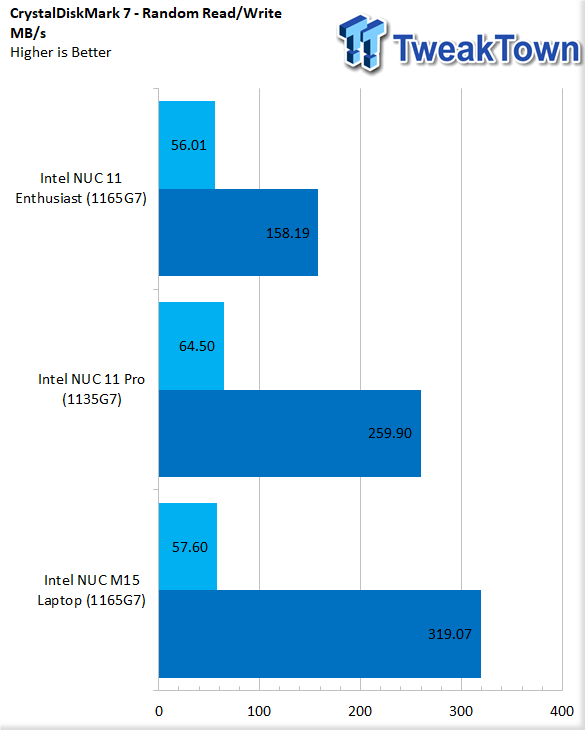
Random performance at Q1 hits 64 MB/s read and 259 MB/s write.
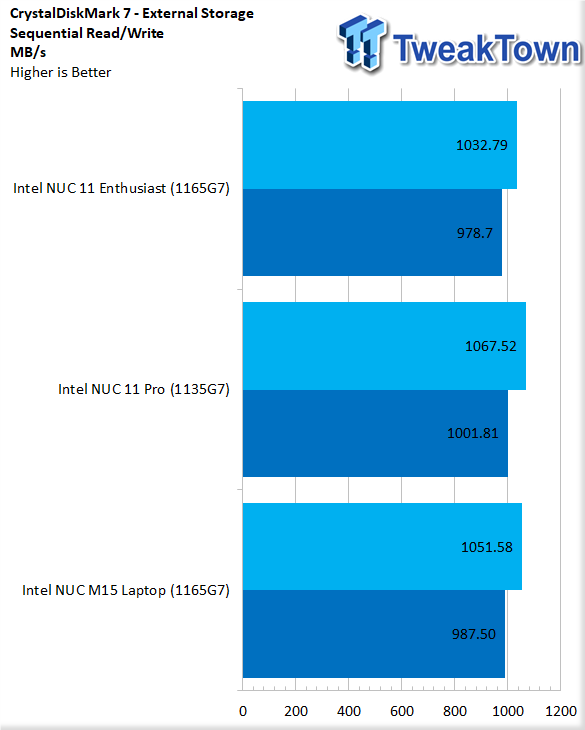
Testing the USB 3.2 port, we reach a peak of 1067 MB/s read, and 1001 MB/s write.
Networking
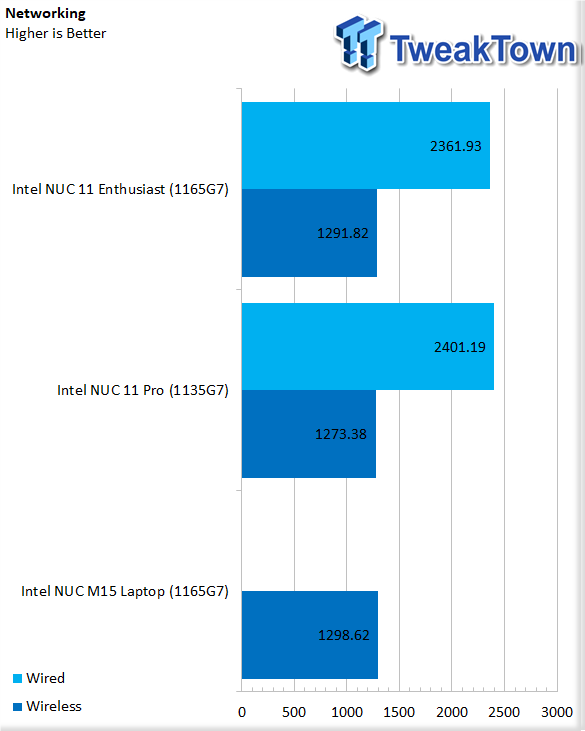
Wired and Wireless throughput reach the potential of each interface. With 2.5GBE, we tapped 2401Mbps from the NUC, and WiFi6 showed 1273 in Netperf.
Thermals and Final Thoughts
Thermals
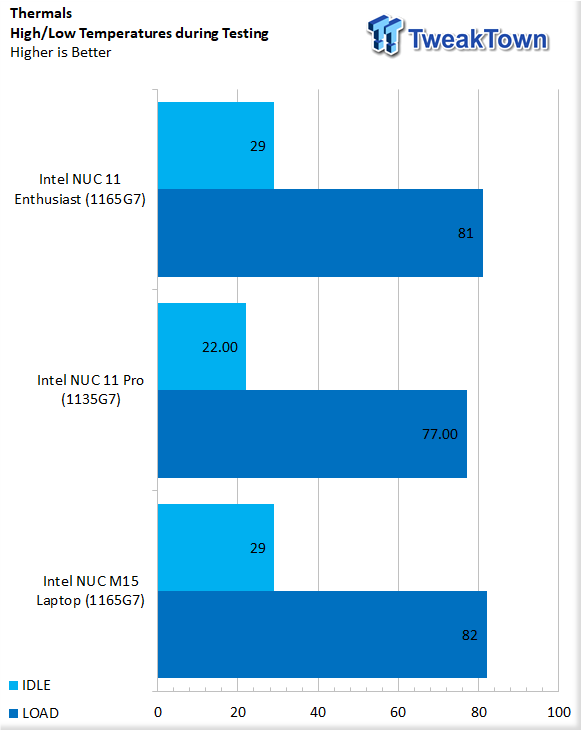
Thermals were rather good during testing, 22c at idle with a peak of 77c during our testing.
Final Thoughts
The NUC 11 Pro impressed me in testing and really shows how crucial thermal design is for Tiger Lake platforms, with the majority of our scenarios seeing the Core i5 1135G7 outperform the 1165G7 found in the NUC M15 laptop. With the more efficient cooling system, NUC 11 Pro can boost more cores longer, allowing for more consistent performance in everyday workloads.
Outside of that, NUC 11 Pro could very well be the best overall NUC 11 platform, with its low entry cost around $500 in a barebones kit or $650 turn-key. It can very easily be paired with a Thunderbolt eGPU enclosure, like the Razer Core X for an additional $300 US, and assuming you can get a GPU at a fair price or already have one; you could have a very potent gaming machine taking up almost no space on your desktop.
On the flip side, pairing this machine with a Thunderbolt eGPU means you still get Gen4 NVMe internally, so best of both worlds for those down on NUC 11 enthusiast for lack of Gen4 m.2 ports.
What We Like
Size: True NUC form factor with a 4.5" square footprint.
Connectivity: NUC 11 Pro gives the full suite of 11th Gen Intel technology.
Price: $489 MSRP is a real bargain for hardware of this level.
What Could Be Better
XMP: Doesn't support XMP for higher memory performance.

