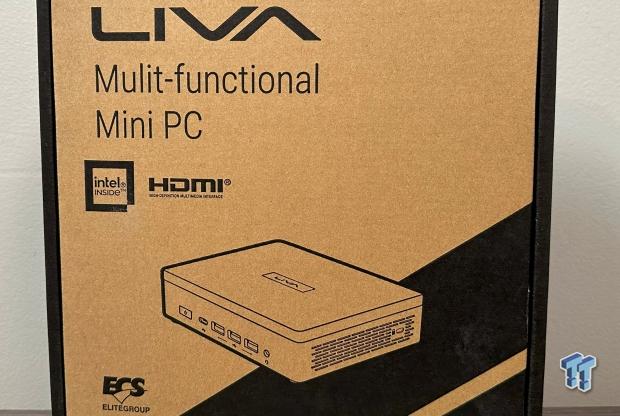The Bottom Line
Pros
- + SO-DIMM slots
- + Gen4 NVMe
- + Dual 2.5Gbe
- + Price
Cons
- - Wi-Fi 6
Should you buy it?
AvoidConsiderShortlistBuyIntroduction, Specifications, and Pricing
We have yet another Mini PC on the bench today, this time from a vendor we last heard from quite some time ago. ECS, or Elitegroup, has been around for decades and manufactures everything from motherboards to laptops, Mini PCs, and EV charging systems. That said, the unit for review today comes from their Liva portfolio, the Z5 Plus.
The Z5 Plus is a 6x4BOX slightly larger than your standard NUC form factor. Hardware for this unit gets Intel's 13th Gen U-series processor, with ECS offering several SKUs for this Mini PC. Our sample was in the middle of the road and featured a Core i5 1335U, which offers two performance cores and eight efficient cores, which, with hyper-threading, gives us a total of 12 cores. Clock speeds come in at 3.4GHz for the e-cores and 4.6GHz for the p-cores, processor power peaks at 55w with a minimum of 12w, and processor base power at 15w. This is paired with DDR4 SO-DIMM memory, two slots offering a peak capacity of 64GB and frequency up to 3200MHz.
This machine's expansion includes a single Gen4 NVMe slot for storage and a 2230 m.2 slot for Wi-Fi. Two Intel 1226 chipsets supply additional networking, giving this unit dual 2.5Gbe. Connectivity includes three USB 3.2 Gen 2 ports along with a single USB 3.2 Gen2x2 using a USB-C connection. Display connectivity includes two HDMI ports and a single DisplayPort. The USB-C port on this unit does support AltMode DP as well.
The ECS Liva Z5 Plus costs $630 and includes 16GB of DDR4 and a 256GB NVMe SSD.

Overview

The Liva was delivered in retail packaging, as most samples are.

The Liva includes the power adapter and VESA mounting plate with hardware.

As mentioned, the Liva is a 6x4 box with a metal chassis. Branding can be seen on the top of the unit.

The front of the Mini PC includes the power button at the far left, followed by USB-C and all three USB 3.2 Gen 2 ports. At the far right, we have a combo 3.5mm jack.

The rear I/O includes a power input on the far left, followed by dual 2.5Gbe, dual HDMI, and DisplayPort.

Internally, the ECS offers two SO-DIMM slots up top, ours populated with 16GB of 3200MHz. Down below, we have the NVMe slot and Wi-Fi slot tucked under.
BIOS/UEFI and Software
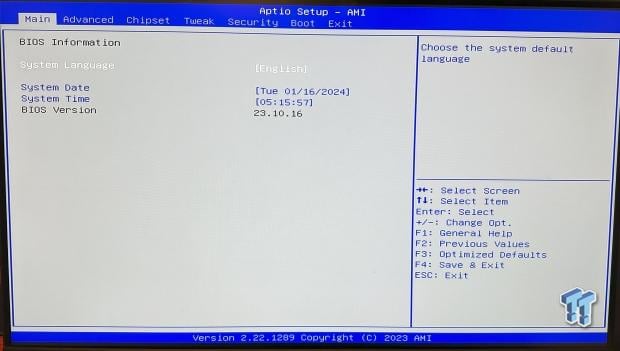
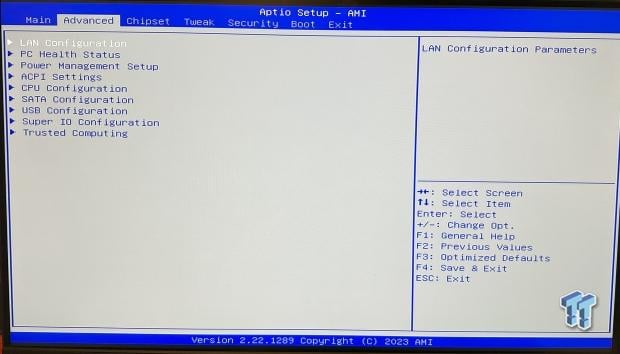

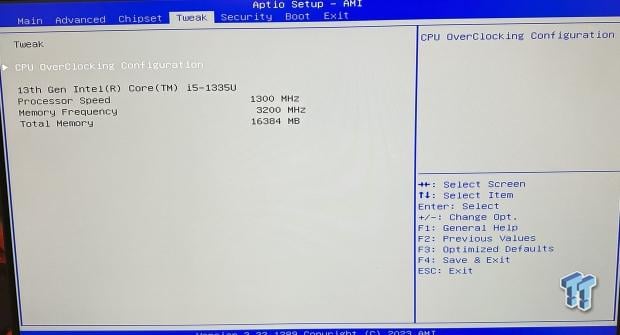
The BIOS is the basic Aptio setup that includes the main menu for system time and the BIOS version. The advanced menu offers several configuration options for LAN, SATA, and USB, along with CPU and power management. The chipset menu offers options for both the PCH and Management Engine. Adding to this, there is a small Tweak section in the BIOS, though we were really unable to do anything with it.
System/CPU Benchmarks
Cinebench
Cinebench is a long-standing render benchmark that Intel and AMD have relied on to highlight their newest platforms during unveilings. The benchmark has two tests: a single-core workload utilizing one thread or 1T and a multi-threaded test using all threads or nT of a tested CPU.

Testing the Liva, we pulled some decent scores from this Mini PC. In single thread, we ended up picking up 1636 in R23.

Moving to multi-thread testing, Liva's strong e-core presence slightly knocked down the score. We picked up just 5576 in this test.
BAPCo CrossMark
CrossMark™ is an easy-to-run native cross-platform benchmark that uses real-world application models to measure overall system performance and responsiveness. CrossMark™ supports devices running Windows, iOS, and macOS platforms.

CrossMark landed at 1604 overall, which is quite good, and a touch under 1270p in the NUC 12 Pro.
GeekBench 6

Geekbench 6 landed us some solid CPU scores yet again, with the Liva picking up 2416 single-thread and 8049 multi-thread, which put it just above the Beelink SEi12 we just reviewed.

Geekbench GPU did surprise us. The 1335U produced 11K in OpenCL and 15K in Vulkan, both scores better than 11900H and 12650H.
PCMark

Getting into PCMark with our extended benchmark, the Liva scored 5080 overall, enough to put it in the middle of our charts.
3DMark

3DMark testing started out well. With a one- and two-threaded CPU Profile, the Liva Z5 picked up 1020 and 1849, respectively.

With higher thread counts, the ECS did slip a bit down the charts. We picked up 4212 at sixteen-threads.

Last, we have storage testing, which landed an overall 2258 and a bandwidth of 392 MB/s.
Final Thoughts
The ECS Liva Z5 Plus is built very well from the ground up, and part of that includes a metal chassis. Internally, components are spaced out quite well. The SO-DIMM slots take up the right side of the chassis, while the NVMe and Wi-Fi are on the opposite side.
Externally, this machine is packed with connectivity. The front houses all of the USB ports, from the Gen2x2 USB-C port to the three USB 3.2 Gen 2 ports. On the rear of the unit, this goes even further, with dual 2.5Gbe LAN living next to dual HDMI and a single DisplayPort. If we were to nitpick the port layout, we would have liked to see at least several USB 3.2 ports on the rear of the unit for peripheral connectivity.
In testing, the Liva Z5 Plus was very strong in low thread count benchmarks; we noted this in Cinebench R23, Geekbench 6, and CPU Profile. We picked up 1686 1T in R23, and looking at Geekbench, we landed a rather impressive 2416 single thread. CPU Profile was the same. The Liva landed in the top three in our one and two thread charts with scores of 1020 and 1849, respectively.
Getting outside of the performance cores on the i5-1335u reduced performance significantly, the Liva Z5 Plus landing at the bottom of the nT R23 chart at 5576 while CPU Profile pushed it from the top three in one and two threads to the bottom five in our charts for four, eight and sixteen threads. Looking at overall system performance with PCMark and Crossmark, the Liva Z5 Plus was middle of the pack if we look at the Crossmark chart with a score of 1604, PCMark too was similar, middle of our chart with a score of 5080.
Pricing for the ECS Liva Z5 Plus is actually quite good at $630. Looking at market comparisons, we have the 1360p NUCBOX from ASRock along with GIGABYTE, which does have a 1335U-powered Brix Mini PC as well. Both come in around $550 in a barebones configuration.