
The Bottom Line
Eero has been at the forefront of the mesh networking revolution that has seemingly swept the consumer network space over the last several years. This once small startup had successfully made a name for itself with several generations of products before Amazon stepped into the picture early last year.
That said, their latest top-end platform is the eero Pro 6 and, as the name suggests, is their entry into the Wi-Fi 6 market. With past platforms all being based on Qualcomm hardware, it's safe to assume this new model uses similar hardware. If I had to guess, I would say IPQ8074, but according to eero, the processor is clocked at 1.4GHz, not the 2.2GHz we would normally see. Additionally, eero does say the Pro 6 is outfitted with 1GB of memory and 4GB of flash for the system software.
Eero Pro 6 is a tri-band solution, fitting into the AX4200 class; this offers 600Mbps on the 2.4GHz band, 1.2Gbps on 5GHz Lo, and 2.4GBps on the second 5GHz band, which I believe is used exclusively for backhaul. Features include support for WPA2 and WPA3 security along with Zigbee connectivity for smart home integration.
Eero Pro 6 is available in either a single pack or three pack, the single having an MSRP of $229.99 and the three-pack at $599.99; both products carry a one-year warranty.

Pro 6 is my first experience with an eero product, so the overall packaging and unboxing experience was well done with top-end touches. The front offers information about the system bottom right with a range of 6000 sq ft.
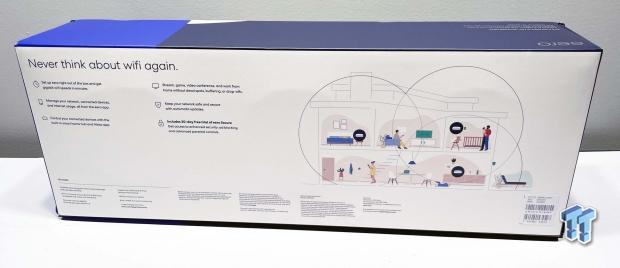
On the backside, packaging stays relatively simple with features found in the small print.

Unboxing, you can see just how glossy these units are with the reflection of my lighting above. Each unit is no bigger than a standard AP, each coming with its own power cord.

A closer look shows the eero branding, silver on top with no LEDs found on the enclosure.

The rear I/O showcases USB-C power and two gigabit LAN connections for each node.

The bottom offers no mounting options for wall or ceiling, so apart from purchasing a custom design, these are set up for desktop use only.
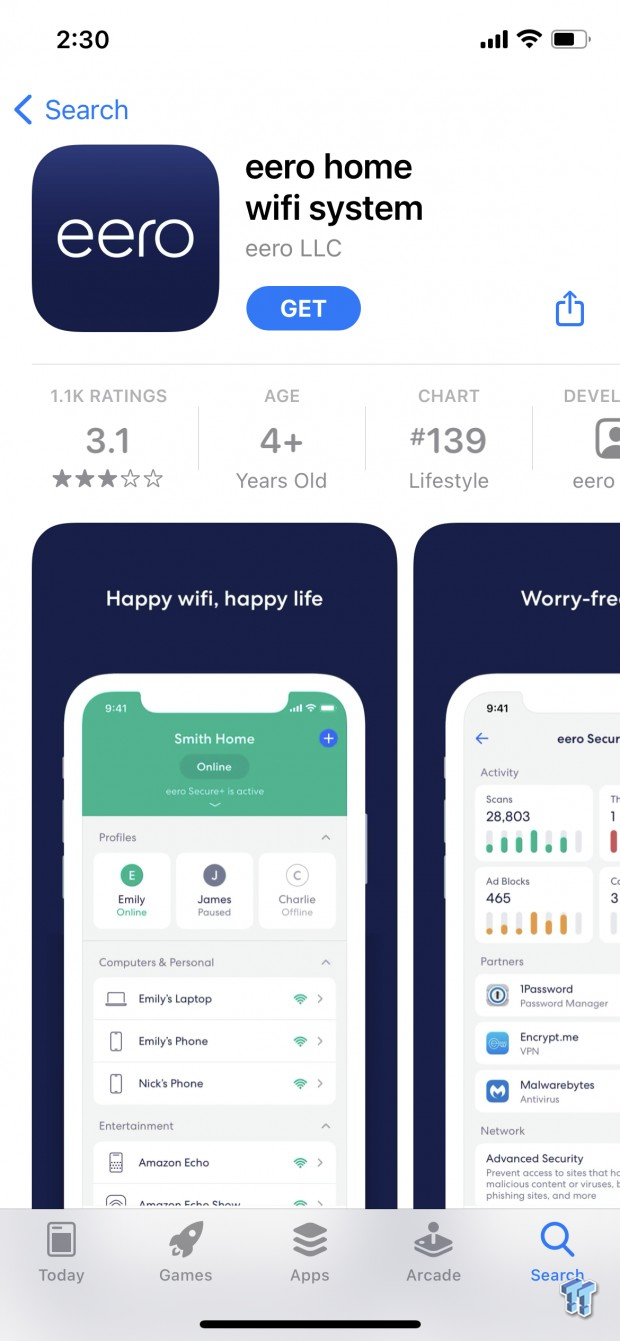
I used my iPhone 12 Pro for setup. The app can be seen above "eero home Wi-Fi system."
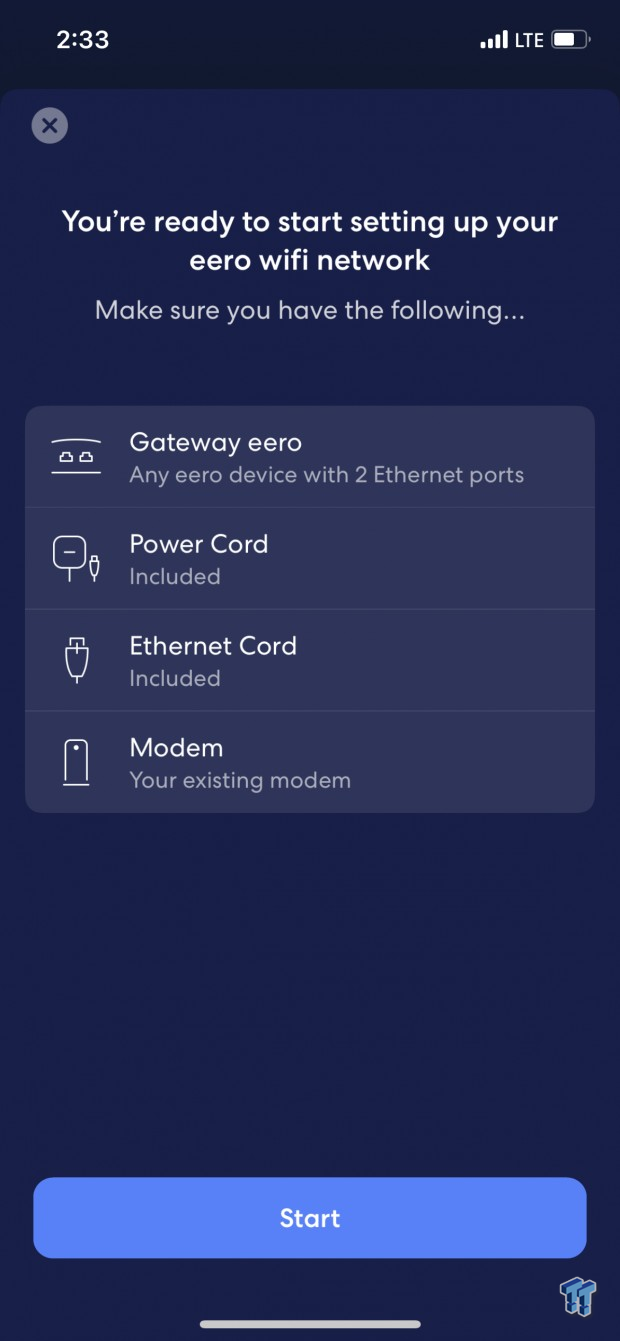
The setup process guides you through setup with a checklist of components needed. Once you have these, eero will search out your initial node and continue setup, after which you can add additional nodes to your network.
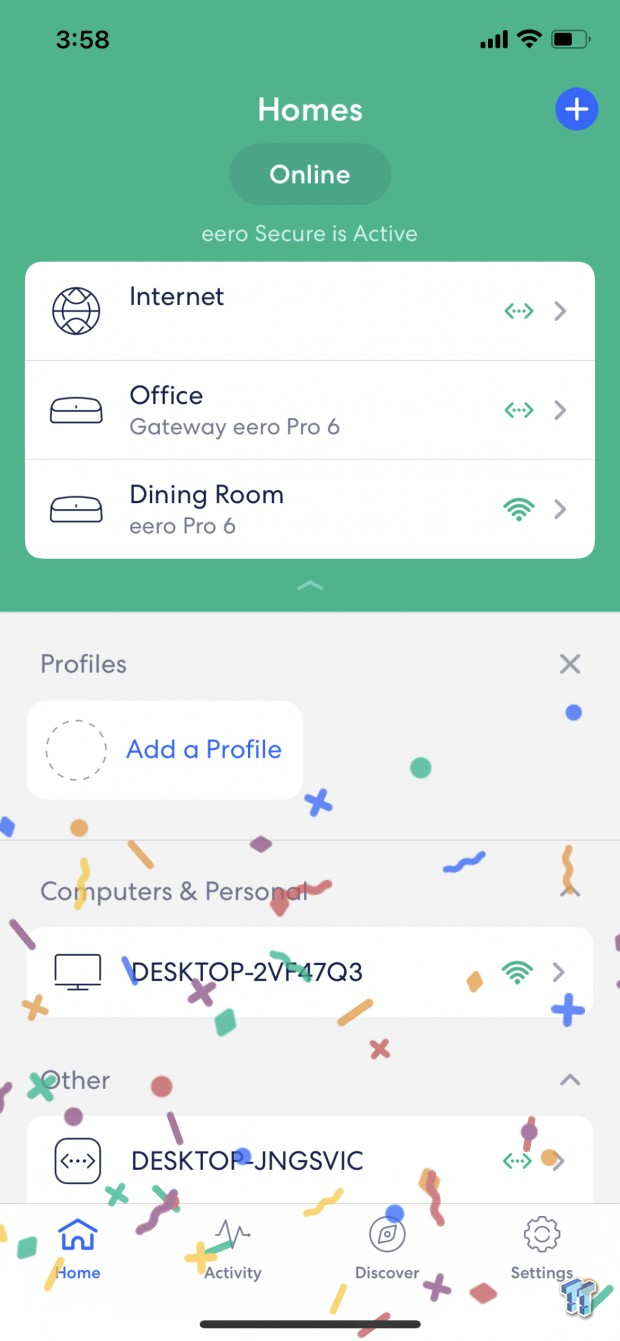
Once everything is set up, we arrive at the screen above, two nodes shown above in my network. Down below, you will see the option for profiles and clients connected.
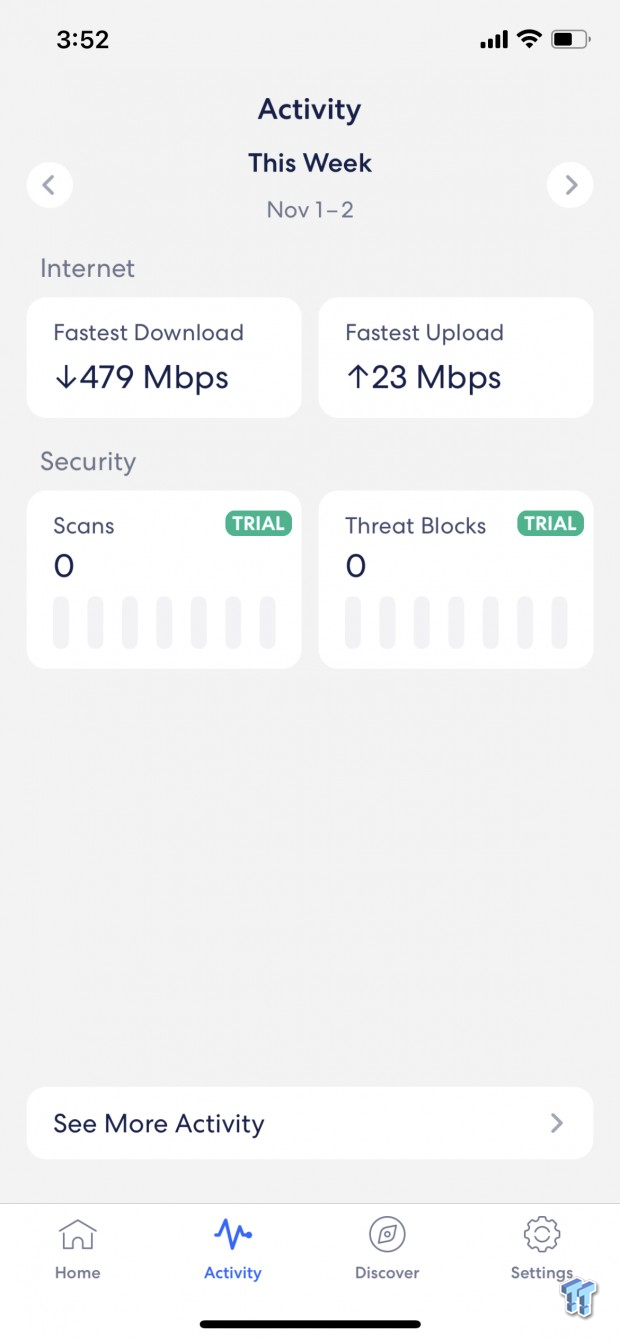
Sliding over to the activity menu, you can get an overview of traffic for the system, including security scans and threats blocked.
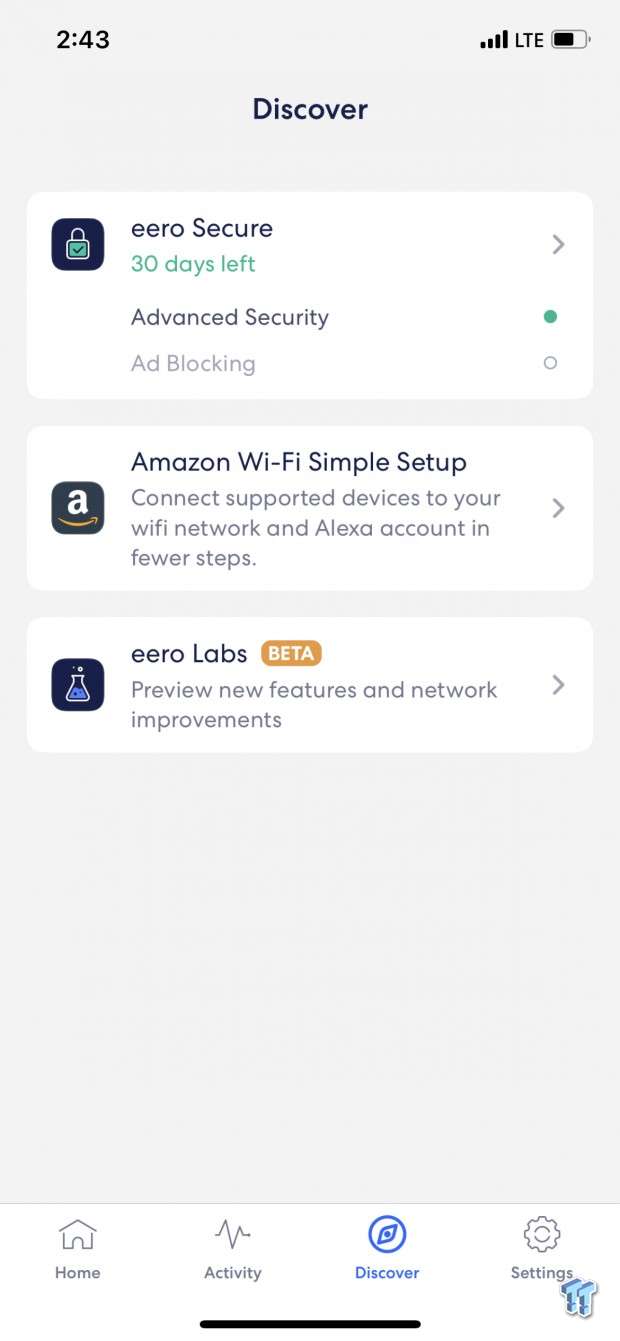
The discover menu offers loot boxes for the mesh platform, allowing you to add additional services, including the eero secure service that allows you to filter your internet traffic by category.
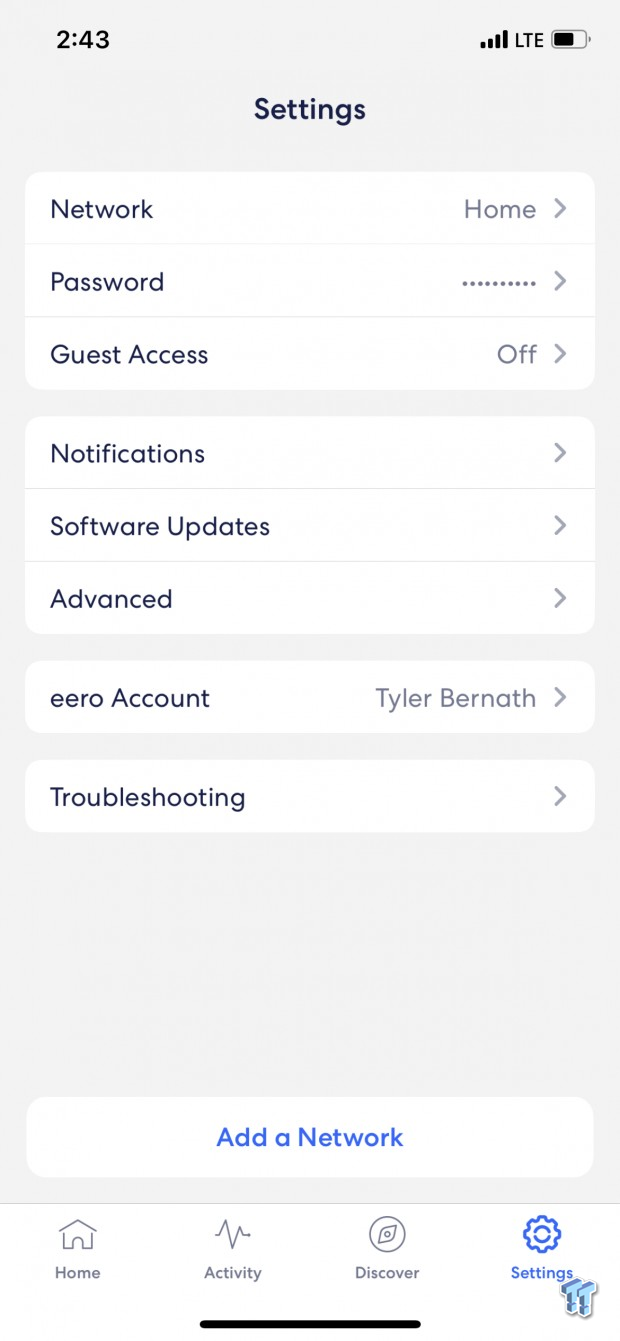
The settings menu gives you access to the network SSID and password along with guest access if needed. Further controls include software updates and advanced options that we will dive into below.
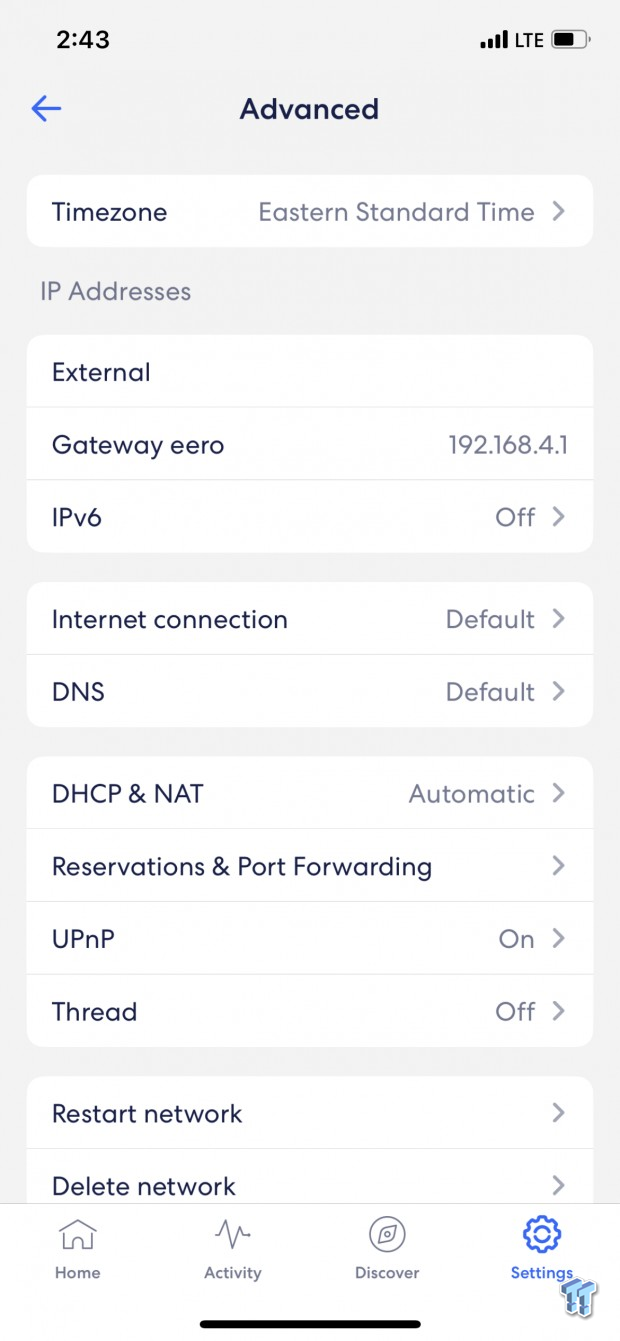
In the advanced menu, you can view internal and external IP address, change the DNS server along with UPnP and others.
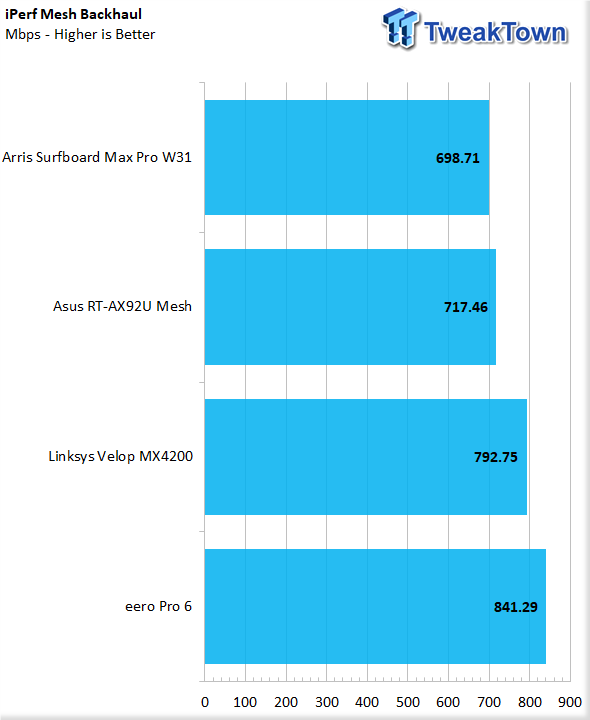
In my testing, the eero Pro 6 did well, reaching 841Mbps backhaul in my two-node configuration. This takes the top spot in my charts, with the MX4200 right behind it.
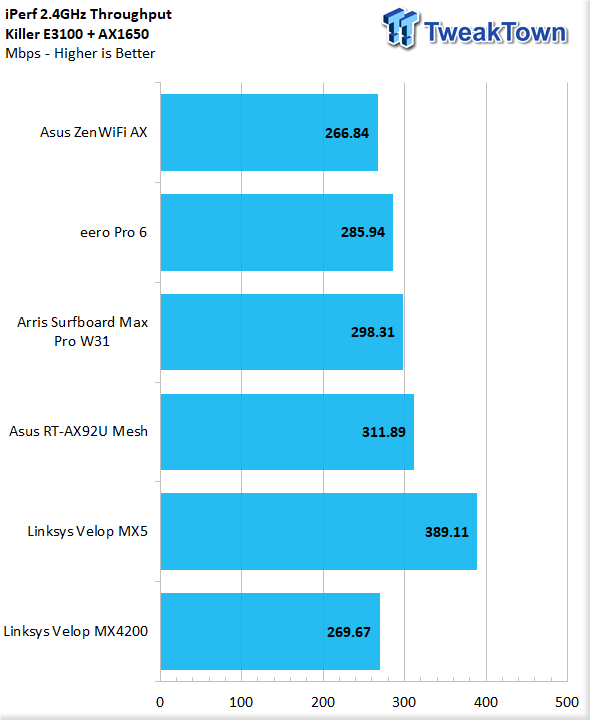
Moving our testing to 2.4GHz, we see a peak of 285Mbps for the Pro 6.
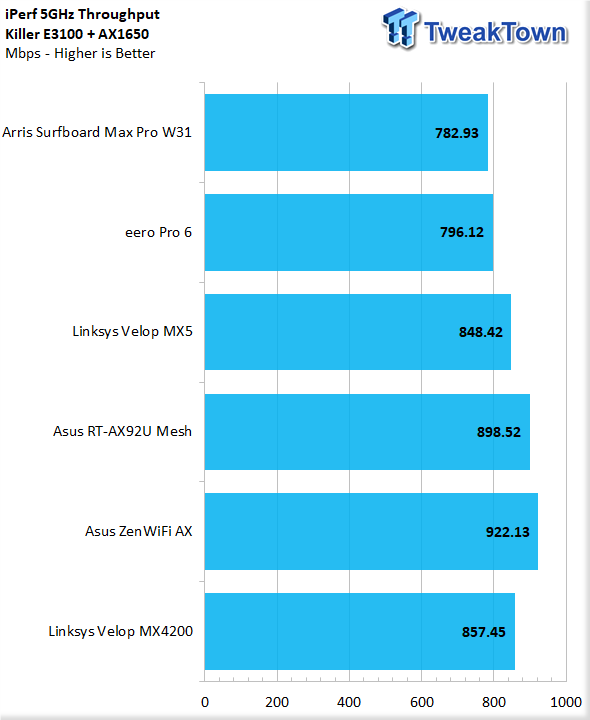
5GHz testing showed excellent results for the Pro 6, reaching an average throughput of 796Mbps.
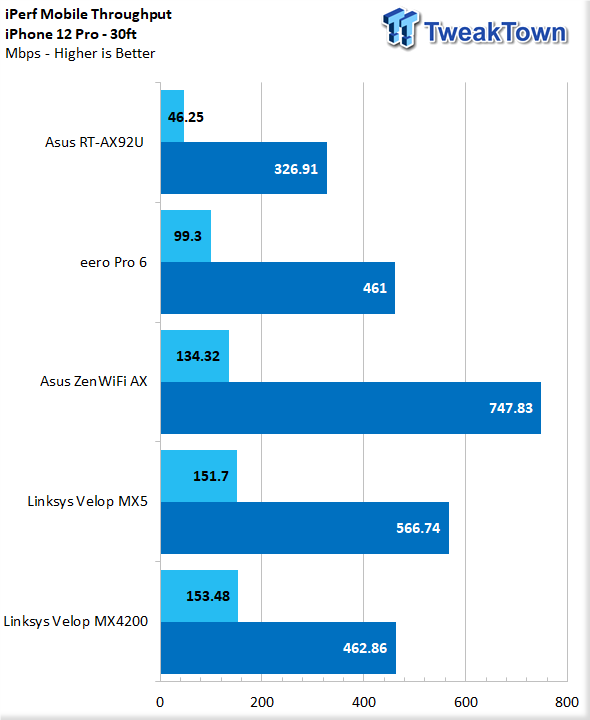
Moving to mobile throughput testing with my iPhone, we see 99Mbps on the 2.4GHz band and 461Mbps on 5GHz.
I was able to use the eero Pro 6 in my home network for a little over a month, and in that time, I was quite impressed with the platform, first with how easy it was to set up; quite possibly the easiest platform I've had the opportunity to work with and second how stable it was in use. Build quality seemed top-notch, though I would opt for nodes that are not so glossy in appearance; matte black all the way!
Eero Pro 6 had the quickest backhaul we have seen to date in a two-node setup, while standard wireless performance to our desktop client was average on 2.4GHz and near the bottom of our charts with 5GHz. Mobile throughput was middle of the pack but on par with Velop MX4200, which shares the same hardware platform.
The app, tested on iPhone, was easy to navigate and offered that fantastically easy setup routine but doubled as a management solution with somewhat limited controls of the overall platform. Control is limited to basic SSID and password changes with no option to choose channels or bands.
Last, I would be remiss if I didn't mention the elephant in the room, which is privacy. Being an Amazon-owned company, there are serious concerns on just how much data mining Amazon is doing with eero and eero Secure, the subscription-based filtering platform. It is worthy of your attention to do some research and decide whether if a fantastic Wi-Fi platform, that is eero Pro 6, is worthy of the possibility Amazon could be gathering data on your internet usage habits.
Tyler's Test System Specifications
- Motherboard: ROG Crosshair Dark Hero (buy from Amazon)
- CPU: AMD Ryzen 7 5800X (buy from Amazon)
- RAM: ADATA XPG 2x16GB Spectrix (buy from Amazon)
- Cooler: EKWB Quantum Power 360 (buy from Amazon)
- OS Storage: Sabrent Rocket4 Plus NVMe 4.0 (buy from Amazon)
- Power Supply: Corsair RM750 (buy from Amazon)
- OS: Microsoft Windows 10 (buy from Amazon)

