
The Bottom Line
Pros
- Wi-Fi 7
- 2.5Gbe Uplink
- 2.5Gbe Passthrough
- PoE+
- Price
Cons
- Power supply not included
Should you buy it?
AvoidConsiderShortlistBuyZyxel is a vendor from which we don't see many products. Our last was the Zyxel Multy a few years back. Luckily, they recently launched one of their first Wi-Fi 7 offerings, the NWA130BE, and we got our hands on it for this review.
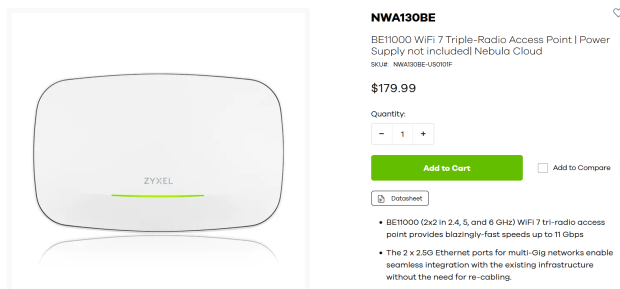
The NWA130BE is also built on a Qualcomm platform, as with most of the Wi-Fi 7 APs we have tested. However, we don't have detailed specs, as Zyxel only says it's a quad-core SoC from Qualcomm.
With that, we do have information on the tri-band radio configuration, keeping in mind this is a 2x2 access point; the 2.4GHz band is capable of 688MBps, and the 5GHz band can ramp up to 4323 Mbps with 160MHz channels. The 6GHz band is where we see the most throughput; supporting 320MHz channels, the Zyxel can offer 5765MBps.
The Zyxel NWA130BE's uplink includes two 2.5Gbe multi-gig ports, one of which is passthrough. Power is provided via PoE+ or a 12v DC barrel connection. The MSRP of the Zyxel NWA130BE comes in at $179.99.
Packaging

As seen above, the NWA130BE arrived in its factory packaging. During testing, Zyxel also sent us a PoE switch to power the access point.

| Today | 7 days ago | 30 days ago | ||
|---|---|---|---|---|
| $159.99 USD | $159.99 USD | |||
| $296.99 USD | $243.99 USD | |||
| $237.25 CAD | $241.13 CAD | |||
| - | £395.48 | |||
| $159.99 USD | $159.99 USD | |||
|
* Prices last scanned on 3/6/2025 at 1:38 pm CST - prices may not be accurate, click links above for the latest price. We may earn an affiliate commission from any sales.
|
||||

Unboxing, the NWA130BE has a unique form factor, rectangle in shape with rounded corners. We also note a large top-mounted LED just below the Zyxel branding. Included with the AP are a plastic mounting bracket and required fasteners.

As mentioned previously, the NWA130BE has a rectangle footprint. The top offers branding, and the long LED uses multiple colors to denote the AP's status.

The bottom of the Zyxel offers dual LAN ports, both 2.5Gbe. The uplink port is denoted in yellow, and the DC-in port is to the right if PoE is not used.
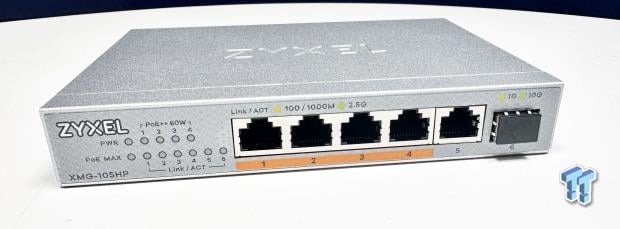
The switch sent to power the NWA130BE is the XMG-105HP, a five-port 2.5GBe solution supporting PoE+.
Access Point Setup
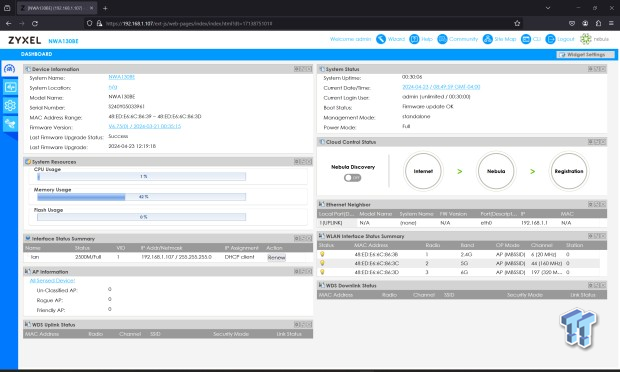
The Zyxel NWA130BE can be used as a stand-alone AP or with Zyxel's Nebula cloud management. We chose stand-alone for this review, diving straight into the WebGUI above. The Dashboard offers hardware information at the top left, while hardware monitoring is below. Further down, we have the interface summary, which shares the uplink strength. On the right pane, we have system status that includes uptime, while at the very bottom, you can see all three radios.
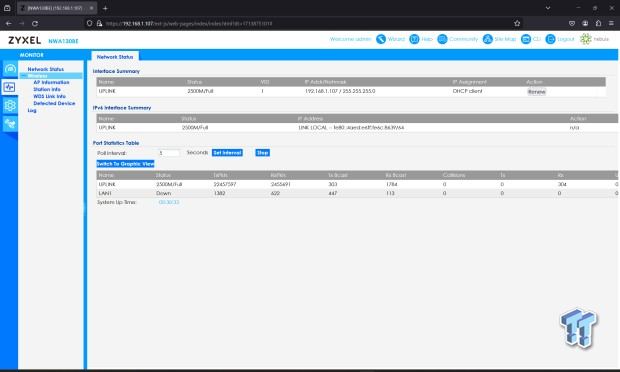
The second menu item in the WebGUI is "monitor," which, for the NWA130BE, shows the uplink status and Access Point information.
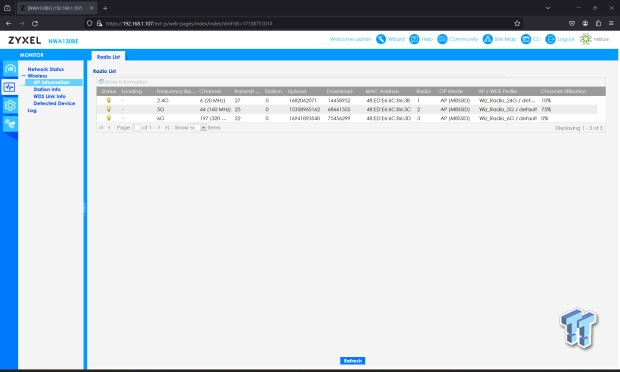
A closer look at AP information shows that the three bands transmit power and utilization.
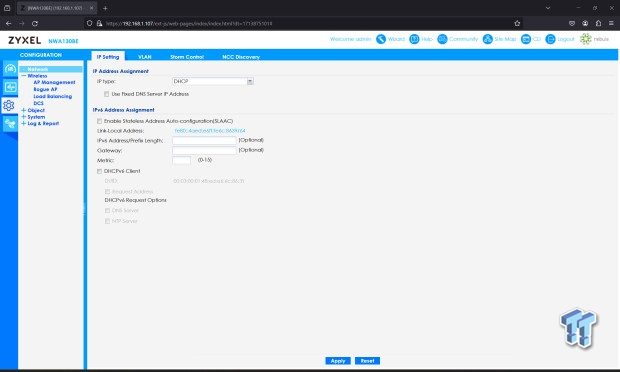
The third menu item is the configuration for the Access Point, which includes DHCP setup and assignment.
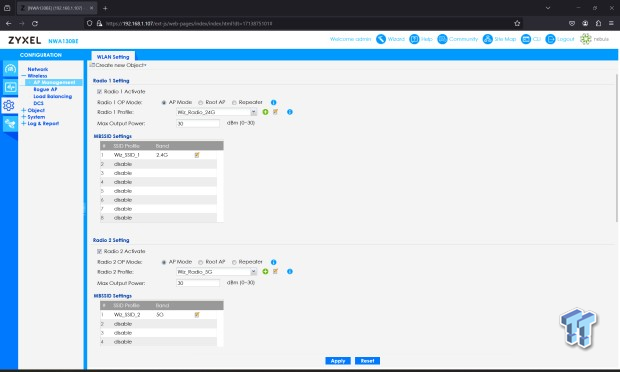
The AP Management menu provides further details for each wireless radio, including the ability to configure SSIDs and passwords and output power for each radio.
1stTest System Wi-Fi
- System: Alienware M16 R2
- Wi-Fi: Intel Wireless Wi-Fi 7 BE200
- OS: Microsoft Windows 11 Pro (buy from Amazon)
2nd Test System LAN
- System: Lenovo Thinkpad X1
- LAN: Marvell AQC113 10Gbe Thunderbolt Adapter
- OS: Microsoft Windows 11 Pro (buy from Amazon)
Wi-Fi Testing
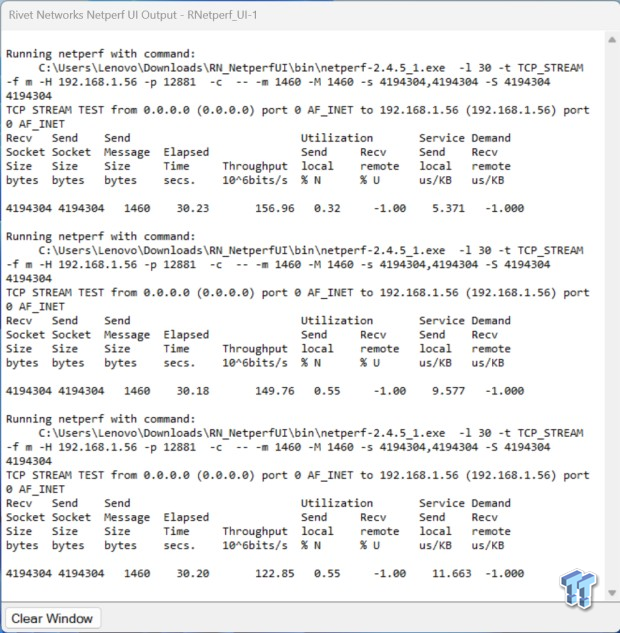
Getting into testing with the NWA130BE, we started with 2.4GHz and, as you can see, brought in some rather good numbers, higher than we typically see in testing. On average, throughput runs around 145Mbps.
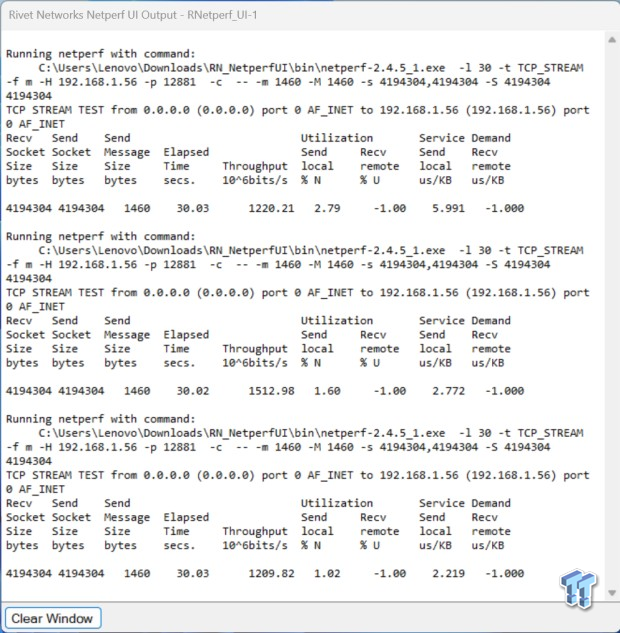
The 5GHz band handled testing very well, with two runs pushing 1200 Mbps and a single outlier at 1500 Mbps. On Average, the 5GHz band pushed around 1220 Mbps in testing.
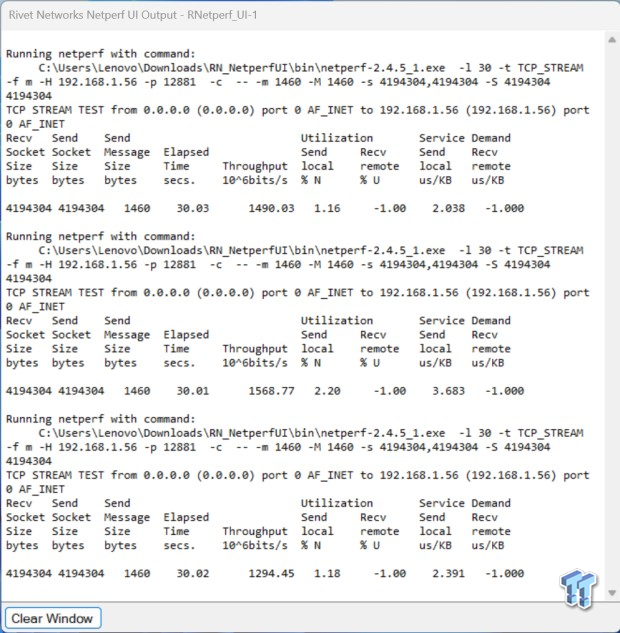
6GHz offered the same performance as the 5GHz band, though slightly higher on Average. We picked up an initial run of 1490 Mbps, followed by another at 1568 Mbps. Our third run was the anomaly at 1294 Mbps, though all three were fantastic.
Final Thoughts
The Zyxel NWA130BE is a fantastic solution for any consumer with extended knowledge or at least computer savvy enough to run setup through the WebGUI; that said, users can use the Nebula app and manage this solution through the cloud if need be. Hardware-wise, the 130BE is a solid platform built on Qualcomm, like many current-gen APs. It is likely the best competitor to the Unifi U7 Pro we reviewed in March, especially considering they are nearly identical in price and specifications.
As a stand-alone access point, the 130BE offers a robust WEB GUI with detailed hardware information, system resource monitoring, and configuration, with a rather attractive, easy-to-navigate menu system.
In testing, we picked up great performance from the AP across all three bands, with the 2.4GHz radio kicking it off with performance around 150 Mbps. The 5GHz band continued and even bolstered the top-end performance of this AP by giving us an average of 1220 Mbps throughput in testing. Of course, we can't forget 6GHz, which makes it even higher and offers us throughput from 1490 Mbps to 1568 Mbps.
As for pricing, we mentioned briefly how well this unit compares to the Unifi U7 Pro. The Zyxel NWA130BE, at $179, undercuts the Unifi offering by $10. That said, both are solid options that share the same hardware build and specifications.


