The Bottom Line
Introduction, Specifications, and Pricing

The last of the trio of coolers from Thermalright happens to be a bit of a unicorn, at least on this side of the pond. In our time reviewing CPU coolers, we have seen a half dozen or so coolers from the Macho Family, but it appears that roughly a year ago, Thermalright brought it back once again. The Macho has been such a popular and performance-oriented design. It only makes sense to revise an older strategy, rather than starting anew, when it comes to being profitable. However, the newest Macho listed on site is not what we have. We have an odd variation of what was initially released earlier this year.
In the most basic sense, the tower of the latest Macho cooler to be reviewed by us is essentially the same as many others in the lineup, even very similar to those we have tested in the past. With the tower going unchanged, what is left to do to make a CPU cooler stand out? Thermalright has changed or updated the hardware since the last we saw a Macho CPU cooler, which is all for the better when it concerns the end-user who has to install it.
Thermalright also decided to change the fan, which makes this model a bit of a unicorn. Online when we searched for this tower, we consistently ran into a Macho with a white and black fan cooling it, but with the version we have in hand, the fan is gray and blue. After scouring the Thermalright product page for this cooler, we hunted all over, and the only ones to mention a deviation in the naming was Amazon, where they call this the EU Version!
We have in hand the Thermalright Macho Rev. C as it is called on the packaging, but the full name on Amazon for this specific cooler is the Macho Rev. C - EU Version! In essence, we are about to look at a single tower design cooled with a single fan. Still, this time, the fan chose runs a bit slower than the standard model, which should keep noise levels to a minimum, while the sheer amount of dissipation area of the Macho Rev. C helps keep temperatures to a minimum as well!
For many of you, if you have ever seen a Thermalright Macho CPU cooler, much of what you will see will feel like a refresher course, but for those who have lived under a rock for a few years, maybe close to a decade now, we bring you the Thermalright Macho Rev. C in its rarest form.
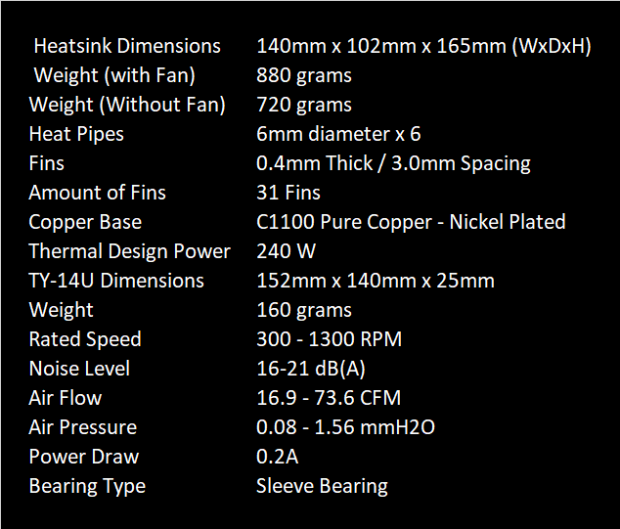
We compiled this chart for the specifications. The specifications for the Macho Rev. C we found at the Thermalright page are not this model, but the tower specifications are identical. Using the sticker placed on older packaging, Thermalright offers up the fan specifications, which is where much of the change has happened. Back to the tower, though, the chart we made starts off with its measurements. We see that the Macho Rev. C is 140mm wide, it is 102mm front to back with the fan installed, and stands some 165mm tall, but weighs 720 grams without the fan attached.
Through a stack of thirty-one aluminum fins, each of them 0.4mm in thickness, are spaced with a 3mm gap between each of them, and the top fin is black, while the rest are left in their natural state. The cooler base is made from copper, and so are the six, 6mm diameter heat pipes, and all of the copper bits are nickel-plated. The last thing about the tower portion is that the cooler is rated for 240W of power to be handled, but we are not sure that number represents the new fan choice's capabilities.
On the EU Version of the Macho Rev. C, the choice of a fan is the TY-14U, which is a 140mm PWM fan. The standard model comes with the TY-1'47AQ fan that can top out at 1500 RPM and delivers near 90 CFM. In the version we have, the 152mm x 140mm fan is 160 grams in weight, but the speed range offered is 300 to just 1300 RPM this time! The 21 dB(A) noise rating shows that this fan should be near-silent, even at full speed, and speaking of full speed, the TY-14U will deliver 73.6 CFM.
At the same speed, static pressure is said to be 1.56 mmH2O, which in our mind is not a lot! The last bits to know is that the fan sips just 0.2A of power while spinning on a sleeved bearing, and it is backed with a warranty, but nowhere on their site do they specify the duration, just that it varies by product type.
At this point, we know the tower, as we have tested it before, and the fan choice may not be the route we would have taken, but let's cross that bridge when we get to it. However, this is a bitter pill to have to swallow for those interested in this cooler. As we do, we looked at Amazon first, and when we saw the $97.87 list price, we had to pick our jaw up off the desk, as this is about twice the price we had expected to see. Granted, this might be a third party listing, but we found no listings with Amazon or Thermalright as the seller.
On the flip side, for the Newegg fans out there, the listing we found there is astronomically out of the realm of reality! When the page opened, and we saw the $249.99 price, we nearly shat ourselves! Even at the lesser of the two costs, this cooler better beat every other air cooler in our charts to even be considered in the realm of a fair price!
Packaging
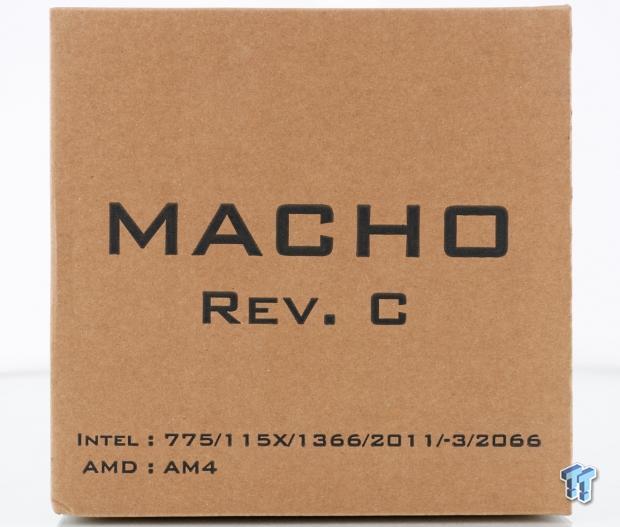
The Thermalright Macho Rev. C comes in a plain cardboard box. We see no mention of the company or even a logo on the front of the box, which is odd, but we did find the socket compatibility listed at the bottom.

If you are not going to put the company name or logo on the front, why not use an entire panel on the side of the box to do just that! We see the bigger "TR" with the standard "T" logo in the middle of it, and rather than only offering the company name, they deliver it within the site address.
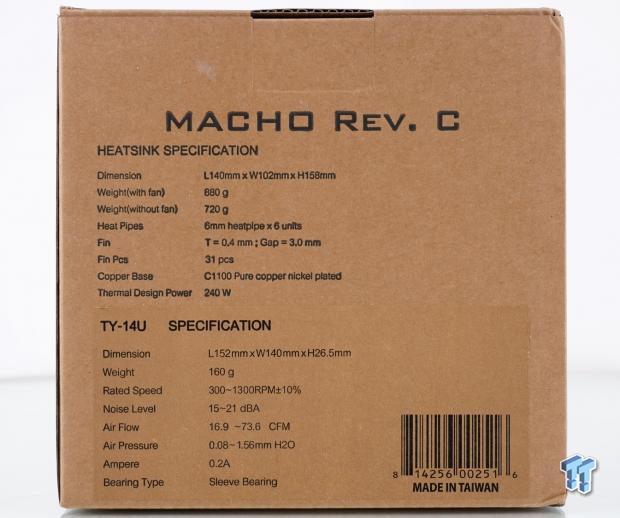
The back panel is where we got our information for the specifications chart, and if you look closely, you can see the lower portion of the panel is covered with a color matching sticker. On that sticker is the different fan specifications that differ from the standard Macho Rev. C. The last bit of information to gather is that this tower cooler is made in Taiwan.

We get that it is more affordable to repeat what we found on the box's opposing panel, but we would like to have seen renderings of the product contained inside, even if used to display dimensions of the tower. The packaging could use a bit of dressing up, as after looking at three of them, we cannot help but look at them as being on the generic side of what we typically find on CPU cooler packaging.

Removing the cooler an inner packaging from the box shows that Thermalright takes appropriate measures to ensure our sample showed up in near-mint condition. There is a box of hardware on the bottom of the stack, with foam separating it from the tower. At the top of the stack is another piece of foam to keep the cooler away from the box, and as for the fan, it is behind the tower in this image and is again separated with a thin layer of foam.
Thermalright Macho Rev. C - EU Version CPU Cooler

As with many of our reviews of the Macho coolers, this is a familiar sight to us. At the bottom is a two-part base assembly, with six heat pipes coming from the sides of it, and running in a staggered pattern into the fins, but first, the base and the pipes receive a nickel plating. Looking at the stack of thirty-one fins, including the black one on top, we see tabs at the edges and ten rows across the fin, the outer ones for spacing, and the rows are to help get the most from the fan's airflow.

This tower is offset to the extreme to ensure maximum memory compatibility, with as much of the tower behind the base as over it! We again see the spacing tabs at either side, but those ten rows of tabs in the last image are set in five columns, which is a lot of air disturbance as it passes through this tower. Also, not the distribution of heat pipes through the tower, which is unique to the Macho coolers.

The view from behind the cooler is much the same as we saw in the front, but both edge profiles are identical. Laying the cooler on its face, we can see the flat section on the left, which supports the fan, and the center has a valley to allow pressure to build before entering the tower. The right side returns to the same level as the left, as it also takes on large rubber fan isolation pads to keep the fan vibrations at bay.
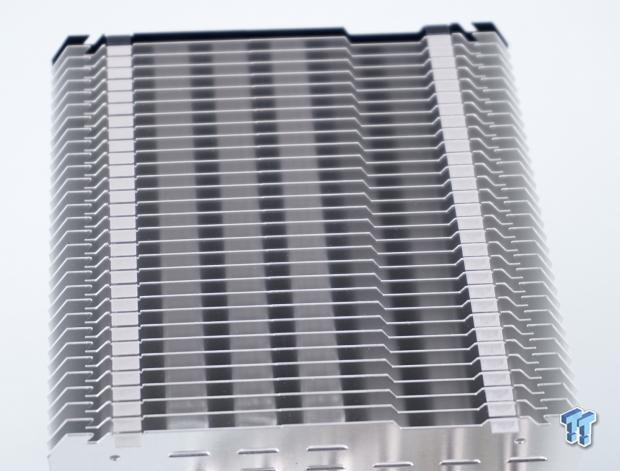
The side views are mirrored images of one another, so we laid the cooler down to see the tower's shape better. The front of the Macho Rev. C is at the right, where a few millimeters into the fin, we see the groove for wire fan clips to be clipped into the fins. There is a bit of a chunk missing for no other reason than adding style to the top view, but the majority of the side shape is flat from front to back. We do find a second groove for a wire fan clip to latch onto the cooler, should you require a second fan, making this tower downright huge!

Under the cooler, we can see the louver shaped holes cut in the fins, which allows for all of the tabs we discussed to poke through the fins. The other reason we snapped this image was to show the press fittings of the fins onto the heat pipes. Many coolers may have more fins in the stack, but due to the angles needed in the pipes, but here, the room to add more is limited.

The base of the Macho Rev. C ships with a protective covering, which is a clear plastic layer with bright red text on it, announcing it needs to be removed. The protection does keep accidental damage at bay, but more importantly, protects the finish from oxidation or contamination.

With the sticker off of the base, we can see the shiny nickel plating covering the entire mounting surface. The copper under it is machined to the point that lines across the surface are nearly gone completely, and as to the shape, it is convex, as many solid bases tend to be.
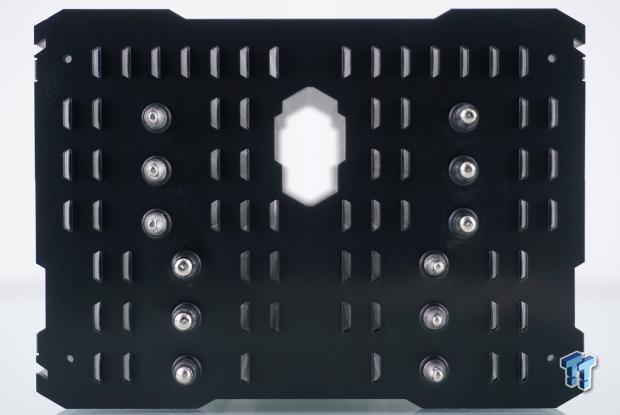
At the opposite end of the Macho Rev. C, we find the top view of the cooler. The top fin is black, with the hairline texture visible. Between the six pipes tips, which are exposed through the top of the fin, is the hole to allow for mounting, while the rest of the area is broken up with sixty-two louvers per fin!
Accessories and Documentation

On the left are the LGA 2011/2066 socket standoffs, with a set of four knurled nuts for all Intel sockets below them. For LGA 115X/1200 and LGA775 users, Thermalright offers the universal backplate with adjustable studs in each corner, which also comes with a layer of isolation material. It will not short against the motherboard. On the right are the standoffs that go with the backplate's use to secure the plate to the motherboard.
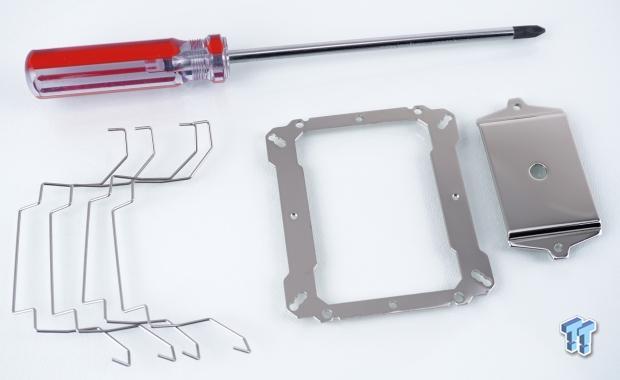
Thermalright send a long Phillis screwdriver so that mounting can be accomplished through the hole in the tower. This Macho Rev. C comes with four wire fan mounting clips for those who desire a second fan. We also see the top bracket, which is universal to all compatible sockets, and on the right side is the mounting plate that sits on the base of the cooler and is mounting to the top bracket.

We also got two sets of fan isolation pads, which are large, but they cover all scenarios due to multiple fan placements. We got a tube of TF4 thermal paste with a few applications worth inside. AMD spacers are the black plastic bits at the left, with the LGA 775 preload spacer next in line, with three screws from mounting the base plate to the top bracket below it. That leaves us with the set of four screws used with the AMD system, replacing those used in the stock motherboard mounting mechanism.
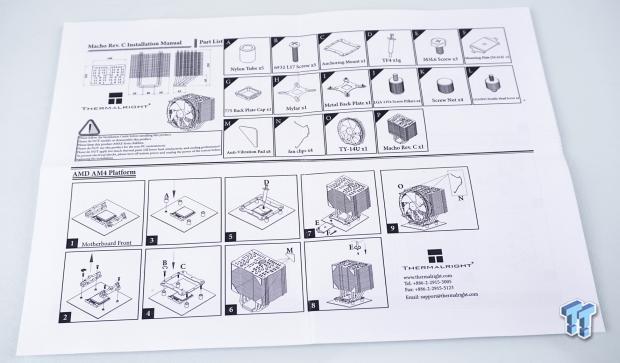
We unfolded the manual to give you a good idea of how things are handled. At the top are dimensional renderings and a full parts list, ensuring you have all the bits in the box you will need to mount the Macho Rev. C. The lower section covers AM4 installation, with many diagrams, but no text. The same is found for both variations of Intel installations on the reverse of what we see. Not the best in the game, but the images will get anyone through the process without much left to the imagination.

The TY-14U PWM fan is the game-changer for what differentiates the EU Version from the standard Macho Rev, C. The gray frame supports seven blue blades on the sleeved bearing under the sticker and hologram. The fan lead is sleeved in black and terminates with some shrink tubing just before the white 4-pin PWM connector.
Installation and Finished Product

As shown in the manual, we removed the screws and plastic tabs of the factory mounting hardware. Once out of the way, the black spacers are set in place, the top bracket is aligned so that the holes are centered on the spacers, and with the supplied screws, we solidify all of the components to the motherboard.

The next steps include applying MX-4 to the CPU, setting the cooler onto the CPU, and sliding the base plate into place. Once that is done, you can grab a pair of the smaller screws and secure the base plate to the top bracket. These screws will run out of threads when they are tightened properly. The only challenge is alternating the screws, sliding the driver through the tower, and having to peek around the tower to align the head of the drive with the head of the screw. Otherwise, the process is fairly simple.

The fan is larger than the tower, which means there is a lot of flow under the tower, and depending on the fan's height when installed, it can easily increase the overall size. You will also notice that the fan is installed in its lowest position and is hiding behind the RAM now, but how close is it to the memory?

Not close enough to be worried! Even with the wire fan clips wrapping around the fan's front, any RAM of any height will fit in front of this tower!
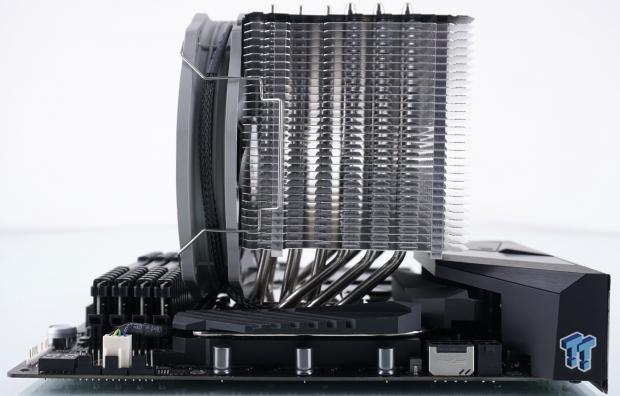
As we step back, we start to see that the tower seems to lean away from the RAM, but everything fits as it should. The motherboard screws are accessible, but the 8-pin EPS connection is pretty much blocked. We would suggest wiring the motherboard before you mount the cooler. Also, RAM clearance behind the cooler is almost nonexistent, unless the RAM is short enough to ride under the fins. The other issue we see is when it comes to adding a second fan! It better be a small fan, because another 140mm fan over the back will make the overall height beyond what most cases would be able to accommodate.

While the gray and black match the build rather nicely and does offer clearance for our video card, we find that the tower is not square with the rest of the bits. We initially thought there was some wiggle room with the base plate, but after multiple attempts to fix the odd angle, we could not find a way to rectify it. We have to assume the cooler was abused in transit slightly, or maybe at the factory, as the box showed no signs of a rough journey!
Test System Setup, Thermal Tests, and Noise Results
Chad's CPU Cooler Test System Specifications
- Motherboard: ASUS ROG Crosshair VIII HERO [Wi-Fi] (AMD X570) - Buy from Amazon
- CPU: AMD Ryzen 5 3600X - Buy from Amazon
- Memory: Corsair Vengeance LPX 4000MHz 4X8GB
- Graphics Card: ASUS GeForce RTX 2060 6GB OC - Buy from Amazon
- Storage: Galax HOF Pro M.2 1TB SSD
- Case: Hydra Bench Standard
- Power Supply: ASUS ROG Thor 850W - Buy from Amazon
- OS: Microsoft Windows 10 Home 64-bit - Buy from Amazon
- Software: AMD Ryzen Master, AIDA64 Engineer 6.25.5400, and CPU-z 1.92.0 x64
To see our testing methodology and to find out what goes into making our charts, please refer to our 2020 CPU Cooler Testing and Methodology article for more information.
Thermal Results
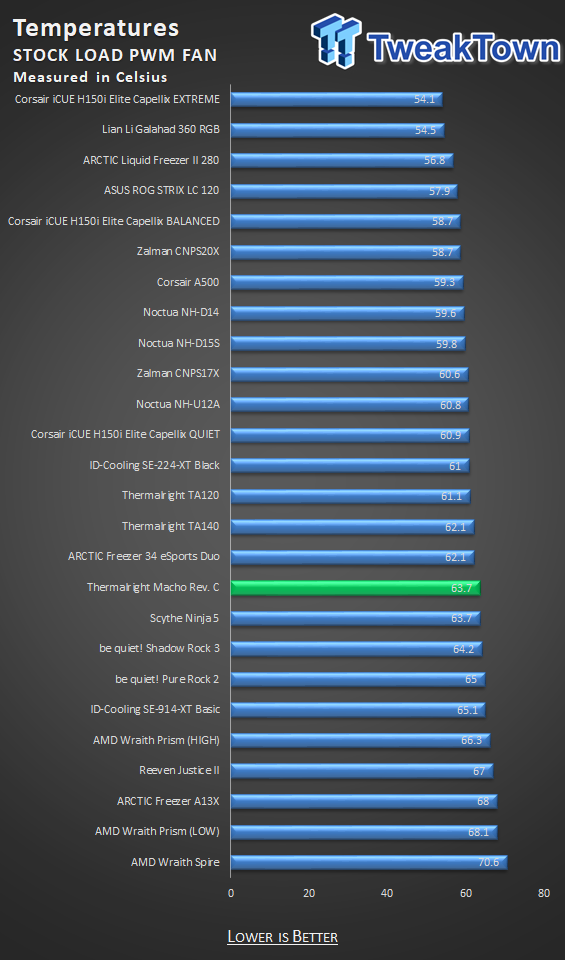
At 63.7-degrees, we are less than ten degrees from the top of the chart, which is a decent showing. Thermal spikes only got to 66-degrees, which is also good, but when the much more affordable Freezer 34 beats it, the ships start to stack against the Macho Rev. C.
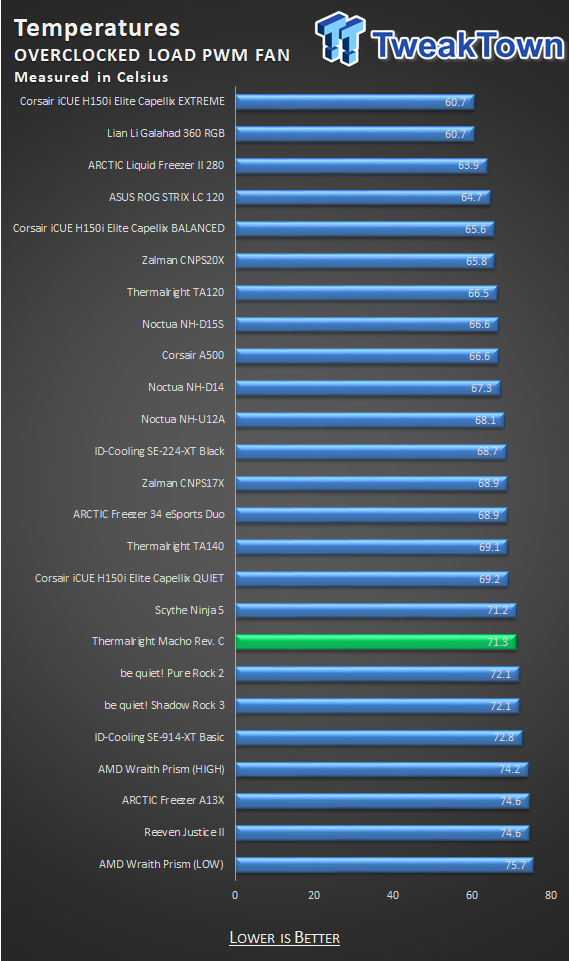
71.3 degrees is not a horrible result and keeps a similar gap in thermal differences to the chart's top cooler. Spikes in temperature went to 81-degrees, which is not so good. Considering the competition that beats this result, like the Ninja 5, the Freezer 34, CNPS17X, and others, the Macho Rev. C becomes a losing proposition when it comes to digging that money out of your wallet.
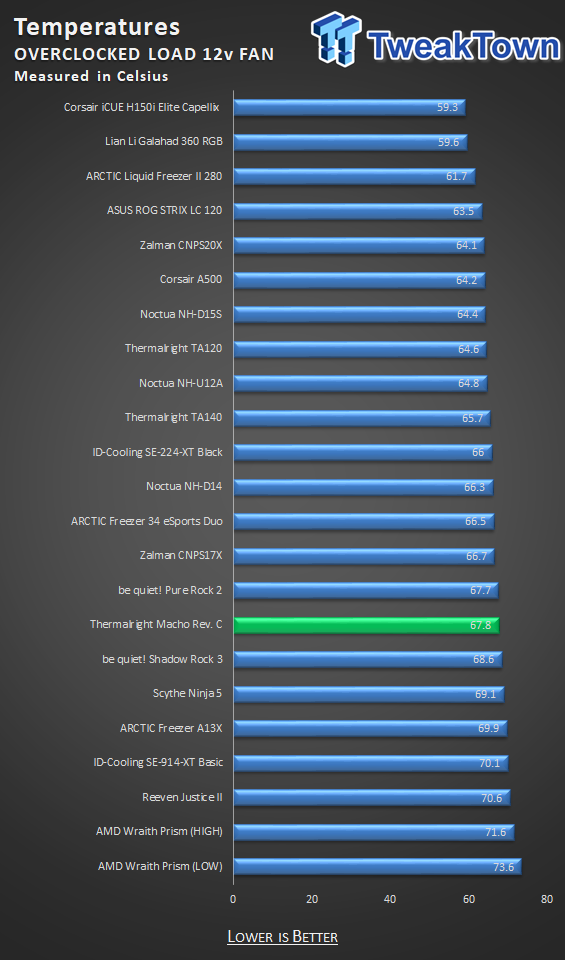
In an attempt to get the best result possible to see how well tuned the PWM curve is, we find that the 67.8-degree result here is 3.5-degrees more performance, without a ton of noise doing so. Spikes are greatly reduced too, where this time we saw them top at just 73-degrees.
Noise Level Results
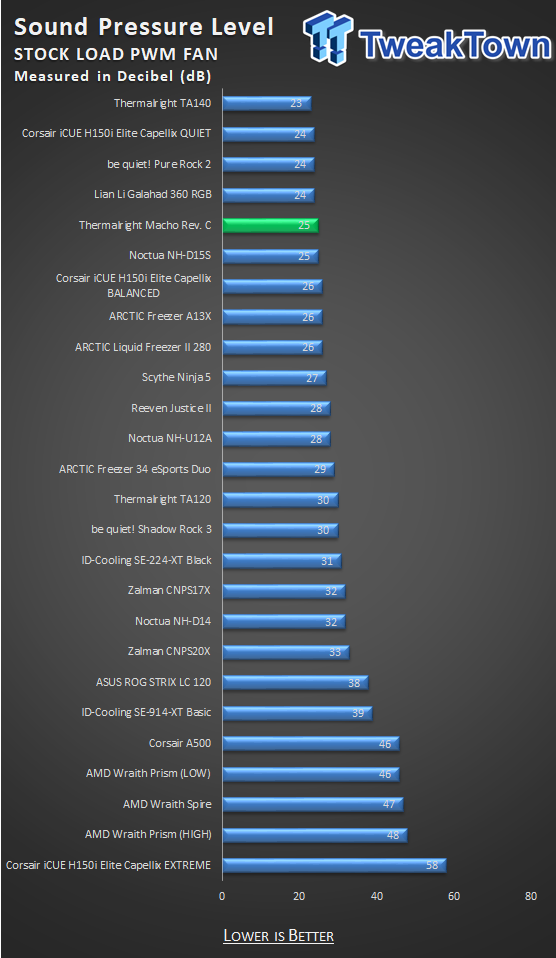
Our fas never did get down to 300 RPM, as we found ours to idle at 377 RPM, but for this noise level we are showing in the chart, the fan was spinning at 774 RPM. While doing so during the stock run, the noise is kept at bay, to the tune of just 25 dB!
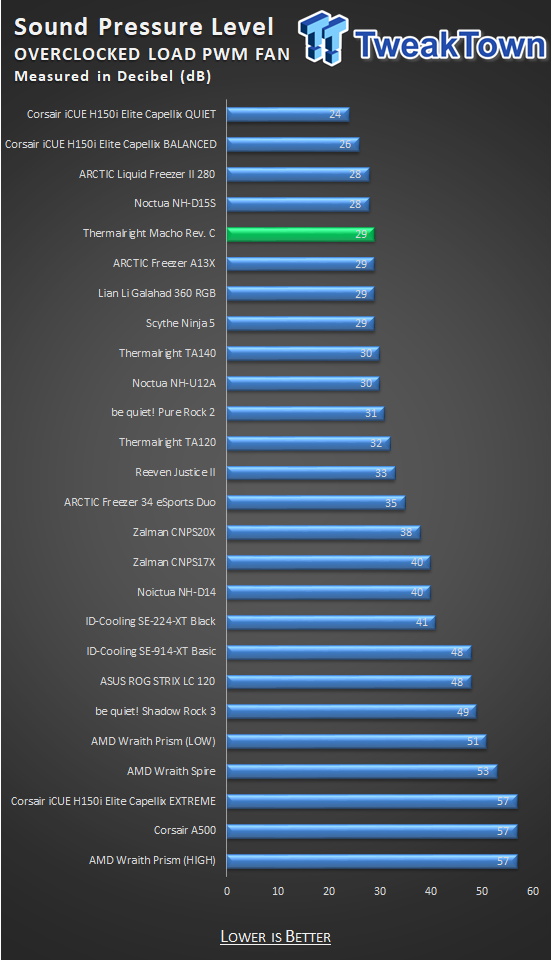
When we took the 29 dB rating for the overclocked run of our testing, the fan topped out at 1117 RPM. While not a chart-topping result, you can see the Ninja 5 ties with it, but we also know that noise levels are similar to the NH-D15S.
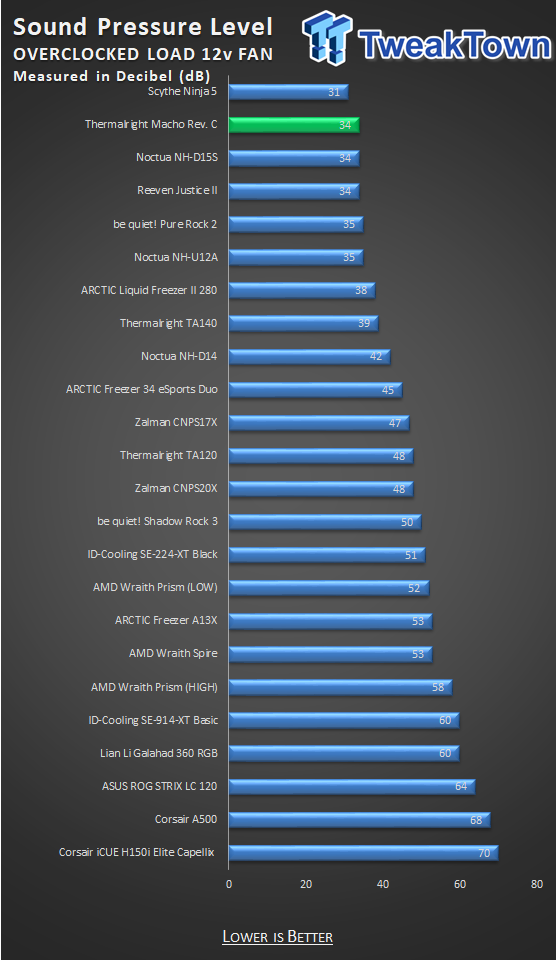
With all the power we could deliver running through the fan, the maximum speed we saw was 1259 RPM, shy of the 1300 mark, but within a margin of error. When running at that speed, the noise level crept up ever so slightly, to 34 dB, behind the Ninja 5, but ahead of many others!
Final Thoughts
We like the familiar look of this Macho Rev, C. It is like visiting an old friend. We love the fan's color choice, but we like the original Noctua fans too, as we like unique looking CPU coolers. The updated hardware from the last time we looked at a Macho cooler makes installation easier. Since they provide the proper length screwdriver, there should be no issues with any of the screws, and it also comes in handy, reaching the motherboard screws around the cooler!
Thermalright does make an attractive cooler, and it does fit the theme of our build. It even performs fairly decent compared to everything else we have tested with this system. Silence is key to many users, and in this area, Thermalright and the TY-14U excel! There is much to like at face value, but that does not mean the Macho Rev, C is free of issues and oddities.
The choice to use a less powerful fan does allow the Macho Rev. C to keep users happy with its lack of audible presence, but we do wish we had a better fan for better performance. Getting beat by coolers half its price makes no sense, no matter how you try to argue it. Beyond that, there is the fact that the cooler seems to lean away from the RAM and is not perpendicular to the motherboard as coolers are supposed to be. We also saw that the cooler is twisted from the view that most users will see it through their chassis' window.
We are not what we would consider OCD, but the finished product's look is much of what people want to be perfect, and this Macho Rev. C is not that. To put the cherry on top of it all, the Macho Rev. C is shown to fit sockets with RAM on both sides of it, and while it can work, RAM height is a concern. We can also add a second fan, but doing so is nearly impossible without drastically increasing the height or making new fan clips to fit a much smaller fan to accommodate the reduced area it is supposed to use.
We feel like we already have too many complaints about the Macho Rev. C we have in hand to be much of a success or worthy of a recommendation. But it gets worse! The only prices we found for the Macho Rev. C - EU version, if that is even what it is actually called, are at a minimum, twice what this cooler is worth! Had the Macho Rev. C been listed anywhere, in the range of $50, our outlook would drastically change. However, there are still the fitment issues to contend with, but the performance per dollar ration would improve a ton!
The fact of the matter is that it will take $100 to obtain this cooler, to have something, that in the end, isn't even that good! Sorry, Thermalright! We love you, but we feel that this is one cooler that should have stayed on the whiteboard because the current market does not support even a niche market where the Macho Rev. C - EU Version could dominate!


