
The Bottom Line
Introduction, Specifications, and Pricing

Antec is no stranger to our chassis reviews here at TweakTown, and they have fared rather well with options for a reasonable budget and features good enough to justify recommendation in the past. Today we are looking at another value contender in the Dark Fleet lineup.
The Dark Fleet series of chassis is part of the "Dark league" in the Antec lineup, which houses the DA601, which we recently reviewed.
Some of the key features of the new DF600 FLUX are as follows:
- Four preinstalled 120mm fans
- Five total fans included
- Airflow focused design
- Triple ARGB fan integration
- Internal ARGB and fan hub included
- 4mm thick tempered glass main panel
- Extensive colling fitment
- Multiple dust filter locations at applicable locations
The DF600 FLUX is a capable mid-tower chassis with some serious performance capabilities, at least on paper. Its time to check out the official specs and see what we can extrapolate from the information provided.
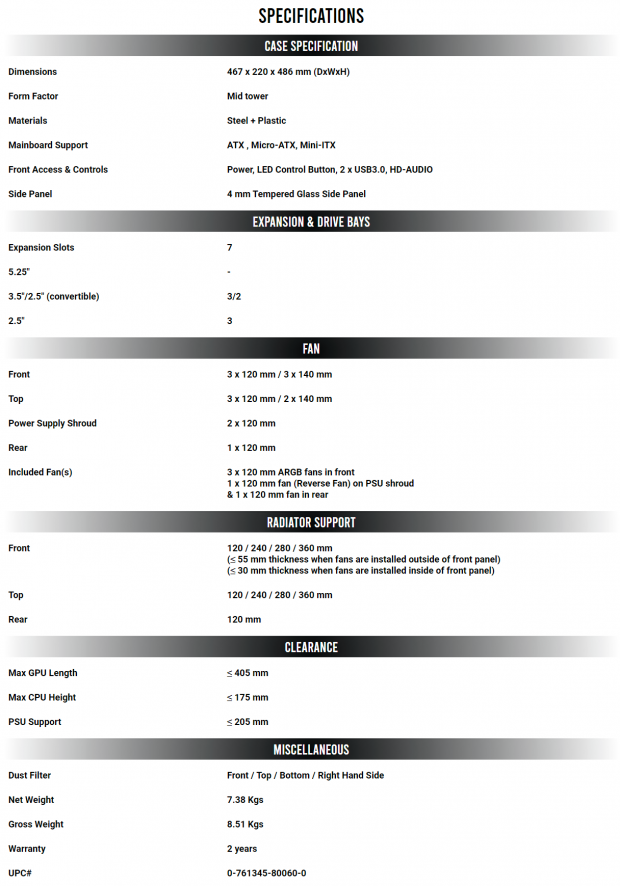
The chassis, as previously mentioned, is the Antec Dark Fleet DF600 FLUX, which is part of the Dark League of chassis. These are gaming performance chassis targeted at a value while offering gaming aesthetic along with optimal performance. The part number naturally enough is DF600 FLUX.
The DF600 FLUX measures in at 486mm tall, 467mm deep, and 220mm wide, at these measurements, we see the DF600 FLUX fitting within its mid-tower designation and plenty sizeable to fit most modern components you would want in a gaming rig.
Motherboard fitment ranges from ITX up to full ATX. There is a slight amount of room to the right of the motherboard, but I would not try to fit an EATX board in this space. HDD fitment is up to triple 3.5" drives and two 2.5" SSD's.
PSU fitment is up to 205mm, which is plenty for a reasonable PSU, which would be used in a mid-tower. I don't think there is a consumer PSU that would reach past this that would make sense for this build. The PSU has hidden away under a ventilated shroud, which also has fan mounts fitted to allow airflow up into your GPU or expansion cards.
Cooling fitment is quite expansive for this class of chassis with fitment for several size options for fans and radiators. The front supports up to triple 120mm or 140mm fans or up to 280 or 360mm radiators, respectively. The top of the chassis supports up to triple 120mm fans or dual 140mm fans, while radiators 280mm or 360mm as well. The rear of the chassis supports a single 120mm fan or radiator, while the PSU shroud can hold up to dual 120mm fans, and Antec includes one reverse fan to blow upward from this location should you opt to use it.
The front comes with triple ARGB 120mm fans preinstalled, along with a 120mm standard chassis fan at the rear. The extra reverse 120mm fan comes in a box for the user to install.
CPU cooler height limit is 175mm, which is more than enough room for even higher-end large towers.
The DF600 FLUX comes to the market at $69.00, which is a very competitive price point. The open aesthetic of the DF600 FLUX may help it here as its open mesh design along with the installed fans could create a mass amount of airflow, and make the DF600 FLUX a true performer for the price point.
I think its time we dig into the chassis and see what it has to offer.
Shannon's Chassis Test System Specifications
- Motherboard: ASUS ROG Maximus XI Hero (Wi-Fi) Z390 (buy from Amazon)
- CPU: Intel Core i7 8700K (buy from Amazon)
- Cooler: Corsair Hydro Series H60 (buy from Amazon)
- Memory: Corsair Vengeance Pro RGB CMW32GX4M4C3000C15(buy from Amazon)
- Video Card: MSI GeForce RTX 2060 Gaming Z (buy from Amazon)
- Storage: SanDisk M.2 256GB
- Power Supply: SilverStone Strider Platinum 1000W (buy from Amazon)
- OS: Microsoft Windows 10 Home 64-bit (buy from Amazon)
Packaging


On the first side of the packaging, we see the line drawing of the DF600 as you will get it out of the box, except the installed lower fan, which comes in a box zip-tied to that location, almost precisely. Ther is caution notes about the tempered glass and that it is breakable. The name and logo are rounding things out.
Flipping the box around to the opposing side, and we see a marketing paragraph describing the DF600 FLUX and what it has to offer. Below this, there are some bullet points on what we covered on the previous page. The right-hand side shows a side shot looking into the main panel, while below this we see an exploded image of the chassis with all of the filters and parts outside of the chassis.
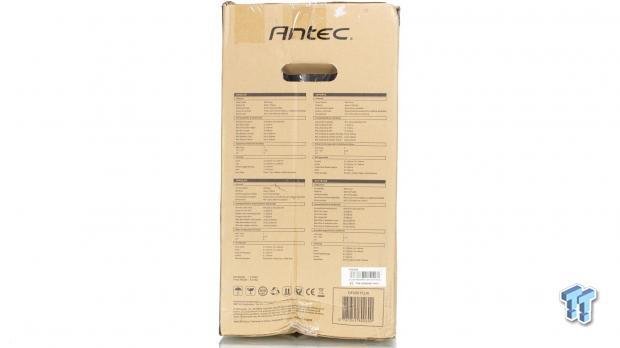

Looking at the thin sides of the package, we see that both sides have spec lists in eight total languages, including English. This area also carries applicable UPCs and other inventory management markings, along with appropriate compliance and regulatory iconography.

The DF600 FLUX comes wrapped in a plastic bag and capped with hard foam end pieces to absorb shock during transit. The glass and clear plastic panels have plastic cling film to avoid abrasion damage.
Antec DF600 FLUX Mid-Tower Chassis

The front of the DF600 FLUX is aggressively styled like many gamer-oriented chassis. The front cover is translucent so you can see the front ARGB fans, and there is plenty of areas that are around the edge for airflow top get through. The lower edge of the front cover carries the Antec gaming logo, and surrounding material holding the translucent plastic is opaque dark gray/black.

The top of the DF600 FLUX is mostly covered by a magnetic filter covering the top cooling mounting. There are no fans mounted here by default. The I/O of the chassis is along the righthand edge of the top, which we will check out next.


The I/O is reasonably well equipped and comes with port caps for the ports you may not use. The ports and controls are as follows:
- Power button
- LED button
- HDD LED
- Power LED
- 2x USB 3.2 Gen 1 Type-A ports
- Headphone 3.5mm jack
- Microphone 3.5mm jack
The I/O is well equipped, and one thing to note is that the smaller square button is not a reset button, but a control switch for the integrated ARGB controller.

The main chassis panel which covers your hardware compartment is tempered glass. It is not smoked much if at all, which means you can see the internals rather easily. This does have the add-on effect that if your cables are not very tidy, you will see them a bit, even if there is no lighting inside the chassis.

The rear of the DF600 FLUX is relatively standard with seven expansion slots. The rear exhaust fan is a standard non-RGB 120mm case fan. The rear fan mounting is slotted, so the fan can be moved vertically to fit your needs best.

The cable management side panel is solid steel with ventilation across the bottom to support the PSU and lower chamber ventilation. The opening is filtered with a magnetic dust filter, which is mounted internally.


The bottom of the DF600 FLUX is mostly solid steel with the rear PSU area having a removable plastic and mesh filter over the ventilation inlet. The filter removes from the rear and is easily cleanable, just like the other filters on the chassis. The feet are rectangular and narrow down toward the rubber pads, which keep the chassis from slipping on the surface it is placed upon.
Inside the DF600 FLUX

The front panel is retained with plastic pegs. The panel pulls off with a firm tug but does not feel loose, and is overall well fastened when applied to the chassis. Inside we can see the triple 120mm ARGB fans, which are installed on the outside of the chassis body so that the magnetic filter can be applied flush internally.

The inside of the DF600 FLUX is a wide-open expanse with nothing really in the way of building the system the way you want it. The area adjacent to the motherboard tray is raised and allows cables to pass through. The pass-through cable holes do not have any grommets, so you want to manage cables well, as you can see through them. The CPU cooler backplate cutout is massive; it will handle any backplate we have ever seen.

Looking at the front and we can see the inside of the fan mounting area. We can see the magnetic filter along with the area where you can mont 120 or 140mm based fans or radiators.

The top of the chassis with the magnetic filter removed exposes the slotted cooling mounting in the roof. This can support up to 360mm radiators or 280mm for 140mm based solutions. This is quite good for a chassis at this price point.

The PSU shroud is here now, and it has several cable pass-through holes. There are also threaded holes to mount 120mm fans here with screws that are included in the accessory package.
Inside the DF600 FLUX Continued

Here we have the interior of the rear I/O area of the DF600 FLUX. We can see the preinstalled 120mm standard chassis fan, which is connected to the fan and ARGB hub, which runs at full 12V via a SATA power cable. The PSU shroud has an open window that you can view the PSU. The slide cover for the expansion slots is also visible here.

Jumping into the cable management side of things and we see the fan and ARGB hub in the middle of the rear section. The fan headers are all DC12V and run at full speed for the installed fans which come connected. There is also the ARGB controller, which has preset modes or can sync to the motherboard.
There are two SSD mounts pictured along with the HDD cage, which you can see holding the accessory box. One thing I notice is the lack of cable management loops for tie-down. Antec included two loops that have Velcro straps and will handle the bulk of the cabling. Still, the area over the PSU location does not have any areas to attach zip ties, which means the HD Audio cable, along with others, won't have anywhere to tie to.

The 3.5" HDD cage is below the PSU shroud area and is removable if you do not plan to use it. The cage uses a plastic tray for the internal drive, while another can mount to the top of the cage with screws.

The PSU location, as you see here, is large and open. The soft foam strips the PSU sits on are an excellent addition as it will absorb vibration along with keeping the PSU from showing abrasion from sitting on metal. The ventilation opening is large enough; it should accommodate pretty much any PSU you may fit in here.

The connectors for the DF600 FLUX is equipped as follows:
- ARGB connector pigtail
- HD Audio connector
- Front panel motherboard connectors
- USB 3.2 gen 1 connector
The ARGB pigtail has the standard 5050 style 3-pin connector while the 3-pin alternate connector is also included for boards that use that style connector.
Hardware & Documentation

The DF600 FLUX comes with a stout array of fasteners as we list below:
- 8x long fan screws for PSU shroud mounting
- 12x fan screws
- 20x motherboard and SSD screws
- 13x hexagonal head PSU and HDD screws
- 3x Standoffs
- 2x Velcro straps
- 4x Zip-ties
This fastener assortment is adequate to build your rig in the DF600 FLUX. As we mentioned the cable tie-downs previously are a bit limited, do I question the inclusion of zip-ties, but I assume you can still bundle cables as you will see in our build shortly.

Here we have the reverse 120mm fan, and as you can see, the blade sweep is reversed, so that this unit blows up away from the frame rather than through it. This is an interesting solution and is designed to be used on the top of the PSU shroud.

The manual for the DF600 FLUX is a multi-fold large page, but it gets the job done. The one thing I would have liked to see included would be an included screw guide and a guide for the internal ARGB controller modes.
Case Build & Finished Product

Looking through the front of the chassis and we see it looks the same as when we first unboxed it. The front fans, along with the internal filter, inhibit the view of the inside.

Looking into the primary panel side, and we have the full system installed. Everything went in smoothly with no significant hang-ups or issues observed. The motherboard sits low enough that a standard thickness radiator and fan combo can be installed above without hitting board components or memory.

In the rear, there is nothing of note as everything went in as expected, and all of the expansion slots and openings filled in as expected.

Cable routing was simple enough with the included Velcro loops, but I would like to see a few slots or holes that a zip-tie can feed through to allow cable tie-down above the PSU area. As you can see, we were able to bundle the cables in this area and make it look neat enough, but I feel like we could do better here with minimal tooling changes.

The DF600 FLUX, when fully built, is admittedly a good looking overall system. I usually am not a fan of "gamer" styled cases, but it is not the worst I have seen by any means. The appearance at an angle like we see here just gives it an excellent sleek profile.

Powering things on and the system comes to life along with the RGB. The front fans light well, and the light bleed to the blade edge has a solid gradient from the hub creating a subtle visual aesthetic. Overall it is not bad on the eyes even in full rainbow unicorn mode.
Final Thoughts
Any time I get a more cost-friendly chassis, I am concerned about the quality of the unit, or the corners cut to reach this price. The DF600 is not the most feature-packed chassis I have seen, but at its price point, it is massively capable.
In testing, we measured an ambient of 25.1C and an RH of 40%. The CPU settled in at an average of 47C delta over ambient for our examination while the GPU settled in at 36.3C delta over ambient. This is very good for a chassis of this positioning, and even quite reasonable when compared to other higher-cost chassis we have had in the lab.

What we like
Thermals: The DF600 FLUX Handled full AVX CPU loading along with GPU stress tests delivering results we have seen in chassis double the price of this chassis or more. The inclusion of four preinstalled fans along with the extra reverse fan undoubtedly helped here.
Build quality: This is one area I was a bit surprised as I usually will not praise a more mainstream or inexpensive chassis for build quality, but this one has a quite solid internal structure. The external cable management panel is a bit flimsy, but the base chassis is stiff enough to make it feel like a more expensive entry.
Included ARGB controller and fan hub: The inclusion of a full-speed 12V DC fan hub, means that all fans will run at full speed if you use it, but Antec's fans they included made sense not being overly obnoxious. The addition of triple ARGB fans spices things up and once again makes the aesthetic a strong contender here.
Cooling fitment: Antec chose a good path for the internal base chassis design, which allows for a myriad of cooling components fitment.
What do we think could be better?
Cable tie-downs: The one major thing that gets a demerit for the DF600 FLUX is the lack of cable tie-downs on the lower edge of the motherboard tray which leaves the creative thinking on cable management for front panel cables up to the user/builder.
Fropnt panel material choice: This is something that is kind of a hallmark of less expensive chassis, but I still need to mention it. The clear plastic that covers the front fans is very fragile, and even just wiping it with a microfiber cloth caused hairline scratches that the fans highlight when looking at them at a desk level.
At the $69.00 price point, the Antec DF600 FLUX has a hard competition with tons of chassis options. However, with the array of included fans and their cooling performance, it makes the DF600 FLUX something I can refer to as a top contender for the value segment. Add to this the rigidity of the chassis frame, and we have a chassis that is swinging a bit above its class.
Shannon's Chassis Test System Specifications
- Motherboard: ASUS ROG Maximus XI Hero (Wi-Fi) Z390 (buy from Amazon)
- CPU: Intel Core i7 8700K (buy from Amazon)
- Cooler: Corsair Hydro Series H60 (buy from Amazon)
- Memory: Corsair Vengeance Pro RGB CMW32GX4M4C3000C15(buy from Amazon)
- Video Card: MSI GeForce RTX 2060 Gaming Z (buy from Amazon)
- Storage: SanDisk M.2 256GB
- Power Supply: SilverStone Strider Platinum 1000W (buy from Amazon)
- OS: Microsoft Windows 10 Home 64-bit (buy from Amazon)
Performance |
95% |
Quality |
91% |
Features |
92% |
Value |
96% |
Overall |
94% |
Antec has created the DF600 FLUX and made a lot of good decisions. These decisions led the DF600 FLUX to being a great value contender with performance and quality to match.

Similar Content
Related Tags

