
The Bottom Line
Pros
- + Flat packed for DIY experience
- + The Macaron edition includes extra colored faceplates and an accessory holder
- + Supports two 280mm radiators and fits full-size ATX motherboards
- + Unique building process
- + It can be configured as a test bench and includes vertical GPU bracket
Cons
- - No rubber cable grommets
- - The front handle blocks the use of USB ports
- - PCIe riser card not included for vertical GPU orientation
Should you buy it?
AvoidConsiderShortlistBuyIntroduction, Specifications, and Pricing
Today, we will look at a unique case from Cooler Master that allows users to build their own case with the Qube 500. Cooler Master has sent over their special edition "Macaron" Qube 500, which has several pastel-colored panels. This interesting approach to PC cases has only been attempted by a few companies. Now Cooler Master has thrown their hat in the ring, let's find out if the Qube 500 deserves the $99.99 asking price.

Packaging

The packaging for the Qube 500 is minimal, with a minimalist design of the backside of the motherboard tray.
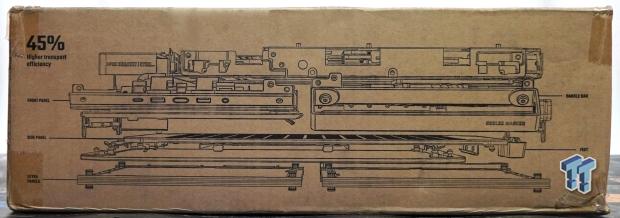
One side shows off the internal components and how tightly packed all the parts are. Also, there are three QR codes for the user to scan with their smartphone for the Cooler Master website, registration, and product website with the manual.
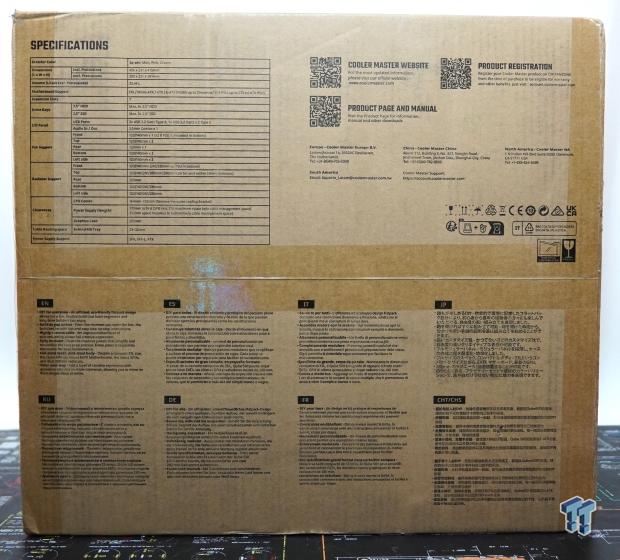
The back of the packaging shows the specifications, and you will be pleasantly surprised to find out that the Qube 500 has support for up to a full-size ATX motherboard.

Directions? Scan the QR code with your smartphone, and you will be guided right through the build.

The first layer shows the motherboard tray, the PSU mounting bracket, and the accessories.

The second layer has the back wall, including a pre-installed white 120mm RAM fan. Come on, Cooler Master, you didn't have to do that, did you? On the right side, which is the top panel, can accept up to a 280mm radiator or two 120/140mm fans. These are white front I/O cables pre-ran, which is a nice detail.

Next up is the first colored panel, which is a mint green. Large holes ensure that ventilation is not an issue; a magnetic dust filter is included.

Here is another panel and the feet. This panel can be installed on either side of the motherboard.

The next layer has the tempered glass side panel and a fan or radiator mount that can accept up to a 280mm radiator or two 140mm fans.

The last layer has two additional panels that can be installed on the front panel, a pastel yellow and a pastel pink.
Assembling the Cooler Master Qube 500 Flatpack Macaron Edition
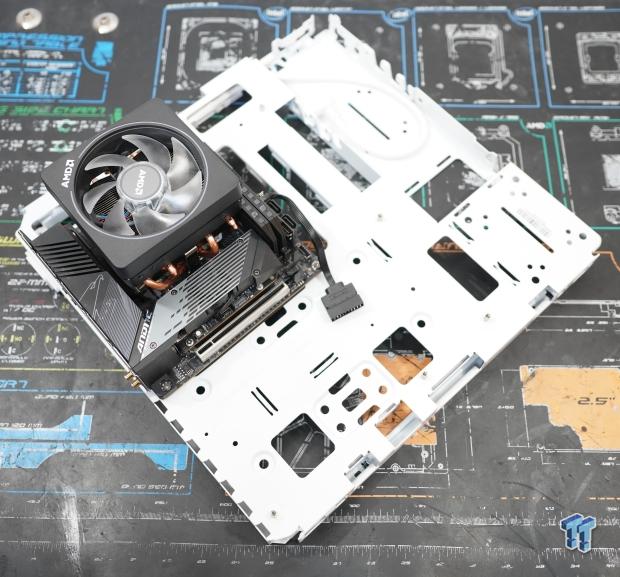
Kicking off the build is to mount the motherboard onto the motherboard tray. This approach to PC building is quite different than the norm, so let's carry on. I chose to install an AM5 mITX system into the Qube 500, which, in all actuality, can accept motherboards up to E-ATX in size.

Next is the PSU mounting bracket. This PSU bracket has installation options for both ATX and SFX, as well as SFX-L PSUs.

It's time to install the PSU in one of two mounting locations. This location, featuring the Cooler Master GX III 850w (review coming soon), draws cool air in from the front of the Qube 500, has three adjustable heights, and is secured into place with a single screw. The other mounting location is at the bottom of the Qube 500, more in the traditional sense, allowing for more water cooling and fan options.

Now, it's time to mount the back wall. Held in with four screws, the Qube 500 is starting to take form, oh and you are building your PC at the same time. This back panel also has a robust handle pre-installed; another is included if you want to install it on the front. However, it does block the entire I/O.

Next, we must install the bottom, front, and top mounts. Each panel is held in with two screws and seems adequately sturdy.

Now it's time to install the GPU. Traditionally, the GPU is mounted horizontally, which is shown here.

However, with a simple vertical GPU bracket, a vertically installed GPU can now be adjusted further or closer to the tempered glass, depending on needs.

Installing the Vertical GPU bracket is easy; remove the seven PCIe slot covers, slot in the Vertical GPU bracket, screw down, and reinstall the necessary PCIe slot covers and the GPU. One thing to note: No PCIe riser card is included, so you will have to source one separately.

Lastly, install the four feet just by snapping them into their respective spots. Note here: the paint here started to crack and eventually fell off. I remedied this by placing a small dab of super glue.
Inside the Cooler Master Qube 500 Flatpack Macaron Edition

The backside of the Qube 500 shows good cable management with white front I/O cables. The only thing missing here are rubber grommets to aid in a cleaner appearance. SSD/HDD support here is pretty good, with support for up to four 3.5" HDDs and three 3.5" SSDs.

The Qube 500 also has a swing-out bracket for up to a 280mm radiator to be installed. This bracket would be especially useful for AIOs.
Test System, Installation, and Finished Product
- Motherboard: B650I AORUS Ultra(AMD B650) - Buy from Amazon
- CPU: AMD Ryzen 9 7900 - Buy from Amazon
- Cooler: AMD Wraith Prism - Buy from Amazon
- Memory: Corsair Dominator Platinum DDR5-7200 32GB - Buy from Amazon
- Graphics Card: Zotac RTX 3090 Trinity - Buy from Amazon
- Storage: Kingston Fury Renegade 1TB Gen4 PCIe x4 NVMe M.2 SSD - Buy from Amazon
- Case: Cooler Master Qube 500 Macaron Edition - Buy from Amazon
- Power Supply: be quiet! Straight Power12 1000w ATX 3.0 PSU - Buy from Amazon
- Testing Software: AIDA64 Engineer 7.00.6700, CPU-z 2.08.0 x64. GPU-Z 2.56.0, and HWiNFO64 v7.66-5271
Final Thoughts

Overall, the building process while building the Qube 500 and the experience of building a system while constructing the case was certainly a new way of doing things, and I appreciate it. Is the Qube 500 the case for you? Well, the Qube 500 is certainly very versatile when it comes to a traditional PC tower; it can even be set up as a test bench and four other configurations. The ability to 3D print accessories for the Qube 500 is also a nice addition, but other than a headphone holder with two snap-in pegs included, what else would you need for it?
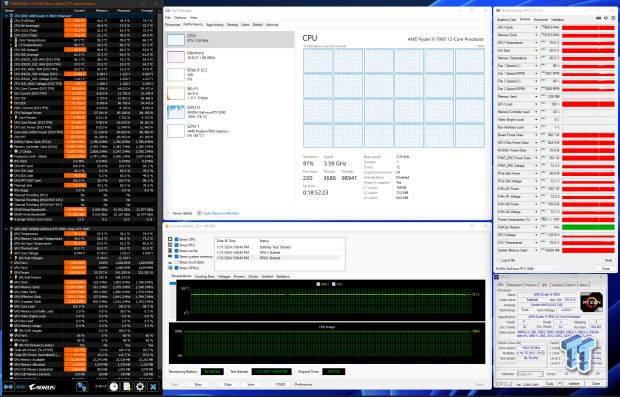
Testing the Qube 500, the suite of mITX hardware was installed. They consist of an AMD Ryzen 9 7900 12 core 24 thread CPU on the B650 AORUS Ultra AM5 motherboard. Cooling the Ryzen 9 7900 was the AMD Wraith Prism, which is rated for 105w TDP, which is plenty for this 65w TDP CPU. In the two DDR5 memory slots are two sticks of Corsair's Dominator Platinum RGB DDR5-7200MT/s. The GPU is the Zotac RTX 3090 Trinity, which has three fans to help move air. Storage was handled by the Hyper Fury Renegade 1TB M.2 PCIe 4.0 SSD.
Lastly, the PSU is the Cooler Master GX III 850w ATX 3.0 PSU, with a review coming soon. Temperatures on the AMD Ryzen 9 7900 hit 78.4C at full load while averaging 74.7C. The GPU, the Zotac RTX 3090 Trinity, managed to get up to 76.2C only at full load and averaged 74.4C.
All testing was completed using Aida64 Engineer's System Stability Test version v7.00.6700 for about 1 hour; the ambient temperature was 19C. Other monitoring software used was HWiNFO64 v7.68-5300, TechPowerUp GPU-Z v2.57.0, and CPU-Z 2.0.9.0.x64.
Cooler Master's Qube 500 is a good case. No real problems are apparent, yet the Qube 500 is less visually appealing than some other cases on the market. The Qube 500 does not stand out as the only case to buy, regardless of its modularity and amount of customization. Again, I am not saying the Qube 500 is a bad case by any stretch of the imagination; it's good, just not great. What the Qube 500 has going for it is the unique building experience that some might enjoy.
In conclusion, the Qube 500 from Cooler Master is a case that needs to be for someone looking for a different building experience over the traditional big case box build process. The concept of getting to build your PC case together is a relatively new thing in the PC market, and to be frank, about damn time. Building in the Qube 500 was a fun and easy process, which is what I think Cooler Master set out to do.


