
The Bottom Line
Introduction & Specification Details and Close-up
Today, we are going to be diving headfirst into the Logitech Pro X gaming headset. Logitech has priced this bad boy at $129.99, and we are going to see whether or not it's worth you picking it up to increase your gaming experience.

In this review, we will be looking at the positive and negative parts of the Pro X, comparing it to its competitors, and overall just breaking down all of the Pro X's selling points. Before you jump into this review, you should know that I have used the Pro X for around 30 hours of both gameplay, and music listening.
The Logitech Pro X Gaming Headset with Blue VO!CE is the cream of Logitech's crop when it comes to gaming headsets. So, let's put it through its paces to see if you are going to get what you pay for. Teaser - it's really, really good... maybe even too good.
Close-up

First up, we have an image of the front of the Logitech Pro X, and from this, we can see a picture of the headset and that it comes with support for Blue VO!CE.

Next, we have an image of the back of the box. Here we can see all of the features that come with the headset. Features: Pro-G 50mm Driver, Blue VO!CE Software, DTS Headphone:X 2.0, Aluminum, Steel Headband, Premium Leatherette, Memory Foam, 20 HZ - 20 KHZ, 32 OHMS, 91.7 DB SPL @1MW & 1 CM.

Moving on, we have one side of the box. This side shows off a bunch of eSports teams that have chosen to use Logitech G (software).
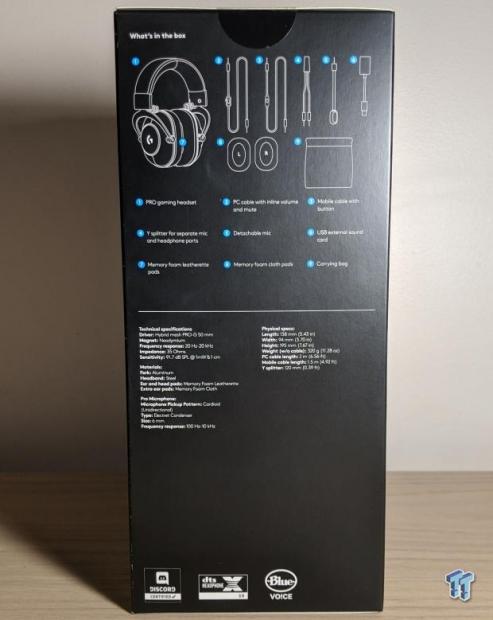
On this side of the box, we can see what is featured inside. Included in the box are the following: Pro X Gaming Headset, PC cable, mobile cable, Y splitter for separate mic and headphone ports, microphone, DAC, memory foam earcups, cloth earcups and carry bag.

Next, we have an image of what unboxing the Logitech Pro X looks like. It's simple packaging. The headset comes with a plastic wrapper that is easy to remove. The rest of the cables are stored in the bottom part of the box. Overall, the packaging is simple and nice.

Here we have an image of all of the contents of the box unpacked. As you can see, upon purchasing the Logitech Pro X, you get quite a few things.

Moving onto images of the specific items included in the box. First off, we have the leather headband on the headset. As you can see from the image, the headband features the words "pro" pressed into the band - lovely touch.

Next, we have a picture of the earcup from the outside. From this image, you can see that the Logitech Pro X has a minimalistic design. The earcups are made out of extremely soft, yet hard material and have an aluminum metal circle on each side. Personally, I love the feel of this headset, which I will get into more later.

In the above image, we can see two ports. The one closest to the wooden surface is headset port, and the one above it is the microphone port. One of the things that I noticed was that there's no indicator for which port is which.

Next, we have an image of the PC cable. I really love that Logitech when the extra inch to put paper indicators on the cables, this made the set up much, much faster as I could immediately see where which cable needed to go.

The paper indicators are also present on the mobile cable. The mobile cable also comes with a button, which is a helpful touch.

Next, we have the Y splitter, and just like every Y splitter, it has a separate microphone and headphone jacks.

Moving on, we have an image of the USB Logitech Pro X DAC. This little beauty is an essential piece to your PC gaming experience and something I will come back to later in the review.

Design & Software
Just like all my headset reviews, I used the Logitech Pro X for around 30+ hours to gather my thoughts on it. I used it in various scenarios such as gaming, music listening, talking, and more. Before I get into the performance, let's talk about the design.
Design
Logitech has opted for a minimalistic design for the Pro X, and I personally believe that it looks absolutely fantastic. The smooth coating on the earcups, alongside the brushed circles that are paired with the Logitech 'G' symbol, makes for a simple, yet gorgeous headset. The leather headband was snug on the top of my head with ample padding, and while using it didn't cause me any issues at all.
The same goes for the leather earcups, and while the earcups can't be swiveled horizontally, they pressed firmly against my head and were extremely comfortable. As for the cloth earcups, I noticed a slight downgrade in sound quality - bass in particular. This is most likely due to the sound having a much easier time escaping the earcup, in comparison to the leather option.

Logitech chose the cable for the microphone mute button and volume wheel, and while I thought this was a peculiar choice at first, I then noticed the clip. This clip allows users to attach the volume wheel and microphone to their shirt for ease of access. Most companies usually put the mute microphone button and volume wheel on the headset itself, but after using both with the attached clip, it works just fine.
All in all, the design Logitech Pro X is phenomenal, it hardly has any downsides, and I think if you are into a minimalistic kind of look, you will absolutely love them.
Software
For those after a link to the Logitech G Hub, that can be downloaded here. Now, how good is the Logitech G Hub? It's very in-depth, has ample customization options, tuning options, and a toggle to enable Blue VO!CE, which is essential.
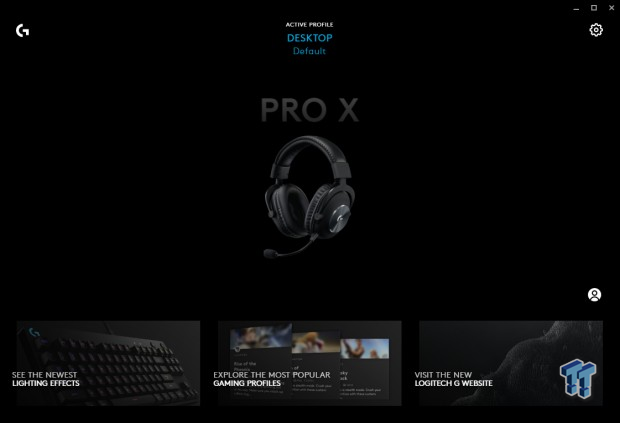
Above will be the first screen you see when you open up the Logitech G Hub software. Clicking on the headset will take you to the next image where the customization begins.
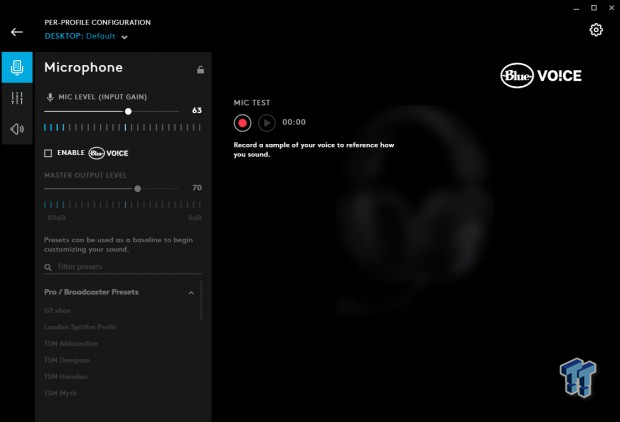
On the left-hand side, you can see three tab options; Microphone, Equalizer, and Acoustics. The first you will be presented with is the Microphone. In this tab, you can customize the microphone in a variety of different ways. You can change the microphone gain, output volume, and add presets to your voice when Blue VO!CE is enabled.
Let's talk Blue VO!CE. When using the Logitech Pro X with the provided microphone, it's essential that you enable Blue VO!CE. Enabling this feature increases the overall microphone quality in every way possible, while also giving you the ability to be able to further customize your voice with presets, noise reductions, compressors, and more.
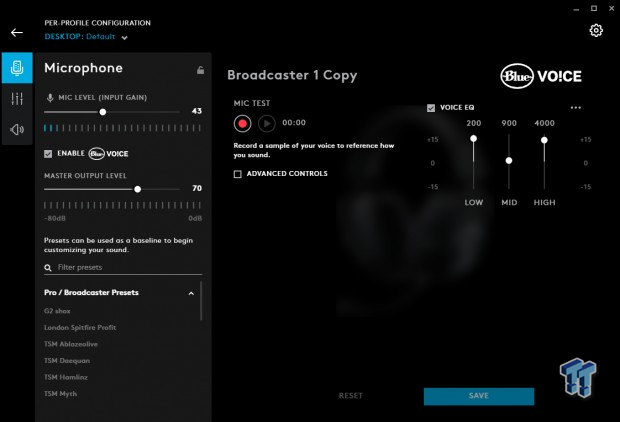
In this image, you can see that I have enabled Blue VO!CE, and selected the Broadcaster 1. There are limited settings on the right-hand side that allow users to change the volume of low, mid, and highs. Another great feature of this software is the 'Mic Test' option that is in the center of the image. Users can record their voice for a period of time and then play it back to them. This nifty feature allows users to accurately get their microphone voice to the desired sound quality before jumping into a game. I love this feature, and I cannot overstate how useful it is.
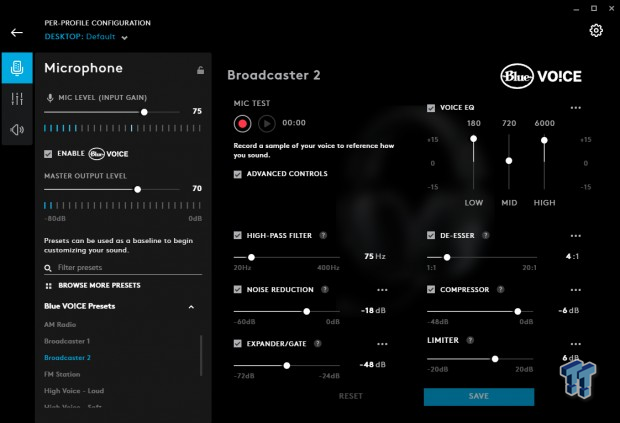
Next, we have an image that has the "Advanced Controls" option ticked. If users tick this option, you will be presented with much more in-depth options that allow for that specific fine-tuning if that's what you are after. Also present in this image is the Blue VO!CE presets, located at the bottom left. Here is where users can select a preset voice for their microphone. The range of the presets is extensive, and I recommend anyone to have a play with them to feel out what they like best. I think Broadcaster 1 and 2 sounded the best for my voice.
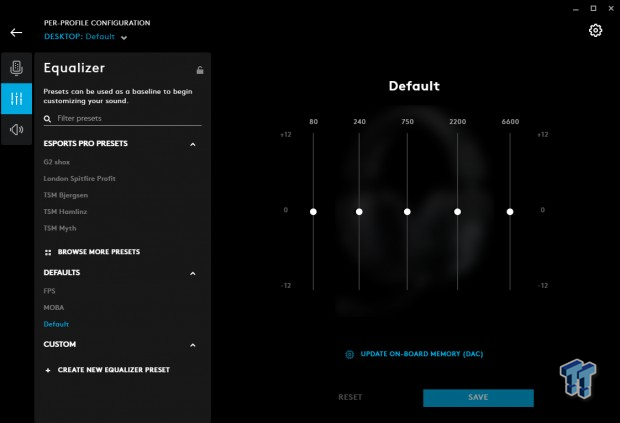
Moving on, we have the Equalizer tab. In this section of the software, you can tweak your sound to whatever you like. There's also the option to add preset EQ's to your headset, and Logitech has gone out of their way to include the presets for pro-gamers such as TSM Bjergsen, TSM Myth and more.
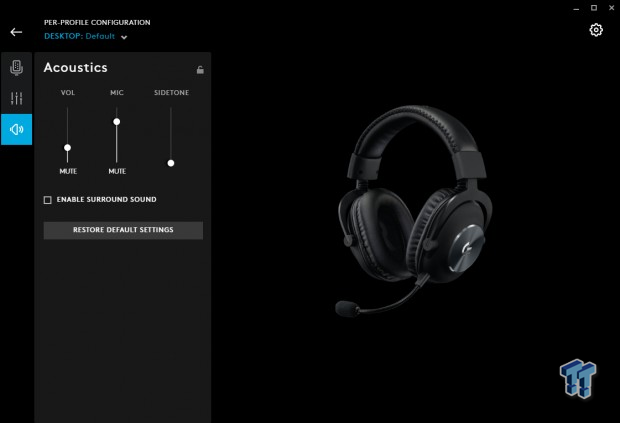
Next is the Acoustic section of the software. In this part, users can adjust the overall output volume, microphone volume, and sidetone. You can also enable surround sound here, this is something I wouldn't recommend, but I'll get into why later.
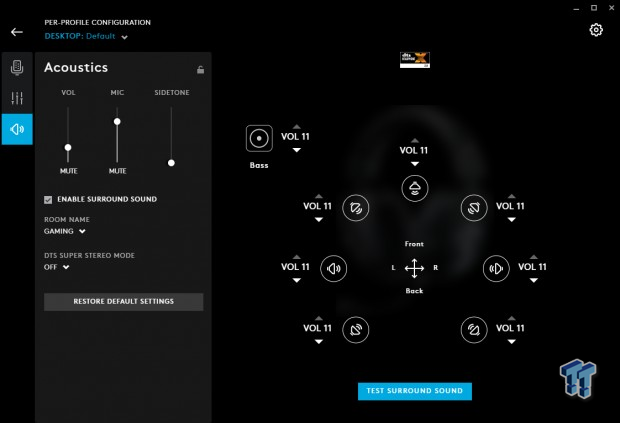
If you do choose to enable surround sound, then you will be presented with this screen. Here you can adjust your surround sound by changing the volume of each individual virtual speaker. A nice touch by Logitech, but overall not something I'd personally bother doing.
Performance & Microphone
Performance
As I mentioned earlier, I used the Logitech Pro X for around 30 hours. Throughout this time, I did extensive testing in games such as Apex Legends and listened to hours of music. I also played around the microphone for many hours to see how I could get the best quality out of it.

The Logitech Pro X has very natural audio to it, and it worked wonders throughout all of the games that I played. While plummeting to the ground in Apex Legends from the dropship, I was able to clearly hear all of my teammate's calls, as well as gunfire off in the distance. Each of the sounds was very distinct and crisp, allowing me to differentiate between everything I heard easily.
Throughout my time playing Apex Legends, I noticed that I could easily pinpoint the exact location of enemy players by simply listening for footsteps or gunshots. Gunfire also sounded blissful, and I think this was due to the overall sound being somewhat "natural" and not oversaturated with bass or highs. Each of the weapons I fired had a nice ring to it. Grenade explosion sounds popped while not having too much bass behind them, and finally, the cries of my enemies dying were glorious.
The audio tone was pleasant to listen to, and yet came with a nice punch. This also goes for music listening, so let's jump into that. I listened to many different types of songs with the Logitech Pro X, from rap that had plenty of bass, to acoustic melody to soundtracks from movies. Across the board, the Pro X kept up. I found no issues or a diminishing return in audio quality with listening to music. This surprised me quite a lot, as with most gaming headsets, you pay the price for music not sounding as good, but in-game audio sounding great. This simply isn't the case for the Pro X.
Movies sounded great as well, I could clearly hear all of the lines from the actors, while also thoroughly enjoying the soundtrack.
Microphone
Since Logitech picked up Blue as a company, I expected the Pro X's microphone to be fantastic. Did it meet my expectations? It met my expectations and flew right past them.

This microphone is great, BUT it is only great if you enable Blue VO!CE in the software. The change in microphone quality between not having Blue VO!CE enabled, and having it enabled is night vs. day. I used the Logitech G Hub software to hear my voice back, and it sounded fantastic. I tweaked with some of the settings in the software and got it to sound even better.
If you can't be bothered fiddling around in the setting to get the best out of the Pro X's microphone, you can always just enable Broadcaster 1, or Broadcaster 2 in the presets. Enabling either of these will give your voice an amazing boost in quality, and will only take you about three mouse clicks.
Final Thoughts
What's Hot
The Logitech Pro X's minimalistic look, combined with its incredible comfort, sturdy design, tight fit, and natural sound quality, makes for an all-in-one headset that can be used for both gaming and music listening.
What's Not
There are only two things that I would change about the Pro X, and that is the following. Add small indicators next to the ports on the headset itself to show which port is which, and make it so the earcups can slightly swivel. The reason I'd like to see the earcups be able to swivel is that when the Pro X is placed around your neck, it tends to choke you slightly. This problem can easily be solved with some swivel action.
Firstly, the Pro X is one of, if not the best all-round headset I have ever used, and what I truly love about it is that there's barely any downside. If you are like me and want a headset that has both amazing in-game audio as well as music/movie audio, then this is the headset for you.

Don't get me wrong though, there are definitely better in-game sounding gaming headsets out there than the Pro X (Astro A40 TR), but those headsets suffer from a loss in audio quality when playing music/movies. So, it really comes down to what you want out of a headset when you buy one. Do you want a headset specifically for gaming, and you know that's the only thing you will use it for. Or, do you want a headset that can do both, sound great in-game and also sound great outside of gaming.
This is the buyer's choice and really comes down to personal opinion based on your current situation. If I was to recommend someone that was looking for a versatile gaming headset that knows they will also be using it to go on walks/gym, then I'd recommend the Logitech Pro X. If I was to recommend someone a gaming headset that they wanted to purely game with, I'd probably recommend the Astro A40 TR.
All in all, the Logitech Pro X has truly impressed me and has become my daily driver headset. For $129.99, buyers will get a versatile headset that has fantastic in-game audio, a clear and crisp microphone, and more than above average music/movie audio. Logitech as truly upped their game when it comes to its Pro series, and I cannot wait to see what the future holds.

Performance |
95% |
Quality |
99% |
Features |
95% |
Value |
95% |
Overall |
96% |
Logitech has created the MVP of headsets with the Pro X. While it doesn't have the absolute best in-game audio quality, it makes up for it by being one of, if not the most versatile headsets on the market.

What's in Jak's PC?
- CPU: AMD Ryzen 5 5600X
- MOTHERBOARD: ASUS ROG Crosshair VIII HERO (WiFi)
- RAM: G.Skill Trident Z Neo 32GB CL16 DDR4 3600MHz 32GB (2 x 16GB)
- GPU: NVIDIA GeForce RTX 4090 Founders Edition
- SSD: GALAX HOF Pro SSD PCI-E M.2 2TB, Samsung SSD 850 EVO 250GB
- OS: Windows 11 Pro
- COOLER: NZXT Kraken 360mm AIO
- CASE: Lian Li Lancool III
- PSU: Corsair RM1000x SHIFT 80 PLUS Gold
- KEYBOARD: Logitech G915 LIGHTSPEED
- MOUSE: Logitech G PRO Wireless
- MONITOR: MSI MAG 274UPF 4K 144Hz
Similar Content
Related Tags

