
The Bottom Line
Introduction, Specifications, and Pricing

Thermaltake is no stranger to PC chassis as they have been making them for DIY for close to as long as I can remember. With the introduction of the Core V71 and Urban T81, Thermaltake saw a defined shift to more liquid cooling friendly and DIY modular approaches to chassis design. Now today, we have the new S500 TG, which looks to continue this enthusiast-focused design approach while adding some sleek styling and elegance to their lineup.
The S500 looks to be a lower-cost version of what Thermaltake made in the A700 chassis, which was a massive round-cornered chassis wrapped in thick aluminum and offering enormous modularity. The S500 is omitting some of the higher-end materials such as aluminum opting for SPCC (steel), which can lower cost quite a lot. The other thing we will check out is what modular features are carried form the A700 and other series to the S500.
Key features from the Thermaltake press release materials for the S500 TG are as follows:
- Sleek Steel Design
- Patented Rotational PCI-E 8 Slots Design
- Handy I/O Ports
- DMD: Dismantlable Modular Design
The DMD modular designing is the Thermaltake marketing term for their chassis offering removable parts that can be more easily modded or components built on then assembling. However, looking at the breakout images from Thermaltake, I do think that being a lower-cost model, we will not have as much modularity here. The rotatable PCIe slot arrangement is fantastic, though, and something I am surprised nobody else has tried to pull off uniquely.

The S500 TG comes to the market with a part number of CA-1O3-00M1WN-01, and while the packaging and website show -00 suffix, the retail sales of the MPN are -01. This sort of thing can be somewhat confusing for iterations of a chassis to a consumer. This is why I note the part number as tested and shown on retail sites at the time of writing to ensure everyone knows what they are getting since sometimes that number could be an entirely different model.
Motherboard fitment for the S500 TG is ITX up to ATX. EATX is not listed, and from looking at images early on, it seems like it would be a bridge too far, and I do not expect the larger board to fit well, although it may work somewhat. 3.5" drive fitment is up to three if you use the rear motherboard tray mounted bracket. 2.5" fitment can be up to six if you use the HDD cage trays, along with the PSU shroud and top of cage mounted trays, and the motherboard tray mounted bracket. The two top of PSU shroud and top of HDD cage mounted trays are the only 2.5" exclusive mounting though, as the others mentioned can fit both 3.5" or 2.5". The PSU shroud is partial length with an HDD cage directly next to it. There is also a considerable view window in the PSU shroud, making it less of an actual shroud but more a moderate cover.
Fan fitment is quite vast, with options up front being 120mm, 140mm, and 200mm based. The front can accommodate up to triple 120mm and 140mm, or dual 200mm. The top can fit up to triple 120mm or dual 140mm and 200mm. The rear is a static 120mm mount. Radiator fitment is like the fan fitment but minus the 200mm fitment. There is also a vertical radiator mount that runs parallel to the motherboard and can fit up to a 360mm radiator in place if you remove the HDD cage. Air cooler height is limited to 172mm, which is more than enough for most modern performance coolers. The S500 TG comes out of the box with two preinstalled fans, one 140mm in the front mid-height for intake and a 120mm in the rear for exhaust. The fans are 3-pin DC, so keep that in mind if you plan to use them in your finished build.
The S500TG is available at $119.99 at the time of writing, and this places it in an interesting area of the market. Some competitors at this price and feature level are the PC011 Dynamic from Lian Li at 9 dollars more ($128.99), the H700 from NZXT at $109, and the Masterbox MB530P at $126.99. The S500 TG will have to do a lot right to earn a recommendation over some of these stout options on the market.
Shannon's Chassis Test System Specifications
- Motherboard: ASUS ROG Maximus XI Hero (Wi-Fi) Z390 (buy from Amazon)
- CPU: Intel Core i7 8700K (buy from Amazon)
- Cooler: Corsair Hydro Series H60 (buy from Amazon)
- Memory: Corsair Vengeance Pro RGB CMW32GX4M4C3000C15 (buy from Amazon)
- Video Card: MSI GeForce RTX 2060 Gaming Z (buy from Amazon)
- Storage: SanDisk M.2 256GB
- Power Supply: SilverStone Strider Platinum 1000W (buy from Amazon)
- OS: Microsoft Windows 10 Home 64-bit (buy from Amazon)
Packaging
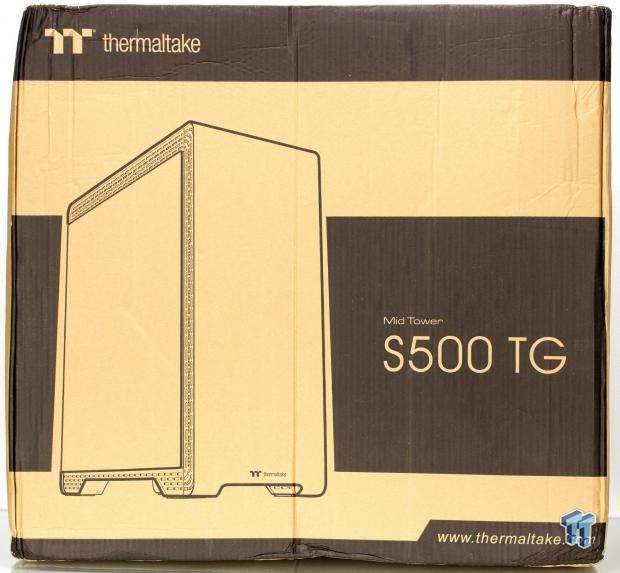
The packaging for the S500TG starts at the front edge, or at least what I thought would be the front. It has large black bars top and bottom along with one midway through which helps the line drawing of the S500TG chassis pop a bit more than a plain brown cardboard wrap would. The packaging is refreshingly devoid of iconography and marketing, favoring clean imagery and the name. Kudos to Thermaltake for this as it helps to represent the confidence the company has in the chassis standing on its own without the need for marketing fluff.
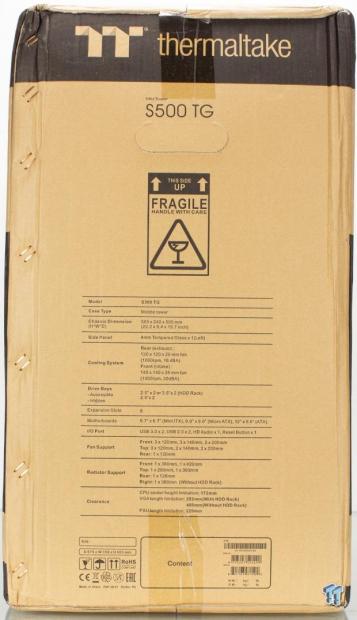
Spinning the box ninety degrees, we find the first thin side of the package, which has the spec sheet along with some warning and compliance iconography. There are also inventory control labels and barcode space at the bottom of this edge.
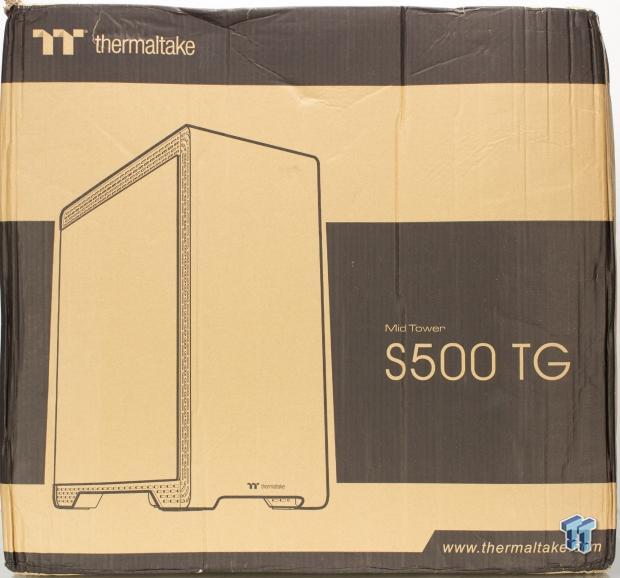
Spinning another quarter turn, and we get the opposing side or rear of the package. And it's the same as the first side we looked at here, so I guess there is not much of a story to tell as we see on most packages, or at least Thermaltake wants you to get the S500 TG unboxed to see what it's about.
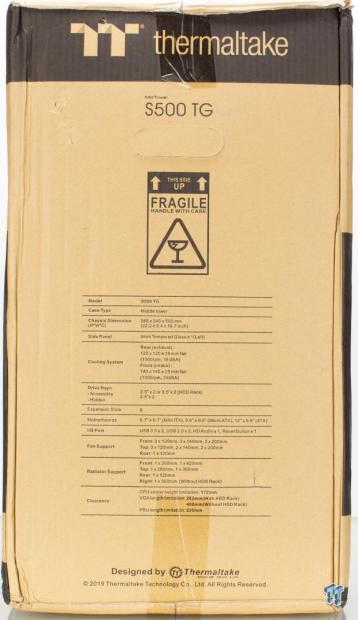
Spinning the final quarter turn, and we see the same spec sheet, which is not necessarily a bad thing. This time there is no inventory control or barcodes, just the necessary spec info and the bottom carrying the copyright info.

The S500 comes wrapped in a plastic bag; the chassis is then enveloped between two endcaps made of a softer polystyrene style shock-absorbing material. I like this much more than the hard Styrofoam caps many chassis have. These do not shatter or turn to chunks with an impact.
Thermaltake S500 TG Mid-Tower Chassis
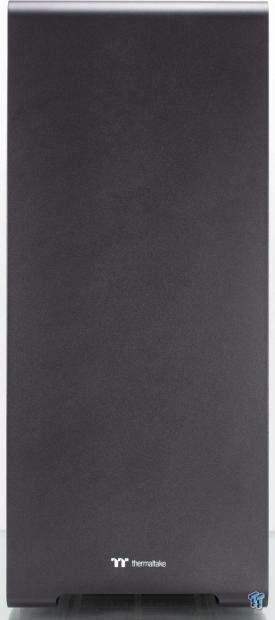
The front styling is simple as the entire case is wrapped in a shell of thick steel. The new Thermaltake logo and name adorn the bottom center of the front panel, but otherwise, it's a blank black painted slate. The very bottom, you can see a grab handle opening that can be used to pull and release the front panel.

The top of the S500 TG is a solid steel plate once again, with only the I/O popping out at the front edge.

Now we move to the front of the top panel where the I/O is located. I am happy to report the I/O is stuffed with connectivity, let's review it below:
- Reset switch
- Headphone and microphone 3.5mm jacks
- HDD LED (RED)
- Power button with integrated power LED halo
- 2x USB 2.0 Type-A ports
- 2x USB 3.2 Gen 1 Type-A ports
This I/O I am happy with; I would like to see a Type-C USB 3.2 Gen 2 port since that's the newest high-speed connectivity for chassis, but that's the only absence here.
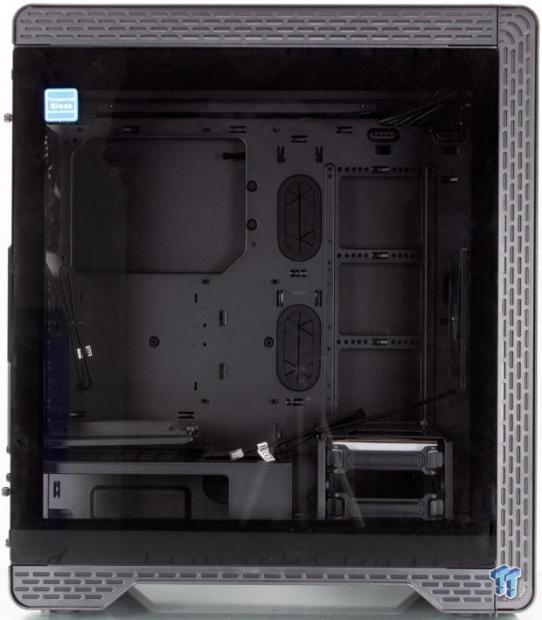
Moving to the left or main side of the chassis. As you can see, the S500 TG has a fishbowl style clear tempered glass panel with no tinting. The glass panel does have a black border to help avoid peering into your chassis to see the bare frame or even the expansion slot fasteners. We do know how the S500 TG breathes now, and it is through the stylized venting that surrounds the chassis top and front panels. The bottom panel carries the same side styling, but you can see it is solid plastic and not used for ventilation, similar to a car with fake grilles in the fenders or hood.
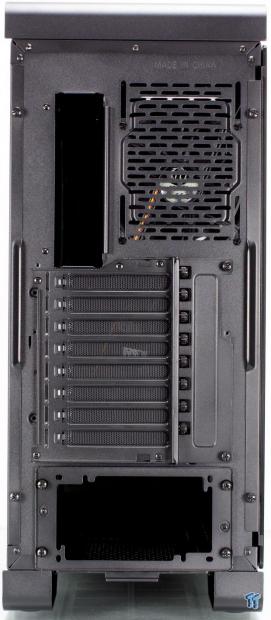
Here we have the rear I/O side, and I have a bit to mention here. First up is I do know that in the past, mid-tower designation was assigned to standard chassis of a specific size and seven expansion slots. However, the S500 TG, which is defined as a mid-tower chassis, has eight expansion slots. Speaking of the expansion slots, Thermaltake does something here that I truly love and wish more could do it. The expansion slots can be swapped to rotate ninety degrees making the entire eight slots vertical. It only takes a few screws, and the whole assembly can rotate.
Everything else here is standard fare with a PSU, which inserts through the rear and a slotted 120mm rear fan mount. Take note of the gap between the motherboard I/O shield cutout and the cable management side panel, that gap is sizable and made to provide a massive space for cable management.
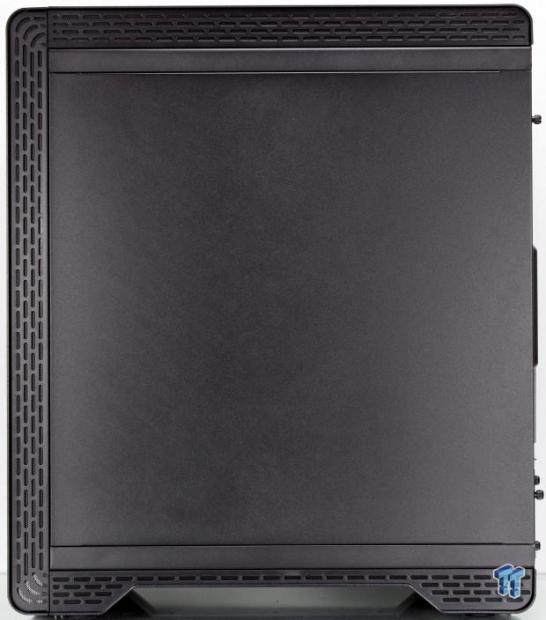
Now we flip around to the cable management side, and we find a solid steel panel here. The panel mounts with the same thumbscrew rear mounting that the tempered glass panel used. The top and front panel once again shows the filtered ventilation mesh openings.

Moving to the bottom of the S500 TG and we find a colossal filter that can be removed from the rear for cleaning. The mesh covers the entire length to support any airflow needed for PSU or even air ingestion near the HDD cage area. The feet are rubber discs which slot into the large metal feet frame via a notch that presses through a hole in the chassis. This means no adhesive, which is excellent in case you move the chassis, and one pops off; you can just press it back in.
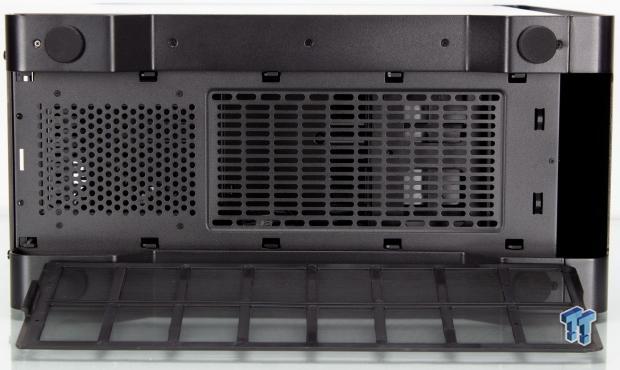
Removing the filter exposes the ventilation openings at the bottom of the chassis, which runs the length of the lower chassis.
Inside the S500

Pulling the front panel form the S500 TG is simple enough as it uses plastic pegs for a friction fit retention mechanism. However, we came to a very startling realization, and that is that the large hand grip at the bottom of the front panel is wide open and not blocked off, and therefore it bypasses any dust filtration for the front intake. The front fan mounting for 120mm and 140mm is slotted to ensure granular adjustability of a fan or radiator solution. The topmost area is an ODD bay area that has an insert for mounting a fan, but this is a sign that this tooling is recycled from another chassis in the wild as the solid S500 panel will not allow an ODD.

Looking at the ventilation filter mesh, it is indeed magnetic at the edges, but it is not very easy to remove. They must be slid from one of the ends to get it out; this is something Thermaltake needs to work on to ensure that any filtration can be easily cleaned. Then again, there may not be much build up on these filters due to the previously mentioned massive opening at the lower panel, which bypasses filtration entirely.

Peeking inside the S500 TG with the panel off, we see the vast open space we have come to expect from new Thermaltake chassis entries. The CPU cutout is massive and should be fine for any cooler backplate you may need to access. The vertical radiator mounting option above and behind the HDD cage is a bit of a confusing solution as the rear panel is not vented to handle a radiator's airflow and effectively exhausting the heat. The area between the PSU shroud and the motherboard mounting is the vertical support bracket. The bracket comes preinstalled so that you can quickly flip the rear expansion slots and have the plate already in place ready to support your PCIe risers, which you will need to purchase separately.

Here we see the interior angle of the front fan mounting area. The S500 TG comes with a 140mm inlet fan up front, which is a 3-pin DC controlled chassis fan. The front slotted mounts can fit much more than this and is an open canvas for your cooling needs.

Removing the top, we find the same hard to remove filters in place as we observed in the front. The top mounting is slotted, and efforts were made to remove as much material as possible not to impede airflow. I am happy to report that Thermaltake dodged a bullet many have fallen to recently with memory compatibility with top-mounted AIO radiators. The Thermaltake S500 TG will fit a top-mounted AIO with ease but, do measure things if you are going custom liquid cooling with thicker radiator models as RAM and other components may impede installation.

Here we get a good look at the lower chassis are which is where our PSU shroud and more resides. The PSU shroud is not much of a shroud as it has a massive open window on the side, so be sure you like the look of your PSU. Also, with any shorter 140-160mm PSU, you will see the modular cables and connection interface for the PSU, so tidying things down there will be necessary. The top of the PSU shroud and the HDD cage both have a 2.5" drive tray for installation of SSD's if you have some you want to show off in your main chamber. Here we also can see the vertical GPU support, which is mounted above the PSU shroud.
Inside the S500 Continued

We are here looking at the rear area; we see the included 120mm DC fan. The expansion slot covers are fine mesh style, which means they should allow airflow or heat to vent out of the rear of the chassis passively.

Here looking in the cable management section of the chassis and we see we have quite a massive amount of space back here. The tray in the middle of the motherboard tray is the previously mentioned combo HDD/SSD mounting. This tray can mount dual 2.5" drives or a single 3.5" drive depending upon your needs. The S500 TG comes with three Velcro straps for bundling cables down the main wire management channel central to the rear chassis section. To the left, we can see the opposing side of the vertical radiator mount, which with the removal of the HDD cage, can support up to a 360mm radiator.

Here we peek at the HDD cage from the rear and the toolless plastic tray you can use to mount a 3.5" drive or 2.5" drives with screws. The cage with the top-mounted dedicated 2.5" mount can fit three drives.

The PSU area is not accessible from the cable management side of the chassis, so we had to spin the chassis around to get a good shot through the PSU shroud opening window. The PSU area has long plastic rails that the PSU can sit upon to avoid metal to metal contact. I do like rubberized foam pads or strips better in this location as it can better absorb harmonics and vibration, but this will do.

The front panel cabling array is consisting of the following:
- Power, Reset, Power LED, and HDD LED connectors
- USB 3.2 Gen 1 20-pin connector
- HD audio connector
- USB 2.0 10-pin connector
This has everything we need to get the front panel connected to and operate the installed system. Once again, a USB 3.2 Gen 2 port and connector would be welcome here to elevate the S500 TG's capabilities and support.
Hardware & Documentation

The fastener array for the S500 TG is vast and listed below:
- 36x screws for the motherboard, 2.5" drives and riser cable
- 16x screws for 200mm fan mounting
- 15x screws for 3.5" HDD
- 10x fan screws
- 4x PSU screws
- 2x standoffs and an installation tool
- 2x VGA support bracket mounts and screws
- 10x zip ties
- Post beep speaker
This array of fasteners and components is adequate for the full installation of your system, and probably more.

The manual for the S500 TG is a 22-page booklet. The instructions are basic but good enough, and every page's instructions are brief and in twelve languages.
Case Build & Finished Product
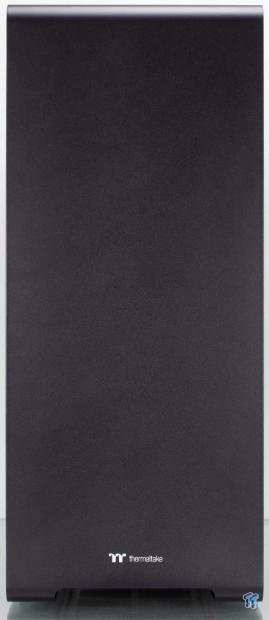
Built or new out of the box, you would never know as the S500 TG's front panel is solid steel and has no visual difference when viewed straight on.

Looking into the side without the panel installed and we can see that everything went in without a hitch. We replaced the rear exhaust fan with our H60 AIO for testing our case testing build. The cable pockets and cable tie-downs keep everything tidy so that very little can be seen on the component side, as evidenced here. Here you can also see the open window of the PSU shroud and the modular connection, as I mentioned before.

Peeking at the rear I/O side of the chassis, and everything went in as expected with no major issues with installation. The only niggle I had was the PSU installation, which had to be fished through the single grommeted passthrough leading to the cable management side of the chassis due to lack of access form the rear area.

The cable management of the S500 TG was painless. Plain and simple, there is such a generous space here that even the troughs along the bottom and rear edge allow for hiding of larger bundles of cabling to keep everything looking nice and tidy.

With everything back together, we see that the clear glass allows full view of your rig even when powered off and non-lit. This means you are going to want to pay special attention to errant cables as they will be easy to spot.

Powering the system on, and we now have the RGB in full effect. The visual aesthetic is nice with the S500 TG as it has clean lines and overall makes for an excellent system presentation. Including a few LED lighting strips to the chassis chamber would likely do a lot to brighten things up a bit more and help highlight your high-end build should you choose.
Final Thoughts
When I first saw the S500 chassis, I was interested as the rounded edges of the exterior is a fresh looking aesthetic. As I dug into the S500 TG, I found it wanting in some respects but overall, a very stout and rigid foundation for a build.
During testing, we observed an ambient of 21.9C with an RH of 43%. The CPU showed an average delta over ambient of 56.2C, which is weaker than several options we have seen to date. This could be due to the single intake fan, as the single 140mm fan can only do so much, so I assume that with a proper fan setup, the S500 TG will prove to be a stout contender. The GPU also showed about 1C higher than average for most chassis, and this once again can be attributed to the weak single fan inclusion.

What we like
The S500 TG has some notable features that cannot be ignored. The first would be the overall stout nature of the steel chassis, I am quite sure I could stand on this base chassis with the reasonable assurance it would hold me, and I'm a big guy. The ability to rotate the entire expansion slot array is fantastic, although the cost for several riser cables is less awesome. The multitude of cooling mounting options means you can make the S500 TG yours and build it how you want as much of the chassis can be moved or removed to accommodate your needs. The massive space for cable management offers a great build experience. The gap at the top of the chassis for radiator mounting means that there are no issues for even larger AIO coolers to be placed in the roof.
What do we think could be better?
What goes up must come down, and this applies to experience with chassis as well. We had a lot to like about the S500 TG, and the things we didn't like, ranging from minor annoyances to complete oversight. Firstly, the elephant in the room with the S500 TG is the fact that the front panel side mounted inlet filters are more of a wish than a feature. The fact that the lower grab area on the panel completely bypasses filtering means that the filters may as well not be there at all since their usefulness is limited if existent at all.
The difficulty in removing the filters for cleaning is another demerit here. The large window in the PSU shroud is weird and does less to hide the PSU and cabling, which is the sole purpose for a PSU shroud. The lack of access form the cable management area to the PSU chamber is awkward and takes the build experience from super simple to much more challenging.
At the price point demanded from the S500 TG, I do think there's a market for it. Based on the styling alone, it is unique enough to require attention, and while my gripes are notable, I feel that they can be worked around. You may end up clean the interior more often, overall the chassis does what you would expect.
Thermaltake made a valiant attempt and came across with a competent and stout chassis with some nice and sleek styling. I look forward to seeing how Thermaltake improves its chassis offerings at this price level.
Shannon's Chassis Test System Specifications
- Motherboard: ASUS ROG Maximus XI Hero (Wi-Fi) Z390 (buy from Amazon)
- CPU: Intel Core i7 8700K (buy from Amazon)
- Cooler: Corsair Hydro Series H60 (buy from Amazon)
- Memory: Corsair Vengeance Pro RGB CMW32GX4M4C3000C15 (buy from Amazon)
- Video Card: MSI GeForce RTX 2060 Gaming Z (buy from Amazon)
- Storage: SanDisk M.2 256GB
- Power Supply: SilverStone Strider Platinum 1000W (buy from Amazon)
- OS: Microsoft Windows 10 Home 64-bit (buy from Amazon)

