
The Bottom Line
Introduction & Drive Details
We've seen attempts at doing RGB SSDs in the past and in our opinion, they have for the most part been failures. Some were nothing more than blinking LED's, with no user control. Others had to have a hard-wired connection to the motherboard to even light up or function correctly.
The SSD we are reviewing today finally does RGB right and does so on the most popular formfactor of all - M.2 x 2280. ADATA's XPG Spectrix S40G lets you do RGB your way. RGB effects are completely customizable via ADATA's XPG RGB control software:
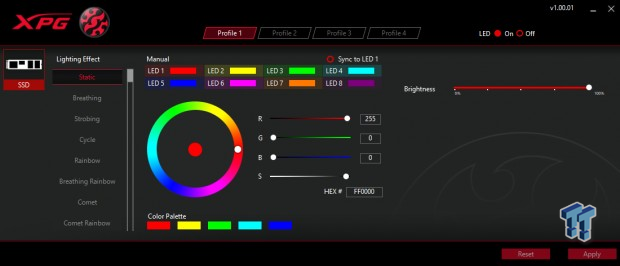
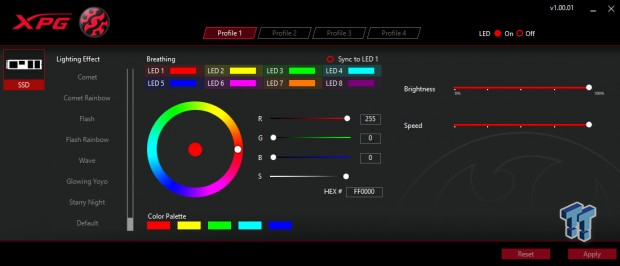
ADATA's XPG RGB software is compatible with most motherboards. The software provides 14 preset lighting effects to choose from. You can select your desired brightness on all the effects and the speed of the effects on certain of the factory presets. There are four separate user profile tabs where you can save your favorite custom creations.
We took this video of our Spectrix S40G with the RGB effects running at default and the speed turned all the way up. The video doesn't really do it justice, but even so the results are stunning in our opinion. This is RGB done right, and on the right formfactor.
ADATA's XPG Spectrix S40G NVMe PCIe Gen3.0x 4 M.2 SSD is available in 256GB, 500GB and 1TB models. Let's dive in and take a closer look:
Drive Details
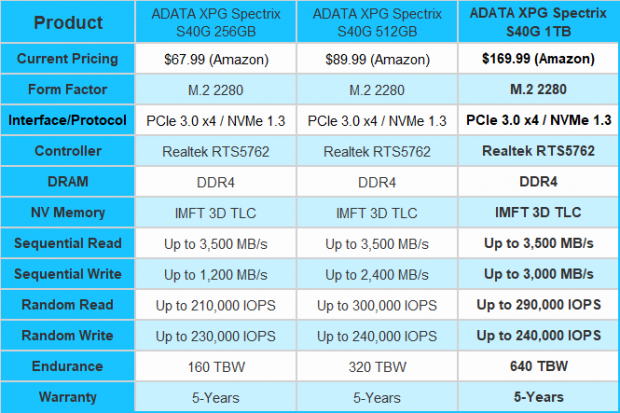





Current pricing shows that you will pay roughly a $30 premium for RGB. We are fine with that because you get, what is in our opinion, the most gorgeous SSD ever made. At the heart of the XPG Spectrix S40G is Realtek's RTS5726 NVMe controller. The RTS5726 is Realtek's current flagship Gen3 x4 SSD controller. This is the first time we've tested an SSD based on this controller, so we are anxious to see what kind of performance it will deliver.

SSD Toolbox
ADATA SSD Toolbox
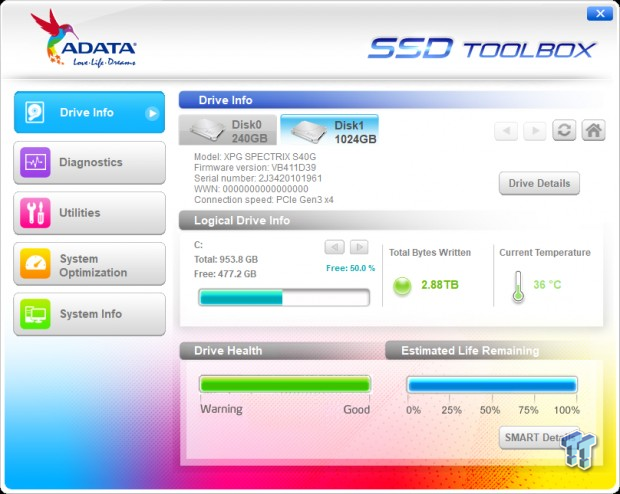




The XPG Spectrix S40G is compatible with ADATA's SSD Toolbox. The Toolbox allows you to check the status of your SSD, upgrade firmware, secure erase and optimize your system with one click. Very functional and a nice value-add.
Synthetic Benchmarks: CDM & Anvils
CrystalDiskMark
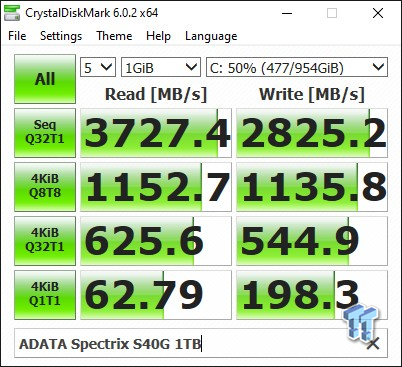
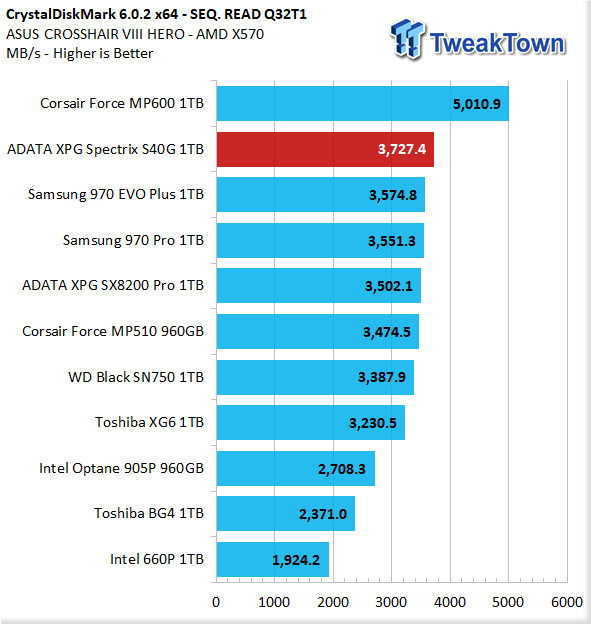
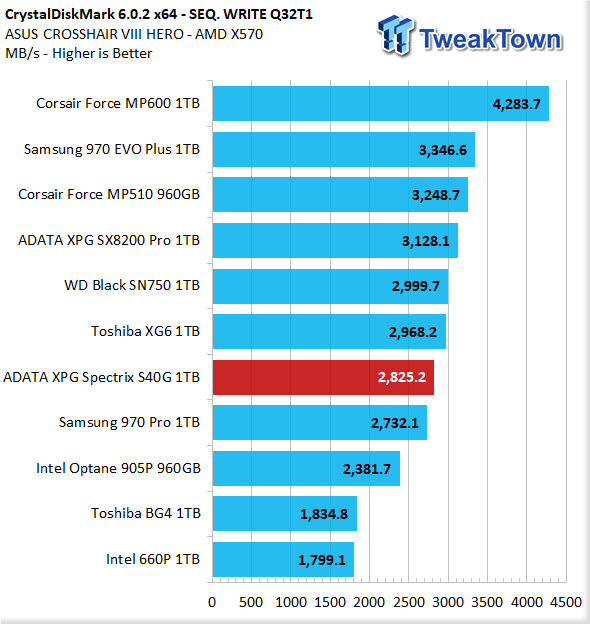
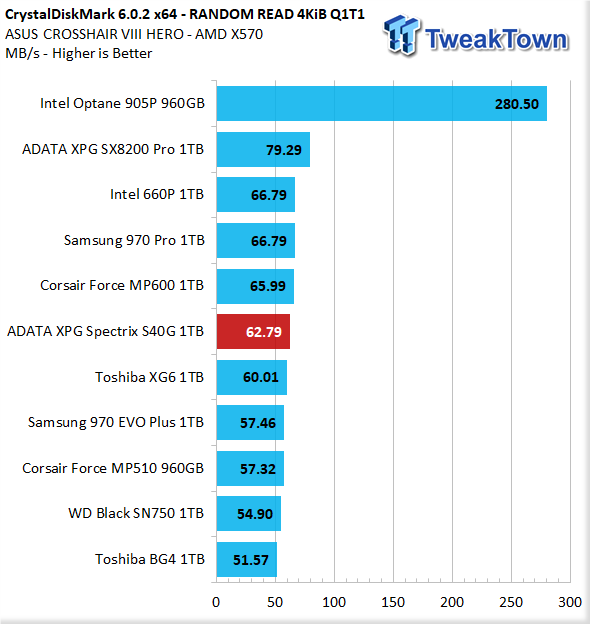
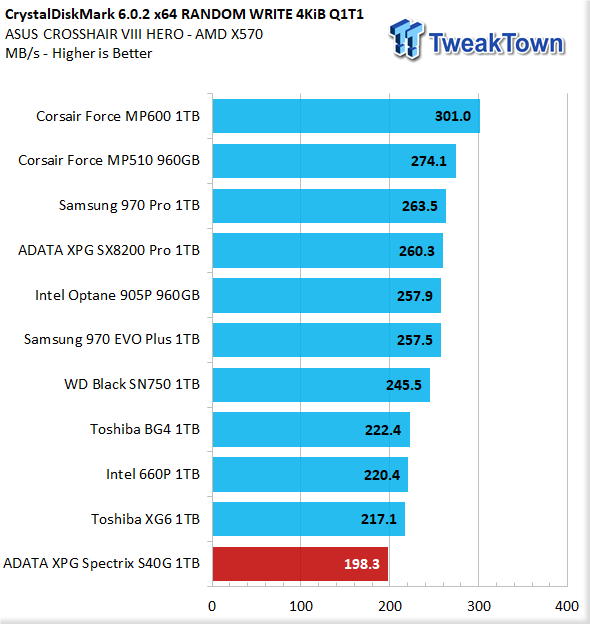
We test all SSDs as our system (OS) disk filled 50% with data. This allows us to closely replicate a typical user scenario. When reading sequential data, the Spectrix S40G 1TB can do it faster than any Gen3 SSD we've ever tested. ADATA specs sequential read/write performance for the S40G as an empty secondary device using CDM set to QD64T1. We do not use that setting or test empty. For our testing, we run at defaults which is likely the reason we come up a bit short of the drive's factory spec of 3,000 MB/s seq. write.
Anvil's Storage Utilities
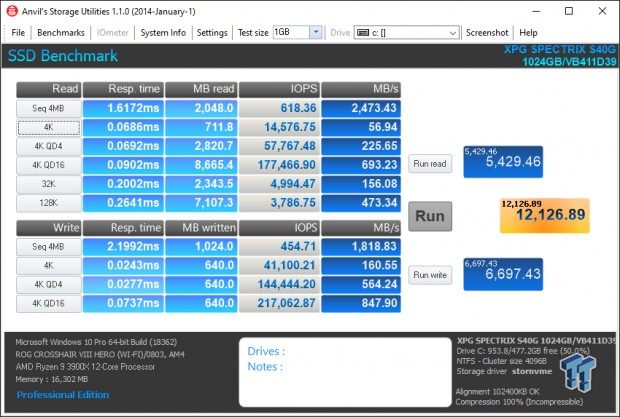
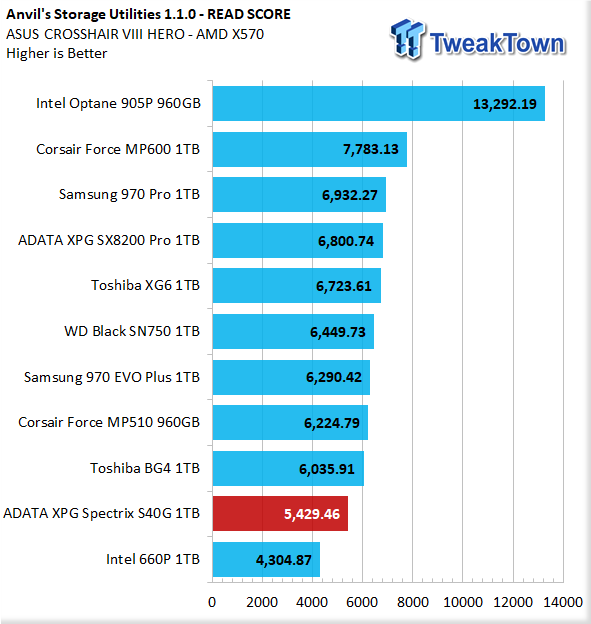
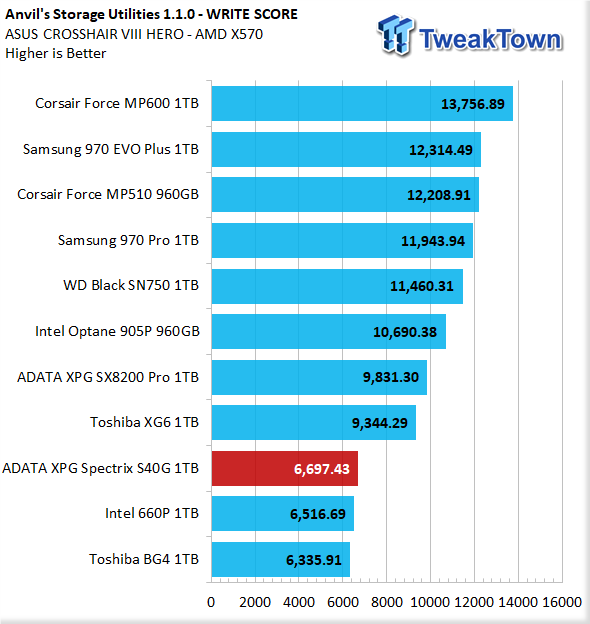
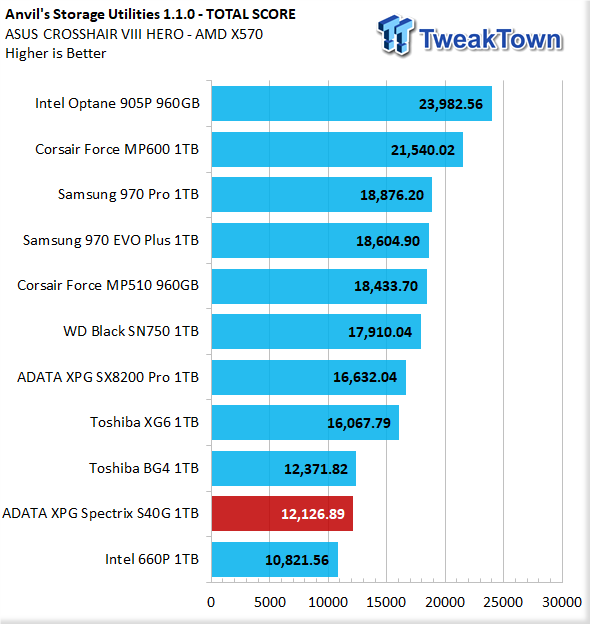
Anvil's is in our opinion the best synthetic test for evaluating overall performance. We consider overall read performance to be most important. In terms of overall read performance, the Spectrix S40G doesn't score as well as we hoped it would. That said, it's still plenty fast enough for most users and far better than anything SATA can offer. We also need to keep in mind that the XPG Spectrix S40G is designed to be visually dazzling above all else.
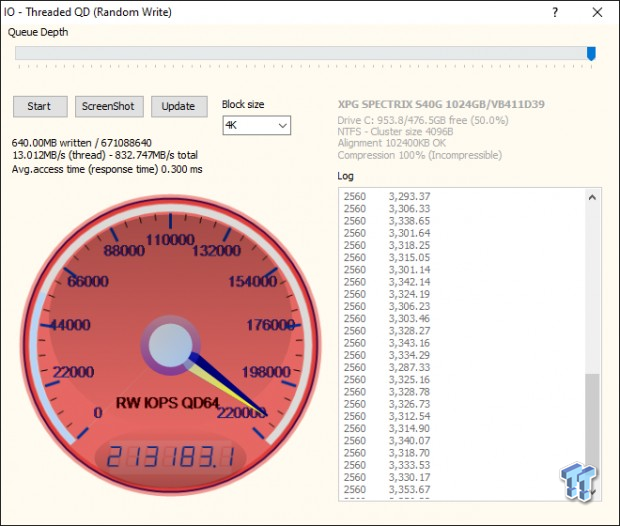
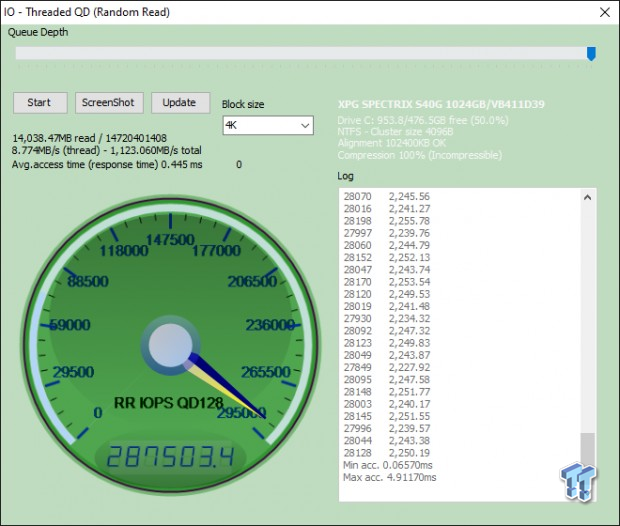
We don't place much importance on max IOPS, we are just showing what the drive can deliver while running in our test-state.
Synthetic Benchmarks: AS SSD & ATTO
AS SSD
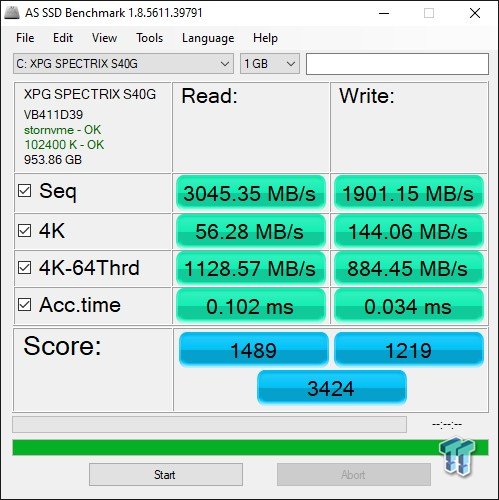
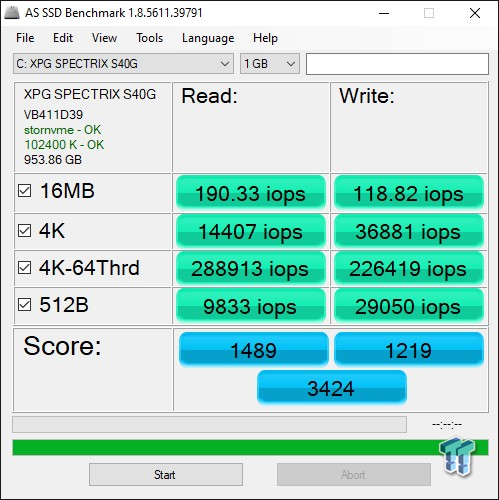
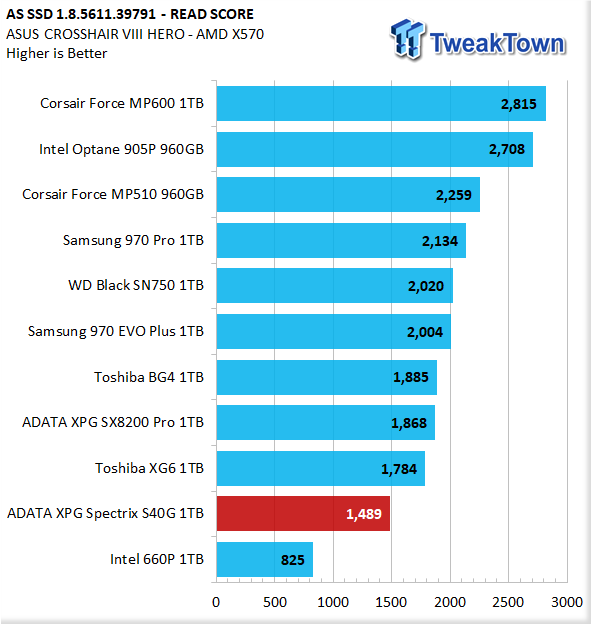
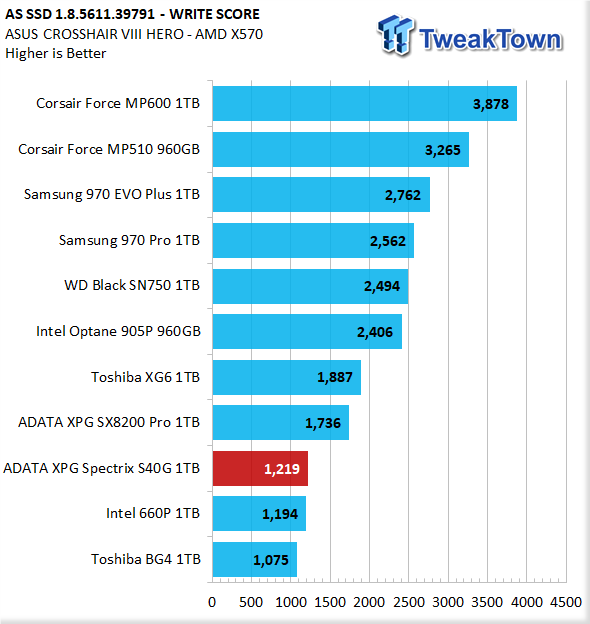
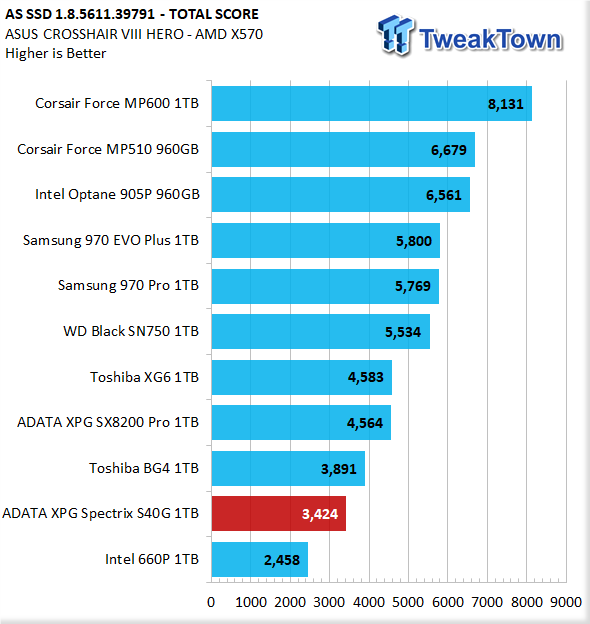
Again, plenty fast for most users, but not a stand-out performer in terms of score. This is because the S40G has a lower than most random IOPS ceiling.
ATTO
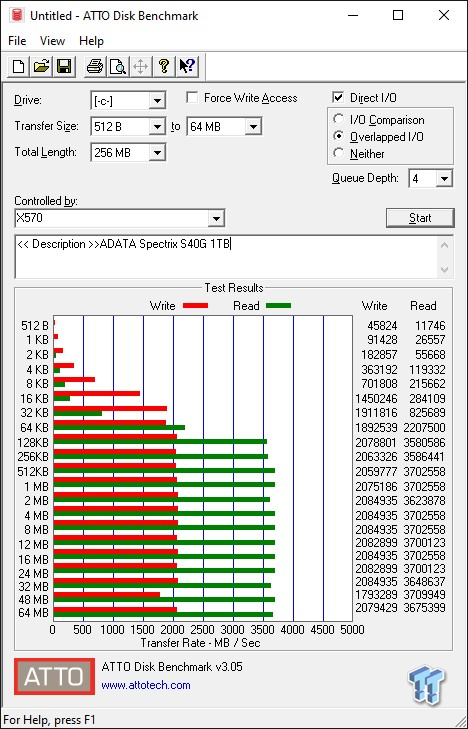
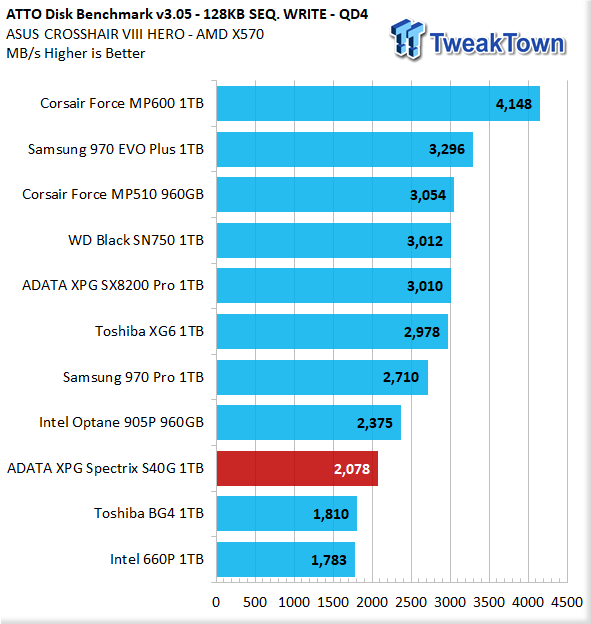
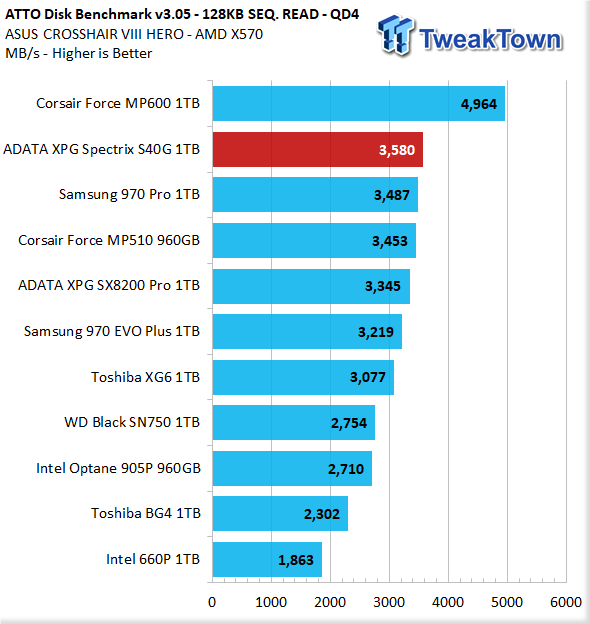
Focusing in on 128KB transfers, we once again find the Spectrix S40G delivering the best sequential read performance we've seen from a Gen3 SSD.
Real-World Testing: Game Loading & PCM8
Game Loading
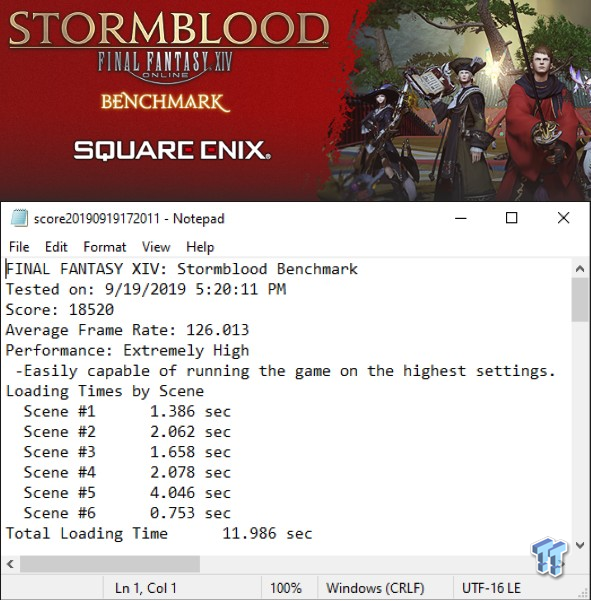
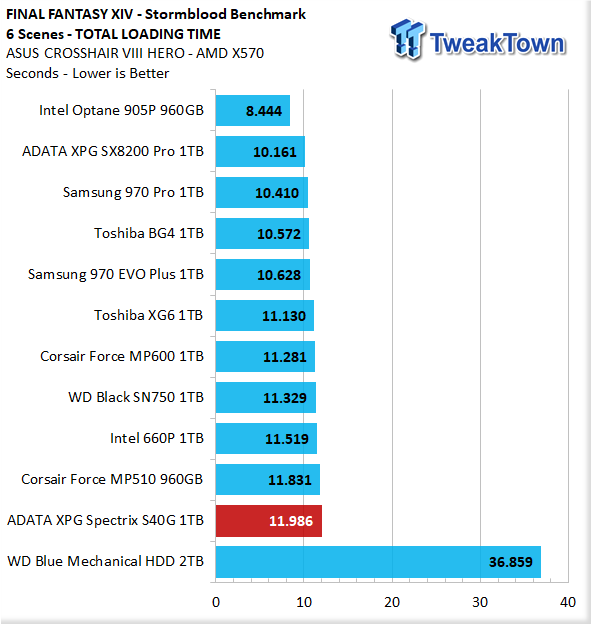
About 1.7 seconds separates the XPG Spectrix S40G from its XPG sibling - the SX8200 Pro. This may be important to some, but we don't think it is much of a factor when you consider what the S40G is really about.
PCMark 8
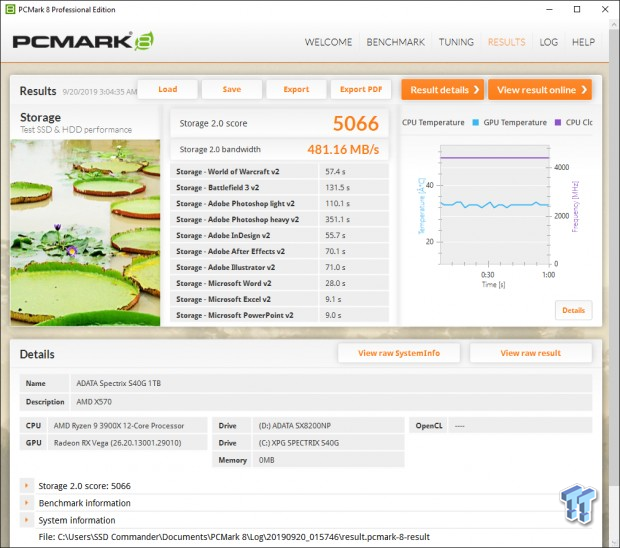
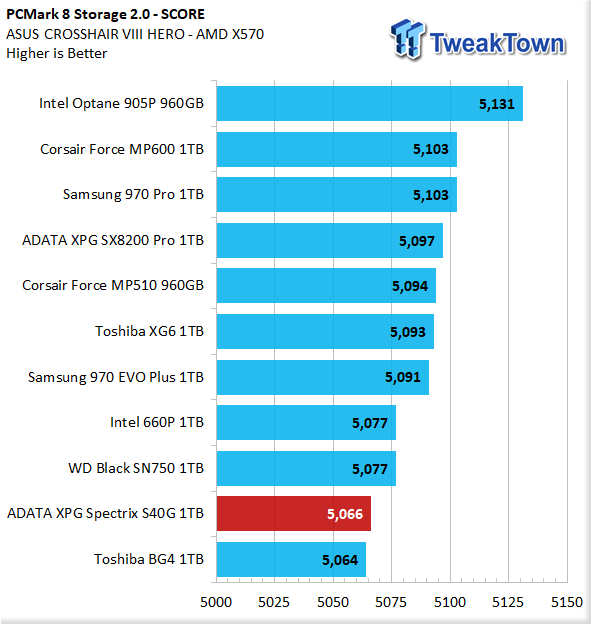
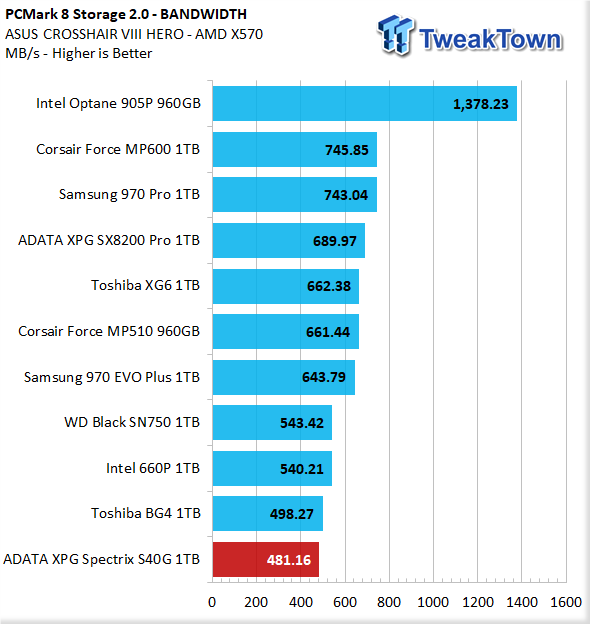
PCMark 8 accurately represents real-world performance and confirms what we've seen to this point. The Spectrix S40G while plenty fast, and even the fastest in certain scenarios, is more of a lover than a fighter. We don't find this surprising at all. New controller brands tend to have a learning curve and Realtek is no exception.
Real-World Testing: Transfer Rates
Transfer Rates

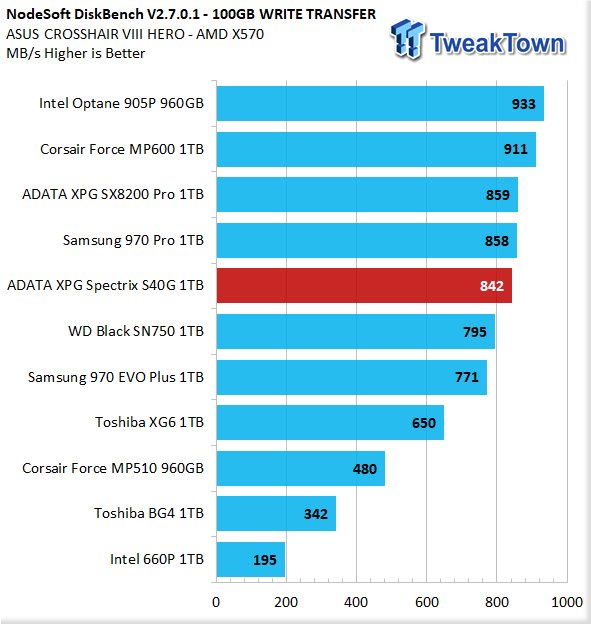
Our write transfer is 100GB in size and composed of more than 62,000 files. We are happily surprised by how quickly the Spectrix S40G 1TB transfers data. It's right up there with the best of them.

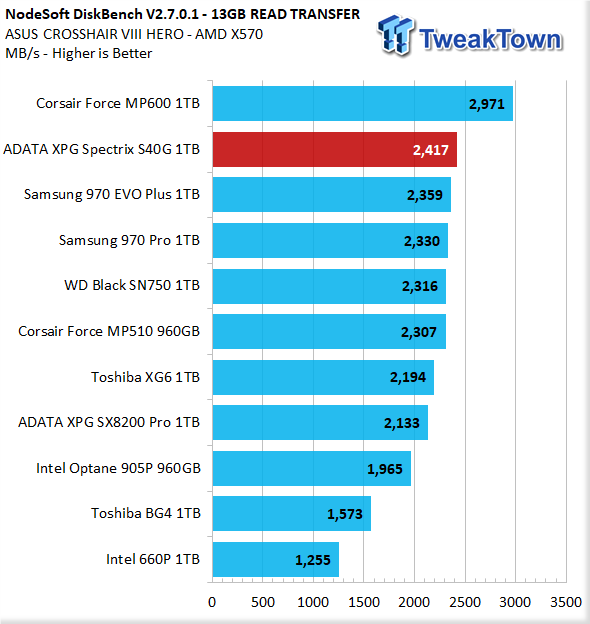
Here is a scenario where the XPG Spectrix S40G shines above the rest of its Gen3 brethren. Read transfers. This result is a new lab record for Gen3 consumer SSDs.
Final Thoughts
We really love what ADATA has done for RGB SSDs. The XPG Spectrix S40G is the first RGB SSD we've seen that we would consider using in our own PC's. Everything about what the drive brings to the table visually is absolutely stunning. No wired connections, no hoops to jump through, fully customizable, excellent software, all wrapped up in a nifty M.2 x 2280 package.

Looking back at the performance the drive delivers in our user-state scenarios, we can see that the S40G is not a performance powerhouse. We are fine with that, because the performance it does deliver is more than enough to satisfy a majority of users. What the XPG Spectrix S40G lacks in performance, is in our opinion more than offset by what it does visually. We believe the Spectrix S40G is an excellent upgrade for your outdated SATA SSD and do not hesitate to recommend it to our readers as such.
ADATA's Spectrix S40G 1TB NVMe PCIe Gen3 x4 M.2 SSD is TweakTown approved.
Pros
- RGB Done Right
- Sequential Read
- 5-Year Warranty
Cons
- Random Read
- Low TBW

Performance |
80% |
Quality |
95% |
Features |
100% |
Value |
80% |
Overall |
89% |
ADATA's Spectrix S40G 1TB is RGB done right and will be a great compliment to any RGB-focused PC.

What's in Jon's PC?
- CPU: AMD Ryzen 7800X 3D
- MOTHERBOARD: GIGABYTE AORUS Master X670E
- RAM: Kingston Fury Renegade 7200MHz 32GB
- GPU: ZOTAC AMP Extreme GeForce RTX 4090
- SSD: Crucial T700 2TB Gen5
- OS: Windows 11 Pro
- COOLER: Lian Li Galahad 360 AIO
- CASE: Lian Li Lancool III
- KEYBOARD: Corsair K65 RGB Mini
- MOUSE: SteelSeries AEROX 5 Wireless
- MONITOR: ASUS ROG Strix PG27AQN 360Hz 1440p ULMB2
Similar Content
Related Tags

