
The Bottom Line
Introduction & Pricing, Availability and Specifications
As 802.11ac winds down, I fully expect to see the last products trickle out from each vendor before we go full bore into Wi-Fi 6. For Netgear one of these solutions is the Nighthawk RS400 Cyber Security.
With the ever-increasing threat of cyber-attacks, Netgear has revamped its Genie firmware to offer Circle by Disney for Parental Controls and in partnership with Bitdefender a new solution called Netgear Armor.
As for hardware, Netgear has decided to repurpose the R7000p. This means we have the dual-core BCM4708 operating at 1GHz paired with 256MB of memory and 128M of NAND flash. Radios offered are the BCM4365E 3x3 solution for 5GHz and BCM4360 3x3 for 2.4GHz making this an AC2300 class solution with 600Mbps on the 2.4GHz and 1625 on the 5GHz band.
MSRP of the Netgear Nighthawk Cyber-Security comes in at $299.99 with 3-years of Armor Cyber Security and a one-year hardware warranty.

| Today | 7 days ago | 30 days ago | ||
|---|---|---|---|---|
| Loading... | Loading... | |||
|
* Prices last scanned on 12/31/1969 at 6:00 pm CST - prices may not be accurate, click links above for the latest price. We may earn an affiliate commission from any sales.
|
||||
Router Details
Netgear Nighthawk RS400 Wireless Router

Starting with packaging, Netgear has went all out to let you know this is a secure solution. We have a large shield to the right Disney logo underneath and Bitdefender to the left.
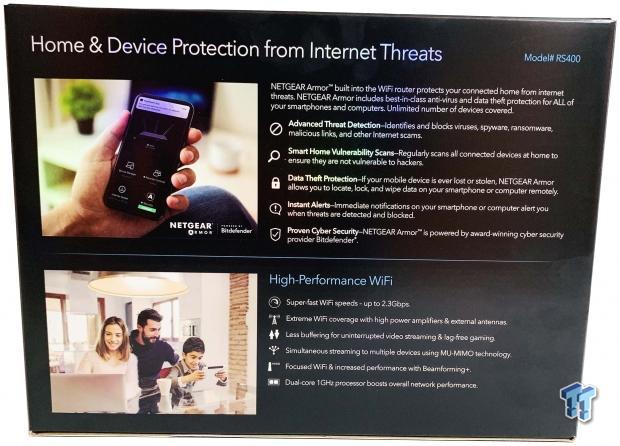
On the backside, we go into further detail and Netgear Armor at the top with performance detailed at the bottom.

Scope of delivery includes, the router, antennas and ethernet cable along with power adapter and reading materials.
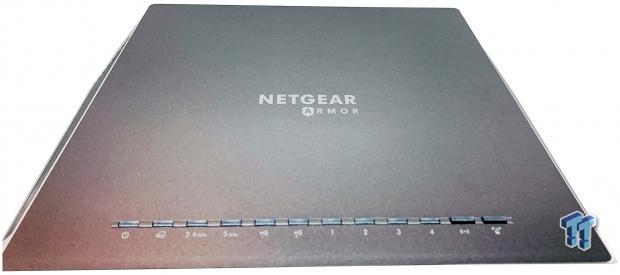
The RS400 has removed the Nighthawk branding from the router itself and opted for Armor instead. Otherwise we have the same R7000p layout with activity LEDs along the front.

On the backside, we have four Gigabit LAN in black and a single WAN in yellow along with three antenna connectors.
Management GUI Details
Management GUI
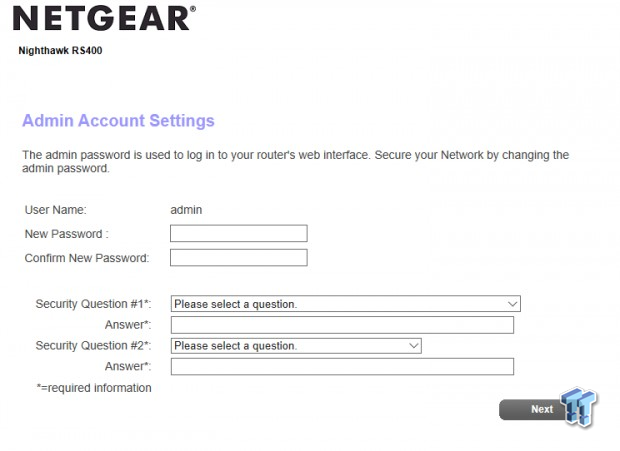
Setup hasn't changed a bit over the years. We start by creating and account with security questions.
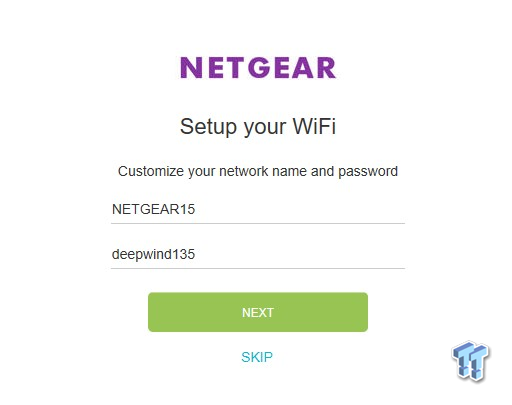
Following up step one, we move to SSID and password.
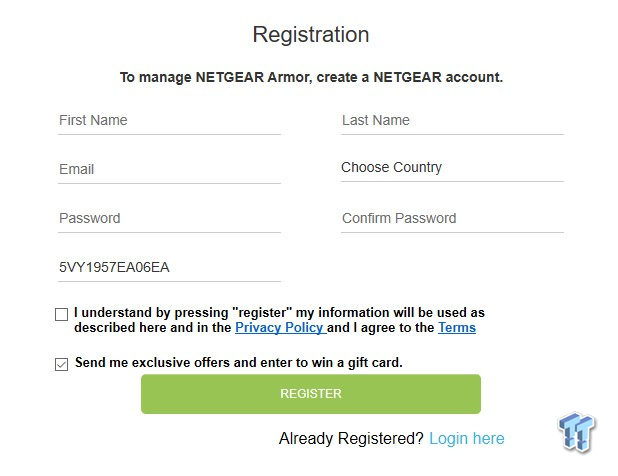
A Netgear account is required for Armor setup, you can do that in this step.
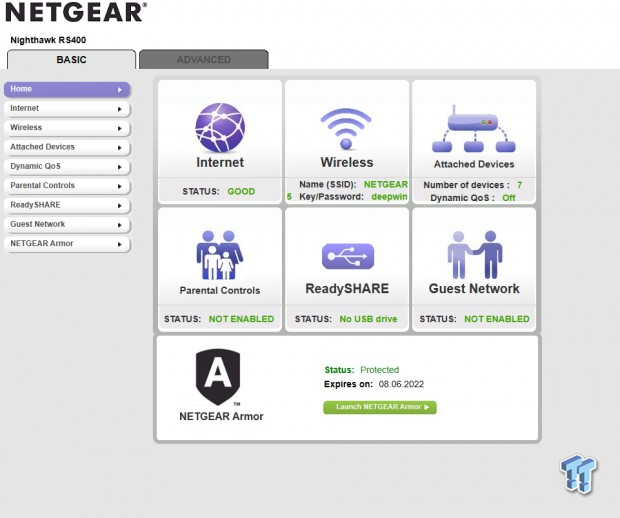
Finally, we land with a familiar interface; advanced and basic options at the top and sidebar to the left. In the center we get a quick glance at the system and new Armor tab at the bottom.
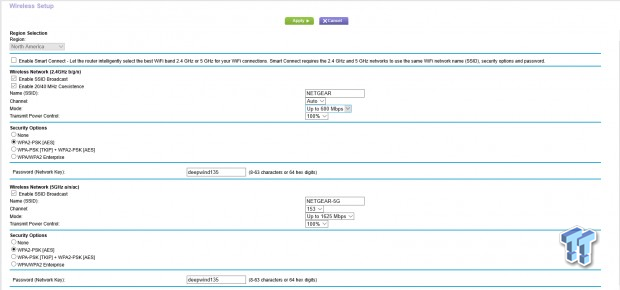
Moving through settings, we have the ability to customize Wi-Fi including SSID, password, channels and security options.
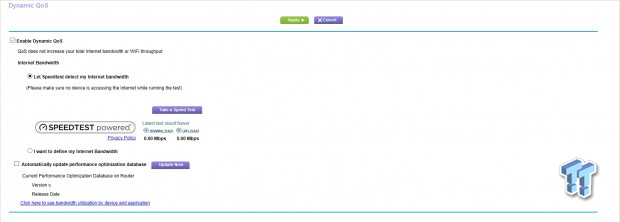
Netgear Genie still has dynamic QoS and built in speedtest available or you can manually define your connection rate.
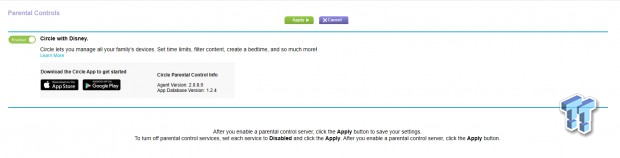
To use Circle by Disney you will need to enable it in the router and download the app.
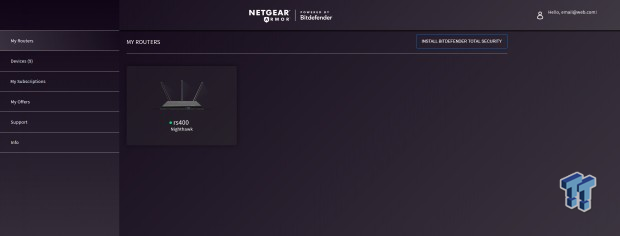
Running through Armor setup, as you can see above, we have our router detected and devices listed on the sidebar.
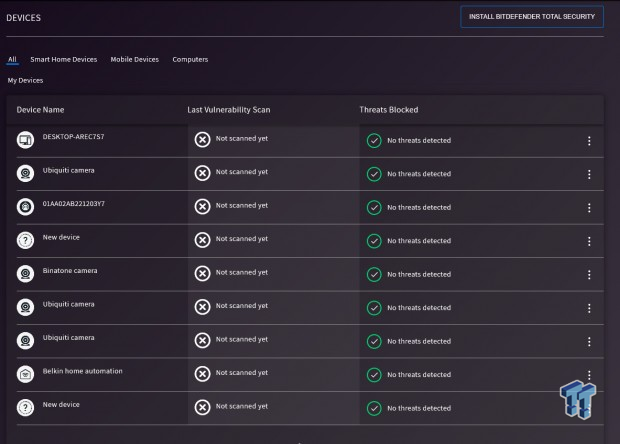
Clicking on the device list, we can see all devices connected to the router and when they were last scanned by Bit Defender. At the top you have the option of downloading Bit Defender total security for each device.
Test System Setup & Benchmark Throughput Tests
Tyler's Test System Specifications
- Motherboard: ASUS Prime Z370 (buy from Amazon)
- CPU: Intel Core i3 8350K (buy from Amazon)
- RAM: Corsair Vengeance 32GB 4x8GB DDR4 3200 (buy from Amazon)
- Cooler: Corsair Hydro H115i (buy from Amazon)
- Case: Corsair Air 540 (buy from Amazon)
- OS Storage: Samsung 960 EVO 250GB (buy from Amazon)
- Power Supply: Corsair RM850x (buy from Amazon)
- OS: Microsoft Windows 10 (buy from Amazon)
- Wi-Fi NIC: ASUS PCE-AC88 (buy from Amazon)
- 10Gbe NIC: ASUS XG-C100C (buy from Amazon)
- Thunderbolt 3: ASUS Thunderbolt EX3 (buy from Amazon)
Wired and Wireless Throughput
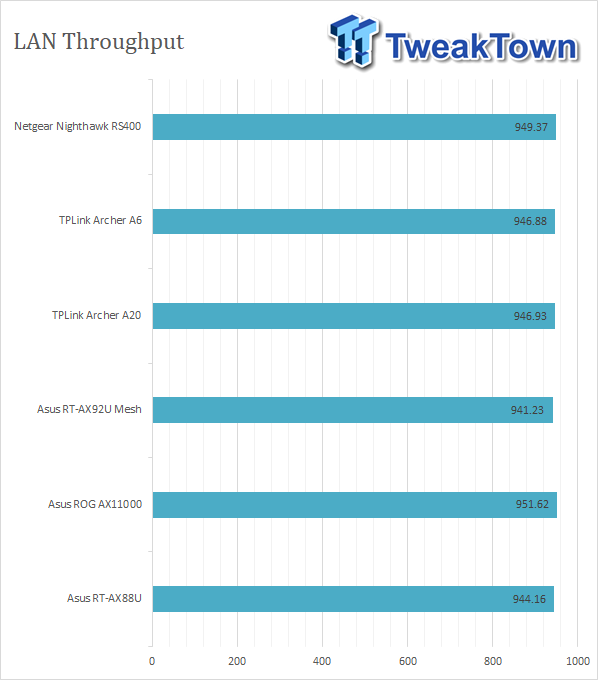
LAN performance topped 949Mbps for the RS400, still inline with current routers.
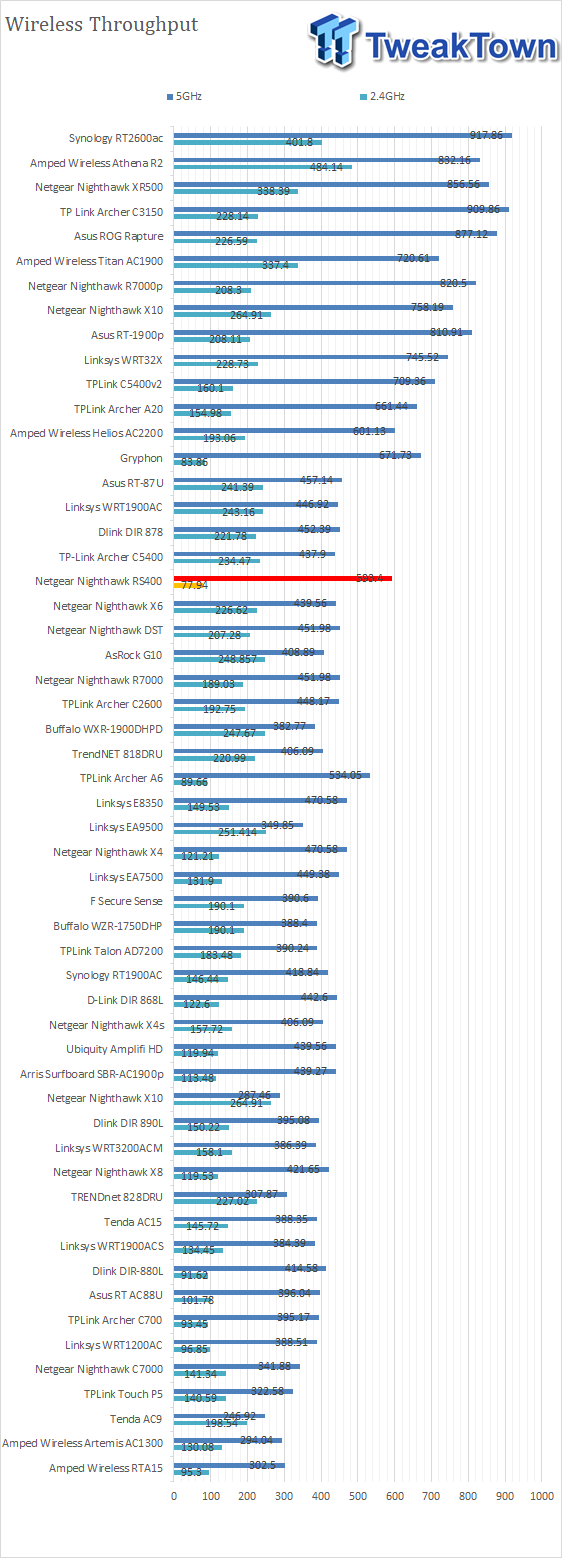
The Wireless throughput chart is getting pretty long at this point, holding nearly five years of router test results. That said, the RS400 sits near the top offering 80MBps for 2.4GHz and 593Mbps for 5GHz.
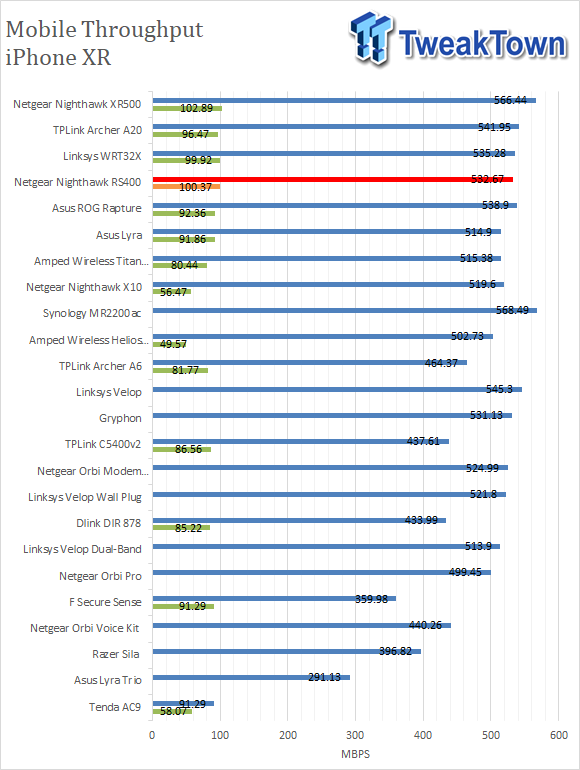
Mobile throughput for the RS400 came in at 100Mbps for 2.4GHz and 532Mbps on 5GHz.
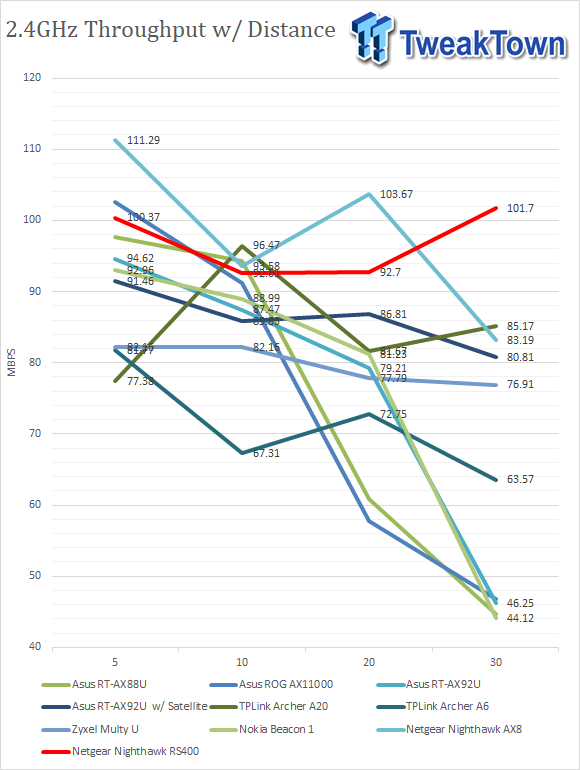
Moving into range testing, we see the RS400 near the top with 2.4GHz holding its performance through 30ft.
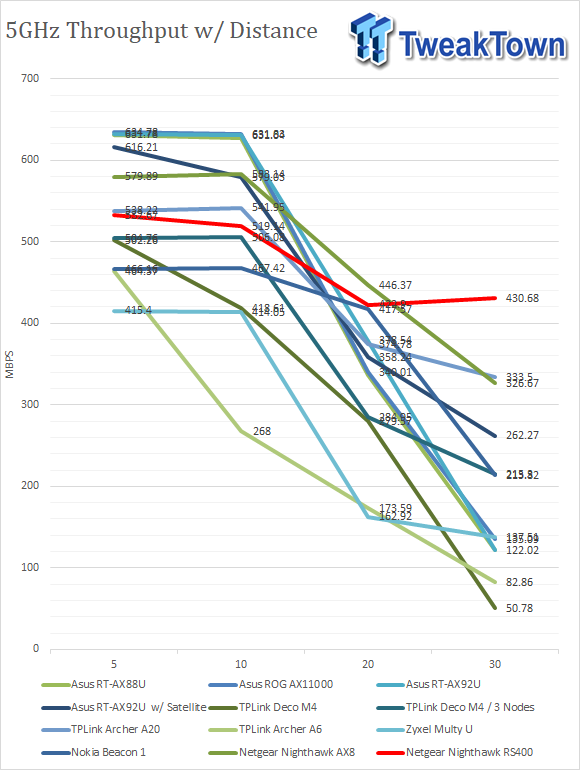
Looking at 5GHz performance with range, we see 532Mbps at 5ft holding through 10ft. At 20ft, performance drops to 422Mbps finishing at 430Mbps.
Final Thoughts
Closing this out, many of you are already thinking what I ran through my head many times. What's the difference between the R7000p and RS400? Especially since the R7000p is much cheaper to purchase and has the exact firmware loaded on the unit.
The TLDR is this; the Netgear Armor Subscription. The RS400 is the only unit offering a free three-year sub to Netgear Armor, something they charge $70 a year for if you buy in. This makes the RS400 MSRP of $299.99 come into focus even with the R7000p at $219.99.
As stated the hardware is nearly identical between the 7000p and RS400, so its only natural to expect performance to match. With this I wasn't disappointed as the 400 was able to reach 949Mbps in LAN testing, 100Mbps with 2.4GHz and 530Mbps in 5GHz. As for range, 2.4GHz was amazing holding its performance past 30ft and 5GHz, started at 530Mbps and lost only 100Mbps at 30ft.
There are also quite a few value-added features to this router, including the basic "Genie" features such as traffic monitor, where you can set your monthly limits and have the router LED change color when you encroach those. You can also have the router shutdown internet access after you reach that limit. Of course, we have access to Disney Circle for advanced parental controls and Netgear Armor with Bitdefender available for all systems on your network.

