
The Bottom Line
Introduction, Specifications, and Pricing

Anyone who has read the keyboard reviews here knows that we tend to prefer the TKL options on the market. While many say it is too small, and that they need the number pad, there is another group of keyboards which would drive those users' nuts. When it comes to those who want standard-sized functionality within a more compact size, there are what are called 60% keyboards, where not just the number pad is gone, but so are the command and arrow key sets. Truly a bare-bones setup as far as keyboards are concerned, we finally got one of them in our hands to see how well this group of keyboards stacks up.
Cooler Master is a company that has done very well for themselves in the area of peripherals, more specifically, with their mechanical keyboards. Even in what we have seen over the years, we do have fond memories of our Trigger with MX Green switches, and the Rapid-I with MX Blue switches, as they were our go-to keyboards for many of the reviews, we have written. With an ear to the consumers always being a massive part of what made Cooler Master successful in this area, once again they opt to please requests and develop something which is not so new, but doing so with their own spin on it, using mechanical switches, but keeping them low-profile this time, which makes this new keyboard lighter, more compact, and easier to travel with.
When the email came in to have a look at the SK621, we jumped at the chance, as this was the first time we had been offered a 60% keyboard design, and we just had to get our mitts on it. Looking at some of the specifications after accepting the offer, we see that not only does this product have some of the features we mentioned above, but it is also wireless, with Bluetooth support. Not only can you go about your business with much less of the desk space taken up, connected with a wire to the PC, but with the flip of a switch, you can also use the SK621 to type on your phone, tablet, or anything with Bluetooth compatibility that could benefit from use of a keyboard.
With all of this in mind, we think we may have found a new toy to play with around the house, connected to the HTPC, or useful when searching for things on a mobile device, but let's hold off on the accolades this early in the review, as we have much testing and use to do before we can make these sort of statements. If like us, you find little use for the right third of most keyboards, you may want to have a look at the Cooler Master SK621, as it is the most compact offering we have ever had under our fingers.
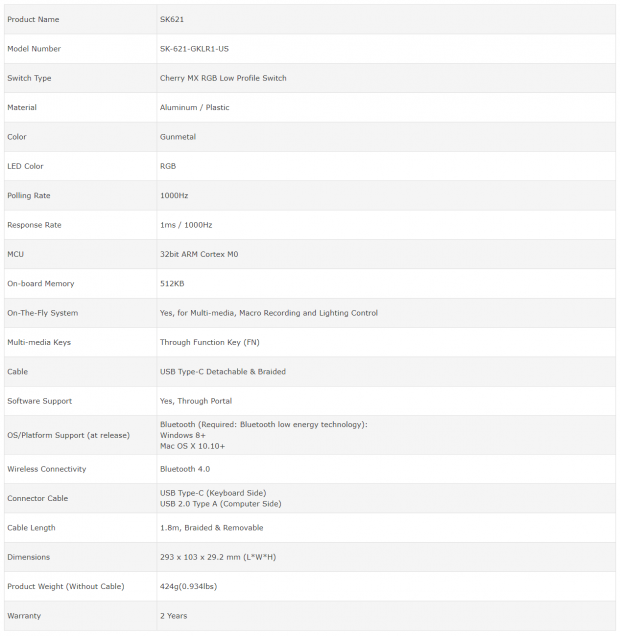
Following the chart we found on the SK621 product page, we see that the model we have is the SK-621-GKLR1-US, but the last pair of letters will change based on geographic locations. The type of switches used on this exposed key layout is Cherry MX (Red) RGB Low-profile switches, with transparent bodies and red plungers. The next thing in line is that the SK621 is made of plastic and aluminum, where the bottom portion of the frame and the keycaps are plastic, and the exposed brushed metal top panel is indeed made of aluminum, which is anodized gunmetal gray.
Dropping to the bottom of the chart, we can see the size of this keyboard, where it measures only 293mm from left to right, 103mm from the front edge to the back, and all told, the keyboard stands 29.2mm tall. Weight is also kept down with this product and is shown to weigh in at 424 grams, or just under a pound.
As to the other points about the SK621, since there are RGB switches used, it only makes sense that the backlighting is RGB as well. The polling rate is set to 1000Hz, the response rate is 1ms, and all of this is controlled with a 32-bit ARM processor. On the chip is 512KB of onboard storage for all of your profiles and Macros, and the processor is also in control of the on-the-fly programming for such things, as well as audio and lighting controls.
Most of the secondary functionality is handled through the Function key. And almost every key has dual functionality, and many offer triple functionality to compensate for the lack of keys in the 60% design. Connectivity to its intended usage device can be done over USB 2.0 with a 1.8-meter braided removable cable which uses USB Type-C as the connection on the keyboard end, or it can be done with Bluetooth 4.0. The only thing left in the chart to cover at this point is that the SK621 is backed with a two-year warranty, just in case an issue does pop up down the road.
Looking to find a place to purchase the SK621 from, we see something we did not quite expect; a hefty price tag. While a lot is going on with the SK621, and we appreciate the effort it takes, as well as the feature set, we did not expect to see a price north of $100. That being said, both Amazon and Newegg have the SK621 listed as ready to sell, but only Amazon lists Cooler Master as the seller and is not done through a third party like at Newegg. The listing at Newegg is higher, where we see a $128.99, but the Amazon listing shows a $119.99 cost.
In the end, we realize that making a new product costs more upfront, and while we were hoping the SK621 would land south of $100, for those with the specific need or desire for such a product, with limited options on the market for a 60% keyboard, the cost becomes less relevant to those buyers. While we feel it is pricey for so little keyboard, maybe the features, benefits of not having to need software, and portability change our minds by the end of this review.
Chad's Peripherals Test System Specifications
- Motherboard: ASUS Prime X299 Deluxe - Buy from Amazon
- CPU: Intel Core i9 7920X - Buy from Amazon
- Cooler: Corsair H150i Pro - Buy from Amazon
- Memory: G.Skill TridentZ RGB 3600MHz 32GB - Buy from Amazon
- Video Card: EVGA GeForce GTX 1080 Ti Hybrid SLI - Buy from Amazon
- Storage: Samsung 960 EVO 250GB - Buy from Amazon
- Case: Cooler Master Cosmos C700P - Buy from Amazon
- Power Supply: Thermaltake Toughpower DPS G 1050W - Buy from Amazon
- OS: Microsoft Windows 10 Professional 64-bit - Buy from Amazon

Packaging, Accessories, and Documentation

Rather than the black and purple box that we are used to, the SK621 ships in a white box with purple trim. On the front of the box, we see who made it and the full name of the keyboard off to the left. In the center is a view of what is inside of the box, while to the right are a mention of the switches used, as well as notations for its Bluetooth compatibility, its RGB support, and again, use of Cherry MX switches.

On this long side of the box, the entire panel is purple, but the only things we see are the company name, logo, and tag line, and again, the SK621 Compact 60% Mechanical Wireless Keyboard with Low-profile Switches product name.

Both of the small ends of the box are identical in every detail. The only thing worth a mention, since everything else has been addressed a couple of times already is the sticker showing that this SK621 comes with the US keyboard layout.

The second long side of the box offers up the fact that this is a mechanical keyboard and gives you the address to find more information. After repeating that in twenty-two other languages, to the right we see the North America location information, the address for support, and the product sticker on the right end of it.

Around the back of the box, we can see another image of the keyboard, but this time, there are features shown and explained. These cover things like its Bluetooth connectivity, slim keycaps, easy to use software, on-the-fly controls, portability, and use of Cherry MX switches. Only eight of the other languages get this information before we see the contents list and OS support near the bottom of the right side.

After removing the thin outer box, there is a much thicker black cardboard box inside. Inside of that box, we then find the keyboard shipped inside of a velvet bag with drawstring closure at one end. A nice touch for those looking to this product for its portability and use when traveling. Under the keyboard, you will find the literature and parts.

The parts you will find at the bottom of the box is what we are showing now. At the top is a 1.8-meter long cable, which has a braided cover on it from the USB 2.0 connector on the right, to the USB Type-C connection on the left, and is bound with a reusable Velcro strap. At the bottom, we see a keycap puller tool, which if you need to clean the top plate of the keyboard, can come in handy.
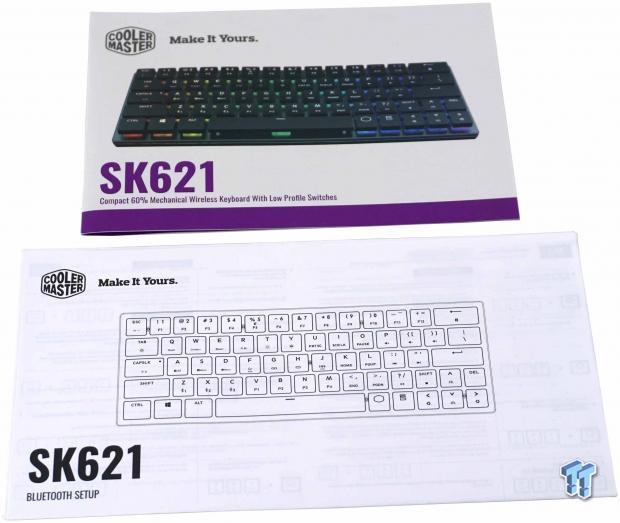
Two forms of literature come with the SK621. At the top, there is a manual of how to connect the keyboard in the standard fashion, along with many listings of the secondary functionality and how to use them. We would keep this one handy, as you will be referring to it a lot at first until you get to know how it all works without software. The second insert is all about how to connect the SK621 wirelessly via Bluetooth and should clear up any questions or issues you may have when trying to make that happen.
Cooler Master SK621 Compact 60% Mechanical Wireless Keyboard
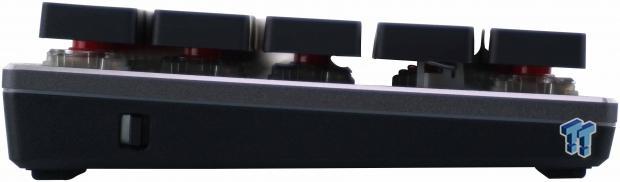
The first look at the SK621 is of the left edge, where we see exposed switch bodies under low-profile keycaps above the aluminum top plate. As we make it a bit further down, we see the bright angled edge of the diamond cut aluminum, with a matte trim ring under that. The lower section is made of textured black plastic, and between the two parts of the frame, there is an opaque layer of plastic, which is illuminated with LEDs independent of the switches. Within the plastic lower section, there is a switch, and this is how you enable the Bluetooth feature.

We wanted everyone to have a full grasp on what the SK621 is, and just how small the layout is, and yes, this is all of the keyboard. Gone are the number pad, commands, and arrows, all in favor of a much more compact design, where most of the keys do double, if not triple, duty. At this time, we should also mention the brushed aluminum top plate, as well as the flat tops to all of the keycaps.
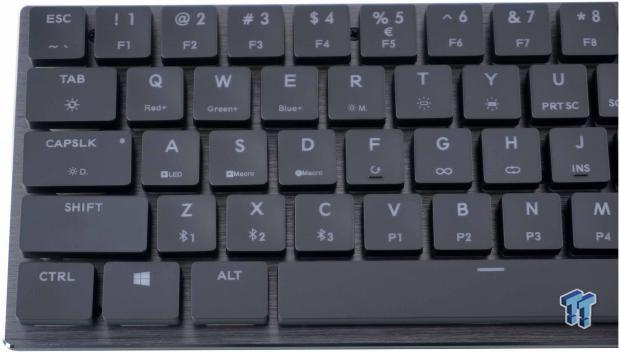
To make it easier to see, we stepped in much closer so that it is easier to see the functionality, even with a severe lack of keys. In the top row, the F-keys are doubled with the number keys, while the second row deals mostly with lighting. Row three deals in Macros and how they are to be used, and row four is where the Bluetooth devices can be selected, and which keyboard profile is in use.
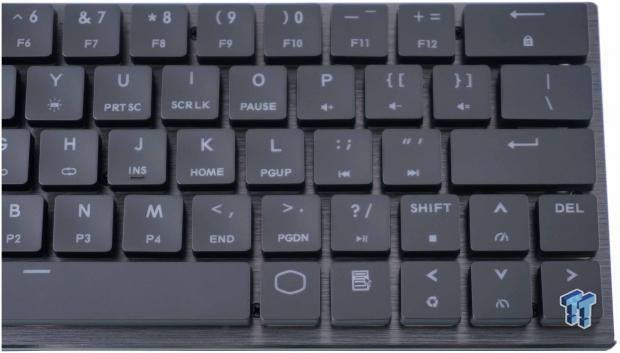
The right half of the keyboard delivers functionality that was lost due to the compact nature of the SK621. All of the commands are present, the arrow keys are there, and the arrows also let you adjust the direction and rate of the LED modes. There are even a few keys that will help with the volume. And a Windows lock function on the Backspace key.

Typically, when we look at the right edge of the keyboard, we make sure to extend the feet on the underside, but the SK621 does not have any. The angle you see now is it, although, we do like the forward lean to the row of caps.

On the back edge of the keyboard, within the lower plastic frame section, is where the USB Type-C connection from the cable is made to the keyboard. We like that Cooler Master moved to USB Type-C, as we have fought to connect many motherboard detachable cables in the past, and with this, the orientation of the cable means nothing. It will still connect without any of that hassle.
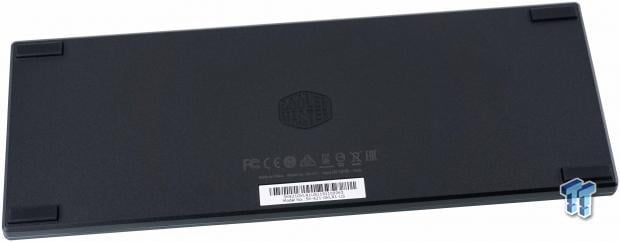
Under the SK621, we see a Cooler Master logo indented into the frame, while safety and compliance notifications are etched into the plastic. Below the both of them is the product sticker which will be handy if an issue does turn up, and to support the keyboard, Cooler Master opts for four rubber feet, as far into the corners of the keyboard, as possible.
Inside the SK621

As we start to look into opening up the SK621, we see that screws are accessed through the top panel. To do that, keycaps need to be removed, so we showed them first. We have single shot caps, made in white plastic, which are then painted black. The stems are typical to most mechanical keycaps, but we do see torsion bars in the larger keys, they are not built into the switches.

Speaking of the switches, we can see immediately that they are clear bodied Cherry branded switches with red linear plungers. Each switch has its own RGB LED on the inside of the switch, and near the top, you can see the pair of torsion bar supports for the Return key and is present in all of the larger keys.
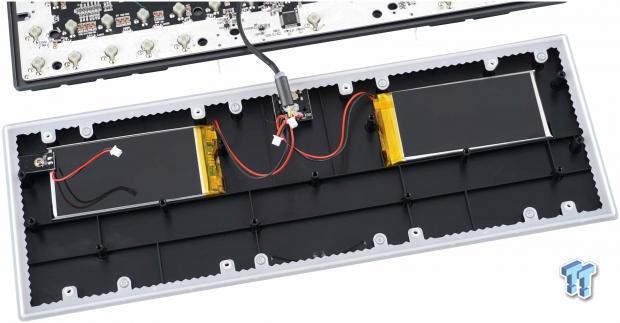
Once all of the screws are removed, the keyboard will open right up. The first point we want to make is that there are two batteries which we assume are Li-Ion packs, and are said to last three to four months with no LEDs in use, and up to fifteen hours with full RGB lighting active. The second point is that the cable that goes from the cable connection to the PCB is made to be detachable, but isn't. Unscrewing the jack from the bottom doesn't allow it to lift out, and a solder point is holding in the removable connection on the PCB end. If you plan to open up this keyboard, be careful.
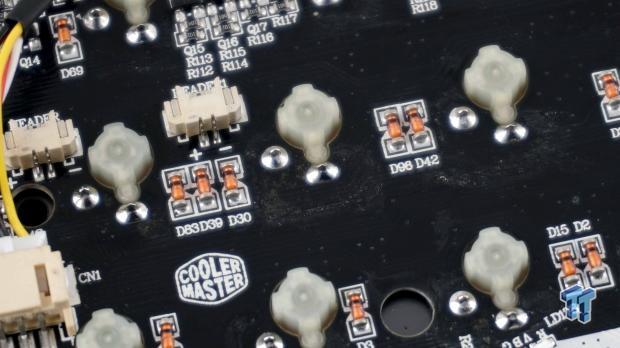
Since we mentioned the PCB, we may as well take a look at a random location on it. We do see some residue from the soldering process, but much of it has been cleaned up from the black PCB. We also like the accuracy and cleanliness of the solder points as well; both showing how good the quality control at the factory is.
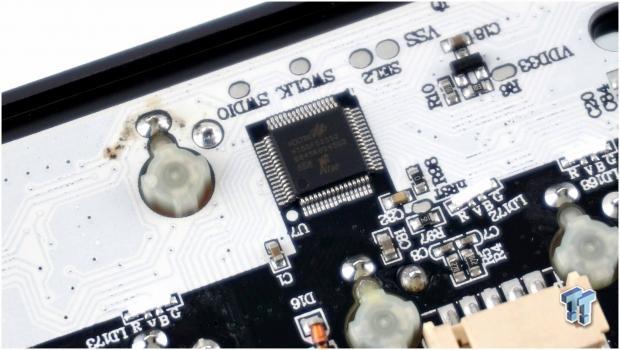
Before we close up shop and power on the keyboard, we had to stop and look at the workhorse of the SK621, the Holtek processor. In this instance, the 32-bit ARM Cortex-M0 is this HT50F52 model, with plenty of grunt and onboard memory to keep you busy programming it, and the best part is all of that time and energy of programming travels with the keyboard, not so much system dependent as others.

With a full multitude of options for RGB LED lighting, both built into the keyboards secondary functionality, as well as in the Portal software, we chose the Rainbow Cyclone mode. It shows the most colors at once, as a rotation of rainbow colors centers on the H-key, and by default spins counter-clockwise.
Cooler Master Portal Software
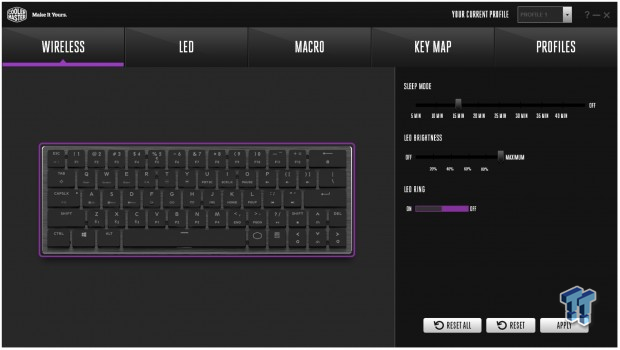
Once the Cooler Master Portal software is downloaded, installed, then told to run, what we have shown is what you should see initially. The first tab of the software for the SK621 deals with the Bluetooth power-saving settings. The first is a timer for the sleep mode and can be set anywhere from five minutes of inactivity to no timer at all. The LED brightness can be adjusted, lower saving more battery, and along the same lines, you can also turn off the side LED ring.

If you want to change the color or the mode of the lighting, you will need to hit the LED tab at the top of the Portal window. It is here you can choose one of the many modes, with all of the favorites included, or you can pick static colors as well. In the single LED options, you can choose the color with the color picker at the top, or via RGB values. There is also a bar for speed, but that is reserved for modes with action.
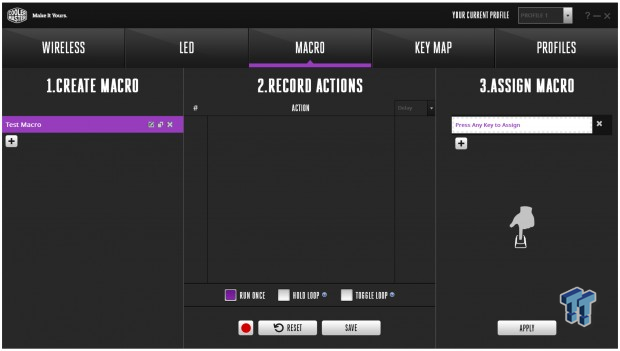
Under the Macro heading is where you can open the editor. On the left is where you would name the Macro, as we have to open the rest of the editor. In the middle, at the bottom, is the record button, and once pressed, any commands typed will show in the center window. Once done, you can choose how to deploy the Macro, but editing options after the fact are limited. The section on the right is where you can easily assign a button to any Macro, and with any settings changes, be sure to apply progress to the profile, which can be selected at the top-right of the main window.
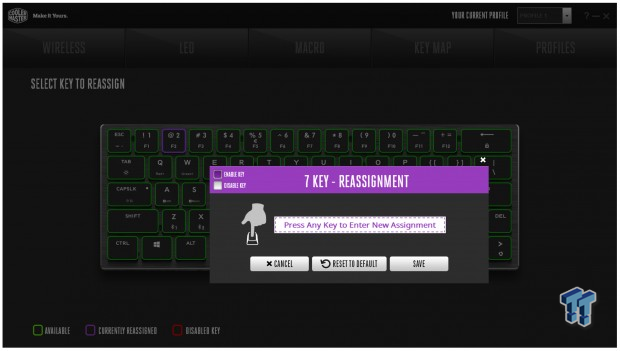
The keymap section is what you would assume it to be; the place you would go to remap any of the keyboard, except for the @/2/F2 key, but anything else can be remapped. You can also use this section to enable and disable keys, but as far as we can tell, you can only remap keyboard functionality, not other device functions like a mouse click.
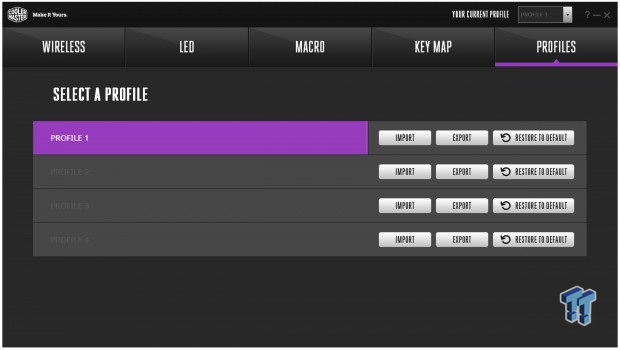
While we mentioned that one could program profiles by using the dropdown box at the top, the profiles section is where you can manage them. 512KB is a lot of memory for a peripheral, but even so, only four profiles can be stored at one time. To lessen the limitation, Cooler Master offers this, so that you can import and export profiles to the storage on the device the software is running on, and swap them out as required for use.
Gaming and General Impressions
DOOM & PUBG
When it comes to gaming, this is where the SK621 shines. First of all, with the compact nature of the layout, it allows the user to keep his left and right hand much closer together on the desktop. While many may say there isn't an issue with a full-sized keyboard, and we would agree to a point, but once used to the SK621 even moving back to a TKOL feels odd now. On the flip side of things, where the keyboard features come into play, the various profiles are handy so that we can set up systems for individual games, and with just a couple of key presses, we can change them on-the-fly. Macros come in handy for this as well, but the beautiful part about the SM621 is that you can program Macros as you go, in-game, or otherwise, and without the need for software. The flat keycaps are a bit of a bummer as your fingers can slide a bit when gaming in the hot summer months, but one look at the bright RGB illumination, and you can reposition yourself pretty easily.
Windows and Productivity
As a daily driver, things had a rocky start. Our biggest hurdle is the right Shift key, not its location, but its size. We tend to favor the right pinky when it comes to capitalizing a letter, and it never failed that we were continually hitting the up arrow rather than the Shift key. However, after we made ourselves take the time to relearn the new spacing, usage eventually got to a level where we felt comfortable enough to use it day to day. As far as use on the PC is concerned, locations of the command keys are the next thing to deal with, as the SK621 takes some time to get used to, but again, with time, all of that goes away as well. What is very nice, and we have seen it before, is the Bluetooth connectivity. With a keyboard so light, compact, and portable, it only makes sense to use the SK621 for all of your typing needs. Whether it be on your phone, on a tablet, connected to a laptop, or even paired to a console. Range here is fine, as you cannot get too far away or you cannot see what you are doing, and as for the battery life, we got plenty of time for a full days use with all of the lights at full blast, we just had to remember to plug it in to charge it. If you plan to leave the keyboard in a drawer for use with an HTPC, be sure to set the sleep timer, and address the lighting, as they can and will shorten that long term storage ability lifespan without a charge.
Final Thoughts
When we first pulled the keyboard out of the box, we were super excited to give it a try. Once on the desk, and trying to go right into writing a review, we lasted about ten minutes and gave up on the SK621. The Shift key size was causing too many problems. However, as a reviewer, we cannot just give up and return the product, we have to work through issues, and we are glad we did. Once used to the SK621, we not only get to use a near-silent keyboard, and even though linear switches aren't our preferred switches, we now have a tough decision. Do we stick with the favored Fnatic Mini STREAK, or do we move to the SK621 as our daily driver? This says a lot about a keyboard, as we tend to keep the best of the best on our desk, while the more mundane offerings are donated to those in need. For the SK621 to have us so far off our game, and come back to win our hearts, we have to give it to Cooler Master, as they have given us a whole new outlook on input devices.
The feature set is full, and anything you could want is possible to be done with the SK621. Multiple profiles, the ability to add and remove them at will, lighting controls, full Macro support, anti-ghosting, NKRO support, multimedia keys, it's all right there on the keyboard. For those of you who would rather not clunk around with the Function key and multiple keys after to get things done, there is always the option to use the Cooler Master Portal software, which can do all of what the keyboard offers in a convenient window, where all things can be done with much less effort. We love that there is so much onboard memory as well, which allows the user to go into Portal, program it till things are perfect, and store it all right on the keyboard. This way, when it goes back in the velvet bag for travels, you can slap it on the desk, and it is ready with all of the same options you left home with. A huge selling point to many users is the wireless feature. While we have seen a few full-sized and TKL versions of keyboards that are wireless or Bluetooth capable, if you want a smaller option, they tend to be very small. The SK621 and its 60% form factor make this an excellent middle-ground for those that still want standard-sized keys, but do not want to stick a bigger keyboard on the coffee table or in a drawer. We have to admit; the SK621 is all it was cracked up to be, and a little more.
In the beginning, we did feel that the cost of the SK621 was a bit on the high side, but that perspective has changed. Considering everything that is possible with this keyboard, considering all of the features, the length of battery charge time, the ease of the Portal software to customize the keyboard for those not wanting to try it on-the-fly, and the lack of room needed for it on the desktop are all huge factors that play into it. At $119.99 it won't win any prizes for dollar per square inch of keyboard or cost per pound of weight, but even so, for such a small device, the SK621 is worth every penny. We have seen many larger keyboards with half the features cost this much, and let's be honest, there is a bit of a freak-out factor that comes along with the SK621 when all of your friends see what you use, and that is always fun. The SK621 Compact 60% Mechanical Wireless Keyboard may take a bit of getting used to, but the effort is worth our initial frustrations. For those looking for the perfect travel mate, or those looking for a keyboard for the living room, even those just looking for the basics without eating up a ton of desk space, Cooler Master has the solution, and we strongly urge you to give it serious consideration, and not let the compact design get you down. The SK621 can do anything the big boys do; it just does things a bit differently.
Chad's Peripherals Test System Specifications
- Motherboard: ASUS Prime X299 Deluxe - Buy from Amazon
- CPU: Intel Core i9 7920X - Buy from Amazon
- Cooler: Corsair H150i Pro - Buy from Amazon
- Memory: G.Skill TridentZ RGB 3600MHz 32GB - Buy from Amazon
- Video Card: EVGA GeForce GTX 1080 Ti Hybrid SLI - Buy from Amazon
- Storage: Samsung 960 EVO 250GB - Buy from Amazon
- Case: Cooler Master Cosmos C700P - Buy from Amazon
- Power Supply: Thermaltake Toughpower DPS G 1050W - Buy from Amazon
- OS: Microsoft Windows 10 Professional 64-bit - Buy from Amazon

Performance |
95% |
Quality |
100% |
Features |
100% |
Value |
95% |
Overall |
98% |
The compact nature does give off a bit of sticker shock initially, but once you see and use the feature set, and get used to the layout of the keys, the SK621 overshadows any doubts in cost. While not a device everyone will gravitate towards, those who do will be rewarded for their choice!

What's in Chad's PC?
- CPU: Intel Core i7 13700K
- MOTHERBOARD: ASUS ROG Maximus Z690 Hero Eva
- RAM: TEAM DDR5-7200 32GB
- GPU: ASUS GeForce RTX 3090 Eva
- SSD: addlink m.2 2TB
- OS: Windows 11 Pro
- COOLER: Fractal Lumen S36
- PSU: be quiet! Dark Power Pro 1500W
- KEYBOARD: ASUS ROG Strix Scope TKL Electro Punk
- MOUSE: ASUS ROG Strix Impact Electro Punk
- MONITOR: ASUS ROG Swift OLED PG42UQ
Similar Content
Related Tags

