
The Bottom Line
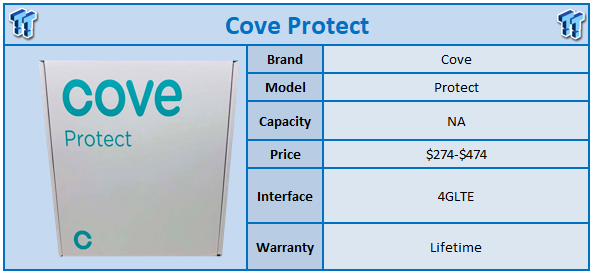
We don't dive into reviewing security systems all that often and to be honest this is likely the first time we have setup a legit alarm system for review. That said, Cove reached out in late November, offered up a full system configured to our liking added in monitoring service and shipping and here we are today. For those interested Cove can be configured to your exact home layout allowing you to select the number of doors, floors, and windows you need to protect.
Cost varies wildly depending on what you need to cover, for my own home and testing grounds for the Cove, we ordered up 10 window sensors, 2 door sensors, two smoke alarms, and one carbon monoxide alarm. This along with the control panel and two key fobs had a retail cost of $679.99 with a $25 per month monitoring fee in order to get the lifetime warranty. With that said, the cheapest you can go is the $239 cost of the touchscreen panel but a legitimate system that would fit a typical apartment with one door and five windows comes in at $244 with a $35 per month monitoring fee or $494 with a $25 per month monitoring fee.
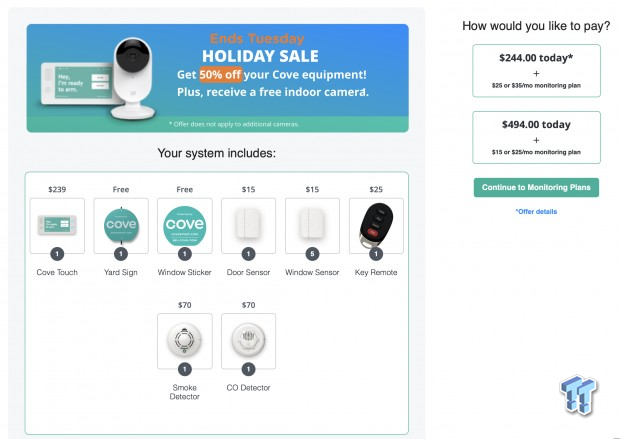
Unboxing

Starting with packaging, we have a simple white box with modern branding. I do like the colorway used here.

Inside the box, we have two individual boxes separating the sensors from the control panel along with documentation.

We start with the control panel in box 1.

The touchscreen panel offers a 7" screen with home and call buttons on the right side.

On the backside, we have the battery cover and regulatory information.

Inside, we have a SIM card slot along with a USB power cable port. To the right a 4400mah battery.

Cove offers both tabletop and wall mount setup.

Box two includes the smoke alarms and window/door sensors.

Seen above, we have the smoke alarm next to the door/window sensor and key fob.

Included in every package is the Cove security yard sign along with window stickers.
Usability and Final Thoughts
Before we get into much of the panel settings and functions, I will say that setup is remarkably simple. After you unbox everything and get the panel setup in your location you follow the onscreen prompts to place each sensor and make sure it is working properly. Once you have all sensors setup, you make a call direct from the panel to the monitoring service to activate.

Diving into the panel we first start with the arm stay and away functionality. The difference is stay will not arm any motion sensors and away will. Top right is the settings menu, and along the bottom, we have panel volume and silent exit functionality.

Into the settings, we have a few menu items to choose from. We start with sensors below.

From the sensors menu, you can choose the type with the ability to rename, remove or add a sensor.

Above we have the system settings menu which includes display, system info and the ability to test the entire system or modify exit delay settings.

The sounds menu item allows you to configure all volume levels including testing the siren.

Cove does have an app, seen above in iOS.
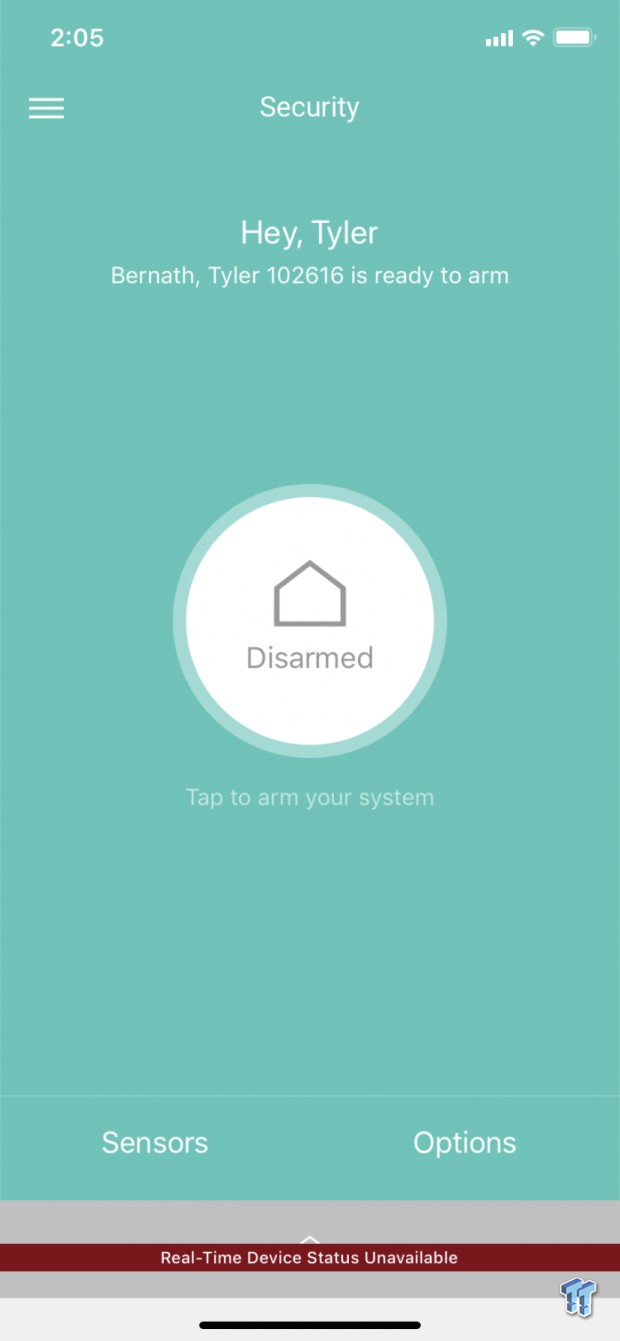
Functionality includes the ability to arm and disarm the system remotely, along with checking each sensor from the menu item below.
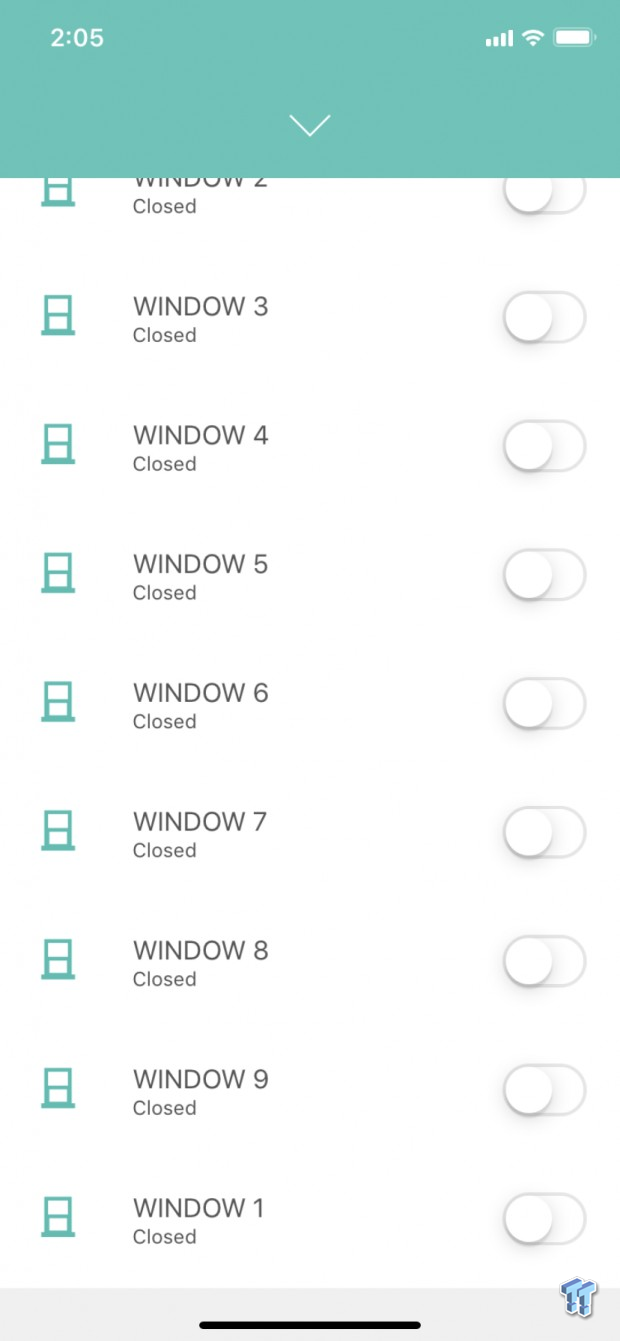
Seen above, is the sensor list where you can check status of each.

The app does have a silent alarm functionality that will notify the authorities without making any sound.
Final Thoughts
I'm three almost four weeks in on using Cove in my own home. I can say build quality of the panel, sensors, and alarms is fantastic. The touchscreen panel is large enough you don't have issues hitting the wrong keys when putting in your passcode or going through the menu items. The touchscreen is also sensitive enough it doesn't take an enormous amount of force to select an item.
The sensors are all battery powered with coin cells, and the alarms use 123A lithium cells which should provide excellent life. That said they do appear to be replaceable cells although I would recommend disabling the window/door sensors if you go to replace the batteries as they all have tamper alarms on them.
The setup process for Cove had me in awe as I have had security cameras in the past that were more of a pain in the ass than this system. Really, you place the panel fire it up and start the onscreen process of installing sensors one by one and testing them. Once you are complete you initiate a call from the panel as I mentioned above, and the team will go through and finalize setup. I honestly have nothing bad to say about Cove my experience from setup to use has been fantastic and if security is something you are interested in and you can swing the initial cost I 100% recommend you try Cove.

