
The Bottom Line
Introduction
The ARC-8050 is a fantastic lineup of desktop RAID solutions that we have had the opportunity to test in the past. Today, Areca adds the U3 to the lineup to go alongside the T2 and T3 Thunderbolt units.
As far as aesthetics go, Areca hasn't changed much apart from the connectivity when coming from a T3 unit. The chassis is completely the same, even the rear I/O remains unchanged. That said this unit does support all of the same RAID modes as before with 0,1,3,5 and 6 along with 10 and JBOD support. The internal processor is the same dual-core 1.2GHz ROC paired with 2GB of DDR3 memory with six 12Gb/s SAS ports for drive connectivity. This unit supports write through and write back cache along with battery backup with module number ARC-6120BAT021-T3.

The drive bays do offer hot-swap functionality with support for 128 12Gb/s SAS or SATA drives using JBOD along with a single downstream SFF-8644 expansion connection. Main connectivity is pushed through Gen 2 USB 3.1 and the Type-C connection but is backwards compatible with USB 2.0 and 3.0.
MSRP of the Areca ARC-8050U3 comes in at $1199 with a three-year warranty.
The ARC-8050U3
Packaging and a Closer Look

Packaging is quite plain for the U3. We do have an image of the enclosure on the front with no real branding at all.

On the spine of the box, we have the box dotted for our USB 3.1 G2 model.

Scope of delivery included an ethernet cable, power cable and USB-C cable. We also have drive screws and guide.

The LCD panel hasn't changed since we reviewed the T3 a little over a year ago. It does offer full control with up and down buttons to navigate the menu along with enter and escape. To the left, we have LEDs for power, activity, and alerts

The drive trays are steel with plastic liners to reduce vibration.

The trays take up much of the front exterior, they are not lockable trays but do include their own LEDs.

The backside offers power input up top with USB-C, Gigabit Ethernet and the SFF port for expansion.

Internally, we have a look at the SAS backplane.
Test System Setup and Web Management
Tyler's Test System Specifications
- Motherboard: ASUS Prime Z370 (buy from Amazon)
- CPU: Intel Core i3 8350K (buy from Amazon)
- RAM: Corsair Vengeance 32GB 4x8GB DDR4 3200 (buy from Amazon)
- Cooler: Corsair Hydro H115i (buy from Amazon)
- Case: Corsair Air 540 (buy from Amazon)
- OS Storage: Samsung 960 EVO 250GB (buy from Amazon)
- Power Supply: Corsair RM850x (buy from Amazon)
- OS: Microsoft Windows 10 (buy from Amazon)
- Wi-Fi NIC: ASUS PCE-AC88 (buy from Amazon)
- 10Gbe NIC: ASUS XG-C100C (buy from Amazon)
- Thunderbolt 3: ASUS Thunderbolt EX3 (buy from Amazon)

The management menu hasn't changed much at all since the T3, we plug in the supplied ethernet cable and use the webGUI at the IP address for the DAS. To start we have the tree to the left that enables navigation of the system. To the right, we have the selected item, which is hierarchy by default.

Setup will include creating Volume and RAID sets which can be done the quick way as above or in more detail with the appropriate menu. As stated previously this platform does support 0,1,3,5,6 and 10 plus JBOD.
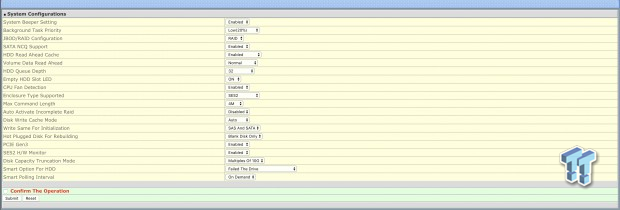
System configuration is customizable based on your workflow. You can change drive QD, NCQ and read ahead settings along with cache modes and more here.

Advanced config includes the TLER setting for your drives, timeout and retry settings. You can also change more in-depth drive parameters below.

Power management for each drive has its own submenu.

Further down we just get into system specifications for the most part, above is the model and firmware information along with ROC info.
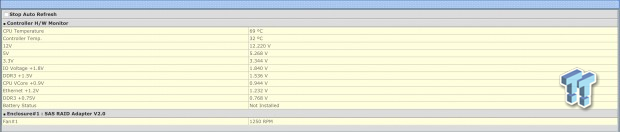
Last, this platform does monitor system temperatures and voltages, and you can check on them from here or use the SNMP menu to setup remote monitoring.
Benchmarks – Random, Sequential Performance, and Workloads
Random and Sequential Performance
For testing, we chose to use RAID 0 for performance mode and RAID 5 for redundancy testing. We used six 2TB Toshiba P300 7200RPM HDDS for testing.

As you can see from the chart, write has a small cache effect with performance starting out at 3000 IOPs but slowing as QD increases. For the most part, this solution held 350 IOPs write while read performance scaled quite well from 136 IOPs at QD1 to 1125 IOPS at QD256.

RAID 5 was similar with write performance holding 250 IOPs and read scaling from 165 IOPs QD1 to 1468 IOPs QD256

Moving into sequential performance we, the 8050U3 doesn't really pickup performance until QD8 for RAID 0. From that point, we see a steady 870 MB/s. For RAID 5 things pickup at QD16 with 54MB/s and after a steady 790 MB/s.

With write performance, we see RAID 0 start with 425 MB/s at QD1 with a solid 880 MB/s through QD128. RAID 5 is quite similar with 398 MB/s QD1 and 810 MB/s holding through QD128
Benchmarks – Workloads

Workloads are the typical SNIA setup. We see 1200 IOPs for Database, 1000 IOPs for File Server and Email just under 600 IOPs. None of the workloads seemed to scale past QD32 in RAID 0.
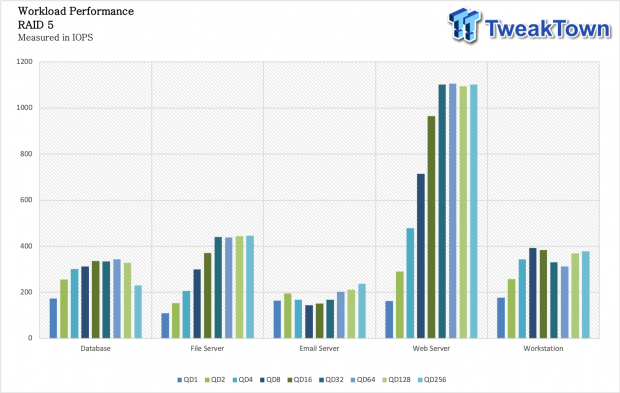
With RAID 5, we still have scaling stopping at QD32 but reach 1100 IOPs peak with Web Server with Email Server being the lowest at 200 IOPs.
Final Thoughts
With each year I'm getting more and more familiar with the build quality of Areca products. Coming from the T2 and T3 of the past the U3 certainly keeps that tank-like build quality. Aesthetics, as mentioned haven't changed that said I do like the looks of the 8050 series and apart from its sheer size go quite well with any desktop setup.

I'm quite pleased Areca stayed with the same internals of the T3 for this new U3 model, offering plenty of headroom and performance for this new unit to work. We were able to reach a peak of 880 MB/s read with 7200RPM drives with solid scaling from QD1 to 256. Workloads showed some resistance past QD32 but performance quite well with over 1000 IOPs for Database, File Server and Workstation in RAID 0. Surprisingly RAID 5 didn't see much loss of performance lending to the efficiency of the Areca platform.
The user interface is the tree and menu style we have seen in the past but goes pretty in depth for those that need that functionality but can be kept quite simple as well for beginners. This new Areca 8050U3 is by far the most flexible platform for desktop storage as it supports everything from Legacy USB 2.0 and 3.0 to the latest USB 3.1 Gen 2 and Thunderbolt 3.
All of that being said, this solution is designed for professionals that want serious data protection without sacrificing performance and with that comes a price. Not to mention there aren't many of these solutions on the market, doing my research I see Drobo as the biggest contender to this 8050U3 with the new 8D that we will be looking at in an upcoming review.

| Performance | 87% |
| Quality | 93% |
| Features | 93% |
| Value | 82% |
| Overall | 89% |
The Bottom Line: The U3 comes at a cost but for that money you are getting hardware RAID from a leader in the market.
PRICING: You can find products similar to this one for sale below.
 United
States: Find other tech and computer products like this
over at Amazon.com
United
States: Find other tech and computer products like this
over at Amazon.com
 United
Kingdom: Find other tech and computer products like this
over at Amazon.co.uk
United
Kingdom: Find other tech and computer products like this
over at Amazon.co.uk
 Australia:
Find other tech and computer products like this over at Amazon.com.au
Australia:
Find other tech and computer products like this over at Amazon.com.au
 Canada:
Find other tech and computer products like this over at Amazon.ca
Canada:
Find other tech and computer products like this over at Amazon.ca
 Deutschland:
Finde andere Technik- und Computerprodukte wie dieses auf Amazon.de
Deutschland:
Finde andere Technik- und Computerprodukte wie dieses auf Amazon.de
Related Tags

