
The Bottom Line
Introduction, Specifications, and Pricing
Not that long ago, Corsair decided to give some of their older keyboards a second lease on life, which is what has us here today. With these products, they keep a similar size, overall design, and shape, yet have been gone over again to improve upon things that may not have worked so well, or by adding features that were not yet available at the time they originally appeared.

Many times when something like this happens, some companies will put lipstick on the pig and call it a new product, but with what we see in the "MK.2" products being released, you are looking at something new, even though it shares names with much older products from their lineup.
When it comes to looking for a new keyboard, many have different expectations. However, the bottom line comes down to three or four things. First is the layout, whether you want a full assortment of keys, or if you prefer no number pad, or even possibly fewer keys than that. The second usually comes down to the type of switch, and the majority of keyboards have moved to mechanical switches of some flavor over the soft rubber dome options.
Extra buttons are usually good as well, whether it be for multimedia use, lighting patterns, or being able to lock the keyboard from use, all of them have their place. On top of the form and features, you also need an impressive software suite to deliver the utmost in control and customizability. If the majority of these things are checking boxes with your desires in a new keyboard, we have a feeling that the latest keyboards from Corsair will be right up your alley.
While we missed out on the original version of this keyboard many moons ago, we did see one of the later options with the K70 Rapidfire. At that time, which is nearly three years ago, we found the keyboard to be well worth the effort, and we highly recommended it with an editor's choice award. Times have changed, however, and expectations of what we see on a regular basis are much higher now, so Corsair has quite the task ahead to impress us at the same level now. As we look at the Corsair K70 RGB MK.2 mechanical gaming keyboard, we will see many changes afoot, and we feel there is plenty to keep even the most discerning user happy.
Unlike with some other Corsair products, the specifications chart offered on site is thorough, and describes the majority of things most buyers want to know. The left column starts with stuff like the two-year warranty, its 1.25kg of weight, and the fact that it is RGB backlit. We then find things like its 1000Hz polling rate, use of Cherry MX blue switches, although there are red, brown, speed, and silent options too. There is a USB pass-through port; there are 104 keys, the keyboard is wired, has adjustable feet, and comes with extra MOBA and FPS keycaps.

We then see things like multimedia key presence, the fact that the type and product family is of the K70 variety, and that there are NKRO and Anti-ghosting support. The cable that connects the keyboard to the PC is USB 2.0, and comes with a braided cover on it; there is the onboard memory to house not only the colors you want but also gives it the ability to control three profiles.
There is also a Windows Lock key to remove keyboard functionality, there is a wrist rest for added comfort, and all of the controllable features utilize the newer iCUE unifying software. There is one other thing that cannot be seen in the chart, which we feel needs addressed. If you would like, there is an SE version with a gray frame and white keycaps, and you also have the option for an all-black model with low-profile switches and keycaps to choose from as well, all under the K70 RGB MK.2 name.
Pricing can be confusing dependent on the model and switch type you want to own. If you want the version we are showing off today, the standard K70 RGB MK.2 with Cherry MX Blue Switches, you can opt to go through Corsair at $159.99, there is no sign of this model on Newegg yet, but Amazon does have it for $169.99. For those looking for another switch type, pricing gets cheaper for most of those offerings, even down to the range of $139.99.
The low-profile model can be had at a similar price to the keyboard we have for you now, but if you want the SE, you will need to fork out another five to ten dollars depending on your preferred location to shop. Considering what we have seen over the many years of looking at keyboards and the price that has accompanied them, we feel that where many seemed expensive a couple of years ago, pricing has stayed close to what it was back then, just that now you get even more bang for the buck.
Chad's Peripherals Test System Specifications
- Motherboard: ASUS Prime X299 Deluxe - Buy from Amazon
- CPU: Intel Core i9 7920X - Buy from Amazon
- Cooler: Corsair H150i Pro - Buy from Amazon
- Memory: G.Skill TridentZ RGB 3600MHz 32GB - Buy from Amazon
- Video Card: EVGA GeForce GTX 1080 Ti Hybrid SLI - Buy from Amazon
- Storage: Samsung 960 EVO 250GB - Buy from Amazon
- Case: Cooler Master Cosmos C700P - Buy from Amazon
- Power Supply: Thermaltake Toughpower DPS G 1050W - Buy from Amazon
- OS: Microsoft Windows 10 Professional 64-bit - Buy from Amazon
Packaging, Accessories, and Documentation

There is much to see on the front of the box containing the K70 RGB MK.2 keyboards. The Corsair name and logo is at the left, along with notations to the three onboard profiles, the multi-color per key backlight, and use of Cherry MX switches. A near life-size image of the keyboard in the center, and under it we see points on the aluminum top frame, the 8MB of onboard storage, and gold contact switches, but at the top-right corner is where we look at the specific switch type used.

Most of what is shown on this long skinny side of the box we saw on the front. Beyond the memory, lighting, and switch type, we also see mentions of the detachable soft-touch palm rest for optimal comfort as well as the dedicated multimedia and volume controls.

On the smaller ends of the box, we find the Corsair name and logo on the left. Taking the rest of the black area in the middle of the bright yellow is the K70 RGB MK.2 product name as well as that it is a mechanical gaming keyboard.

The other long side of the box has some stickers for company use at the other end, but the right end, seen here, has what you want to see. Along with the name of the product, there are the technical specifications, package contents, minimum requirements, and even a link to look up the warranty information before purchase.

While both ends are similar in what is offered on the panel, this end of the box has one thing extra. The sticker near the bottom informs us that the keys are in an English layout with the QWERTY keys along the top.

Once flipped over, the back of the box will answer any other questions you may have had. The left side covers the lighting, storage, switch type, NKRO and Anti-ghosting support, and even the included extra keycaps. At the top, the aluminum bits, the pass-through port, and the dedicated multimedia keys are addressed. At the right, we get a glimpse of the iCUE software and what it can do, while at the bottom is the last thing pointed out, where there is a close-up image of the texture on the wrist rest.

The internal packaging is pretty typical for a Corsair keyboard, where it is in a plastic wrapping, and set into the box with a bit at the back folded over to keep it in place. Under that cardboard at the back edge, you will find not just the cable, but also the extra goodies, while the paperwork was sitting on top of the keyboard.

The wrist rest clips to the leading edge of the keyboard, it has rubber feet under it to add more grip, and the top is textured to keep your palms from slipping. Of course, the rest is angled, which improves wrist support, and should lessen any pain found without using it.

Along with the gray painted MOBA and FPS keycaps, all angled, so they are easy to feel out in the dark, we also get a standard plastic keycap puller.

The user guide is on the left, where we see how to connect the keyboard and where to go for software. In the middle is the standard warranty guide that goes over what Corsair will deem worthy of service for the period of two-years. That leaves the third booklet, which covers the Australian markets warranty information.
Corsair K70 RGB MK.2 Mechanical Gaming Keyboard

The profile view of the K70 RGB MK.2 is similar to many other Corsair keyboards with the raised front and back sections, and the exposed switches. The top plate is aluminum which is anodized black, which matches the plastic lower frame section and the keycaps.

The seventy-four standard keys on the left two-thirds of the keyboard are all where they should be, and in a US layout, we recognize. Along the top, there are extra buttons, and we see the nameplate has changed from previous models too. Otherwise, the convex keycaps, brushed metal finish, and the highly textured space bar are all things we expected.

The trio of buttons at the top, which are membrane backed switches, are used for additional functionality. The first button is what you use to change which of the three profiles is in use. The second button controls light intensity in three levels or shuts them off across the entire keyboard. The last of the buttons is the Windows Lock-out function, which when active makes sure that some keys will not take you away from the game.
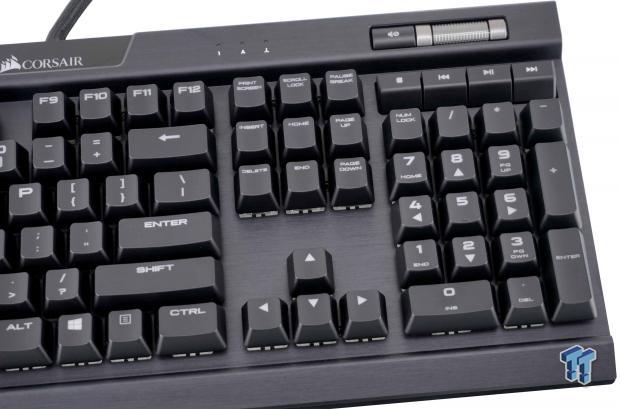
There are more than thirty buttons on the right end of the keyboard, but in the standard thirty, we do find what we see all of the time. The legends on the commands are written out entirely, and eight of the nine numbers on the number pad have dual functionality.

Since they were hard to see in the last image, we made sure to get a bit closer to the lock LEDs. These indicate if the number lock, caps lock, or scroll lock are active with white LEDs, where others will match the keyboard.

The multimedia controls are just above the number pad, and the shape of them has changed since last we saw a K70 keyboard. The stop, previous track, play/pause, and next track are all easily reached. To control the sound, there is a mute button to the left of the metal scroll wheel, which raises and lowers the volume.

The right side of the keyboard is identical to the left, other than in this image we have flipped out the feet. Doing so improves the angle of attack on the keys, and with the wrist rest attached, it is much more comfortable to use it long term.

Under the keyboard, we find that the rubber feet are quite large, and along the front edge, we can see where the wrist rest clips into it. In the middle of the keyboard, there is an X-shaped groove in the K70 RGB MK.2 which is used to allow for wire management for the mice or the headset, which can be plugged into the back edge of the keyboard via the pass-through port.
Corsair K70 RGB MK.2 Continued

We love that the feet at the back edge, which flip out, do so to the sides so they won't collapse. The shape of the plastic section of the foot is different, but the rubber tip is similar to others. We also noticed the peg under the foot, which we can only assume is a support for the feet and is found on both sides.

The braided cable starts thick, and near the end of the 1.8-meter cable is a cover where the cable splits into two. Connecting the USB 2.0 connection with the keyboard logo on it ensures the functionality of the keyboard. To use the pass-through port, you must also plug in the second connection with the USB icon on it.

The keycaps are single shot caps, done in white plastic first. Once they are molded, they are then taken to the paint room where black paint covers the top and sides. The legends are left blank to allow the RGB lighting to shine through them.

Under the caps we find Cherry MX Blue switches with clear cases. Each switch has an internal RGB LED at the back edge, and we have them lit currently. We also like that the torsion bars are built into the keyboard, with helper stems for the larger keycaps to connect with.

For the FPS crowd, Corsair offers a set of four keycaps for the WASD keys. Each of them is gray on top, highly textured like the space bar, and are all angled for a better feel while moving around the maps.

MOBA titles utilize a slightly different group of keys and are why Corsair also included a second set of six keycaps. Again, they are gray, textured, and angled, but we also notice that the color does not shine through as well as it does the standard keycaps.

Stepping back to encompass the entire K70 RGB MK.2 with the power to it, we can see the rainbow effect that Corsair has set as the default. All of the RGB lighting is very bright at its highest setting, and with this or any profile you make or choose from the sample list, if RGB LEDs are your jam, Corsair has what you need.
Corsair iCUE Software
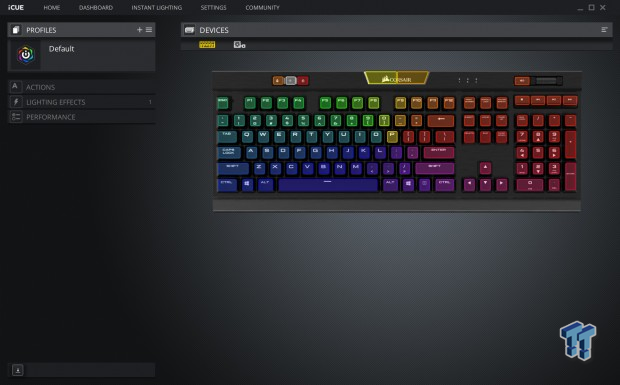
Upon opening the iCUE software, you are delivered to the profiles section of the keyboard controls. By clicking on the white plus icon, you can add as many profiles as you want to store on your C drive. You may then select the top three you want to use most, and default them to the keyboards onboard memory to swap with the profile button on the K70 RGB MK.2.

We are still uncertain as to why Corsair calls this section "Actions," but this is where you go to program Macros and such. Again, click on the plus icon, name the macro, and then use the pop-up section to record said Macro. There are delays, keyboard events, mouse clicks, programmability for which key or keys kick off the Macro, repeat, and even sounds and special lighting effects for them can be set.

Also, for each profile, you can set the lighting effects. Currently, we are in the default mode of a spiral rainbow, which is illustrated on the keys to the right in real-time. The speed of the presets and direction can be changed, and we are just getting started.
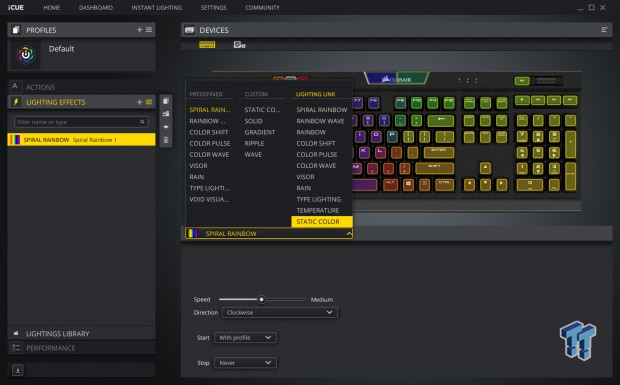
Corsair offers some twenty-five pre-defines lighting modes to pick from, but is also fully customizable, per key, so anything you can dream up can be achieved.

The last section allows a bit more control. At the bottom, you can address which of the four keys are disabled with the Windows lock key, and below that is where you can set the entire suite back to default settings. On the right, you can change the colors of the lock buttons either using the RGB scale, the seven presets, or by picking a color from the wheel.
Gaming and General Impressions
PUBG & DOOM
There are a few things that come to mind that favors the K70 RGB MK.2 when it comes to gaming. Initially, we liked the profiles since we tend to play many games and from various genres. We could set up things to favor an MMO, so our spam commands are all there and ready to go when needed, and quickly swap to "normal" for the typical FPS and MOBA titles. The latter two game types bring in the extra keycaps, which are handy to use.
The slight curve keeps your fingers in place, and is easy to find your way in the dark if needed. If the curve is not enough, the highly textured finish will guide your fingers to the proper keys. The software also comes into play here, as it is much easier to go into iCUE, set everything up, having the LED lights flash when macros are used, so you know what is happening with just the peripheral vision.
We tend to like the stronger switches with a tactile actuation point, which helps us be able to rest our fingers and not strafe or lean when we mean to be running ahead. Overall, the K70 RGB MK.2 keyboard is up to the tasks that its gaming moniker stands for.
Windows and Productivity
As a daily driver and with many reviews under its belt, the K70 RGB MK.2 has been a pleasure. Productivity is as good as it got, with switches we are used to, under our fingers. Realize too, that games are not the only place for Macros. They can be used for anything, any series of commands, and could, say, load your browser, open specific tabs, display whatever you desired, with the press of a single key.
For us, when checking the same places for pricing amongst many other tabs in a browser when writing a review, over time, you can see how it pans out to do whatever you want with a single key press. The multimedia keys come into play here more so than with gaming, as there is usually music or some video playing while we are doing desktop-oriented tasks or chatting with friends about memes.
While they are rubber dome switches and not mechanical, it does not keep them from being useful when the need arises to mute things or move videos along to the point you need to see. While it may not be the best idea in a cubicle setting where all of the clicks and clacks will bother your neighbors, it is a reliable daily driver with no issues to report.
Final Thoughts
Bluntly put, the K70 RGB MK.2 gaming mechanical keyboard is a fierce competitor. Going through the features shown on the box, there is not one of them that does not jet a check in the pro column. The additional parts like the wrist rest, keycaps and key puller tool all do what they are supposed to and are easy to work with. The lighting is some of the best on the market at this time.

With so many preset options and the ability to map out the lights to any idea that looks good on keys, we could not ask for more. We have never had much issue with Cherry MX switches, unlike with other brands keys randomly dying on us, no matter your choice of which to fill the K70 RGB MK.2 with, you are getting some of the best switches in the game right now.
Size is standard, weight is a tad on the heavy side, but it is structurally sound, and we have not run into issues with resonance or vibrations in our fingertips. With nearly a dozen changes to the keyboard since we last saw it, this reiteration is well worth the time it takes to look over what the K70 keyboard has become.
At first, iCUE looks to be simple and while easy to manage and navigate, the layers of options make this unified software suite to all Corsair products well worth the look around. In there you can add profiles, choose which to use with the onboard memory, and have your keyboard set up for your favorite games.
Beyond that, there is the Actions menu, which has some of the most detailed options in software. It will record anything from time delays to keyboard presses, even mouse movements, so nearly any command is possible if you have the patience to set it up, test it, and make any changes to it to get it perfect.
iCue is also where you can go to tinker with the lighting, and for those of you with FarCry 5, yes the keyboard still auto loads a profile for that game. Beyond that, the software is also where you can address firmware revisions, which Corsair is known to put out after the product launches and ships with the default firmware of that time. Not only did we thoroughly enjoy using the K70 RGB MK.2, but we also had a blast trying our hand at custom lighting profiles and assigning rations to macros just to see it work. It has been a while since we can recall a keyboard that has us glowing about it as we are here.

As usual, there is still one factor to consider; the cost. There have been many times in the past where we have called out companies for asking too much for a product, but to be honest, we do not feel that is in any way the truth for this keyboard. The Corsair K70 RGB MK.2 with whatever switches you choose will do anything you ask of it. About the specific version of the keyboard we have, the $169.99 price at Amazon is not out of line.
Many keyboards, including earlier versions of Corsair keyboards have asked this much or more, but it is rare that you get this much bang for the buck. If you would like the low-profile version, the price is similar, but expect to pay up to ten dollars more for the Special Edition. That being said, the K70 MK.2 gaming mechanical keyboard is one that should not be passed up on.
Corsair delivered the goods, and even with a name of years gone by, the product could not be any more up to date, and the changes made along the way are well thought out and worth the effort. There is no way to lose in this deal.
Chad's Peripherals Test System Specifications
- Motherboard: ASUS Prime X299 Deluxe - Buy from Amazon
- CPU: Intel Core i9 7920X - Buy from Amazon
- Cooler: Corsair H150i Pro - Buy from Amazon
- Memory: G.Skill TridentZ RGB 3600MHz 32GB - Buy from Amazon
- Video Card: EVGA GeForce GTX 1080 Ti Hybrid SLI - Buy from Amazon
- Storage: Samsung 960 EVO 250GB - Buy from Amazon
- Case: Cooler Master Cosmos C700P - Buy from Amazon
- Power Supply: Thermaltake Toughpower DPS G 1050W - Buy from Amazon
- OS: Microsoft Windows 10 Professional 64-bit - Buy from Amazon

| Performance | 100% |
| Quality | 98% |
| Features | 99% |
| Value | 97% |
| Overall | 99% |
The Bottom Line: The K70 RGB MK.2 is the best keyboard we have reviewed from Corsair! One of the best options out there! Yes it does come with a premium price tag, but the features and capabilities of this gaming mechanical keyboard make it worth every penny, although, we would opt for the SE!
PRICING: You can find products similar to this one for sale below.
 United
States: Find other tech and computer products like this
over at Amazon.com
United
States: Find other tech and computer products like this
over at Amazon.com
 United
Kingdom: Find other tech and computer products like this
over at Amazon.co.uk
United
Kingdom: Find other tech and computer products like this
over at Amazon.co.uk
 Australia:
Find other tech and computer products like this over at Amazon.com.au
Australia:
Find other tech and computer products like this over at Amazon.com.au
 Canada:
Find other tech and computer products like this over at Amazon.ca
Canada:
Find other tech and computer products like this over at Amazon.ca
 Deutschland:
Finde andere Technik- und Computerprodukte wie dieses auf Amazon.de
Deutschland:
Finde andere Technik- und Computerprodukte wie dieses auf Amazon.de
What's in Chad's PC?
- CPU: Intel Core i7 13700K
- MOTHERBOARD: ASUS ROG Maximus Z690 Hero Eva
- RAM: TEAM DDR5-7200 32GB
- GPU: ASUS GeForce RTX 3090 Eva
- SSD: addlink m.2 2TB
- OS: Windows 11 Pro
- COOLER: Fractal Lumen S36
- PSU: be quiet! Dark Power Pro 1500W
- KEYBOARD: ASUS ROG Strix Scope TKL Electro Punk
- MOUSE: ASUS ROG Strix Impact Electro Punk
- MONITOR: ASUS ROG Swift OLED PG42UQ
Similar Content
Related Tags

