The Bottom Line
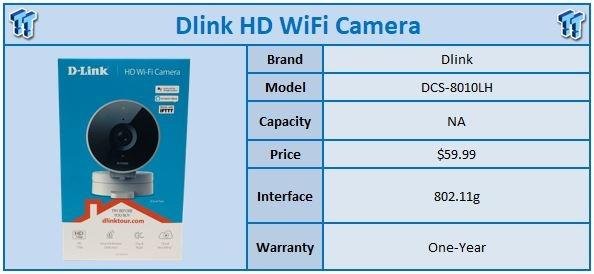
We have probably reviewed more security camera solutions from DLink than any other vendor. We started in late 2013 with the 2332L and since then have seen nearly every new solution since then apart from the Omna lineup, that has been hard to get to this point. That said, today we have the first of three new solutions that made their debut at CES.
The 8010LH is an entry-level indoor solution with a small form factor catering to the nanny or baby cam part of the market. This solution packs a 720p sensor, sound and motion detection, night vision and a 120-degree viewing angle. In addition, the 8010LH is IFTTT compatible and works with both Google and Alexa digital assistants. DLink does offer cloud recording with several plans available along with a one-day storage free option, you can also choose to record directly to a microSD card.
This solution works off the myDLink platform compatible with iOS and Android systems. MSRP sits at $59.99 with a one-year warranty.

Packaging has been spruced up in recent times, with DLink shifting from the teal/aqua color to a midrange blue color scheme. We do have an image of the camera front and center with several features listed below.
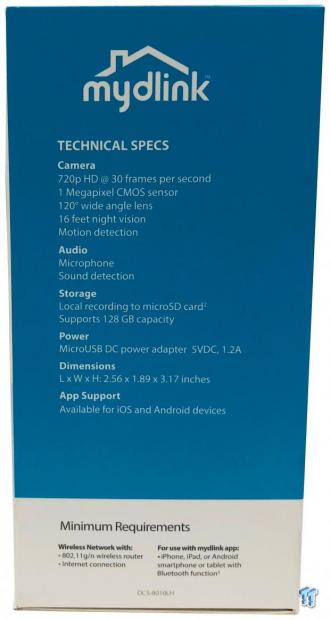
The side of the box offers specifications for the camera.

Included with the 8010LH, we have the power adapter and mounting screws. Several pieces of literature help with setup.

The lens in centered on this camera, status LED below.

On the backside, we have some venting along with the USB port and reset hiding at the bottom.

The base is removable making mounting much easier.
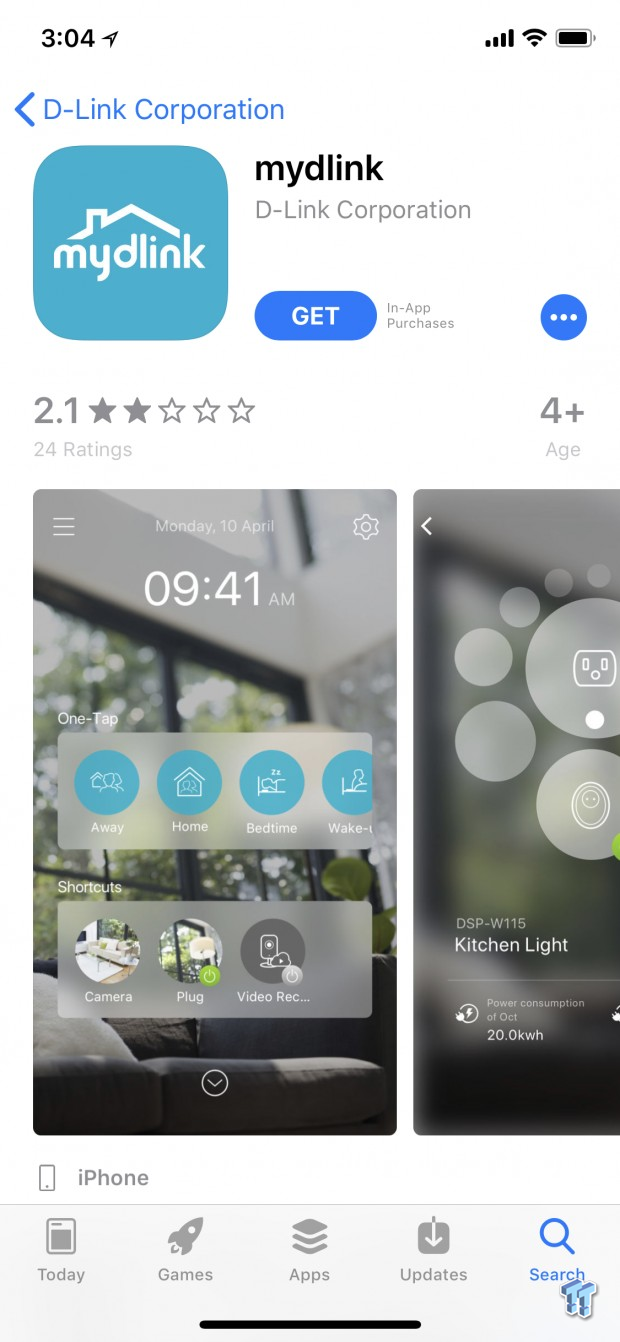
We have used the mydlink app many times in the past. The most recent version does offer a more streamlined setup process with a QRcode and redesigned interface.
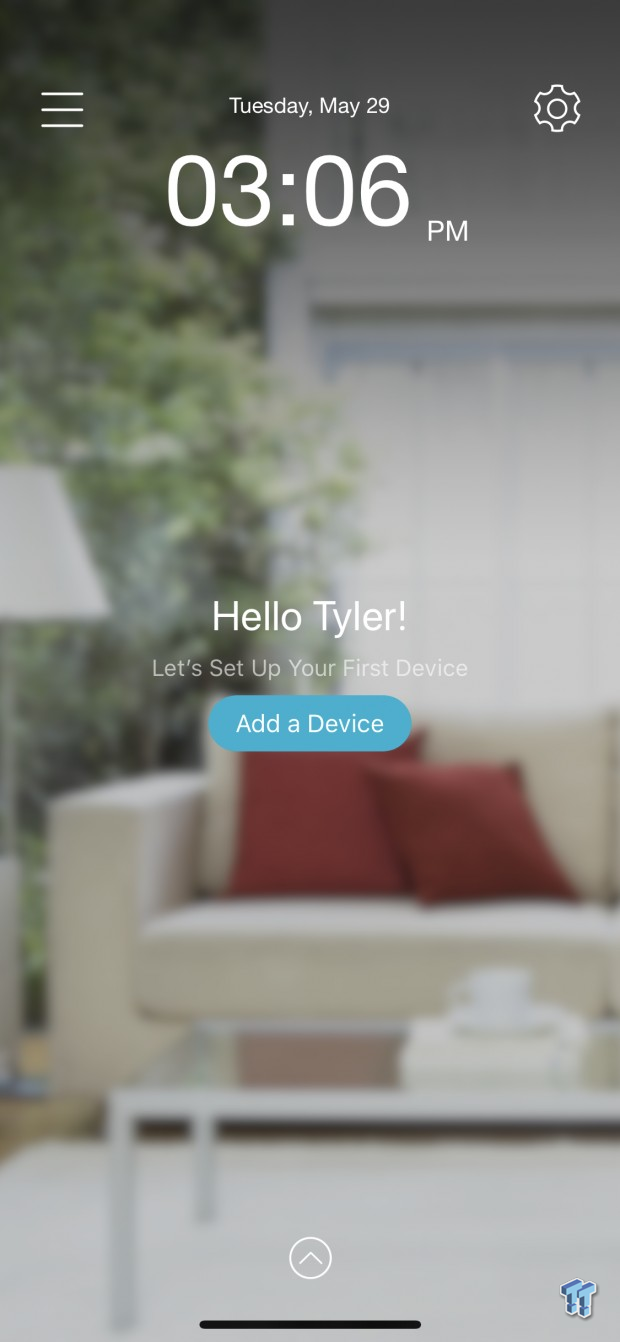
You will need to create an account for remote viewing, after which DLink has a wizard that takes about a minute or so to run through and have your camera all setup.
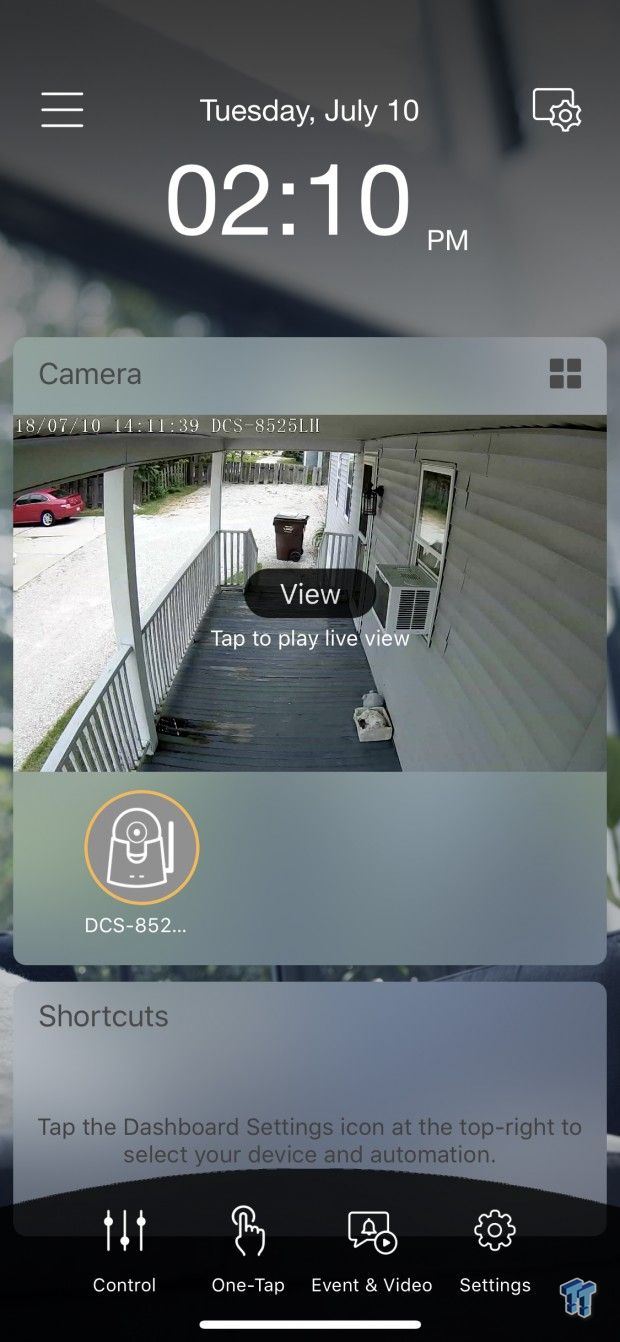
The main menu once you are in and your camera is setup gives you shortcuts and still images of what was last seen on your cameras. Down below there are a series of control and scenarios you can setup.

The settings menu gives you access to controlling the device name, location and Wi-Fi network. Further down you can setup motion detection, microphone and night vision.
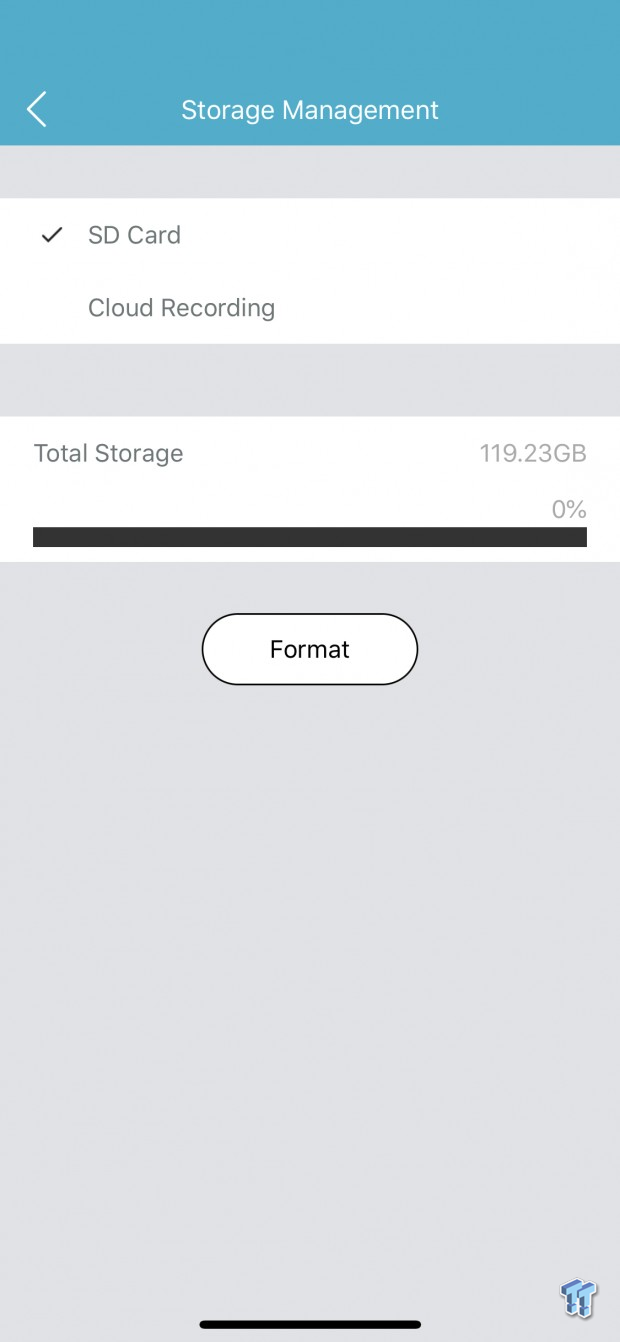
The storage menu allows you to select between cloud recording and SD Card. Once SD is selected above, you have control to format below.

Image quality from the 8010LH isn't the worst I have seen but it does show why its an entry-level solution.
The 8010LH is probably the worst camera I have seen from DLink in the last five-years. I honestly can't think of any solution that had such poor image quality. That said, this is D-Link's entry-level security solution and this is an indoor camera and when given the proper lighting its not quite as bad as my image shows. That said corners were certainly cut when designing this camera and that goes all the way down to the internal Wi-Fi, which appears to be using 802.11g, in 2018.
Wrapping that up, the build quality is surprisingly one place DLink did well with this camera. The plastics are all top quality, nothing is loose and rattling and the mounting systems works without issue.
The app has seen a massive upgrade since my last use and setup too has been improved. The dashboard gives you a quick look at any cameras you have setup and if you are on the DLink ecosystem of smart devices, you can have shortcuts to those devices setup in the app.
Tyler's Test System Specifications
- Motherboard: ASUS Prime Z370 (buy from Amazon)
- CPU: Intel Core i3 8350K (buy from Amazon)
- RAM: Corsair Vengeance 32GB 4x8GB DDR4 3200 (buy from Amazon)
- Cooler: Corsair Hydro H115i (buy from Amazon)
- Case: Corsair Air 540 (buy from Amazon)
- OS Storage: Samsung 960 EVO 250GB (buy from Amazon)
- Power Supply: Corsair RM850x (buy from Amazon)
- OS: Microsoft Windows 10 (buy from Amazon)
- Wi-Fi NIC: ASUS PCE-AC88 (buy from Amazon)
- 10Gbe NIC: ASUS XG-C100C (buy from Amazon)
- Thunderbolt 3: ASUS Thunderbolt EX3 (buy from Amazon)

