
The Bottom Line
If you are like me, you might not have heard of Reolink previous to this article. In fact, my only other interaction with Reolink was back in 2016 when I reviewed their RLC410 PoE camera. I think its safe to say after two years- they have made some waves in the home security pool, bringing in Argus a competing wire-free solution to the ever popular Netgear Arlo. That said, Argus has come and gone and now Reolink is back with Argus 2.
If we just look at the hardware specifications, the Argus 2 is impressive for a wire-free solution. It takes advantage of the Sony Starlight Sensor with Full HD 1080p resolution. This is a fixed lens camera with a 130-degree viewing angle and Passive Infrared sensor with a motion detection range of 9 meters or 30 feet and IR range of 33 feet. The camera includes built-in microphone and speaker for two-way audio, microSD slot for onboard recording and micro USB for charging the battery.
MSRP of the Reolink Argus comes in at $129.99 with a two-year warranty.
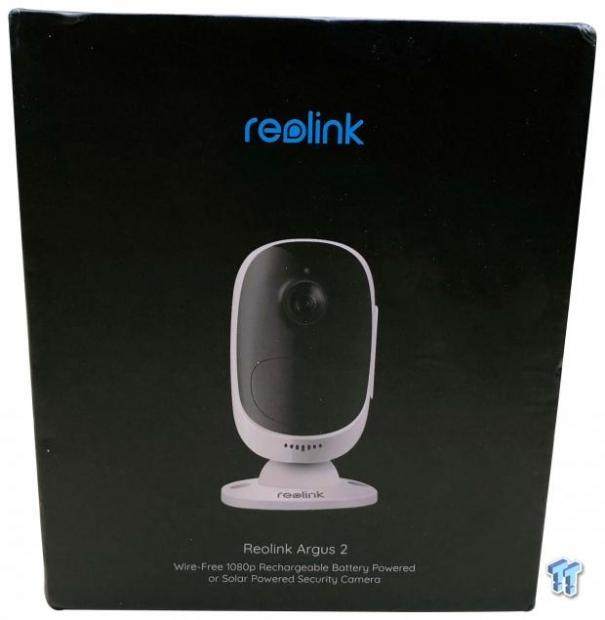
Packaging for the Argus 2 offers an image on a black box with very little marketing. At the top we have branding.

The side of the box gives a few features of the camera.

Included in the box we have quite a bit. Left to right we start with the silicon cover for the camera followed by the battery, camera and mounting hardware and charging cable.

Looking at the camera we have a smooth face design with lens at the top and IR at the bottom. The speaker too is placed on the front under the IR sensors.

The side of the camera houses the microSD storage slot

On the backside, we have the loading tray for the battery with default user and password for the camera.

The battery is a 3.7v 18Wh solution, Reolink says they use Samsung 18650 cells for these and should last 4-6 months between charging.

On the backside of the battery, there is a micro USB charging port, also used with the Reolink solar panel.
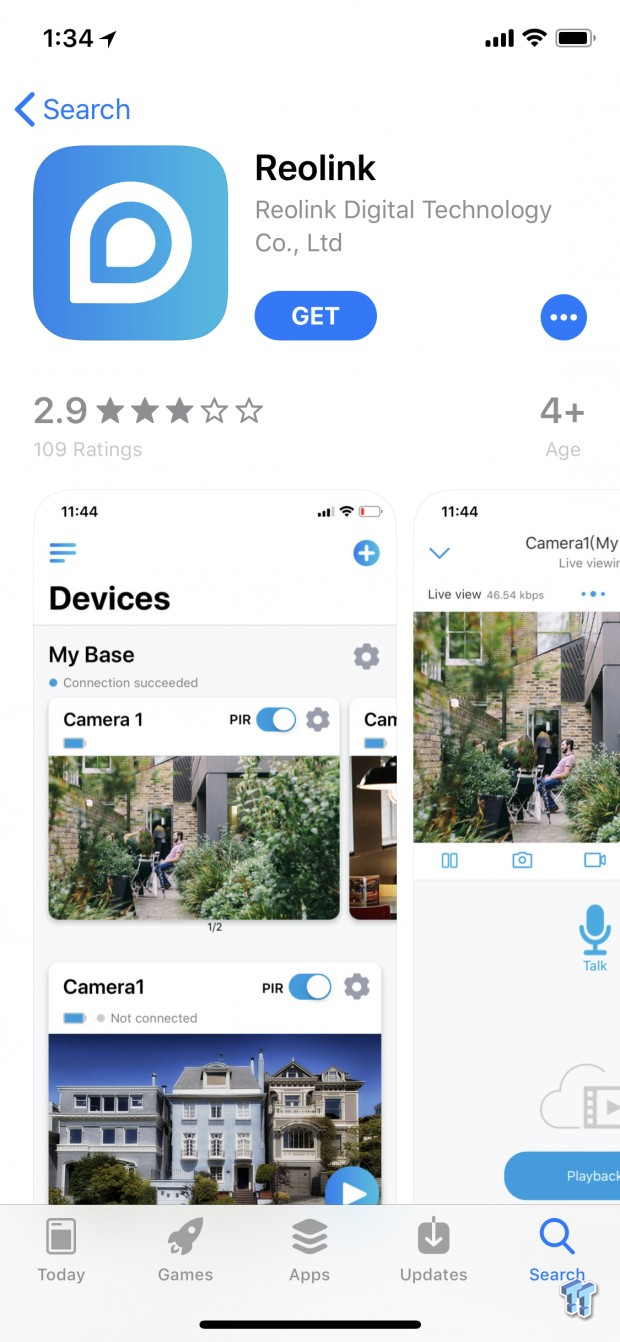
The app used to control the Argus 2 is seen above. I'm using my iPhone X for this review so the images may not be exactly what you see.
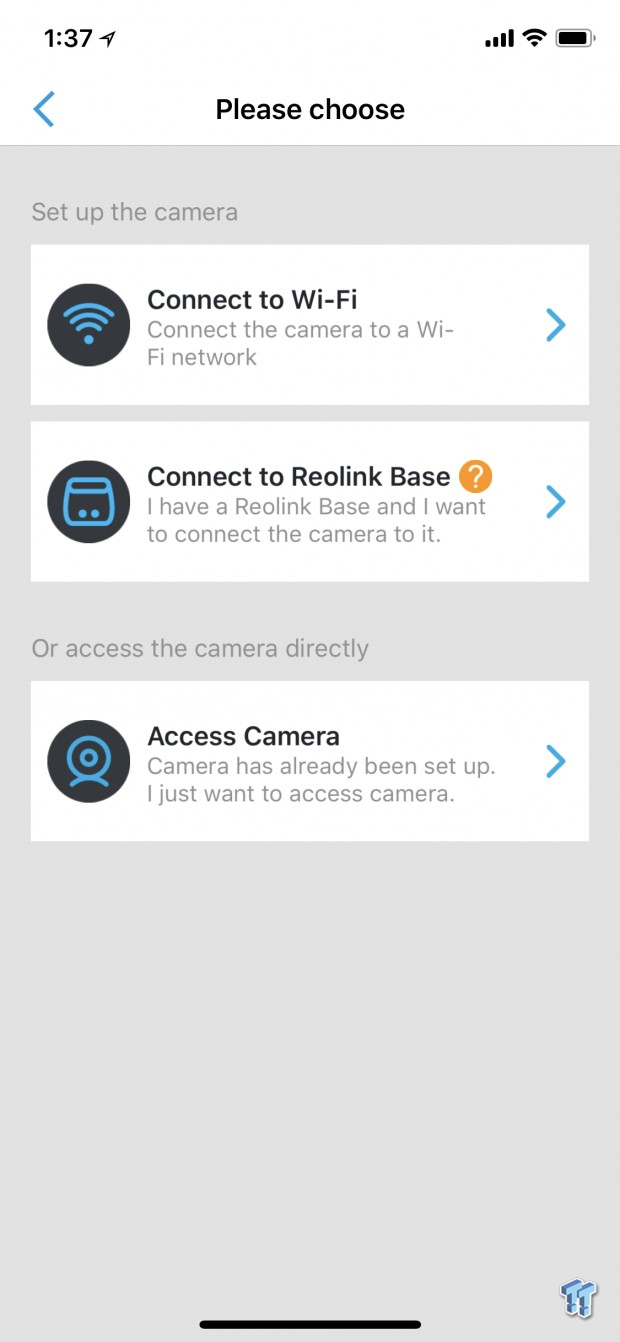
Similar to the Arlo platform, Reolink has a base station you can choose to connect your camera to. We are opting for direct setup via Wi-Fi.
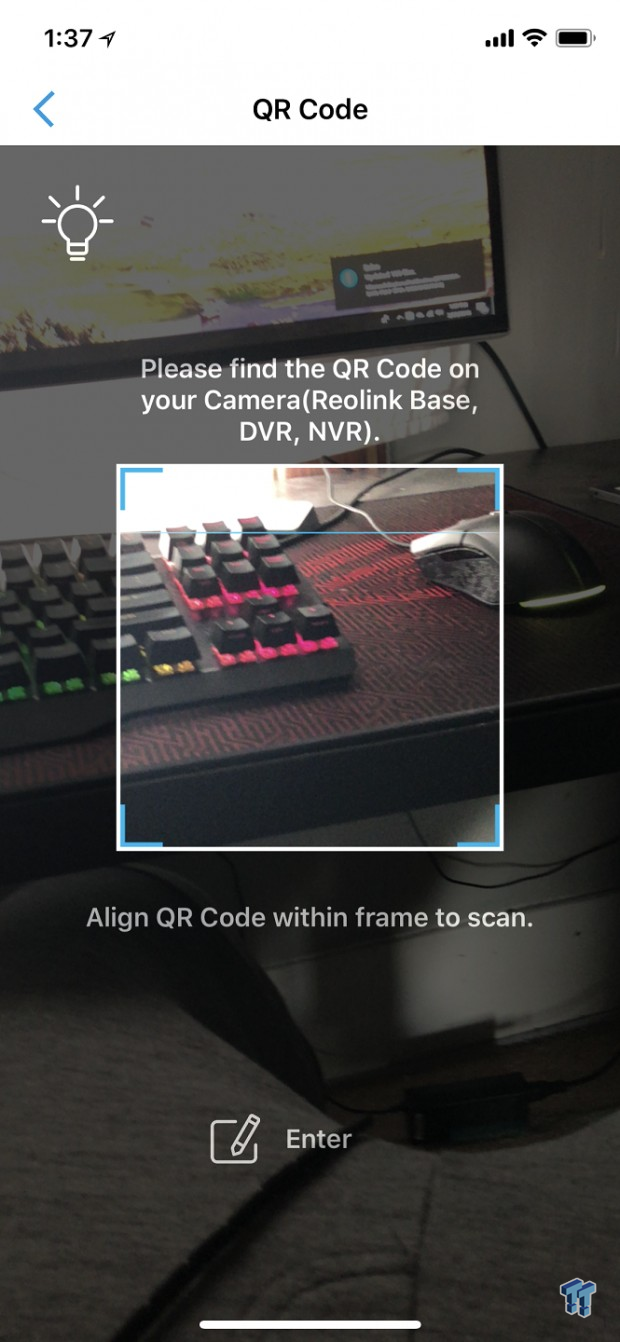
Setup uses a QR code found on the back of the camera, holding your phone within 8 inches the camera will say scan succeeded or failed within a few seconds.
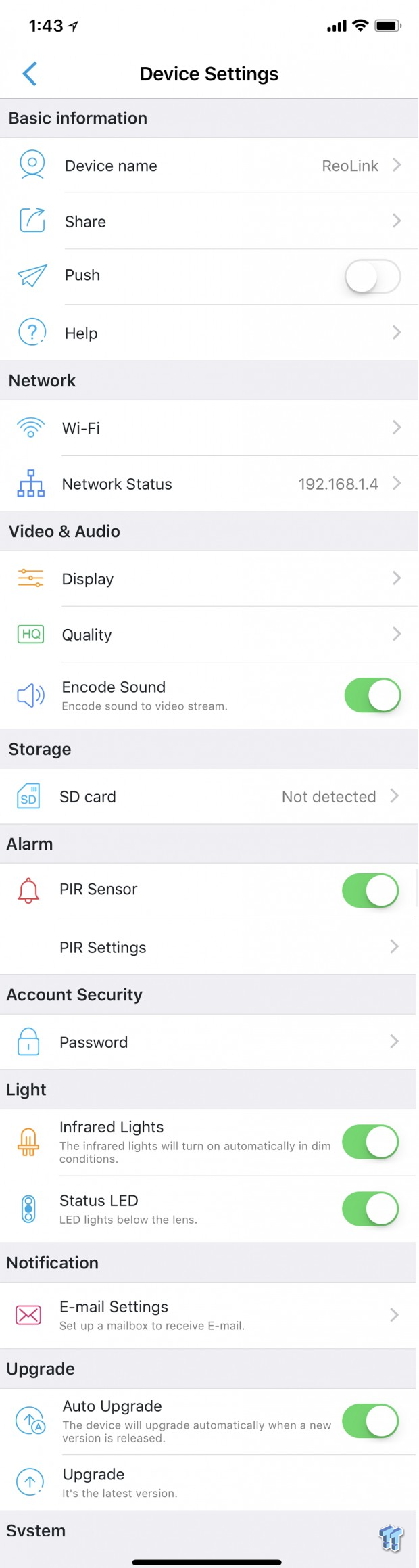
After another step the camera is ready to go. Diving into the device options, you can see there is a lot going on here. At the top you can rename the device, share and enable push notifications while further down you have access to network settings AV quality and storage.
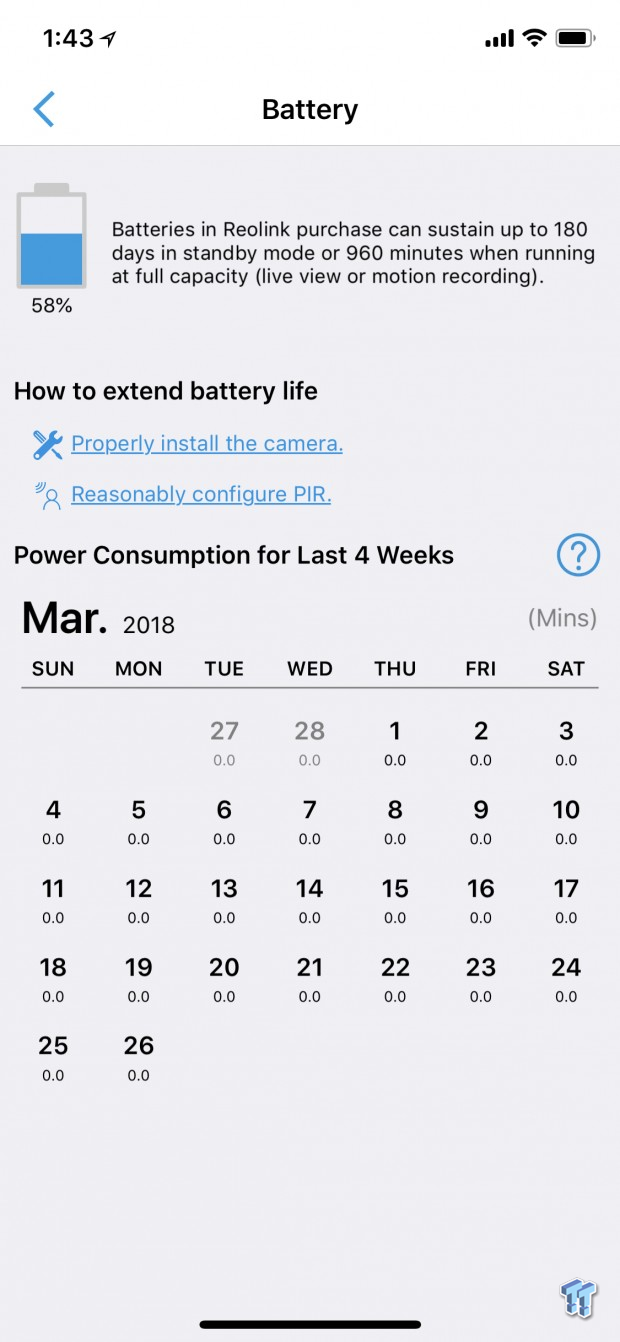
Reolink gives you a glimpse of camera usage by day along with a battery life indicator at the top. If usage gets to high they will also inject tips here for extending battery life.

The quality menu for the Argus 2 gives us access to two profiles for the camera. The Clear profile is for 1080p that maxes out at 15fps. The Fluent stream gives 360p again at 15fps.
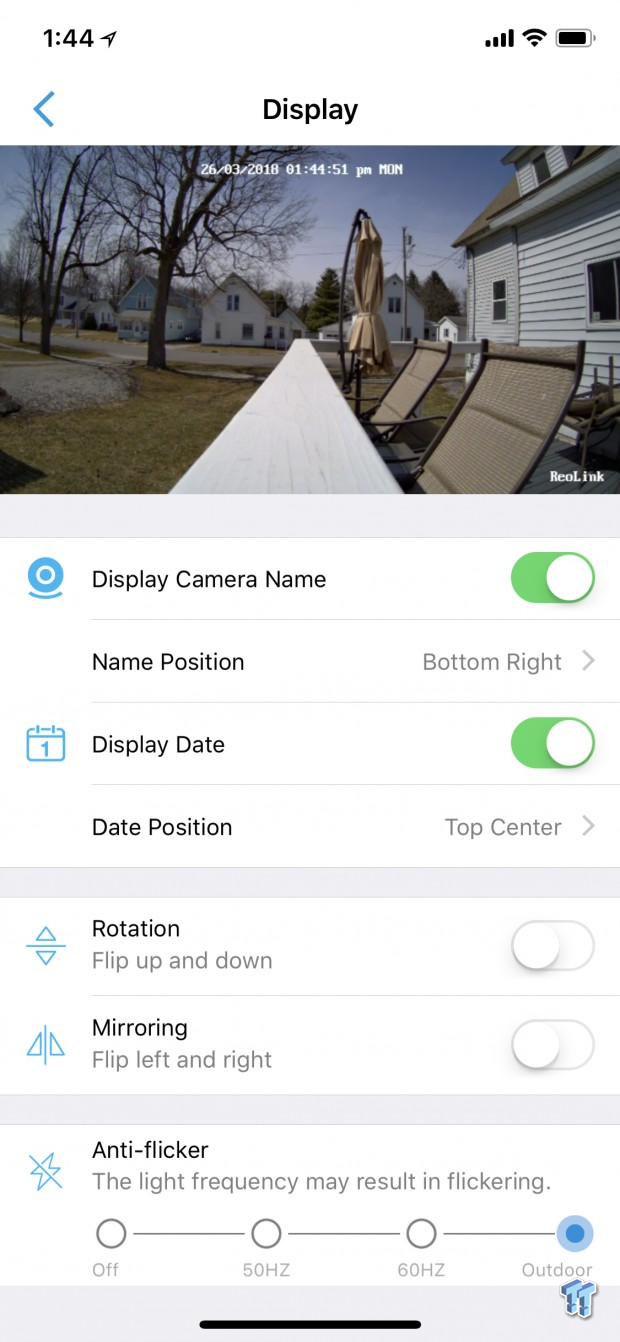
Display settings let you configure overlays on the screen such as camera name and time and date. You can also set up any image rotation settings and anti-flicker for your region.

The image quality of the Argus 2 is quite good, you can see in the image above the color isn't blown out by the sun shining directly above the camera. Instead, the image is darkened slightly below reality but you can control image settings manually if needed.
I must admit, out of the gate I had high expectations for the Argus 2. That said, I'm happy with the build quality of Argus 2 as the plastic feel good in the hand, there's no perceivable slop in the battery mounting solution and charging is quite easy via the microUSB cable.
Running through setup, Argus deploys a very simple QR code method we have seen on many cameras in the past, and it works without issue. Options for setting up the camera are plentiful within the app with everything from notifications and device name to image quality and storage settings are made available.
As for daily performance, I had the Reolink setup for a solid two-weeks for testing and had no issues. However, in a high traffic place such as a porch or patio, the cameras battery life gets destroyed quite easily. This will require you to fine tune the PIR settings so the camera only picks up on traffic within a few feet rather than the 30 feet it's capable of.
Night Vision works quite well, but with my home having its own street lamp I reserve my judgment in this category as it's not a "real-world" situation for most. That said, the image quality of the Sony CMOS sensor used in the Argus 2 is fantastic, I personally love the natural color balance of this solution even though the image is a little dark in some cases. On the flip side, I'm quite disappointed Reolink only gave the Argus 2 1080p 15FPS capabilities, this makes for very choppy motion for both live view and recordings on the microSD but they have seemingly offset that with the MSRP and that old saying "you get what you pay for".
Tyler's Test System Specifications
- Motherboard: ASUS Prime Z370 (buy from Amazon)
- CPU: Intel Core i3 8350K (buy from Amazon)
- RAM: Corsair Vengeance 32GB 4x8GB DDR4 3200 (buy from Amazon)
- Cooler: Corsair Hydro H115i (buy from Amazon)
- Case: Corsair Air 540 (buy from Amazon)
- OS Storage: Samsung 960 EVO 250GB (buy from Amazon)
- Power Supply: Corsair RM850x (buy from Amazon)
- OS: Microsoft Windows 10 (buy from Amazon)
- Wi-Fi NIC: ASUS PCE-AC88 (buy from Amazon)
- 10Gbe NIC: ASUS XG-C100C (buy from Amazon)
- Thunderbolt 3: ASUS Thunderbolt EX3 (buy from Amazon)

