The Bottom Line
Introduction & Pricing, Availability, and Specifications

While we have seen a few routers come through offering anti-virus capabilities onboard, we have yet to see a security company come to market with a router, until now.
F-Secure, the makers of internet security and anti-virus products for years has recently entered the hardware market with its own wireless routing solution. Sense is a dual-band capable AC1750 class solution that aims to secure your internet connection both coming and going. F-Secure uses what they are calling three-layer protection to do this by securing your home network with the Sense router, securing your device with the sense app and real-time monitoring with cloud protection.
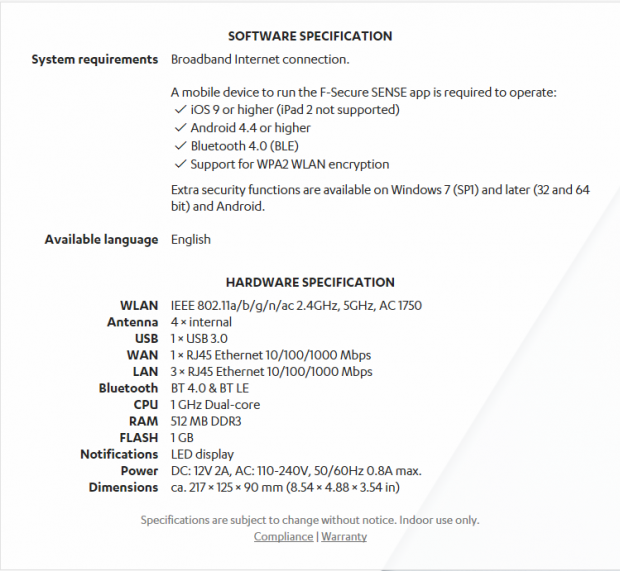
The technical details start with specifications of the device. We start with an AC1750 platform, so we have 450mbps on the 2.4GHz band and 1300Mbps on the 5GHz band provided by four internal antennas. This is paired with a single USB 3.0 port and four RJ45 ethernet ports, 4 for LAN and one for WAN. The Sense includes support for Bluetooth 4.0 and Bluetooth Low Energy and is powered by a 1GHz dual-core SoC, 512MB of DDR3 and 1GB of NAND flash.
MSRP of the F-Secure Sense comes in at $199.99 with a one-year warranty. The Sense comes with a one-year security subscription, after which is $9.99 per month.
Router Details
F-Secure Sense Wireless Router

Packaging shows an image of the router centered with very little marketing to distract you.

The backside has details on the router and mention of the three-layer protection we spoke about in the beginning.

Opening the box, we find a card that aids setup.
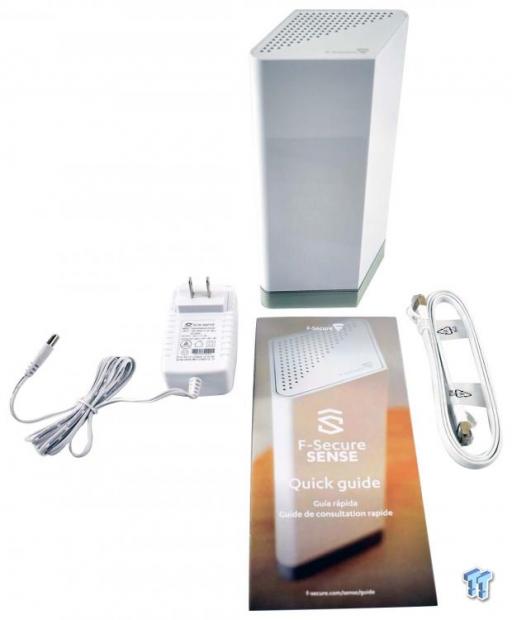
The scope of delivery includes a power adapter, ethernet cable, and the router.

The top of the router is vented partially to exhaust heat while the other carries the F-Secure branding. A LED display lights up the top portion of the front with the current time.

The backside has connectivity laid out vertically. The blue port is your WAN and the other three for LAN. USB 3.0 is found up top and power at the bottom.
Management GUI Details
Management GUI
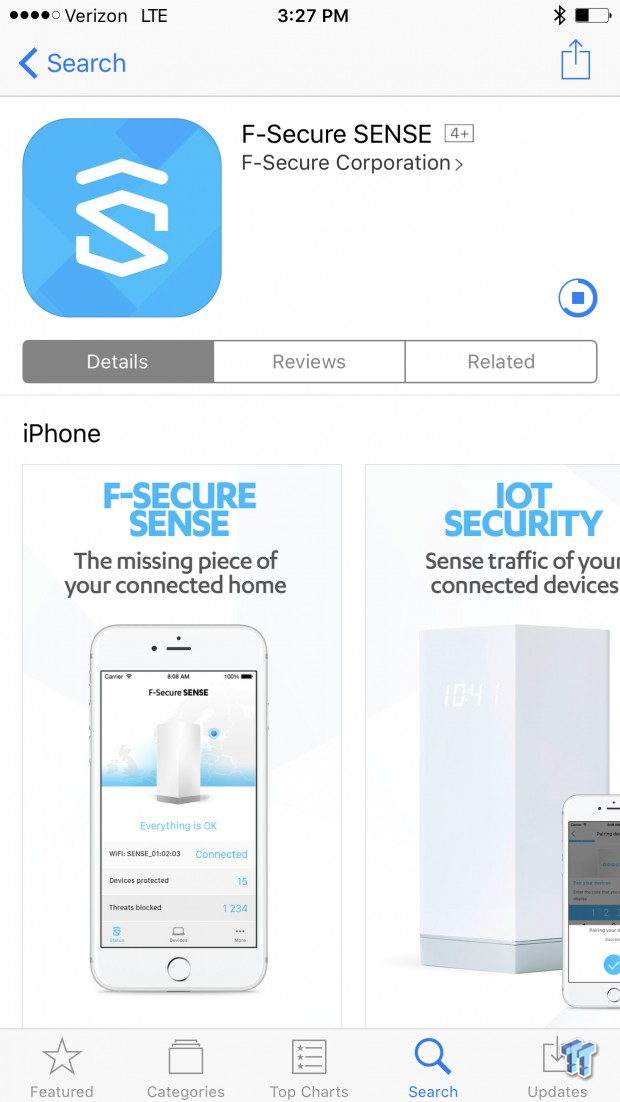
Setup starts with the Sense App, we are using the iOS version.
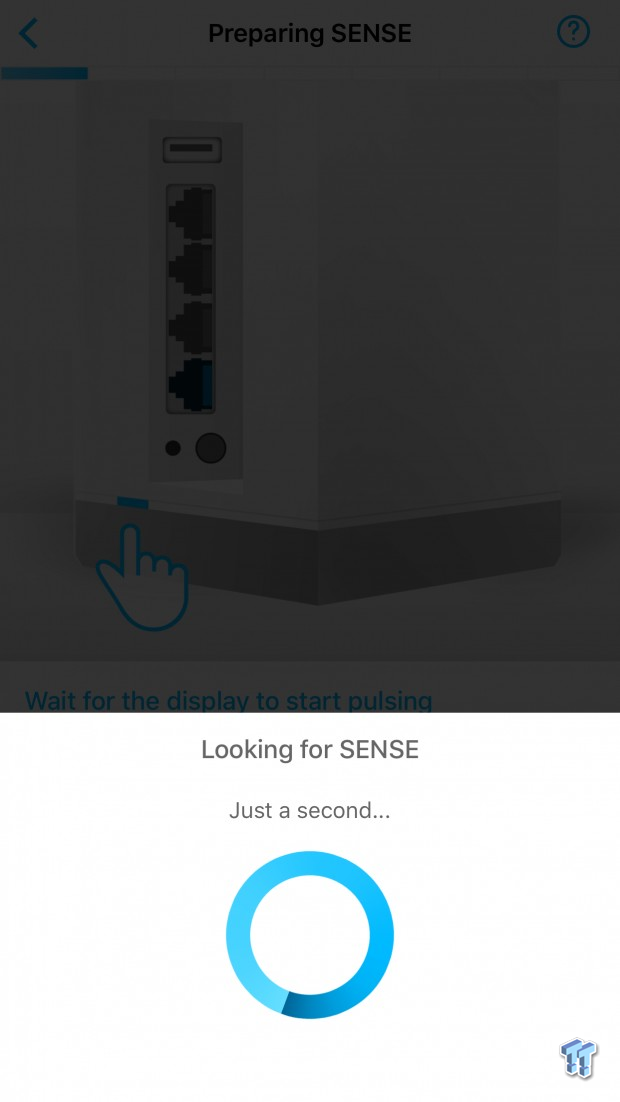
Following the wizard, setup is done via Bluetooth and start with the app looking for the Sense Router.
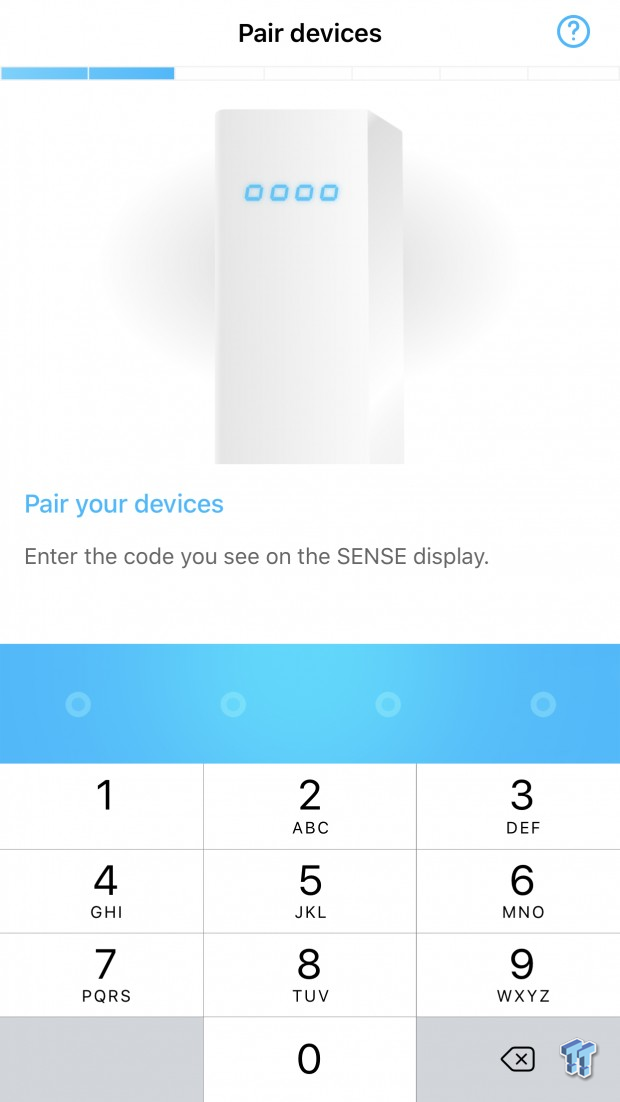
Once the router is found a blue light will flash, and a four-digit code will be displayed on the front of the router. We enter that into the app to complete setup.
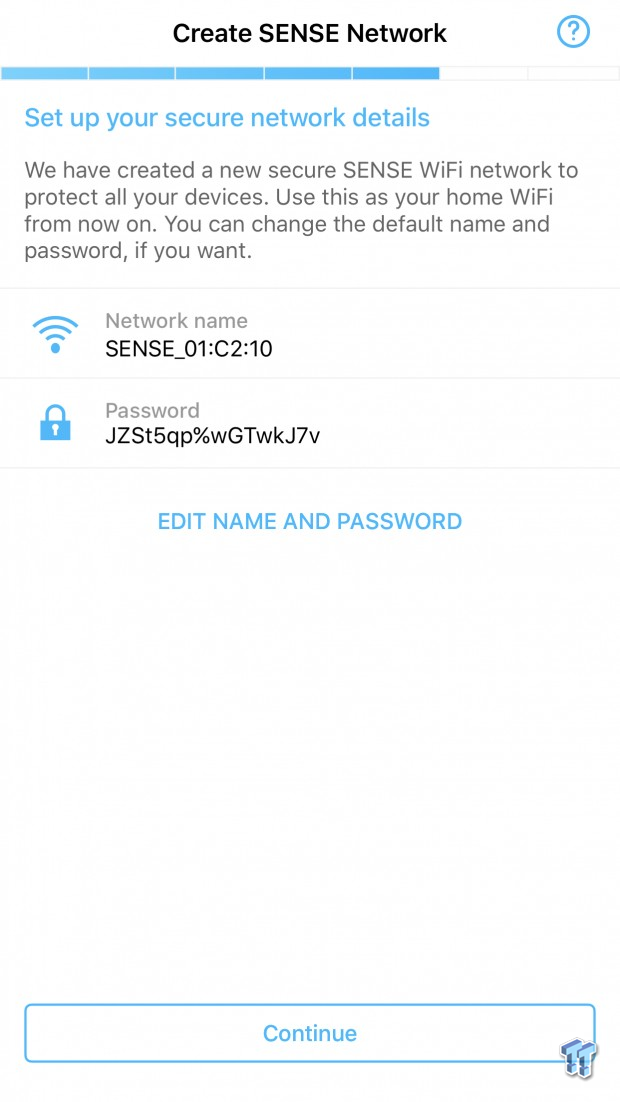
Once that initial part is done, we can setup our SSID and passwords.
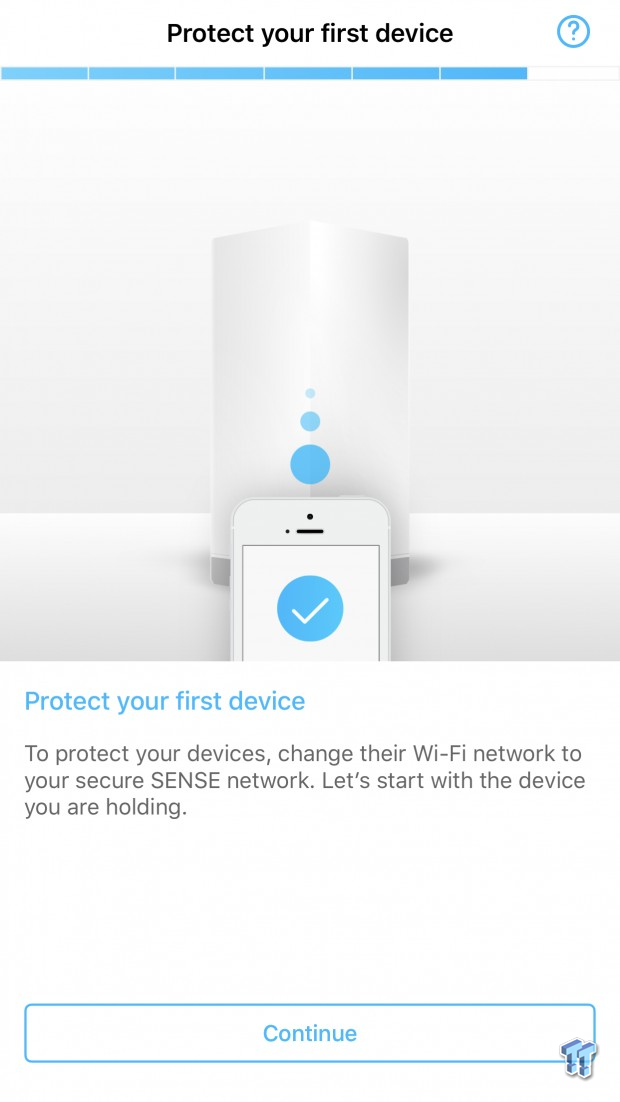
F-Secure does want you to install their app on all your devices, so they can better protect them.
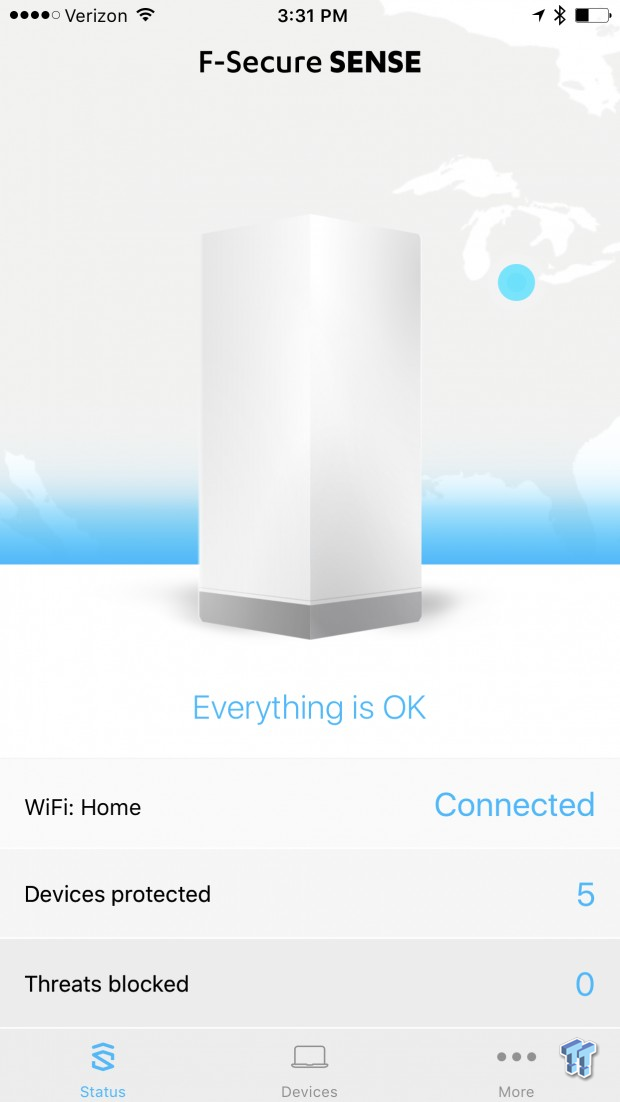
Once setup is finished, you will get the dashboard seen above. This gives you quick insight into your network with how many devices are protected and any threats that were blocked.
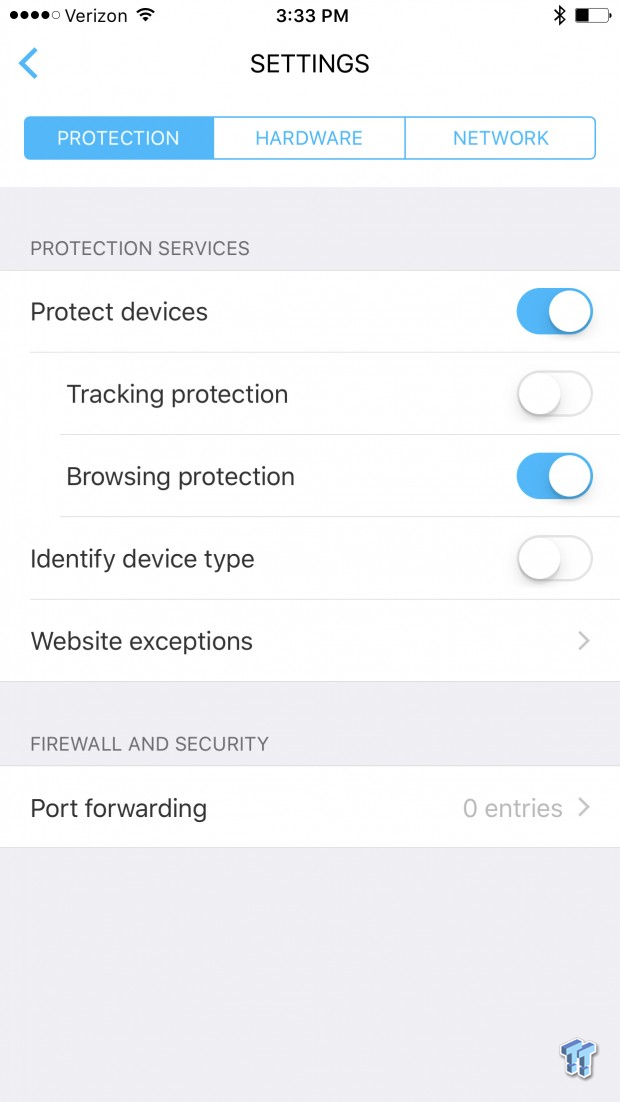
Settings allow you access to device protection including tracking and browsing. It does give you port forwarding abilities too.
Test System Setup & Benchmark Throughput Tests
Tyler's Router Test System Specifications
- Motherboard: ASUS Maximus IX Hero (buy from Amazon)
- CPU: Intel Core i7 7700K (buy from Amazon) / (Read our Review)
- Memory: G.SKILL TridentZ DDR4 3200 (buy from Amazon)
- Video Card: EVGA GeForce GTX 1080 Hybrid (buy from Amazon)
- OS Storage: Intel 730 480GB SSD (buy from Amazon) / (Read our Review)
- Secondary Storage: MyDigitalSSD BP5 512GB SSD (buy from Amazon)
- Case: EVGA DG-86 (buy from Amazon)
- Power Supply: EVGA SuperNOVA 750 P2 (buy from Amazon)
- Networking: ASUS PCE-AC88 AC3100 (buy from Amazon)
- Networking: ASUS ROG 10G Express
- I/O: ASUS Thunderbolt EX3 (buy from Amazon)
- OS: Microsoft Windows 10 (buy from Amazon)
Wired Throughput
The Tenda AC9 was the last router I tested with the old Z170 platform. With our new test system, we re-ran it through testing to have it on our new charts.
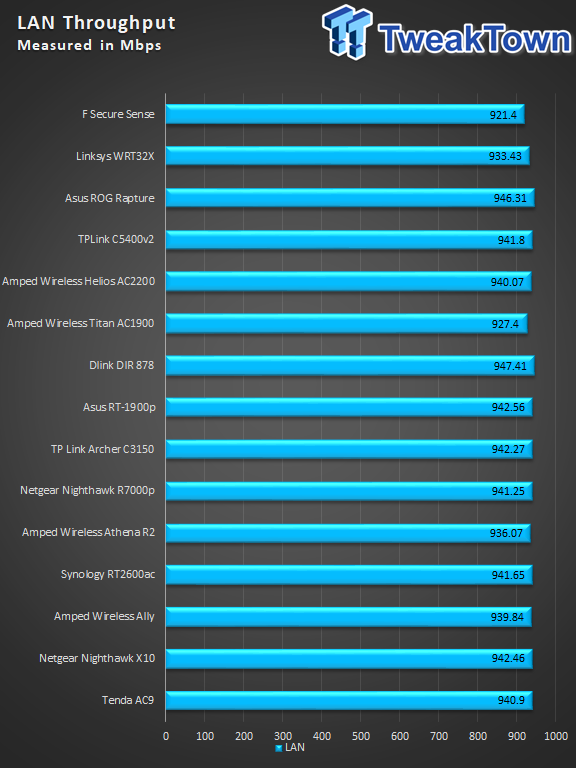
Starting the Sense with LAN throughput, we see 921 Mbps throughput.
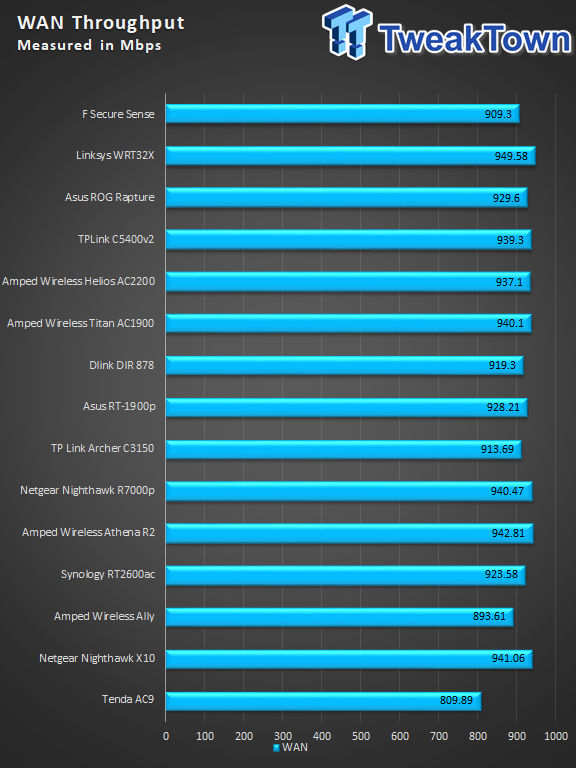
This is followed up with 909 Mbps via WAN to LAN.
Wireless Throughput
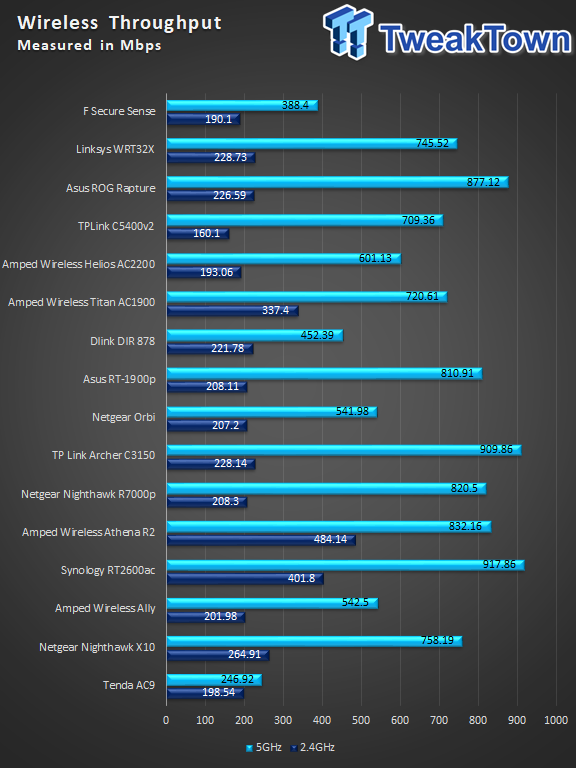
2.4GHz performance reached upwards of 190 Mbps, while we nearly doubled that with 388 Mbps for the 5GHz band.
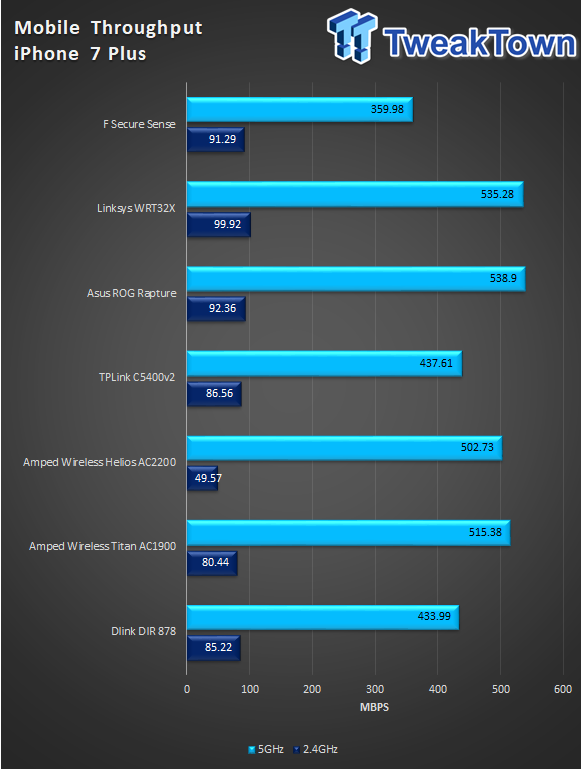
Mobile throughput left us with 91 Mbps on the 2.4GHz band and 359 Mbps on the 5GHz.
Benchmarks - Wireless Range and Sessions
Wireless Range
Our next test for this new setup sees how range affects performance. With this, we start at 10Ft and move out to 30Ft. Routers are tested in their default configuration for this part; the client device is the iPhone 7 Plus.
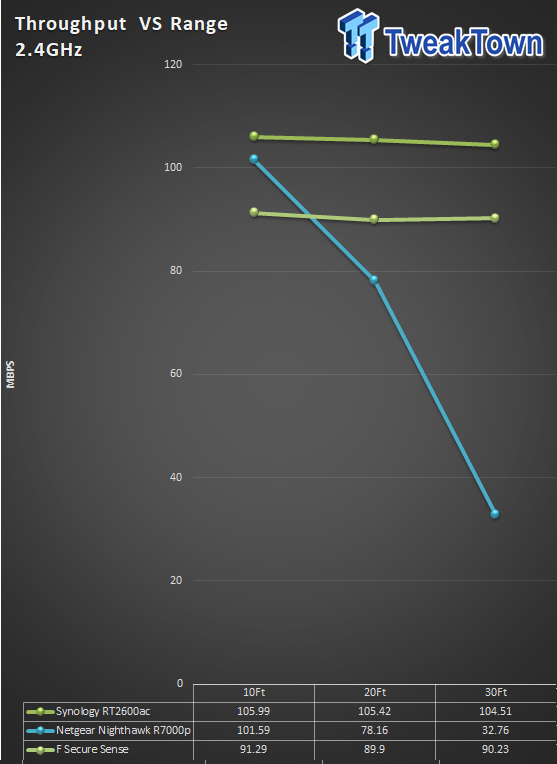
I have cleaned up the charts putting our quickest, slowest and current device on the charts. For 2.4GHz range, the F-Secure did well starting at 91 Mbps at 10Ft and ending at 90.2 Mbps at 30Ft.
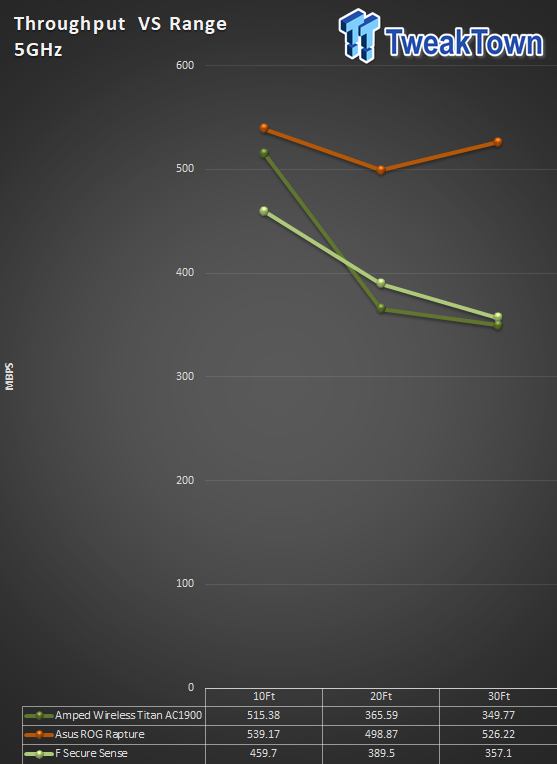
We do the same for the 5GHz band and find the Sense starting at 459 Mbps at 10Ft and ending at 357.1 Mbps.
Sessions
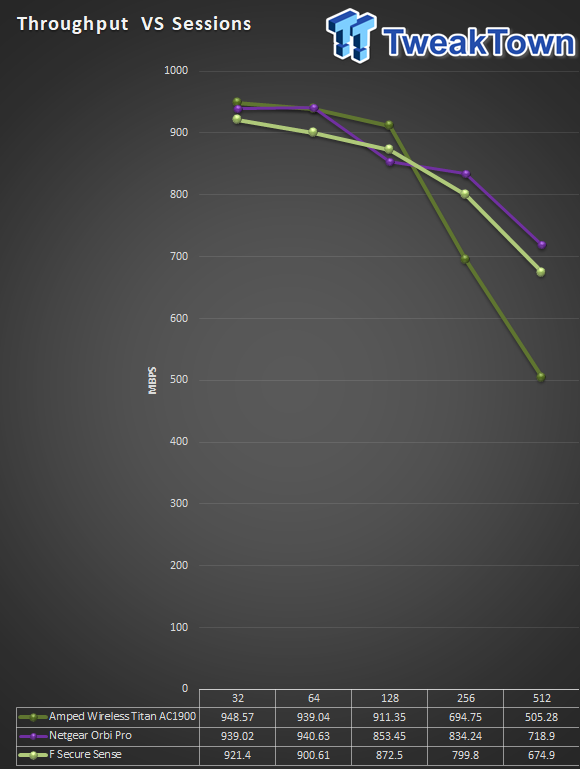
Starting off with 32 sessions, the F-Secure brought in 921 Mbps, moving out to 128 we see a slight drop in performance down to 872 Mbps and finishing at 674 Mbps.
Final Thoughts
If I'm honest, I was stunned by the beauty of the F-Secure Sense sitting on my desk grey on white exterior and a nice bright LED clock at the top. It really does look remarkable and adding to this is the build quality. They have taken extra care, so all the plastics fit tight and being just their first on the market I'm eager to see if and where they improve on this design.
The performance was average but on par with what we have seen in the past from AC1750 class solutions. The 2.4GHz band was slightly slower due to it being just N450, but we did reach 191 Mbps with it. The 5GHz band reached a peak of 359 Mbps in the range testing while our desktop test system showed similar results. The sessions test showed strong results for the Sense, falling off at a slow curve holding onto 674 Mbps at the end of testing.
The app is sufficient for controlling all the features of the router and doubles as it monitors traffic coming into the smartphone keeping your device secure. With that said, currently, the F-Secure Sense lacks a lot of features you will find on even the basic solutions on the market. Things like QoS, VPN, and DMZ are not available.
The flip side of these missing features is you have something most routers don't offer - sense of security and peace of mind your home network is protected.
| Performance | 88% |
| Quality | 90% |
| Features | 80% |
| Value | 85% |
| Overall | 86% |
The Bottom Line: The Sense delivers a secure home network with ample performance in a clean attractive package, but there are some things missing.
PRICING: You can find products similar to this one for sale below.
 United
States: Find other tech and computer products like this
over at Amazon.com
United
States: Find other tech and computer products like this
over at Amazon.com
 United
Kingdom: Find other tech and computer products like this
over at Amazon.co.uk
United
Kingdom: Find other tech and computer products like this
over at Amazon.co.uk
 Australia:
Find other tech and computer products like this over at Amazon.com.au
Australia:
Find other tech and computer products like this over at Amazon.com.au
 Canada:
Find other tech and computer products like this over at Amazon.ca
Canada:
Find other tech and computer products like this over at Amazon.ca
 Deutschland:
Finde andere Technik- und Computerprodukte wie dieses auf Amazon.de
Deutschland:
Finde andere Technik- und Computerprodukte wie dieses auf Amazon.de
Similar Content
Related Tags

