
The Bottom Line
Introduction, Specifications, and Pricing

Usually, when a company sends multiple cases at the same time, they try to send me things which are completely different. However, AZZA took a different approach when sending the last batch of cases. Many companies have been known in the past to develop an internal frame for a series of cases, and this is what AZZA has done as well. Taking the same internals from the Photios chassis offers a few advantages. Initially, it helps keep the cost down for the manufacturer, and they do not have to re-tool the line for something new. This also brings a couple of advantage to the customer. First off, you tend to pay less for such designs, and secondly, if the interior suits your needs, you now have options when it comes to the outward aesthetic appeal.
This new chassis applies most of what was found in the Photios, but the bling factor for the exterior has been taken up a notch. What we did like of the previous design, are things like hidden optical bays, a PSU cover, tons of wire management options, and most importantly to some, the chassis was very affordable. Beyond that, we find that viewing points into the chassis have been increased, this time with three ways to see into the chassis. AZZA keeps the tempered glass side panel, and it also keeps the LED nameplate on the PSU cover to go along with a matching LED fan. Even though the interior design has an old-school feel to it, just as its predecessor is, it will get the job done and look decent doing it.
Today, we are looking at the Titan 240 from AZZA. Using the same interior as the Photios 250, this is another mid-tower to pick from in the vast sea of chassis offerings on the market currently. Two trains of thought come to mind when we think of mid-tower designs. The choice is to either build something that is super affordable while delivering the best bang for the buck they can, without losing money in the deal. There is also the route of packing the chassis full of all of the latest and greatest trends, increasing the price to go along with it, selling a few less, and making a few fewer dollars per chassis sold. AZZA has chosen the first route of attack, and we feel that for the investment required, AZZA may be on the right track with the Titan 240 Mid-Tower Chassis.
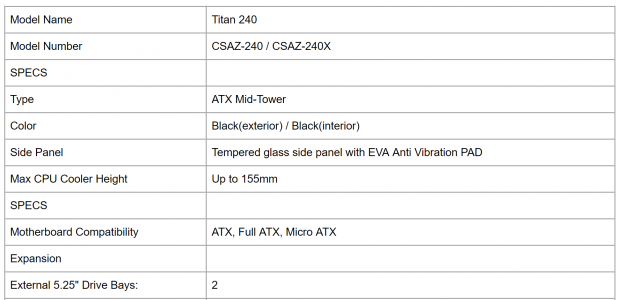
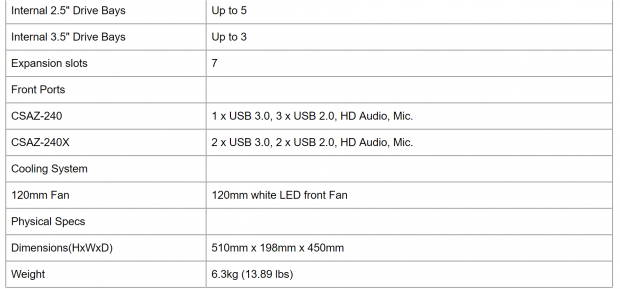
The AZZA Titan 240, also known as the CZAZ-240 and CZAZ-240X, are mid-tower cases which will support Mini-ITX, Micro-ATX, and ATX motherboards. As of this point in time, there are only one color options to pick, and that is black on black. Thin steel and ABS plastic account for most of the construction, but the Titan 240 also comes with a tempered glass left side panel, which has EVA Anti-Vibration padding applied around the frame. What separates the CZAZ 240 from the CZAZ 240X, is found in the front I/O panel. The CZAZ 240 comes with a single USB 3.0 port and a trio of USB 2.0 ports, and also includes HD Audio jacks along with a power and reset button. The CZAZ 240X has most of the same appointments, but when it comes to the USB ports, there are two of each USB 3.0 and USB 2.0 for it. Dimensionally, both versions are 510mm tall, they are 198mm wide, they are 450mm deep, and weigh in at 13.89 pounds empty.
Some of the things found inside of the chassis are things like a pair of 5.25" bays in the front of the Titan 240, but they are hidden from view behind a hinged cover. Once the motherboard is on the standoffs, and the CPU is installed, there is only 155mm of room for a CPU air cooler to the left of the optical bays. In various locations, there is room to install up to five 2.5" drives, and if 3.5" drives are to be used, you will find three locations for those. There are seven expansion slots at the back of the chassis, just above a PSU cover. Under the cover is room for 210mm worth of power supply, and it also hides the storage bays from view, yet leaves room for cooling options at the front of the case.
AZZA cuts themselves short with what is listed for cooling. They do indicate that the AZZA Titan 240 ships with a single clear 120mm fan with white LED lighting, which is found in the front of the case. While this is true, we also found a black 120mm fan at the back, but this time there are no LEDs. We also know that this chassis has room in the front for thin radiators, and the top has room for a pair of fans, and can also support thin radiators. The back of the chassis can only support 120mm fans and radiators, but there is no reason not to use this area to its fullest potential either.
The AZZA Titian 240's biggest selling point would have to be the price. The MSRP for this chassis was set by AZZA at $69.99, but looking around, we can see that did not last long. Amazon is currently selling the Titan 240 for $59.99 and is free to ship for Prime members. Newegg is taking the price a touch lower though. It is there where we see a $59.99 initial listing, but there is also a $15 rebate offer going on too. If everything pans out with the deal from Newegg, you could obtain the Titan 240 for just $44.99, and that is an astonishing deal to be had for what you get.
Chad's Chassis Test System Specifications
- Motherboard: GIGABYTE GA-Z68X-UD4-B3
- CPU: Intel Core i7 2600K (buy from Amazon)
- Cooler: Corsair H80i GT (buy from Amazon)
- Memory: G.Skill Ripjaws F3-12800CL6D-4GBXH
- Video Card: ZOTAC GeForce GTX 970 AMP. Extreme Edition (buy from Amazon)
- Storage: SuperSpeed 128GB SSD
- Power Supply: SilverStone SST-ST85F-G (buy from Amazon)
- OS: Microsoft Windows 7 Ultimate 64-bit (buy from Amazon)
Packaging
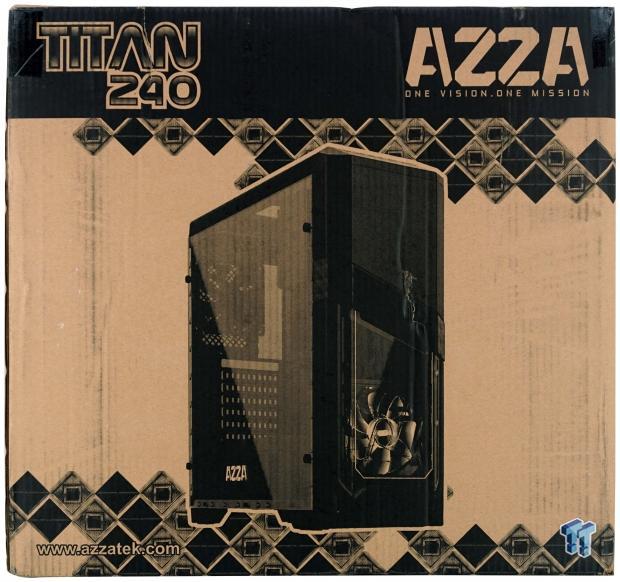
Just using black ink on brown cardboard, AZZA can produce a front panel which is attractive. A thick bar runs across the top with the chassis and company name presented in it. Below the bar, we see some diamond patterns which can be found on the chassis, which is shown in the middle.
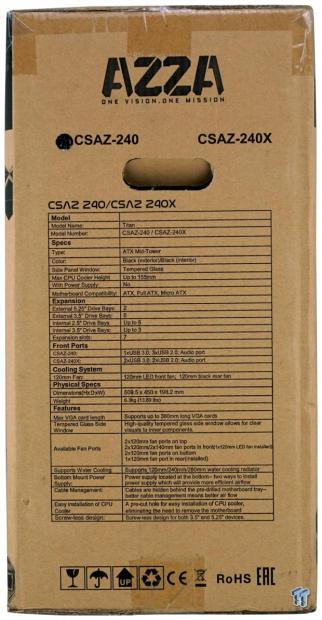
It appears that AZZA skimped on the specifications chart that is found on the product page because the specifications on the side of the box are much more thorough and inclusive of all aspects of the Titan 240. We can also see that the CZAZ 240 is marked with a black dot, denoting which of the two models in inside.
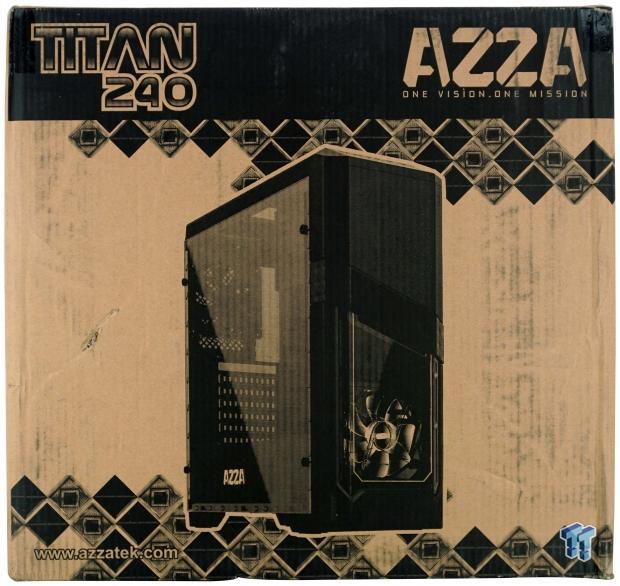
Keeping things simple, and also keeping costs down, the back of the box is identical to the front panel. One thing we did not mention on the front, is that in the diamond pattern at the bottom, AZZA has put their site address.
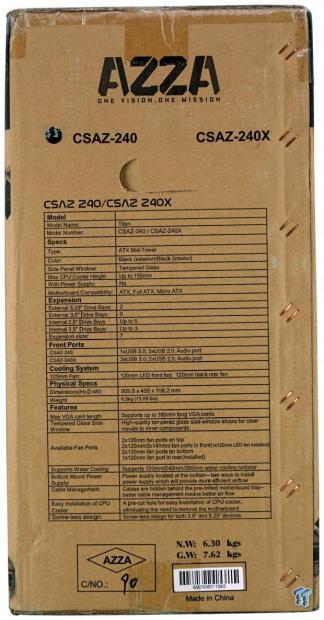
Since the front and the back are identical, and most of the information has been covered, why not make the sides the same as well.

Inside of the box, we find the Titan 240 kept centered in the box with high-density foam used for the caps at the top and the bottom. Inside of that is a plastic liner, and inside of that is plastic on the tempered glass, as well as on the windows and shiny bits of plastic. The inner packaging worked wonders, as the box looked a bit rough, but the chassis is in excellent condition to be reviewed.
AZZA Titan 240 Mid-Tower Chassis

The front of the Titan 240 is angled on both sides of the bezel, leaving the middle flat, but broken up with diagonal lines and a view into the front through a tinted Lexan panel. There is just a hint of the diamond pattern on the angled section of plastic, just above the window, where air enters through the sides of it to cool the chassis.

At the top of the front panel, there is a hinged cover which magnetically attaches to the chassis when closed. Once opened, it exposes the removable covers in the pair of 5.25" bays.

Built into the top panel, as it angles away from the front and left sides of the case, we see everything the front I/O panel gives us. Starting at the left, there is a reset button, and HDD LED/PWR LED combination light and the power button. Across the front of the chassis, there is a single USB 3.0 port, and three USB 2.0 ports with the HD Audio jacks set in the middle.

The top of the chassis takes its styling from the front of the Titan 240. The lines are angled, but there is not any shiny plastic up here. However, there is a matching window, which allows for a view down into the chassis as well.

The ABS plastic of the top and the front of the chassis are thicker and are visible from the side, but covering the chassis is a sheet of slightly tinted tempered glass. The panel is held in with thumb screws, and the edge it painted black to hide the frame of steel behind it.

The back of the Titan 240 has a hole for air to flow out of in the top cover and a line of venting at the top of the steel chassis too. We then run into the rear I/O and adjustable 120mm fan location. Moving further down the back, we see the seven, externally accessed, expansion slots, and room for the PSU at the bottom.

More of that diamond pattern wraps around to the right side of the chassis, on the front bezel, but the view here is a vast expanse of black steel. We can see that two thumbscrews hold the panel in place, and there is a finger hold which eases the panel's removal.

Under the Titan 240 we find chunky plastic feet supporting it, and no signs of rubber pads, so the chassis can and will move around a bit. On the floor of the chassis, there is the dust filter for the PSU on the left, and to the right is passive ventilation, with an optional HDD mounting location.
Inside the Titan 240

The front panel comes free from the chassis, and we find no signs of dust filtration inside of the bezel. We do see that there is a fan mounted on one of the locations in the front, and there is a break-out panel in one of the two 5.25" bays.

Once we removed the tempered glass side panel, our view into the Titan 240 is cleared up. The paperwork is in a bag floating free in the case, the hardware is clipped into the optical bays, and the wiring is tied up so that nothing inside of the chassis will cause damage in transit.

We would have liked some form of tool-less help in the 5.25" bays, but screws are needed for any device to be mounted in these bays. We also figured out that the bays are riveted into the frame, so they are not removable to improve on cooling capabilities.

It was at this point that we realized that the front of the chassis would not only allow for a pair of 120mm fans, but it also has holes in place to allow a pair of 140mm fans as well. Just to the left of the fan, on the motherboard tray, we find space for a pair of 2.5" drives, or a single 3.5" drive can be mounted there instead.

The top of the chassis will only allow for a pair of 120mm fans or water cooling with a thin radiator. Also, notice that the wires stay attached to the top panel, so accessing this after wire management can be problematic if not accounted for.
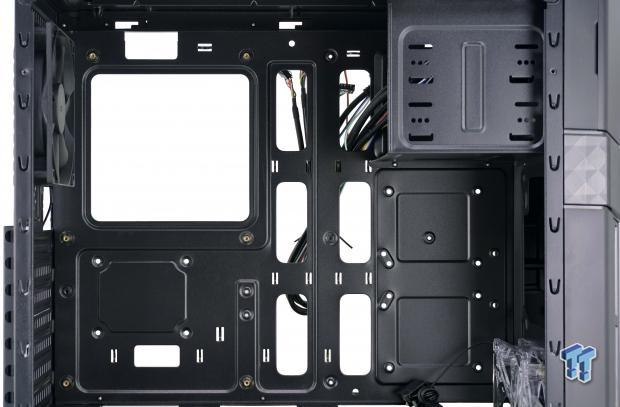
The motherboard tray comes with six standoffs installed, it has a good-sized access hole, and there is a combination of fifteen tie points and seven holes to manage the wires. We do notice that the standoff locations are not marked, and we do think AZZA could have installed all nine of them.
Inside the Titan 240 Continued

The PSU cover has three holes and a few tie points along the motherboard tray, with two large sections of mesh, and a hole near the outside edge for VGA cables. On the side of the PSU cover, we see a nameplate which is thicker, and with white light, the AZZA name will shine through the tempered glass.

The back of the chassis comes with another 120mm fan installed, and while we are not showing it, both the front fan and this fan, are powered with a Molex power connection. As to the seven expansion slots, only the top cover is replaceable; the other six are break-out covers.

Behind the motherboard tray, we get 20mm of room across the top, but there are many trails to be used, which helps to keep the cables from getting to thick, bundling them all together. The bottom of the chassis is open and does offer some room to tuck wires, but only if the PSU used is short.

The drive cage under the PSU cover will hold a pair of 3.5" drives or a pair of 2.5" drives, and also keep in mind; a third drive can be screwed to the floor. The bays are easy to use with the plastic trays, but we do wish this was removable.

The area at the back is left to slide in the PSU to power the system. The floor is well vented, and there are raised steel bumps for the PSU to rest on. We also see another Molex connection, which needs to be made if you want the AZZA name on the PSU cover to light up.

We like that the USB 3.0 lead, the pair of USB 2.0 leads, and the HD Audio lead are not only long, but they are black to blend into the build. However, the shorter wires for the power switch, the reset switch, the HDD LED, and the power LED are left in their natural state instead of blacking them out as well.
Hardware & Documentation

In a small bag clipped into the optical bays, we find the hardware that AZZA sends with the Titan 240. There are three standoffs to fill all of the motherboard mounting holes, there is a POST speaker for the motherboard, and a pair of screws to lock in the HDD trays.
At the bottom, there are twenty-four M3 screws used for 2.5" drive installations, ODD installations, and motherboard installation. That leaves the six hex-head 6-32 screws for the PSU and expansion slots.
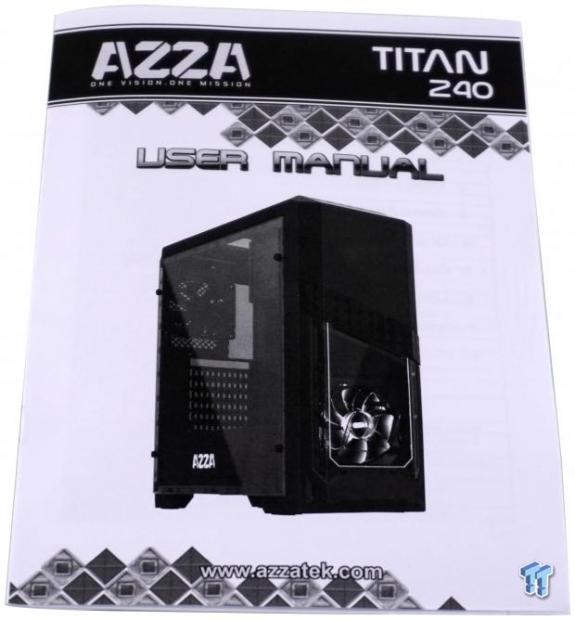
The user manual will show you the parts you should have, explain how to get into the Titan 240, and also covers the installation process. The only thing it is lacking is that there are no mentions of optional cooling, whether fans or radiator placements.
Case Build & Finished Product

While the appeal of the Titan 240 may not be everyone's cup of tea, the styling is growing on us. The diamond pattern is a nice way to break up the panel with added flare, and the window at the bottom is a nice addition too.

There are no issues when it comes to the room inside of the case, or with alignment and fitment. Even with the longer video card, we still have room for water cooling in the front of the case, and at the top. The video card does sag a bit, but we do not expect miracles in a case this affordable.

The dust shield gave us no fits, and the video card fits easy enough, but we did have to force the back of the case inward to align the screws. The PSU gave us a touch of trouble, but that is due to the length limitation, not in the way it screws into the case.

With a plethora of options for wire management, wires can be spread out to fit behind the door. The PSU is a tight fit, but we managed to get it by the HDD cage. As we have things here, the right side panel slipped onto the chassis without any conflicts encountered.

One last look before we power the Titan 240 for our last look. We like that AZZA did not go too far with the level of tint to the glass and other windows. It allows for a fair view of the components, even without additional light to help it.

Adding the cable to the PSU and pressing the power button to give us what we see now. There is a thin blue light between the power and reset, which also has a red LED to flicker with HDD usage. The fan in the front of the case has white LEDs to match the AZZA nameplate, and it just so happens that the Zotac and Corsair plaques also match the theme.
Final Thoughts
Upon first glance, you may want to complain about a few things. The lack of a dust filter in the front of the case comes to mind, the fact that the bays are not removable, or the fact that the expansion slot covers are knock-out covers, but try to keep a perspective on what AZZA has done. AZZA had a plan to offer a chassis to the budget minded folks out there, and in doing so, they wanted to step up with the features and appeal of the design. We feel that in both respects, they have succeeded. The styling of the chassis is somewhat aggressive with the diamond patterned plastic and the angular lines, yet it even delivers an air of sophistication. All things considered, there is much to appreciate for the price you will pay to fill up the Titan 240 from AZZA.
We do wish that AZZA did not use Molex powered fans, but the ones chosen are near silent at full speed, pushing only 27 dB of noise out of the chassis. We found nothing out of the ordinary in the build process, but with the restrictions for the PSU and CPU Air Cooler, be mindful of what parts you choose to go inside of it. We were able to push the bounds of what the AZZA Titan 240 offers inside of the case, and are pleased with the results. The parts are cool inside, there is a little noise in accomplishing this task, and we have grown to like all of the views into the chassis with the three windows found around it. To be blunt, it may not be the best case sold today, but the Titan 240 from AZZA will hold all of your gear, without holding onto your bank account.
The MSRP was set to $69.99, and if we had to pay that price, we would be harsher in our review, but gladly, most locations are selling the Titan 240 for less than the MSRP. At just $59.99, we feel there is quite a bit to like for the investment, but if you can get the rebate back from Newegg, paying only $44.99 for this chassis makes the deal so much sweeter. The Titan 240 is well appointed, even if slightly old-school in its internal appearance, and for less than $50 for a mid-tower chassis has budget builders and system builders firmly in their sights.
If you liked what the Photios 250 brought to the table, but found the aggressive styling a bit of a put-off, you can get all of the same love in a more elegant packaging now with the Titan 240 mid-tower chassis from AZZA, and for even less money.
Chad's Chassis Test System Specifications
- Motherboard: GIGABYTE GA-Z68X-UD4-B3
- CPU: Intel Core i7 2600K (buy from Amazon)
- Cooler: Corsair H80i GT (buy from Amazon)
- Memory: G.Skill Ripjaws F3-12800CL6D-4GBXH
- Video Card: ZOTAC GeForce GTX 970 AMP. Extreme Edition (buy from Amazon)
- Storage: SuperSpeed 128GB SSD
- Power Supply: SilverStone SST-ST85F-G (buy from Amazon)
- OS: Microsoft Windows 7 Ultimate 64-bit (buy from Amazon)


