
The Bottom Line
Introduction & Pricing, Availability, and Specifications

The RT-AC68U is likely one of the best-selling ASUS routers of all time. It has undergone many hardware revisions over the years, but perhaps the largest is the latest, which sees it taking on the RT-AC1900 model name, with a few revisions itself. The RT-AC1900p we have in house is a Best Buy exclusive just as the RT-AC68P was.
While each of these solutions fit into the AC1900 class with a capable 600Mbps 2.4GHz band and 1300Mbps 5GHz band, on the hardware side, there are small differences that should show a discernable performance edge for the 1900p.
To start, ASUS has doubled the amount of flash to 256MB. Memory sits at 256MB as well while the CPU was swapped from the BCM4708 to the BCM4709 with an uptick in clock speed from 1GHz in all previous models to 1.4GHz in the 1900p.
Power amps on the 5GHz band were changed from SkyWorks 5023L to 5003L1 while additional shielding was added to the USB 3.0 which should aid in improved performance for storage. Let's see how it does.
Router Details
ASUS RT-AC1900p Wireless Router
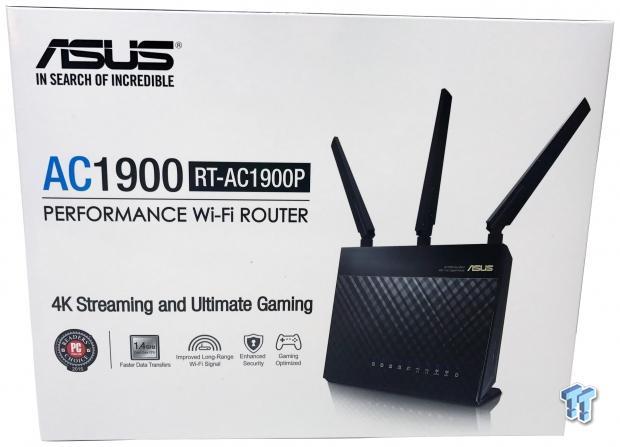
Packaging is quite nice for the 1900p. We have an image of the router centered with marketing to the left.
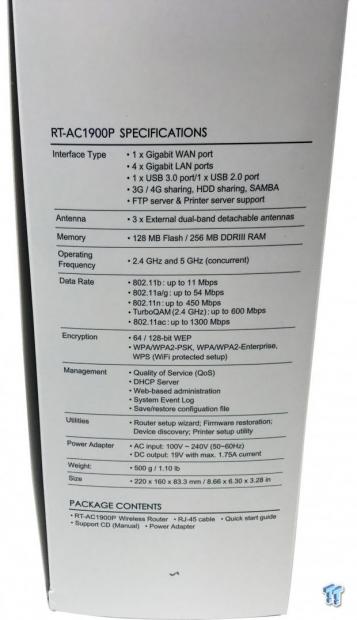
The spine houses a full specification sheet for the router.
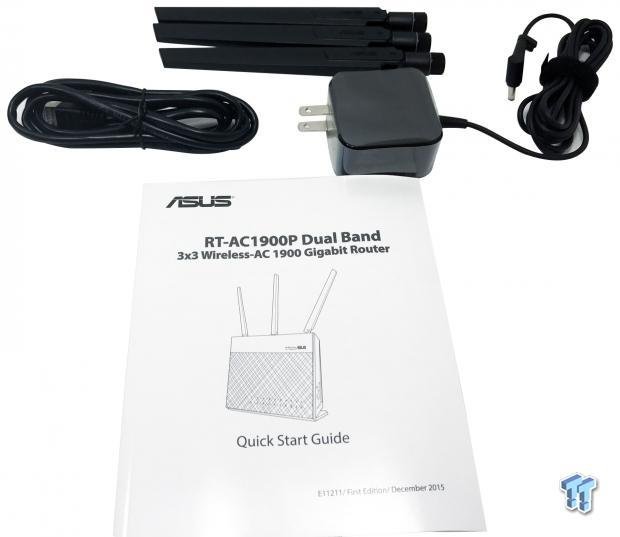
The scope of delivery includes three antennas, the power adapter, and ethernet cable.
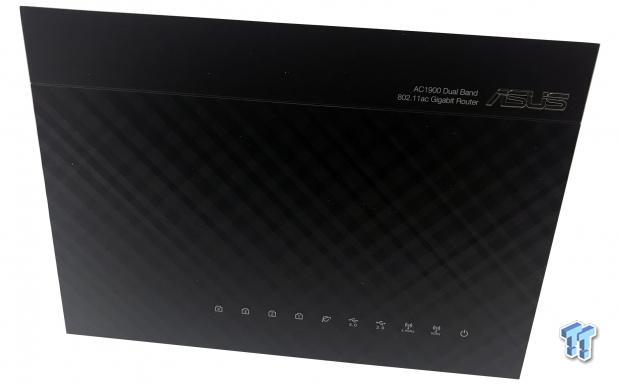
Looking at the 1900p, you will notice its very similar in appearance to the AC68U. Along the bottom, we have a series of LEDs for each LAN, WAN and Wireless connection.

On the backside, we have a full host of features. From the left, we have the USB 2.0 and 3.0 ports, followed by the WAN port in blue and four LAN ports in yellow. In the center, we have the LED on/off button and the far-left houses the reset button.

The top of the router houses three SMA connections for the antennas.

On the right edge, we find the WPS and Wi-Fi on/off button.
Management GUI Details
Management GUI
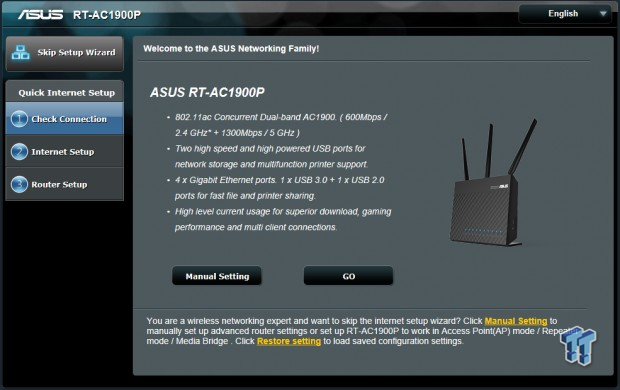
Starting setup of this router, we use the wizard.
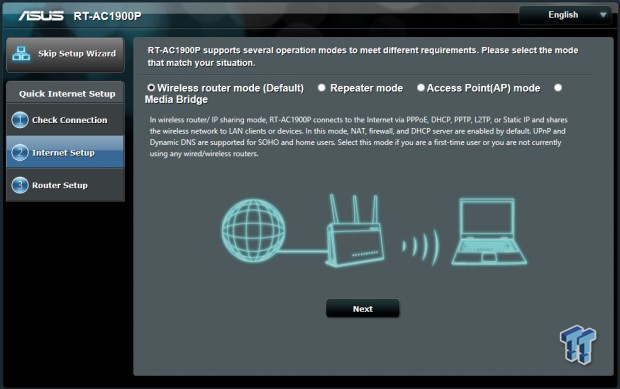
The second step allows you to choose between wireless router, repeater, AP, and bridge modes.
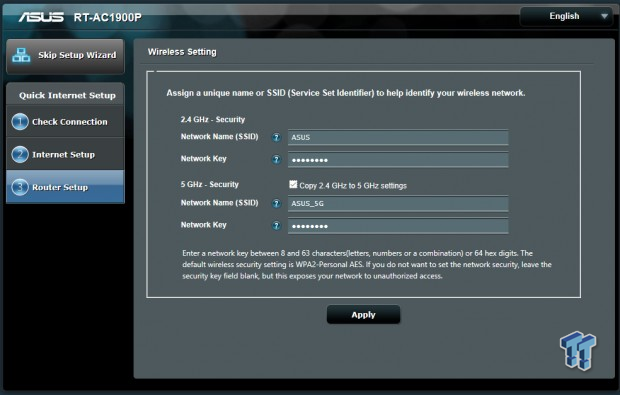
The last step in initial setup allows you to configure SSIDs and passwords.

Diving into the dashboard, we find a very familiar menu system. The left side acts a sidebar for navigation while the left gives you a quick look at how many devices are connected and Internet status.

Adaptive QoS from ASUS is one of the best implementations I have seen in a router. This includes the bandwidth monitor that shows devices and the throughput they are using.
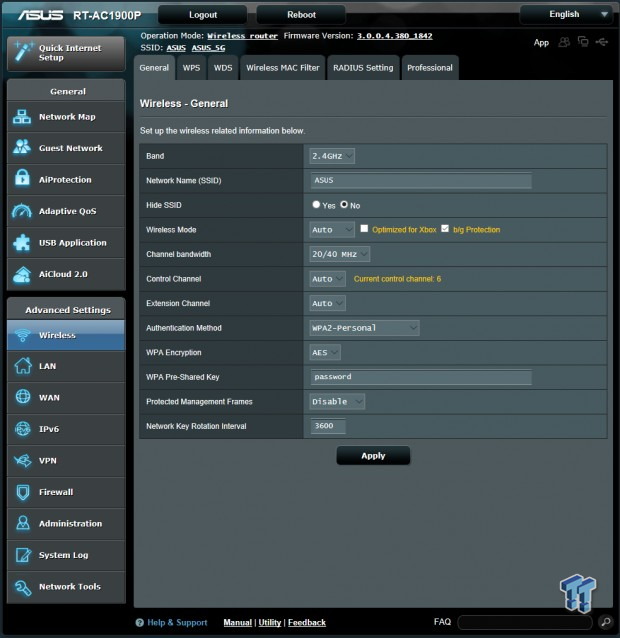
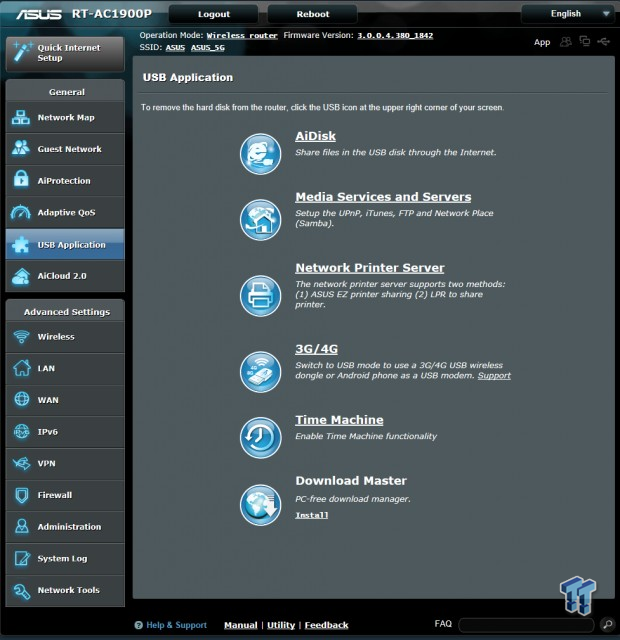
ASUS really sets itself apart in the router market with its functionality over USB. The ability to configure the USB as storage, a print server and even 4G modem support gives this features no other platform has.
Test System Setup & Benchmark Throughput Tests
Tyler's Router Test System Specifications
- Motherboard: ASUS Maximus IX Hero (buy from Amazon)
- CPU: Intel Core i7 7700K (buy from Amazon) / (Read our Review)
- Memory: G.SKILL TridentZ DDR4 3200 (buy from Amazon)
- Video Card: EVGA GeForce GTX 1080 Hybrid (buy from Amazon)
- OS Storage: Intel 730 480GB SSD (buy from Amazon) / (Read our Review)
- Secondary Storage: MyDigitalSSD BP5 512GB SSD (buy from Amazon)
- Case: EVGA DG-86 (buy from Amazon)
- Power Supply: EVGA SuperNOVA 750 P2 (buy from Amazon)
- Networking: ASUS PCE-AC88 AC3100 (buy from Amazon)
- Networking: ASUS ROG 10G Express
- I/O: ASUS Thunderbolt EX3 (buy from Amazon)
- OS: Microsoft Windows 10 (buy from Amazon)
Wired Throughput
The Tenda AC9 was the last router I tested with the old Z170 platform. With our new test system, we re-ran it through testing to have it on our new charts.
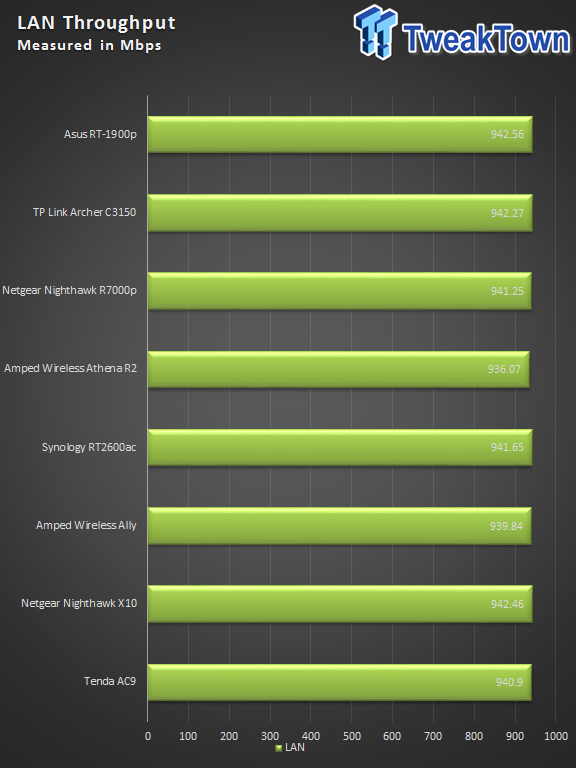
With our LAN throughput, the AC1900p came in at 942 Mbps.

WAN throughput was solid as well at 928 Mbps.
Wireless Throughput
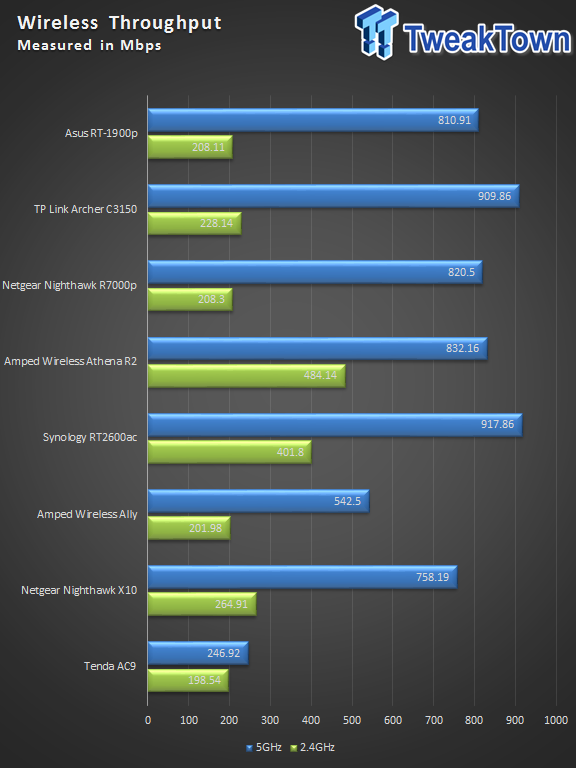
2.4GHz performance topped out at 208 Mbps, which is near the average in our new charts. 5GHz throughput reached a solid 810.9 Mbps, putting this solution in the top five.
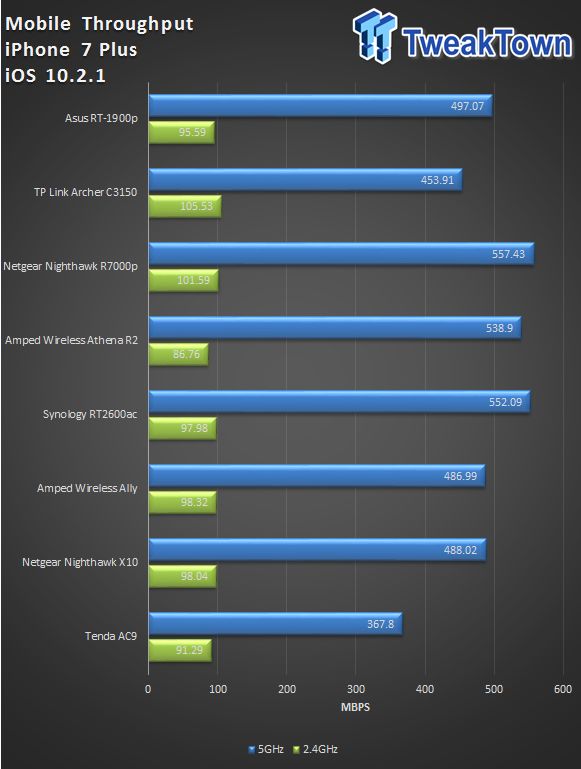
Mobile throughput allowed this solution to reach 95 Mbps on the 2.4GHz band and 497 Mbps on the 5GHz band.
Benchmarks - Wireless Range and File Performance
Wireless Range
Our next test for this new setup sees how range affects performance. With this, we start at 10Ft and move out to 30Ft. Routers are tested in their default configuration for this part, and the client device is the iPhone 7 Plus.
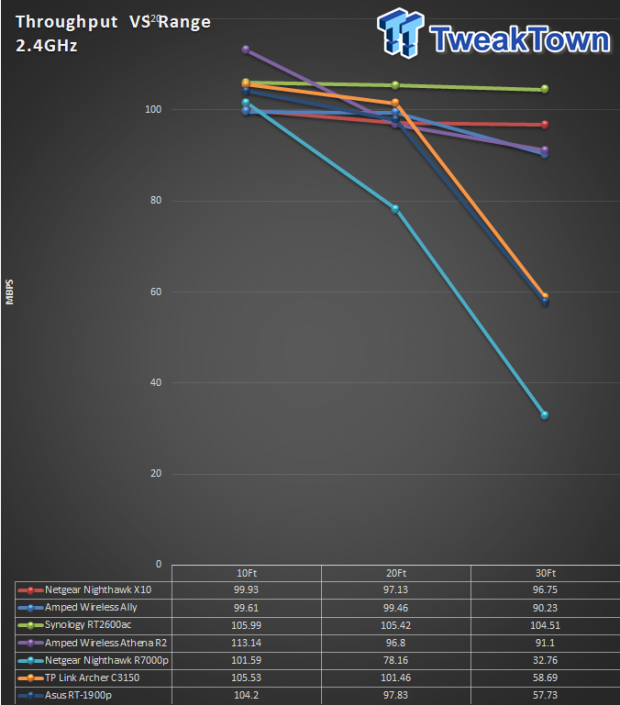
The 1900p is in dark blue for this chart and starts at a very nice 104 Mbps. Moving out to 20Ft, we sit at 97 Mbps, and finish at 57 Mbps at 30Ft.
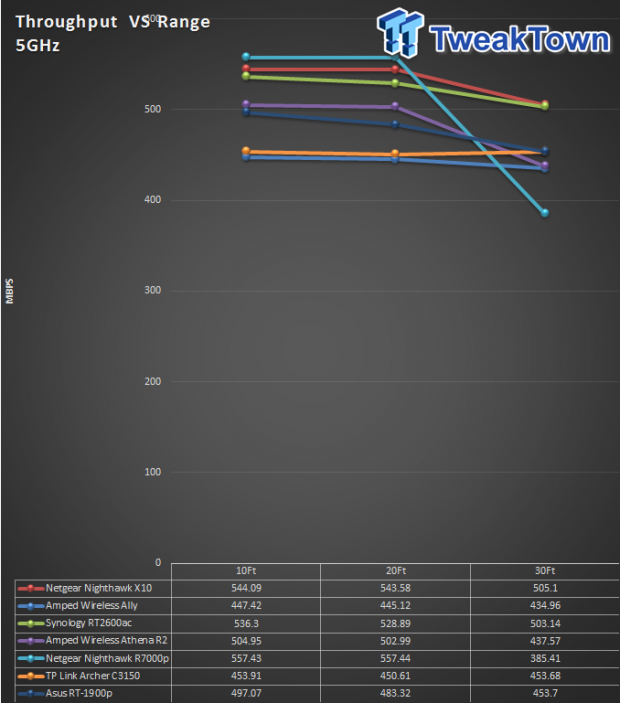
The 5GHz band starts at 497 Mbps at 10Ft, moving out to 20Ft we hold much of that throughput at 483 Mbps. At 30Ft, we finish things up at 453 Mbps.
File Performance
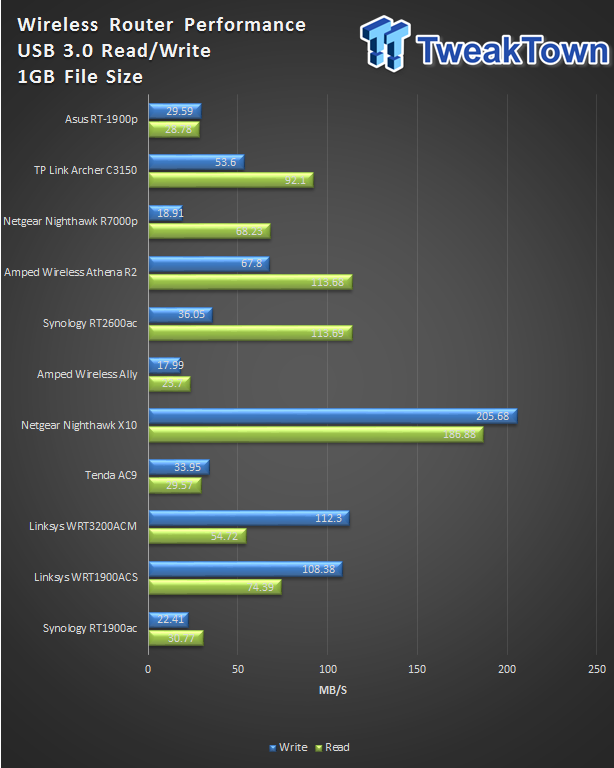
Storage performance for the RT-AC1900p gave us 28 MB/s read and 29 MB/s, certainly not the highest (or lowest) we have seen.
Final Thoughts
It's been so long since we reviewed the AC68U. The 1900p was a worthy refresh to this lineup. Build quality is truly top notch, and while ASUS used a similar design for this unit, the internal hardware is a nice upgrade from previous revisions.
Wired performance of the 1900p was on par and equal to every other solution I have tested. At 942 Mbps LAN to LAN and 928 Mbps for WAN, the 1900p is very capable. Wireless throughput for 2.4GHz touched 208 Mbps which appears to be normal for our new test system. 5GHz was quite good at 810 Mbps and as I stated previously, top five in that category.
For range, the 1900p stayed with the pack on the 2.4GHz band. Starting out at 104 Mbps at 10Ft, we pushed to 20Ft, without losing much throughput at all. At 30ft, we lost about half of the throughput ending at 57 Mbps. 5GHz was a different story altogether - the 1900p held a tight performance group starting at 497 Mbps and ending at 453 Mbps.
One of the best features of any ASUS router platform is the firmware. By default, ASUS deploys a very feature rich platform that includes solid QoS and file sharing features. It's also one of the only platforms on the market to allow 4G modems over USB. Adding to this is ASUSWRT Merlin support for most of their routers, and that trend continues with the RT-AC1900p.

| Performance | 90% |
| Quality | 90% |
| Features | 92% |
| Value | 90% |
| Overall | 91% |
The Bottom Line: If you are in the market for an entry-level AC1900 solution, the RT-AC1900p is certainly one of the most feature rich platforms available.
PRICING: You can find products similar to this one for sale below.
 United
States: Find other tech and computer products like this
over at Amazon.com
United
States: Find other tech and computer products like this
over at Amazon.com
 United
Kingdom: Find other tech and computer products like this
over at Amazon.co.uk
United
Kingdom: Find other tech and computer products like this
over at Amazon.co.uk
 Australia:
Find other tech and computer products like this over at Amazon.com.au
Australia:
Find other tech and computer products like this over at Amazon.com.au
 Canada:
Find other tech and computer products like this over at Amazon.ca
Canada:
Find other tech and computer products like this over at Amazon.ca
 Deutschland:
Finde andere Technik- und Computerprodukte wie dieses auf Amazon.de
Deutschland:
Finde andere Technik- und Computerprodukte wie dieses auf Amazon.de
Similar Content
Related Tags

