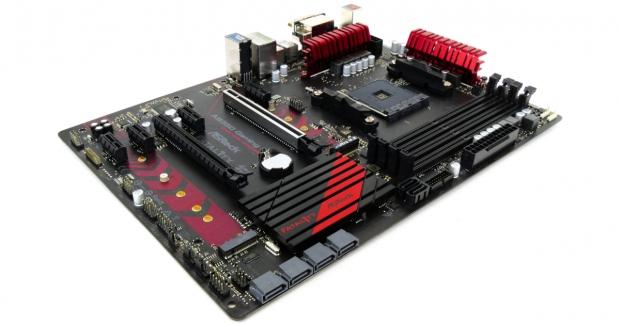The Bottom Line
Introduction, Specifications, and Pricing
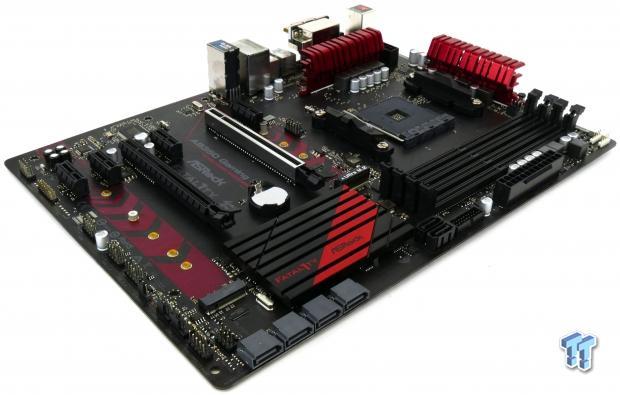
We have reviewed many X370 chipset motherboards, but today we are reviewing our first B350 chipset motherboard. The B350 chipset is much less expensive than the X370 chipset, and while it still retains a lot of the features of the X370 chipset, it is a bit cut down. For starters, there is no support for more than one PCI-E x16 slot connected to the CPU, so you can't do SLI.
It has two less PCI-E 2.0 ports from the chipset, four less USB 3.0 ports, and two less SATA6Gb/s ports. The good news is that the chipset supports overclocking and provides two USB 3.1 ports just like the X370 chipset. For many people, the B350 chipset might be better than the X370 because of the cost savings, so let's see how good of a B350 motherboard the AB350 Gaming K4 is.
Specifications
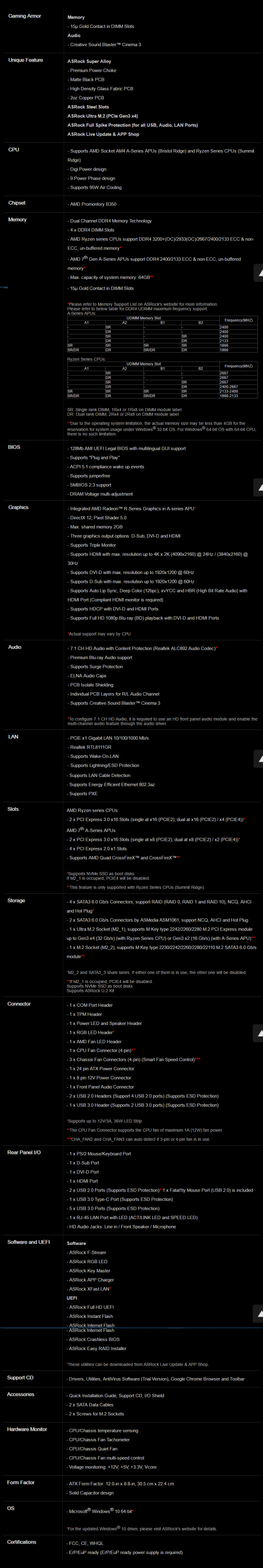
The AB350 Gaming K4 features two M.2 slots (one 32Gb/s and one 20Gb/s), USB 3.1, USB 3.0, SATA6Gb/s, and RGB LED support.
Pricing
The AB350 Gaming K4 costs $104.99.
Packaging and AB350 Gaming K4 Overview
Packaging and Overview
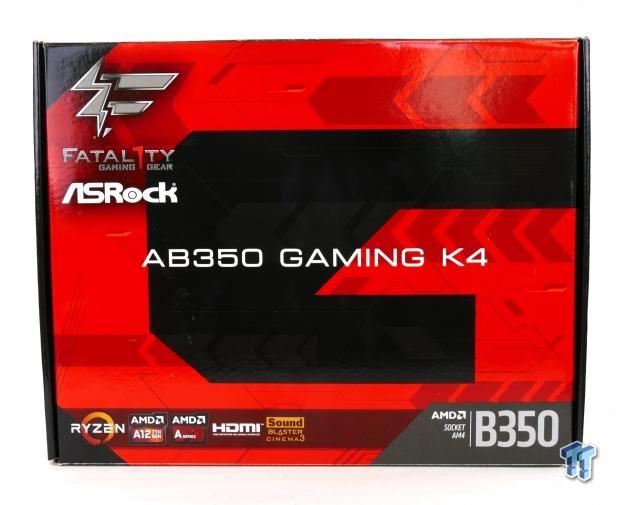

The motherboard's box uses the same design and color theme as the rest of ASRock's Fatal1ty lineup. Packaging is the same as well; the motherboard sits in a foam bed inside an anti-static bag.

The accessory package includes an IO shield, two SATA6Gb/s cables, M.2 screws, ASRock case badge, driver DVD, postcard, and manuals.


The motherboard only offers three fan headers, which makes sense given the affordable price of the motherboard. All three headers can work in either DC or PWM mode; you can change the mode in the UEFI.
The motherboard offers a red and black color theme and has some hints of red on its PCB silkscreen. I am surprised that at this price point ASRock decided to offer enthusiast aesthetics and to be perfectly honest, I like the physical design of their VRM heat sinks. The VRMs on these motherboards get warm, and I am glad ASRock decided to cool all of them. The back of the motherboard is super clean and smooth.
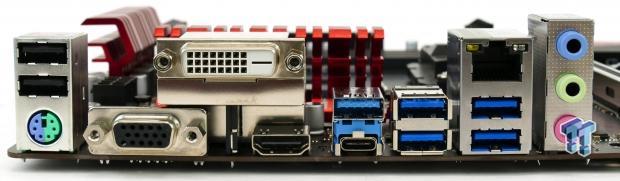
The rear IO panel features two USB 2.0 ports, PS/2 keyboard/mouse, VGA, DVI, HDMI, USB 3.1 type-A, USB 3.1 type-C, four USB 3.0 ports, a Gbit NIC, and three audio outputs (microphone, headphone, line-in).
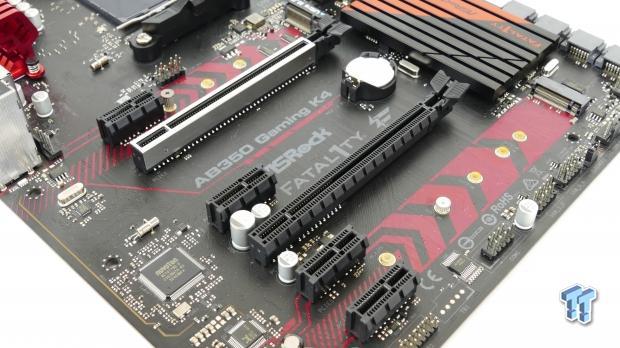
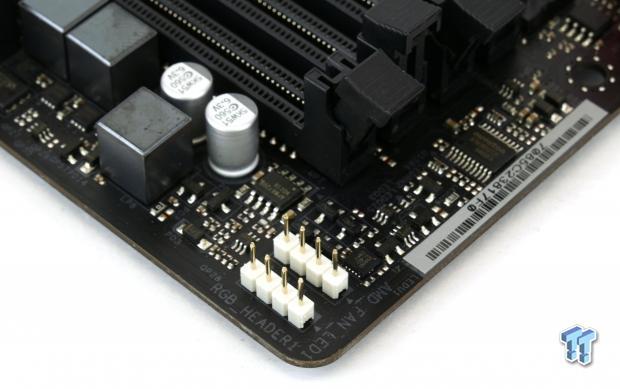
The PCI-E layout is simple; the reinforced slot is x16 PCI-E 3.0 wired to the CPU. The second x16 slot is electrically x4 PCI-E 2.0 and shares its bandwidth with the second M.2 slot. There are also four PCI-E x1 PCI-E 2.0 slots. Two RGB LED headers are located in the upper right-hand corner of the motherboard.
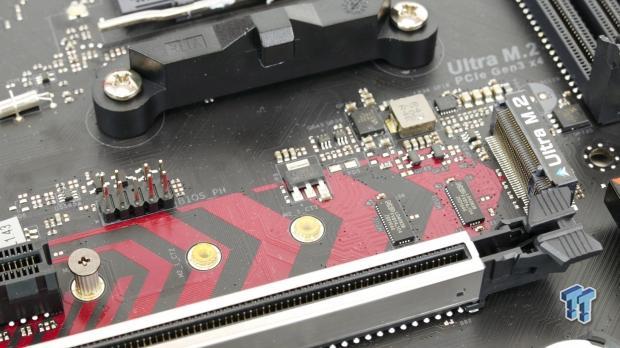

There are two M.2 slots; the top one is wired 32Gb/s to the CPU while the bottom one is wired 20Gb/s to the chipset and shares bandwidth with the second x16 slot.
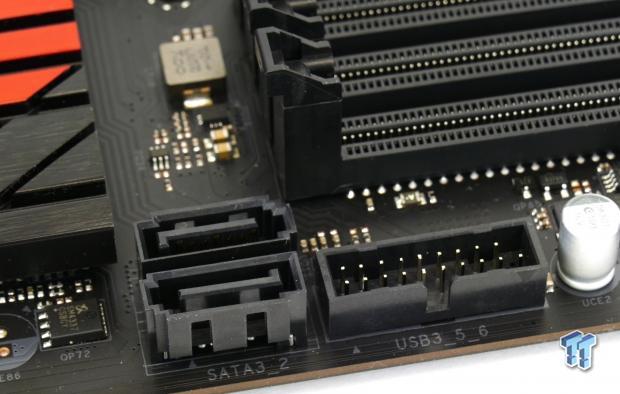
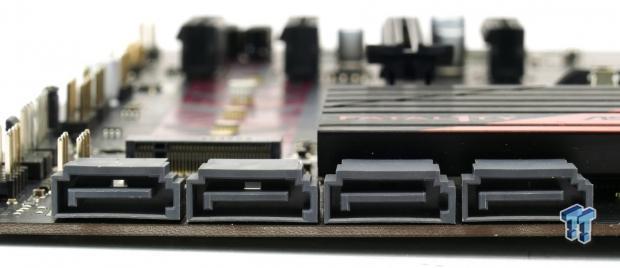
Under the 24-pin connector are a USB 3.0 internal header and two straight angled SATA6Gb/s ports (wired to an ASMedia controller). Four other SATA6Gb/s ports are angled 90-degrees and wired to the chipset.


There are two internal USB 2.0 headers located to the left of the clear CMOS header. The motherboard has heat sinks over all the VRMs and on the chipset. The VRM heat sinks use pushpins rather than screws, but the PCH heat sink uses screws.
ASRock AB350 Gaming K4 Circuit Analysis
Circuit Analysis
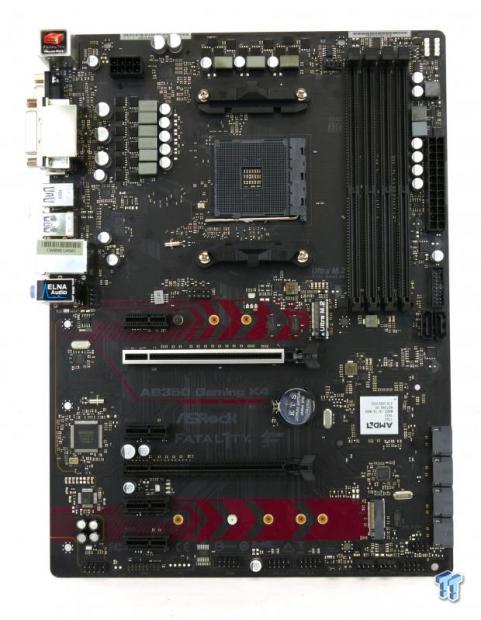
The AB350 Gaming K4 shows us its goods.
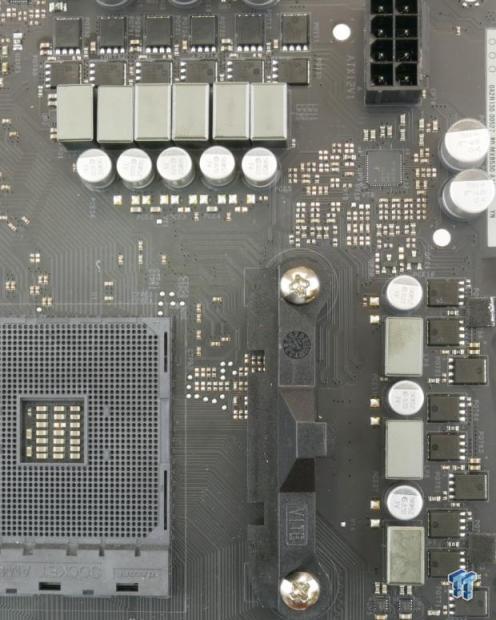
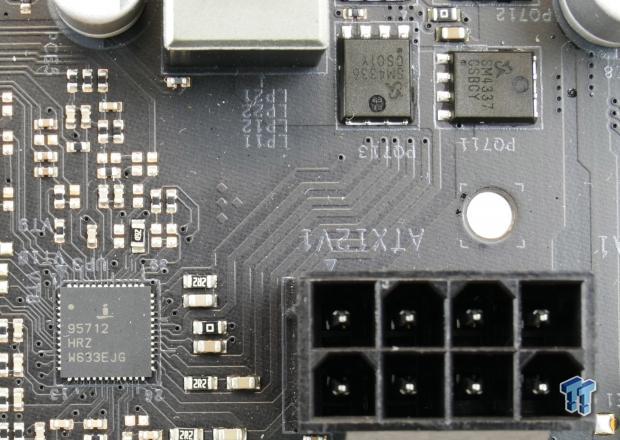
The VRM is in an 8+3 phase configuration and uses the Intersil ISL95712 PWM, which offers 4+3 phases with two integrated drivers on the four phase rail and one on the three phase rail. ASRock adds two ISL6625A for the SOC and one more for the core to utilize all 4+3 phases. Then they double the number of power stage components on the CPU VRM to get six phases out of the three drivers. Sinopower SM4337 and SM4336 PowerPAKs are used in a one-high one-low configuration on the core side and two-low one high-configuration on the SOC side.

The memory VRM is controlled by an APW8720B single phase PWM with integrated driver and two sets of power stage components. It is enough for most memory overclocking.
ASRock AB350 Gaming K4 Circuit Analysis Continued
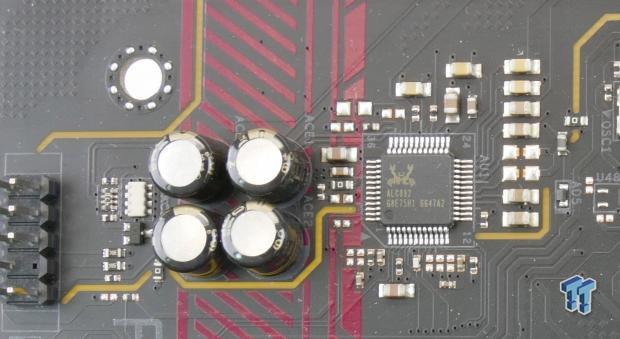
The Realtek ALC892 is used along with some ELNA audio capacitors for the audio section of this motherboard. The audio section is physically divided from the rest of the motherboard.
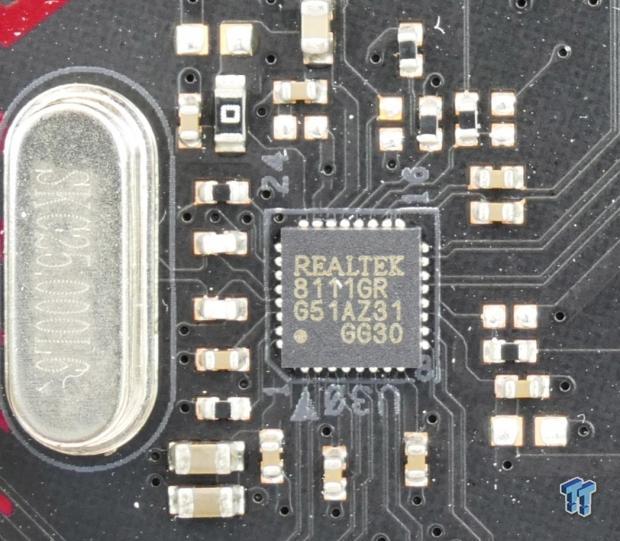
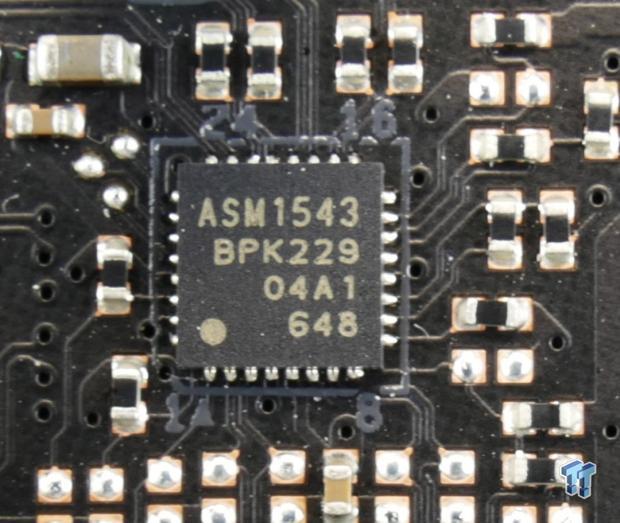
The Realtek RTL8111 Gbit NIC is used to provide the LAN port on the rear IO. An ASMedia ASM1543 type-C switch/controller is used to provide the USB 3.1 type-C port on the rear IO.
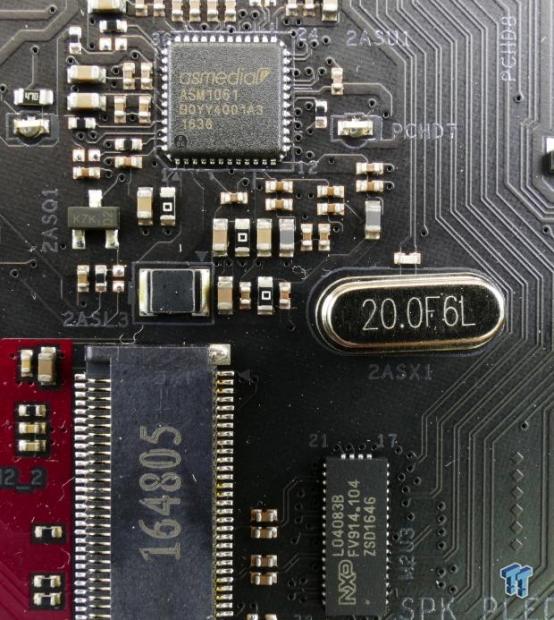
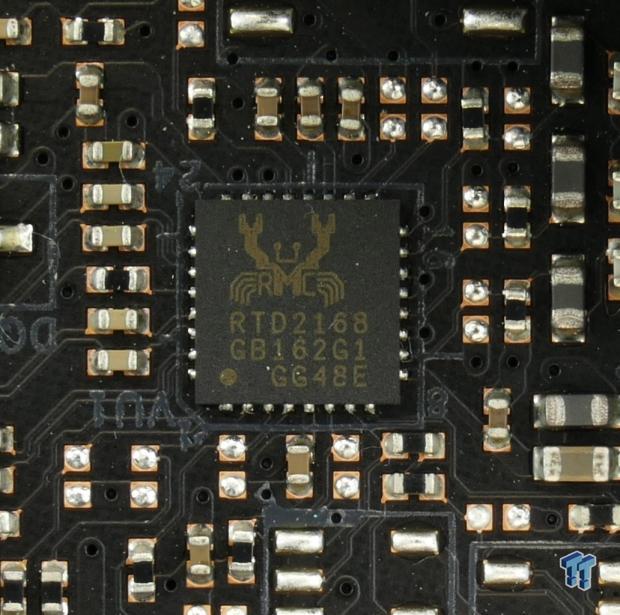
An ASMedia ASM1061 is used to provide two SATA6Gb/s ports from a single PCI-E 2.0 port. A Realtek RTD2168 produces the VGA port on the rear IO.

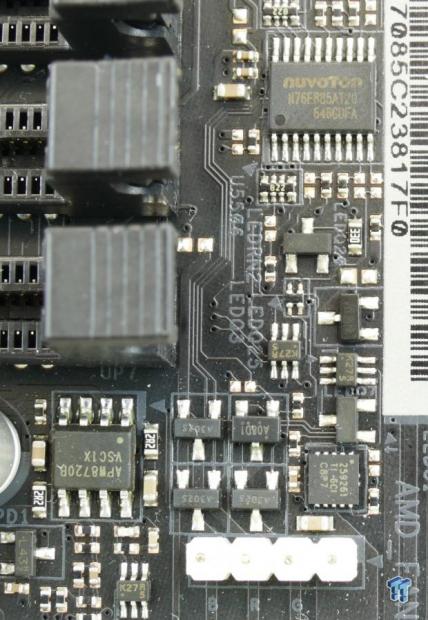
A nuvoton NCT6779D is the main SuperIO used on the motherboard and provides fan control and system monitoring as well as the PS/2 port on the rear IO. A nuvoton N76E885A provides RGB LED header support, and a Texas Instruments eFuse ensures the reverse polarity doesn't screw up the motherboard.
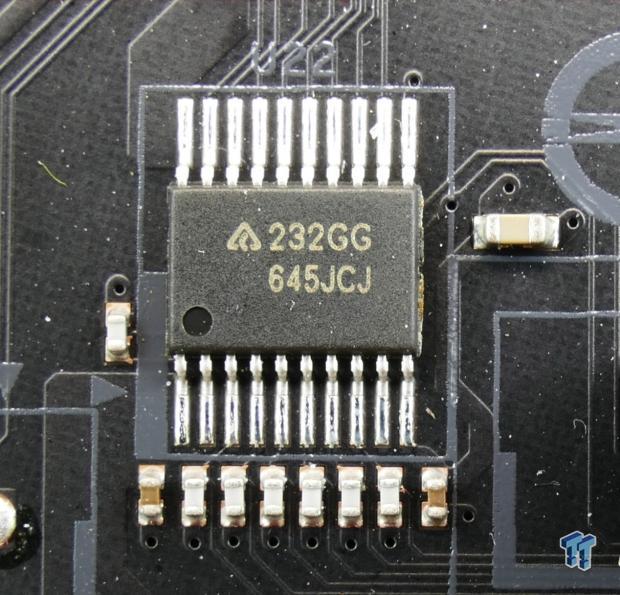
The chip labeled 232GG is a driver and receiver chip that provides COM port functions.
BIOS and Software
BIOS
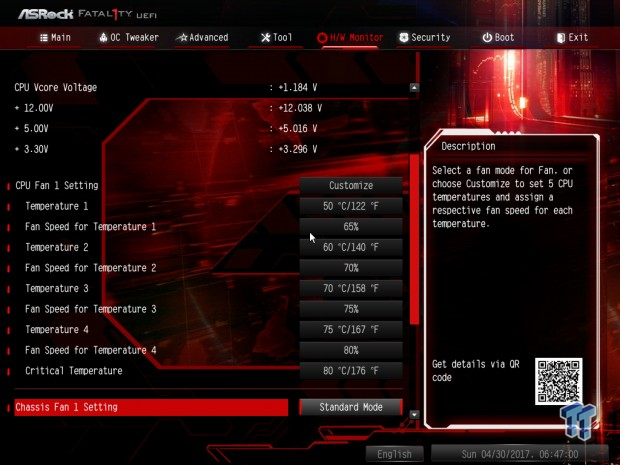
ASRock's UEFI for the AB350 Gaming K4 is quite impressive for a B350 motherboard, I was expecting a lot less, but compared to ASRock's X370 offerings, it is quite similar. There is only one mode of operation, an advanced mode, and AMD's advanced feature menu is present too. Fan control is done through a menu system, there is not a GUI option, but RGB LED control is present. Overclocking settings are very similar to X370 ASRock motherboards.
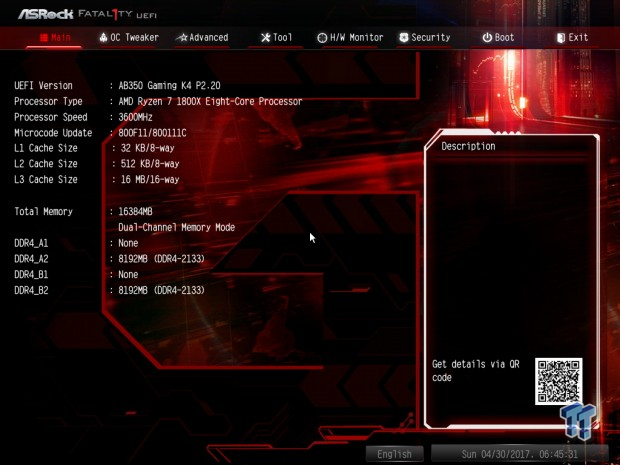






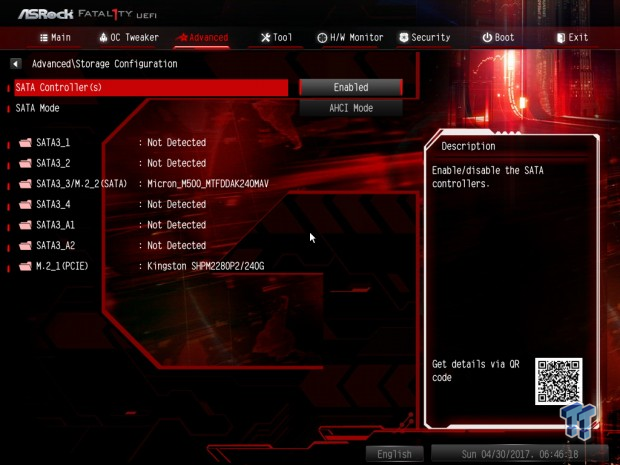







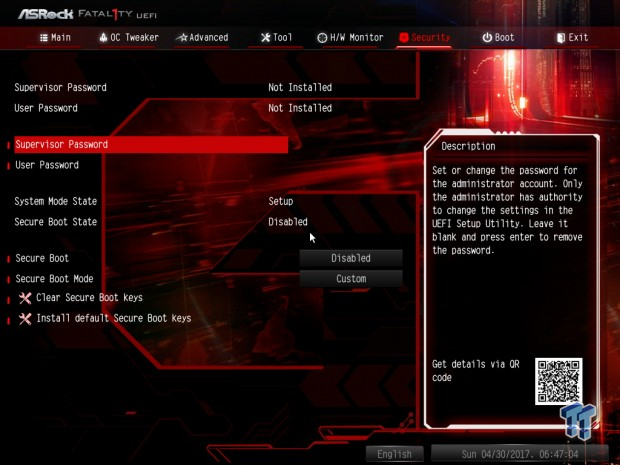
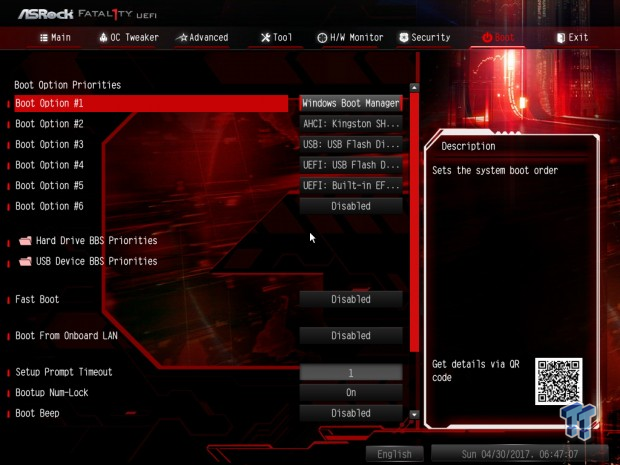
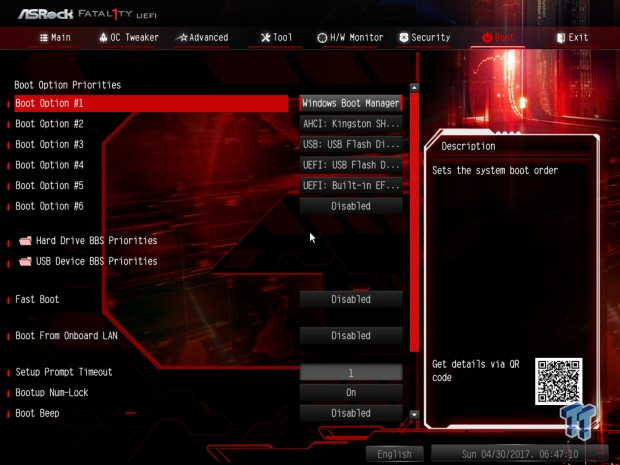
Software
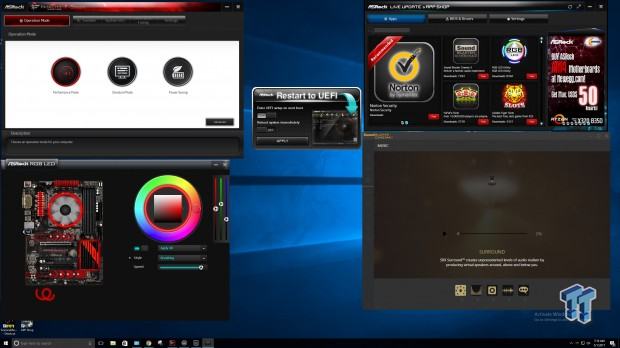
ASRock's software suite includes F-Stream, ASRock RGB LED, SoundBlaster Cinema 4, APP Shop, and Restart to UEFI.
Test System Setup
Steven's Motherboard Test System Specifications
- Motherboard: ASRock AB350 Gaming K4
- CPU: AMD Ryzen 7 1800X
- Cooler: Corsair H110i - Buy from Amazon
- Memory: Corsair Vengeance (2x8GB) 3000MHz
- Video Card: NVIDIA GeForce GTX 980 - Buy from Amazon / Read our review
- Storage - Boot Drive: Kingston Predator 240GB
- Storage - SATA6G Drive: Micron Generic 240GB
- Storage - USB Drive: Corsair Voyager GS 64GB - Buy from Amazon / Read our review
- Case: Corsair Obsidian 900D - Buy from Amazon / Read our review
- Power Supply: Corsair HX1000 - Buy from Amazon / Read our review
- OS: Microsoft Windows 10 - Buy from Amazon
- Monitor: ASUS PA328 ProArt 32" 4K - Buy from Amazon
- Keyboard: Corsair K70 LUX - Buy from Amazon
- Mouse: Corsair M65 PRO RGB - Buy from Amazon / Read our review
- Headset: Corsair VOID RGB Wireless - Buy from Amazon / Read our review
- Network: ASUS XG-U2008 10Gbit Switch
- BIOS: 2.2

The AB350 Gaming K4 looks decent inside of a build, especially if you want black and red as your color theme.


It's a decent looking motherboard, especially for its low price. I like the VRM heat sink design and the RGB LEDs under the chipset heat sink.
Overclocking
Overclocking Results
CPU Overclocking
AMD's Ryzen platform is quite new; AMD and its partners are working very hard on fixing issues and getting things to work across the board. The CPU also doesn't validate that much higher than its maximum stable frequency. Memory overclocking is topped at 3200MHz on most motherboards, and bus adjustment is also very tricky. Don't get me wrong, the CPU can overclock, mine does 4.0GHz, and the best I can get a kit is to 3000MHz. I will go through and tell you exactly what I did to achieve my maximum stable overclock, and as AMD's ecosystem of compatible memory kits becomes larger, I will add in a memory compatibility section.
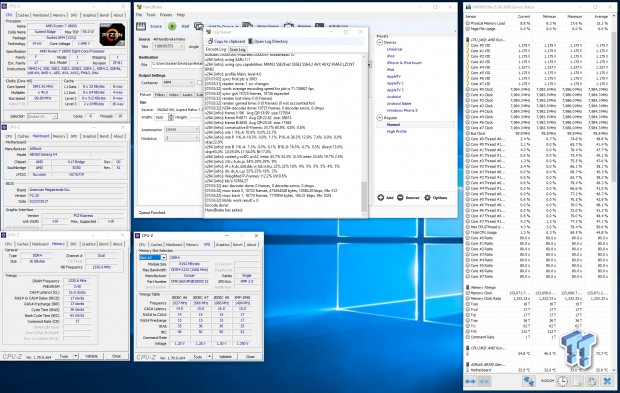
The AB350 Gaming K4 might not use the X370 chipset, but it overclocks like one. While the VRM isn't that strong, it's strong enough to get the job done. All I had to do was set 4GHz on the CPU, let the motherboard set the VCore, and manually enter memory frequency and timings. I achieved the same overclock as I do on X370 motherboards. I do want to mention, that with my R5 1600X I can hit 3200Mhz with this motherboard, it seems that the 1800X might be the reason memory isn't overclocking that high after recent BIOS updates.
CPU, Memory, and System Benchmarks
CINEBENCH R15
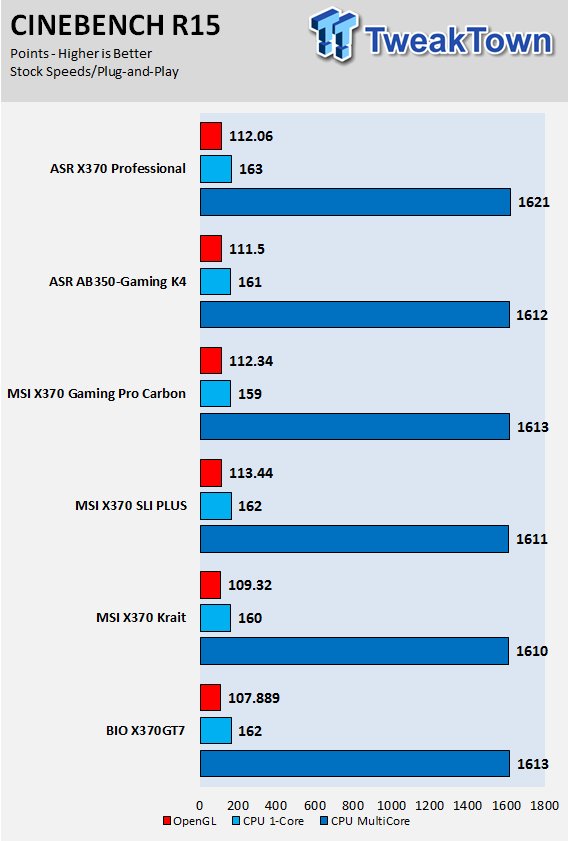
wPrime
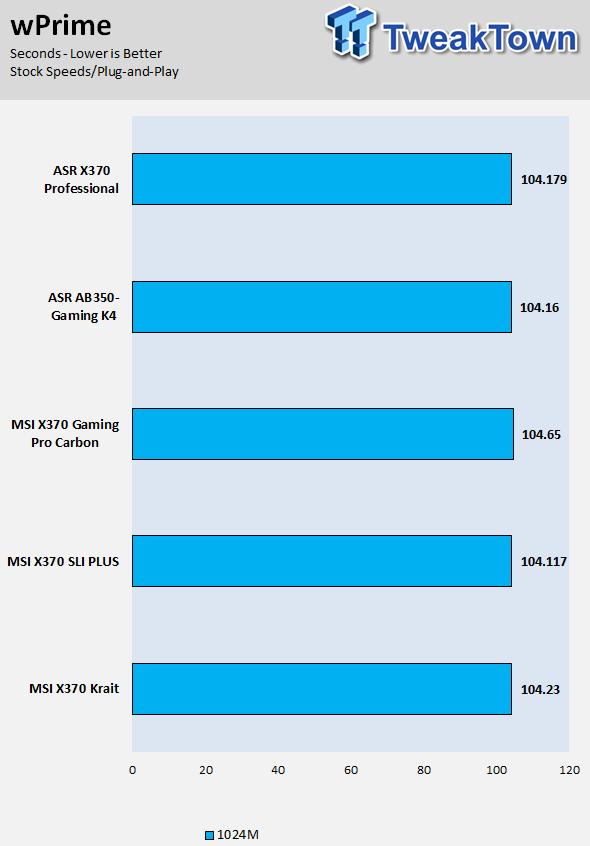
AIDA64 FPU
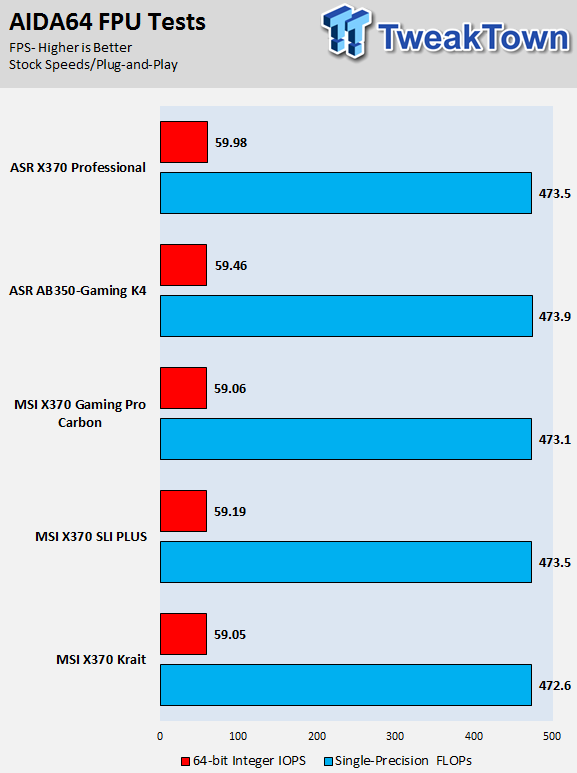
AIDA64 Memory
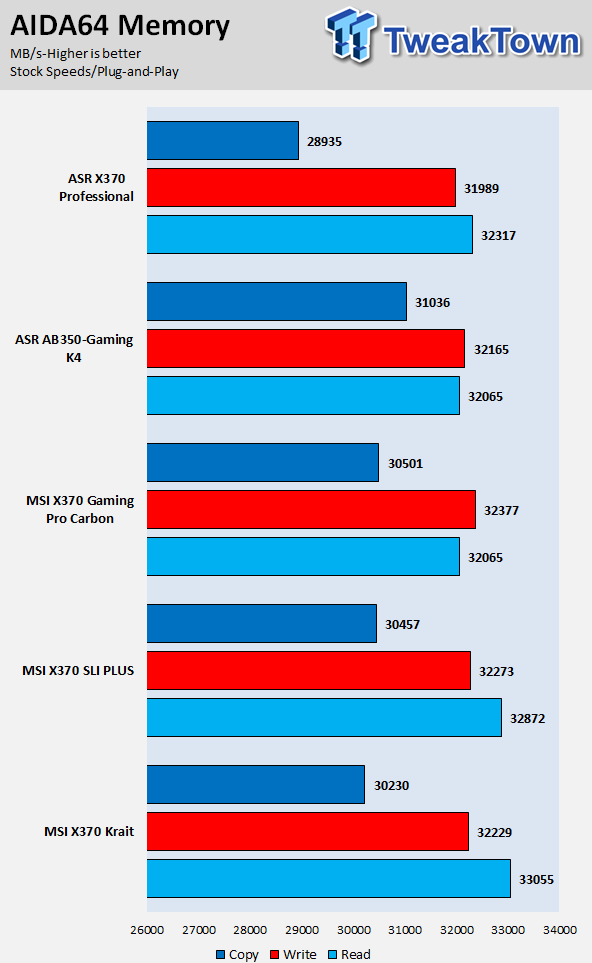
ScienceMark
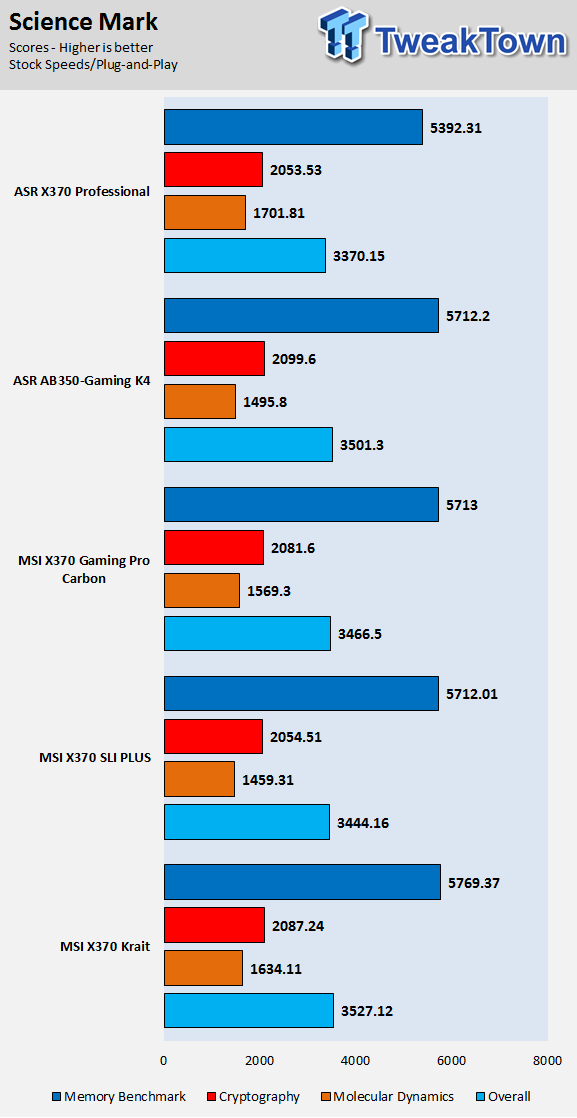
HandBrake
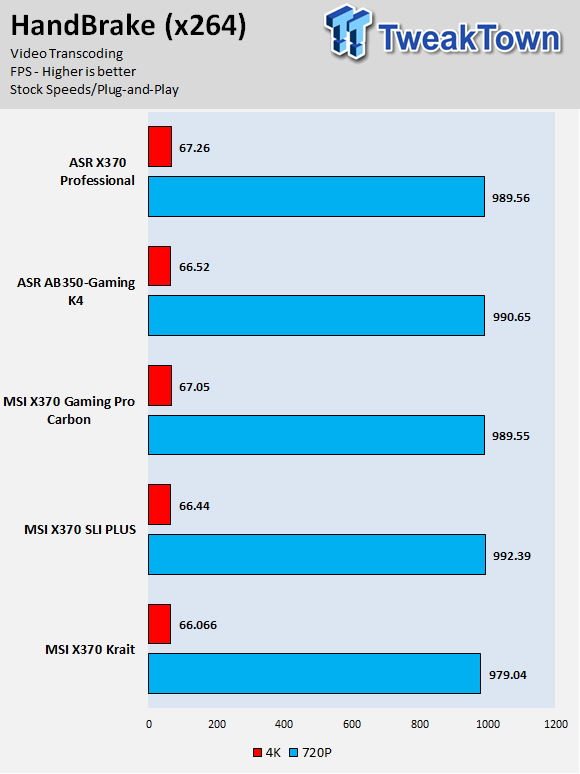
SuperPi 32M
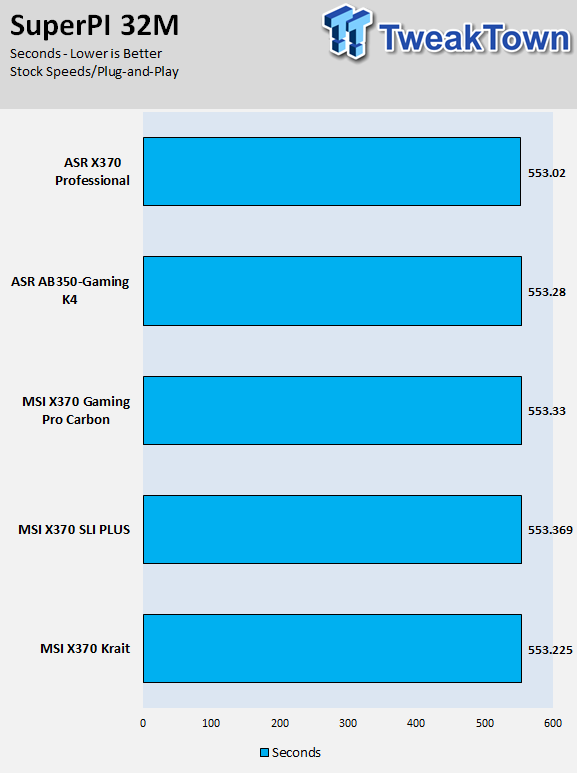
3DMark: Fire Strike
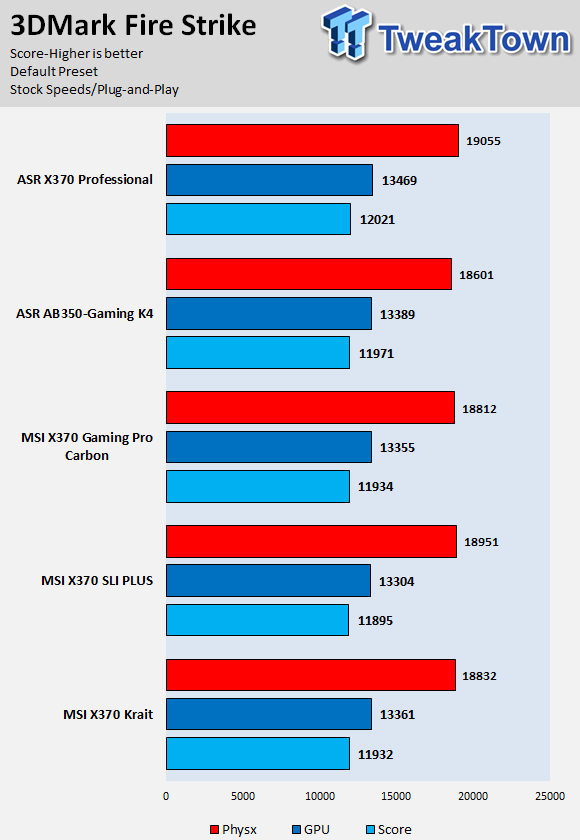
3DMark: Cloud Gate
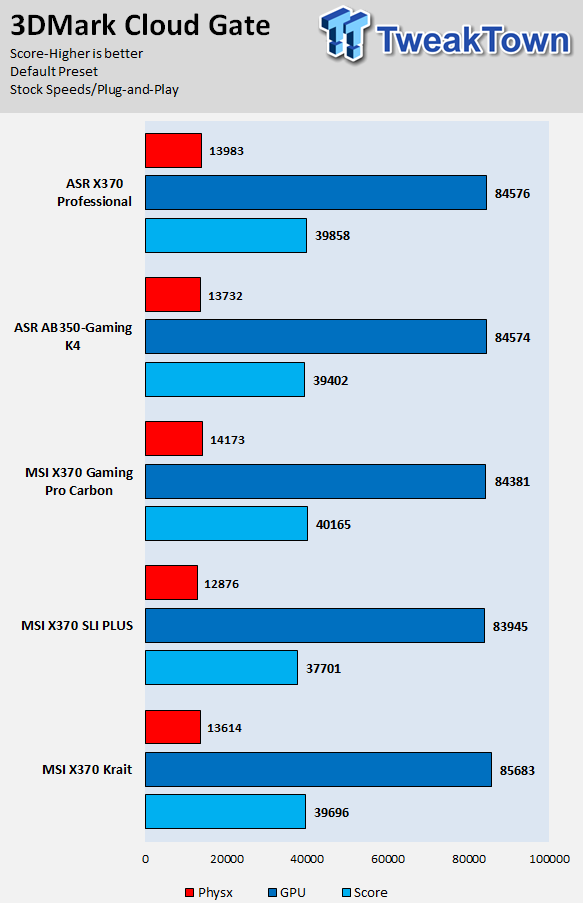
ResidentEvil 6
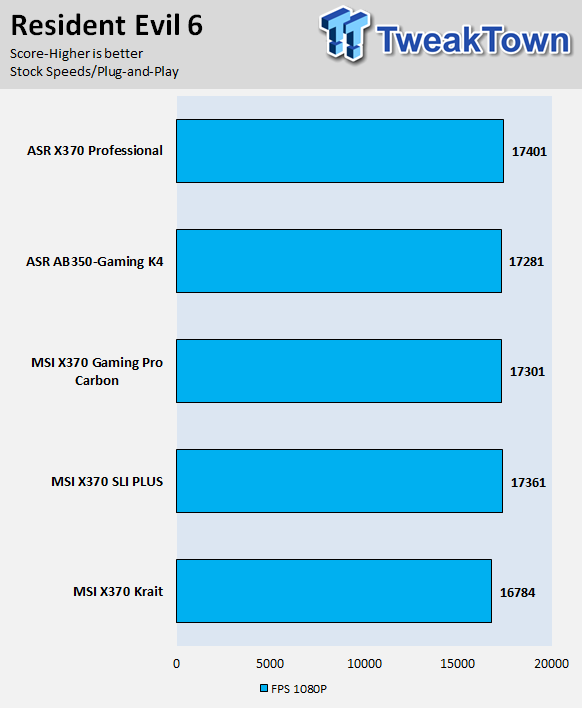
The AB350 Gaming K4's overall performance is the same as the X370 motherboards in the charts. It is only slightly surprising to me since sometimes lower-end chipsets might hinder performance. It is obvious that the B350 chipset is just an X370 with a few fewer features. Overall performance is excellent all around.
System IO Benchmarks
CrystalDiskMark SATA6G:
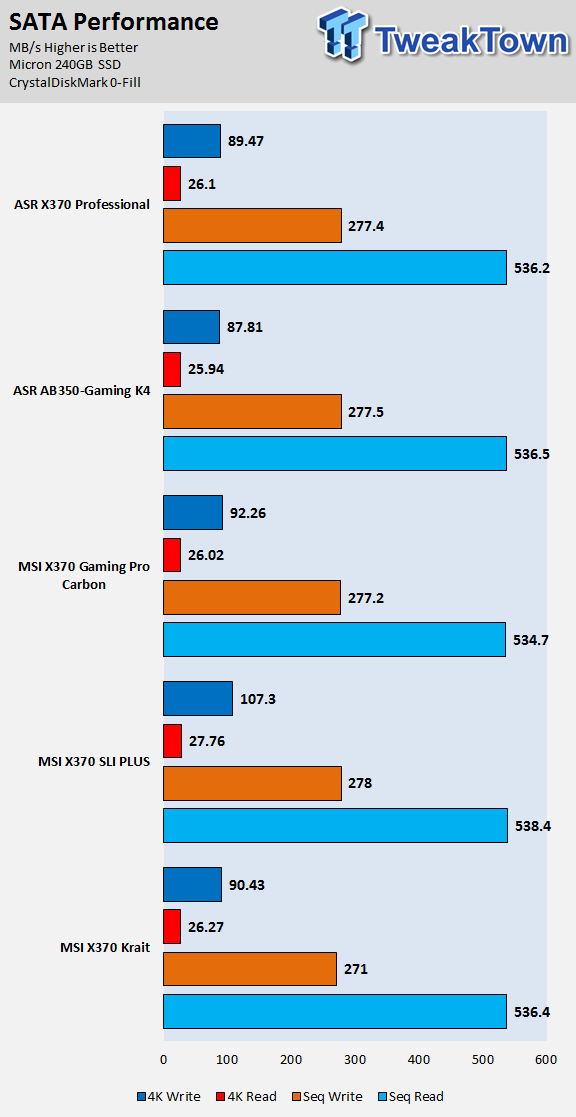
CrystalDiskMark M.2:
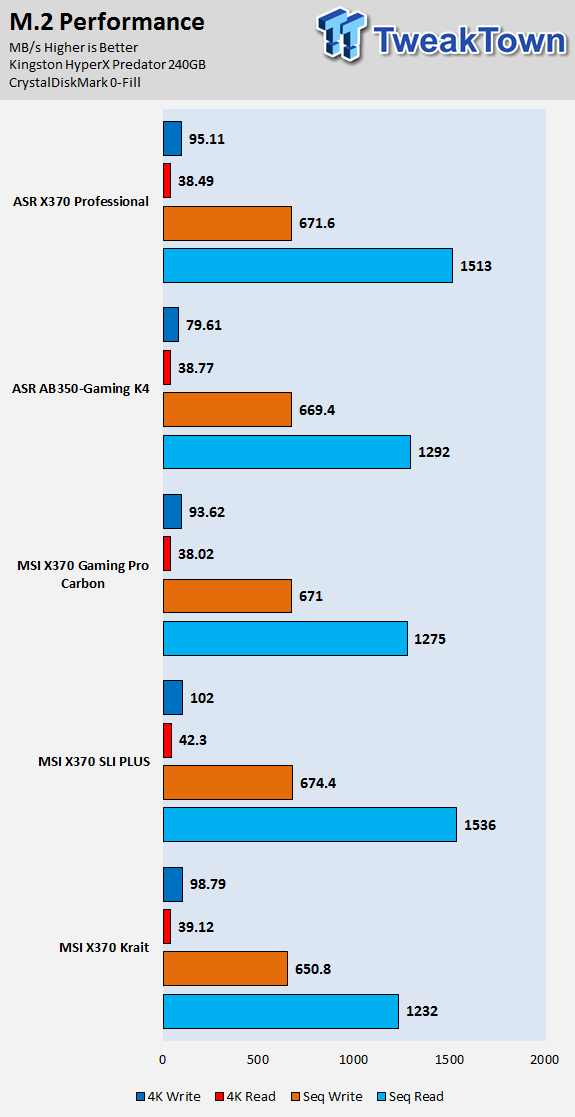
ixChariot Network Throughput:
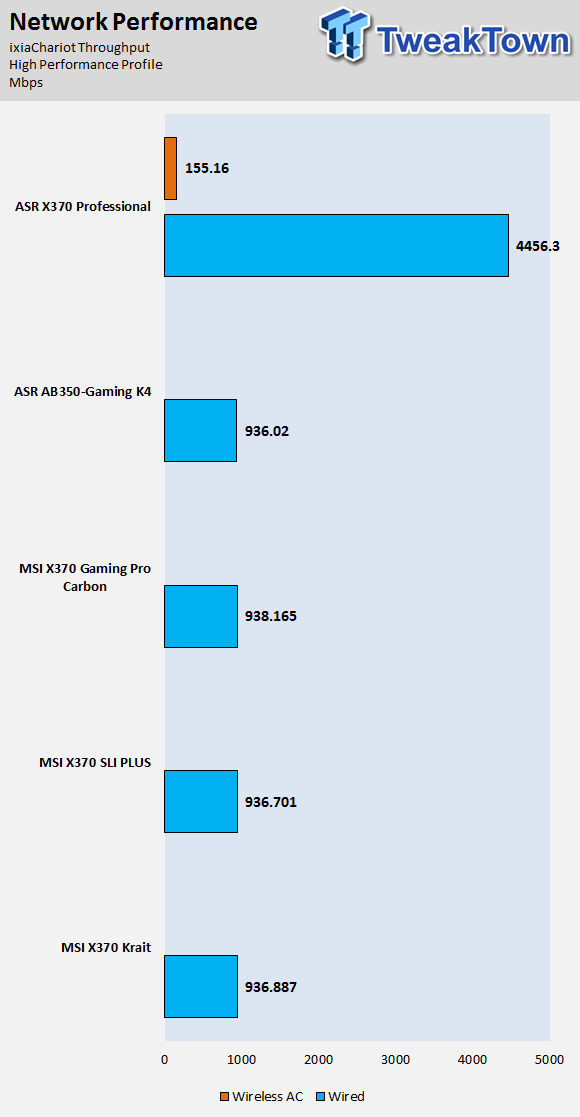
The AB350 Gaming K4's storage performance is average as is networking performance. The Realtek NIC is to be expected at this price point and won't offer the same performance as Intel NICs.
Audio RMAA 5.5:
I disable all audio features, set the correct bitrates, and then test the audio with a loopback test.
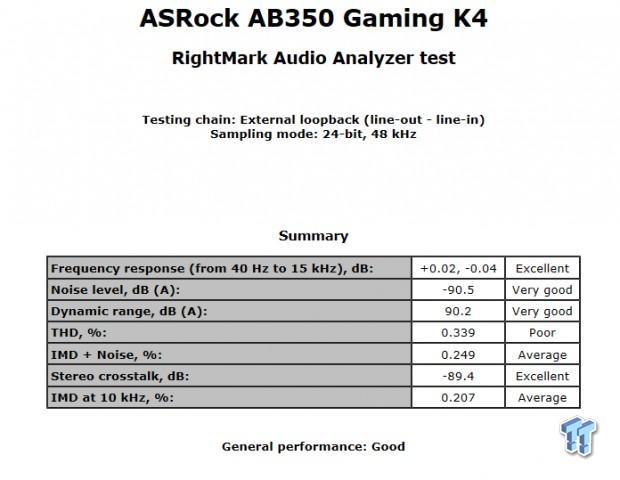
Sound Judgment by Ear: Acceptable. ASRock's audio hardware on this motherboard is typical of value products, and these results show that. There are five ratings for audio: 1. Problems, 2. Okay, 3. Acceptable, 4. Very good, 5. Excellent
Thermal Imaging and Power Consumption
System power is measured at the wall with an AC power meter.
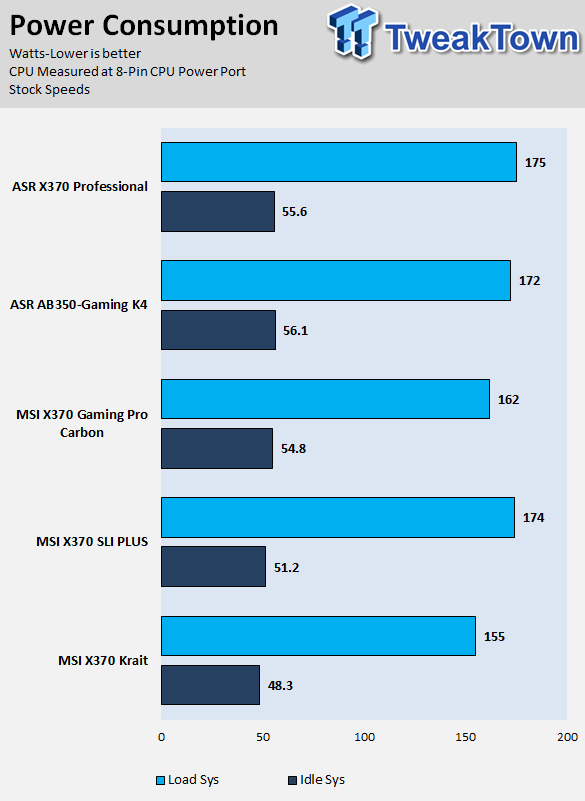
Note on Thermal Images: In the temperature section, we use our Seek thermal imaging camera to capture the surface temperatures of major components on the board. I look at the VRM and then all other things that light up the screen. If there is something to worry about, then I will state it. Otherwise, I will just show the hotter running parts of the board for fun. Unless some component is over 80-90C, then there isn't anything to worry about.
All systems will act differently, so I will look for commonalities, such as how far from the VRM the heat spreads through the PCB and the difference in temperature between the front side and backside of the PCB. Keep in mind, the majority of the heat from the VRM goes into the PCB as it is a giant soldered on copper heat sink. A larger difference in temperature between the back and front of the PCB points towards a more effective heat sink.
Thermal Testing at Stock Speeds:
The image on the left is always at idle, and the image on the right is at load. During ALL TESTS, fans above the VRM that cool the CPU cooler's (Corsair H110i) radiator are turned on to high (12v).
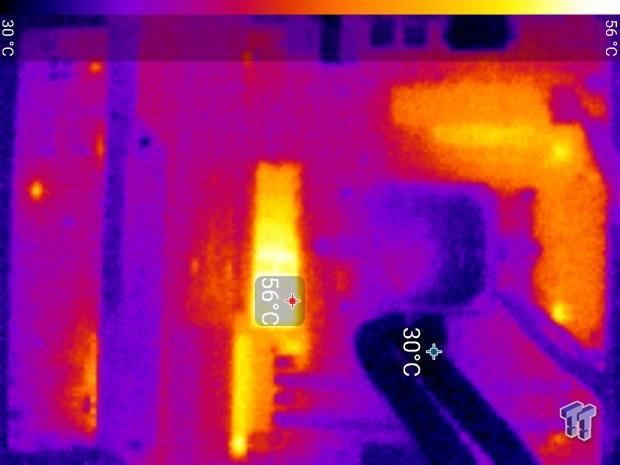

Full frontal.
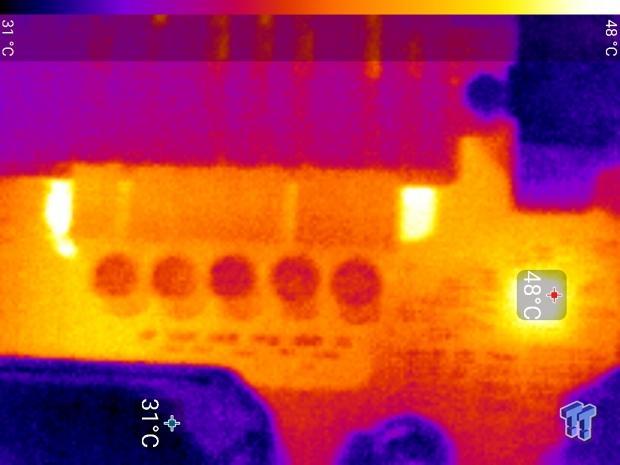
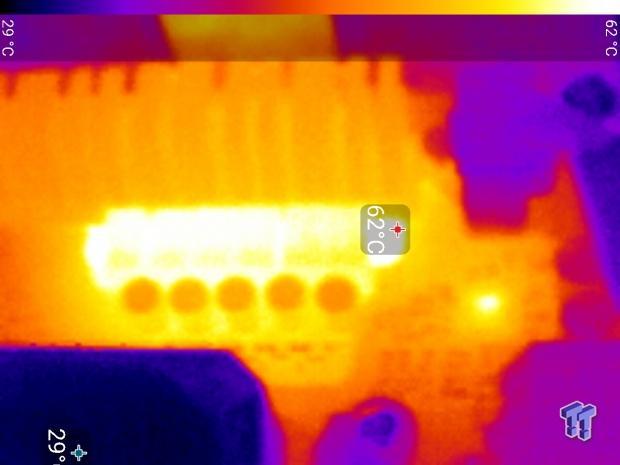
Up-close of the front of the VRM.
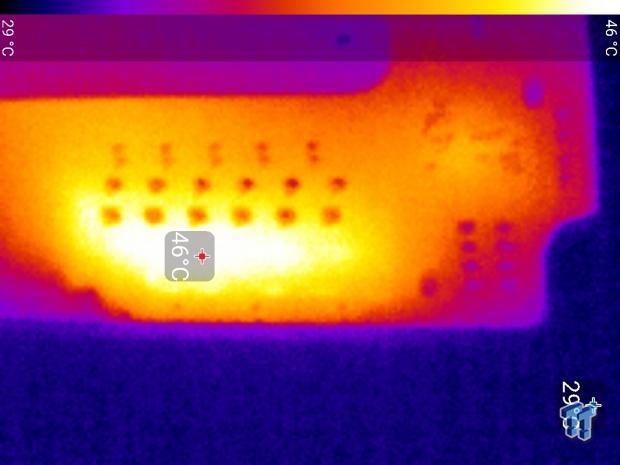
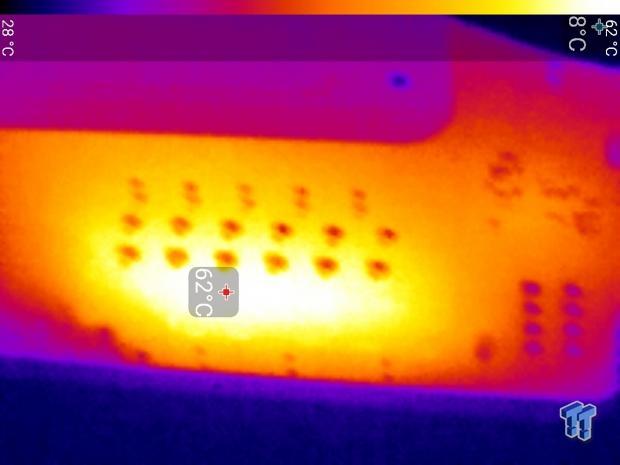
Up-close of the back of the VRM.
The AB350 Gaming K4's VRM is where it should be for a motherboard of this price. It is capable of taking the 1800X to 4GHz, but I would make sure to have a fan blowing air over the heat sink if you use an AIO water cooling unit.
Anything under 60C is great, 60-80C is acceptable, and anything above 80C is a bit worrisome (if at stock).
What's Hot, What's Not & Final Thoughts
Here are key points about the ASRock AB350 Gaming K4.
What's Hot
Dual M.2: I was very surprised to find two M.2 slots. One of them being the Ultra M.2 slot supporting up to 32Gb/s routed to the CPU and the second being a 20Gb/s slot routed to the chipset.
Healthy USB 3.0: There are five USB 3.0 type-A on the rear IO and one internal header located below the 24-pin connector. The motherboard also features one USB 3.0 type-C port on the rear IO panel.
Extra SATA6Gb/s: ASRock went ahead and added in an extra ASMedia controller to provide two extra 6Gb/s SATA ports for a total of six.
RGB LED Support: While the motherboard might only have a few LEDs under the chipset heat sink, it does have two RGB LED strip headers at the top of the motherboard, something I didn't expect.
What's Not
No USB 3.1: It's inevitable that you will lose features as price drops, but USB 3.1 is one integrated into the chipset but not used.
Final Thoughts
The ASRock AB350 Gaming K4 is one of the least expensive AM4 motherboards I have reviewed, yet it overclocks just like the more expensive motherboards, offers very similar performance, and even aesthetics. While you will have to do with fewer high-end features such as premium audio and USB 3.1, you still get a lot of bang for your buck.
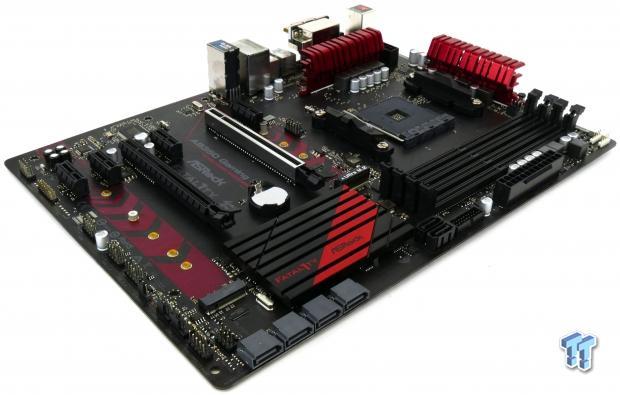
The AB350 Gaming K4 is by all accounts a budget product, and so I will judge it based on its price bracket. I was surprised by its ability to overclock my 1800X to 4Ghz even with its small VRM, and I am happy to report its M.2 and SATA performance are up there with the big boys. If you are looking for a low-cost motherboard to meet your needs, but you still want to have some fun, then take a look at the ASRock AB350 Gaming K4.