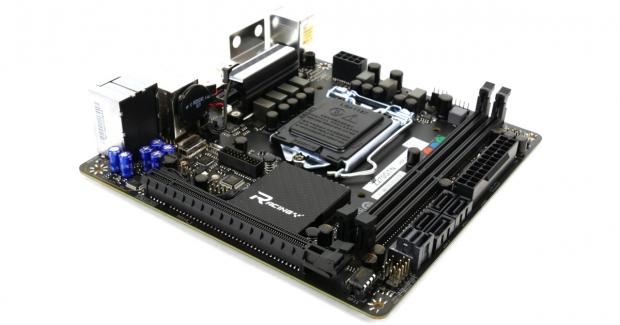The Bottom Line
Introduction, Specifications, and Pricing

The mini-ITX motherboard market has always been a niche one, but as the gaming market has expanded, so has the demand for smaller high-performance systems. With newer chipsets integrating so many features, it has become possible to design and produce high-end mini-ITX motherboards with the latest features usually found on larger ATX motherboards.
I had previously reviewed Biostar's Z270 ATX motherboards, but today I will look at their top of the line mini-ITX Z270GTN. Biostar has made a lot of progress in the past few years in regards to producing high-end motherboards with the latest in features and aesthetic appeal.
Let's see if the Z270GTN has what it takes to make it in the high-end mini-ITX market.
Specifications
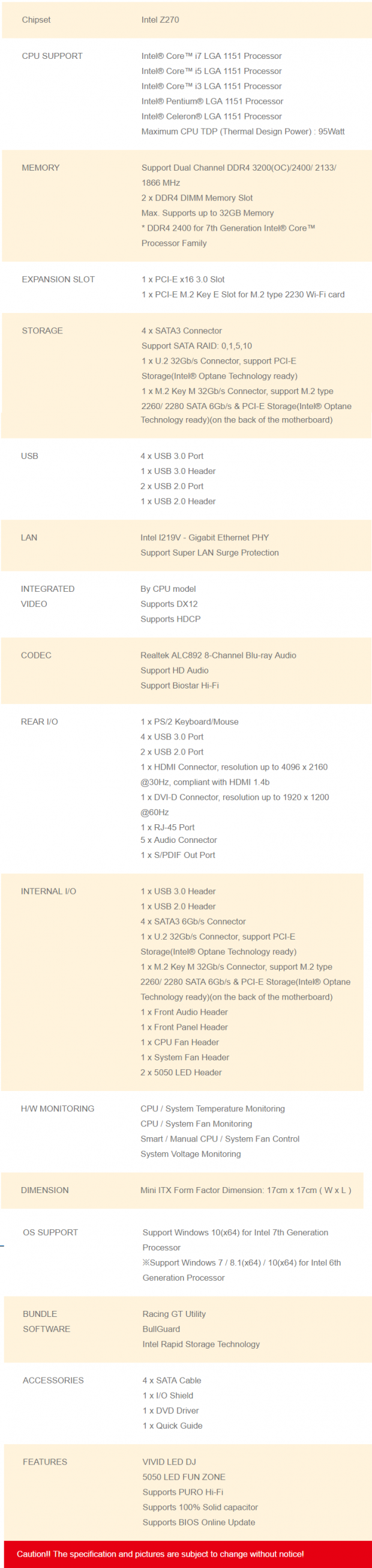
The Z270GTN carries many of the latest features such as M.2, U.2, USB 3.0, SATA6Gb/s, and even Intel LAN.
Pricing
The Z270GTN hasn't hit the market yet.
Packaging and Z270GTN Overview


The Z270GTN's box has a carbon fiber design, just like the rest of its RACING lineup. Packaging is also very similar to that of their other RACING products and protects the motherboard from damage.

The accessory package includes four SATA6Gb/s cables, IO shield, manual, and driver DVD.
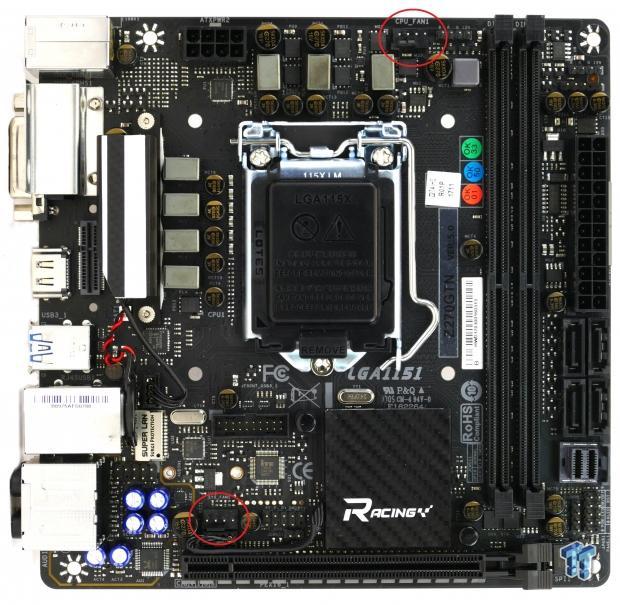
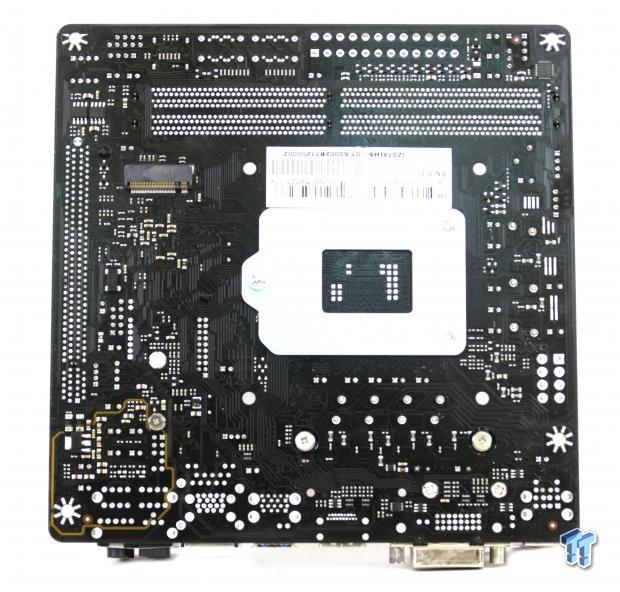
The Z270GTN has only two headers, but that is typical of most mini-ITX motherboards. The two headers are circled in red and are 4-pin PWM-only headers. While you can power a 3-pin fan through the headers, it will run full speed. The motherboard's aesthetic design is stylish, and the heat sinks have integrated RGB LEDs. The RGB LEDs illuminate evenly across the white sections of the heat sinks, and the resulting effect is quite beautiful. The back of the motherboard isn't bare; there is an M.2 connector on the back. We can also see that the audio section of the PCB has been physically isolated from the rest of the motherboard.
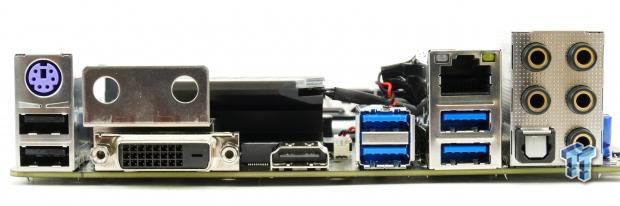
The rear IO panel features PS/2 Keyboard/Mouse, four USB 3.0 ports, two USB 2.0 ports, WIFI antenna bracket, HDMI, DVI, 1Gbit LAN, and 7.1 gold plated audio outputs with S/PDIF optical.


The motherboard has two RGB LED headers onboard. One is near the CPU fan header, and the other is on the other side of the RAM DIMMs above a single USB 2.0 internal header.
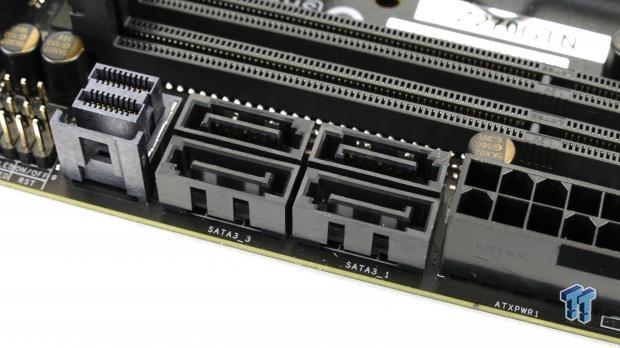
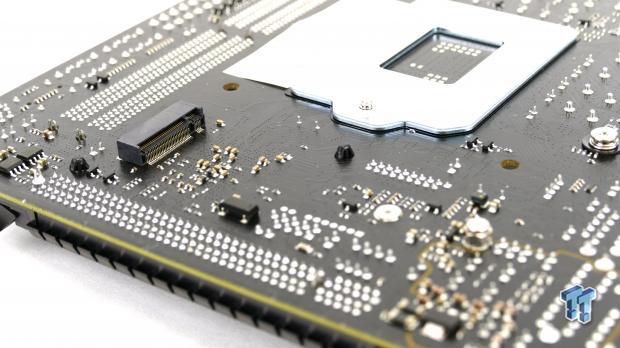
Four SATA6Gb/s ports sit below the 24-pin power connector. A single U.2 connector sits below the SATA ports. There is a single 32Gb/s M.2 slot on the back of the motherboard.
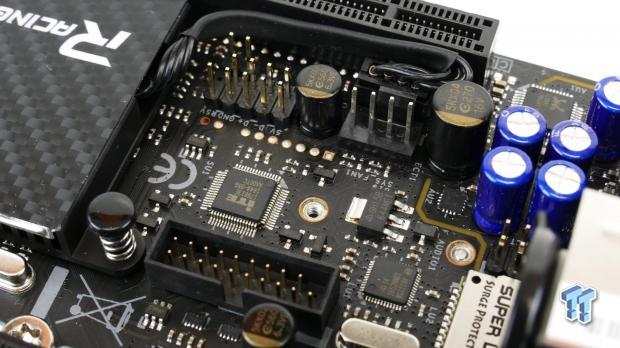
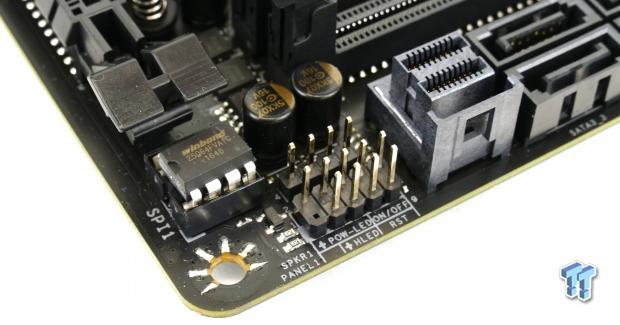
A clear CMOS header is located above the x16 PCI-E slot, and above that is a USB 2.0 internal header. A USB 3.0 internal header is located right near the PCH heat sink. Front panel headers are located in the bottom right corner of the motherboard near the BIOS ROM that sits in a DIP socket.


While there isn't a WIFI/BT card installed, there is a M.2 WIFI slot so you can add one in later. Both heat sinks have RGB LEDs built into them, but only the VRM heat sink uses screws.
All the heat sinks and shields except the PCH heat sink use screws to connect to the motherboard.
BIOSTAR Z270GTN Circuit Analysis
Circuit Analysis
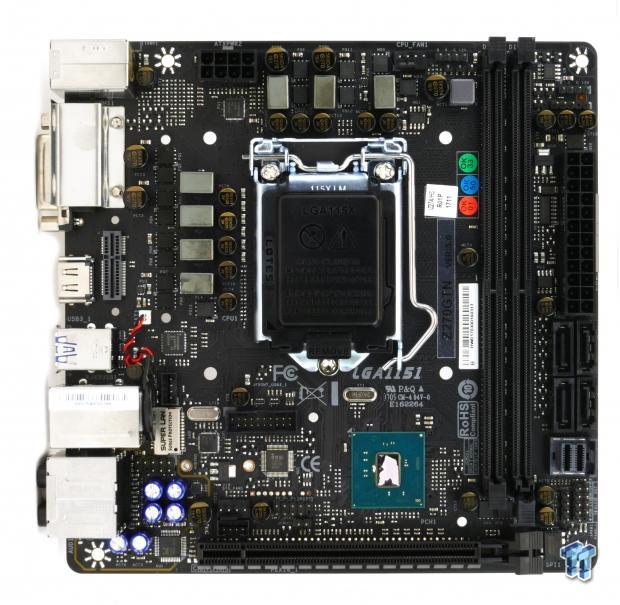
The Z270GTN reveals its VRMs and PCH when the heat sinks are removed.
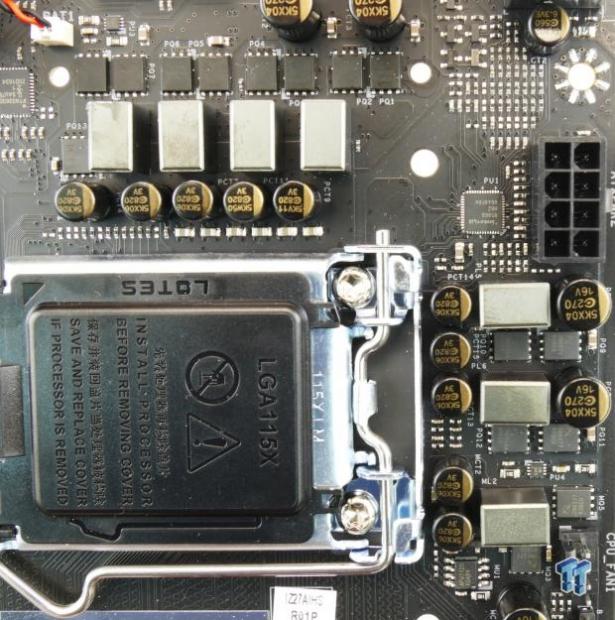
The VRM on this motherboard for the CPU uses PowerPAK MOSFETs. There are four phases for the CPU Core, two for the iGPU, and another for the VCCSA.
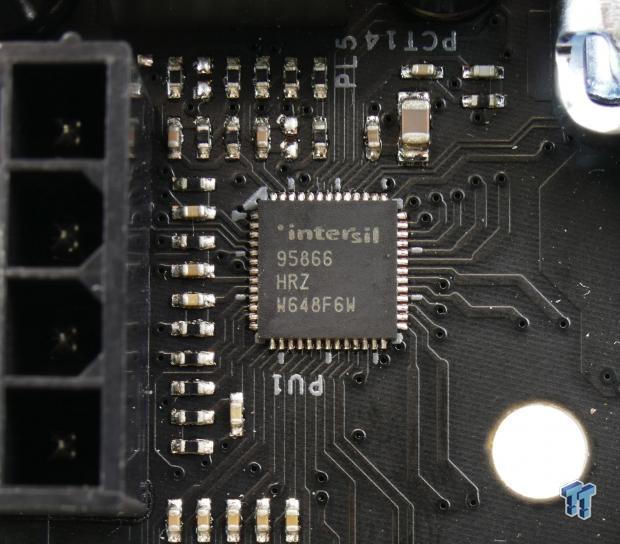
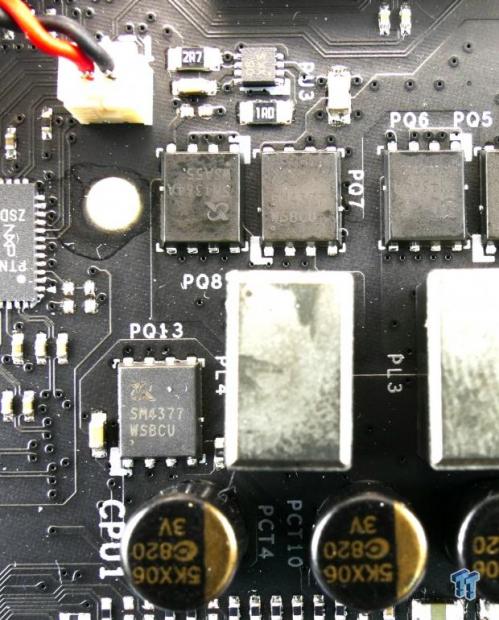
The CPU and iGPU use an Intersil ISL95866 hybrid-digital PWM designed for integrated systems. The PWM offers 4+3 phase operation, Biostar is using it in 4+2 phase mode. The larger rail gets two integrated drivers, while the smaller rail gets a single. The main CPU rail gets two ISL6608 drivers, resulting in a true 4-phase VRM. Sinopower SM4377 and SM4363A MOSFETs are used.
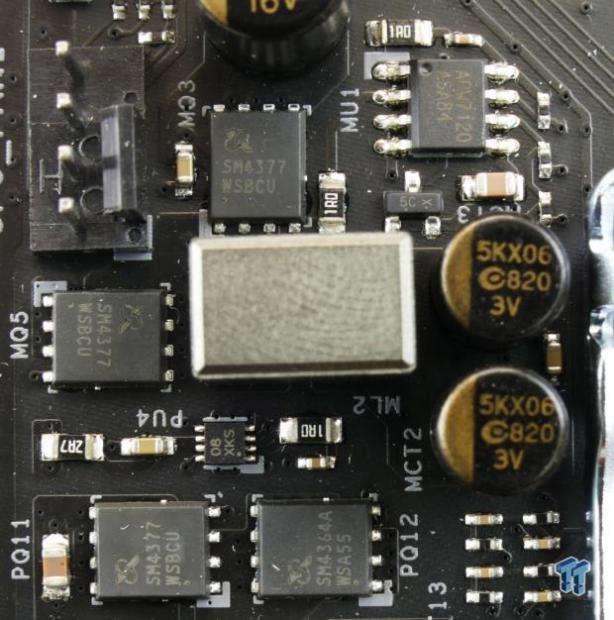
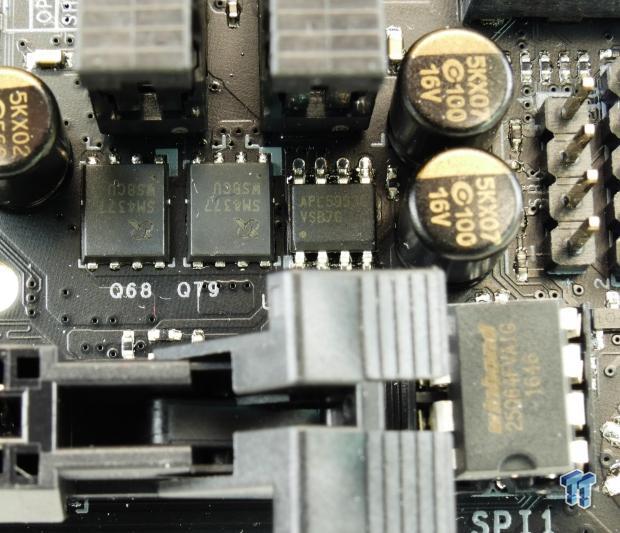
The VCCSA uses an Anpec APW7120 PWM with an integrated driver to drive a single-phase that uses Sinopower SM4377 for both the high-side and low-side MOSFETs. The memory VRM is located below the memory DIMMs and uses a mixture of switching and linear regulation.
BIOSTAR Z270GTN Circuit Analysis Continued
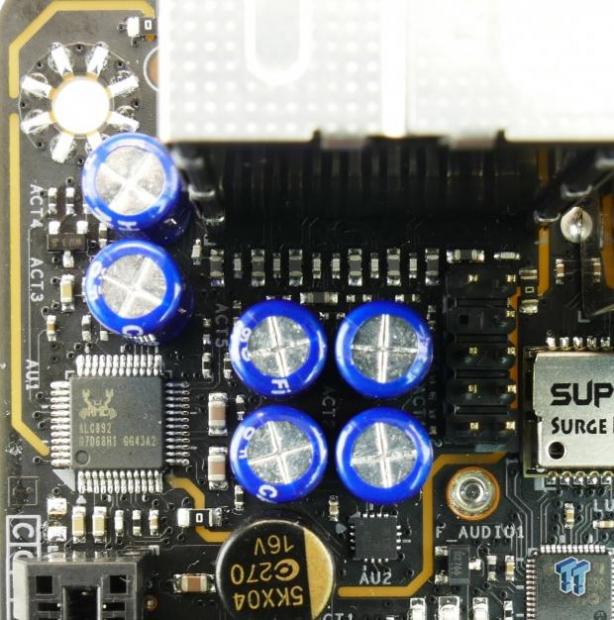
BIOSTAR isn't using the ALC1220 we typically find on high-end motherboards but instead uses a Realtek ALC892. There is a sense amplifier as well as audio-grade capacitors used to improve audio.

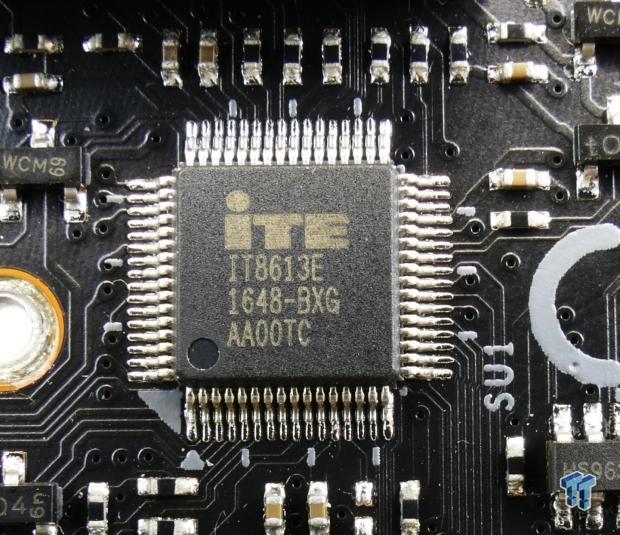
Intel's i219v PHY is present, and together with the Gbit MAC in the PCH, provides 1Gbit LAN. A SuperLan surge protection SMD is used to protect the LAN port from static spikes. The main SuperIO on the motherboard is an ITE IT8613E.

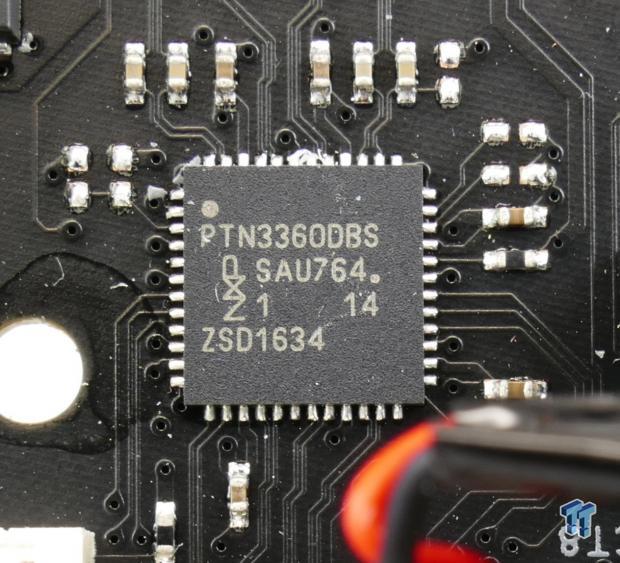
An ELAN eKTF5832 microcontroller is used to provide RGB LED support for the heat sinks and two RED LED 5050 headers. An NXP level shifter converts digital video from the iGPU in the CPU into HDMI/DVI for the rear IO.
BIOS and Software
BIOS
BIOSTAR's Z270GTN UEFI is similar to that of BIOSTAR's other Z270 motherboards. It is not outdated or inundated as some people might assume because of BIOSTAR's smaller fleet of motherboards, in fact, it offers decent fan control and RGB LED control. Overclocking is also straightforward, and LLC and other voltage settings are available. Menu structure is also easy to understand, and settings are labeled correctly. I will mention you can't change the fan control mode to voltage from PWM, so you won't be able to control voltage mode fans.






















Software

BIOSTAR's software suite includes Racing GT, BIOS Update, BIOS Screen, and eHot-Line.
Test System Setup
Steven's Motherboard Test System Specifications
- Motherboard: BIOSTAR Z270GTN
- CPU: Intel Core i7 7700K
- Cooler: Corsair H115i GT - Buy from Amazon
- Memory: Corsair Dominator Platinum (2x8GB) 3200MHz
- Video Card: NVIDIA GeForce GTX 980 - Buy from Amazon / Read our review
- Storage - Boot Drive: Samsung 950 Pro 256GB - Buy from Amazon / Read our review
- Storage - SATA6G Drive: Corsair Force LS 240GB - Buy from Amazon / Read our review
- Storage - M.2 Drive: Intel 750 400GB U.2
- Storage - USB Drive: Corsair Voyager GS 64GB - Buy from Amazon / Read our review
- Case: Corsair Obsidian 900D - Buy from Amazon / Read our review
- Power Supply: Corsair HX1000 - Buy from Amazon / Read our review
- OS: Microsoft Windows 10 - Buy from Amazon
- Monitor: BIOSTAR PA328 ProArt 32" 4K - Buy from Amazon
- Keyboard: Corsair K70 LUX - Buy from Amazon
- Mouse: Corsair M65 PRO RGB - Buy from Amazon / Read our review
- Headset: Corsair VOID RGB Wireless - Buy from Amazon / Read our review
- Network Equipment: ASUS XG-U2008 10G Switch
- BIOS: 5.12

The Z270GTN's aesthetics are beautiful and very subtle. The light from the LEDs in the VRM and PCH heat sinks is evenly distributed, allowing you to change the color of the components.
Overclocking
Overclocking Results
CPU Overclocking
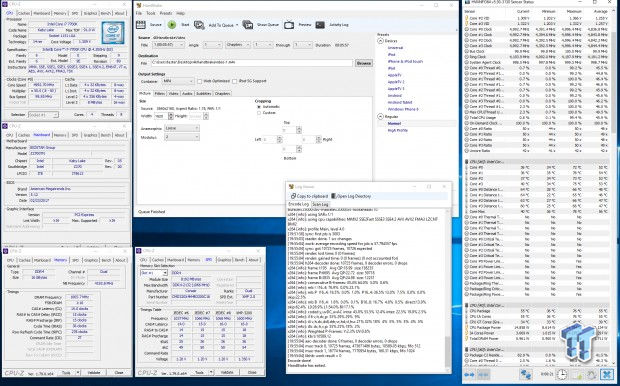
CPU overclocking was simple and straight forward. However, I wasn't able to run my Dominator Platinum kit at XMP settings with the CPU at 5GHz. Setting the CPU multiplier to x50 and the voltage to 1.35v with LLC resulted in 1.3v under load, but this little voltage bump is to be expected with the smaller VRM.
Compatible Memory Overclocking Kits
In this section, I overclock four memory kits only using XMP, if the kit works then the results are below. I welcome memory vendors to send in their kits to be tested on each motherboard.
Corsair Dominator Platinum 3200MHz C16 8GBx2

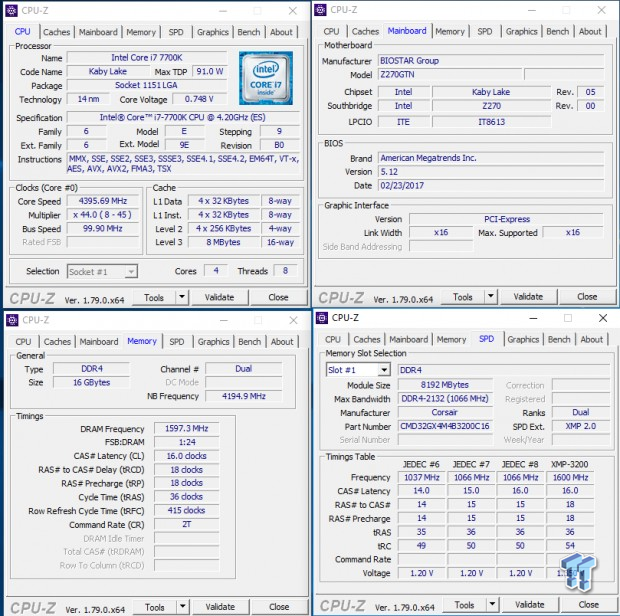
GEIL EVO X RGB 3200MHz C16 8GBx2

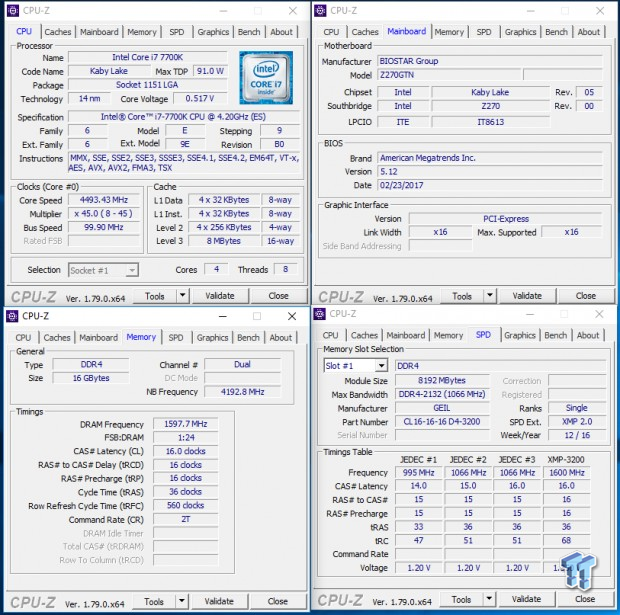
GEIL EVO FORZA 3200MHz C16 8GBx2

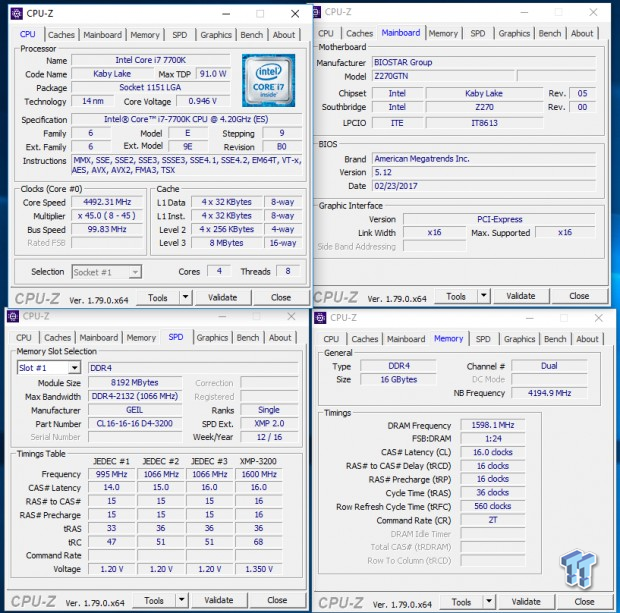
The Z270GTN overclocked all of our kits with ease by just enabling XMP and bumping VCCSA to 1.1875v (maximum in the UEFI). It was not able to overclock the TridentZ 3866MHz with XMP.
CPU, Memory, and System Benchmarks
CINEBENCH 11.5
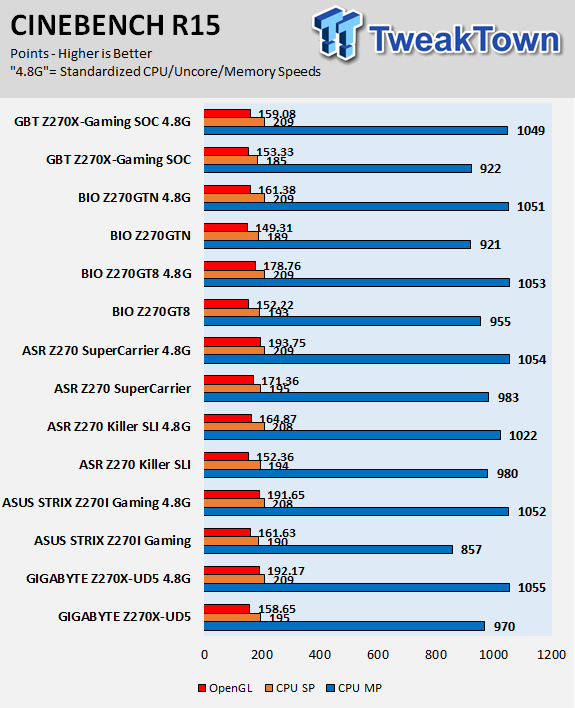
wPrime
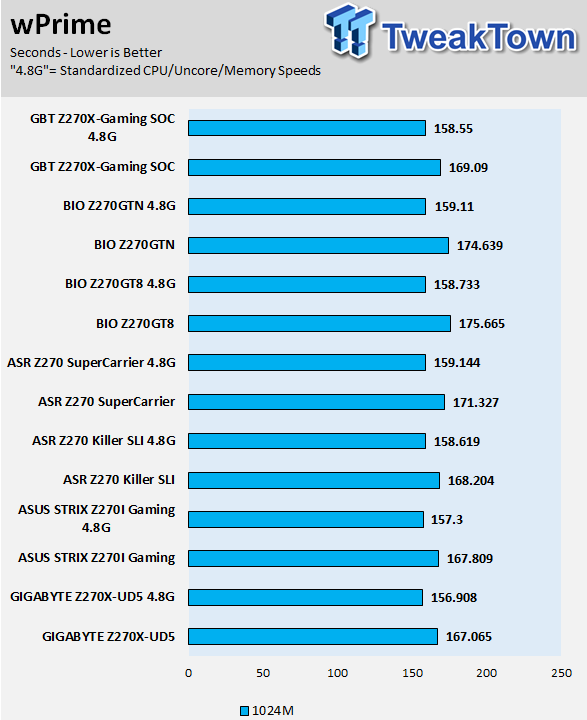
AIDA64 AES and HASH
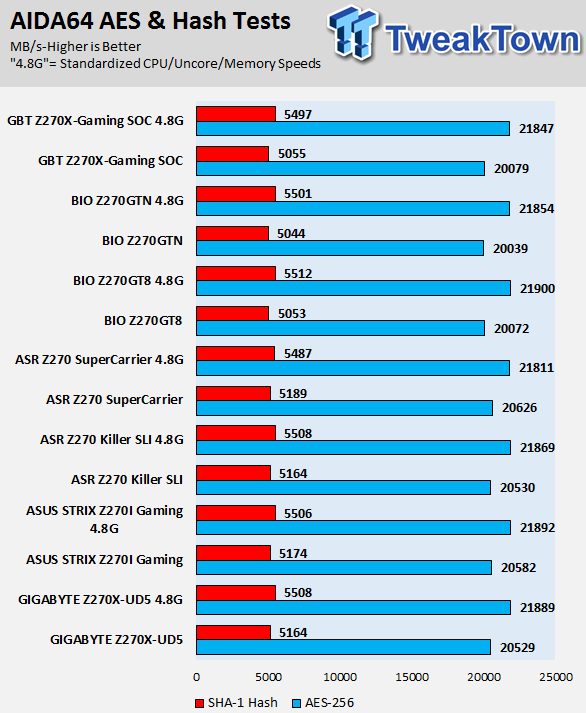
AIDA64 FPU
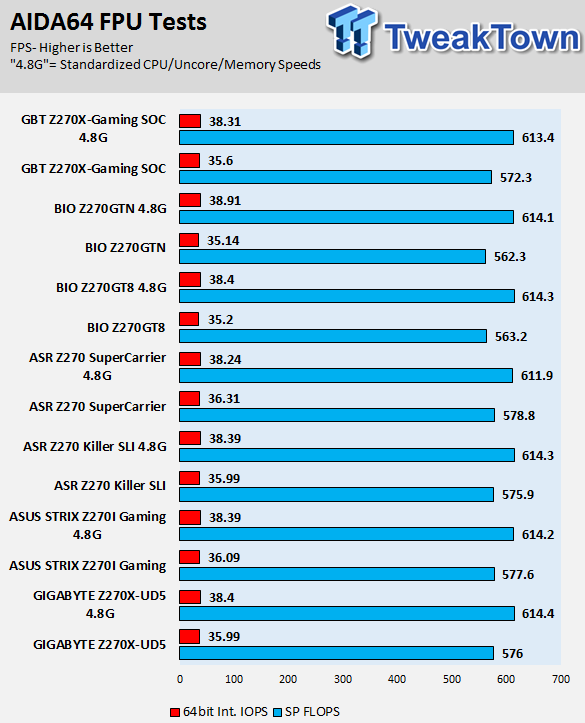
AIDA64 Memory
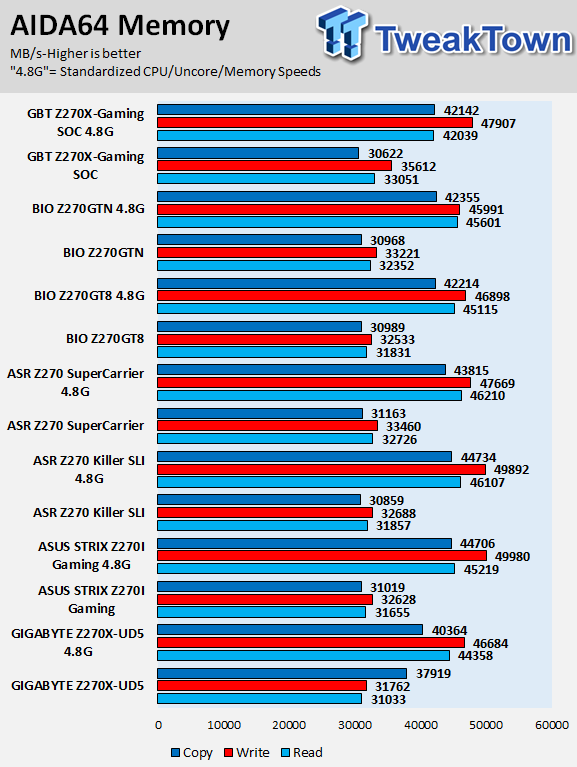
ScienceMark
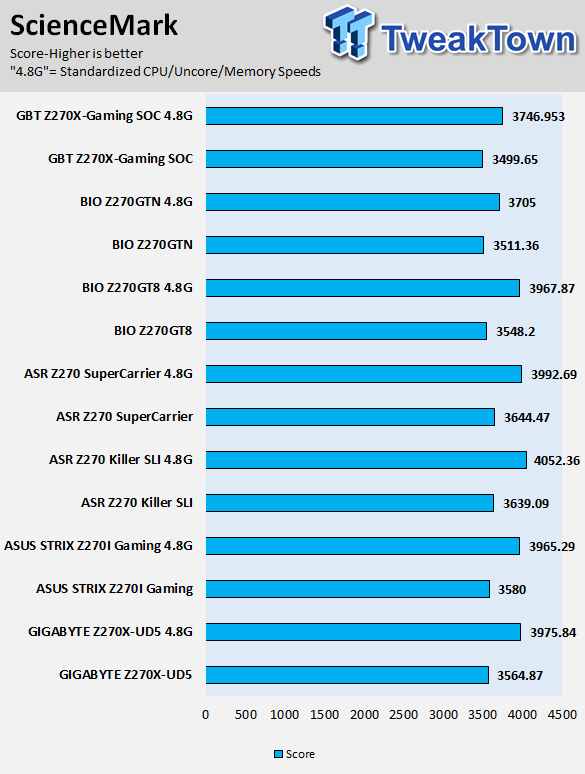
HandBrake
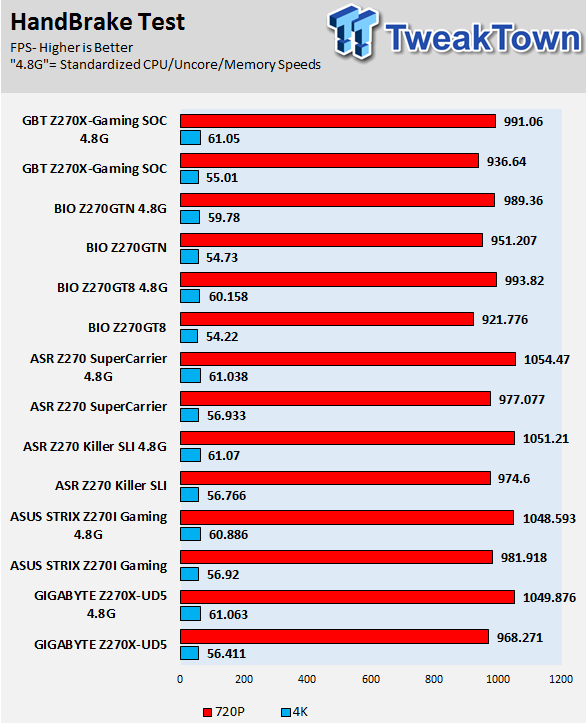
3DMark: Fire Strike
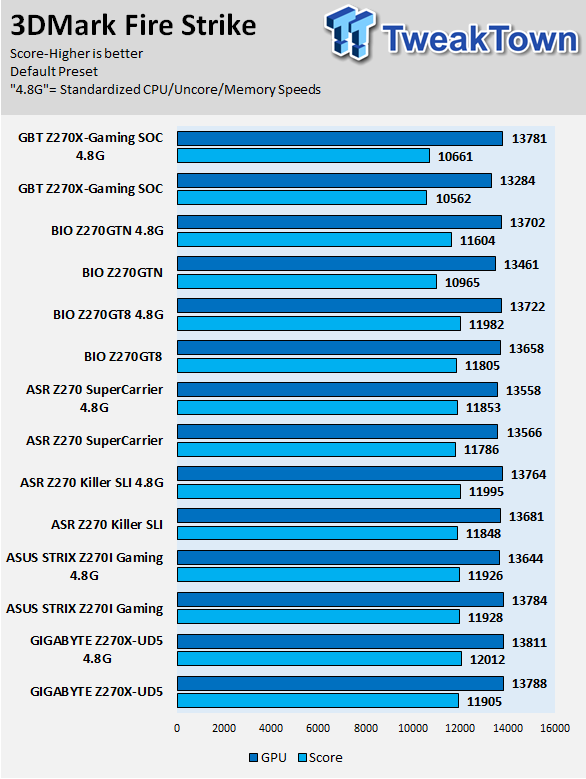
3DMark: Cloud Gate
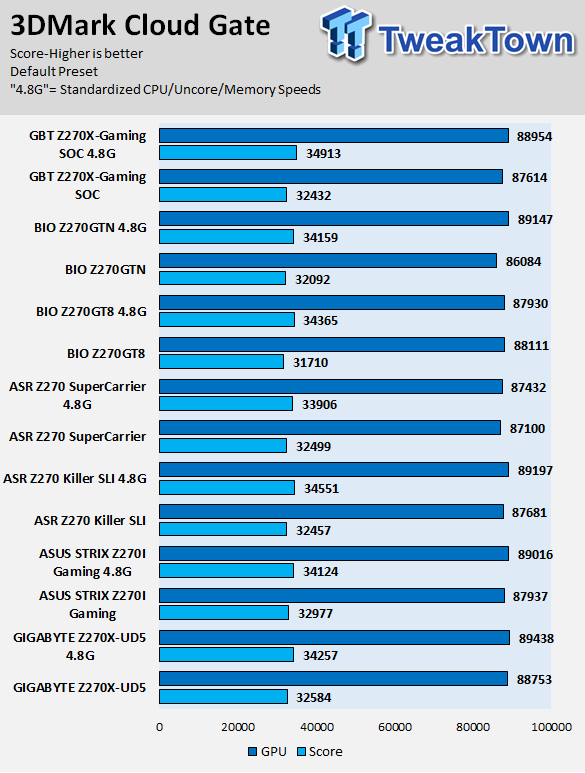
ResidentEvil 6
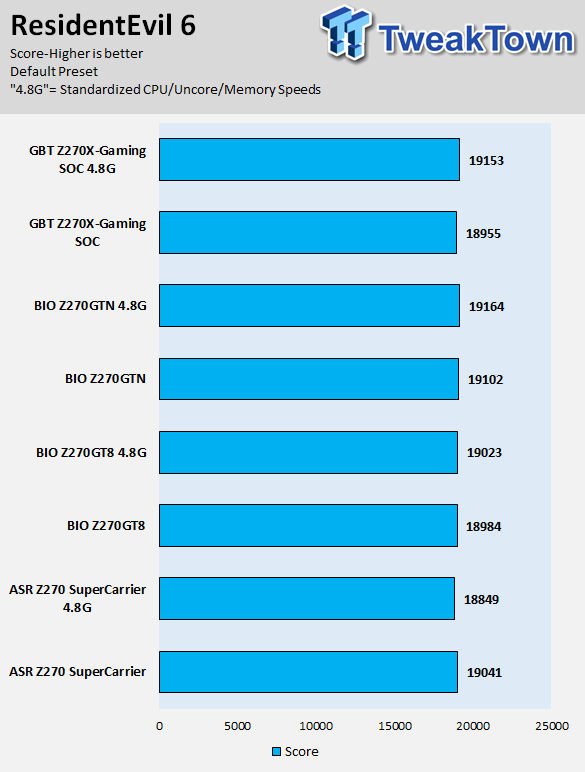
The Z270GTN's stock performance is slightly lower than some competitors because it's not using multi-core enhancement, but instead, uses Intel's specification for the CPU. It's a smaller motherboard with direct links to the DIMMs and PCI-E slot, so performance when standardized should be very good and it is.
Some motherboard reviews put a lot of weight into motherboard CPU, memory, and GPU benchmarks, but for me, CPU, memory, and GPU benchmarks on motherboards should be more about finding anomalies, and I do that at standard settings (4.8G in graphs).
System IO Benchmarks
CrystalDiskMark SATA6G:
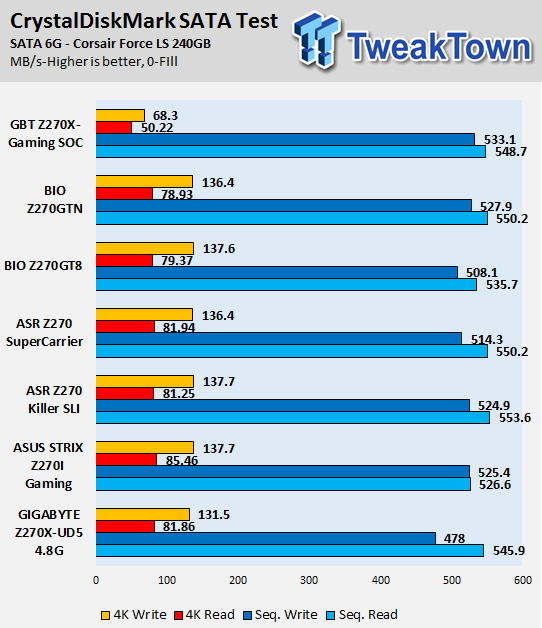
CrystalDiskMark M.2:
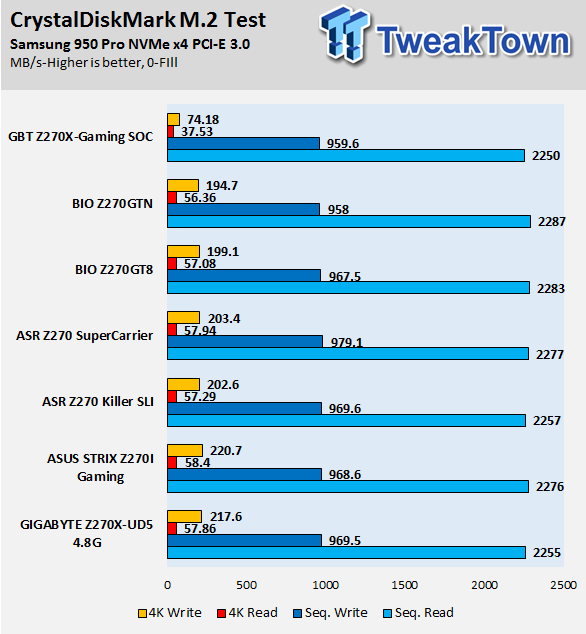
ixChariot Network Throughput:
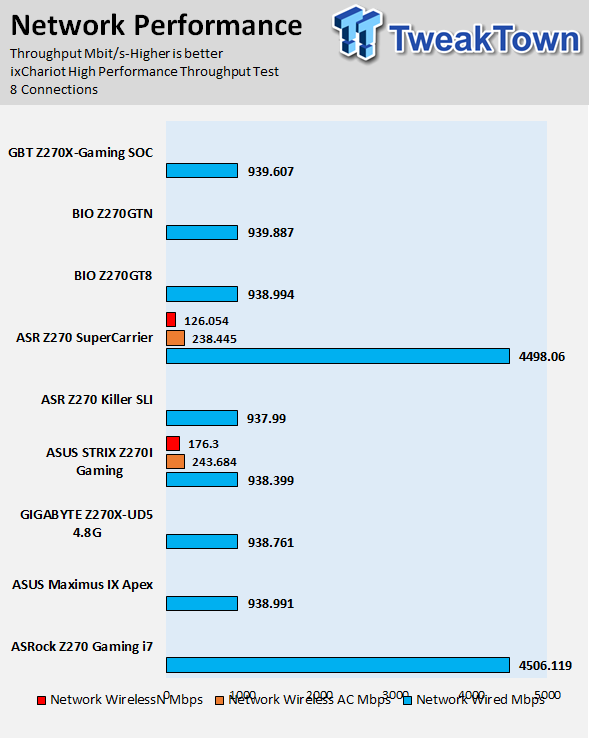
The Z270GTN's SATA and M.2 performance are very good, as is network performance.
Audio RMAA 5.5:
I disable all audio features, set the correct bitrates, and then test the audio with a loopback test.
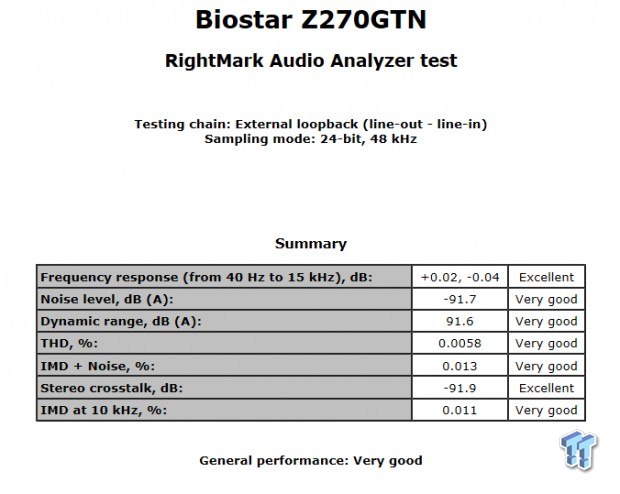
Sound Judgment by Ear: Very Good. Even though the ALC1220 isn't being used here, the audio was still quite good. There are five ratings for audio: 1. Problems, 2. Okay, 3. Acceptable, 4. Very good, 5. Excellent
Thermal Imaging and Power Consumption
System power is measured at the wall with an AC power meter.
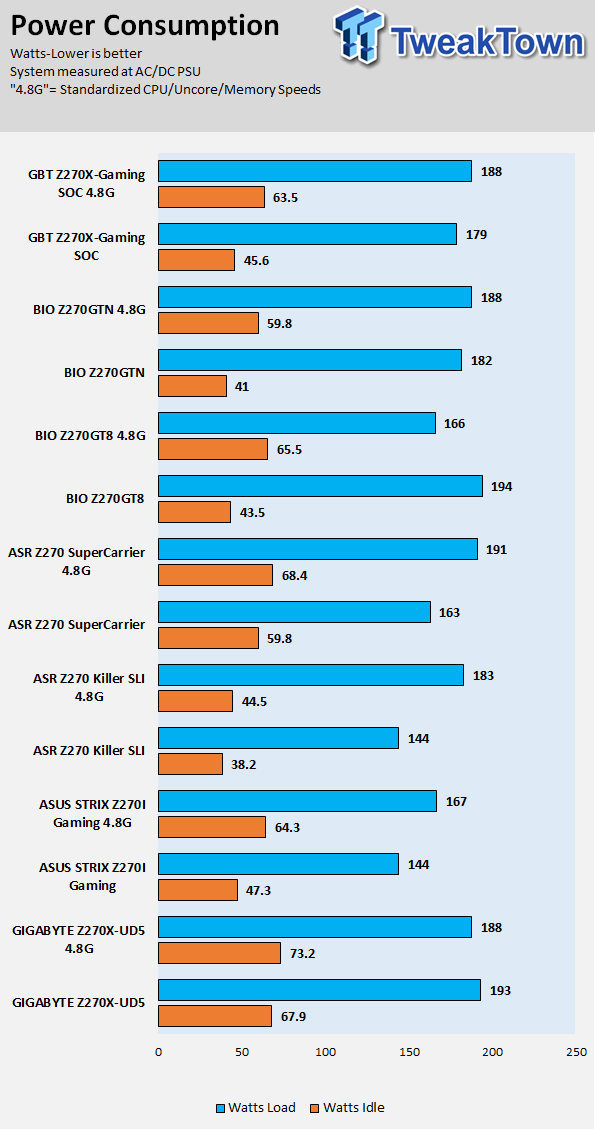
Note on Thermal Images: In the temperature section, we use our Seek thermal imaging camera to capture the surface temperatures of major components on the board. I look at the VRM and then all other things that light up the screen. If there is something to worry about, then I will state it. Otherwise, I will just show the hotter running parts of the board for fun. Unless some component is over 80-90C, then there isn't anything to worry about.
All systems will act differently, so I will look for commonalities, such as how far from the VRM the heat spreads through the PCB and the difference in temperature between the front side and backside of the PCB. Keep in mind, the majority of the heat from the VRM goes into the PCB as it is a giant soldered on copper heat sink. A larger difference in temperature between the back and front of the PCB points towards a more effective heat sink.
Thermal Testing at Stock Speeds:
The image on the left is always at idle, and the image on the right is at load. During ALL TESTS, fans above the VRM that cool the CPU cooler's (Corsair H110i GT) radiator are turned on to high (12v).
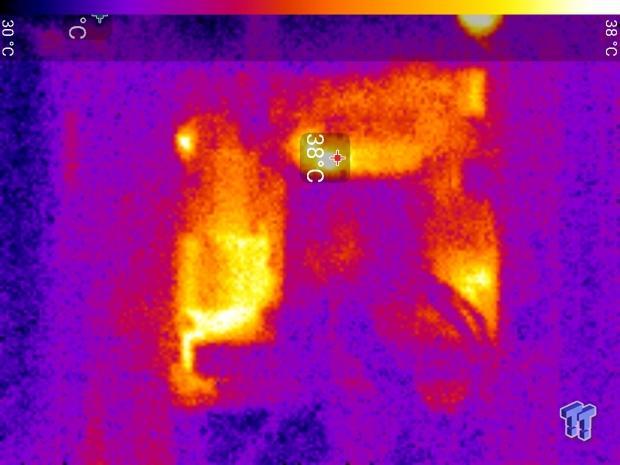
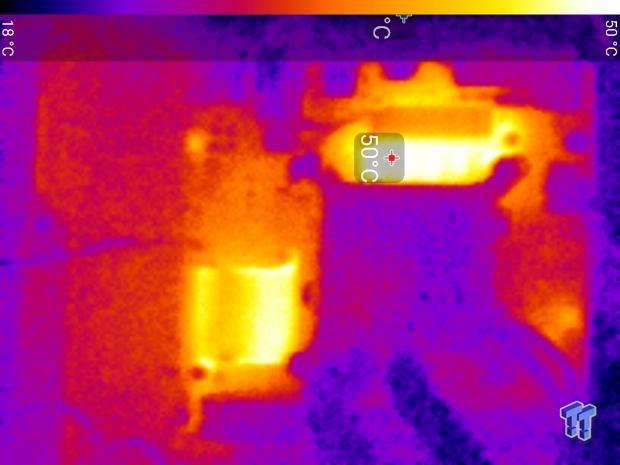
Full frontal.

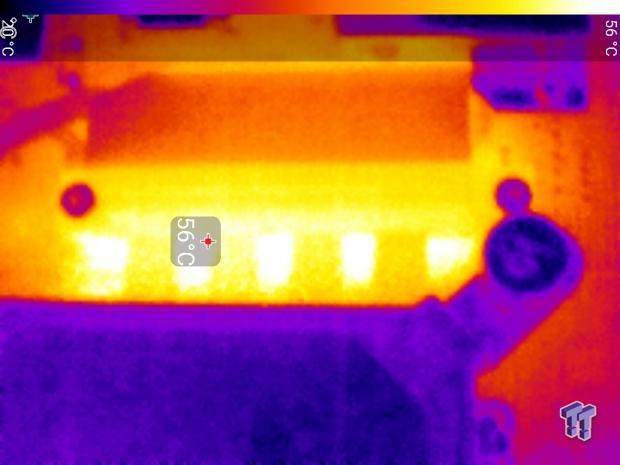
Up-close of the front of the VRM.
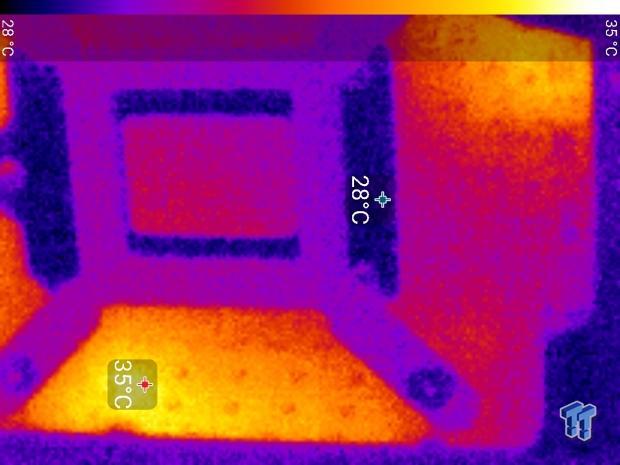
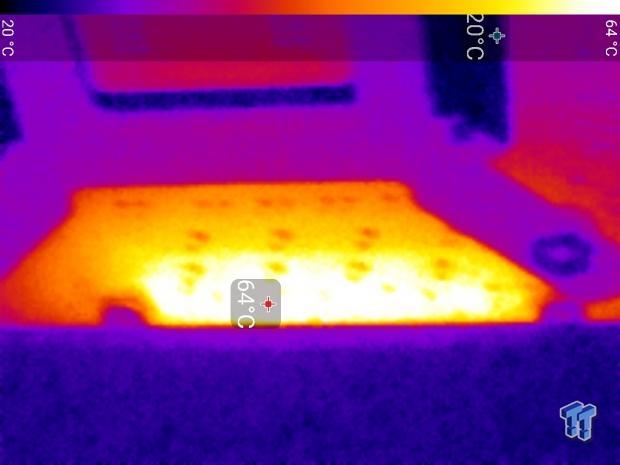
Up-close of the back of the VRM.
Thermal Testing at 4.5GHz Overclocked Speeds:
The image on the left is always at idle, and the image on the right is at load. During ALL TESTS, fans above the VRM that cool the CPU cooler's (Corsair H110i GT) radiator are turned on to high (12v).
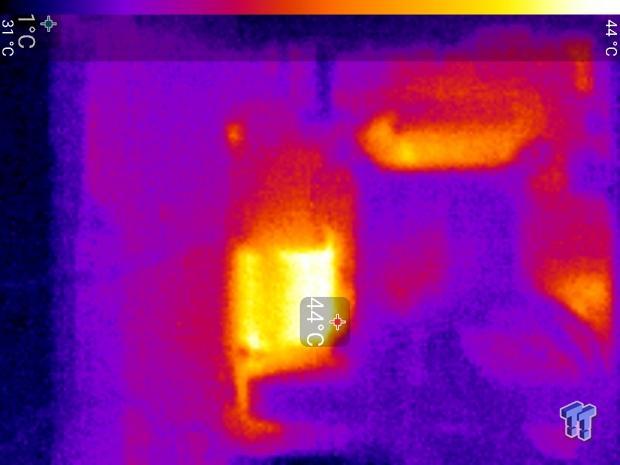
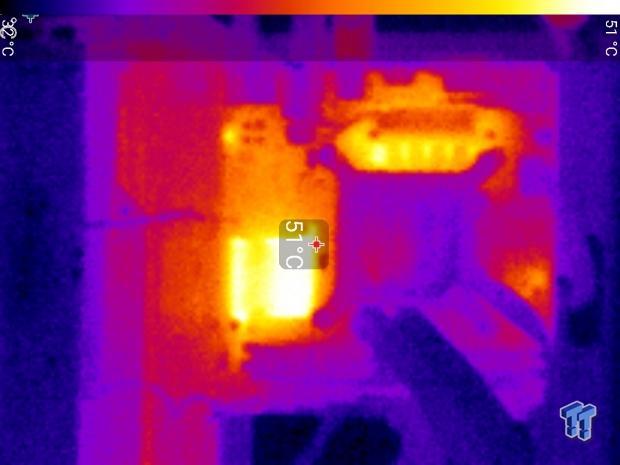
Full frontal.
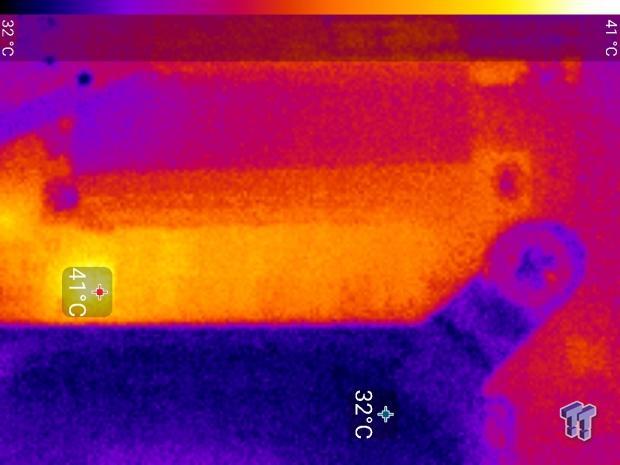
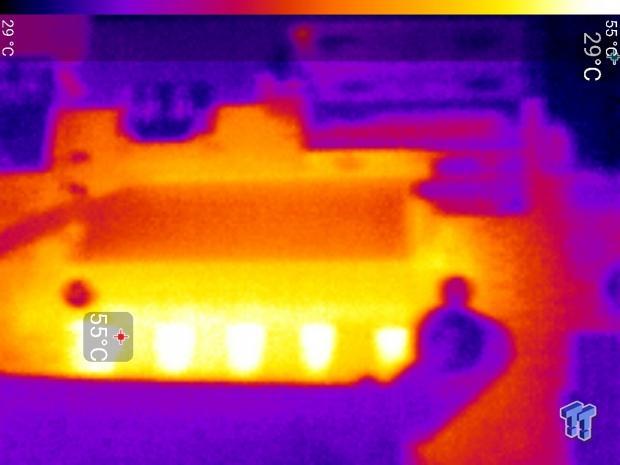
Up-close of the front of the VRM.
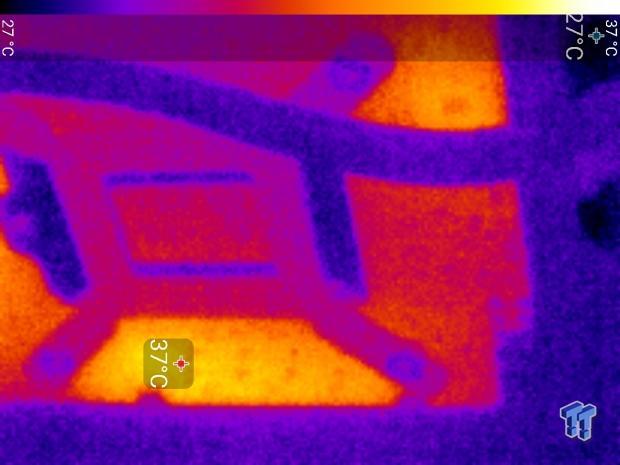
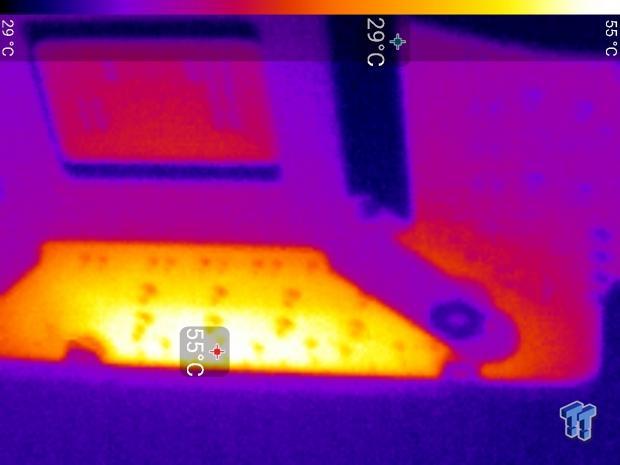
Up-close of the back of the VRM.
The Z270GTN's thermal performance is decent for such a small motherboard and VRM. Even with only four phases with average quality parts, the motherboard can overclock the CPU well, and temperatures never went over 60C. The VRM is decent, but I would not run a 5GHz overclock 24/7.
Anything under 60C is great, 60-80C is acceptable, and anything above 80C is a bit worrisome (if at stock).
What's Hot, What's Not & Final Thoughts
Here are key points about the BIOSTAR Z270GTN.
What's Hot
Totally Customizable Aesthetics: With the excellent RGB light distribution in both the VRM and PCH heat sinks, you will have no problem choosing a custom color theme for your motherboard so that it matches the rest of your PC. Not forgetting those with RGB LED strips, BIOSTAR includes two RGB LED headers at the top of the motherboard.
U.2 and M.2: Most mini-ITX motherboards either have U.2 or M.2, but ASRock made sure to include both so that all types of NVMe storage are supported.
Solid Mini-ITX Layout: A single USB 2.0 header at the top of the board (for AIO coolers) along with the RGB LED header allows the latest AIO coolers to be easily installed and cabling should be easier to hide. They also placed a normal USB 2.0 header and USB 3.0 header at the center of the motherboard, so they are easily accessible. I also liked where BIOSTAR put the SATA, U.2, and front panel header ports.
Intel NIC: The motherboard has yet to be released in the US market, but I was surprised to find it has an Intel NIC since it lacks the latest audio codec and USB 3.1, hinting that BIOSTAR will price the motherboard quite aggressively. Along with the Intel Gbit NIC, they also installed an anti-surge protection SMD, so your NIC won't damage the rest of the board if there is a power overload or ESD discharge.
What's Not
Fan Headers Only PWM: PWM is the latest in fan technology, but the truth of the matter is that voltage mode fans are still quite common, and this motherboard can run them but only at 100%.
No USB 3.1: It looks like BIOSTAR will price this motherboard very competitively, but in this day and age almost all motherboards carry the USB 3.1 standard or at least a type-C port.
Final Thoughts
The BIOSTAR Z270GTN's price is not yet publicly available, but we can see that it will be positioned as a high-value product considering its use of ICs and feature set. It does carry the latest in storage technology but lacks USB 3.1 and its audio section, while upgraded, does not use the newest ALC1220. Some of those features are overkill at this time, and BIOSTAR does offer the ability to add in WIFI down the road.
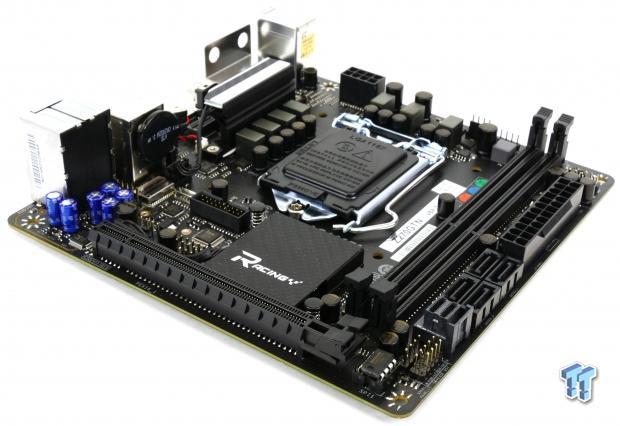
BIOSTAR's Z270GTN was able to overclock my CPU to 5GHz stable, even with its small 4-phase VRM, but memory overclocking could be a bit better. The motherboard's aesthetics are what will drive many people towards this motherboard; it's easily one of the most customizable mini-ITX motherboards on the market in regards to aesthetics. BIOSTAR has done a fine job with the Z270GTN, and when it hits the market, it will be very popular depending on its price.