
The Bottom Line
Introduction, Specifications, and Pricing
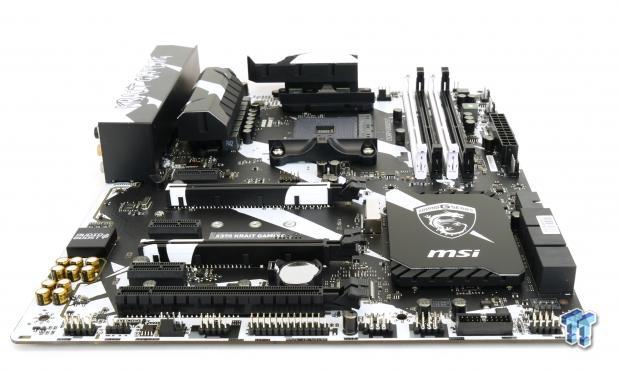
I have looked at X370 motherboards from all vendors except MSI, and today I finally have the chance to see what MSI has up their sleeve when it comes to AMD's latest Ryzen platform. The X370 Krait is meant to be an affordable motherboard targeting gamers and enthusiasts alike. Its color theme is black and white, with both the heat sinks and PCB silkscreen playing a role in the overall appeal of the product.
MSI's X370 Krait Gaming is affordable and offers all the platform features as well as a few extra. MSI is known for making gaming motherboards, and as one of the larger motherboard vendors has a large following of dedicated fans. Let's take a look at what MSI has done for Ryzen with their X370 Krait Gaming.
Specifications
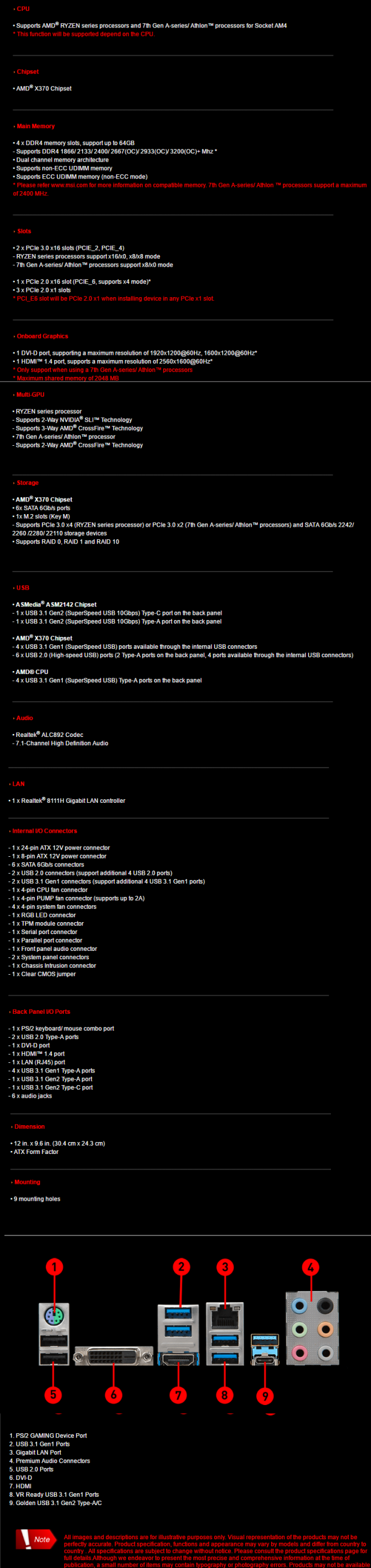
The X370 Krait Gaming features a Turbo M.2, USB 3.1, Gaming LAN, Military Class 4 components, offers SLI and CrossFireX support, and of course features RGB LED support.
Pricing
The X370 Krait Gaming costs $149.99.
Packaging and X370 Krait Gaming Overview
Packaging and Overview
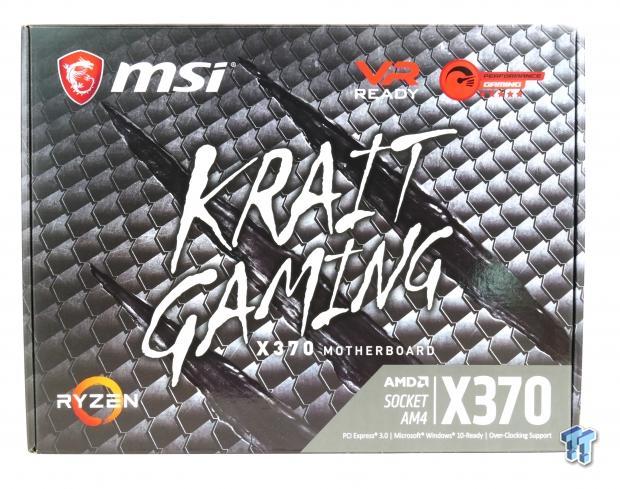

The motherboard gets its name from the Common Krait, a venomous snake. The motherboard's box reflects the origins of the product's name. Packaging is decent and does a good job of protecting the motherboard.

The accessory package includes two SATA6Gb/s cables, IO shield, SLI bridge, cable stickers, manuals, case badge, and driver DVD.


MSI offers six fan headers on the motherboard. All the headers can work in DC/PWM mode. The CPU and Pump headers default in PWM mode while the system fan headers default in DC mode, you can change the mode of individual headers in the UEFI or through Windows. The pump header circled in red offer up to 2A of current, while the headers circled in red offer up to 1A. The motherboard's white and black color theme is unique, and I really like what MSI has done with the reinforced PCI-E slots. MSI went and added a layer of protective decoration of the PCI-E x16 slots with reinforced steel shrouds. The rear of the PCB has a few quick switches and some LEDs that line the audio PCB divide.

The rear IO panel features PS/2 Keyboard/Mouse, two USB 2.0 ports, four USB 3.0 ports, HDMI, DVI, Gbit LAN, USB 3.1 type-A, USB 3.1 type-C, and 7.1 audio outputs.


The PCI-E layout is very familiar since almost all X370 motherboards use the same layout. The first and second x16 slots operate at x16/x0 or x8/x8 PCI-E 3.0. The last x16 slot is electrically PCE-E 2.0 x4, and it shows bandwidth with the three PCI-E 3.0 x1 slots. A single 32Gb/s M.2 slot sits between the first and second PCI-E slots.
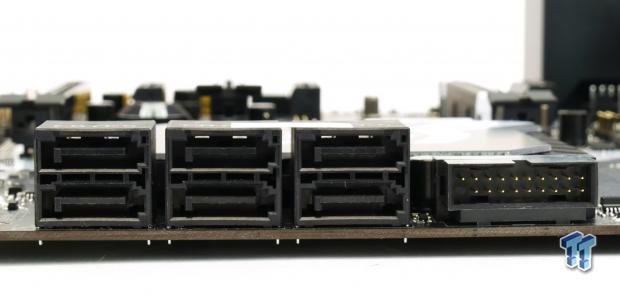

A 90-degree USB 3.0 internal header sits to the right of six SATA 6Gb/s ports. A second USB 3.0 internal header is located at the bottom right corner of the motherboard new two USB 2.0 internal headers.
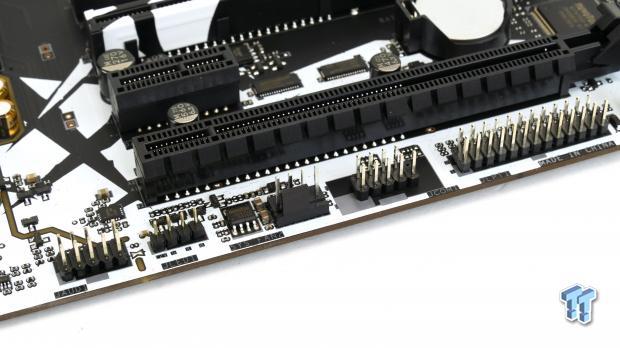
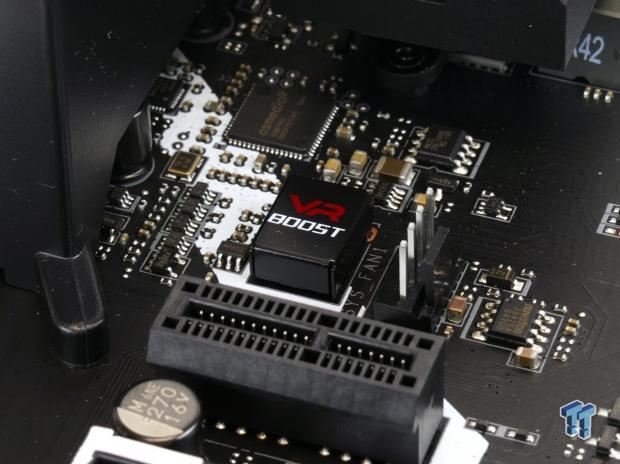
The motherboard offers an RGB LED header at the bottom of the motherboard. It also offers COM and an LPT header for your pre-industrial printers. A VR Boost shield sits above some ambiguous hardware; I assume it's some hardware to enhance the USB port performance for VR applications or it's just marketing.

The heat sinks and shields are all screwed down to the motherboard.
MSI X370 Krait Gaming Circuit Analysis
Circuit Analysis
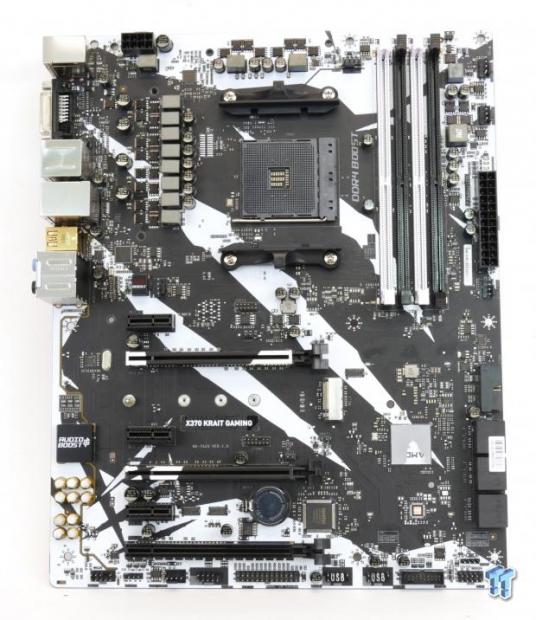
The X370 Krait Gaming looks good in the nude.
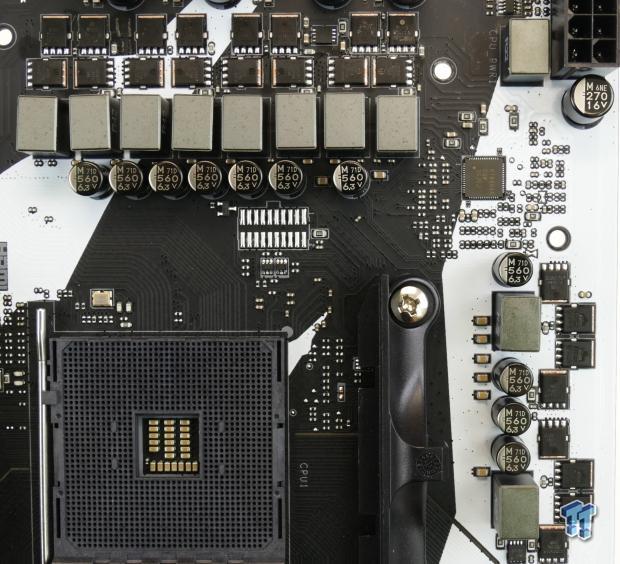
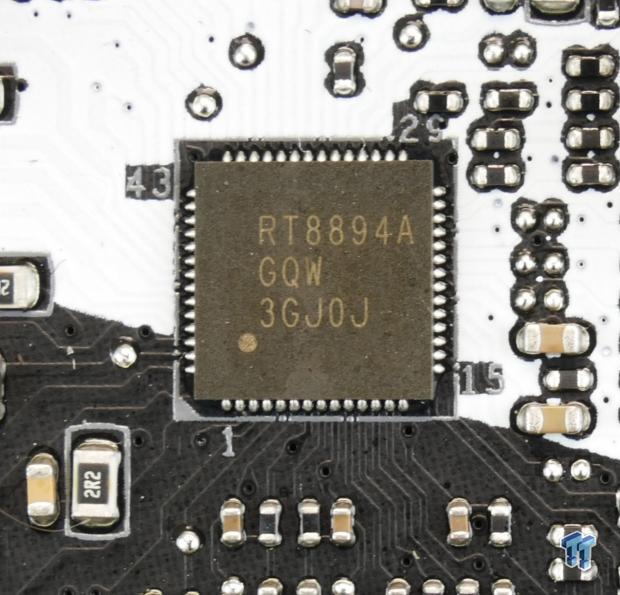
The VRM is in an 8+2 phase configuration. The PWM controller is the Richtek RT8894A offers 4+2 phase operation, with three integrated drivers on the 4 phase channel. Richtek is using the PWM in 4+1 phase mode and doubling the phases by doubling the number of components on each driver. The three integrated drivers are supplemented by one RT9624F for the main four CPU phases. Another RT9624A is used for the SOC phase.
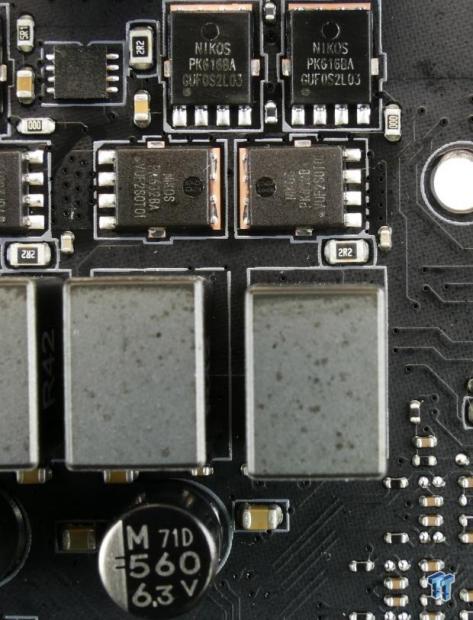

High and low-side MOSFETs are Nikos PK616BA and PK632BA PowerPAK MOSFETs. The memory VRM is controlled by a Richtek RT8125E single-phase PWM controller with integrated driver. The memory VRM uses double the number of MOSFETs for the single phase, and should be enough for four DDR4 DIMMs.
MSI X370 Krait Gaming Circuit Analysis Continued

MSI is using the ALC892 with a shield for EMI protection. The audio section is physically isolated from the rest of the system. Chemi-Con audio grade capacitors and a de-pop circuit help to improve overall audio quality.
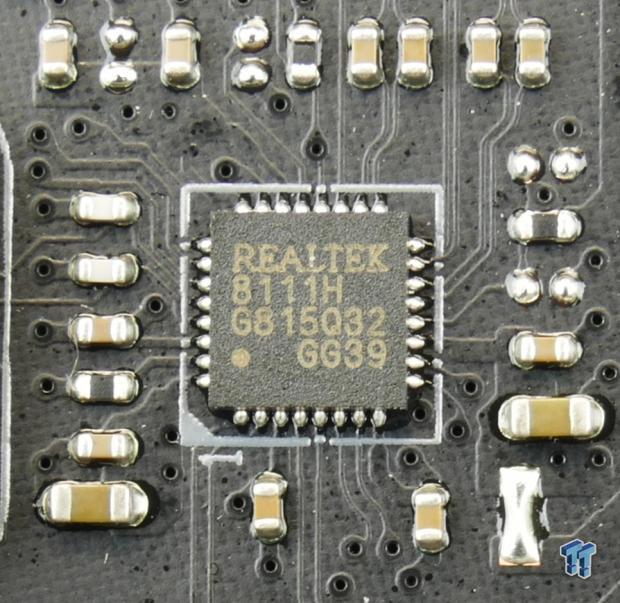
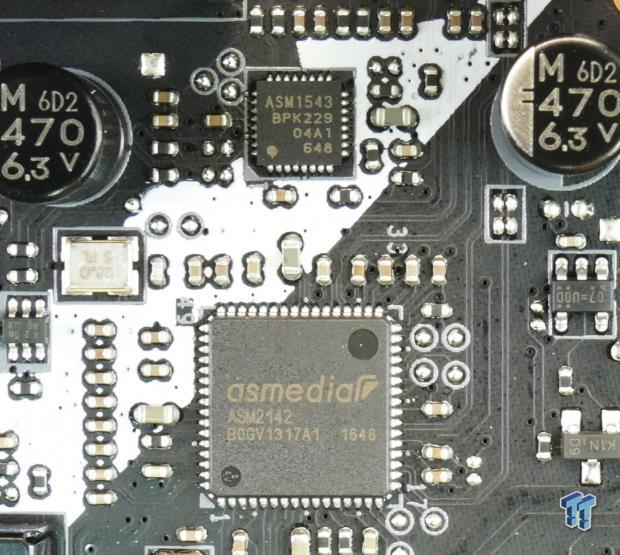
MSI uses a Realtek 8111H Gbit NIC for Gbit Ethernet. MSI forgoes the integrated USB 3.1 from the chipset for an ASMedia ASM2142. The ASMedia USB 3.1 controller offers slightly better performance according to some vendors. The ASMedia ASM1543 is used as the type-C ports controller and switch.

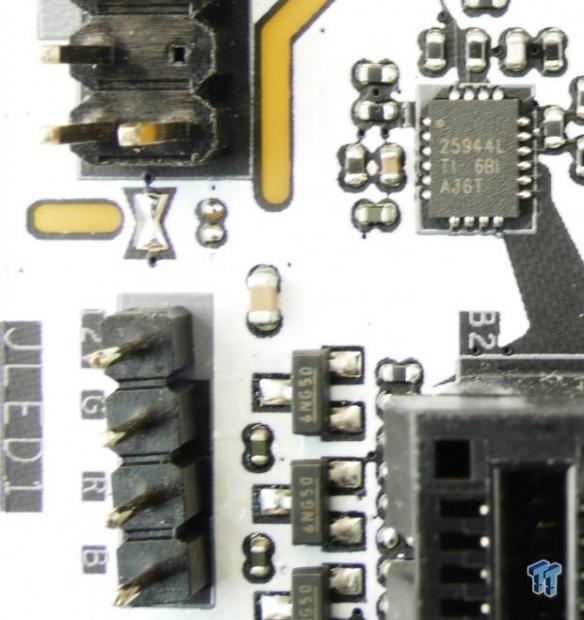
The main SuperIO is the nuvoTon NCT6795D, which controls the fans, monitors system parameters, and provides PS/2 and the LPT port. To protect the RGB LED header from damage from reverse polarity, a Texas Instruments TPS25944A eFuse is used.

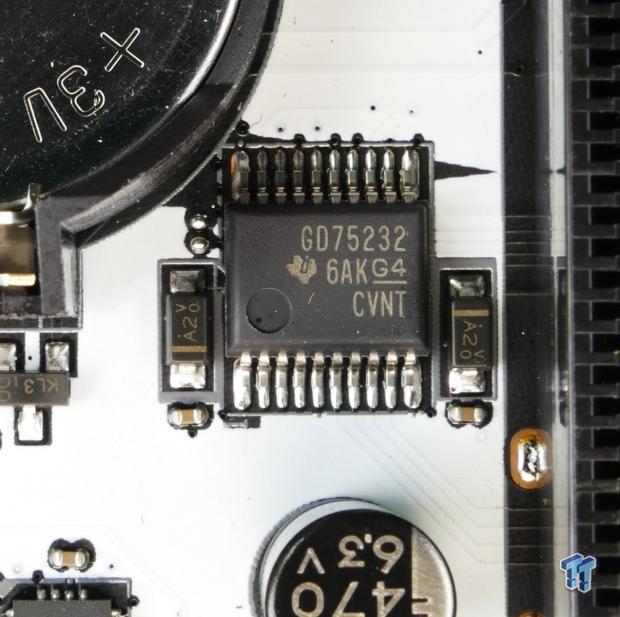
The nuvoTon NCT5605Y is an extra microcontroller used to expand fan control and perhaps offer RGB LED control. A Texas Instruments GD75232 driver and receiver IC is used for the COM port.
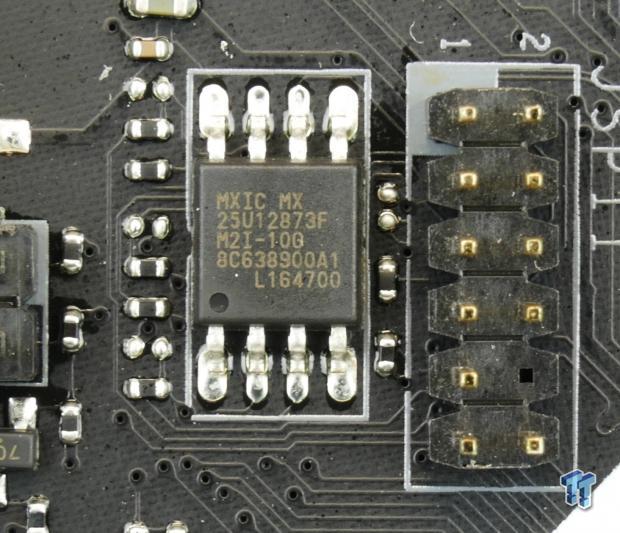
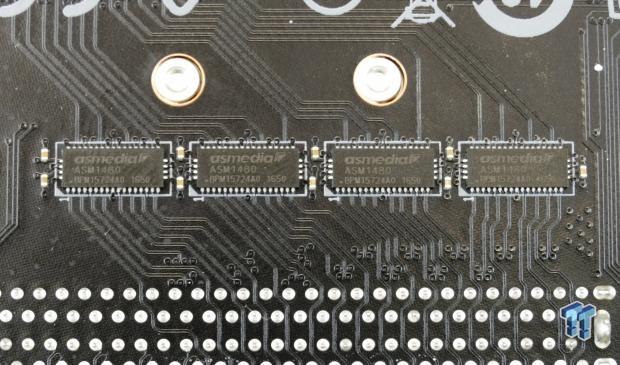
A 128Mbit/16MB ROM stores the on-board BIOS. Multiple ASMedia ASM1480 quick switches move around PCI-E 3.0 bandwidth between the slots and devices.
BIOS and Software
BIOS


MSI's UEFI for the X370 Krait Gaming uses a white and black color theme instead of MSI's typical red and black. The UEFI's fan control and even layout are almost identical to that of MSI's high-end Z270 motherboards. It is easy to navigate and offers two operating modes; one for novice users and another for advanced users.


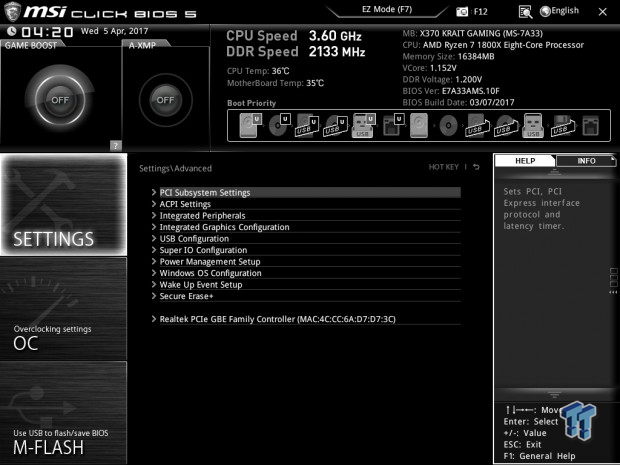

















Software

MSI's software suite includes MSI Command Center, Nahimic audio, Smart Tool, live Update 6, and X-Boost to name a few.
Test System Setup
Steven's Motherboard Test System Specifications
- Motherboard: MSI X370 Krait Gaming
- CPU: AMD Ryzen 7 1800X
- Cooler: Corsair H110i - Buy from Amazon
- Memory: Corsair Vengeance (2x8GB) 3000MHz
- Video Card: NVIDIA GeForce GTX 980 - Buy from Amazon / Read our review
- Storage - Boot Drive: Kingston Predator 240GB
- Storage - SATA6G Drive: Micron Generic 240GB
- Storage - USB Drive: Corsair Voyager GS 64GB - Buy from Amazon / Read our review
- Case: Corsair Obsidian 900D - Buy from Amazon / Read our review
- Power Supply: Corsair HX1000 - Buy from Amazon / Read our review
- OS: Microsoft Windows 10 - Buy from Amazon
- Monitor: ASUS PA328 ProArt 32" 4K - Buy from Amazon
- Keyboard: Corsair K70 LUX - Buy from Amazon
- Mouse: Corsair M65 PRO RGB - Buy from Amazon / Read our review
- Headset: Corsair VOID RGB Wireless - Buy from Amazon / Read our review
- BIOS: 1.00

The X370 Krait Gaming's unique aesthetic comes to life when the system turns on.

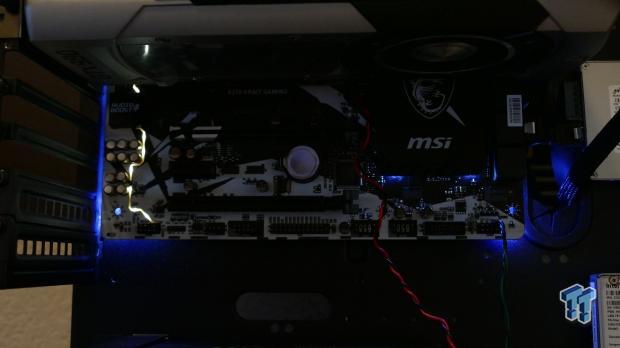
White LEDs built into the corner of the PCB and along the audio section's divide illuminate to produce a unique lighting effect. The LEDs aren't RGB LEDs; they are white.
Overclocking
Overclocking Results
CPU Overclocking
AMD's Ryzen platform is quite new; AMD and its partners are working very hard on fixing issues and getting things to work across the board. The CPU also doesn't validate that much higher than its maximum stable frequency. Memory overclocking is topped at 3200MHz on most motherboards, and bus adjustment is also very tricky. Don't get me wrong, the CPU can overclock, mine does 4.0GHz, and the best I can get a kit is to 3000MHz. I will go through and tell you exactly what I did to achieve my maximum stable overclock, and as AMD's ecosystem of compatible memory kits becomes larger, I will add in a memory compatibility section.
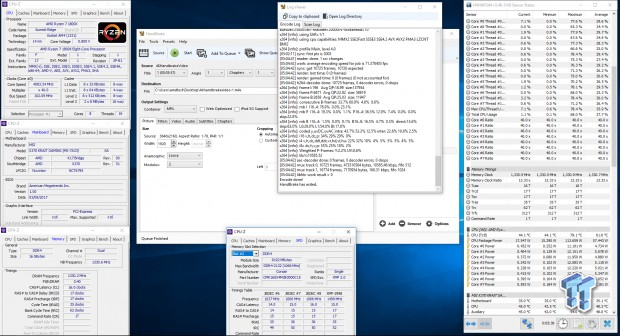
The X370 Krait Gaming is my first go with an MSI X370 motherboard. Overclocking was straight forward, you just need to set the memory multiplier, enable A-XMP memory tuning, and set voltages. I didn't need to set the voltage, the CPU's VID is good enough for my chip to hit 4GHz. I wasn't able to get the memory to 2933 on this motherboard, the best I could do was 2666MHz. Memory overclocking varies board to board and between BIOS updates, so this could easily improve.
CPU, Memory, and System Benchmarks
CINEBENCH R15
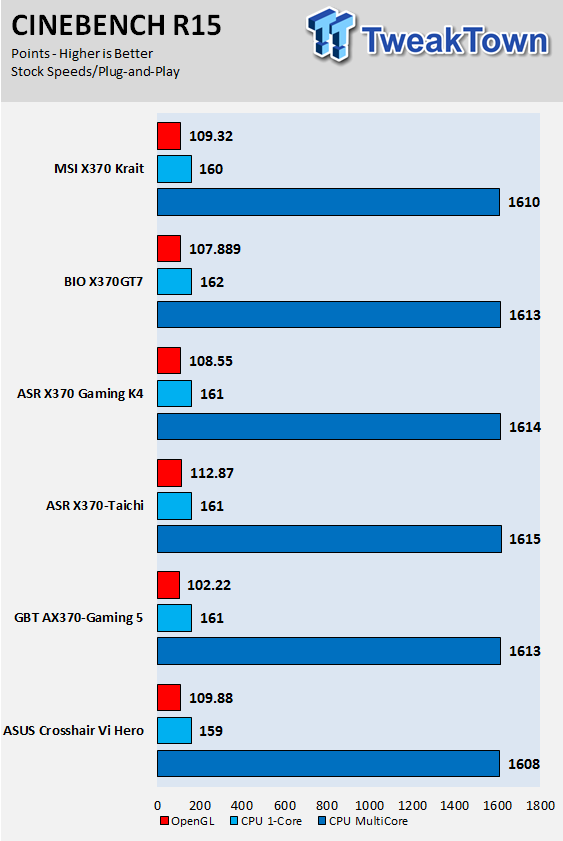
wPrime
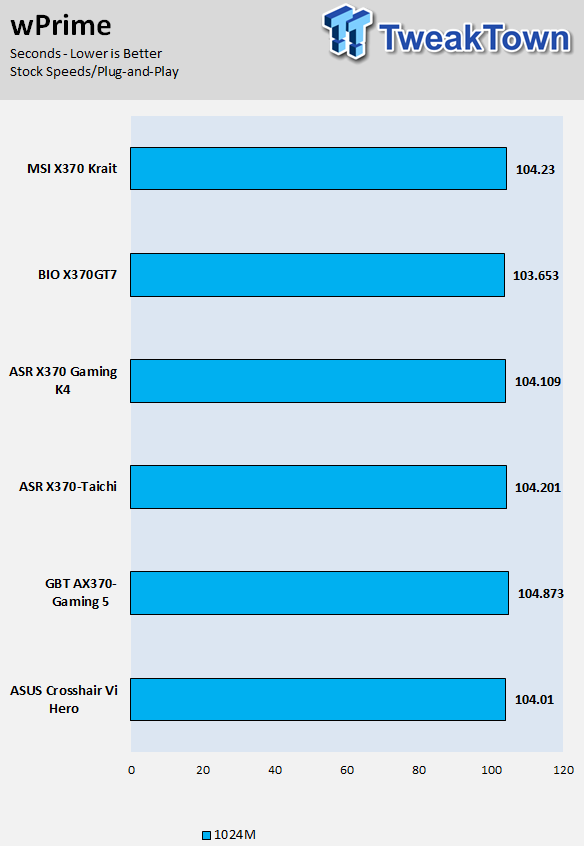
AIDA64 FPU
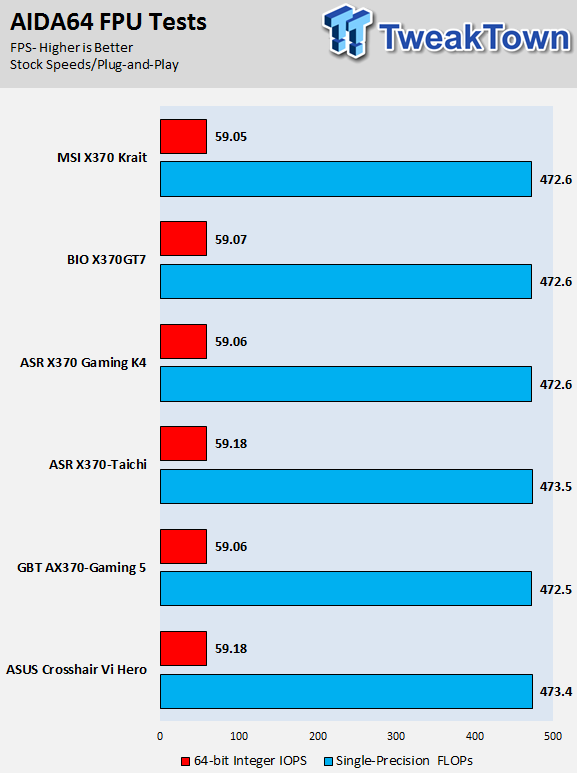
AIDA64 Memory
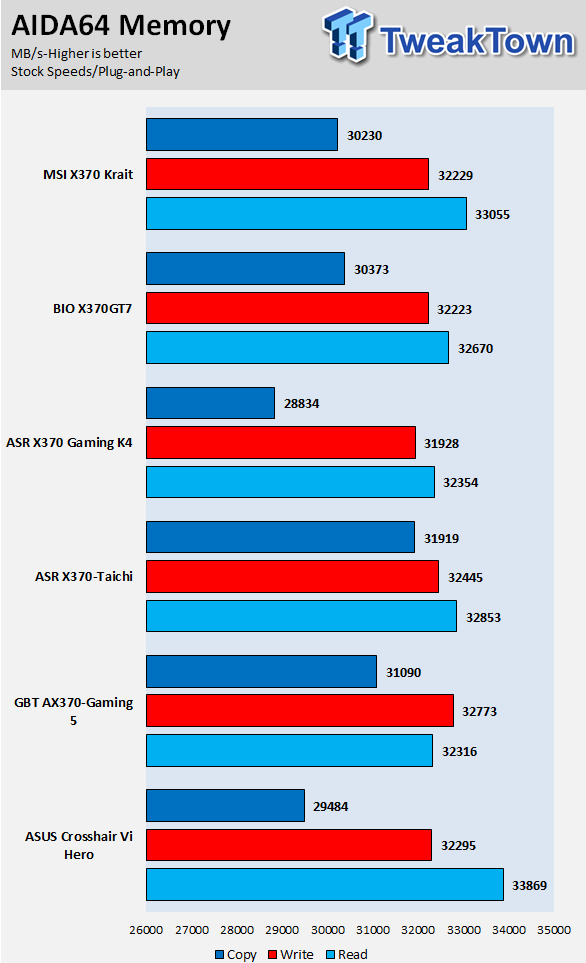
ScienceMark
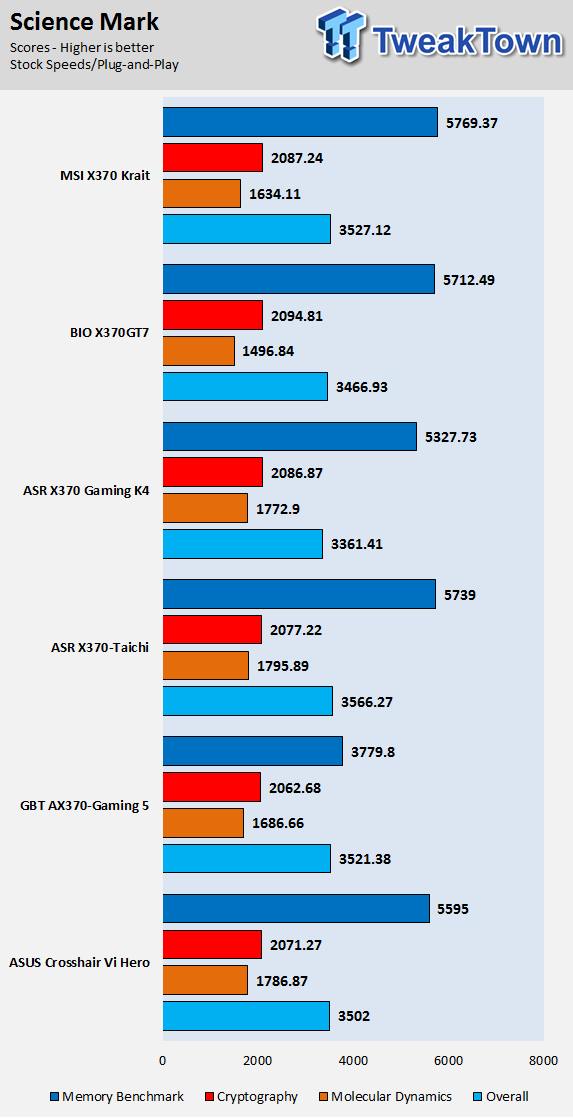
HandBrake
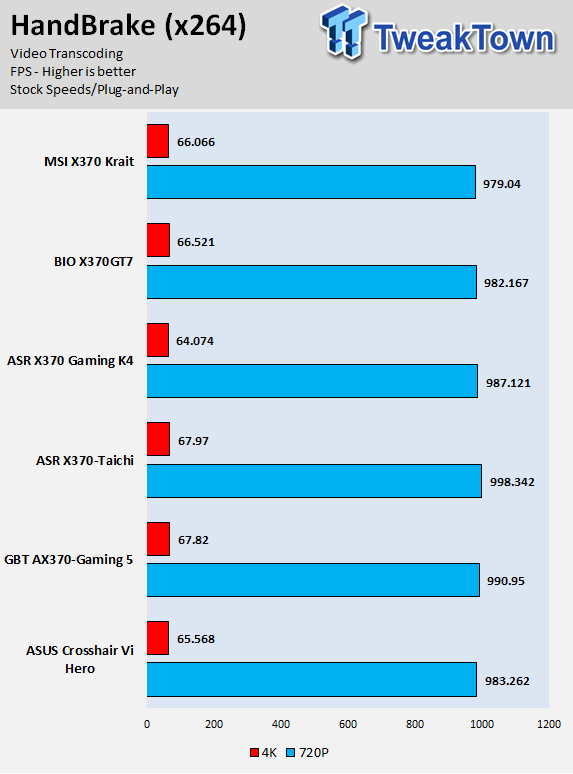
SuperPi 32M
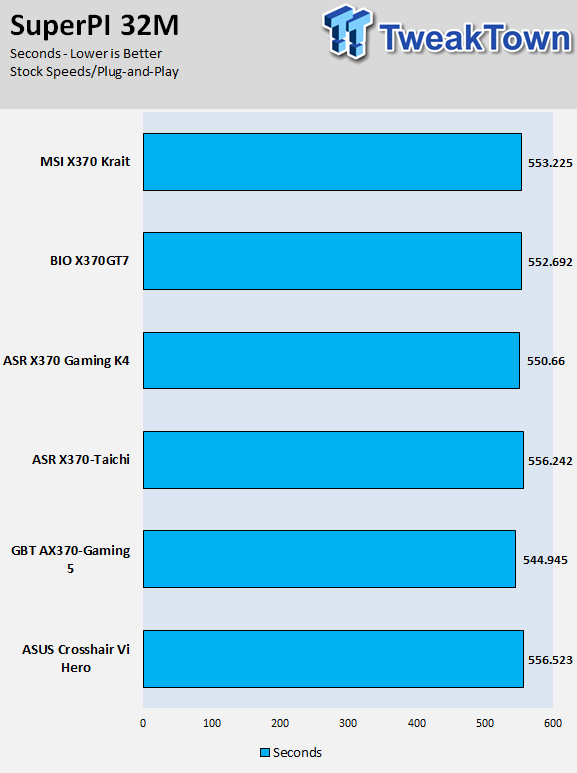
3DMark: Fire Strike
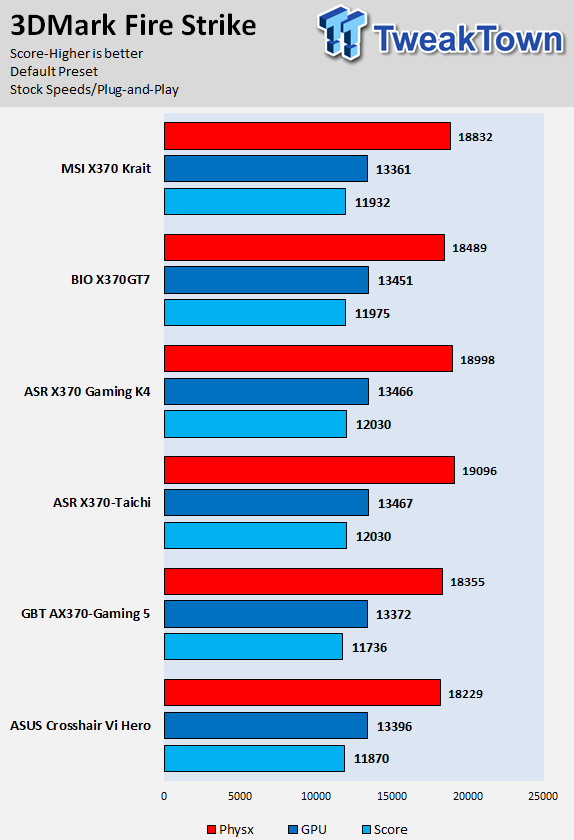
3DMark: Cloud Gate
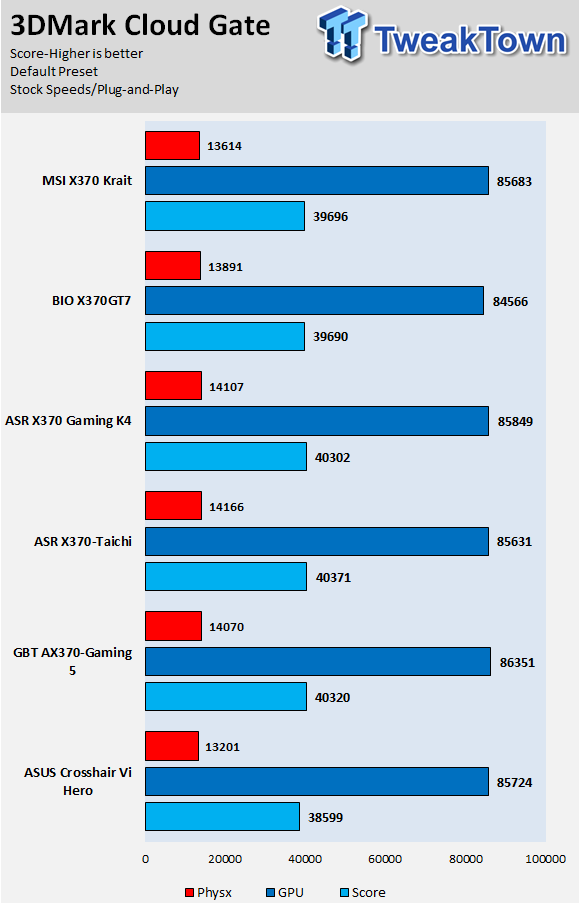
ResidentEvil 6
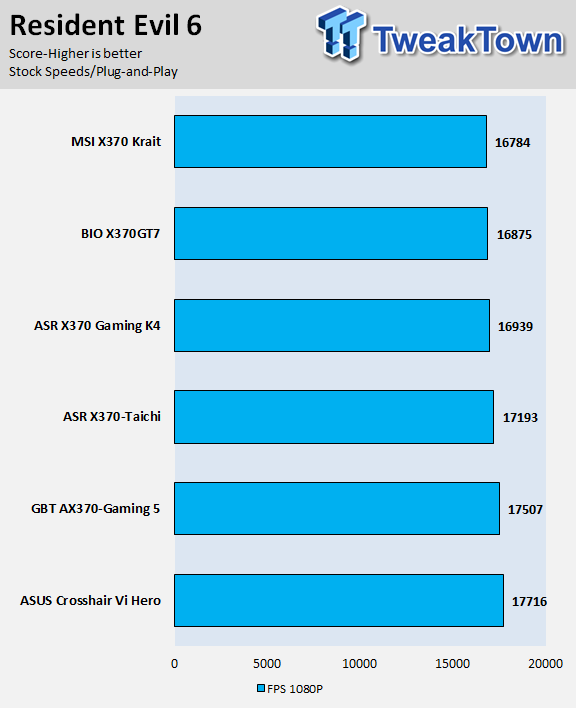
The X370 Krait Gaming's performance is in line with the other X370 motherboards in the charts. With the changes coming in with every new AEGIS update to AMD's base UEFI code we see more and more improvements, so motherboard performance does vary a fair amount at this time.
System IO Benchmarks
CrystalDiskMark SATA6G:
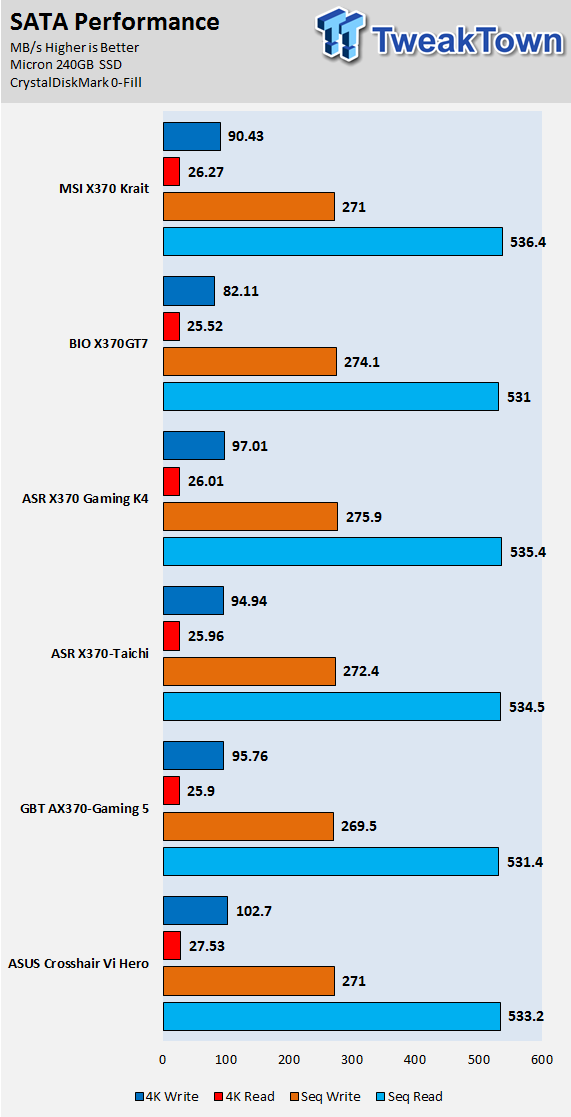
CrystalDiskMark M.2:
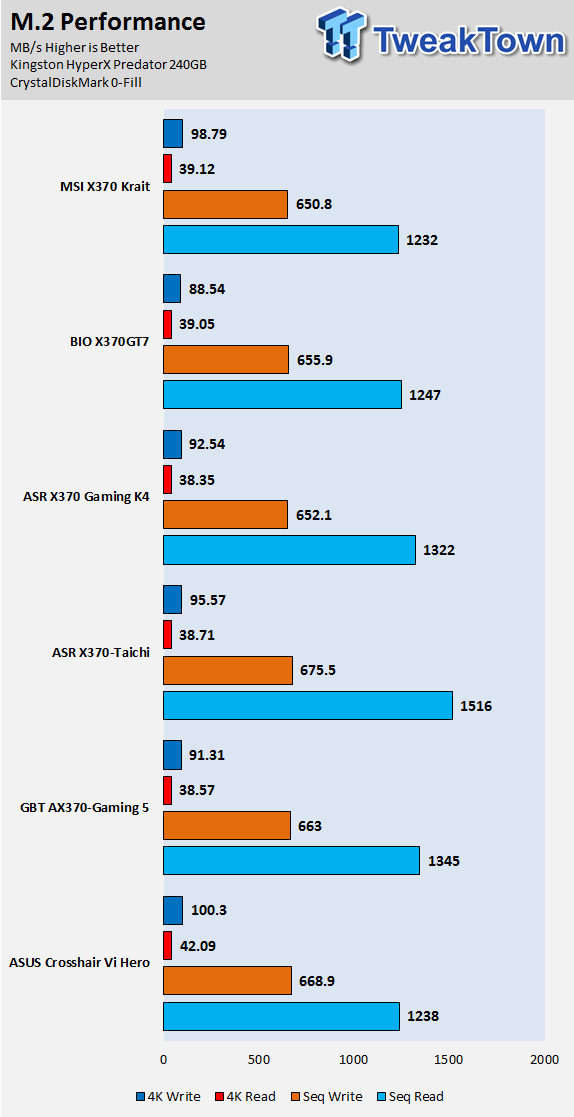
ixChariot Network Throughput:
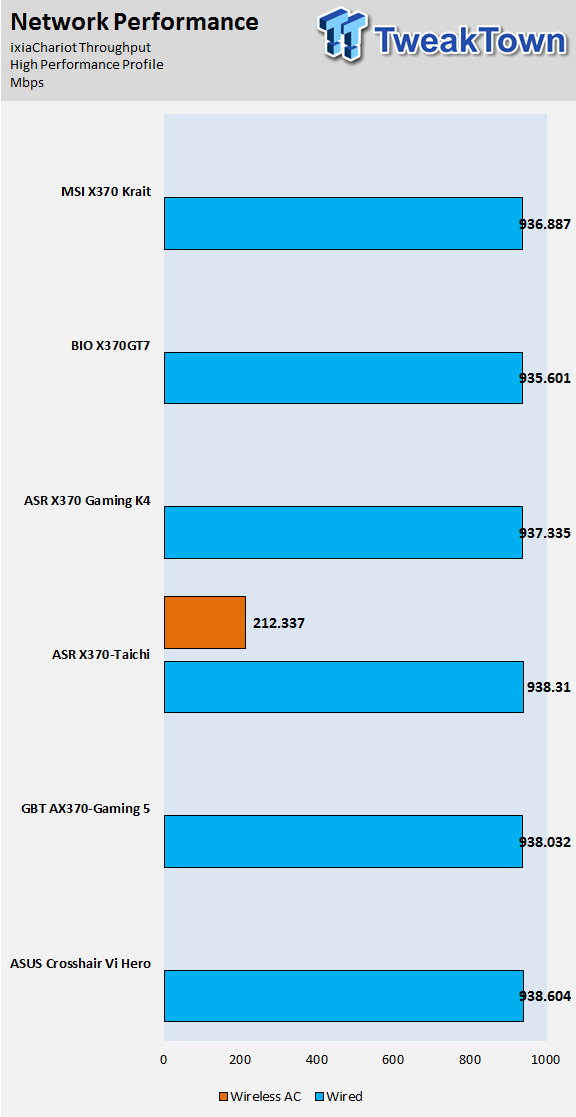
The X370 Krait Gaming's storage performance is very strong compared to some of the other motherboards. Network performance is average, as they are using a Realtek NIC instead of Intel or Killer, but you won't notice too much of a difference in real life.
Audio RMAA 5.5:
I disable all audio features, set the correct bitrates, and then test the audio with a loopback test.
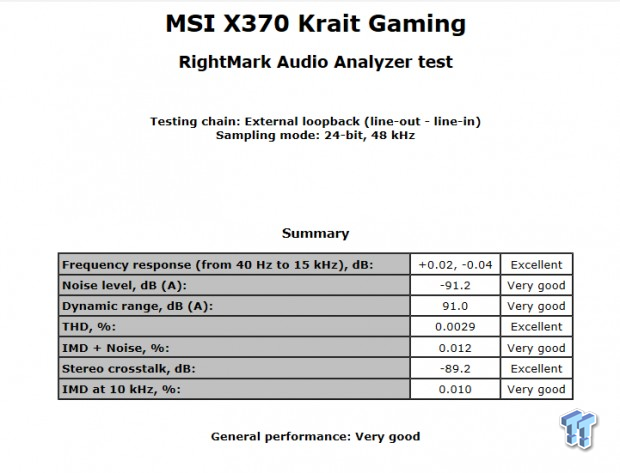
Sound Judgment by Ear: Very Good. MSI's audio solution is average, it's not the best, but it's also not bad. There are five ratings for audio: 1. Problems, 2. Okay, 3. Acceptable, 4. Very good, 5. Excellent
Thermal Imaging and Power Consumption
System power is measured at the wall with an AC power meter.
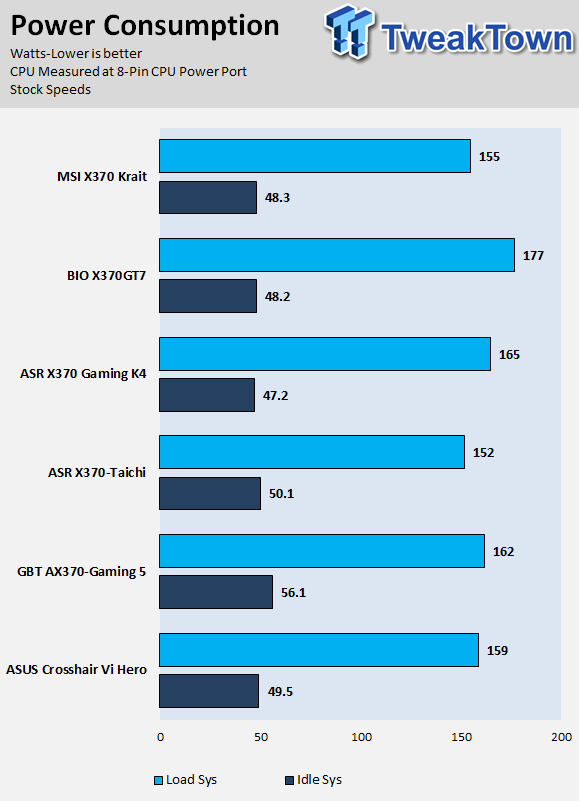
Note on Thermal Images: In the temperature section, we use our Seek thermal imaging camera to capture the surface temperatures of major components on the board. I look at the VRM and then all other things that light up the screen. If there is something to worry about, then I will state it. Otherwise, I will just show the hotter running parts of the board for fun. Unless some component is over 80-90C, then there isn't anything to worry about.
All systems will act differently, so I will look for commonalities, such as how far from the VRM the heat spreads through the PCB and the difference in temperature between the front side and backside of the PCB. Keep in mind, the majority of the heat from the VRM goes into the PCB as it is a giant soldered on copper heat sink. A larger difference in temperature between the back and front of the PCB points towards a more effective heat sink.
Thermal Testing at Stock Speeds:
The image on the left is always at idle, and the image on the right is at load. During ALL TESTS, fans above the VRM that cool the CPU cooler's (Corsair H110i) radiator are turned on to high (12v).
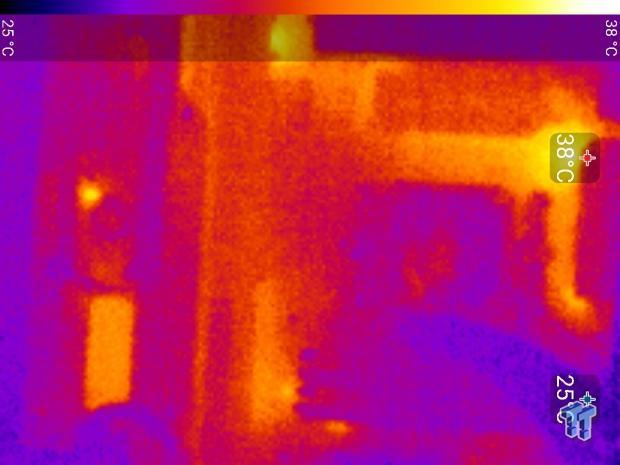
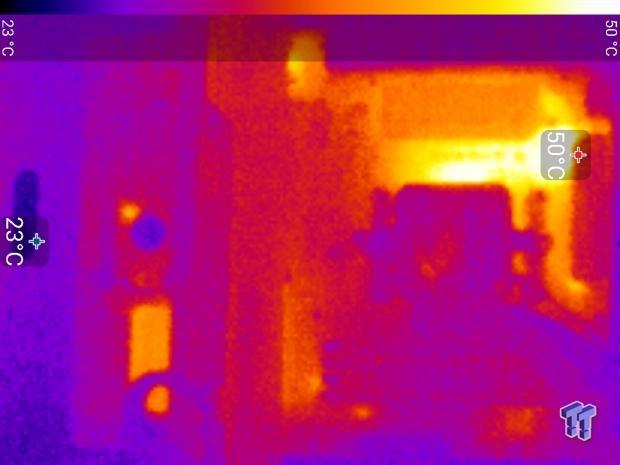
Full frontal.
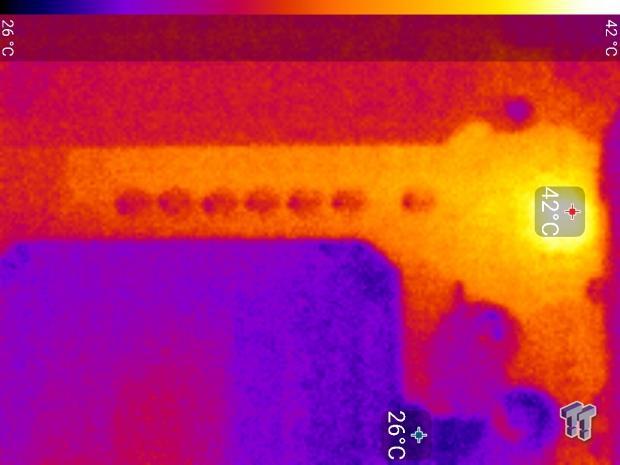
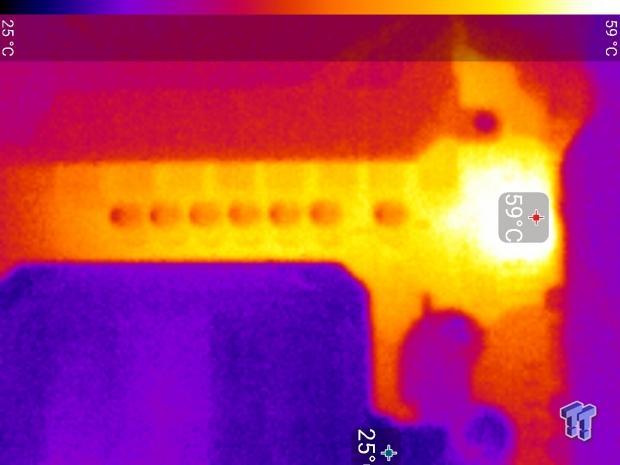
Up-close of the front of the VRM.
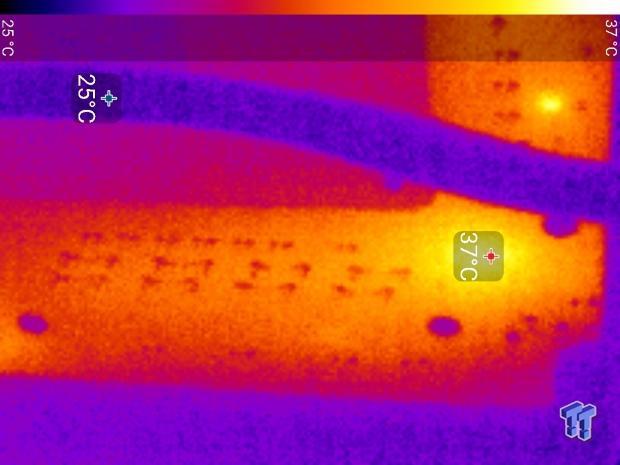
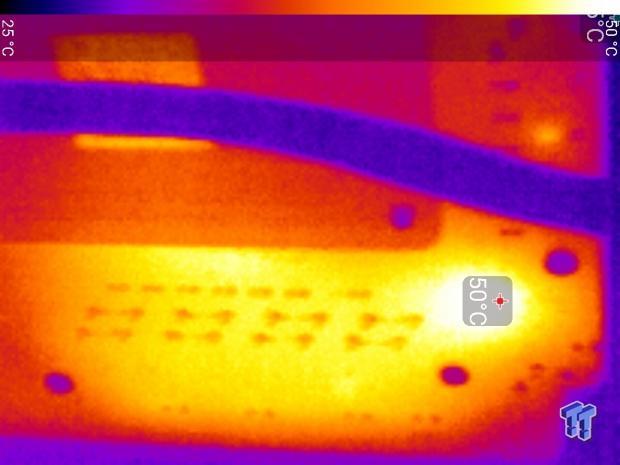
Up-close of the back of the VRM.
The X370 Krait Gaming's thermal performance is average. Many vendors are using high-end components, as MSI does with their XPower X370 motherboard, because of the high power requirements of Ryzen when overclocked. The VRM here will get the job done, but active cooling is recommended if you will run all cores at or above 4GHz.
Anything under 60C is great, 60-80C is acceptable, and anything above 80C is a bit worrisome (if at stock).
What's Hot, What's Not & Final Thoughts
Here are key points about the MSI X370 Krait Gaming.
What's Hot
Affordable: I had many vendors tell me that the cost of the AMD chipset is just as high as the cost of Intel's Z270 chipset. The chipset cost is one of the most expensive parts of the base hardware cost of the motherboard, and with many decent X370 motherboards costing over $200, the X370 Krait Gaming chimes in at $150, which is very affordable.
ASMedia USB 3.1: With the chipset being far away from the rear IO, native USB 3.1 requires re-drivers if routed to the rear IO. Some companies have decided to just use ASMedia's solution instead of AMD's native solution, as MSI does on the Krait.
Hardcore Aesthetics: MSI's unique black and white aesthetic spans across both the PCB and heat sinks. I especially like how the PCI-E slot reinforcements have been colored to match the aesthetic design. The white-only LEDs illuminate the corners of the motherboards from below, and the RGB LED header allows for easy LED strip connection.
Dual Internal USB 3.0: Since MSI decided to use a dedicated USB 3.1 controller, they were able to add in an extra USB 3.0 internal header. The Krait offers two USB 3.0 internal headers, one right angled and the other straight.
What's Not
VRM Could Be Better: At this price point you can't really have it all, and in this case, the VRM is kind of basic compared to more expensive motherboards. Ryzen does not overclock that much over 4GHz, so you should be fine. If you want to ensure VRM longevity, you should ensure there is good airflow around the VRM if you aren't using an air cooler.
Final Thoughts
The MSI X370 Krait Gaming offers excellent value for an X370 based motherboard. It offers all the latest features people have come to expect from the X370 chipset with a lot of flash and style. While the aesthetics of the Krait might not be important to some people, for those who do a lot of custom designs, it would be the base for a neat Krait-themed Ryzen build.
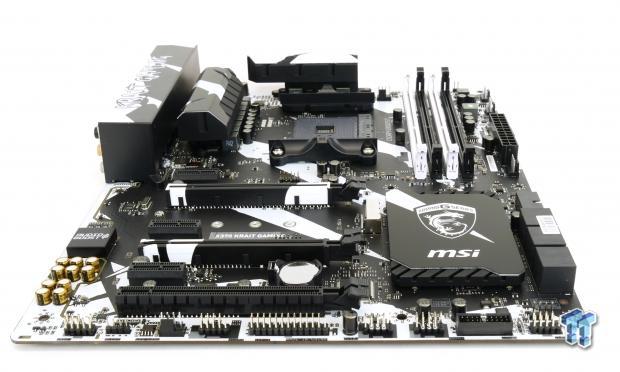
The X370 Krait Gaming does have its downsides, you can't have it all for $150, and some sacrifices were made to get to that price point. Overall, performance, including storage, was solid all around. The UEFI was easy to use, and overclocking was no more complicated than on more expensive motherboard. If you are looking for a lot of bang for your buck, the X370 Krait Gaming is definitely worth a look.

