
The Bottom Line
Introduction, Specifications, and Pricing

Just over two years ago, Tesoro sent across the Excalibur mechanical keyboard, which was based on a set of Kailh Blue switches under the keycaps. Another thing we recall is that it was highly prized for its feature set and affordability. In a market full of $200 options when it comes to mechanical keyboards, it is rare to find an affordable solution that is perfect for the masses, but Tesoro figured out a way to do it anyways. The reason why we are even mentioning this keyboard is that it is the older brother to the keyboard we are about to see, which also happens to share its name. Even so, many changes are afoot in this latest design, and is a product you may want to pay attention to.
While the mass of the market tends to depend on Cherry or Kailh to fill their switch needs, with a select few makers reaching out for something a bit more exotic, and this is where Tesoro falls today. They have paired up with Gateron to develop a switch which Tesoro has exclusivity to. Rather than opting to use a standard mechanical switch that can wear down over time, and can corrode, Tesoro has opted for an optical mechanical switch. This means that a beam of light is always passing across space inside of the switch. To activate them, the plunger, when the key is pressed, breaks that beam of light, and is how the key is activated. While that certainly is a huge change in the market, it has been done once in the past that we can think of by Bloody A4 Tech, but it has long been out of stock and not available for purchase. Even with the fact that Tesoro did not invent the technology, they are expanding the market, giving customers an out of the box solution.
Today we bring you the Tesoro Excalibur SE Spectrum. Not only is there a new way of thinking about switches involved in this design, but there are a few other changes to this version which the vanilla Excalibur did not have. All of the logos have been removed, a new larger font is used on the keycaps, and this keyboard is RGB versus the blue LEDs of the Excalibur. Another significant change we found with the Excalibur SE Spectrum is that there is no longer an option to use software, all of the features are built in and are adjustable via key combinations. Since we now have a good handle on what to expect with the Excalibur SE Spectrum, we may as well get to the business at hand and see what all of the hype has been about.
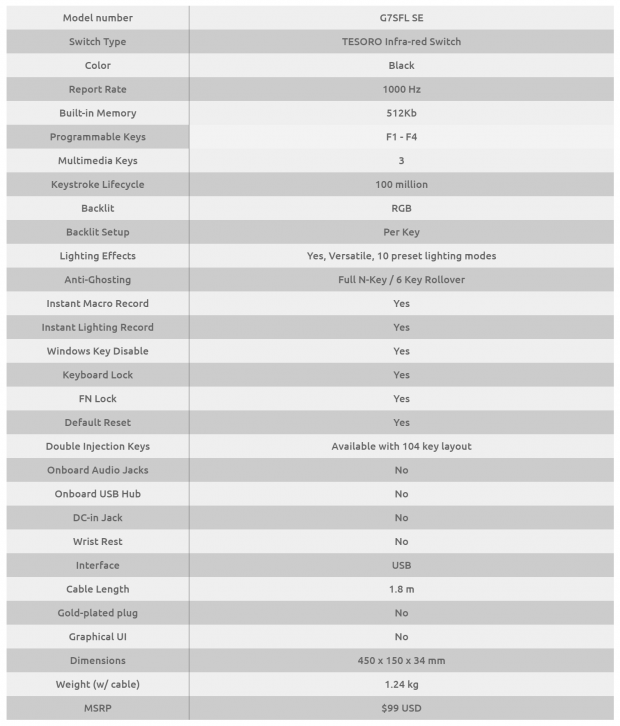
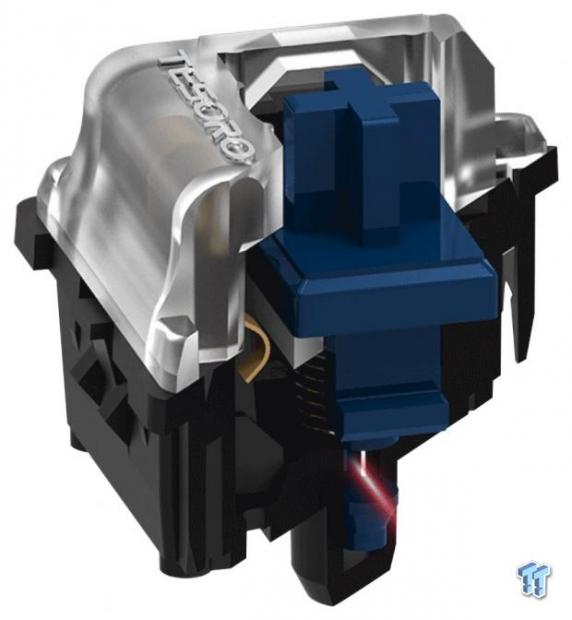
The Tesoro Excalibur Spectrum SE is also known as the G7SFL SE, and is shown to be built upon Tesoro Infra-red Switches. The color of the plastic frame is black, and it is textured, but the design is minimalistic. This keyboard offers a 1000Hz polling rate, and it has 512KB of onboard memory for Profiles, Macros, and LED customization. The F1 through F4 keys are programmable, there are three multimedia keys, and all of the switches have an astounding 100 million click lifecycle. The lighting is accomplished with RGB LEDs on per-key bases, and there are ten LED profiles to choose, one of which is fully customizable. We can also see that the Excalibur SE Spectrum offers anti-ghosting support, and comes with the option for 6-key rollover or NKRO support.
Other things the SE Spectrum brings to the table are instant Macro recording, instant light recording, the ability to disable the Windows and Function keys, and also offers a way to lock out the entire keyboard. The keys are covered double injection caps in a 104-key QWERTY layout. There are no extra audio jacks, and the same is said for a USB hub, a DC Jack, or a wrist rest. Connectivity is done via a rubberized USB cable that is 1.8 meters in length, but the USB 2.0 connection is not gold plated, and there is no UI support this time. The bottom of the chart shows us that the Excalibur SE Spectrum is 460mm wide, 150mm deep, and stands 35mm tall, all weighing in at 1.24 kg.
The last thing shown on the chart is the MSRP set for this device, and we can see it shows a $99 price point. This holds true when it comes to locating the Excalibur SE Spectrum in the wild as well. Looking at Newegg and Amazon for a price reference, we see that both locations are asking $99.99 for this keyboard. From the start, with what we know thus far, it does seem like the Tesoro Excalibur SE Spectrum Gaming Mechanical Keyboard is on course to be one of the better options out there today for your hard earned dollars. At this point, we need to get a good look at the keyboard and put it through its paces and see if everything we see is as good as it looks on paper.
Chad's Peripherals Test System Specifications
- Motherboard: ASUS X99-E WS - Buy from Amazon / Read our review
- CPU: Intel Core i7 5930K - Buy from Amazon
- Cooler: Corsair H100i GTX - Buy from Amazon / Read our review
- Memory: KLevv Cras DDR4 3000 - Buy from Amazon / Read our review
- Video Card: ASUS GeForce GTX 980 Matrix Platinum - Buy from Amazon / Read our review
- Storage: Intel 730 480GB - Buy from Amazon / Read our review
- Case: SilverStone TJ11 - Buy from Amazon / Read our review
- Power Supply: Corsair AX1200 - Buy from Amazon / Read our review
- OS: Microsoft Windows 10 Professional 64-bit - Buy from Amazon
Packaging, Accessories, and Documentation

The box containing the Tesoro Excalibur SE Spectrum RGB Mechanical Gaming Keyboard is flat black and uses purple to highlight various things. The pair of strips angled across the box draw your eyes to the image of the keyboard in the middle, and more purple then moves you to the four features and the sticker explaining the new switches used.

The Tesoro name and logo is at the other end of this panel, but we have found features, site addresses, a mention of the US layout, and that we have the blue equivalent switches in this design, which means these optical switches are clicky.

At this smaller end of the box, we do not find much, but again a bit of purple makes your eyes move to the right. It is there in which we run into the system requirements and the package contents.
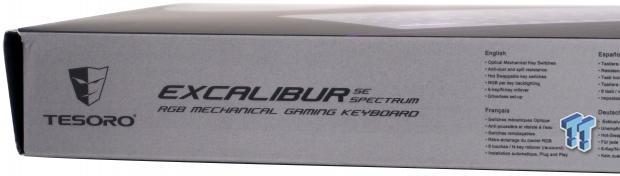
The company name, logo, and product description is the same as what we did not show on the other longer panel, but this time the information to follow is different. Covering this list in many languages down the rest of the panel, we see Tesoro wanted to mention things like optical switches, anti-ghosting, hot swappable key switches, RGB backlighting, 6-key and NKRO support, and a driverless setup.
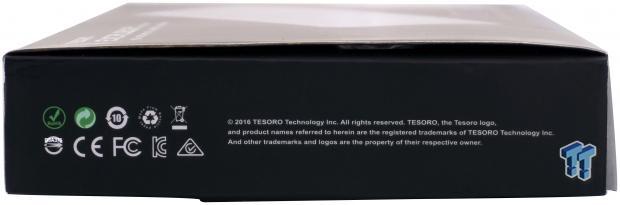
The last of the thin panels is a place for Tesoro to show off logos for various things like compliances, recycle ability, and that this product should be disposed of properly to name a few, along with a bit of legal information in the fine print to the right.

On the back of the box, right out of the gate we are shown the switches used. Below that you will find a list of features that these switches bring. The majority of the panel is used to display the keyboard, while they point out various key groups and what they are used for.

Upon opening the box, we see the Excalibur SE Spectrum on full display, surrounded in a clear plastic bag for protection. The cable is secured at the back, under the cardboard, but you will find literature and a keycap puller under the keyboard.
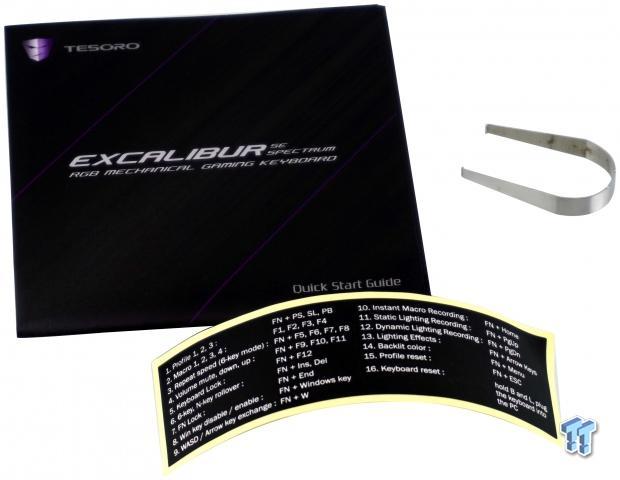
Under the keyboard, we found the quick start guide which shows us how to connect the Excalibur SE Spectrum and start using it as soon as possible. Tesoro includes a sticker which is the cheat sheet for the keyboard shortcuts. This can be set on the desk as it is, or you could also stick it anywhere that is convenient, or on the bottom of the keyboard so that they are with you everywhere you go.
Tesoro also includes a metal keycap puller. This is a puller that can easily be expanded over a keycap, and due to its springy nature, will lock under the keycap and allow them to be removed easily.
Tesoro Excalibur SE Spectrum RGB Mechanical Gaming Keyboard

The left side of the Excalibur SE Spectrum is typical for a full-frame, two-piece construction. There is no view of the switches in a design like this, and we can see where the upper and lower sections come together, just below center, on the sides of it. We also see that the first few rows of caps are angled away from the user when lying flat on the desk.

The main section of seventy-four keys uses a much larger font than previous Excalibur keyboards, and it is much easier to see and find what you want. We see that there are many keys across the top with dual functionality, and we can also see that the steel plate under the switches is painted white to help reflect the glow of the LEDs.

The F1 through F4 keys are used for Macro recording. Since there is no software to go along with this product, you need to use the Function and Home keys to initiate the on-the-fly Macro recording, pick one of these four keys, record the macro, and then end it by using the Function and Home combination again.

The F5 through F8 are report rate settings, but only if you are utilizing 6-Key Rollover support. There are choices of 40, 20, 10, and 5ms rates, but in NKRO mode, the rate defaults to 1ms.

Moving to the F9 through F12 keys, we run into the trio of multimedia keys first. F9 will mutes sounds, F10 will lower the volume, and F11 will raise the volume, but we find nothing covering other multimedia commands. F12 can be used to lock out the keyboard so that if you are away, it is not pressed by kids or pets.

The remaining 30 keys on the keyboard offer all of the commands, but they are abbreviated, and all have dual functionality. There are profiles at the top, rollover support modes, Macro record, and Function lock, and a pair of keys used for custom light profiles.
Excalibur SE Spectrum RGB Continued

At the top right corner of the keyboard, we see the Tesoro name, but no logo this time, to be lit in the same color the keyboard is displaying. As for the Windows key lock or Gaming mode, the number lock and the Caps lock icons; they will always glow blue when active.

Using the Function and W key, you can make these arrows the WASD keys if desired for left-hand users. Beyond that, holding the Function key and using the left and right arrows allows the ability to cycle forward or back through the various lighting profiles. The up and down arrows when holding the Function key will adjust the brightness in four levels of intensity, including turning them off.

The right edge of the Excalibur SE Spectrum RGB is identical to what we saw on the left just that this time we have extended the feet under the keyboard. The angle of usage has increased, and at this time, only the front row of keys are near level, with all other rows leaning at the user.

The cable is 1.8 meters in length, and is rubberized on its exterior rather than having a braided sleeve applied to it. The grip on the USB 2.0 connector is basic in design, but one side does say Tesoro on it.

The bottom of the keyboard has a raised section around the perimeter with the center of it sitting a bit lower. There is a product sticker right in the center of it, and there is a quality control sticker next to it. To support the keyboard, at this time it is using four thin rubber pads when the feet are not extended.

If you desire the back of the keyboard to sit higher than it normally does, there is a pair of tiny feet at the back like this one. They are rubberized at the ends, but they do not feel sturdy, and the lock is easily collapsed.
Inside the Excalibur SE Spectrum RGB

Using the spring-metal keycap puller, most of the keycaps come right off of the Cherry style stems on these optical switches. The wider caps do take a bit more finesse to remove, as there are clips on them for the torsion bars. Each keycap is initially molded with a shot cap shot of opaque plastic and then returned for second molding process where the large black section is added onto it. This means that there is no paint to wear off, and it will be near forever before you wear out any of the legends.

The Gateron built optical switches say Tesoro on the clear body of each of them. The stem in this instance is blue, but there are also red versions too. The clear body allows more LED light to pass through them, and since the LEDs are internal, this is a must. The torsion bars are exposed, and we can clearly see the steel plate which is painted white.

The frame of the Excalibur SE Spectrum RGB is a two-part construction, both halves molded in black plastic. The top components have clips around the edge, but quite a few screws hold the halves together securely. The lower section uses raised plastic posts for support rather than a grid system, but this keyboard flexes very little, and we feel no vibrations.
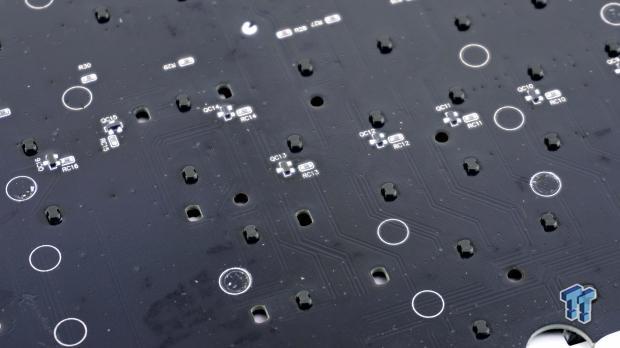
Inside of the keyboard, we find the PCB is black this time instead of red, and we see only resistors near the switches, no switch soldering points to be found anywhere. The switches use a beam rather than an electrical contact, and the point of transference of the signal is on the top of the PCB. Essentially, the switches are just pressed into the holes of the PCB.
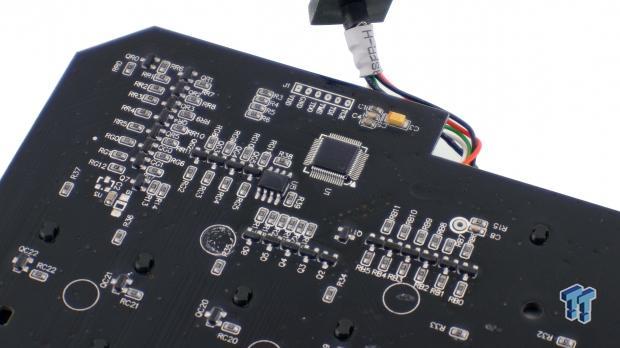
On previous models, we could clearly see which 32-bit MCU was used, but not this time. What we found inside of this keyboard is that the IC has been black-topped, and leaves us guessing to its manufacturer, or if it is even a 32-bit processor at all.

There are quite a few modes, but the spectrum wave from left to right is what caught our eye. Rather than multiple colors at once as many others offer, Tesoro changed the entire keyboard one color at a time in this mode. You can get multiple colors at once using the top-down wave. There are many other modes to tinker around with as well, and you can even setup one the way you like it in the custom profile.
Gaming and General Impressions
DOOM & Battlefield 1
Gaming has not changed that much for us when using the Tesoro SE Spectrum RGB. By this, we mean that we tend to go for Blue switch version of any keyboard, and the report and feel of these optical switches are very similar to what we are already used to. With every move, there is an audible click, and actuation point felt in the travel.
There is nothing to complain about with the layout as it is typical to many US layout keyboards we test, but we do like the larger font, as it is easier on the eyes in the dark. The Macro buttons are not as handy for DOOM or Battlefield 1, but we did find uses for them in other titles. We did not play around much with the report rate when gaming, as we set it for NKRO and left it, as we did not want anything we do to be missed, no matter how many keys we might be pressing at the time.
The profiles are handy so that we can keep our top three played game settings on each of the three profile buttons, and easily switch it between games. Then, of course, the Function Lock, Windows lock, and even the keyboard lockouts come in handy when it came to gaming.
Windows and Productivity
In all honesty, we thought the feel of an optical switch would be something we would have to get used to, but it is not what we find at all. Right out of the box, the feel and throw of these switches are much like any Blue switch we have tested in the past; it is just the internal mechanism of activation that has changed. Our speed is roughly the same as with any other keyboard bearing Blue switches, but with double the lifespan of the average keyboard switch, this Tesoro should last us for some time to come.
What is also a huge factor in this keyboard is that is uses double-shot keycaps. This means that with an extended life of the switch, the legends will not wear off long before it dies as we see with many of the laser etched, painted keycaps. Functionally the Excalibur SE Spectrum is solid, delivers a user experience without vibration or fatigue, and when it is not in use, there is a pretty light show going on your desk.
Final Thoughts
First and foremost, what raised our eyebrows about the Excalibur SE Spectrum was the switches used in its design. After hearing about the keyboard, we did do a bit of homework to find it had been done before, but that was a long time ago, and as far as we can tell, was only done once, in mass, before Tesoro taking on this technology.
The partnership between Tesoro and Gateron solves a few issues at once. Tesoro can deliver a switch that hardly anyone in the market even batted an eye at, which lowers the demand for this style of switch. Where Cherry could not fill orders, opening the door for Kailh, Tesoro's use of this switch means that there will be little or no shortage for their keyboards. In standard switches, there are metal components which will wear over time, may even cause doubles of keys when pressed, and can even corrode over time making the keys inoperable. This will not happen in an optical switch. As long as the light beam is still on, and the switch can go up and down on the spring, it is an open or closed situation, and the fact that they could double the lifespan means your investment gets you twice the time as most others.
Many of the aspects of the Tesoro Excalibur SE Spectrum are as good or better than we had expected, but we did run into two things we feel would have made this keyboard a home run. While the feel is perfect, usage is stress and fatigue free, and this tried, and true design has proven itself time and time again, we feel that Tesoro missed on the LED lighting a bit. While this is more affordable than many other solutions with this level of RGB LED lighting, we do think the wave patterns could be faster or more colors at once. Custom mode allows you to do whatever you want, but compared to all of the other offerings out there, the LED system is a tad lacking on this keyboard.
The second thing we wish would have been in play is the software. We completely get that the idea is to be driverless, but with all that storage space offered, the software could offer more profile slots or a way to scroll through many Macros. While Tesoro does hit on this aspect, we just feel that with software in play, it would allow for more LED settings as well as a better way to gain full control of the Excalibur SE Spectrum RGB.
With all of that said, there is one aspect about the Excalibur SE Spectrum RGB that is hard to overlook; and that is the cost. While we may have found a couple of minor points where we feel this product could have been improved, it is hard to keep it down when you can find it darn near anywhere for just $99.99. Most keyboards in this class, just in the aspect of general features and build quality would usually cost closer to $150, and none of them were sporting 100 million click optical switches. This does nothing but to bolster the price point even further, as it is like you are getting twice the keyboard, and it is still one of the more affordable mechanical keyboards we have tested; ever.
If you are in the market for an attractive keyboard that will not break the bank and will last you for many years to come, there is no denying that Tesoro and their Excalibur SE Spectrum RGB Mechanical Gaming Keyboard is the one for you.
Chad's Peripherals Test System Specifications
- Motherboard: ASUS X99-E WS - Buy from Amazon / Read our review
- CPU: Intel Core i7 5930K - Buy from Amazon
- Cooler: Corsair H100i GTX - Buy from Amazon / Read our review
- Memory: KLevv Cras DDR4 3000 - Buy from Amazon / Read our review
- Video Card: ASUS GeForce GTX 980 Matrix Platinum - Buy from Amazon / Read our review
- Storage: Intel 730 480GB - Buy from Amazon / Read our review
- Case: SilverStone TJ11 - Buy from Amazon / Read our review
- Power Supply: Corsair AX1200 - Buy from Amazon / Read our review
- OS: Microsoft Windows 10 Professional 64-bit - Buy from Amazon


