
The Bottom Line
Introduction, Specifications, and Pricing

The day before CES 2017 kicked off, Corsair held an NDA event where they unveiled their "category-defining" Corsair ONE gaming PC. It's not only Corsair's first foray into fully built gaming PCs, but the PC also carries one of the strongest size-to-performance ratios.
Earlier this month, Corsair teased some photos of the PC, but without actual sizes, it was hard for the general public to see why the device was special. Many thought that the PC was normal sized, but it's actually extremely small. Every inch is packed, so packed that Corsair sent out warning emails about those of us (like me) who want to take it apart.
Every cubic millimeter of space has been optimized, and the kicker is that the entire PC is cooled by one exhaust fan and a blower for the GPU's VRM. The system takes advantage of convection cooling and optimized vents, so that neither the CPU nor the GPU, which are both water cooled, actually have fans directly attached to their radiators. The result is quite impressive, a fully functional gaming PC that is not only small but also stylish.
Specifications

The Corsair ONE comes in three varieties, the Corsair ONE, the Corsair ONE Pro, and the Corsair ONE Pro (Webstore edition). All of them have identical cases, measuring 200(L)x176(W)x 380(H)mm (7.87x6.92x14.96 inches). It's only slightly taller than one foot; overall it's about a third or less the size of a compact ATX case. The Corsair ONE and Corsair ONE Pro differ in GPU (and GPU cooling), storage, and CPU (you can overclock the Pro model).
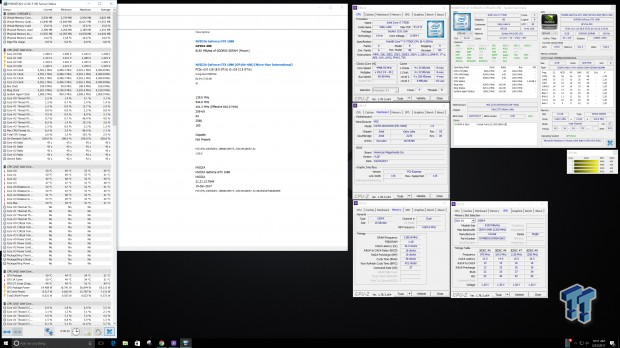
The Corsair ONE Pro and Corsair ONE Pro (webstore edition) differ in storage, the webstore edition offers a 960GB SSD instead of a 480GB SSD and 2TB HDD. Upgrading isn't very simple because of the custom nature of the coolers, but I assume you could switch out the SSD and RAM.
The motherboard is custom made by MSI as is the GPU, and the coolers and PSU aren't on the market. While you can overclock the Corsair ONE Pro, at stock the CPU runs with a Turbo frequency of 4.5GHz, and memory is clocked to 2400MHz.
The system comes with a two-year warranty and full support.
Pricing
The Corsair ONE costs $1799, the Corsair ONE Pro costs $2199, and the Corsair ONE Pro Webstore edition costs $2299.
Packaging and System


The box is very big compared to the product; huge foam inserts protect the unit from any damage during shipping.

Accessories include an AC power cord, two WIFI antennas, warranty guide, Corsair sticker, and setup guide.


The unit is made of bead-blasted aluminum; it's soft and very nice looking. Two blue LED bars illuminate the edges of the PC, and you can turn them off. The Corsair ONE Pro doesn't have RGB LEDs. The rear of the unit features all the outputs you need, and extensions from the GPU bring your GPU output ports near the rest of the system ports.


The sides of the units feature intake vents. Directly on the other side of these vents are the CPU and GPU radiators, one on each side.


The top of the unit features the single 120mm exhaust fan. A combination of negative pressure and convection moves air through the intake vents on either side and through the tiny intake vents on the bottom of the unit to cool down the entire computer. The design offers higher performance at a much lower noise level.


The power button resides above an HDMI 2.0 output and a USB 3.0 port. The USB 3.0 port is colored black instead of blue to maintain the aesthetic design of the unit. At the top of the rear of the unit is a button, pressing this button allows you to remove the top of the Corsair ONE.


The rear IO panel is upside down for our sample, but I am told that retail units have this right-side up - I was told this is just an issue with the review samples. The rear of the unit features two USB 2.0 ports, two USB 3.0 ports, one USB 3.1 type-A port, one USB 3.1 type-C port, two antennas for Wireless-AC, PS/2 keyboard/mouse, Gbit LAN, clear CMOS button, 7.1 gold plated audio outputs with S/PDIF out, HDMI 2.0, two DisplayPort 1.4, and AC input. Opening the top of the unit reveals some of the innards, and you can tell how compact the PC is.
Teardown of the ONE Pro
The Teardown


The single fan is unmarked, but its performance is quite good. At idle, the unit is rated at 20dB, and while you can hear the unit while gaming, it's still quieter than most other PCs with the same level of hardware. Removing two screws allows the CPU side of the unit to open.

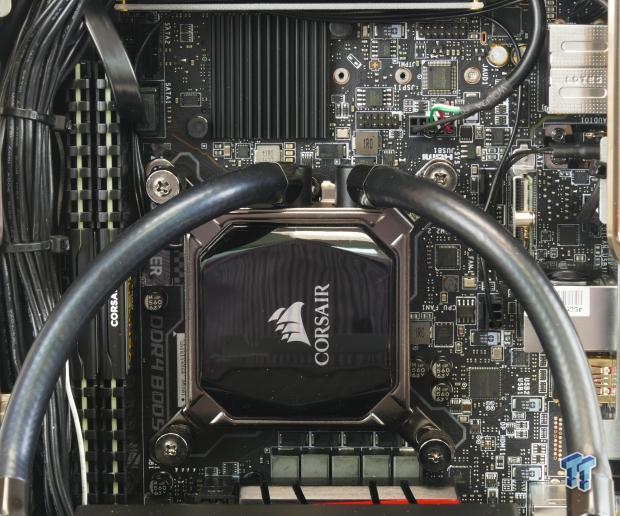
The CPU radiator is very close to the intake vents, it's also a custom Corsair design, and the air passes through the radiator. Enough air comes in from around the sides and bottom of the radiator to cool other components. The motherboard is custom made by MSI for the Corsair One. It has two DDR4 slots, and two 2400MHz 8GB modules are installed.


The SSD is tucked away near the SF400 80-Plus Gold rated 400W small form factor PSU. The SSD can be removed easily and without tools. The unit uses a Corsair Core LE 960GB SATA3 SSD.


Switching to the other side of the unit, we can remove the side panel in the same fashion as on the CPU side. We see that Corsair is using another custom water cooling unit, as well as custom VRM and PCB cooling for the customized MSI GTX 1080 8GB. A blower fan helps cool down the GPU's VRM.
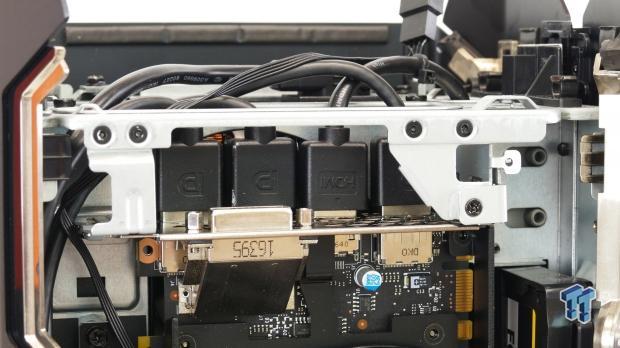

All of the GTX 1080's four GPU outputs get extension cords. These extension cables then go to breakout boxes, the front HDMI 2.0 port is direct from the GPU, while the three DisplayPort outputs breakout into two DisplayPort 1.4 ports and one HDMI 2.0 port.

The AC input plug is also extended, and Corsair has done a decent job of insulating the terminals.
BIOS and Software
BIOS
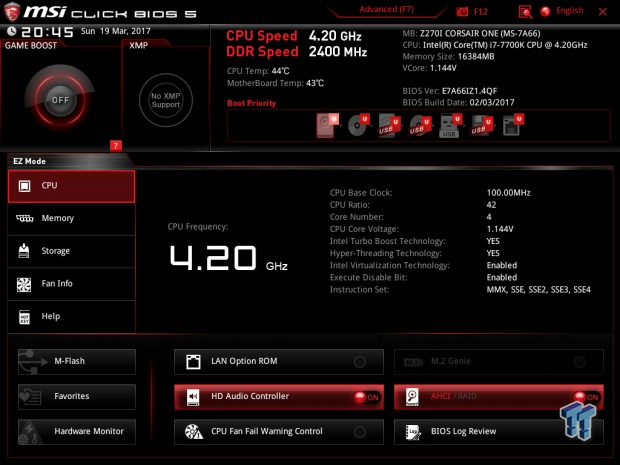
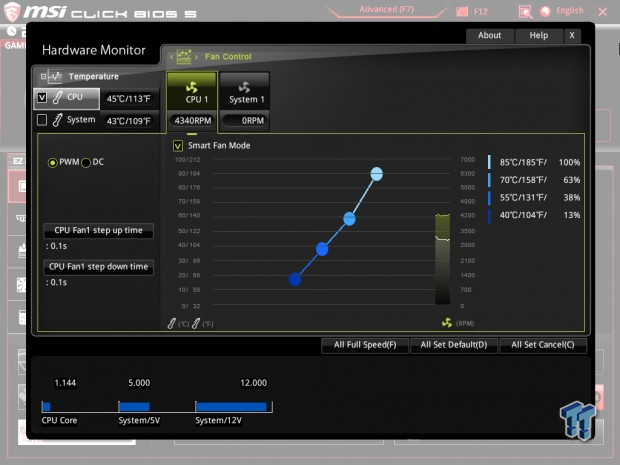
The Corsair ONE Pro's UEFI is very similar to that of MSI Z270 motherboards I have looked at. It has the same layout and operation modes. You even have access to overclocking features, something I didn't expect from a fully built system with warranty.
Everything is pre-configured in the UEFI, and you don't have an option to set XMP, but the memory is already set at 2400MHz. The motherboard is called the Z270I Corsair ONE. A single fan header controls the top exhaust fan, and you can see the preset slope that Corsair felt was good enough to balance thermals and noise.

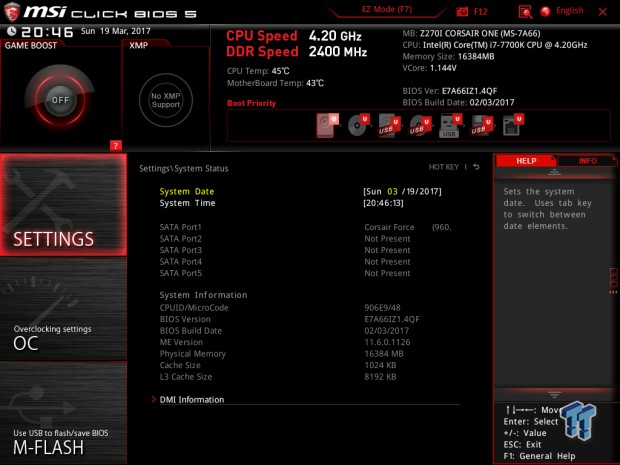


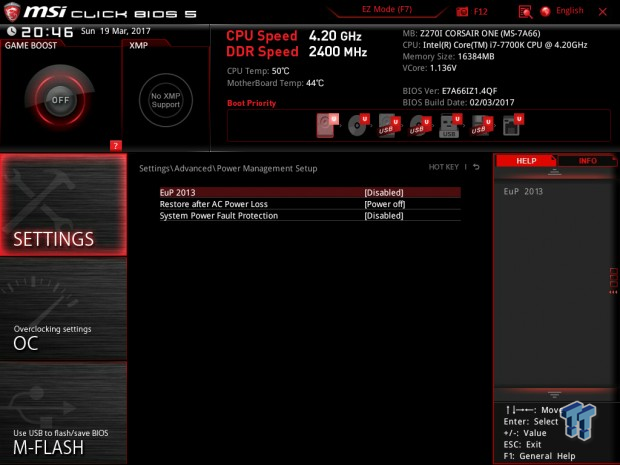
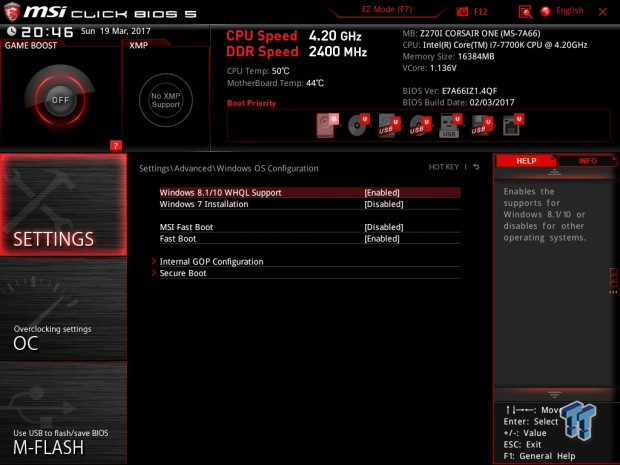
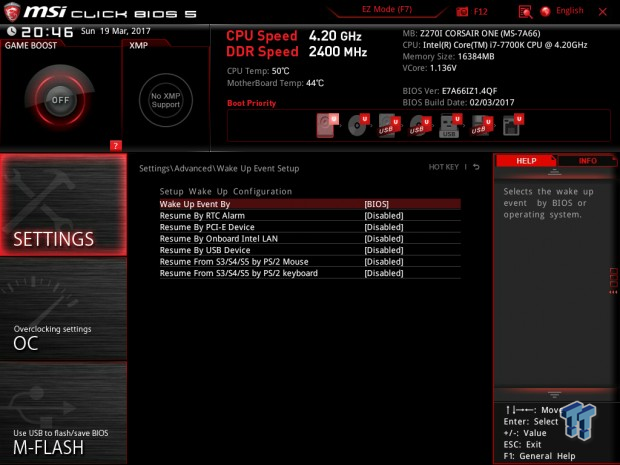



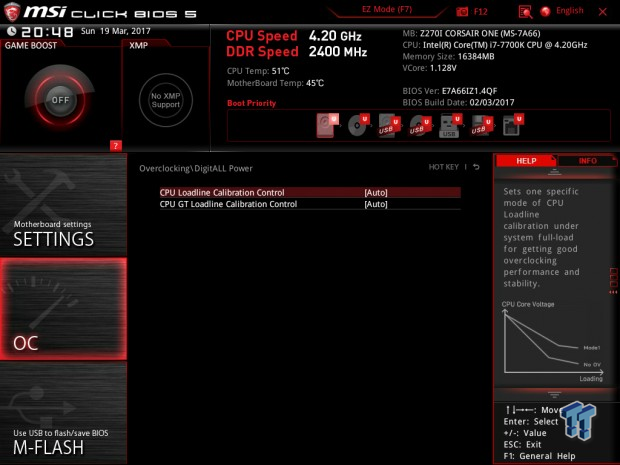

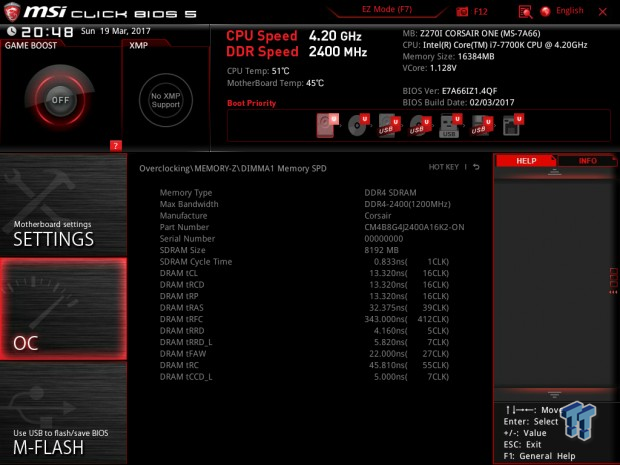
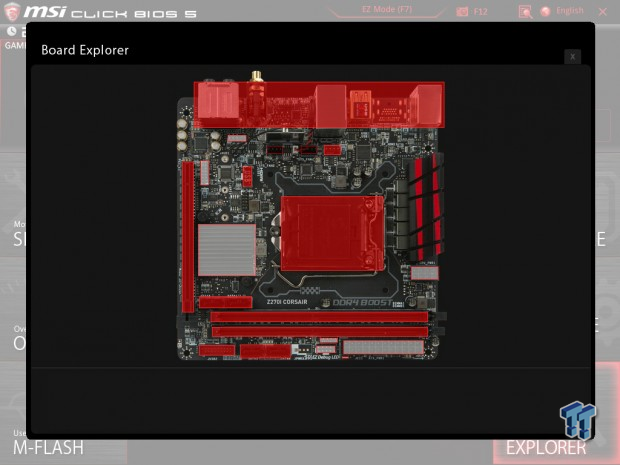
Software
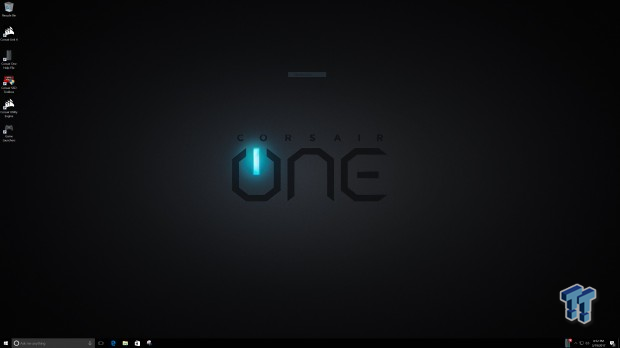
When you first boot the machine, this is the desktop you see.

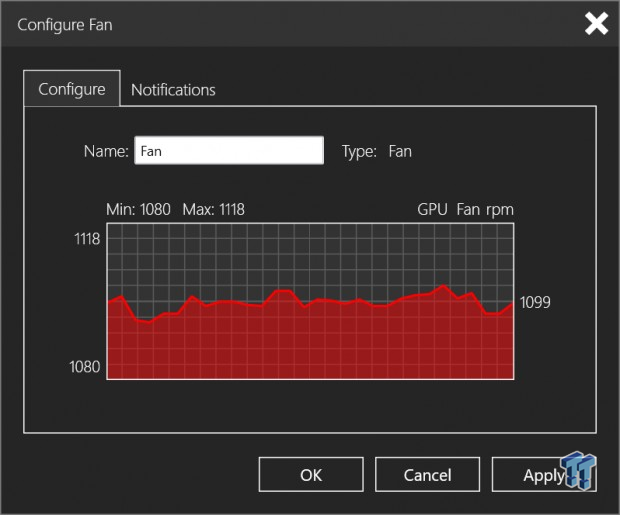
Corsair's LINK software incorporates many operating aspects and parameters of the unit; you can see temperatures of the motherboard, CPU, SSD, GPU, and GPU Cooler.
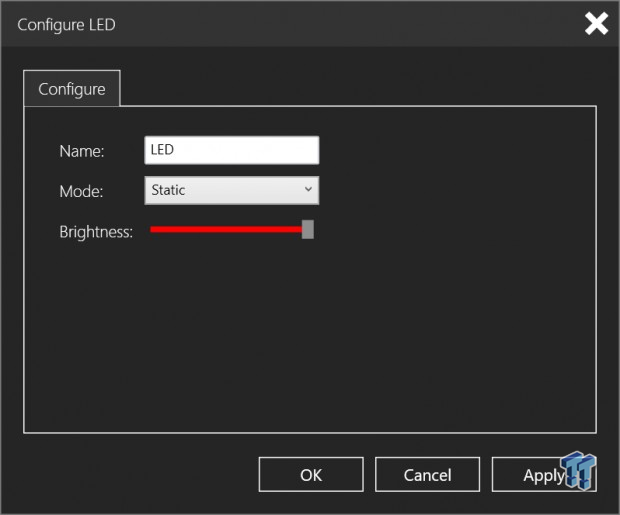
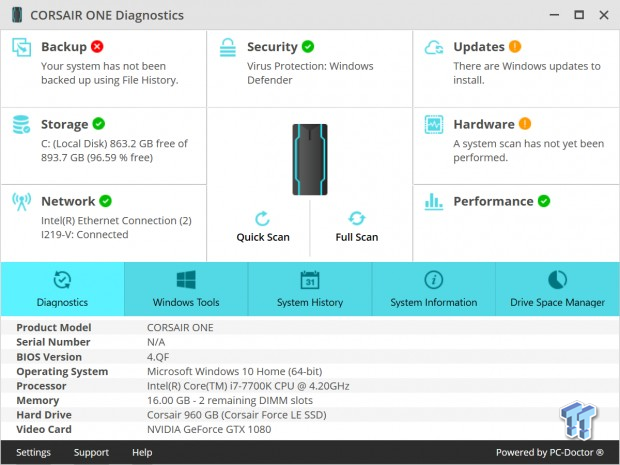
Configuring the LED is also simple; however, you have no option to change the color. Corsair wanted to keep with a consistent theme, so they decided not to incorporate RGB LEDs. Corsair ONE also has Corsair ONE Diagnostics, a utility that allows you to monitor the system and diagnose any potential faults.


The Corsair GAMING application allows you to control the different Corsair peripherals you might decide to use with the Corsair ONE Pro. They include a demo for the SCIMITAR gaming mouse.
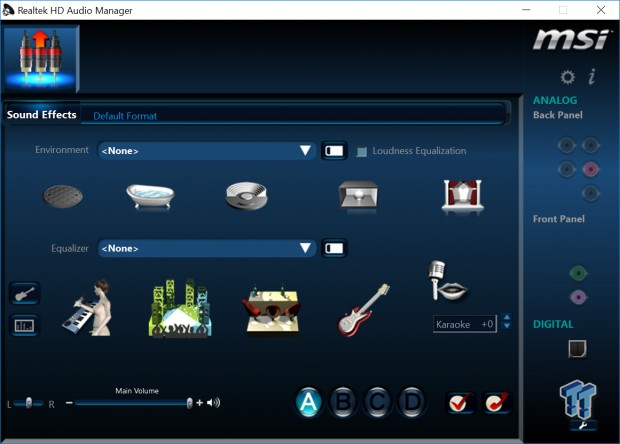

MSI is the vendor of the motherboard, and the audio is built into the motherboard. MSI uses a Realtek audio solution, and you can customize it in the Realtek HD Audio Manager. If you want to update MSI software, MSI's Live Update 6 can automate the process.
Test Setup and Benchmarks
Test Setup


The LEDs that illuminate the blue strips down the sides look nice. Corsair decided to only offer blue lighting to keep with the overall aesthetics of the product. The rear Gbit LAN port and two USB ports below it light up when the system is powered on.
Overall, this is a very good looking, sleek, and stylish PC. However, I am sure we will see some of the same comments we saw when Apple launched its Mac Pro, but the Corsair ONE Pro looks much more like a PC.
CPU, Memory, System, and Graphics Benchmarks
CINEBENCH 11.5
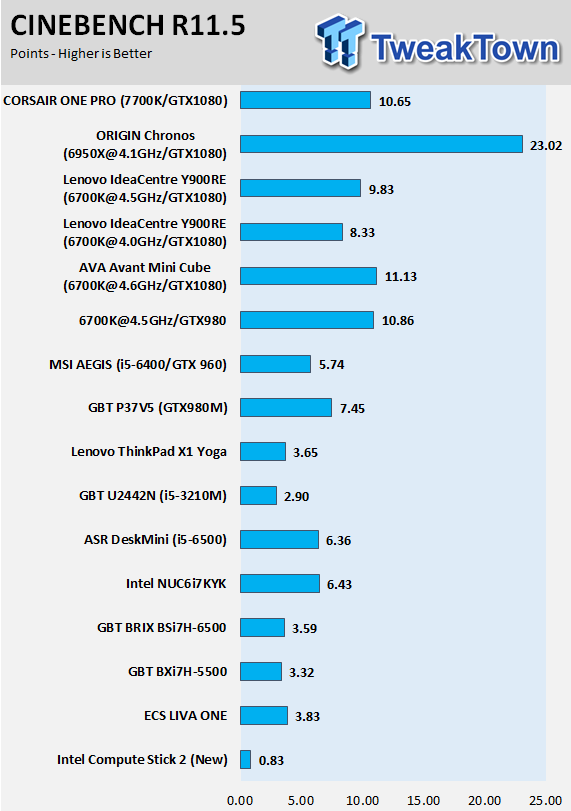
wPrime
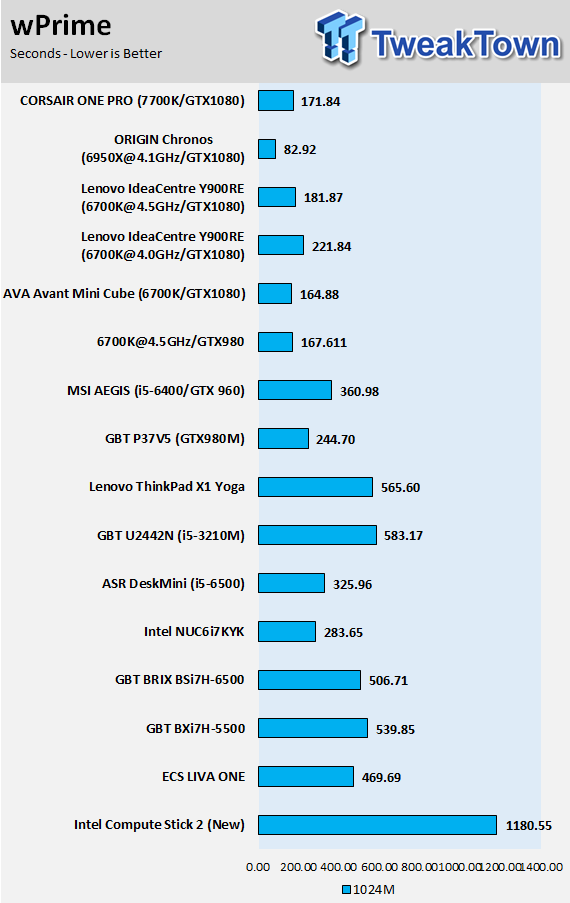
AIDA64 AES and HASH
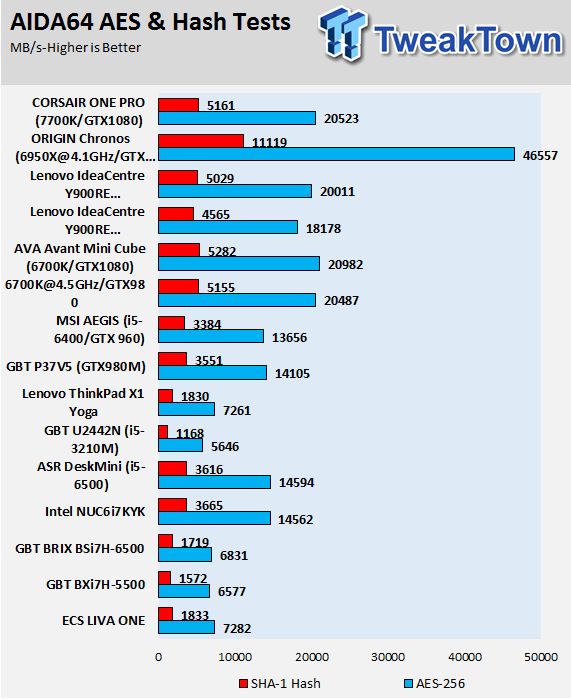
AIDA64 Memory
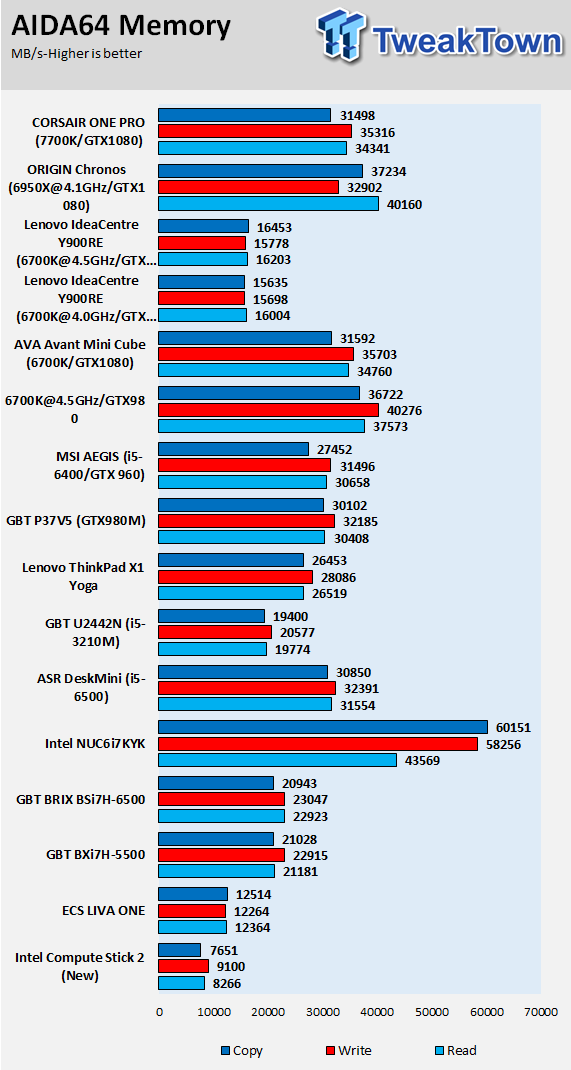
HandBrake Video Encoding
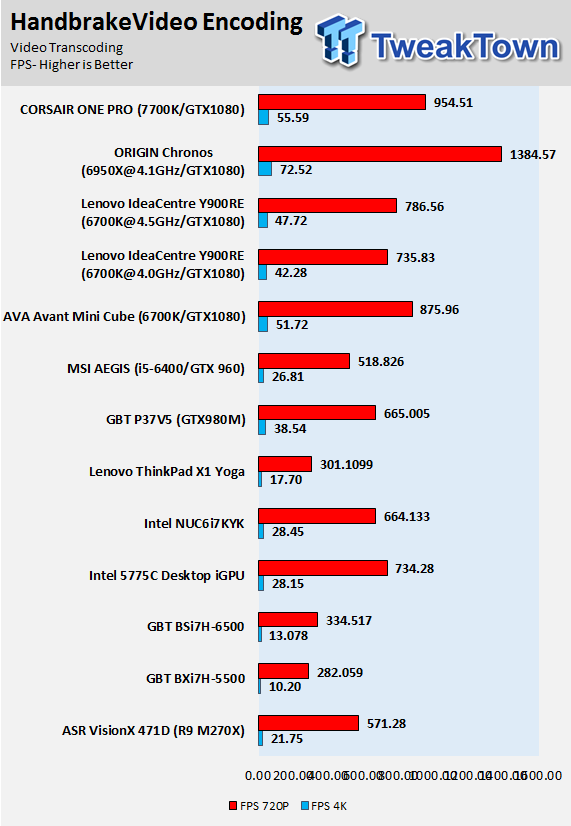
PCMark8 Home Test

WebXPRT
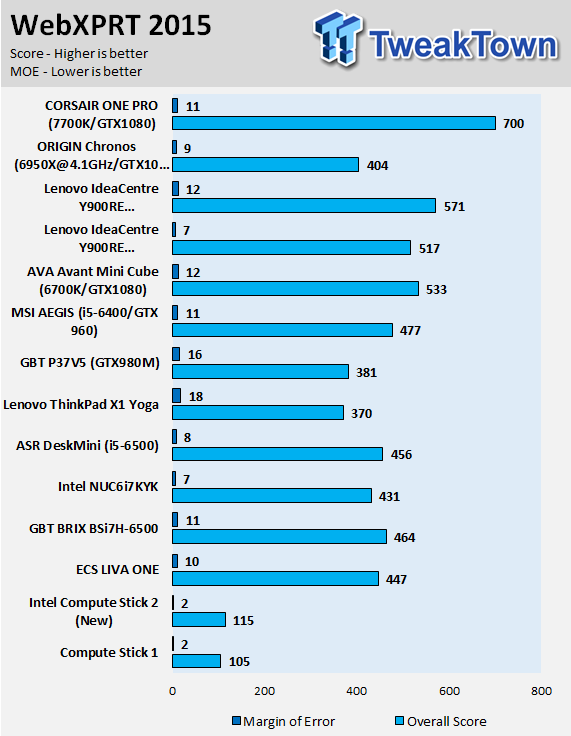
3DMark Cloud Gate
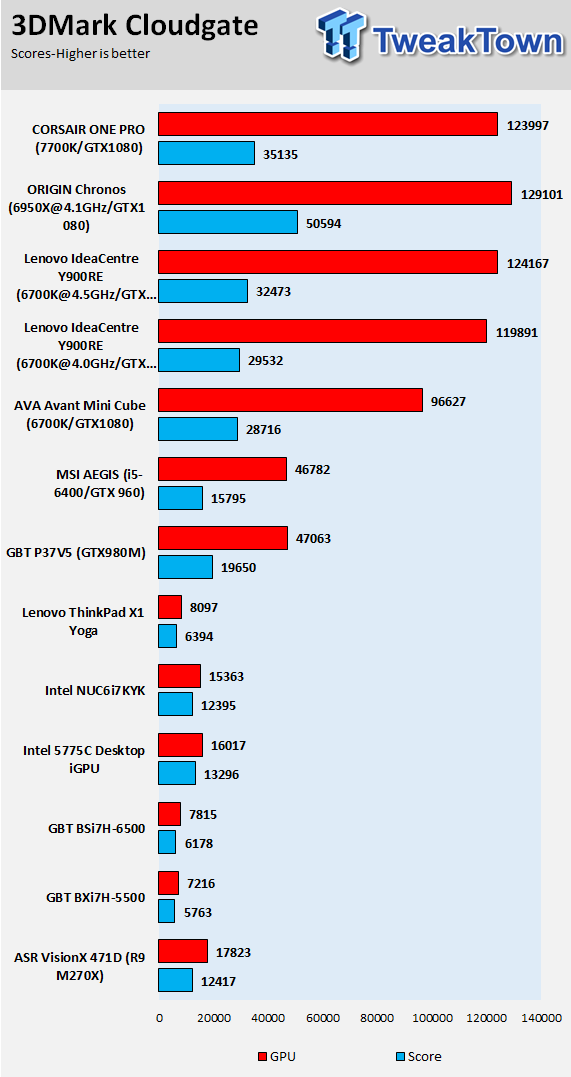
3Dmark FireStrike
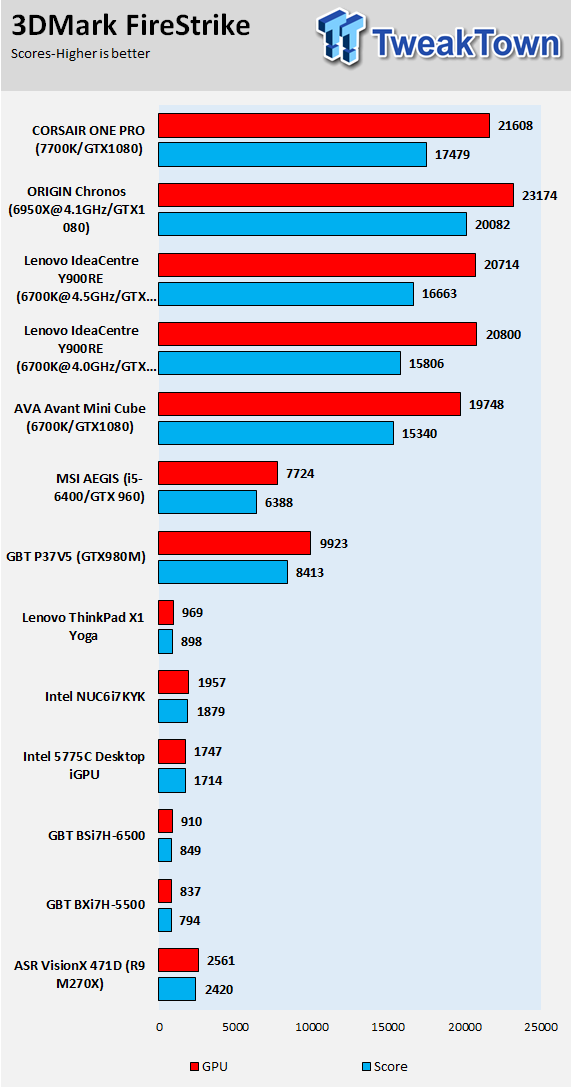
Ashes of the Singularity
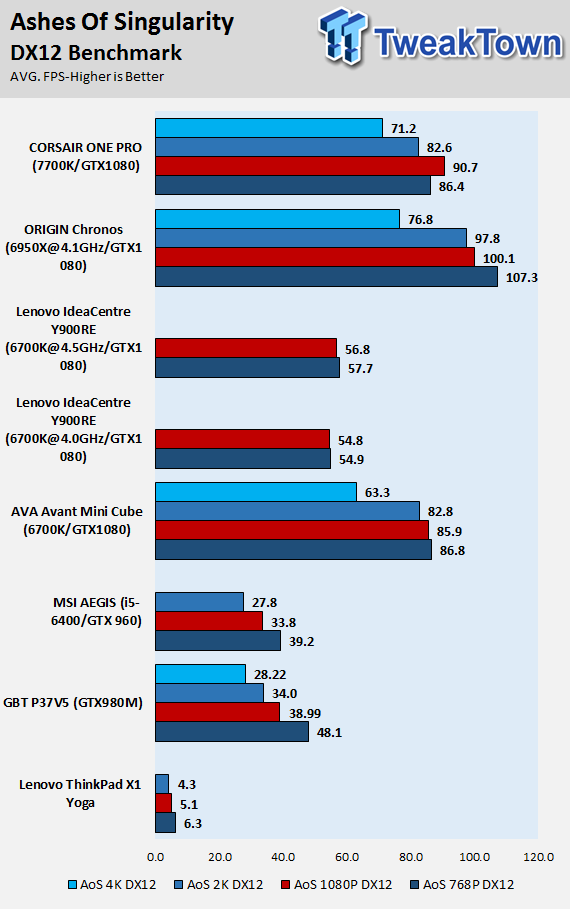
Grand Theft Auto V
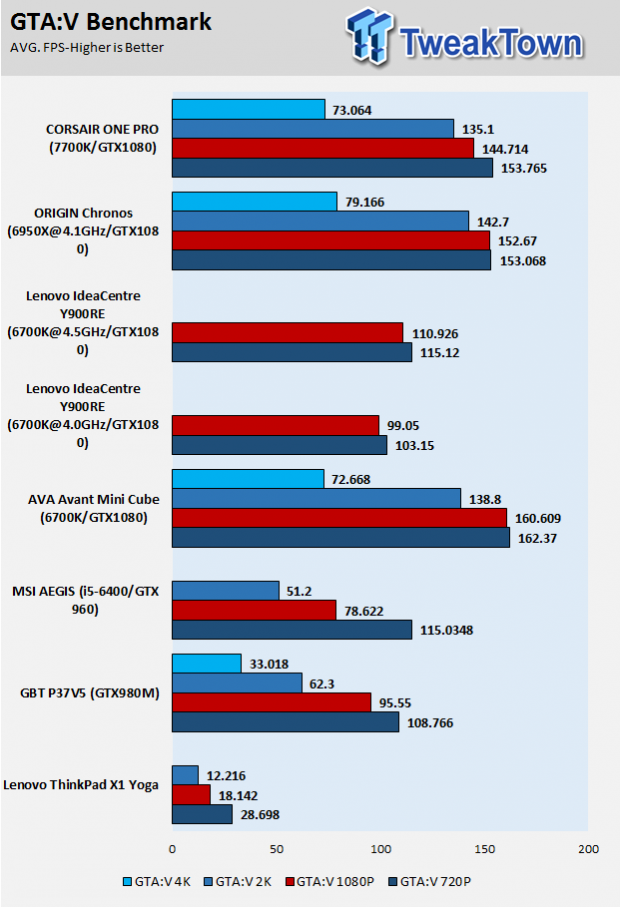
UNIGINE Heaven 4.0
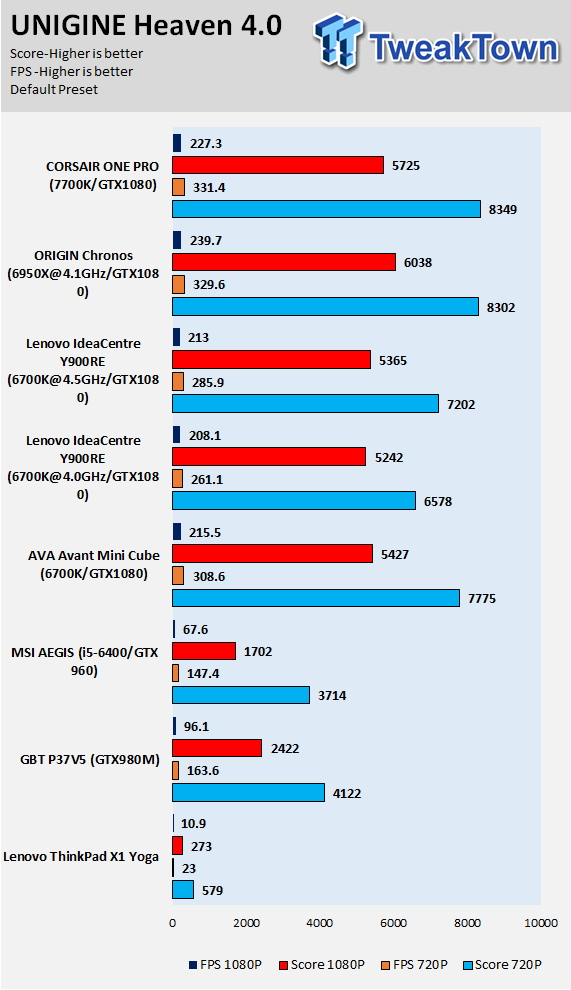
Resident Evil 6
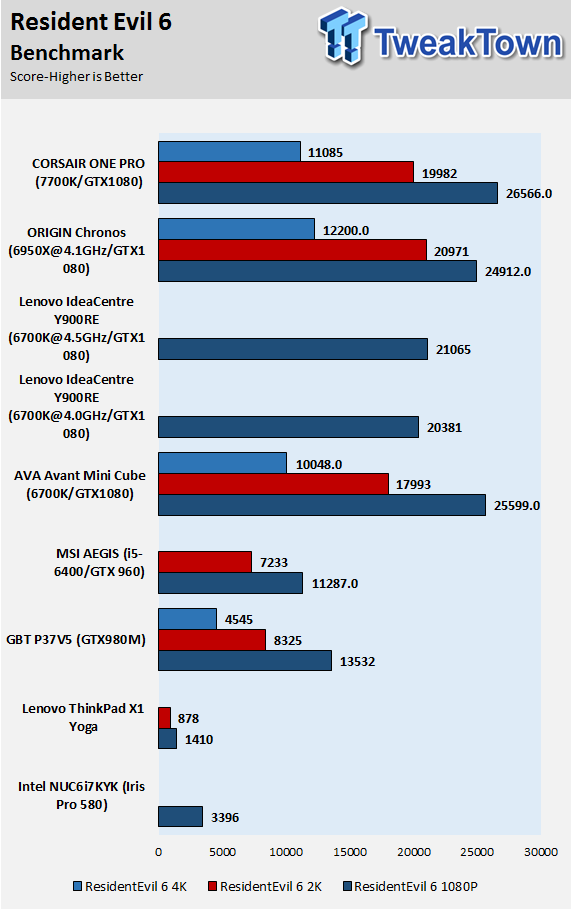
Final Fantasy XIV
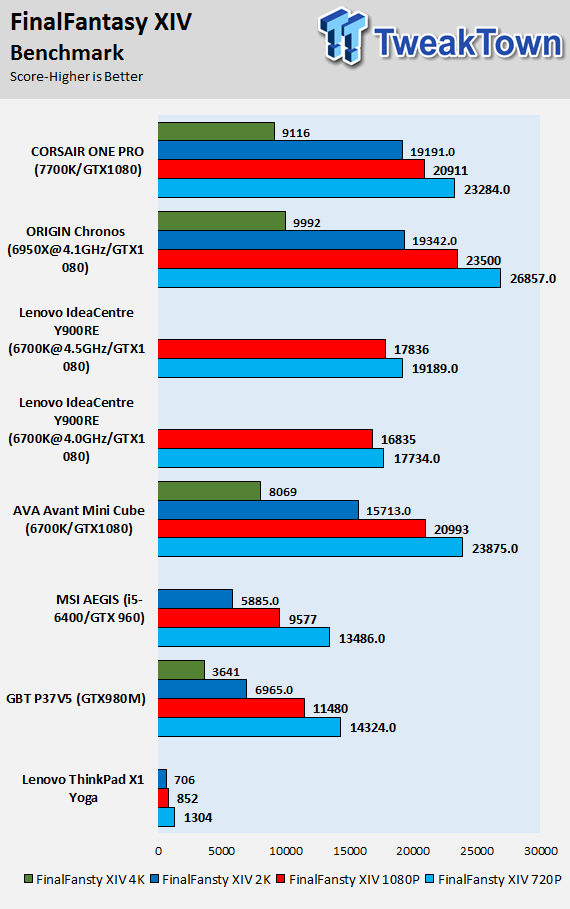
The Corsair ONE Pro costs $2299.99 in our configuration, while its closest competitor (size and performance) in our charts, the Chronos costs $4400. The performance difference between the two isn't large enough to justify the crazy cost, and the Chronos isn't that much smaller than the Corsair ONE.
The Corsair ONE is also less noisy because it cools both the GPU and CPU with water while the Chronos only cools the CPU with water.
Compared to the rest of the competition in regards to price, size, and noise, the Corsair ONE Pro sets a new benchmark standard to beat.
Storage and Network Performance
CrystalDiskBench-Read:
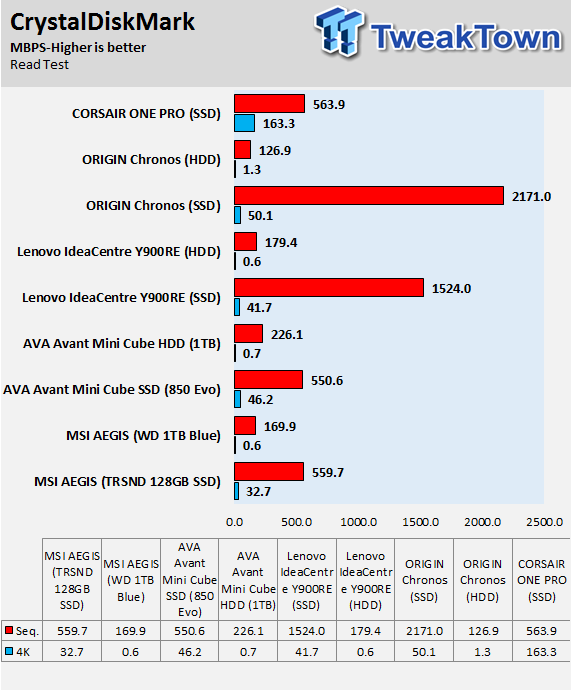
CrystalDiskBench-Write:
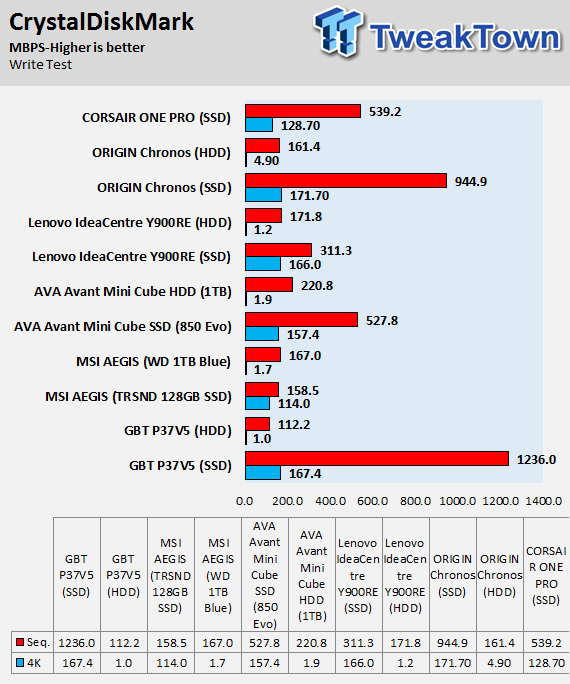
ixChariot Network Throughput:
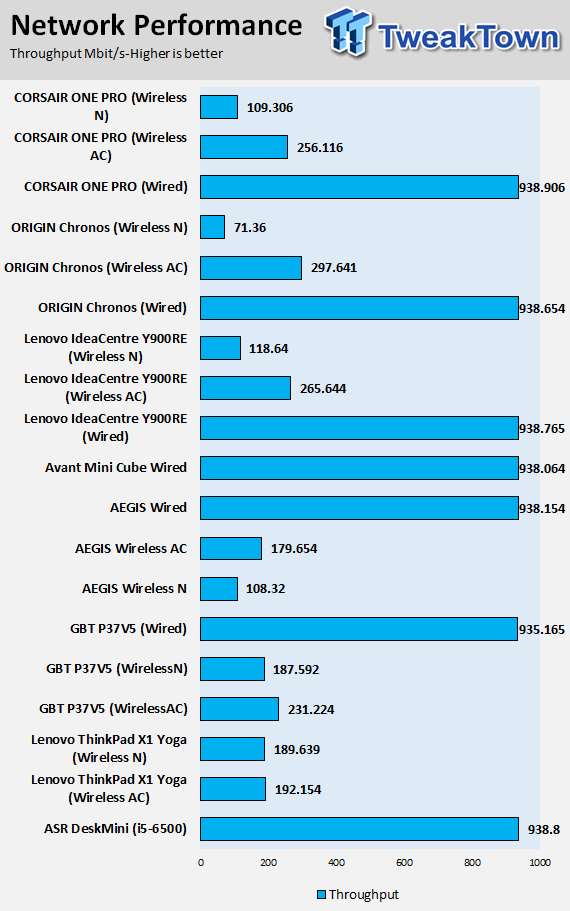
The Corsair ONE Pro uses an SATA SSD as its 1TB storage; SATA6Gb/s has a maximum theoretical limit around the top sequential speed of this SSD. The 4K speeds are quite insane as well, but that is because of the Phision controller and 0-Fill CrystalDiskMark benchmark. Network performance is top notch, both in wireless and wired connections.
Temperature and Power Consumption
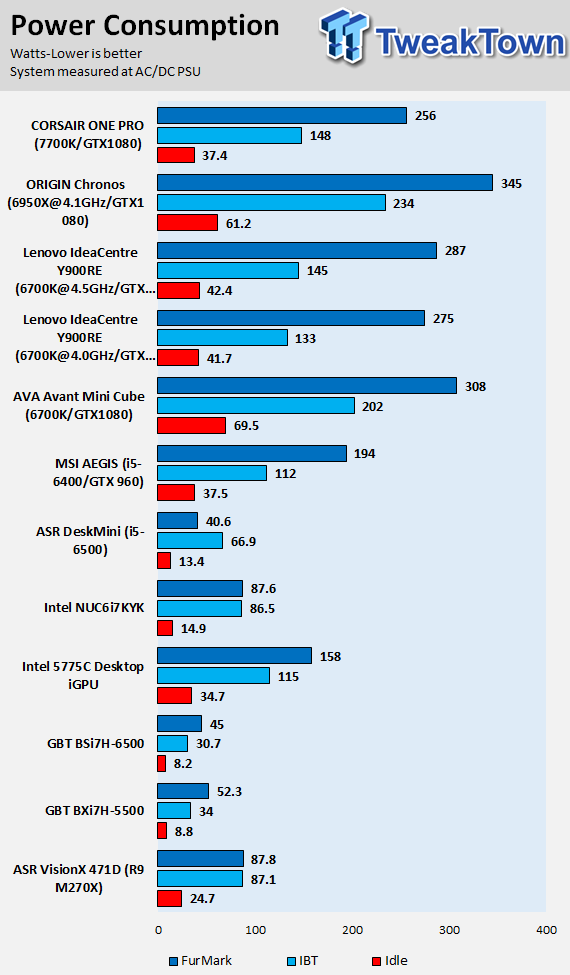
Idle, CPU load, and GPU load power consumption numbers are very nice. The lower power usage of the stock 7700K compared to overclocked 6700K, allows the unit to consume less power during CPU intensive tasks than overclocked 6700K.
The GTX 1080 uses roughly the same amount of power as other similar systems. Idle power consumption is surprisingly low.
Thermal Testing
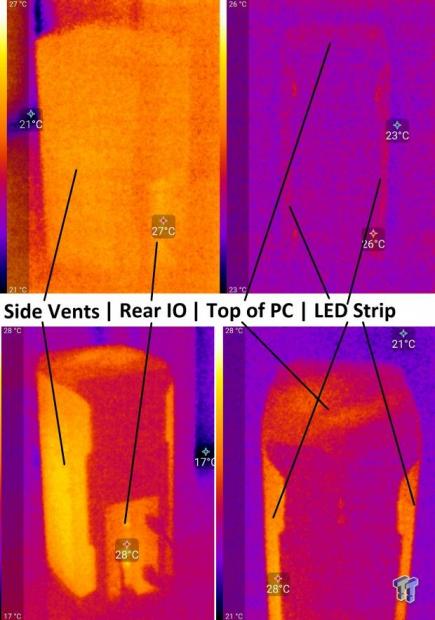
The unit runs quite cool. While it is true that the emissivity of the metal chassis reflects more ambient radiation, we still can see temperature increases as they occur, and they are quite low. Corsair has done an excellent job of optimizing cooling in this unit; I don't think I could have done a better job myself with a system twice this size, especially in regards to noise.
The unit might have a sort of whisper when under a load and you can hear a fan going (but not howling) with a load such as a game, but at idle or light load you can't really hear it.
What's Hot, What's Not & Final Thoughts
Here are key points about the ONE Pro.
What's Hot
Superior Cooling and Noise: When I first saw the device at the event at CES, I wasn't so sure about Corsair's claims about noise and thermals since the room was loud and I didn't have my thermal camera on me. When I got the unit and powered it on, I was a little taken aback. I understood that the optimized thermal design of the unit allow the negative vacuum of the single fan design to pull air in through the radiators and then out the top. I understood Corsair was also taking advantage of the natural ability for heat to rise. I wasn't so sure how it would turn out in the end, or if it would be better than some other competitor products. I am now much more convinced about Corsair's claims; they really did an excellent job with cooling and thermals.
Latest in Gaming Hardware and you can Overclock!: Corsair tossed in a GTX 1080 and a 7700K, then water-cooled both of them. Together, the GTX 1080 and 7700K are the current go-to for high-end gaming components that won't empty your bank account. You can also overclock the 7700K, I was able to hit around 4.8GHz, but the thermal increases in such a tight space are very optimized for a stock 7700K. An overclock one does take you close to the 90C mark (stay under 1.3v). The 1TB SSD is a nice touch, but you can also get the Corsair ONE Pro with a smaller SSD and a larger HDD, which might be a better bet for most gamers with huge libraries.
Desktop Performance in SFF PC Size: What makes the Corsair ONE Pro possible is Corsair's custom design. With all their experience in chassis, AIO water-cooling, and SFF PSU design, I am not surprised they pulled off what many wouldn't have thought possible. Bringing MSI into the mix to help with the motherboard and GPU was a smart move since the two vendors can provide all the required hardware and can share expertise. MSI had a hand in helping customize a motherboard and GPU for high-heat, high-performance environments, while Corsair worked on cooling, power, and storage. The final result is a really nice, small form factor desktop replacement.
Excellent Connectivity: You get HDMI 2.0 at the rear and the front (Corsair had to use a custom breakout box to do this), USB 3.0 at the rear and front, and USB 3.1 type-A and type-C at the rear. While the system does have wired LAN, it also offers wireless-AC, and the WIFI card used performs admirably.
What's Not
Upgradability: The system is not easy to open and disassemble, and since the GPU unit is custom designed, you won't be able to swap in another GPU very easily. Storage space also seemed limited, but it does seem like you can swap out the SSD, but I am not sure how you would add another. I am a bit surprised Corsair didn't use an M.2 SSD. The one part you could swap out is the 7700K, but there isn't much point since there isn't anything better on the market for the socket.
Not for Low-Budget Gamers: The base Corsair ONE starts at $1799, which isn't that cheap. You could build a PC with the same parts for cheaper, but the Corsair ONE would probably beat it in size and noise.
Final Thoughts
There are some of you who might want to overclock your OEM PCs, and the Corsair ONE Pro is one of a few PCs that will offer this ability. The MSI UEFI is pretty much identical to a retail MSI motherboards' UEFI, with some tweaks here and there.
I was able to get the system to 5GHz for a quick run, but if you want something stable, you will probably land around 4.8GHz - which is still impressive for a system of this size.
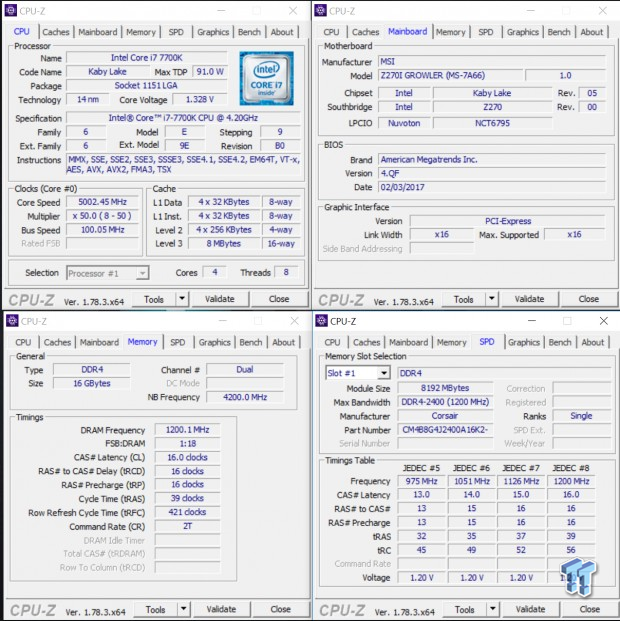
Who would have thought a single exhaust fan was enough to cool down a 7700K, a GTX 1080, and the rest of the system? Corsair ONE Pro's size is actually its secret weapon. The size of the unit required the engineers to use very thin radiators mounted on both side, and the negative vacuum from the exhaust fan coupled with natural convection in a chimney style build produced a unique and effective cooling solution. The plus side is that you only have one exhaust fan and a large blower for the memory VRM, so noise can also be optimized.
Overall, I was very impressed with the system, and it's a very solid option for those who want a fully built gaming computer with little hassle and a lot of unique attributes.

