
The Bottom Line
Introduction, Specifications, and Pricing

We have already seen the Gamdias Hermes RGB, and from what we can recall, there were no major issues with that keyboard, but Gamdias wanted to take things a bit further with it. While the keyboard we are looking at now is very similar in its layout and gaming features, there are some stylistic, aesthetic, as well as a few minor changes to make Gamdias want to make yet another version of the Hermes Gaming Mechanical keyboard.
Things that change raise the aesthetic appeal with this latest incarnation of the Hermes keyboard. Rather than offering the keyboard with plastic used on the top and bottom, this time around the top of this keyboard is made of brushed aluminum for starters. The original had a built in wrist rest, where the new one offers a wrist rest too, but this time it is detachable. Gamdias also incorporated the keycap puller into the bottom of the keyboard, so that it is always with you at a moment's notice, the PCB color has changed, but more importantly to a mechanical keyboard, Gamdias has moved away from Kailh switch to TTC switches in this new model.
While most of what you are about to see can be found on the original Hermes RGB, with what Gamdias has put into the new Hermes P1 RGB, there is enough to make many want to move to Gamdias for a mechanical keyboard. With all the changes we mentioned above, it takes the Hermes keyboard to a whole other level, competing with many of the major players in the keyboard game. We understand there is a balancing act to be played when it comes to releasing products in the peripherals segment, and still being able to turn a profit at the end. Think of the Hermes RGB as the base model, and the Hermes P1 RGB more in the light of a sports car. However you want to think about it, the Gamdias Hermes P1 RGB is well worth the time to have a look, as is has become a very useful tool under our hands.
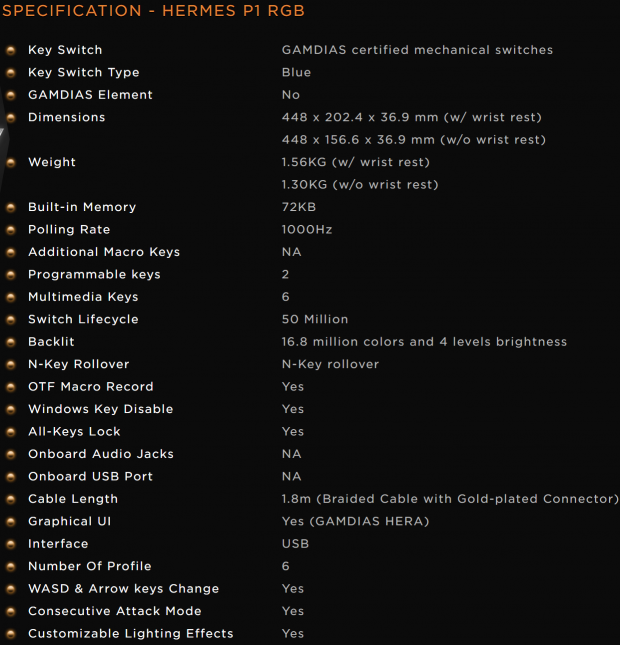
In the chart above, we see that the Hermes P. RGB is stated to come with Gamdias certified mechanical switches, and that is tech-speak for TTC Blue switches. The Hermes P1 is 448mm wide, 202.4mm deep, and is 36.9mm thick, and this is with the wrist rest attached. Without it, the Hermes P1 is only 156.6mm deep. The weight will vary due to the rest as well. With it on the keyboard, the weight is 1.56kg, and without it, it is 1.30kg. The keyboard is mad with a black plastic lower frame section, but the top uses an exposed brushed aluminum top panel, and the wrist rest for this keyboard is made of black plastic as well.
Features of the Hermes P1 include 72KB of onboard memory, 1000Hz polling rate, two Macro keys, six multimedia keys, and each of the backlit keys has a lifespan of fifty million clicks. The keyboard comes with NKRO support, you can record Macros on-the-fly, you can disable Windows keys, you can lock out all keys, but sadly there are no audio or USB ports in the design. The cable is 1.8 meters in length and terminates with a USB 2.0 connection which is not gold plated. We can also see near the bottom of the chart that the Hermes P1 comes with six profile keys, you can swap WASD and arrows, you can switch keys into a consecutive attack mode, and the LEDs not only have default modes, but they can also be customized as well.
If you look to Gamdias for a price on the Hermes P1 RGB, you will see that their shop online sells this for $99.99, and with what it delivers, is a fair price to ask. What will flip your lid, is that as we write this review, Newegg is selling the Hermes P1 RGB for an astonishingly low price. Not only is the keyboard listed for just $59.99 right now, and comes with free shipping, the deal even offers buyers a free mouse with the deal too. While the sale and deal are shown to end soon, it shows that superb deals can be had if you are looking to buy at the right time. As for this review, we will be basing our opinion on the regular price of $99.99, and as we mentioned, the price is not out of bounds for the style, feature set, and all around usability that Gamdias put on the market in the Hermes P1 RGB.
Chad's Peripherals Test System Specifications
- Motherboard: ASUS X99-E WS - Buy from Amazon / Read our review
- CPU: Intel Core i7 5930K - Buy from Amazon
- Cooler: Corsair H100i GTX - Buy from Amazon / Read our review
- Memory: KLevv Cras DDR4 3000 - Buy from Amazon / Read our review
- Video Card: ASUS GeForce GTX 980 Matrix Platinum - Buy from Amazon / Read our review
- Storage: Intel 730 480GB - Buy from Amazon / Read our review
- Case: SilverStone TJ11 - Buy from Amazon / Read our review
- Power Supply: Corsair AX1200 - Buy from Amazon / Read our review
- OS: Microsoft Windows 10 Professional 64-bit - Buy from Amazon
Packaging, Accessories, and Documentation

The front of the packaging for the Hermes P1 RGB has much information to give. Around the image of the keyboard on the left side, we see notations to the textured structure, various gamer features, per-key adjustable RGB lighting, the wrist rest, the Macro keys, as well as a pair of images showing the four switch choices and the keycap puller. The right section is where the naming is, and it covers the backlit RGB keys, the Macro keys, the wrist rest, and the use of HERA software.
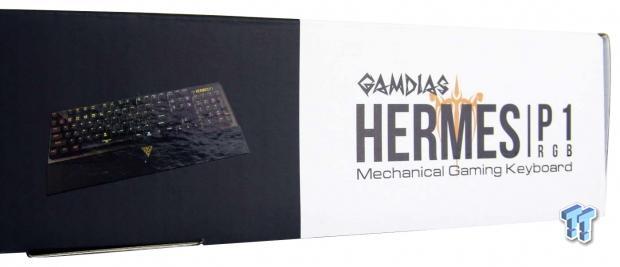
On this longer side of the box, four images of the Hermes P1 RGB can be found, all for different angles. We decided to show the best of the four with the keyboard illuminated. At the end of the panel, the white section is used again to present the company name and logo along with the product name and what it is exactly.

Both of the smaller ends of the box are identical, and rather than using tiny fonts or images too little to make out what is being shown, Gamdias puts the ZEUS logo on them.

What we are not seeing is the white panel at the left, but we have seen the names enough. The rest of the side panel offers three images, and these are used to show off the quick-attach wrist rest, the aluminum back plate, and hints at the HERA software which allows customization and personalization of the Hermes P1 RGB.
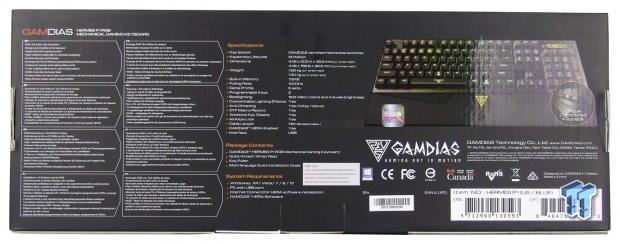
While it appears that there is a lot to read on the back, realize the left is eight sections in various languages, pointing out a list of eleven features. In the middle is the specification we covered on the previous page, and the right side is just an image, and company information.

To assure that the Hermes P1 RGB shows up in excellent condition, the entire keyboard is wrapped in thin foam and protects the finishes. At either end, there are dense foam caps used to center the keyboard, while leaving room for the wrist rest, shipped under the keyboard.

The wrist rest is a two-part design which uses textured plastic for the components. There is a ZEUS logo in the center of it, there is a stylized design molded into it, and while it clips into triangular shaped holes on the keyboard, there are rubber feet to help keep it from moving around.
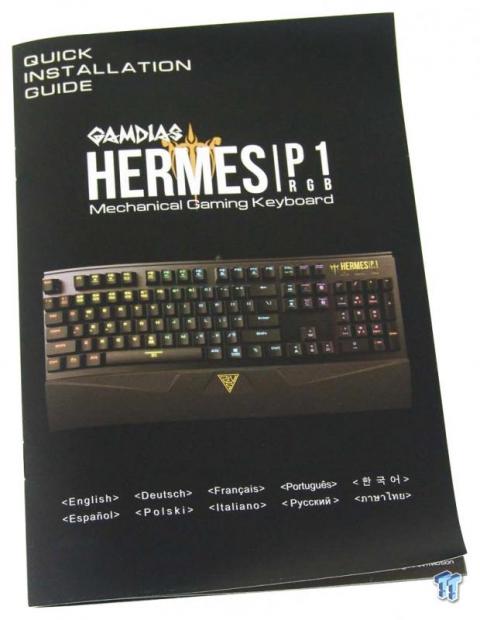
Not only does this manual show you how to connect the keyboard and where to go for the HERA software suite, but it is also has a two-page discussion on what all the secondary functionality is, and what keys are used to make each feature work. This is something you will want to keep at your side for the first day or two.
Gamdias Hermes P1 RGB Mechanical Gaming Keyboard
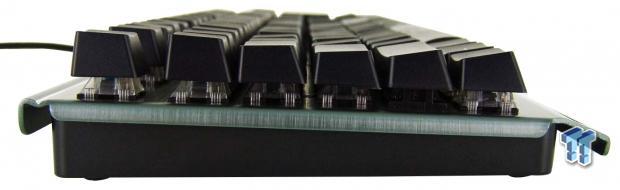
The left side of the Hermes P1 RGB shows us keycaps resting on switches with clear bodies, and we can even see bits of the blue stems. Holding the switches is a 3mm thick brushed aluminum top plate, which gets screwed into the black plastic lower section.
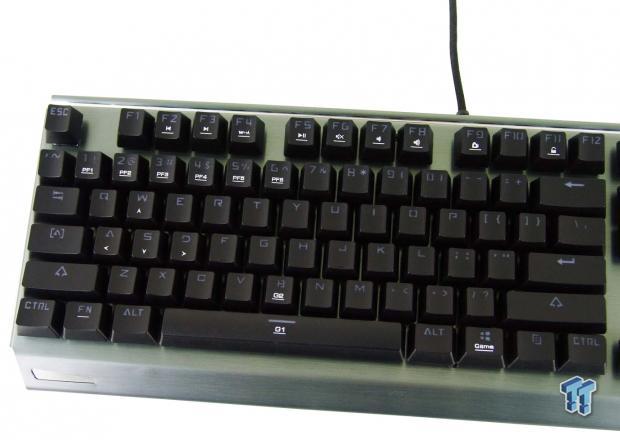
The seventy-four keys seen in this image all have clear legends at the top edge od the keycaps, and we do see some bright white paint on a few groups of them as well. The front edge of the keyboard is angled, and at the far left of it, we can see one of the two triangular holes the wrist rest clips into.

The F2 and F3 keys start off with a bit of multimedia functionality, where you can get to the previous track or the next track by using them. The F3 key is used to swap the WASD keys on the left with the arrow keys on the right so that left-hand gamers can comfortably use the Hermes P1 RGB as well.

Moving on, we run into the F5 key next, which is used to play or pause a track. F6 will mute sounds from the PC, F7 will lower the volume, and F8 will raise the volume.

The last couple of markings we see on the F-keys is this pair. F9 is used to record Macros on-the-fly, and the F11 key will remove the functionality of all keys until pressed again.

Rather than to make the user go into the software every time you wish to change the profile, they added PF designations across the 1 through 6 keys. This way, while holding function, you can swap profiles, and have multiple setups for a single game to switch through.

The B key and the space bar can also be used for dual functionality. For on-the-fly Macros, they can be set to the G1 and G2 positions. Hera will allow you to set up whatever you want, to whatever key you want.
Hermes P1 RGB Continued
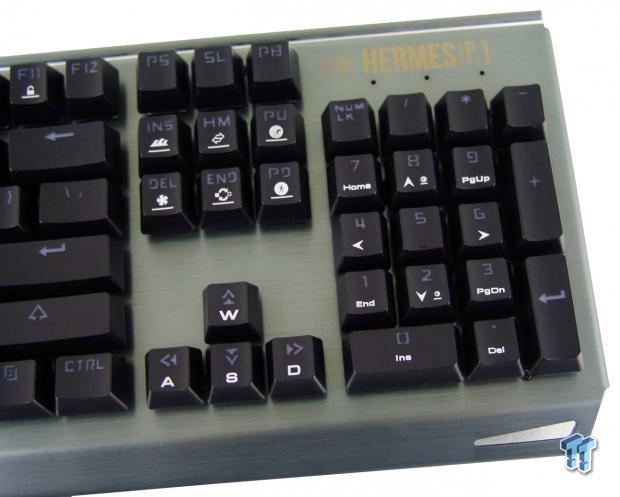
The thirty keys on the right side of the Hermes P1 RGB are what we expect to see, but rather than using words on the commands; there are abbreviations with three letter max, used to explain the function. There are also many of the keys here with white paint on them too. There is the WASD on the arrows, the number pad has arrows on it, and the 8 and 2 keys are used to brighten or dim the LEDs when it is lit.

Without software, you can still use the preset modes of light display on the Hermes P1 RGB. The Insert button will put the lights in wave mode, the Home button will change the direction, and the Page Up keys will speed up the rate of motion. The Delete key puts the LEDs into rotation around the center, the End key switches to static LEDs or can turn them off, and the Page Down key will slow down the motion of the mode.

At the top right corner of the brushed aluminum top plate, we find the Hermes P1 RGB name and logo painted on in gold. Just below, there are three small holes with LEDs under them, to display the Number lock, the Caps lock, and the Gaming lock.

The feet under the Hermes P1 RGB are extended, and even so, the keycaps are not all leaning towards the user. While with your wrists on the table, this could be uncomfortable. Since the Hermes P1 RGB comes with a wrist rest, your hands will ride the keys at a different angle and is why the keys are positioned the way they are.

The bottom of the keyboard is flat, textured, and has a product sticker right in the middle of it. Five rubber pads keep this keyboard in place, and we also see a pair of drain holes near the front, just in case you are prone to spilling things on the keyboard.

The flip out feet add some height to the back of the Hermes P. RGB, and they do have rubber pads preset to keep the grip along the back edge. We can also see that next to this foot; the bottom frame is molded to allow the plastic keycap puller to clip in and out, with little chance of getting lost.

The cable is 1.8 meters in length, and to dress is up some, a braided cloth material is wrapped around it. Near where the connection is made, with the ZEUS logo on the outside, we see that the cable passes through a Ferrite choke, to eliminate noise and cross talk.
Inside the Hermes P1 RGB

We ended up removing quite a few of the keycaps, and find them to be molded out of a nearly blue translucent plastic, Once that is done, the keycaps are painted black and laser etched, and some also have white paint applied too. The cap stems are typical for many switches, and we can see that on the longer switches, the support studs clip onto the torsion bars.
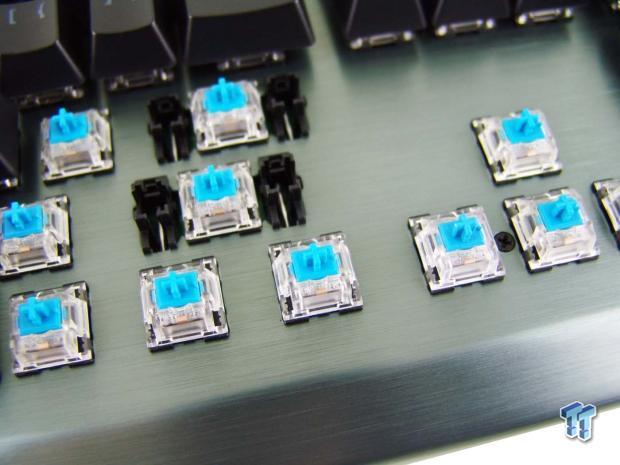
This Hermes P1 RGB is backed with TTC Blue switches, but you can choose to look for red, brown, and black switch versions too. Each switch is individually backlit, the torsion bars are semi-exposed, and if the need arises, the screws holding it together are found in the top plate.

It takes the removal of thirteen screws to get inside of the keyboard, and at this point, you can remove the plastic lower section from the PCB and top plate. We do not suggest you do this, but it is easy to do without much fuss.
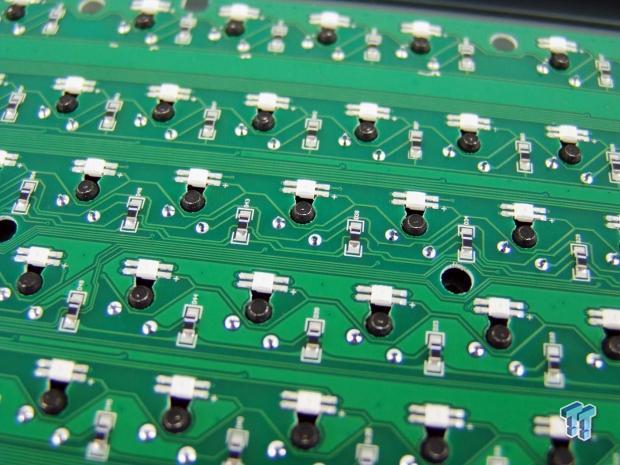
Rather than using switches with LED bulbs exposed above the switch as most use, the Hermes P. RGB uses surface mount LEDS stuck under the PCB. Looking around, we see no signs of flux left behind, just clean solder points and everything mounted precisely.
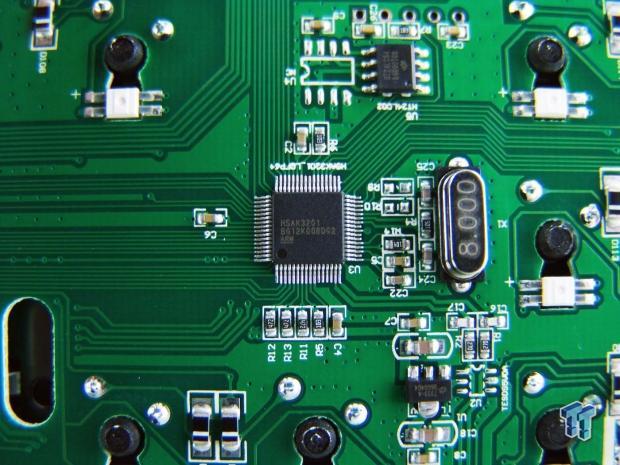
There still is very little to be found about the HSAK3201 MCU used in the Hermes P. RGB, which is what we found in the Hermes RGB too. Gamdias tells us that this is a 32-bit ARM Cortex-M3 processor.

With the keyboard back in one piece, we powered it on and messed around with the lighting a bit. It boots up in wave mode, and all we did here was to change the direction of flow from left to right, to top to bottom. We also added in the wrist rest so that you can see how it all goes together for the final image.
HERA Software

If using the HERA software, you can do everything we explained on the keyboard, and much more. The key assignment tab is opened, and on the right, we see that we can change this over six profiles too. Here you can click on any key on the keyboard and reassign them to do any of the functions found in the drop-down menu shown in the middle. We are covering a bar with that dropdown menu, and it informs you how much of the storage you are currently using with the programming.
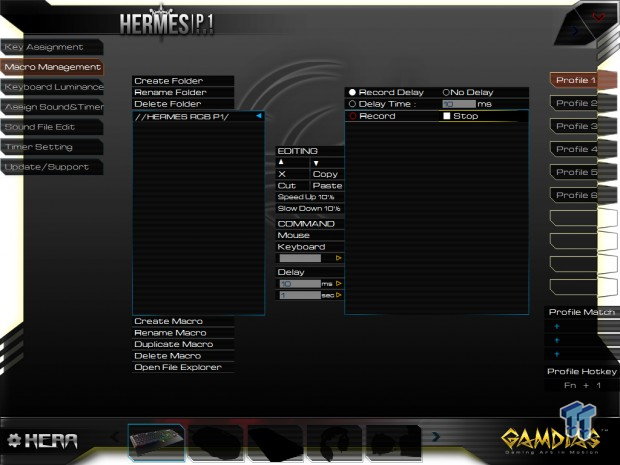
If you want to use Macros, you must first stop in the Macro editor, and either import previously made Macros or get to programming them. This is one of the most involved Macro systems we have ever messed around with. Every feature is present; you can add mouse functions, you can edit timing, insert commands; the list goes on and on.
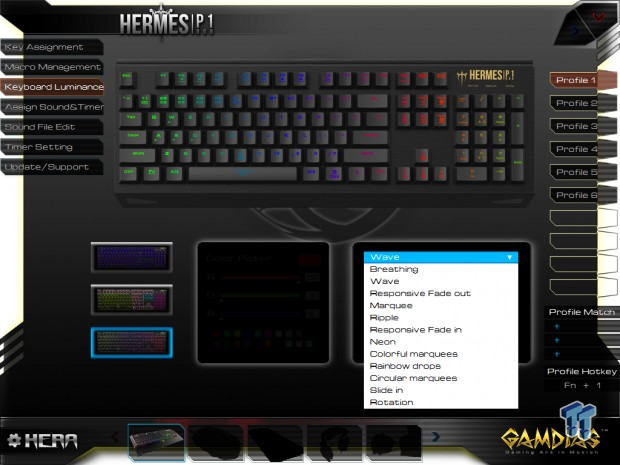
Moving to the keyboard luminance tab, we can start to mess around with the LEDs. The image at the top will change to match whatever the choice is before you save to ensure it is what you want to use, and there is a full list of preset options to choose from. Under the drop-down, you can also adjust speed, brightness, and the direction of flow for all of the modes.

If you are the type that is forgetful and need the keyboard to keep you on track, the Hermes P. RGB has sounds and timers that can be set to keys. This way you do not burn the pizza, miss a job interview, or it can even wake you up after a nap.

The Hermes P. RGB comes with five sound files to use as defaults. You can use a microphone or grab sound bites from the internet and via the sound file edit tab, you can add them in, cut them down, or do just about anything you want the keyboard to sound like with actions or timers.

In the timer setting tab, this is where you will enter the timed event. You can set folders for similar timers, and you can name them anything you want to. This is also where you set the length of the timer wanted, and you can even have it produce an onscreen message when the timer ends.

The last tab offers a palace to check for updates or with a click, are delivered to the Gamdias main page. This window shows the model of the product, the firmware version, and it seems there are no newer versions at this time. It also shows which software you have running, with the latest version showing below it.
Gaming and General Impressions
DOOM & OVERWATCH
Gaming has been awesome on the Hermes P1 RGB. We were able to remap keys to whatever we need them to do, there are dedicated Macro buttons to use on-the-fly, which has come in handy a couple of times. Profile switching in the game is great for something where the game has many classes of characters, and you can swap profiles to match your choice in the game. We can mess with the lighting, speed it up, slow it down, change patterns, swap from right-hand to left-hand usage, there is NKRO and anti-ghosting, so no matter what you want to do, the Hermes is ready for action. In this instance, every key press is followed with a slight click and the clunk of the keycap resetting.
Keep in mind, all of this is done without software too. The HERA software came in handy as we messed about with the timers and sounds. We made keys sent pew-pew laser sounds when they were pressed, and of course, we even had to try fart noises tied to the space bar for giggles too. What we liked most, is that when the timer ends, the screen presents the name of the timer, why you need a reminder, and you do not forget to feed the dog, pull out the pizza, or leave for something important while right in the middle of the action.
Windows and Productivity
Day to day, we find that the TTC switches feel a lot like Cherry MX and Kailh Blue switches, but for some reason, we can type much faster on the TTC Blue versions. We saw no indications of shorter throw like the MX Speed switches boast, but for whatever reason, when using the Hermes P1 RGB for typing, we are blazing through our work.
Macros come into play with our daily grind too, as we set a few for use with PhotoShop, a couple to turn on Pandora and to even use them to open folders we are always going back to. Since you can combine keyboard and mouse movements, and you can adjust the timing, you can open a program and set the Macro to keep going, as long as the commands are not faster than the PC will respond to them.
Even though this is apparently intended for gamers, the typist in us appreciates things like NKRO and anti-ghosting here, just as much as we found uses for remapping the keyboard profiles to make editing easier, as well as having all the options we need since the Macros are capable of such depth.
Final Thoughts
Aesthetically, the Hermes P. RGB is a huge step up from the vanilla Hermes RGB. Again, we find nothing wrong with the keyboard functionally, there is little flex tot the top panel, and vibrations from the switches are not perceivable. The look of the brushed aluminum is not left in the natural state, as there is a coating which darkens the aluminum, and has a greenish-blue tint to it, and we like it. There is a bit of a glow around the keys, but not like it is with visible LED bulb switches.
The surface mounted LEDs shine through the keycaps well, and that is what it important, not so much the flood of light it can put into the room. We admire the use of TTC Blue switches as it is not something we see every day, and for some odd reason, we are getting to like these more than our Cherry MX Blue go-to mechanical keyboard.
Once you start discussing all of the built in features which most of them do not need software to function well, things keep getting better. The depth of the Macro Editor, the ability to remap the keyboard over six profiles, as long as you do not go over the 72KB of storage the Hermes P1 RGB has, you can take everything you have set on the keyboard with you if you travel too. Using HERA takes things to another level, though. Where you can do everything from setting sounds for keys and Macros, setting timers for all of the life events worth of stepping away from a game or work, LED modes aplenty, and even a section to use a custom LED setup.
Gamdias delivers a complete package with options galore, leaving no stone unturned. For those that tend to like a wrist rest with their mechanical keyboard, Gamdias kept the rest on the Hermes P1 RGB, but this time it is detachable and is one of the simplest ways to do so we have seen.
By the time you read this, the sale at Newegg will be over, but do not let that dash your hopes. It is possible that you may soon see this keyboard near $60 again. The reality is, though, we still feel you get a huge amount of bang for your buck with what Gamdias has had us look at today. For $99.99, there are only a select few keyboards that come to mind which would compete with the Hermes P1 RGB, taking style, features, functionality, and cost into consideration.
That being said, while Gamdias is likely not your first thought in gaming mechanical keyboards, they should be. If we are this happy with only the second keyboard from them to hit our labs, we cannot wait to see what comes next from Gamdias, as the Hermes P1 RGB runs with the big dogs at this price point.
Chad's Peripherals Test System Specifications
- Motherboard: ASUS X99-E WS - Buy from Amazon / Read our review
- CPU: Intel Core i7 5930K - Buy from Amazon
- Cooler: Corsair H100i GTX - Buy from Amazon / Read our review
- Memory: KLevv Cras DDR4 3000 - Buy from Amazon / Read our review
- Video Card: ASUS GeForce GTX 980 Matrix Platinum - Buy from Amazon / Read our review
- Storage: Intel 730 480GB - Buy from Amazon / Read our review
- Case: SilverStone TJ11 - Buy from Amazon / Read our review
- Power Supply: Corsair AX1200 - Buy from Amazon / Read our review
- OS: Microsoft Windows 10 Professional 64-bit - Buy from Amazon


