
The Bottom Line
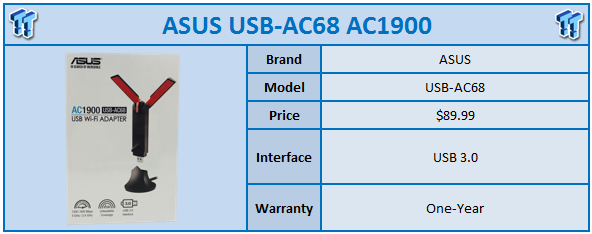
Following the launch of several other vendors USB-powered AC1900 adapters, I was able to have the ASUS USB-AC68 sent over, the successor to the USB-AC56 I reviewed in late 2013.
The ASUS USB-AC68 is the latest USB network adapter to come from the labs at ASUS. This solution gives support for 600 Mbps over 2.4GHz and 1300 Mbps on 5GHz. The antennas that are built into this latest design that seems to build off a gaming feel, similar to what you get with the spaceship AC5300 router from ASUS. The interface of choice for this solution is USB 3.0 and packaging does include a desktop extender.
Compatibility includes Windows 7 through 10 along with OS X 10.7+, and the MSRP of the ASUS USB-AC68 comes in at $89.99 with a one-year warranty.

Packaging is clean cut with an image of the adapter centered. At the bottom, there is a bit of marketing information on the adapter including its interface and supported speeds.

The spine of the box houses a full specification list.

The scope of delivery includes the thick gauge USB 3.0 extension cable and manual.

The adapter itself is slightly larger than a standard USB flash drive when closed up.

On the back of the device, we have a warning label covering regulatory information.

Removing the cap, we have the USB 3.0 connection. Also, notice the V groove in the plastic housing that enables the cap to fit snugly while also seating the adapter in the desktop extender included in the package.

Above, we have the adapter ready to go, fully extended.
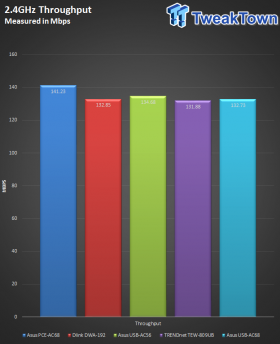
Testing for these adapters was done with a Nighthawk R7000 router. The USB-AC68 came in right with previous adapters at 132 Mbps.
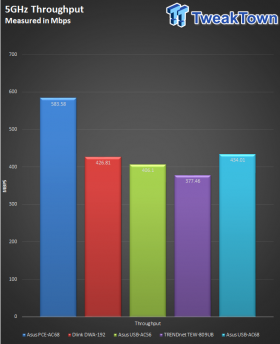
Over on 5GHz, we managed to pull in 434 Mbps with the USB-AC68, second only to the PCE-AC68.
The ASUS USB-AC68 certainly is one of the best looking adapters on the market. Going off that gaming look, ASUS has styled this solution right alongside its high-end gaming routers. Build quality is quite good, but I would caution that the antennas are connected by very thin plastic, so it's very important to be careful when manipulating them.
Performance for 2.4GHz is on par with current market standards. I was able to reach 132 Mbps in testing while moving over to 5GHz, the AC68 was able to reach 434 Mbps, second only to its PCIe counterpart. That's rather impressive.
As far as software is concerned, the driver package is minimal for this solution at least for Windows 10. I installed just the driver and let Windows manage the connections and had no issues in use. For those wanting to use this on a desktop PC, you may find issues with the width of this device blocking adjacent USB ports, and if that is an issue, you will want to use the included extension. Other than that, this is a device to consider.
Tyler's Test System Specifications
- Motherboard: ASUS Maximus IX Hero (buy from Amazon)
- CPU: Intel Core i7 7700K (buy from Amazon) / (Read our Review)
- Memory: G.SKILL TridentZ DDR4 3200 (buy from Amazon)
- Video Card: EVGA GeForce GTX 1080 Hybrid (buy from Amazon)
- OS Storage: Intel 730 480GB SSD (buy from Amazon) / (Read our Review)
- Secondary Storage: MyDigitalSSD BP5 512GB SSD (buy from Amazon)
- Case: EVGA DG-86 (buy from Amazon)
- Power Supply: EVGA SuperNOVA 750 P2 (buy from Amazon)
- Networking: ASUS PCE-AC88 AC3100 (buy from Amazon)
- Networking: ASUS ROG 10G Express
- Networking: ASUS Thunderbolt EX3 (buy from Amazon)
- OS: Microsoft Windows 10 (buy from Amazon)


