The Bottom Line
Introduction, Specifications, and Pricing

It seems that this case from Antec arrived at the market right near the middle of last year, and for some reason, we are just getting our hands-on this mid-tower chassis. The idea behind this design is to deliver an affordable gaming chassis solution to the masses, yet departing from the plainer box style most are sticking with. This new design sports bold accents, body lines, and styling that gives this chassis a very aggressive look. That being said, even with affordability in mind, Antec is offering a bit more than a dressed up box, but rather trying to raise the feature set in what we expect in such designs all at the same time.
Over the years, we have seen where Antec has come from in their beginnings, and if reviewing these cases today, let's just say we would realize that we had boarded the way-back machine. The reason we bring this up, is that as of late, we have had a mix of cases sporting older components, some with wire management, some without, but on the same token, we have seen stunning pieces of art like with their S10. Knowing this is an affordable solution, and a mid-tower, we just hope that we are not again visiting a chassis that harkens back to cases of years gone by, leaving us without much exciting to say.
While this GX505 Window SC mid-tower chassis isn't exactly brand new, most companies depend on the budget-friendly designs to pay the bills. This means that while they may not be the most exciting for enthusiasts to look at, for the entry-level gamers out there, system builders, or even brick and mortar PC shops, it is a case such as this that is more likely to be bought than say the S10 we mentioned earlier. Even if this market does not pertain to you specifically, it is interesting to see what Antec has going on in other realms of the market. That being said, we should move into the specifications, and see just what this Antec GX 505 Window SC mid-tower chassis has to offer.
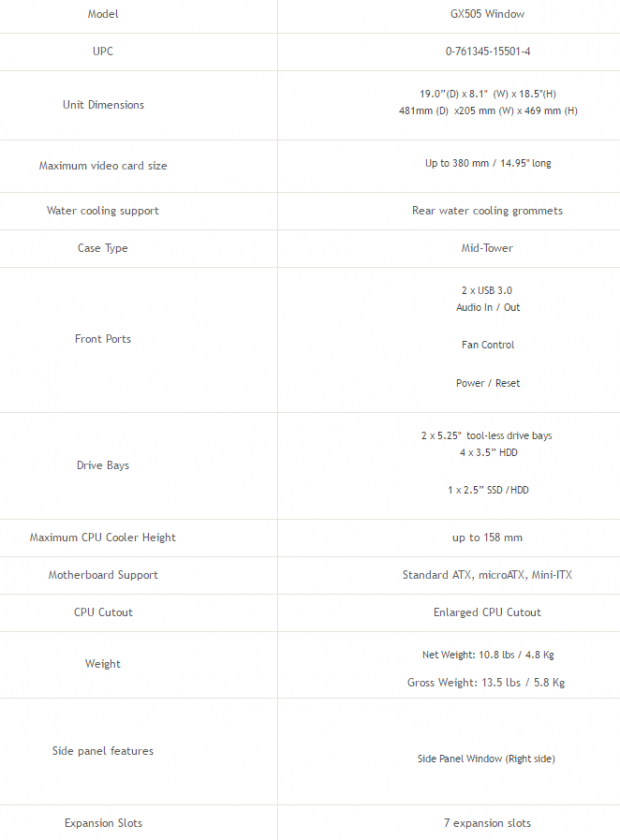
In the chart provided by Antec, we see that the GX505 Window chassis is 481mm deep, 205mm wide, 469mm tall, and way down the list we see the 10.8-pound weight of it. There is also no mention of the materials used, but we do know that the chassis is made of steel, it is painted black inside and out, and there are also bits of the chassis made from black ABS plastic. The next bits about the chassis that are listed takes us into the video card length of 380mm, but not for all slots. As for water cooling support, it mentions a pair of grommets at the back for external cooling, but no mention for the interior. We also see that this is a mid-tower design if the measurements and our previous statements did not clarify that for you already.
We then move into the front I/O panel where we are offered two USB 3.0 ports, HD Audio jacks, a fan controller, and the power and reset buttons. As for drive bays, the GX505 offers a pair of tool-free 5.25" bays at the top of the case. Lower in the front of this case, there is room for four 3.5" drives, and on top of that rack, there is a pair of rails to support a single 2.5" drive as well. Along with supporting ATX, Micro-ATX, or Mini-ITX motherboards, the main compartment will also support CPU air coolers up to 158mm in height. There are also mentions of the enlarged CPU cutout, mention of the right side panel window, and that the GX505 delivers seven expansion slots in the back of the chassis.
If you look at the major players for pricing on this chassis, you will be shocked to see what Newegg and Amazon have this chassis listed for. When we ventured to Newegg, we were greeted with a $126.71 price, and at Amazon, it was better, but at $99.99, it is still asking way too much for this chassis. Of course, when verifying pricing with Antec, we see that the MSRP is set at $59.99, which is much more reasonable. There are limited places close to us, but we did find it at Fry's at the MSRP so that it can be had at an affordable price, you just have to hunt for it. The affordable chassis segment is another area that is flooded with choices, so let's get down to brass tacks and see if Antec and their GX505 Window SC mid-tower chassis is what you are after.
Chad's Chassis Test System Specifications
- Motherboard: GIGABYTE GA-Z68X-UD4-B3
- CPU: Intel Core i7 2600K (buy from Amazon)
- Cooler: Corsair H80i GT (buy from Amazon)
- Memory: G.Skill Ripjaws F3-12800CL6D-4GBXH
- Video Card: ZOTAC GeForce GTX 970 AMP. Extreme Edition (buy from Amazon)
- Storage: SuperSpeed 128GB SSD
- Power Supply: SilverStone SST-ST85F-G (buy from Amazon)
- OS: Microsoft Windows 7 Ultimate 64-bit (buy from Amazon)
Packaging
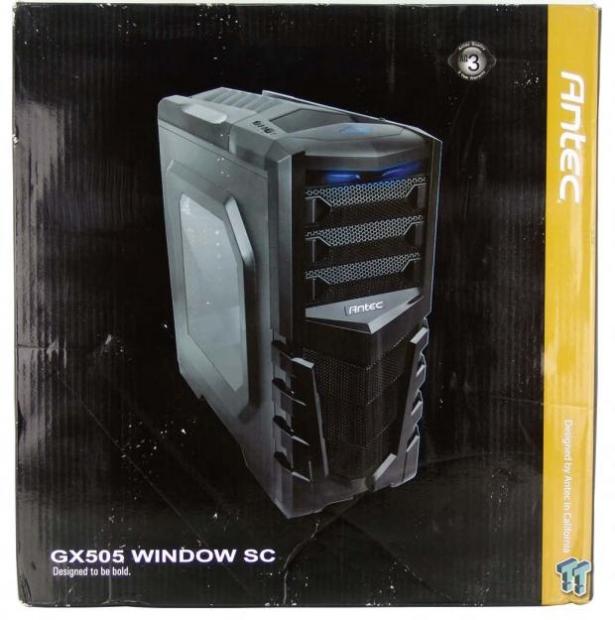
The box for the GX505 Window SC from Antec is basic but sticks to the black background with the bright yellow accent stripe. There is a large image of the chassis front and center, and along with being notified that these are designed in California, we also see the notation of the AQ3 warranty.

Moving to the first thinner side panel, we get a large image of the inside of the chassis in the middle. Above it are icons and pictures showing off the USB 3.0 connectivity, the LED lighting on the front, and the fan switch found on top of the GX505.

On the back of the box, we find a massive rendering. This is an exploded diagram to show off what comes off, where to find dust filters, and where the three included fans are located. It also uses a number system to correspond with the text at the bottom to explain what each bit is.
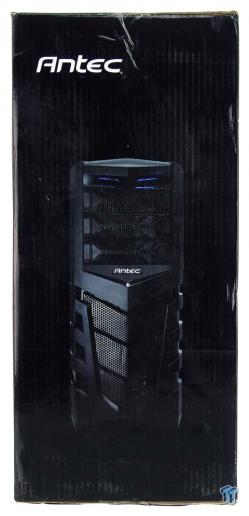
The last panel on the box offers two things. First is their name at the top in white lettering, and the second is the image of the front of the GX505 that takes up the majority of this side.
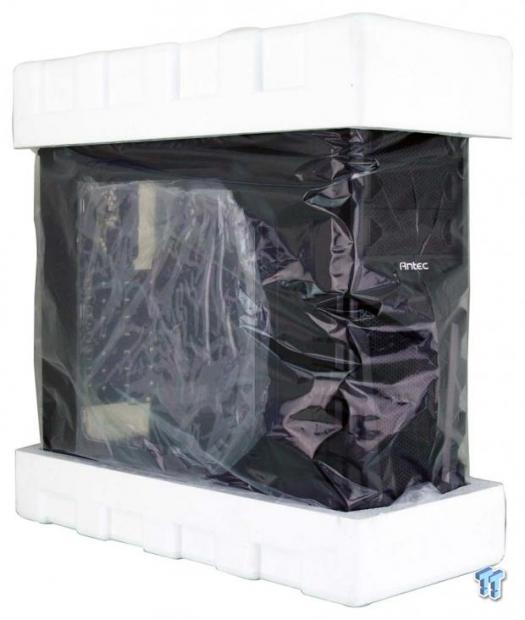
The inside, as well as the outside of the window, has cling film applied to it, ensuring that it does not get scratched. Similarly, the chassis is also wrapped in plastic, this time, to protect the paint and ABS finishes. At the top and the bottom of the chassis, Antec went with thick foam to take the bumps and bruises this sample sustained in shipping. All of it did its job well, and the GX505 we were sent arrived in great shape.
Antec GX505 Window SC Mid-Tower Chassis

The front of the GX505 is very aggressive looking with all the angled lines, protruding bits, and the mix of textures and materials. At the top, we see a pair of LEDs angled into the plastic, just above a trio or removable bay covers. The lower section has the mesh like what we found in the covers, but this time, it is used as the air intake.

As the front rounds over to the top, we run into the power button, dead center in the top. Behind it is a tray for extra goodies, with connectivity and buttons to either side. On the left, there are USB 3.0 connections with rubber covers, as well as 3.5mm HD Audio jacks, also with rubber covers in them. To the right, we find the reset button, the fan controller switch, and a card reader hole, but the insert was not broken out, nor is one installed.

The top is split into two sections. The front deals with the wiring and connectivity, while the back deals with ventilation. There are angled louvers that blow the air toward the back of the chassis as it exits, but by removing a pair of screws, it comes off for easy access to the fans.

The left side of the chassis is flat to the frame around the edges. As you move in around the window, there is a deep bump-out in the door, keeping the side window slightly away from wiring or taller CPU air coolers.

Moving to the back of the GX505, we do see the pair of grommets in holes above the 120mm exhaust fan location, just to the right of the rear I/O area. Below these, we run into seven break-out expansion slot covers with passive ventilation next to it, leaving the bottom to be filled with a PSU.

The right side of the chassis keeps the same shape and design as the left side offered, just this time there is the lack of a window. The bump-out on this side will aide with returning the panel onto the chassis after wiring is run behind the motherboard tray.

Large chunky plastic feet are used along the edge of the chassis and have small rubber pads applied to give them some grip. At the rear of the chassis is a dust filter, and in the center there appears to be an optional HDD mounting location if the PSU is short enough to allow for it to go there.
Inside the GX505 Window SC

The front bezel is removable, and while the front I/O wiring is not connected, there is a small lead to lower the LEDs lights you need to be aware of. In the front bezel, you can unscrew the lower section to remove the filter to clean it, and on the front of the chassis, there is a pair of 120mm fan mounting locations.

Glancing inside of the chassis for the first time, we find the hardware box placed into the bottom of the HDD rack, and the wiring has been tied together and run through the motherboard tray. There is no way for these to get loose and cause any damage while in transit.

While there are three 5.25" bays, only two are designed to work with 5.25" drives. The lowest one has rails punched out of the floor of the cage, which allows for the installation of a 2.5" drive here as well.

There is a gap between the ODD rack and the HDD rack, and this is how they rate it for 380mm of video card space. The HDD rack is riveted to the floor of the chassis, and will support four 3.5" drives with supplied rails, and also a 2.5" drive can go on the top of the rack.

Removing the larger section on the top of the GX505 shows us the first two 120mm fans supplied in the GX505. Since there is not much room above the motherboard inside of the chassis, it makes more sense to raise the fans into the top of the chassis, to limit any compatibility issues.

In this photo, it is easy to see how high the motherboard rides inside of the GX505. There are three holes in the top section to route wiring, there is a large cut-out for access to the coolers back plate, and nine places to tie wiring down.

Of course, the PSU sits in the back of the chassis on the floor, but there is an optional drive location in front of it as well. In the lower part of the motherboard tray, there is a larger hole to go behind the tray, and a smaller one forward of it, to aid in wiring the drive bays.

The third 120mm fan is located in the back of the GX505, and while all of the fans are 3-pin powered, they are all prewired to the fan controller too. The expansion slots are break-away style with no way to reuse them, and screws from the hardware are used to secure cards here.

There is not much room behind the tray for wiring, maybe 5mm at the most. It is up to the door panel to offer what room Antec affords to wire the build. From Antec, we find a rat's nest of wiring that is from the front I/O panel, as well as all the leads from the fan controller.
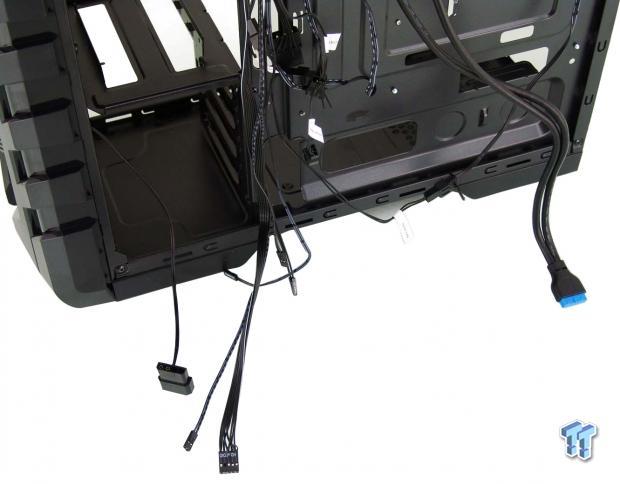
In that mess of wiring, we found a pair of 4-pin Molex connections, one to power the fan controller, the other to power the front LEDs. There is a spare channel for the fan controller, there are the button and LED wiring, and we also find the USB 3.0 and HD Audio connections, all of which is black to help hide it.
Hardware & Documentation

Starting near twelve o'clock and moving clockwise, we will address the hardware. There is a pair of longer 6/32 screws to secure HDDs in the tray, and then four 2/32 thumbscrews for the PSU we assume. There is a trio of standoffs that are not in the motherboard tray, paper washers to isolate the motherboard, and M3 screws for the motherboard and 2.5" drive installation. There is a set of four long screws to install a fan in the front of the GX505, a set of standard fan screws, and hex head 6/32 screws we assume are for the expansion slots. Antec also includes a motherboard POST speaker found in the middle.
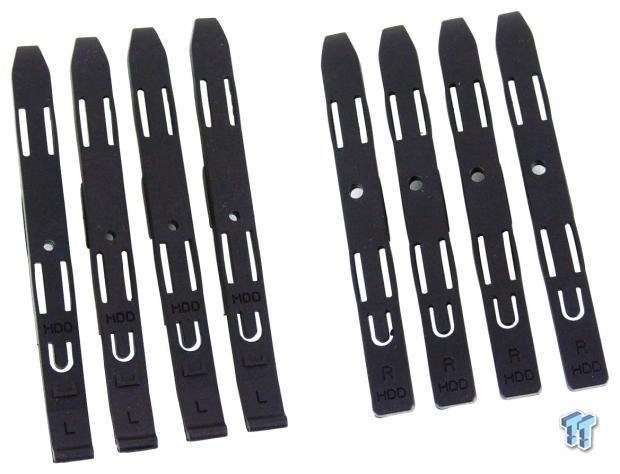
If you plan to install any 3.5" drives, you will need these rails. They rest against the side of the drive with pins and a ledge along the bottom, but you do need to use screws if you plan to move the chassis around. The plastic slides, the longer ones for the left side and the shorter ones for the right side, will side around inside of the cage without screws to lock them in place.

To help manage wiring, Antec ships the GX505 with five twist ties, which seems a bit old-school. There is also a sheet of sticker backed foam washers to help to isolate mechanical drives when installing them.
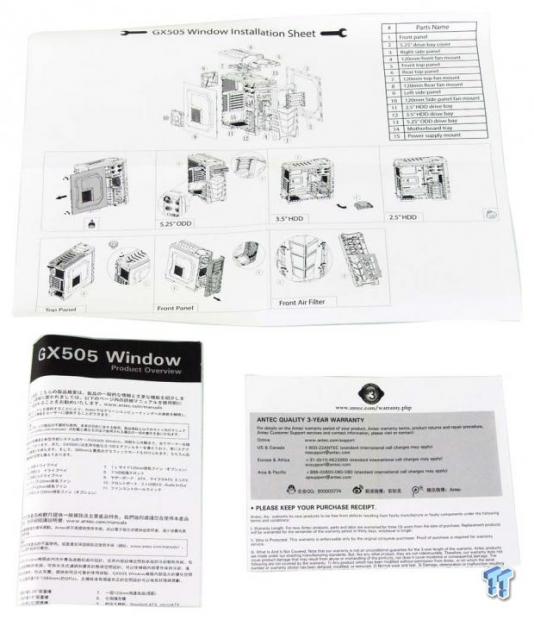
There is not so much of a manual for beginners; there is just a small folded bit of paper that shows images of the main components being installed, with no text help along the way. Antec also includes a product overview insert as well as information on the three-year AQ3 warranty that the GX505 Window SC is backed by.
Case Build & Finished Product

Nothing on the front of the GX505 changes for our build needs. In fact, the only thing about this that has changed is that you can see the wiring behind the motherboard tray, and just how little the door panel has to cover with its depth.

Since the exhaust fan is shifted right to the left side panel, we could not use an AIO, as they are too wide, and one up top is just not in the cards either. There is room for a longer card, but just one with our motherboard since the HDD rack does not come out. Other than those points, everything we use did fit well.

When it came to putting in the dust shield, we got our first sense of just how flexible the thin steel is. We did manage to get it in, but even when installing the video card, we had to flex the panel to align the screws. The PSU is the only thing that went in smoothly back here.

There is no way we could have left things how Antec shipped it, so we broke things up into sections and tried to keep them as close to the tray as possible. As limited as we kept things in the wiring, we still found issue putting on the side panel, which required us to flex the panel onto the chassis to cover what is seen here.

All back together as we get one of the last looks at the GX505, we do appreciate the view through the side window. It shows the full video card, shows us the CPU cooler and even a bit of the PSU at the bottom. On the flip side, we do wish the front edge was not as wide, as we do not care to see the drive bays.

Adding power to the GX505 Window SC brings it to life. On the front are two LEDs that look a bit like angry blue eyebrows. The center and outer edge of the power button is also blue to match, as well as the tiny HDD activity LED. With the case fans being the loudest thing running if the fans controller is set on high, we heard them at 34 dB. With the fan switch set to low, the noise level drops into the 24 dB range.
Final Thoughts
While the feature set in such an affordable chassis is a huge win for the buyers, we feel that adding in a few things to this design is costly in the overall scheme of things. We don't mind the aggressive styling, with all the angles and protrusions, nor do we mind the angry eyebrows of light near the top. The catch-all tray at the top, with access to all the connectivity from above, is also appreciated. In the masses of affordable mid-tower cases, things like the large window and built-in fan controller are things that will get potential customers excited, for sure.
We are just not sure that style, a couple of tiny rubber dust covers, and a fan controller are enough, though. With those three main features out of the picture for a minute, we had quite a few issues with the design. For one, it is weak, and without the side panels and plastic bits on the chassis, it is flimsy and twists without much effort. The gauge of steel is too thin in our opinion, as the issues we found in the back of the chassis pointed out to us. The old-school tool-free mechanisms, the fact that the HDD rack is not removable, and the complications that can cause to multi-GPU setups is something other cases seemed to find ways around. There is very little room for wiring, and internal water cooling in this chassis is nearly impossible. The list of cons to this design are just seemingly overwhelming and left us wanting much more for our hard earned dollar.
While looking at things from just a price perspective, we do not see many cases that are this affordable, but we do find that others like NZXT seem to have a better handle on this market. They may not have something as aggressively styled as this GX505 is, but they offer things that address all of our concerns. We realize there are those out there that will fall in love with the looks of the GX505 Window SC mid-tower chassis, but if it were our $59.99 being spent, we feel that there are some better solutions to avoid the issues we found in this chassis. The reality is that this is not a horrible case for the money, but at the same time, it isn't all that great either.
Chad's Chassis Test System Specifications
- Motherboard: GIGABYTE GA-Z68X-UD4-B3
- CPU: Intel Core i7 2600K (buy from Amazon)
- Cooler: Corsair H80i GT (buy from Amazon)
- Memory: G.Skill Ripjaws F3-12800CL6D-4GBXH
- Video Card: ZOTAC GeForce GTX 970 AMP. Extreme Edition (buy from Amazon)
- Storage: SuperSpeed 128GB SSD
- Power Supply: SilverStone SST-ST85F-G (buy from Amazon)
- OS: Microsoft Windows 7 Ultimate 64-bit (buy from Amazon)
| Performance | 70% |
| Quality including Design and Build | 60% |
| General Features | 70% |
| Bundle and Packaging | 80% |
| Value for Money | 65% |
| Overall | 69% |
The Bottom Line: Antec's GX505 Window SC is a stunning mid-tower to look at. The issue is that once past the outside of the chassis, it becomes very apparent that this design is not very well thought out, and does not deliver enough bang for our buck.
PRICING: You can find products similar to this one for sale below.
 United
States: Find other tech and computer products like this
over at Amazon.com
United
States: Find other tech and computer products like this
over at Amazon.com
 United
Kingdom: Find other tech and computer products like this
over at Amazon.co.uk
United
Kingdom: Find other tech and computer products like this
over at Amazon.co.uk
 Australia:
Find other tech and computer products like this over at Amazon.com.au
Australia:
Find other tech and computer products like this over at Amazon.com.au
 Canada:
Find other tech and computer products like this over at Amazon.ca
Canada:
Find other tech and computer products like this over at Amazon.ca
 Deutschland:
Finde andere Technik- und Computerprodukte wie dieses auf Amazon.de
Deutschland:
Finde andere Technik- und Computerprodukte wie dieses auf Amazon.de
What's in Chad's PC?
- CPU: Intel Core i7 13700K
- MOTHERBOARD: ASUS ROG Maximus Z690 Hero Eva
- RAM: TEAM DDR5-7200 32GB
- GPU: ASUS GeForce RTX 3090 Eva
- SSD: addlink m.2 2TB
- OS: Windows 11 Pro
- COOLER: Fractal Lumen S36
- PSU: be quiet! Dark Power Pro 1500W
- KEYBOARD: ASUS ROG Strix Scope TKL Electro Punk
- MOUSE: ASUS ROG Strix Impact Electro Punk
- MONITOR: ASUS ROG Swift OLED PG42UQ
Similar Content
Related Tags

