
The Bottom Line
Introduction, Specifications, and Pricing
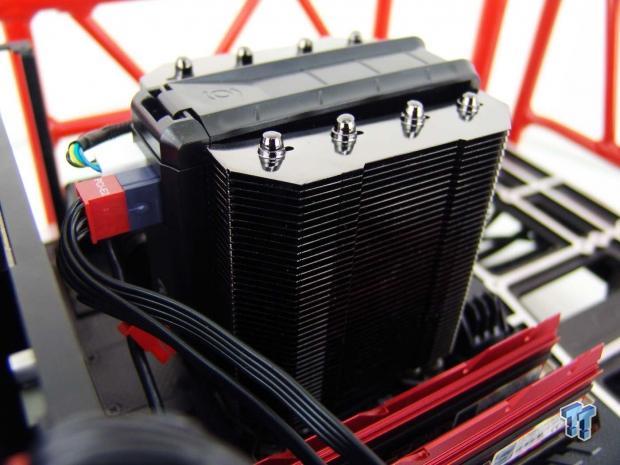
Thermoelectric cooling is nothing new, but for some reason, the rarity of this breed of coolers holds a special place in our hearts. The concept of using a TEC plate built into air coolers is something we have seen before this, but with the V3 Voltair and the CoolerMaster V10, we were left wanting more. This is mainly due to their size and specifications, and while condensation is a huge factor in designs such as this, we just felt that temperatures should have been able to be reduced even more, but in the pursuit of safety, the masses of buyers seemingly passed by these coolers. So it seems, we were not the only ones who thought what we did at the time.
The reason we have you here today is that a company we have just been introduced to, Phononic, has developed their take on what a thermoelectric cooler is capable of in today's market. Seemingly, Phononic is onto something, though. With what we were explained, before accepting this cooler for testing, this cooler is said to keep up with single 120mm radiator based AIOs. Something the previously mentioned coolers were not able to do well. What makes the Phononic design, so appealing is that unlike the other two coolers, their design is not a massive contraption, it is a compact, small case friendly design.
The bar seems to be set rather high for Phononic, and that is just from what we can see in their online literature and what we have been told about the HEX 2.0 Thermoelectric cooler we bring you today. Of course, we are going to make sure this cooler lives up to its claims, and see if this 92mm fan cooled dual tower design is capable of all the hype. Going from previous experiences with TEC assisted air cooling, our hopes are not that high, but it is possible that enough time has passed, and technology and design have improved enough to make a cooler such as this a hit to the masses. We are hoping for the latter of course, and as you are about to see, Phononic and their HEX 2.0 Thermoelectric CPU cooler seemingly bend the rules of what we know of TEC assisted air cooling.
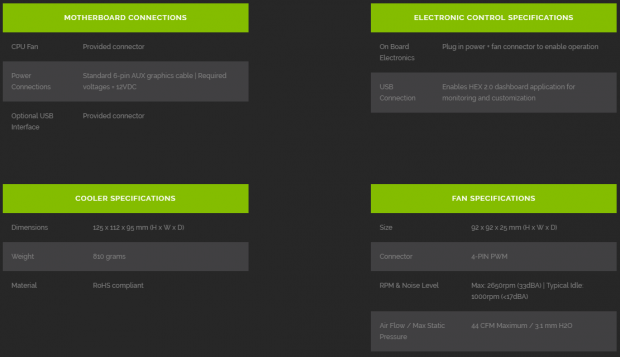
The chart provided by Phononic is basic, and tends to leave a lot of information out, however, they do cover the basics that any cooler user will need to know before purchase. On the motherboard end of the connectivity, they address that the fan needs to be connected, and since the fan is encapsulated inside of this cooler, they note that a fan lead is provided to make that connection. There is also a 6-pin GPU power lead required from your PSU to power the onboard TEC and other electronics. Since the HEX 2.0 comes with a dashboard application, Phononic also supplies this cooler with a mini-USB to USB 2.0 cable to be able to control the electronic features contained in this cooler design.
The cooler is specified to be 125mm in overall height, it is 112mm wide, and only 95mm deep. This means that it can go in many chassis form factors, not just full-tower and mid-towers. The HEX 2.0 weighs in at 810 grams and is shown to be made of RoHS compliant materials. They do not state that the 40 fins in each of the two towers are made of aluminum, nor do they mention that the top of the cooler is painted black. They do not mention that there are eight, 6mm diameter, heat pipes that wrap under the towers and into the base. Phononic does not mention the fan shroud that encloses the middle of the cooler, nor do they mention the power specifications of the TEC used in the copper base. Oh, and Phononic also dresses up all the copper with black nickel plating, keeping that dark and mysterious appearance to all angles of this cooler.
As for the fan that cools this dual tower design, Phononic is using the Sans Ace 92, more specifically, the 9S0912P4F011 model. This is a 25mm thick fan which is powered via 4-pin PWM but to a header inside of the coolers shroud. The Sans Ace is rated to spin at 2650 RPM delivering 33 dB(A) at its max. When the fan is running full power, it should be pushing 44 CFM of airflow, with an astounding 3.1 mmH2O of static pressure.
There is a fair bit of sticker shock associated with this design as well, but if this cooler is as good as Phononic says it is, it may be worth every penny. We are told that very soon these coolers will be listed at Newegg exclusively, when they do become available to the masses, and the MSRP has been set to $149.99. That is a very hard pill to swallow without anything to base an opinion off of, but we fully intend to put this cooler through its paces and see if it can keep up with smaller AIO units, as we have been told it does. That being said, we should get right to what the HEX 2.0 has to offer in its design and features before we address this dark shadow called pricing that is hanging over this Phononic cooler right now.
Packaging

The HEX 2.0 comes in a very thick, glossy, cardboard box, which does give you a feeling that you are about to open something special. On this panel, there is the naming off to the left and your first look at the cooler that is included in the box.
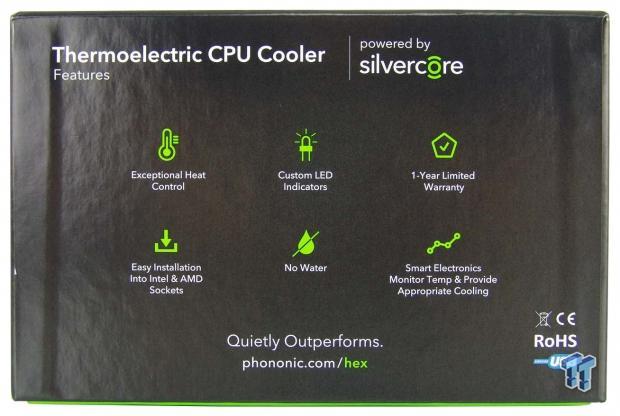
As we move to the next panel, at the top, it makes mention of the Thermoelectric component. The bulk of the panel addresses the features, where we see mentions of the exceptional heat control, custom LED lighting, a one-year warranty, ease of installation, the fact that there is no water to leak, and that you can control and monitor this cooler via software.

This side matches what we saw in the first image, but this gives us time to address other things. First of all, there is a ghosted rendering of the cooler found under the naming near the top. The second is that that is duplicated on the inner packaging, which can be seen near the bottom; and that green is a real eye grabbing color to use.

The last panel offers the logo that both Phononic and Silvercore use in their naming in the middle of it all. Below that, we find the tagline "Quietly Outperforms" and the site address to read up on the cooler or to find support.

Inside of the lower part of the box, we find everything packed safely for travel. The hardware and accessories are kept at one end, and cannot move around, while the paperwork is shoved down the side of the coolers packaging. The cooler is resting in a cardboard form that surrounds the fins and protects them, while a layer of plastic is stretched over the cooler to keep it tightly in place. As for our sample, it is in perfect condition, and ready for images and testing.
Phononic HEX 2.0 CPU Cooler

The view of the front of the HEX 2.0 is like many air coolers on the market. The sides are angled back; there is a stack of forty aluminum fins, and the four heat pipes for this tower are evenly spread across the fin area.

In a typical installation, this would be the top side of the cooler. Here we find that after the angled bit of fins from the front, the sides of these fins have been bent over to capture and better utilize the air flow. We also see part of the black plastic shroud used to cover the fan, sitting between both towers.

The back of the cooler is identical in shape and design of the front, but this time we can see the back of the fan inside, denoting this being the exhaust of this design. The heat pipes are evenly spread through the tower, but the pipes are bent much tighter into the base on this side.

When installed, this would be the side facing the video cards. We again find the edges of the fins are bent to capture the air flow, but the shroud has changed. On this side, it is much smoother and offers a logo near the bottom which is LED backlit.

Near the top of this same side, we see the connectivity for the HEX 2.0. There is a 4-pin fan connection to control the onboard fan with a mini-USB port right below it to obtain software control. To the right is a 6-pin VGA power plug, and this is what delivers power to the TEC as well as the small PCB controlling how everything works.

At the top of the cooler, the four pipe tips are exposed on either side of the shroud, coming through the top fins which are painted black. Speaking of the shroud, we can see another logo applied to this side too, just below a hinge pin that allows access to the fan, as well as access to mounting hardware.
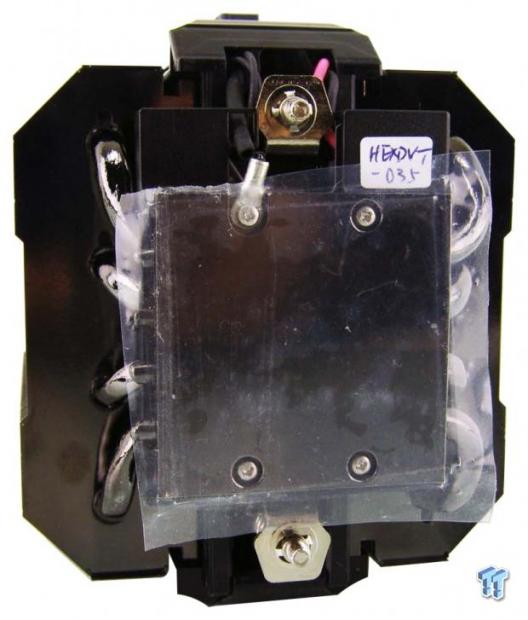
To protect the nickel plated base, Phononic uses a large plastic sticker which should be plainly visible. Of course, just like with any other cooler, it needs to be removed before installation.
Phononic HEX 2.0 CPU Cooler Continued

Notice that on the second tower in this cooler; the heat pipes are intended to cool the hot side of the TEC when it is active. Essentially this means that if the CPU is not under stress, only half of the cooler is doing any work.

The intake side of the cooler is the one where the heat pipes are used to remove the heat from the copper base plate that touches the CPU.

In the last couple of images, the base appeared to be polished to a mirror finish, but this close-up image shows marks from machining still present. The base is slightly convex, and the screws are well outside of the contact area.

To access the fan, you need to release two small tabs at the bottom of the cooler. Once that is done, the shroud swings up, allowing you to release the metal hinge pin from the groove we saw it in previously.

Phononic uses a Sansa Ace 92mm fan to cool this dual tower design, which uses a 4-pin connection, but the lead is kept very short, enabling it to be enclosed without the wires getting in the way.
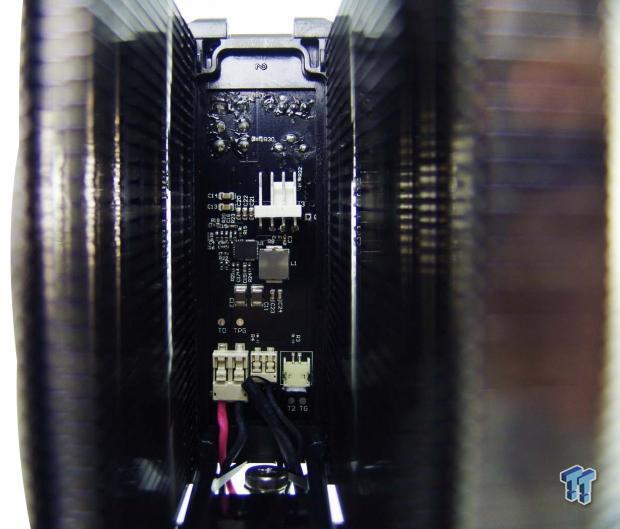
Inside of the HEX 2.0 we see a 4-pin fan plug at the top, which is where the Sans Ace is plugged in. Below that is the circuitry for the TEC controls, with various power leads for the TEC and the LED behind the logo.

Since this cooler is designed to work in a specific way, they are sure to note the air flow direction in the lower part of the fan shroud. So when it comes time to mount the cooler and drop in the fan, be sure the arrow is pointed in the proper direction, or the cooler may suffer in its performance capabilities.
Accessories and Documentation

A full set of beefy hardware is sent along with the HEX 2.0 to ensure easy mounting to both AMD and Intel sockets. From left to right, we see the Intel standoffs, the Intel top brackets, and a universal back plate in the middle. To the right, we find the AMD top brackets and the AMD standoffs. LGA2011 users are covered as well since the back plate uses screws that fit the socket too.

In the early samples, this is the fan power lead and USB control cable length. We are told that for the retail versions, both cables would be longer so that they can be routed cleanly and hidden. We are also supplied with an angled screwdriver to mount the cooler, and it works on the top bracket nuts, since they offer Phillip's heads, and is what you use to mount the cooler to said brackets.
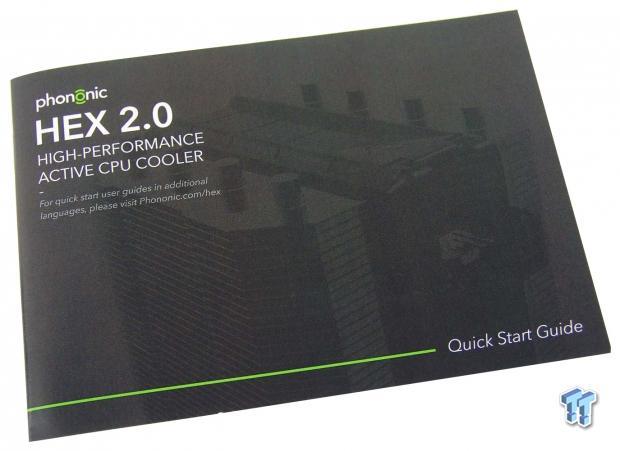
The manual is better than we expected, to be honest. It not only covers all the parts and what they are used for, but with great illustrations and text accompaniment, this guide takes you step-by-step through any mounting situation. It also contains the terms and conditions of the one-year warranty coverage, and where to go online for help in such instances when help is needed.
Installation and Finished Product

With rubber tips on the ends of the back plate, and text on it denoting which side goes toward the motherboard for which socket. Both ends of the bracket are drilled equally, so you really cannot screw this up.

Above the motherboard, we installed the standoffs, put the Intel mounting brackets above and below the socket to correspond with the screws on the cooler, and secured it all with the knurled nuts. Everything should be solid at this point, and we are ready to put the cooler onto the CPU.
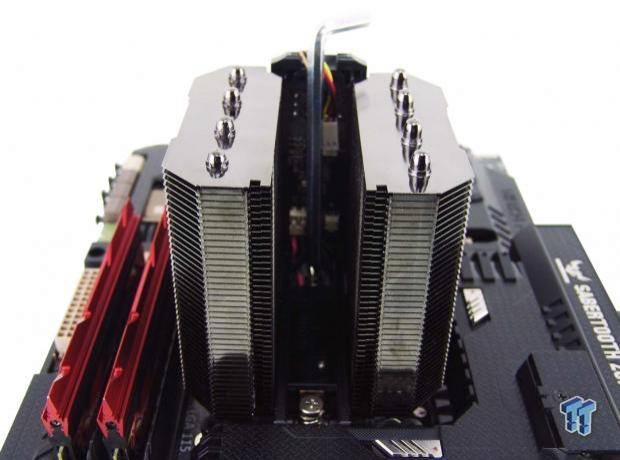
This is where the provided screwdriver comes in handy. Since the mounting screws can only be accessed between the towers, it is very helpful to have a long screwdriver to get to them. Once this is done, be sure to return the fan and plug it in, and then add the shroud cover back over it all.

As the HEX 2.0 peaks out above the memory, it is easy to get a sense of the limited space this cooler needs to offer the results we are about to see. While not perfect for a lot of the SFF chassis designs, this is small enough to get into tighter cases, where the standard 120mm tower cooler will not fit.
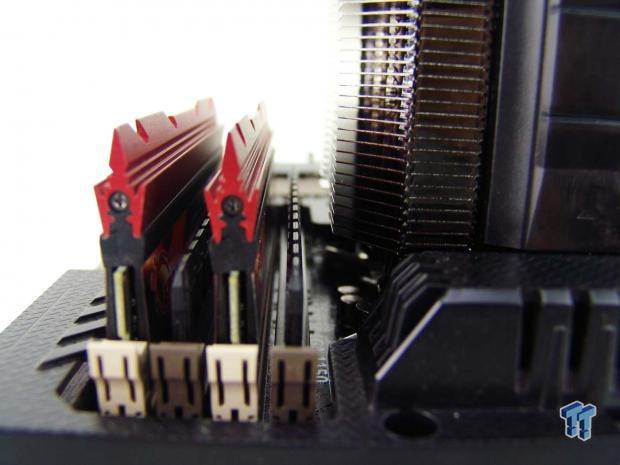
Even though Phononic opted for a dual tower design, they did not encroach on the important bits around the cooler while doing it. As for the memory, all four slots are clear and easily accessed, which is a plus for many users.

We did run into a small issue, and we realize most motherboards are not built like our Sabertooth. However, we were not able to clip the bottom of the fan shroud cover back into place due to the height of the Thermal Armor on our motherboard.
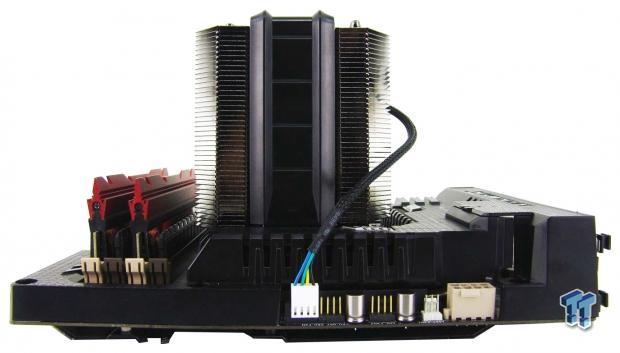
We cannot get over how compact this design is, and just what the HEX 2.0 is supposedly capable of. There is room to attach the 8-pin power lead, room to connect the additional fan lead cable, and also plenty of room to access the motherboard mounting screws, which is crucial for Mini-ITX users.

This image shows off the HEX 2.0 in all its glory, fully connected, and ready to get to the testing. One major consideration though is the location of the connectivity. We are very close to the video card in the second slot as it sits here, and with Mini-ITX or top slot GPU motherboards, things could get tricky.
Software
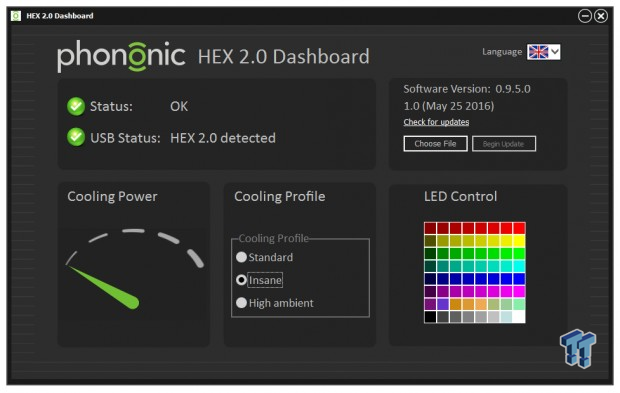
The Phononic HEX 2.0 Dashboard software can be downloaded from the site, and it runs without needing to be installed, which is nice. The software offers a status check at the top, where we see that the USB cable is detected, and we are good to go to address what controls are offered.
There is a cooling power meter shown at the bottom left, which changes as the TEC is cycled on and off, and the ability to choose from three TEC control profiles. Lastly, at the bottom right corner, we are offered a window that delivers 64 color options to use with the backlit logo built into the fan shroud.
To help explain the profiles, they use code that is set to look for certain metrics to be at a point to where the TEC is needed and then turned on. In Standard Mode, we saw the TEC turning on at 39 degrees of CPU temperature, not the core temperature. The cooling power meter jumps to three bars worth of power and continues to run until the CPU temperature reaches 37 degrees.
High Ambient Mode is used when you may not have climate control. This is set to make sure condensation is not an issue and the thermal range to power the TEC is raised. In this mode, we found the TEC to kick on at three-fifths power when the CPU reaches 42 degrees and turns back off at 40 degrees. The insane mode allows the TEC to receive full power, even though the meter is not showing that at this time. Without CPU heat to drive the switch that powers the TEC it will not run, but as long as the CPU draws more than 35W of power, the TEC will run, but there are conditions that need to be met to run this mode.
When the button is clicked to set Insane Mode, a warning pops up noting the ambient temperature should not be over 25 degrees, and humidity needs to be 50% or less. This is because with TEC cooling once the dew point of the room is reached, your TEC will condense like a glass of ice water on a hot summer day.
Test System Setup, Thermal Tests, and Noise Results
Chad's CPU Cooler Test System Specifications
- Motherboard: ASUS Sabertooth Z87 - Buy from Amazon
- CPU: Intel Core i7 4770K - Buy from Amazon / Read our review
- Memory: G.Skill F3-2666C11D-8GTXD - Buy from Amazon
- Video Card: HIS Radeon HD 7950 IceQ - Buy from Amazon / Read our review
- Storage: Patriot Torch 120GB - Buy from Amazon / Read our review
- Case: IN WIN D-Frame - Buy from Amazon / Read our review
- Power Supply: SilverStone ST85F-G - Buy from Amazon / Read our review
- OS: Microsoft Windows 8 Professional 64-bit - Buy from Amazon
- Software: RealTemp 3.70, AIDA64 Engineer 5.20.3400 and CPU-z 1.72.1 x64
I would like to thank ASUS, InWin, Patriot, and Fractal Design for supplying products for me to test with.
To see our testing methodology and to find out what goes into making our charts, please refer to our CPU Cooler Testing and Methodology article for more information.
Thermal Results
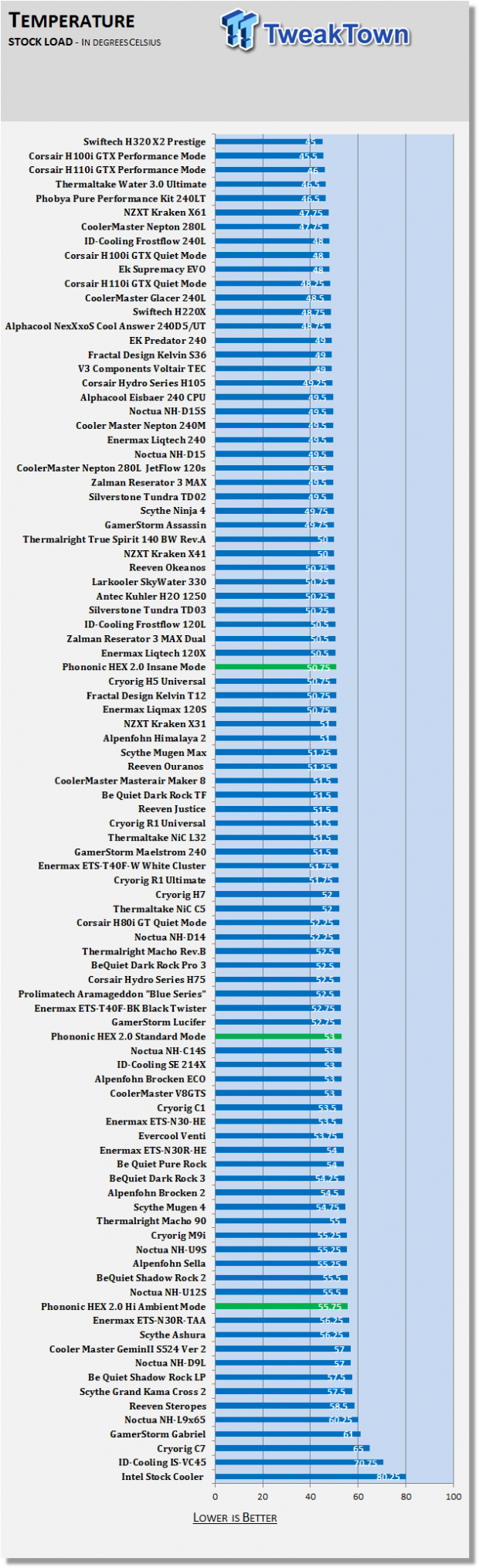
Making sure to test all three modes, we set the HEX 2.0 cooler loose on our 4770K processor at stock load levels. In the High Ambient mode, temperatures were not great, but reasonable at 55.75 degrees. Standard Mode sends the HEX 2.0 higher up the chart with a 53-degree result, and in Insane Mode, the 50.75-degree result is very respectable.
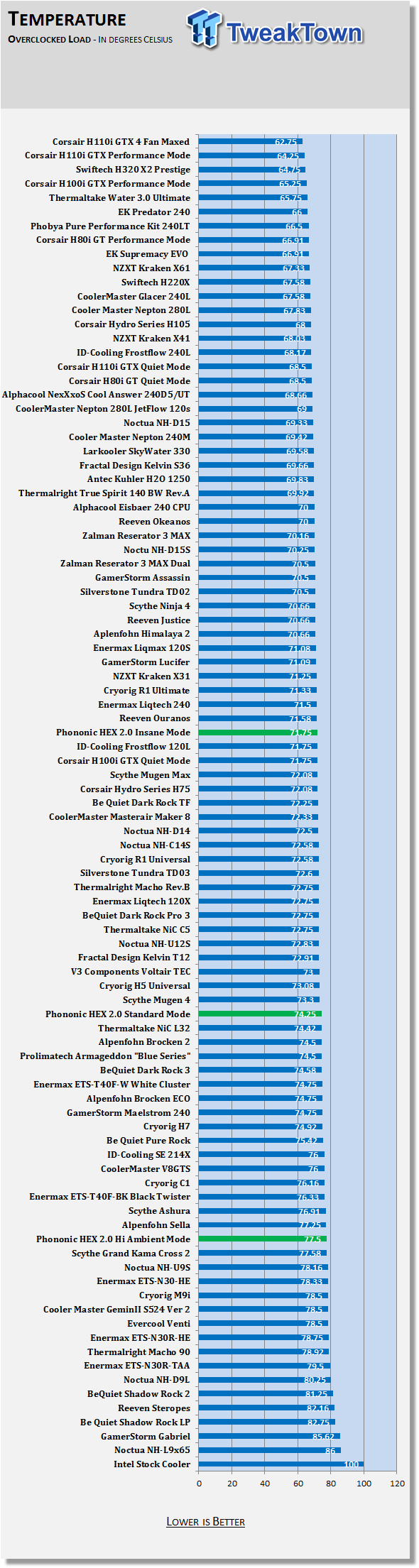
With the power upped under the HEX 2.0, it seemed to have our chips heat well under control. High Ambient Mode offers not great results at 77.5, but the Standard mode brings us performance very close to the much larger Voltair. However, when we let the beast run in Insane Mode, the HEX 2.0 moves into the realm of the H100i GTX in quiet mode, and just behind the Liqtech 240. While this is not a chart-topping cooler, the results here speak volumes for a cooler as compact as the HEX 2.0 is.
Noise Level Results
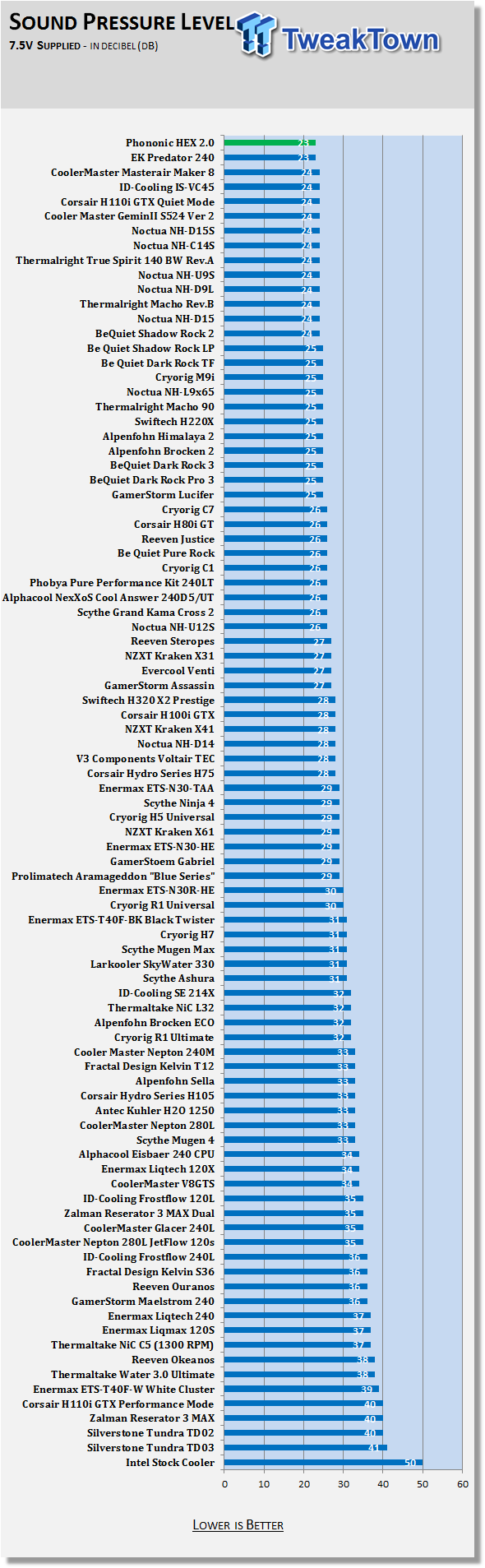
Sidestepping the onboard connections and wiring, we plugged the Sans Ace into our fan controller to gauge the fan in respect to all of the rest of the coolers in this chart. With 7.5 volts going to the 92mm fan, we saw speeds of 1200 RPM, and the noise level inside of the cooler and under the shroud is limited to just 23 dB.
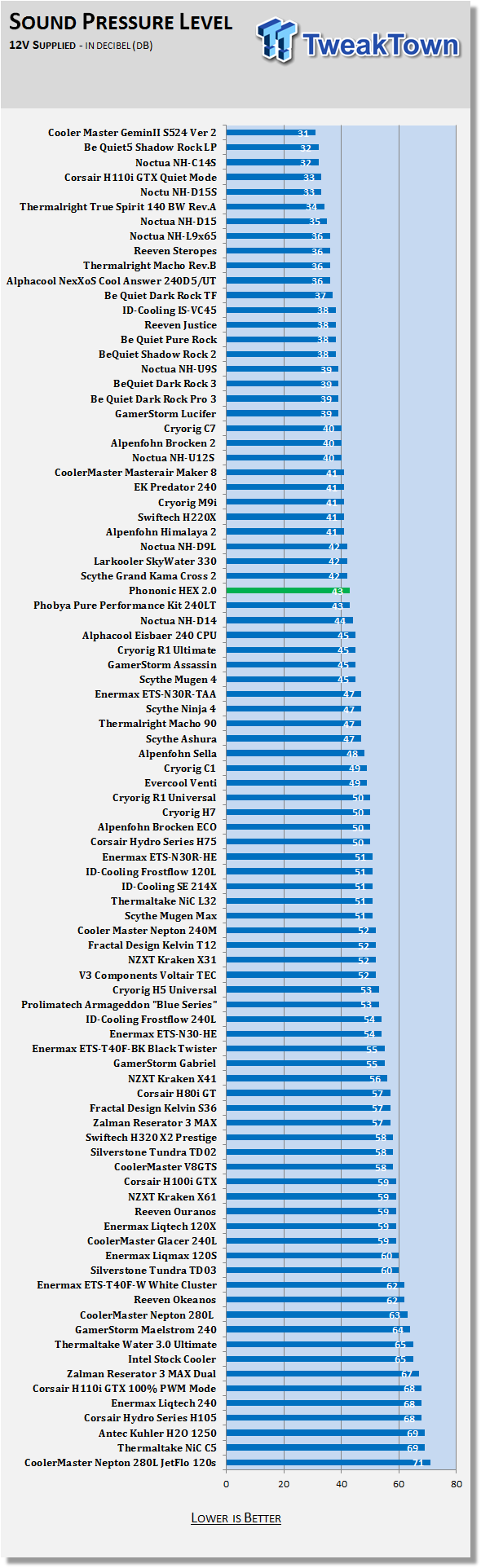
With the fan receiving full power, we saw speeds of 2600 RPM and the noise level rose to 43 dB. This is not the most silent cooler in our charts, but this is worst case scenario too. When testing the modes, using the fan on the PWM circuit, it rarely had the need to reach full power all of the time.
Final Thoughts
The Phononic HEX 2.0 is as impressive as the hype would suggest. Not only does this cooler compete with single 120mm radiator based AIOs, but it also climbed the list and took on some of the 240mm based AIOs as well. Considering the size of the HEX 2.0, we assumed coolers like the V10 and the Voltair would have had a defined advantage since they both sport much more surface area to dissipate the heat from the CPU and the TEC, but we blew right past the Voltair in Insane Mode. Standard Mode is what most will be able to achieve at any given time and place, and even with a near three-degree drop in performance in moving to this mode, we still feel that the HEX 2.0 is impressive for its size. On top of that, everything is built well, it looks good, and is simple to install.
At the same time, we did notice a couple of things we either ran into an issue with or could see it causing issues for some users. We discussed things over the phone with Phononic, and we are told that in their testing, the location of the wiring on the HEX 2.0 is a non-issue. At the same time, if we had a top slot used for GPUs, we would have had to devise a fancy way to power the 6-pin GPU plug on the cooler. The USB cable and fan header are fine, but depending on the flexibility of your PSU wiring, and if the GPU has an aftermarket top plate, things could get tricky fast.
We also ran into the issue where we could not fully close off the shroud on our motherboard. Of course, our motherboard is the end of height around the CPU socket, but this is also why we chose to use it. In our mind, a cooler should fit any motherboard on the market, and the HEX 2.0 was just shy of this feat. On the flip side of that same coin, we did get some pretty impressive results, even without completely containing the air flow, so that too says a lot about the design and efficiency of this cooler.
While anything good usually comes attached with a premium price tag, and while we can appreciate the time and effort in developing a cooler that is this compact, yet able to take on a slew of much larger coolers and win the day. However, we do feel that the user base is likely to be a bit gun shy when pulling the trigger on a $149.99 price for the HEX 2.0. While their main benefit is AIO level performance without the worry of liquid in a PC, and we get that, but we have also seen what happens when a TEC goes bad. So essentially, you are trading one thing for another, but when it comes right down to it, the Phononic HEX 2.0 is an astounding cooler for its size, but too expensive for most to want to adopt to at this point.
Maybe if the pricing were in the $100 range as most AIOs are at this point, the HEX 2.0 Thermoelectric CPU cooler could be more widely accepted by the masses.


