
The Bottom Line
Introduction, Specifications, and Pricing

Another keyboard crossed our desk from Cougar, but this time, things are a bit different inside. Where the 700K, 600K, and the Attack X3 (review coming soon) were all mechanical switch-based products, and the 500K was based on rubber dome switches, as we look at this latest keyboard, we find that this time around they are offering a keyboard that is opting to use hybrid mechanical switches. This means that Cougar has moved to something along the lines of the Topre hybrid switches, but it seems as though they are designing these themselves. If these were actual Topre switches, one would assume Cougar would call a spade a spade, as most keyboards sporting the Topre branded switches also demand a much higher price than even the rarest of mechanical switch keyboards.
Those who aren't familiar with a Topre switch, or what constitutes a hybrid switch on any level, let us try to get you up to speed here. Essentially the internals of these keyboards is based on rubber dome switches and a plastic contact pad that registers each keystroke. What makes these switches hybrid is the fact that above the rubber dome, there is a plunger between the keycap and the rubber dome switch. This type of switch tends to offer a mechanical switch feel, but without the click and clack associated with most of them. At the same time, hybrid switches have a feel all of their own, unlike any mechanical switch we have been able to test so far.
With this design, it also has the ability to allow for removable key caps, but they use a different stud than most Cherry or Kailh switches. Gone is the cross bar style stems, and in its place is a rectangular stud, much like what comes with Alps switches, and not the rounded studs we found on the Topre branded keyboards.
With all of the technical jargon out of the way, we can get back to specifically why we are here today, as we look at another Cougar keyboard offering. As we look at the 450K Hybrid Mechanical Gaming Keyboard, we see not only a new style of switch from Cougar, but we also find a keyboard that is feature rich is what it offers outside of the switches as well. Of course, we also are offered the UIX System software to aide in optional functionality, but along with that are various LED colors, profiles, Macros, even the ability to assign mouse commands to the keyboard. At this point, with everything we have to cover for this 450K, we may as well get right to it, and show you what the Cougar 450K is all about, and specifically what it has to offer.
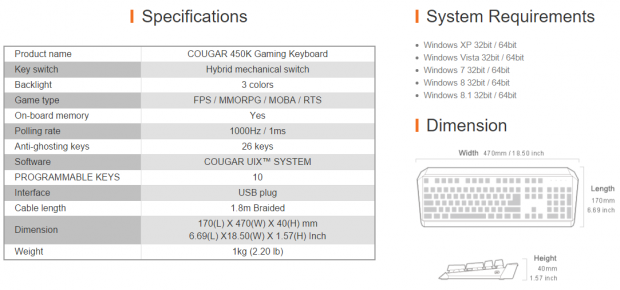
The Cougar 450K Gaming Keyboard, as we have addressed, is the first in their lineup to offer hybrid mechanical switches. Under the switches is a white plastic plate that illuminates all of the switches, and in this design, we are offered three color choices. The keyboard is said to be designed for FPS, MMORPG, MOBA, and RTS gamers, but it is capable and comfortable to use with any game, and even in production and basic typing use. The 450K offers a 1ms polling rate, and anti-ghosting, but here it is limited to only 26 keys. To take full advantage of this keyboard, you will need to download and install the UIX System, so that you can take advantage of the ten programmable keys. There is a USB 2.0 connection at the end of 1.8 meters of standard cable, and all told, the 450K weighs in at 2.2 pounds.
As with all of their products we have tested this month, Cougar offers the Windows environments they feel comfortable with saying the 450K is compatible. This chart shows that from Windows XP to Windows 8.1, they guarantee there should be complete harmony between the keyboard and operating system. As we do with all our gear, we test in Windows 10, and we have found that there are no issues with this OS either. Under the system requirements, we find the dimensions section. Here along with a pair of renderings, we are shown that this 450K is 470mm wide, and it is 170mm from left to right. It also shows that the overall height is 40mm, but that measurement is taken with the extendable feet still collapsed into the base of the keyboard.
Just like when we tried to locate the 450M and had no luck on this side of the Atlantic, the same holds true for this 450M. As we tried to hunt it down, we found reviews for this keyboard going as far back as November of last year, so there has been plenty of time to get this product into the US market. However, they just are not available yet.
We did find a listing for this keyboard at Overclockers UK, and with a current conversion of cost, the 450K only demands $60 from their potential customers. Considering the cost of the better known Topre solutions tend to be near $200, this is a bargain for those looking to get their hands-on a hybrid mechanical keyboard. In fact, most times when we are sent a rubber dome solution that features what the 450K is offering, we find them to be even more expensive than what this will cost. That in and of itself says a ton about the value of the Cougar 450K, so let's see exactly what you are getting for this minimal investment.
Chad's Peripherals Test System Specifications
- Motherboard: ASUS X99-E WS - Buy from Amazon / Read our review
- CPU: Intel Core i7 5930K - Buy from Amazon
- Cooler: Corsair H100i GTX - Buy from Amazon / Read our review
- Memory: KLevv Cras DDR4 3000 - Buy from Amazon / Read our review
- Video Card: ASUS GeForce GTX 980 Matrix Platinum - Buy from Amazon / Read our review
- Storage: Intel 730 480GB - Buy from Amazon / Read our review
- Case: SilverStone TJ11 - Buy from Amazon / Read our review
- Power Supply: Corsair AX1200 - Buy from Amazon / Read our review
- OS: Microsoft Windows 10 Professional 64-bit - Buy from Amazon
Packaging, Accessories, and Documentation

A large image of the 450K sits center stage, with the Cougar logo to the left, and a notation of it being a German company to the right. Down at the bottom, after the 450K naming, we are given seven features listed in a column, and to the right of that are notations of the polling rate, the splash-proof design, the hybrid switches used, and the UIX System used to control the features.

This longer side of the box offers product and company information to the left and then displays the system requirements. It also states that inside of the box is a 450K and a manual, and while to the right it does state this is a US layout, some of the keys are different than what most are used to seeing.

This shorter panel keeps things simple, displaying the logo, the product name, and to the right it offers an image of the 450K with the website address below the image.
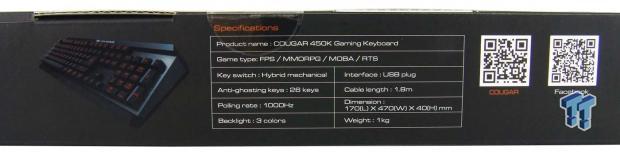
This longer side is sealed with two tamper-proof stickers to seal the box. On the length of the panel, we are given another image of the 450K, followed by the specifications, which is then followed by a pair of QR codes leading to the Cougar site and their Facebook page.
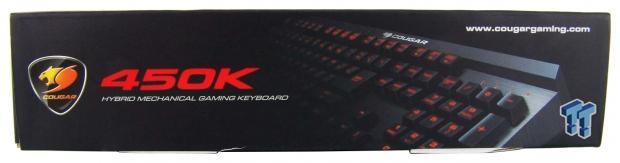
This shorter panel offers the same information its opposing counterpart does. The only thing that changes is the placement of said information, due to the large image of the 450K being used here.

On the back of the box, we are shown where the mode switches are, told it is backlit, shown the polling rate buttons, and also shown the multimedia keys. Along the bottom of that same image, they denote the Function key, which keys have anti-ghosting, and where the Windows lock is located. The pictures on the right cover eight features in this design and the bottom offers a list of them, repeated a total of twelve times.

Inside of the box, we find two things. First we see that the keyboard is wrapped in plastic to protect the keyboard from rubbing the cardboard in transit. The other thing we see is that the keyboard is inserted backward from what we typically find, and there is a gap at the front to allow them to pack the cable in and keep it from touching the keyboard.
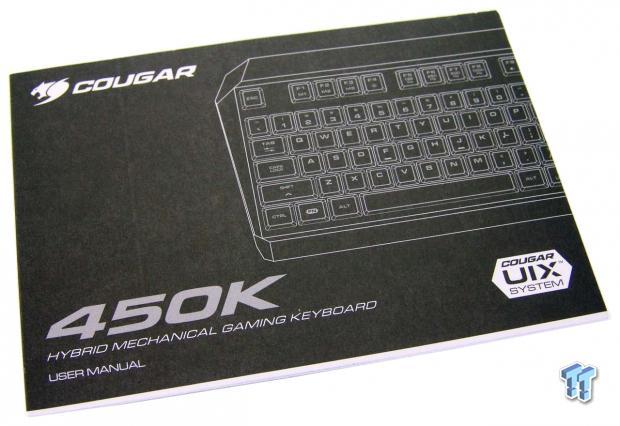
Under the 450K, you will find this manual. Just like the others we have seen from Cougar, this unfolds to offer information on both sides. It starts with identifying the location of important keys and features, moves into connectivity, and also offers a link of where to go for the software. Flipping it over shows us the system requirement, it covers a list of features and lastly offers up what is covered in the one-year warranty that the 450K is backed with.
Cougar 450K Hybrid Mechanical Keyboard

Looking at the left edge of the 450K, we see that there is not a metal top plate like with their mechanical offerings. This time, we are given a plastic lower section, and the top section of the frame is also plastic but has fine grooves in it to mimic brushed metal. Lastly, in this design, without the feet extended, the key caps are all still leaning forward already.

The key layout of the seventy-four keys on the main section of the keyboard is pretty normal with a font that is easy to read. We do notice that there is a smaller backspace key than we are used to, and the enter key is large and easier to find than the usual designs offer.

Across the top of the 450K, they use the F1, F2, and F3 to allow users to swap through the profiles. The F4 key allows you to swap between illumination settings, but you need the software to change the color of the LEDs.

The F5 through F8 keys also do double duty, but this time, to adjust the polling rate. You can start with 125Hz to the left, and end up on the right moving up to 1000Hz. The rule of thumb here is, if you type too fast to get every stroke recognized, you need to raise the polling rate until all strokes are accounted for.
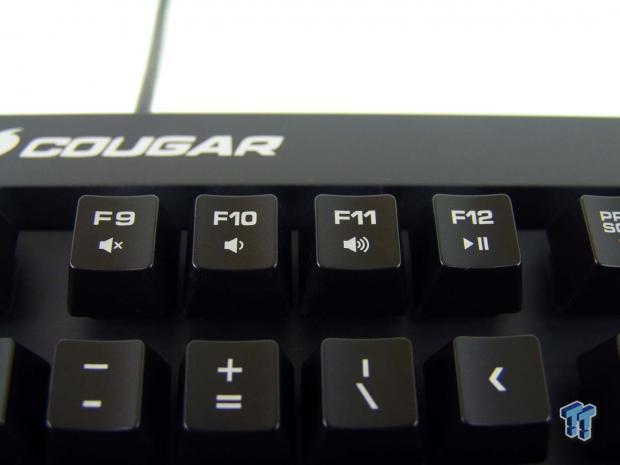
F9 through F12 starts the multimedia keys. F9 is used to mute the volume, F10 lowers it, and F11 raises it. As for the F12 key, this has the play/pause functionality appointed to it.

The right side of the 450K has all the standard keys one would expect. We see the print screen button also offers the stop function, scroll lock offers a previous track button, and the pause break is used for the next track. We also see that on the 2, 4, 6, and 8 keys, we are offered a second set of arrow keys.

Along the top of the 450K, as far right as you can go we find four activation LEDs. These denote if the number lock, caps lock, scroll lock, or Windows lock keys are enabled or not.

Extending the feet under the keyboard as we look at the right side of the 450K makes all of the key caps much easier to use. The lower sections are level to the user, but as you move to the back, those keys now have an increased angle that makes them easier to use.

Cougar chose to use a red bottom with this design. There are five feet to securely keep it on the desk, there is a product sticker in the middle, and a QC sticker over a screw to the right. Along both sides as well as the front, there are thin slots built into the frame to allow liquids to find their way out of the keyboard is they are accidentally let in through the top.

The flip out feet used on this design offer three-eighths of an inch increase in height. We also see that on the edge of them, Cougar was sure to add a rubber foot, so that you do not lose any of the grip with them being used.

This model does not offer the braided cover for the 1.8 meters of cable; rather it is left with the standard rubberized coating. Cougar does ship this with a Velcro strap to help maintain the wiring, and we see it terminates in a USB 2.0 connection that is not gold plated.
Inside the 450K

Removing a few caps we can see the clear plastic plungers used in this hybrid switch design. On either side of the shift key, we found little clips for the torsion bar, and sadly, you cannot use aftermarket key caps out there marketed for Cherry switches.

From what we can tell, when the caps are molded, the plastic is clearer, not opaque, and with the black painted exteriors, it shows right through the body of the caps. If you do plan to remove the caps, be mindful of the fact that the clips under the wider caps are tiny, and can easily be broken.
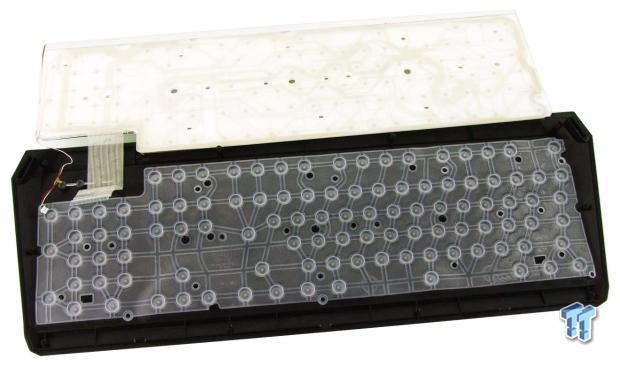
Under the plungers, we see a standard membrane that runs across the entire keyboard. Tiny bits in the membrane make contact with the copper traces in the plastic sheet that is now lying on the white plastic panel that is used to illuminate all of the keys.

Part of the spill-proof design uses a plastic cover over the controller board. Removing it for a view of the SinoWeatlh SH68F88P MCU, we see there is a rubber washer that allows the ribbon cable and LED power wires to pass through, but seals out any accidental spills that may occur.

One drawback to the 450K is that even on its brightest setting, the backlighting is dim. The default option is to use red, but with the UIX System software installed, you can also choose to use green, yellow, or a mode that cycles through all three color options.
UIX System Software
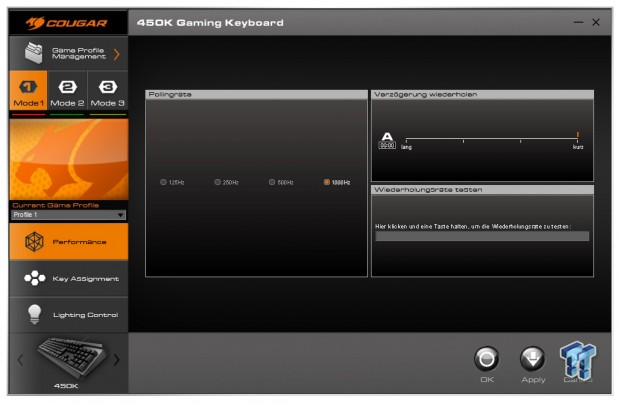
After downloading, installing, and an automatic flash of the devices firmware, we are then delivered to the main window of the UIX System software. In the right window, we find what is covered under the performance heading. There is only the polling rate adjustment, and while my German is non-existent, to the right is a repeat rate adjustment, while below it is a test for repeat rate speed, to see if it suits your needs.

The key assignment allows exactly what one would expect, the option to change key assignments. After we clicked on the H-key as an example, we are allowed to choose normal functionality, disable it, or customize the key, as in remapping or Macro use.

Switching over to the Macro tab at the top right of the window shows us the Macro options. Here you can group commands, make a new Macro, import, export, edit, delete, and copy them. While the options do not allow for time adjustments, time is recorded between commands.
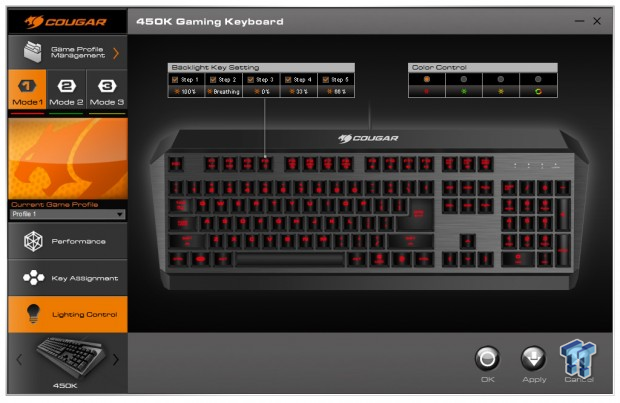
The lighting control tab offers the ability to set the brightness of the LED panel, or put it into a breathing mode on the left half of the window. To the right you can select one of three color options, or by selecting the cycling arrow icon, it puts the panel into a mode where it rotates through red, green, and yellow backlighting.

As with all of the Cougar products, there is also this game profile management window. Here you can select the profile you wish to program, each with its own color of backlighting. You can insert an image for the profile pertaining to the game or application it is used for, and if you have had previous keyboards with profiles saved on the PC, you can import them and play around that way, or just create a new one to suit your needs.
Final Thoughts
Considering everything in the construction of the 450K is made of plastic, the keyboard is still rigid and solidly designed. Using hybrid mechanical switches does take some getting used to, but they also have a feel unlike rubber domes, and there is no real direct comparison to a mechanical switch either. They are stiffer than reds, have a tactile feel when pressed, but do not have that clunk against the plate that mechanical keys have either. For normal usage, we like the 450K and what it offers, and we feel that many who cannot afford a top tier mechanical keyboard now have an option that won't break the bank like Topre hybrid switch keyboards do.
As good as the keyboard feels, and as well as it works, we did find a couple of issues that needed to be addressed. First of all, there is an image on the Cougar site that shows which keys are covered in the anti-ghosting keys. The twenty-six keys shown are all on the left side of the keyboard, but even so, we found that you cannot hold both shift keys and get the X-key to even register. This is something that should not happen and is the point of anti-ghosting in the first place.
The second issue we have is less a mechanical issue, but more of a personal issue with the lighting. While we have been spoiled by the individual LEDs in mechanical keyboards, we felt the lighting here is dim, almost too dim to be worthwhile. If lights are on in the room, there is only a faint hint of color through the legends, and even with the lights off, lighting is not all that great.
What the 450K hybrid mechanical keyboard does do though is still worth all of the near $60 asking price. While it is sad that if you live between the Pacific and Atlantic, you cannot yet access this keyboard, this is the most affordable hybrid key solution we have ever tested. Keeping that in mind, I guess we cannot expect brilliant lighting when it has to pass through the membrane and the key caps, and since we get color options on top of everything the UIX System software offers, we really cannot complain all that much; it is what it is.
All things considered, if they can sort out the X-key anti-ghosting issue with a firmware update, everything will work as intended, and all of the features offered in this design exceeds the price point. Coming from someone who loves mechanical switches, and almost loathes membrane switches anymore, we have a hard time finding a real reason anyone should pass this by. At this price point, when they do hit shelves in the US, we feel that no matter your preference in switch types, it is hard to pass by the Cougar 450K Hybrid Mechanical Gaming Keyboard.
Chad's Peripherals Test System Specifications
- Motherboard: ASUS X99-E WS - Buy from Amazon / Read our review
- CPU: Intel Core i7 5930K - Buy from Amazon
- Cooler: Corsair H100i GTX - Buy from Amazon / Read our review
- Memory: KLevv Cras DDR4 3000 - Buy from Amazon / Read our review
- Video Card: ASUS GeForce GTX 980 Matrix Platinum - Buy from Amazon / Read our review
- Storage: Intel 730 480GB - Buy from Amazon / Read our review
- Case: SilverStone TJ11 - Buy from Amazon / Read our review
- Power Supply: Corsair AX1200 - Buy from Amazon / Read our review
- OS: Microsoft Windows 10 Professional 64-bit - Buy from Amazon


