
The Bottom Line
Introduction, Specifications, and Pricing

Fan controllers are nothing new. At some time, we have all had knobs, sliders, or switches to set the fan control to one or many fans in a chassis, but what NZXT did is a bit over the top. Starting off with what is essentially the GRID+ fan hub from a year or so back, and is offering it now in a digital form. So, not only can you hide the fan controller and not have it protruding from the chassis, but it also offers a finite control with more ease that any solution we have seen to date.
Taking a couple of extra controller chips and soldering them onto the back of the inner PCB allows the PC to gain control of the device via a USB 2.0 port on the motherboard. Finite control over each channel is offered via the NZXT CAM software, which we got friendly with when we reviewed the latest Kraken AIO coolers. It turns what used to be just a fan hub into an actual fan controller this time, all in the same pretty little package we know from the original GRID+.
Today, we are about to get up close and personal with the GRID+ V2 digital fan controller. We will be going over this controller with a fine-toothed comb, and diving deep into the software with a multimeter in hand to see just what settings do what. We'll find where the maximum and minimum voltages lie and explain why a device such as this is the way to go, especially considering that ODD bays in cases are going the way of the Dodo bird. In that instance, and in any chassis really, NZXT is offering a much easier to use and much cleaner and hidden option to the utmost in fan control.
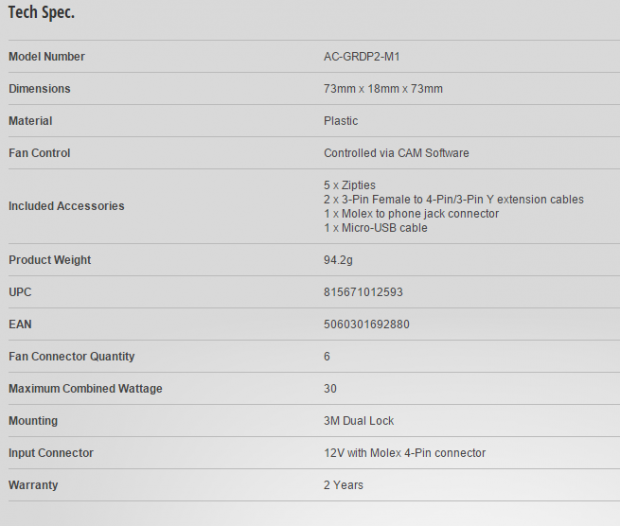
The GRID+ V2 is also found looking up the AC-GRDP2-M1 model number to be certain you are getting the digital version. This device is only 73mm square and is only 18mm in thickness, so it can go almost anywhere, even behind most motherboard trays. The casing that houses the PCB is made of black plastic, and you will need to download the CAM software, and potentially a USB driver as well if Windows does not pick it up.
Along with the fan controller, you also get some extra goodies in the box. There are five zip ties to help manage the fan wiring, and to help even more, two Y-splitter cables with a 3-pin and 4-pin are included on each of them. NZXT also ships a Molex to phone jack power adapter and a Micro-USB to native USB 2.0 cable included too. They also make sure the mounting is not an issue with some 3M Dual Lock pads they include to hold this 94.2-gram device in place.
We also see that this controller offers a total of six channels. The six channels overall are rated to handle 30 Watts in total. While it may not seem like much, when most case and AIO fans draw less than a Watt each, you start to get a sense of just how many fans you can use. The last thing any potential customer would want to know is that this device also carries a two-year warranty.
Finding these controllers is pretty easy at the moment, but only a few locations seem to have the GRID+ V2. The NZXT Armory Store has them of course at the $29.99 MSRP, and without placing an order, we have no idea if there is shipping involved in that purchase. However, you can go to Amazon right now and find these in stock there for the same price. And it is even offered with free shipping to boot (edit: at the time of editing, the price increased to $36). Considering it costs near that to get a good looking, yet still very basic bay fan controller, when you see just what all this fan controller offers, you too will see the value in this deal.
Packaging, Accessories & Documentation
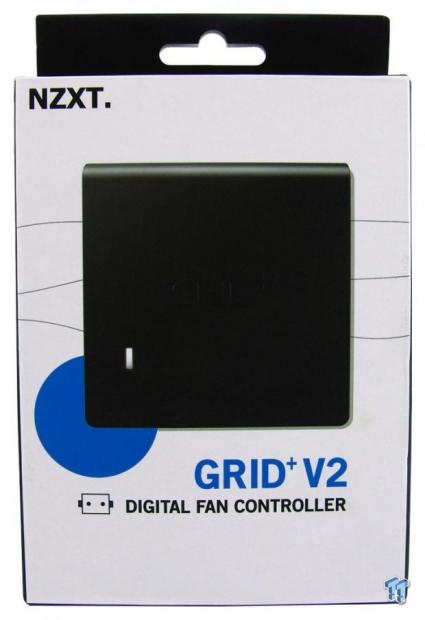
The packaging is quite small. With a few wavy lines and a big blue dot on the white backdrop, NZXT provides an image of the GRID+ V2, and at the bottom explains that this is a digital fan controller.
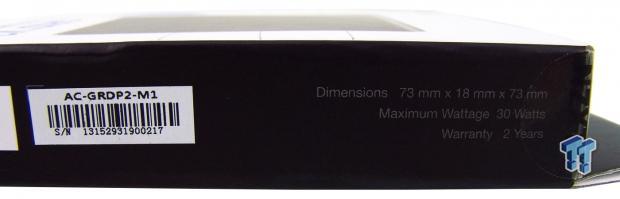
On one of the skinny sides of the box, along with some bar codes and numbers, we are given the measurements, maximum power, and warranty information.
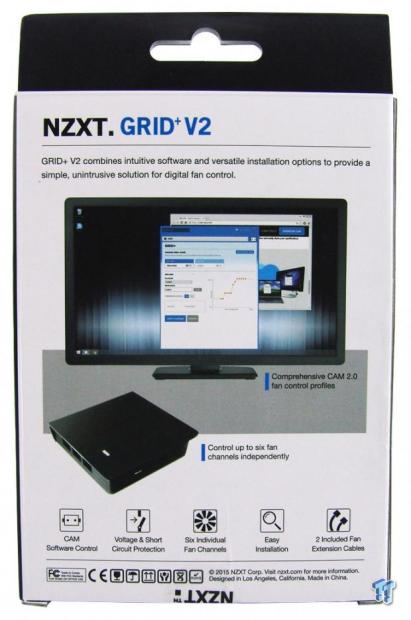
Moving then to the back of the packaging, we see at the top that there is an explanation on how the software offers simple and unobtrusive control. It even offers a peek at a monitor with the software running. At the bottom, we find iconography and text making sure we know about the CAM software, its voltage and short circuit protection, six channels, easy installation, and that they include extension cables.

Inside of the box, we find a clear plastic tray that keeps the extra goodies and the GRID+ V2 fan controller separated. Under the tray, we also find that there is some paperwork to read.

As part of the extras to this fan controller, it needs control via the Micro-USB that plugs into the device and ends with the native USB 2.0 plug for your motherboard. It gets power via the Molex to phone jack cable on the right, and in the middle is the pair of Y-splitter extension cables to reach fans far away from the GRID+ V2.

We are also given five smaller zip ties to help bundle wiring from the fans or at the controller. We are given two sections of 3M Dual Lock pads, allowing the device to be mounted. It will stick to virtually anything.
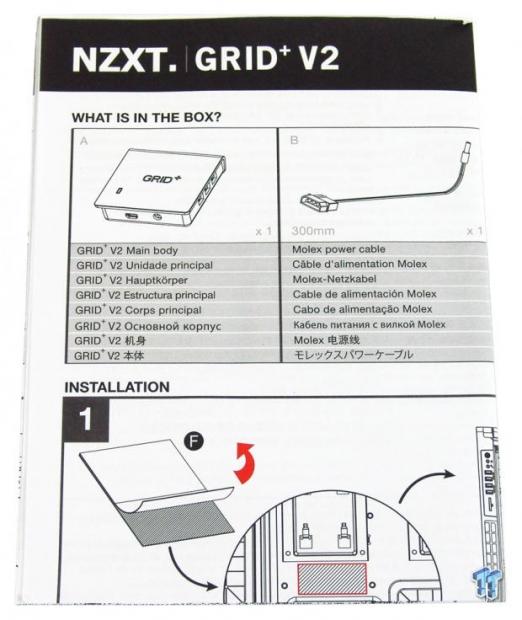
The manual offered will take you from a list of all the included parts, and then takes you through step-by-step as to how to connect the GRID+ V2 to the PC. It even shows you how to plug in the fans if you need that level of detail. It stops after the installation and reminds you to visit NZXT.com to grab the CAM software to sort out the finer details.
NZXT GRID+ V2 Digital Fan Controller
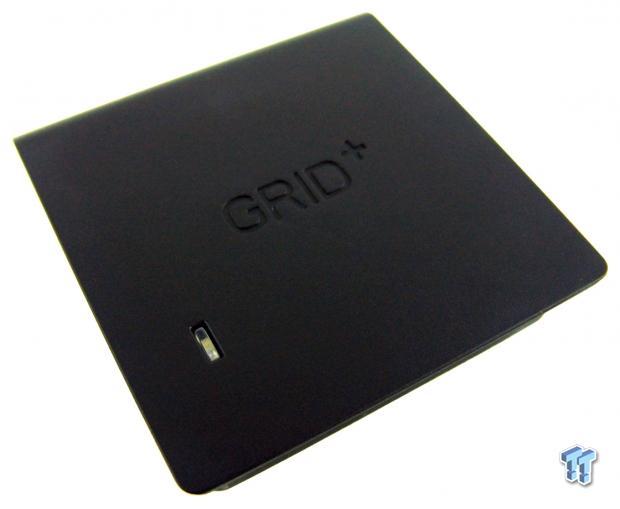
We will be calling this the front of the device since it will likely hang in a chassis for most installations. On the large expanse of flat black plastic, we see the word GRID and the plus sign indented into the cover. We also see an LED at the bottom left corner; it glows white when powered.

The bottom of the GRID+ V2 then offers two jacks. The one at the left is to connect the USB cable to the software to control it, and to the right is the power.

As we spin things to get a look at the right side of the controller, we find that there are three 3-pin headers tucked into the sides of it. Each fan port has room for a 4-pin fan, just that the fourth pin is not present.

The top of the GRID+ V2 offers three wide slots that cover the whole width of the device, which is strictly for passive ventilation. It lets any heat built up in the resistors a way to escape the controller and not cause it to stew in its juices.

The left side of the controller is where we find the remaining three channels of the six specified. On a basic level, each channel can easily control 5W worth of fans, but that figure is switchable dependant on the total load over the entire 30W capability of it. That means it is possible to draw slightly more per channel than expected.

The bottom of the GRID+ V2 is where we find the part number and serial number sticker, along with a trio of screws. Removing them allows us a peek inside, and with it as it is, it makes for a solid base to place the 3M Dual Lock tape.
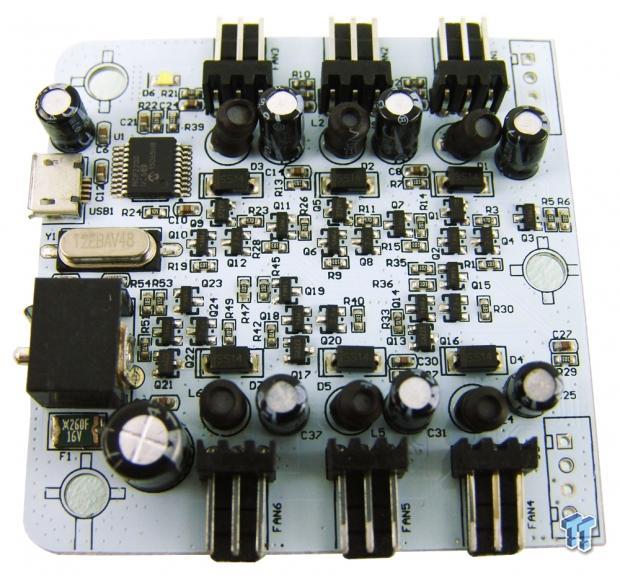
For those interested in what the guts look like, we went ahead and pulled the PCB out to look at the quality of the parts as well as the soldering job. The chokes, resistors, and caps are all decent quality, and soldering is done well with no traces of flux present.
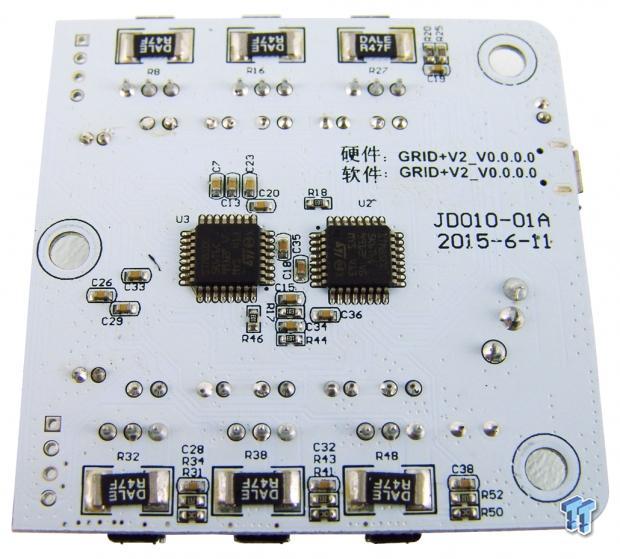
On the reverse, we can see that this is the first revision of the GRID V2 with the 0.0.0 marked on the PCB to the right of the pair of USB controller IC chips placed on the back.

To give you an idea of what the GRID+ V2 will look like when correctly wired, we took the above photo. As mentioned, the power and control wires go in at the bottom, and the fan leads spread out from either side. This design works well to distribute the wiring, but make sure you are ready to plug in the fans, as they are hard to unplug.
CAM Software
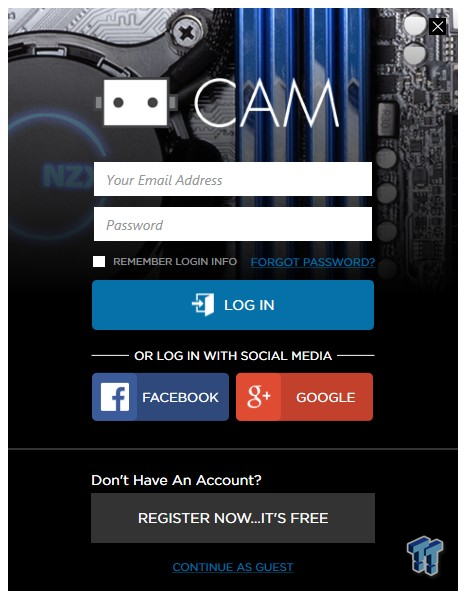
Once the CAM software is downloaded and installed, this is the first window you see. It is where NZXT wants you to log into an account, even using Facebook or Google credentials for easy setup. It is done to allow users to keep saved settings in the cloud as well as on the PC.
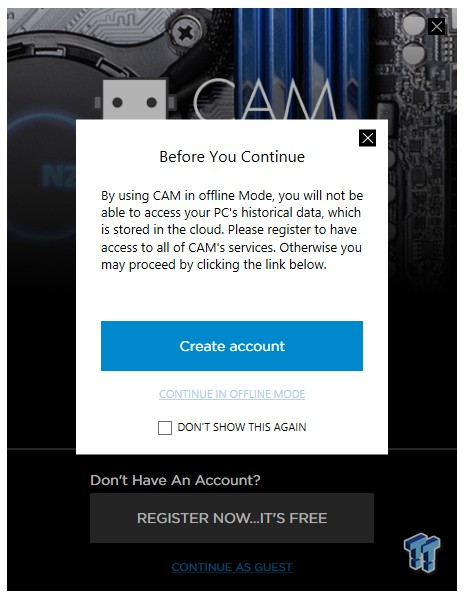
If you choose to click on sign in as a guest, another window pops up to explain why you should opt to use an account. If you still do not wish to use an account, there is an option at the bottom to continue in offline mode. You will get all the same controls, just no cloud capabilities.

Once passed all of that, we now are into the CAM software. The tabs at the top show we are in the Dashboard mode, and we see everything from CPU and GPU temps, what the fan on channel one is doing. At the bottom, you can even get graphs on just about anything including internet usage and FPS.

From the dashboard, you have very limited options as to what you can do with the fans. We swapped to fan four with the drop down box to the right. On the left, you can use Manual mode, Silent Mode, or Performance mode, but to use Manual, you first need to set that profile.

Since the system specs and the FPS are irrelevant to this product, we passed them by as we opened the GRID+ V2 tab now. Here you can see each of the six channels. To each, you can rename them so things that reference where they are, and it shows what mode they are in and the current RPM, percentage, and power draw it has. Also, the channels that are connected are blue where unused ones remain greyed out.
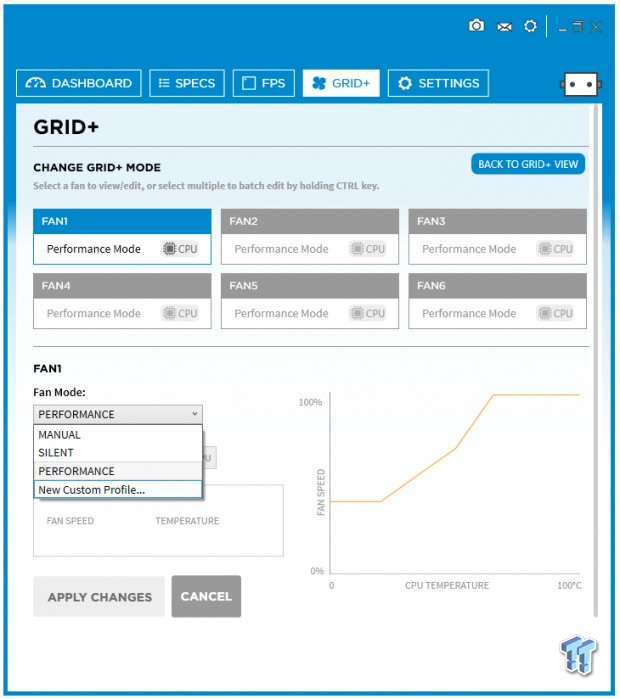
If you click on the Change Fan Modes button in the last window, above is what you will see. Selecting a fan channel, we then move down to the Fan Mode. There you can select manual, which is a set percentage of speed from 20 to 100%, a Silent fan curve, a Performance fan curve. Or in the Custom Profile section, you can create and save a fan curve you want it to follow.
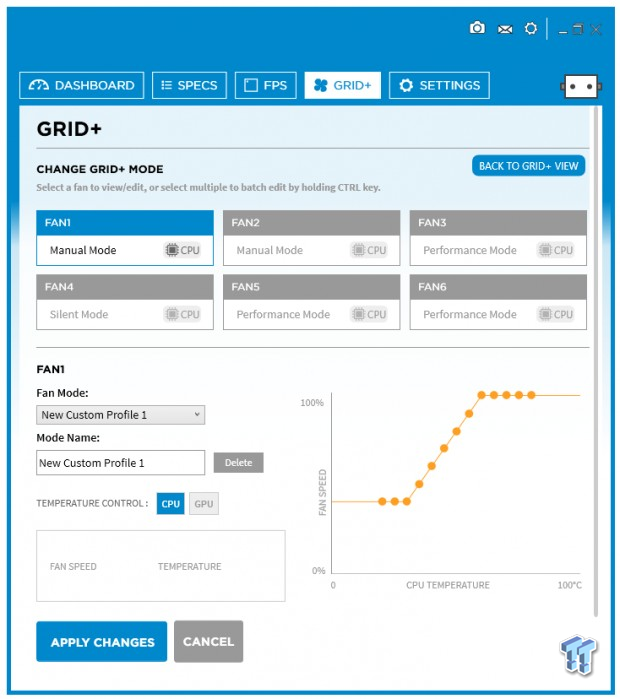
Selecting the New Custom Profile option, a lot of the window remains the same. To the right at the bottom, we now have a box that offers 13 points of control to set a new custom fan curve. All you do is click on an orange dot and drag it where you need it and follow your way up the curve with the rest of them. Be sure to apply any changes and save any fan curves you may want to keep before closing the CAM software.
Final Thoughts
With what started as essentially a dummy hub for many fans in a chassis, we have seen the GRID grow up over the years. We first saw an evolution from the 12V power of the original to a more mellow PWM version that allowed one fan header to PWM control all of the fans on the hub. As with the move to digital control, not only do you have finite control of the fans finally, but individual control, just like any bay fan controller would deliver.
Not only can it take on almost any standard fan controller, except for a few 50W models, but it does so hidden. And with the CAM software involved, the options of fan control at just a few clicks away is a thing of beauty. And with channels powered showing up a different color, it is visually easy to see if a fan or channel of fans goes down, without even having to open the chassis.
The lowest setting we could set in manual mode was 20%. At that setting, we connected the digital multimeter and saw a reading of 4.7V. The next step was to see where silent mode started, and we saw it begins at 40% and the voltage then was 6.05V. Moving next to the performance setting, we found that 50% was the starting point, and 7.0V is what we saw on the meter. Going back to manual mode and setting it to 100%, we saw that we were offered 12.12V at this time; hence, very little power lost in resistance with the controller.
We love that it is compact, and we dig that NZXT offers the full kit right out of the gate. Everything from cables, zip ties to keep it clean and tidy, and some seriously strong hook and loop mounting assures the GRID+ V2 is not going anywhere once it is mounted. If we did have to pick on one thing, it would have to be the fan plugs. Here we love that the connection is tight and solid so that the fan connections won't wiggle loose. However, it also makes fan removal from the GRID+ V2 near impossible without a tiny screwdriver or something similar to try to unlock the tab under the fan connection.
A lot of the fan controllers we look at do not cost all that much, as many cost $50 or less. NZXT saw that, and we feel they priced the GRID+ V2 accordingly. With companies these days moving away from optical bays being offered in cases, fanboys of the bay style fan controllers are going to have to make a move. At $29.99, how can you pass up on a completely hideable fan controller, and one which offers more control than any dial, slider, or touchscreen type device right now?
Considering everything we have seen in the GRID+ V2 and where we see cases going in the future, it won't be long until you too will feel the need to own one of these or a similar kind of device.

| Performance | 99% |
| Quality including Design and Build | 91% |
| General Features | 99% |
| Bundle and Packaging | 94% |
| Value for Money | 99% |
| Overall | 96% |
The Bottom Line: NZXT's GRID+ V2 is where all fan controllers will eventually go! It is small, powerful, can be hidden, and once the CAM software is involved, there truly is endless controls offered to the user. We are shocked they are asking only $29.99 for such a cool piece of kit.
PRICING: You can find products similar to this one for sale below.
 United
States: Find other tech and computer products like this
over at Amazon.com
United
States: Find other tech and computer products like this
over at Amazon.com
 United
Kingdom: Find other tech and computer products like this
over at Amazon.co.uk
United
Kingdom: Find other tech and computer products like this
over at Amazon.co.uk
 Australia:
Find other tech and computer products like this over at Amazon.com.au
Australia:
Find other tech and computer products like this over at Amazon.com.au
 Canada:
Find other tech and computer products like this over at Amazon.ca
Canada:
Find other tech and computer products like this over at Amazon.ca
 Deutschland:
Finde andere Technik- und Computerprodukte wie dieses auf Amazon.de
Deutschland:
Finde andere Technik- und Computerprodukte wie dieses auf Amazon.de
What's in Chad's PC?
- CPU: Intel Core i7 13700K
- MOTHERBOARD: ASUS ROG Maximus Z690 Hero Eva
- RAM: TEAM DDR5-7200 32GB
- GPU: ASUS GeForce RTX 3090 Eva
- SSD: addlink m.2 2TB
- OS: Windows 11 Pro
- COOLER: Fractal Lumen S36
- PSU: be quiet! Dark Power Pro 1500W
- KEYBOARD: ASUS ROG Strix Scope TKL Electro Punk
- MOUSE: ASUS ROG Strix Impact Electro Punk
- MONITOR: ASUS ROG Swift OLED PG42UQ
Related Tags

