
The Bottom Line
Introduction, Specifications, and Pricing

Of course, Thermaltake and their eSports team need no real introduction, as anyone who pays attention to the market knows that they are all about delivering great products, and are constantly offering newer and better ways to deliver their products to the market. Along with what seems like a never ending list of cases, power supplies, and coolers... let's just say they have almost everything, and in just about any way you want it. In their pursuit to constantly evolve as a company, from time to time they will also refresh an older series, rather than create new ones, and today is one of those days.
The CHALLENGER series of keyboards is nothing new for the Tt eSPORTS team, as there have been five iterations of this basic design previous to their latest design. The basic concept throughout the series has been to deliver a rubber dome keyboard at an affordable price point, while still being different than the masses, and changing up the feature sets along the way. With that said, they took another crack at the series, and have offered the newest iteration up for our opinion.
This latest incarnation of the CHALLENGER series brings us the Tt eSPORTS CHALLENGER Prime. All of CHALLENGER series keyboards are membrane based, are stylized angularly, and all have thin profile framing culminating in a unique, yet light and easy to use device. There have been various feature sets employed in different models, and at this point, the CHALLENGER series of keyboards likely has the best feature set to date of any of the previous designs. Just how affordable this CHALLENGER Prime is will also shock you a bit. While we always advise that you read the full review prior to any purchases, we can assure you that value is one thing you do not have to ponder in the slightest here.
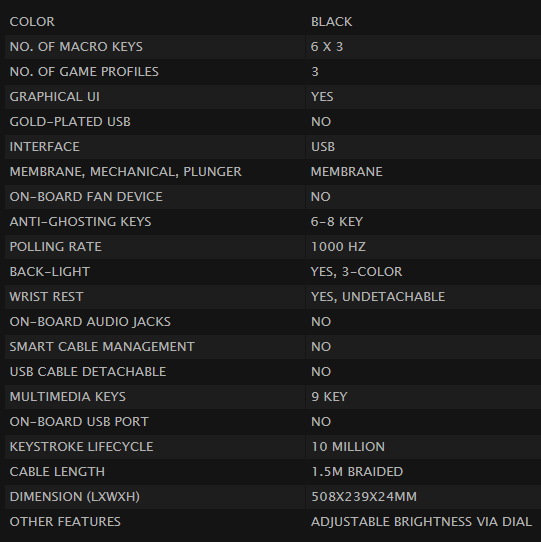
The CHALLENGER Prime is designed with all black used for the key caps and the frame, and the frame features a mix of textures used to highlight certain bits, and also to provide grip and aesthetics. Jumping right into the Macro ability, we find six T-keys that can be populated over three M-key profiles, so eighteen Macros can be live on the board at any one time. Yes, there is software, and while there is a USB connection, it is not a gold plated one.
In the middle of the chart, they cover the membrane switches, and note that the fan has been removed from this iteration. There is a bit of anti-ghosting where it will read up to eight keys simultaneously, even with the 1ms polling rate. We also see the CHALLENGER Prime is backlit, but only in three color options; there is also a wrist rest, but it is built into the keyboard, and is not detachable.
Nearer to the bottom of the list, we find there are no extra audio jacks, there isn't any smart cable management, and the USB cable is not removable, but there are nine multimedia keys offered at the top edge of the board. We also see there isn't an extra USB port, but there is a ten-million click lifespan, which is twice as much as most mechanical offerings. The USB 2.0 cable is slightly shorter at only 1.5 meters in length. Lastly, we are given the CHALLENGER Prime's dimensions, and the mention of the LED brightness dial found at the top.
On top of everything else this design offers to the masses, when it comes to locating these keyboards, pickings are slim at the moment, but we were still able to locate them. If you start at the Tt eSPORTS page, we find the MSRP had been set to a mere $29.99. As we shopped around, we found Amazon and Newegg are both delivering the CHALLENGER Prime to your door at that price. Keep an eye on the Amazon offerings though; since it is an open market place now, we did find listings for this keyboard at nearly $40 as well, so just be sure to get the best deal available. At just $30, how could you go wrong?
PRICING: You can find the Thermaltake eSports CHALLENGER Prime for sale below. The prices listed are valid at the time of writing, but can change at any time. Click the link to see the very latest pricing for the best deal.
United States: The CHALLENGER Prime retails for $40.99 at Amazon.
Packaging and Documentation

The front of the box is made to grab your attention with the CHALLENGER Prime in front of a bright blue background. Of course, all of the naming and logos are present, but the bottom offers information on the backlighting, polling rate, and the amount of Macros keys. To the right, it says this keyboard will "Dial in the win".
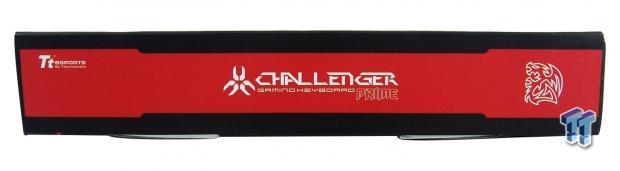
Both of the ends look like what we see here. That bright red dog bone shape is something we find on every Tt eSPORTS package. It also offers another spot for the branding and logo, as well as the CHALLENGER Prime name.

On the longer sides of the box, it is more of the same with the naming and logos, but they do use a diamond plate design along these edges.

On the back, Tt eSPORTS gives us everything they could fit. To the left is an explanation of the function and usage of the extra buttons. The middle is used to show the features and layout, and even shows the Prime in its three color options. Then, off to the right, they state to go to the website for more information, and also show us that this device is Windows 8 ready.

With such a light product, the inner packaging does not need to be industrial. The keyboard is as wide as the packaging, so it won't slide horizontally, and with the cable tucked under the cardboard at the back, the board cannot move front to back either. This is why we see little more than the plastic liner used to keep dirt and debris off the keyboard.
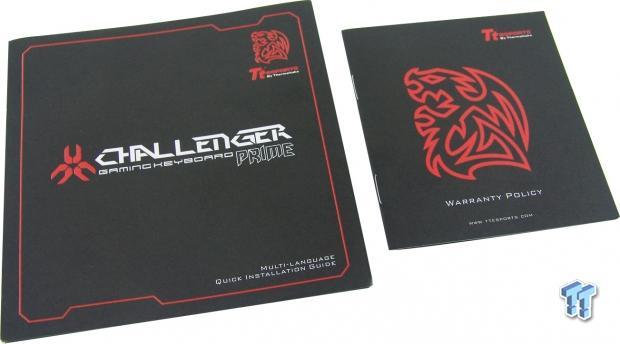
As for anything extra, what you see is what you get. There is a basic quick installation guide, and the warranty insert that covers the terms and conditions to which Tt eSPORTS would issue an RMA.
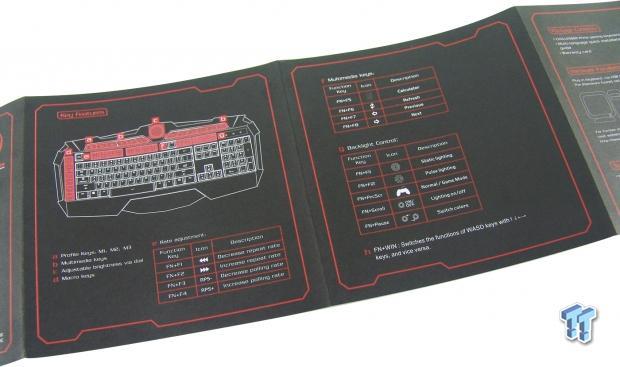
Along with the basic directions showing you to plug it into the PC, and go to the website to download the software, there is also this handy little cheat sheet. This will allow you to figure which buttons do what at a glance.
Tt eSPORTS CHALLENGER Prime Gaming Keyboard

With one glance at the CHALLENGER Prime, we find the shape resembles previous designs, yet they are still able to deliver a CHALLENGER that is unique to the series as well. There is a lot to take in with all the angles and textures, and we haven't even gotten to the layout, or multitude of extra keys.

When we look at the left side of the CHALLENGER Prime, we find a mix of textured black plastic surrounding sections of shiny black plastic, and it is not only for show here, it actually provides a grip to lift and move the CHALLENGER Prime around.
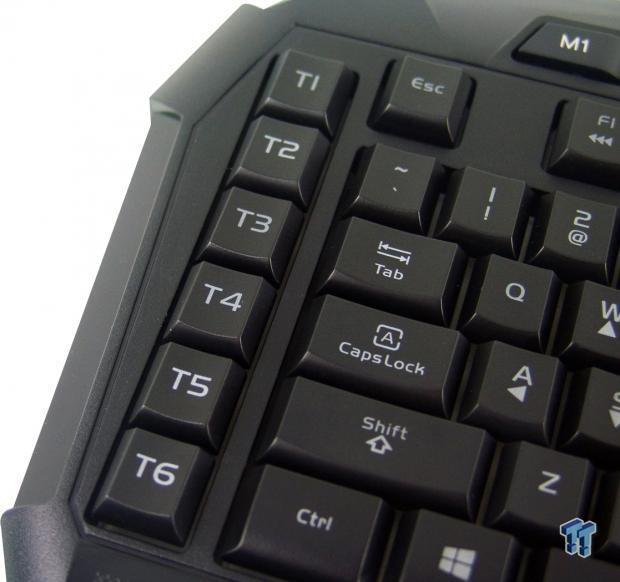
Just over the top edge of that left side, we run right into the T-keys. These are marked one through six, and are programmable Macro keys.
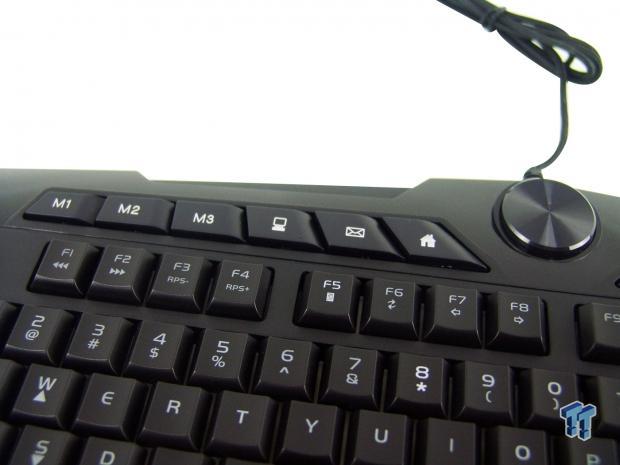
Jumping to the top of the CHALLENGER Prime, off to the left side, we can see the trio of M-keys that swap through the three profiles. The computer, mail, and home keys are also at the top left, right before you run into the large LED dial. The majority of the F-keys (F1 through F8) are also multifunctional.

As we move further to the right across the top edge, we have some multimedia keys. Also, on the row of keys below, you can swap between full lit and breathing modes. Additionally, there is a gamer mode, an option to turn the lights off, and all the way to the right is the color change key to swap between red, blue, and purple.

Stepping back just a bit, we can now see the lock indicator section at the top with the battle dragon logo on it, and the arrows are marked WASD. Arrows are also present on the number pad.
Tt eSPORTS CHALLENGER Prime Continued

The built-in wrist rest looks to be very shiny from afar, as if your hands would just slide right off. To combat that, a thick layer of textured diamonds have been used so that it can be shiny, yet still offer grip, and not show hand prints.

The right side of the CHALLENGER Prime is identical to what we found on the left, but this time we have extended the feet under the keyboard. While the angle of the caps is no longer tilting away from the user, the arrangement is still pretty flat, rather than offering more of an angle towards the user.

The cable that you will eventually use to plug in the CHALLENGER Prime to your PC is only 1.5 meters long, but offers braided covering, and an inline choke. The USB 2.0 connection has a stylized cover with the battle dragon on it to make it much simpler to find in a darkened rear I/O panel.

Under the CHALLENGER Prime, we find there are six rubber pads to keep the board from moving on the desk. Along with around twenty screw holes, there are also nine drain holes to allow fluids to pass through and drain out of this keyboard. We don't suggest you pour anything into your keyboard, but the drainage should help in the event of an accidental spill.

This is a very affordable solution, and concessions are sometimes made to keep production costs to a minimum, but we didn't care much for the fact that when the feet are extended, you lose grip on the back edge of the keyboard. With such a light keyboard, it was easy to slide around like this, and we did find ourselves collapsing the feet quite often.
Inside the CHALLENGER Prime

Just in case all of the key caps fall out of the frame, we open membrane boards from the back. When the back section of the frame is lifted off, it exposes the full sheet of plastic that will illuminate, and the light will show between the keys as well as through each key cap.

After removing the plastic panel, and a two layer PCB of switch contacts, we can see that this keyboard surely uses membrane switches, but each switch has an individual cup that is not attached to the rest of the membrane layer across the underside of the key caps.
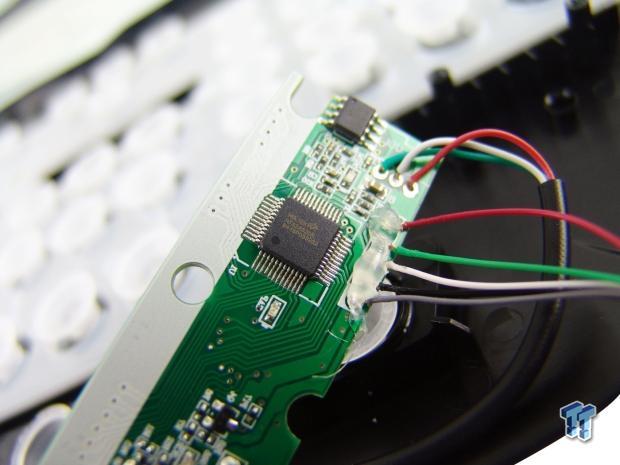
After doing a bit of digging, and flipping over one of the smaller PCBs inside of the frame, we were able to locate this Holtek HT82A525R MCU. While it is not one of the more popular variants, this chip is more than capable of delivering the specifications and features that the Tt eSPORTS crew offers in the CHALLENGER Prime.

Carefully reassembling the CHALLENGER Prime, we now have it ready for use and powered up. At this point, we could leave it blue, or change it to purple or red; we could turn them off all together, or we can even put them into a breathing mode. What you see is the full intensity of the LEDs, but with a turn of that large dial in the middle, you can lower the LEDs to whatever level you are comfortable with.
Software
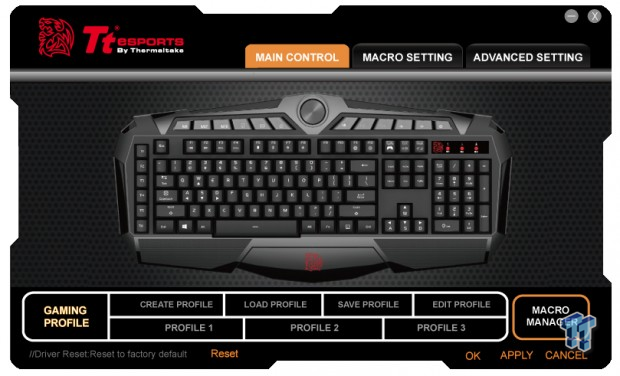
Once the software is downloaded and installed, the software will launch to the Main Control tab. With a large image of the keyboard in the middle, it leaves us with the panel at the bottom for creating, loading or saving profiles, and even shows the Macro Manager to the right.

We also find that if you select a key on the keyboard in the middle, a smaller window will open, and allow you to remap and program the key as well.

This window will allow you to create a profile. Here, you can name the profile so that you can keep track of it later, and you can also tie a game to it. This way, when the game is loaded, the profile kicks right into action.
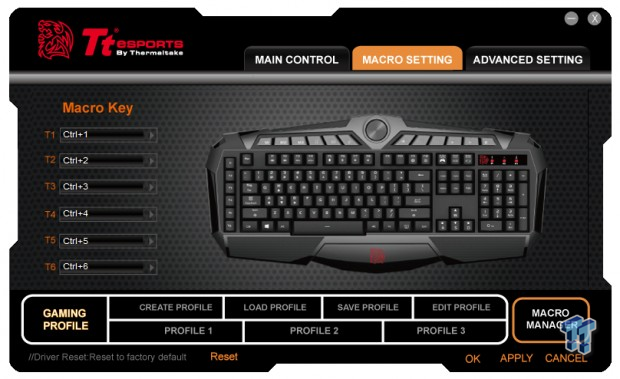
Under the following tab, we address the Macro Keys, and this time they are shown off to the left. You will always want to make sure you are on the correct profile. All six of these T-keys will work on the three profiles, so in total, there are eighteen profiles that can be assigned at once.

Of course, we also need a Macro menu, and this software offers just that. This is where you can create, edit, import, and export other macros - that's really everything you need. Things are basic, but it is pretty intuitive, and offers time delays, and looping ability.
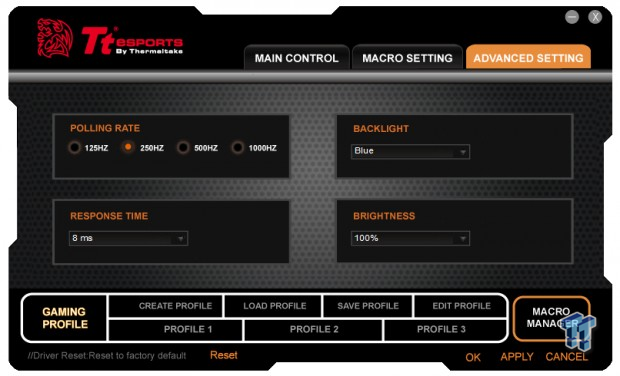
Under the last tab, we can change the advanced settings on the CHALLENGER Prime. Here you can pick the polling rate, set the response time from 8ms down to 1ms, and address the LED color. You can also set the intensity here. Of course, this can all be done on the keyboard as well, but since we are already here, why not set them too?
Final Thoughts
Anyone who reads our keyboard reviews knows we tend to lean on mechanical keyboards when it comes to writing, but for gaming, sometimes the right membrane keyboard could make all the difference. It really comes down to the feel, and the feature set to win most people over. The more we used this keyboard, the more comfortable we found ourselves getting with it.
The overall design may take some getting used to, but the soft activation of the switches isn't muddy at all, and the keys actually pop back into place nicely. It must have something to do with those separated cups in this membrane design, as this really does have a different feel than most membrane boards we have used in the past. We also feel that the wrist rest is well designed, and while it is removed for regular use in most cases, we didn't feel it got in the way as a permanent fixture to the design, and the tiny diamonds do help to keep your hands right where they need to be.
The fact that there is software involved only helps when it comes to a keyboard like this. Of course, there is a ton of extra buttons for changing the settings on-the-fly, swapping profiles, and taking advantage of the Macro keys, but it is the lighting and somehow that large dial that strangely attract our eyes. However, we didn't use the dial much at all; to be honest, we would have rather had it used as a volume dial, as it would likely get much more use in that capacity.
While there are a lot of good things that the CHALLENGER Prime does bring to the table, we did have two small issues, and both are related. Our first issue is that the feet that expand in the back feel kind of cheap, aren't very tall, and didn't stay locked outward very well. We also noticed that the ends of these feet are not rubberized, and even when the feet did stay out, the keyboard would move around a lot more than when it was flat on the table. These issue are not exactly detrimental to the keyboard's use, but could be a deal breaker for some.
What we keep coming back to is the pricing, and for what you do get with such a small investment, we can sort of see how and why these things happen. While we do feel that the feet definitely could have been better, for what this CHALLENGER Prime gaming keyboard is, and what it offers, we find there is still tremendous value to be had. Considering this is only going to set you back $29.99, and that it is shipped to your door, all inclusive, it is really hard to pass this deal by. While membrane keyboards are not typically our weapon of choice, Tt eSPORTS has changed our perspective on what to expect with their delivery of the CHALLENGER Prime. The fact it has spent nearly a month in use on our desktop really says a lot.
PRICING: You can find the Thermaltake eSports CHALLENGER Prime for sale below. The prices listed are valid at the time of writing, but can change at any time. Click the link to see the very latest pricing for the best deal.
United States: The CHALLENGER Prime retails for $40.99 at Amazon.

| Performance | 85% |
| Quality including Design and Build | 90% |
| General Features | 92% |
| Bundle and Packaging | 88% |
| Value for Money | 95% |
| Overall | 90% |
The Bottom Line: The Challenger Prime is attractive, it has a good feature set, and even feels good to a mechanical keyboard user; but what really will win users over though has to be the affordable price point.
PRICING: You can find products similar to this one for sale below.
 United
States: Find other tech and computer products like this
over at Amazon.com
United
States: Find other tech and computer products like this
over at Amazon.com
 United
Kingdom: Find other tech and computer products like this
over at Amazon.co.uk
United
Kingdom: Find other tech and computer products like this
over at Amazon.co.uk
 Australia:
Find other tech and computer products like this over at Amazon.com.au
Australia:
Find other tech and computer products like this over at Amazon.com.au
 Canada:
Find other tech and computer products like this over at Amazon.ca
Canada:
Find other tech and computer products like this over at Amazon.ca
 Deutschland:
Finde andere Technik- und Computerprodukte wie dieses auf Amazon.de
Deutschland:
Finde andere Technik- und Computerprodukte wie dieses auf Amazon.de
What's in Chad's PC?
- CPU: Intel Core i7 13700K
- MOTHERBOARD: ASUS ROG Maximus Z690 Hero Eva
- RAM: TEAM DDR5-7200 32GB
- GPU: ASUS GeForce RTX 3090 Eva
- SSD: addlink m.2 2TB
- OS: Windows 11 Pro
- COOLER: Fractal Lumen S36
- PSU: be quiet! Dark Power Pro 1500W
- KEYBOARD: ASUS ROG Strix Scope TKL Electro Punk
- MOUSE: ASUS ROG Strix Impact Electro Punk
- MONITOR: ASUS ROG Swift OLED PG42UQ
Similar Content
Related Tags

