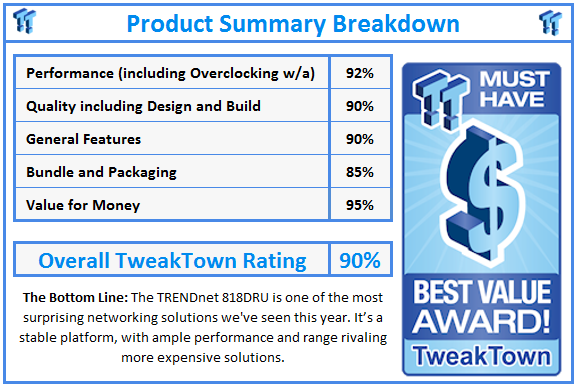Introduction & Pricing, Availability and Specifications

As of late, many networking vendors have stepped up releasing their high-end AC1900 wireless routers. As far routers go, AC1900 technology is the top-tier solution in today's market with simultaneous 2.4GHz 802.11n at 600Mbps and 5GHz 802.11ac at 1300Mbps.
Back at Storage Visions 2014, Chris Ramseyer sat down with Zak Wood from TRENDnet and discussed the very router we have in house today, the TRENDnet 818DRU.
The 818DRU features four gigabit Ethernet ports on the back for connecting your wired devices through copper, and an additional gigabit port for connecting your modem. We also have the inclusion of USB 2.0 and USB 3.0 ports on the back with printing and storage device support.
Pricing, Availability and Specifications
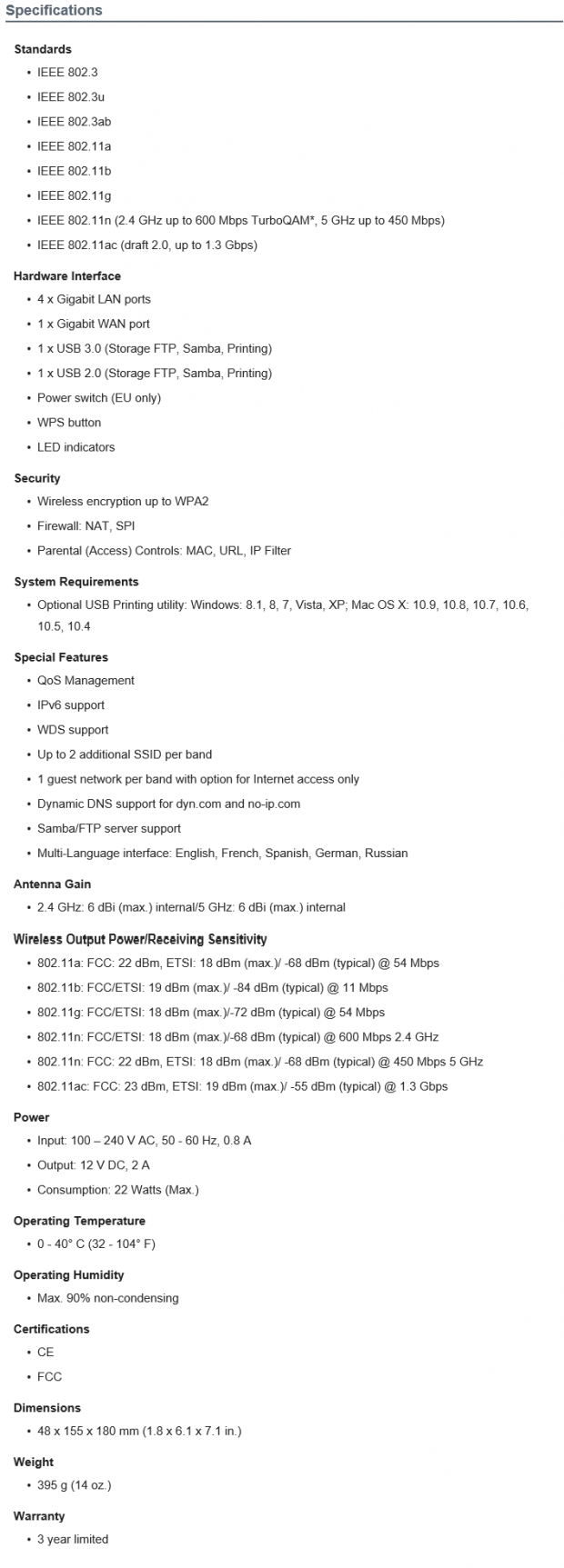
MSRP of the TRENDnet 818DRU AC1900 wireless router is listed at $179.99 with a three-year warranty. Availability of the router is very high at this point with several retailers having it ready to ship. Current market pricing can be found below.
PRICING: You can find the TRENDnet 818DRU for sale below. The prices listed are valid at the time of writing but can change at any time. Click the link to see the very latest pricing for the best deal.
United States: The TRENDnet 818DRU retails for $179.99 at Amazon.
Canada: The TRENDnet 818DRU retails for CDN$216.01 at Amazon Canada.
Router Details
TRENDnet 818DRU Wireless Router
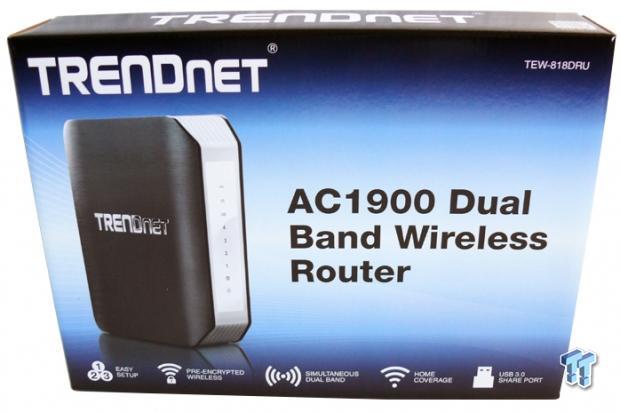
The packaging for the 818DRU features an image of the router with marketing information below.

Internally, all the materials were packed in egg crate.

Scope of delivery includes an Ethernet cable, power adapter, and reading materials.

Looking at the router, the front panel houses all the indicators listed on the front backed by green LEDs.
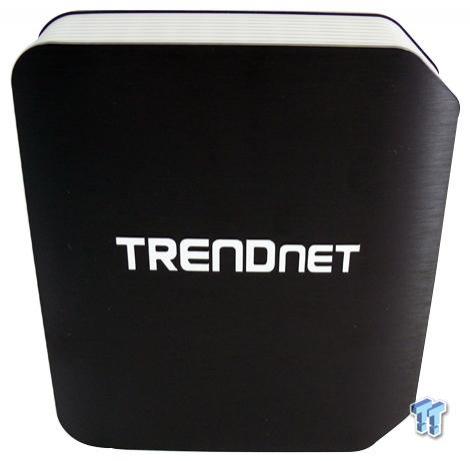
The sides of the router house a nice chrome TRENDnet logo backed by a brushed look on the exterior of the housing.

The back of the router houses the four gigabit LAN ports, a single WAN port along, and the USB 3.0 and USB 2.0 connections.

Internally, we do know the 818DRU uses a Broadcom chipset for both 2.4GHz and 5GHz bands. The main processor is covered by a large heat sink.
Management GUI Details
Management GUI
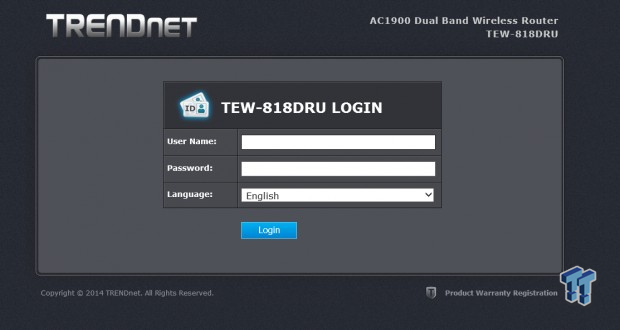
The login menu for the 818DRU gives us our first glimpse at what appears to be a very elegant looking interface.

Upon the first connection, it will ask that you use the integrated wizard to setup the router.
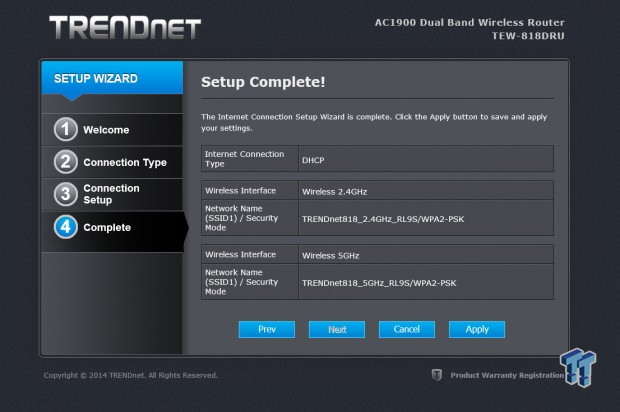
After a few steps, we are setup and ready to go.
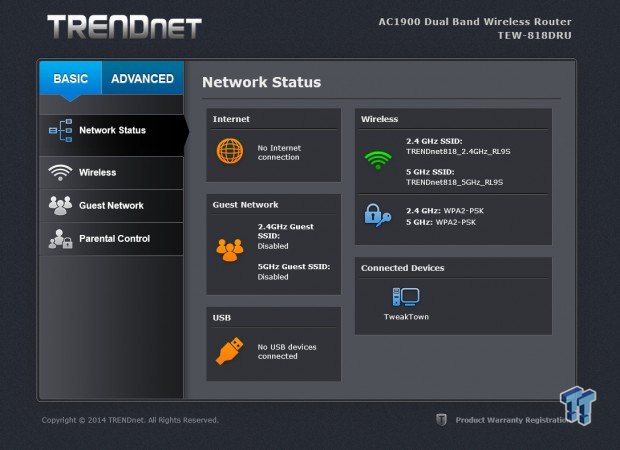
The landing menu for the 818DRU is very basic but, at the same time, gives you everything you need in one glance; this should bode well with novice users that just want to see what's going on quickly.
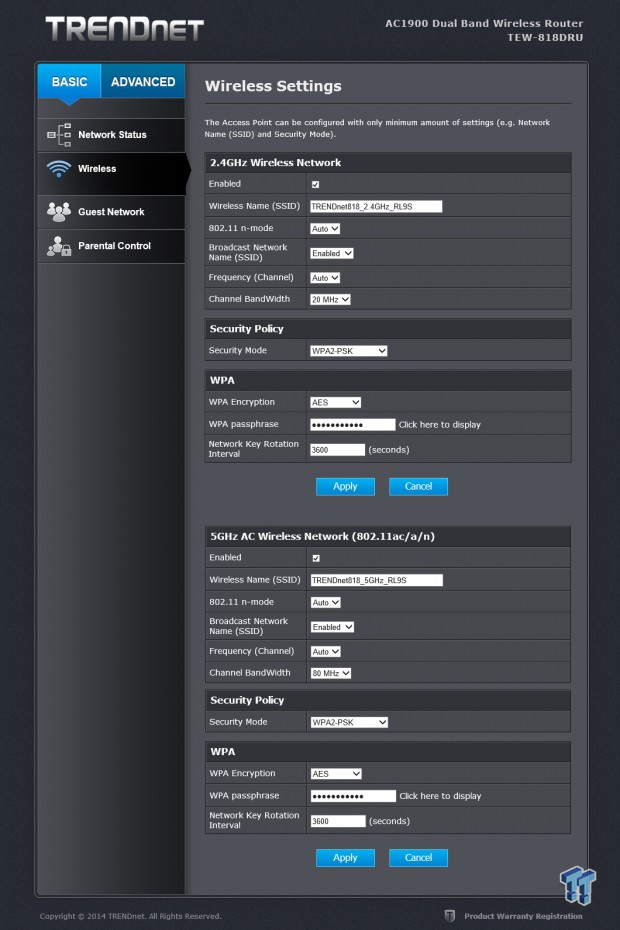
Above, we have the wireless network settings menu. One thing to take note of here is the wireless bandwidth is selectable for both bands. This is not always a feature that is offered on every router. We also have the security setup in this menu where you can select the type of security you use in your network.
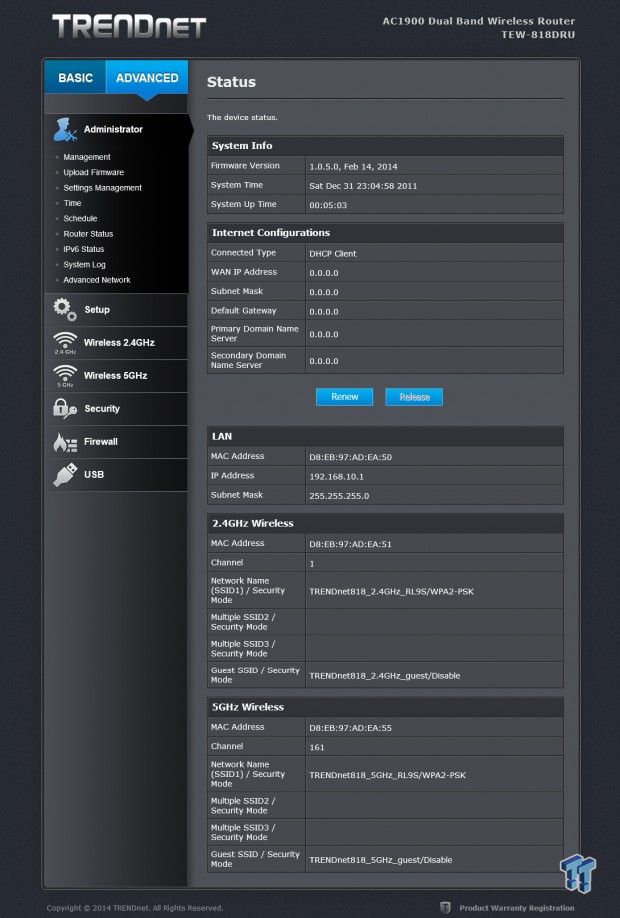
Switching over to the advanced menu, things open up a bit, giving more finite control over the router's settings.

Here we have the USB menu, which is where you can setup a Samba server in addition to the FTP server that's made available.
Test System Setup & Benchmark Throughput Tests
Test System Setup
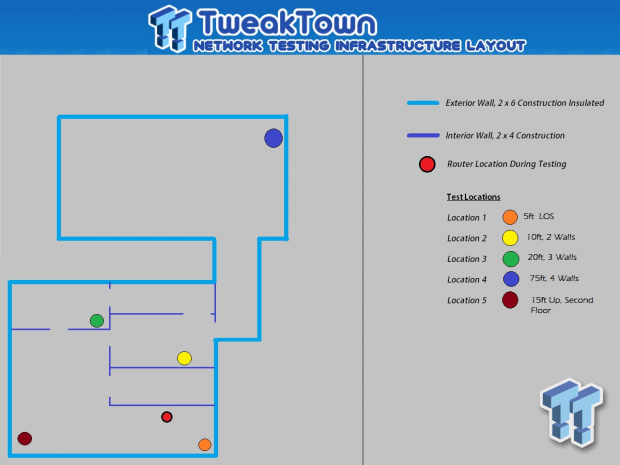
As wireless networking has proliferated in homes and offices around the world and network vendors keep releasing new devices on a regular basis, you now have so many options that it's hard to make a choice. The truth of the matter is, regardless of how many features a wireless router or access point has, the two most important things about it are its speed and its range.
We test throughput in a dual-node network environment consisting of a Custom PC with a GIGABYTE Z77UP5 TH, Intel Core i5 3570K Processor operating at 3.3GHz with 16GB of DDR3, and the Startech.com ST1000SPEX42 quad port gigabit network adapter. The second system features a GIGABYTE x58 OC Mainboard with an Intel Xeon L5639 Six Core CPU, 48GB of DDR3 from ADATA, and the StarTech.com ST1000SPEX42 NIC.

Wireless throughput is tested using the ASUS PCE-AC68 PCI Express Network Adapter. Range is tested with a ProBook by HP installed with an ASUS USB-AC56 adapter via USB 3.0.
We perform all tests in a real-world environment. You may get better range and throughput results in a spacious facility with few internal walls or outdoors. Our tests provide a benchmark for estimating the range and throughput of wireless networking devices in an indoor setting with some obstacles.
Wireless Range
For wireless range, we need to refer to the Network Infrastructure chart above. Each chart herein is based on the locations on the table. To make it simple, Location 1 is the closest and within Line of Sight, while Location 4 is the furthest away with many walls in between. Location 5 tests the router's ability to generate enough signal strength to penetrate to the second floor of a home.
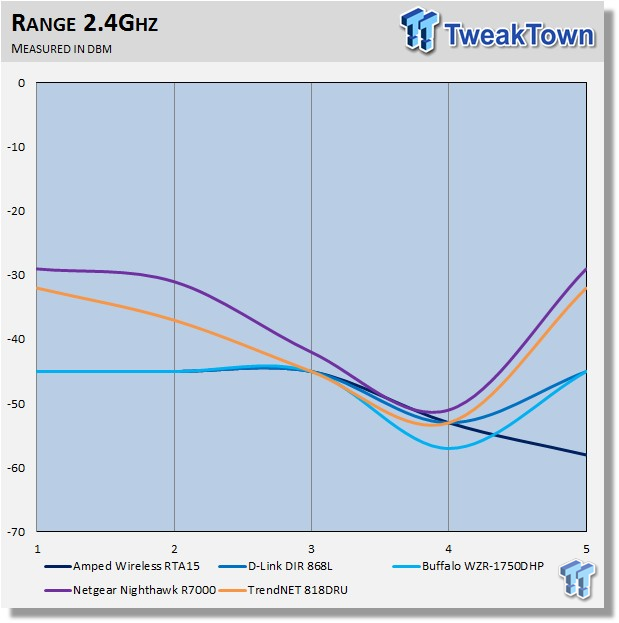
In our 2.4GHz testing, we have the 818DRU following the same curve we had with the Nighthawk. This unit started off at -31db curving down to -56db and then back up at the end of testing.
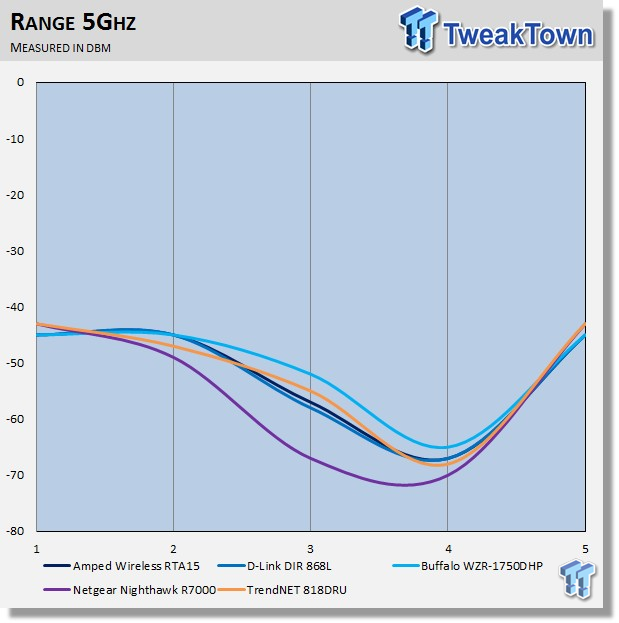
5GHz range had the 818DRU right with the rest of the group. Though starting off better at location one with -42db, the TRENDnet seemed to hold its signal better as we moved further away.
Benchmarks - Wired and Wireless Throughput
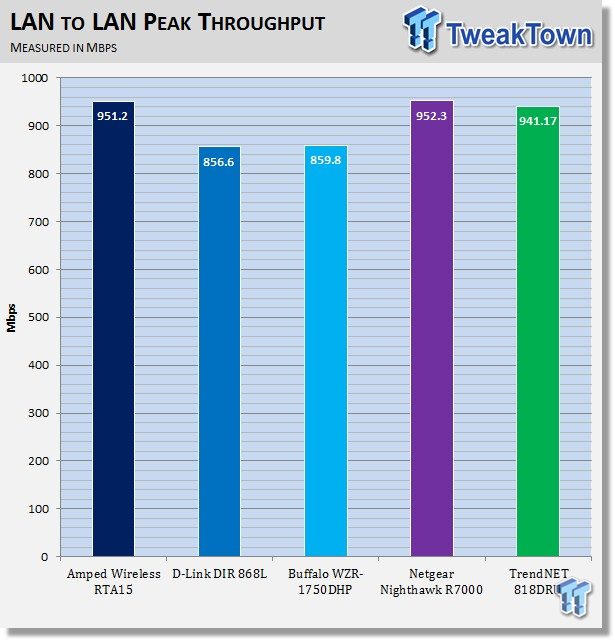
LAN to LAN testing put the 818DRU near the top of our charts, coming in at 941Mbps at peak.
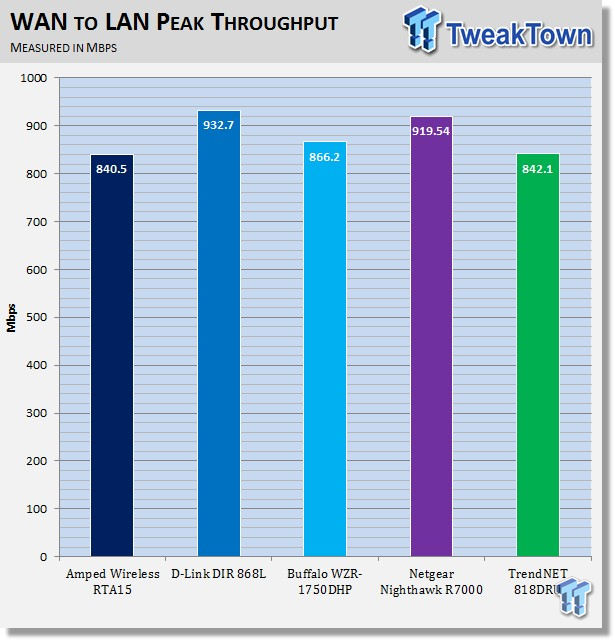
WAN to LAN put the 818DRU right with the solution from Amped Wireless at 842Mbps.
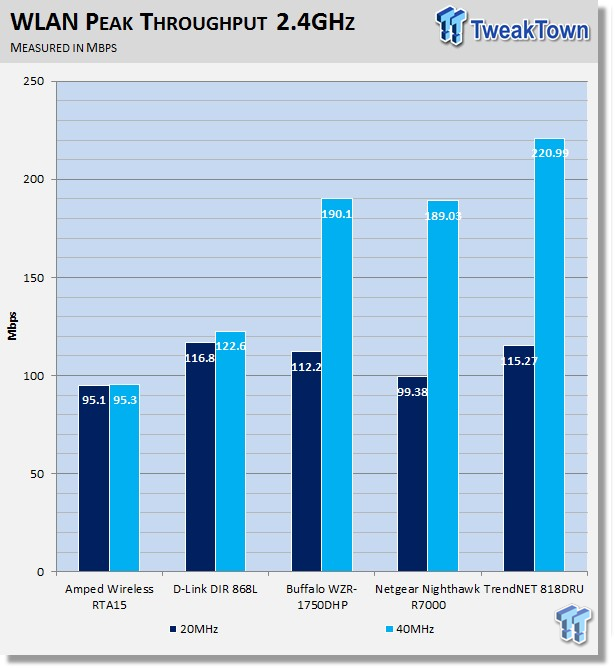
2.4Ghz throughput results landed the 818DRU as the quickest with throughput coming in at 200Mbps on the 40MHz band.
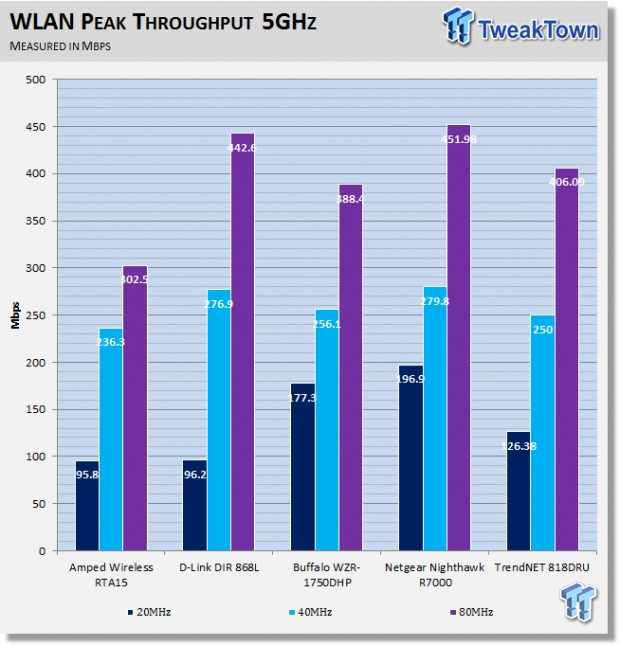
5GHz landed the TRENDnet near the top with 20MHz and 40MHz coming in at 126Mbps and 250MBps respectively. On the 80MHz band, we have 406Mbps.
Benchmarks - File Transfer Test & Final Thoughts
File Transfer Speeds
In our file transfer test, we use a single 4GB ISO file and transfer it from test system one to our second test system via the network. To eliminate any bottlenecks, each system is utilizing a Corsair Neutron 256GB SSD.
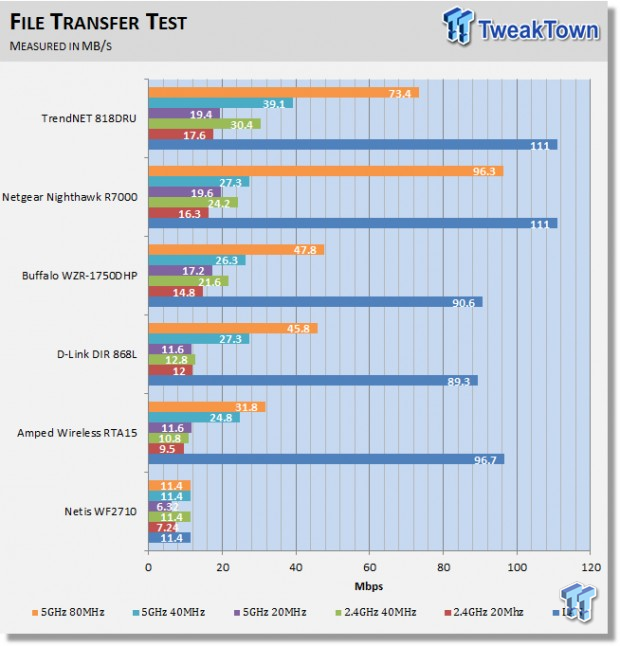
Here we have the results from our file transfer testing with the 818DRU. As you can see, this router did quite well. Overall, the router produced excellent real-world transfer speeds through all wired and wireless setups. LAN was able to hit the 111 MB/s mark, while 802.11ac touched 74 MB/s.
Final Thoughts

The TRENDnet 818DRU is quite the router, and one that certainly surprised me. Coming off the high that was the R7000 from Netgear, having a router that features internal antennas perform so well is pretty amazing.
Alas, we must first talk build quality, where the TRENDnet uses a very nice BOM. The plastics of this unit aren't what we typically find with routers and it feels like TRENDnet chose to use a flexible plastic that carries a slight amount of bounce. This should help with durability as the plastics aren't so rigid that a sudden drop would crack the unit.
On to performance, which is where I found the router rather impressive. Throughout all testing, the 818DRU was near the top of the charts, and if we focus on the real-world file transfers, then you will see that the 818DRU could possibly be the overall best router on the market at this point.
MSRP for the TRENDnet 818DRU is listed at $179.99 with a three-year warranty.
PRICING: You can find the TRENDnet 818DRU for sale below. The prices listed are valid at the time of writing but can change at any time. Click the link to see the very latest pricing for the best deal.
United States: The TRENDnet 818DRU retails for $179.99 at Amazon.
Canada: The TRENDnet 818DRU retails for CDN$216.01 at Amazon Canada.