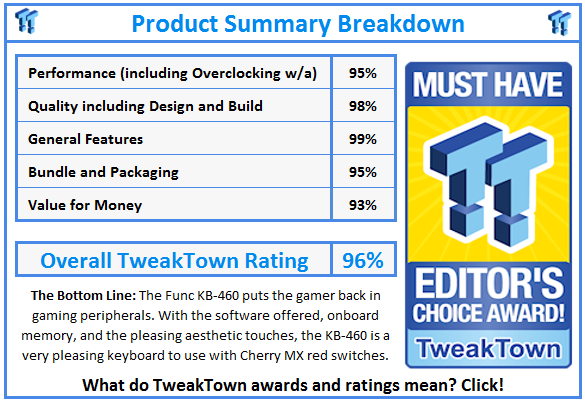Introduction

It has been a while since we last saw a product from Func with the MS-3 and Surface 1030 L combo, and also since I have tested a mechanical keyboard that offers the softest and most silent operation; the Cherry MX red switches. While I tend to prefer heavier springs, a tactile feel, and an audible click, I find that many users tend to like these red switches, and it seems time to give them another go around to see if my impressions have changed. I had to go way back to find the last time we had tested a board with red switches. It seems it was the GIGABYTE Osmium just over a year ago, and my introduction to mechanical keyboards with the Corsair K60 and K90.
Today, we are looking at the newest keyboard to be released from Func. While in most instances, adding the word "gaming" to a product is usually just for hype, and a tag word that will hopefully bring better sales numbers. However, this time the "gaming' bit of the name is actually relevant. It means something more than just a way to bolster sales. Func has taken the basic 104-key layout, but then added software that allows users to manipulate the various profiles and Macros, and has the ability to store said changes right on the keyboard.
This means that once you have it set up just the way you like things, when you attach it to another system, there is no need to re-install the software unless you plan to change the Macros on the various profiles. This software system will also allow you to import Macros from a mouse, or previous keyboard as well.
Stick with us as we take an in depth look at the new Func KB-460 Gaming Keyboard. Not only will you find that what Func has provided works well all on its own as a plug and play keyboard with full NKRO support, but you will also find that once the software is installed, you can install up to fifty Macros across the five profiles; all within just a click or two to use any, and all of them.
On top of all of this, the KB-460 is also backlit with red LEDs to allow for limited eye strain during long hours of gaming in the dark. All of the pegs are lined up for this Func keyboard to climb to the top of the keyboard ladder. Now, we just have to put the KB-460 through its paces, and see if there are any stumbles as it reaches for that next peg.
Specifications, Availability and Pricing
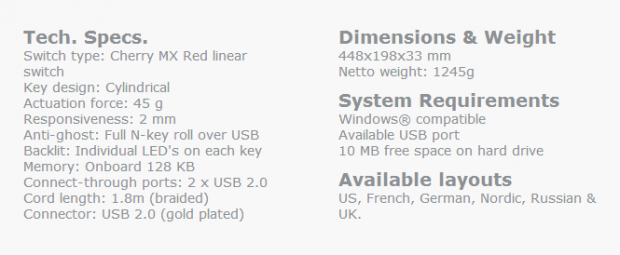
Covering what the specifications chart offers us: we find that the Func KB-460 is based on Cherry MX Red linear switches under all of the key caps. The top of each of those key caps offers a cylindrical shaped top, and the home keys offer the raised sections for easy finger association to the caps. To activate the switch, it takes 45 grams of pressure from the fingertip. Out of the 4mm of travel, activation of the switch is at 2mm of travel, so the key does not need to bottom out against the frame to work. There is full NKRO support via the provided USB connection, and individual red LEDs for each key. That USB 2.0 connection we just mentioned is gold plated, and comes at the end of 1.8 meters of black and orange braided cabling. Along with the keyboard offering 128KB of onboard memory, there is also a two port USB 2.0 hub at the back for your headset and mouse to connect to, and clean up the desk a bit.
What you are getting here is a 104-key layout that is available in U.S., French, German, Nordic, Russian, and UK symbology on the key caps. These key caps are double shot injection molded; making it so that the legends never wear off the keys. All told, the KB-460 is 448mm from left to right, 198mm from front to back, stands 33mm at the rear, and comes in with a weight of 1245 grams. Along with being fully Windows compatible, and only requiring 10 MB of free space for the software installation, the aesthetic appeal of the rubberized black surface, the red steel plate, and the red LEDs makes the Func KB-460 nice to look at with the LEDs on or off, day or night.
From what I could find, Func Mice are in the States now; but as far as locating the KB-460 here, there has been very little information yet to surface anywhere. Even on their site, the only retailer listed is in the Czech Republic. While I see most other review sites have listed the KB-460 as selling for $120, this is only somewhat true. The initial MSRP was to be set at $119.95, but in an email I was also told that after some time, this keyboard would be readily available at $99.95 U.S. dollars.
Considering the fact that we are still hard pressed to find one, just to hazard a guess: by the time they do start to pop up at various e-tailers, the near $100 price point should be where most potential buyers will find the Func KB-460, and from what we have seen, it is very respectable at that pricing.
Packaging

Func delivers the KB-460 in a white box with the company name printed in a bold orange color that grabs your attention. It says that this is functionality perfected, and it states that it is based on Cherry MX red switches. It also offers a slightly out of focus view of the left part of the keyboard.

The long edges do not offer much besides the Func logo, and the KB-460 naming, but this time its offers two words: "response" and "perfected".

Both of the smaller ends of the box are identical, and we are back to the logo with "functionality" and "perfected" under it, as well as the offering of the KB-460 Gaming Keyboard moniker.
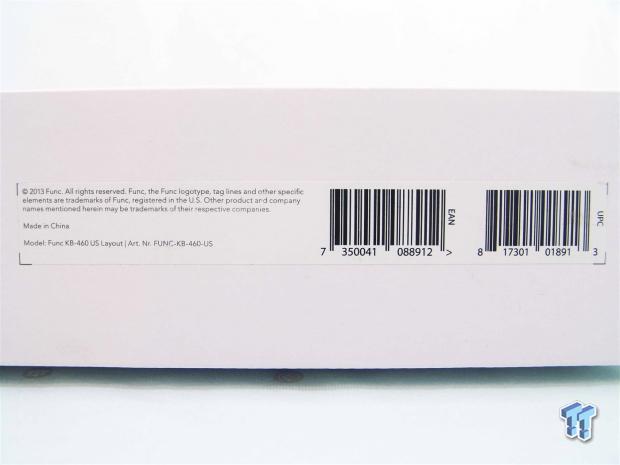
The other long side of the packaging also offered the logo as we saw on the other side, but at the right end of it there is an added sticker. While the majority of this is for legal or inventory purposes, it also shows that we received the U.S. layout of the KB-460.

The back of the packaging is where Func delivers most of their information. At the top is an image of the keyboard with eight icons around it, pointing to the various features the KB-460 has to offer...
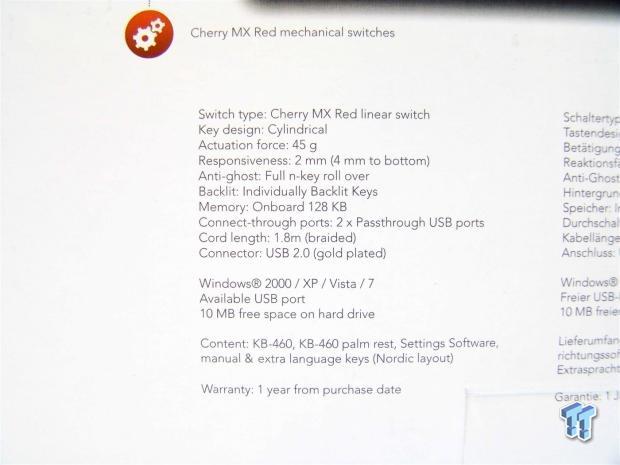
...while at the bottom of it, there is a full specifications chart ending with the one-year warranty coverage. With the features shown at the top, along with a powered image of the KB-460, and the full specs chart, buyers can be very well informed of their purchase in the store.

When we were ready to grab the KB-460 out of the box, we found that the keyboard was wrapped in plastic, had high density foam caps at either end to protect it, and also had room for the included wrist rest, and bits of hardware supplied. The box was in great shape, so we expected no internal damages, and we did find that the KB-460 had arrived in perfect condition.
Func KB-460 Backlit Mechanical Gaming Keyboard

Fresh out of the box, while the keys are not yet illuminated, all of the legends are currently white. But, look closer between the keys. There is a bit of that bright red used to paint the steel panel supporting the switches, to offer some color and styling; even right out of the box.

The left side of the KB-460 shows the frame is split equally as the halves meet. The lower half is a textured plastic, and the top is covered with a rubberized coating, which explains the slight difference in color of the two components.

Each of the key caps is shaped cylindrically to allow for a very good feel as your fingers nestle into the deeper middle sections. The serious ridges used on the home keys can also be seen. Not only is it easy to find blindly, but they won't soon wear away.

The left section of seventy-four keys is where most of the magic happens. Here is where most of the typing is done, but at the top is also where multi-media and profile controls are located.

Across the F-keys, things start off with the multimedia controls. There is a mute button, volume down, volume up, and the F4 key functions as a play pause button.

F5 offers the rewind function, and F6 offers fast forward, but then we switch to profiles. F7 is for profile one and F8 offers profile two.

The last three profiles (three, four, and five) are found on the F9 through F11 keys. The F12 key is the Func Mode key, and its job is to activate the re-assigned keys, and disable the Windows key to keep you locked in the game, firing on all cylinders.

The very top right corner of the KB-460 is where you will find the company branding. Here, the Func name is simply pressed into the plastic, and coated with the rubberized coating, just like the rest of the top is.

We then have the 30-key number pad section to give users the full effect. If you can't live without the number-pad for data entry or gaming with the left hand there, this is the perfect answer to that desire.
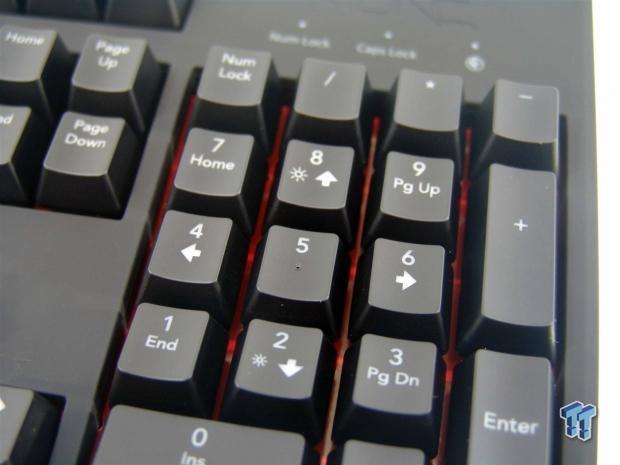
In case you missed it in the last image, the two, four, six, and eight number keys are set up as additional arrow keys. There are also light indicators on two and four to adjust three levels of illumination; including off, or opting to use the breathing mode.
Func KB-460 Continued

Not only can you now see the Cherry MX red linear switches used in the KB-460, but with the caps now exposing more, that bright red paint on the steel panel is very easy to see. Also, each switch houses its own individual LED for later illumination.

The key caps are double shot, which is the preferred method of making key caps when illumination is provided. The inner shot is an opaque white plastic. Once that is done, there is a black shot applied to offer the final color, yet still expose the legends made of the inner shot.

At the back of the keyboard (to the left as this image is oriented), there is a dual port USB 2.0 hub to allow other devices to plug in here. Just a bit further right, but way off center, is where the braided cable comes out of the keyboard to connect it to the PC.

All 1.8 meters of the cable are braided in black with bright orange running through it. Since the gold plated USB 2.0 connector has no branding on it, the color of the cable makes it easy to find with the rest of the plain black cables connected to the rear I/O.
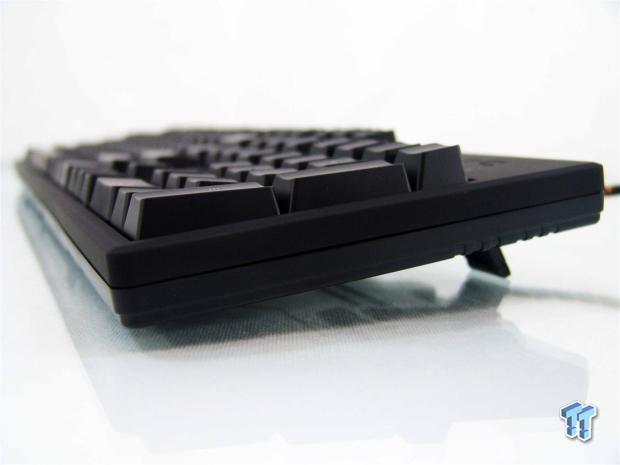
As with most keyboards, the KB-460 also offers extendable legs that will raise the back of the keyboard an additional half of an inch to offer a better ergonomic attack to all of the keys.

The bottom of the keyboard is pretty plain, but does have some structural shaping visible to keep the PCB and steel plate from bouncing inside the frame. There is also a sticker right in the middle where the serial number is found for registration.

The front edge of the keyboard offers wide, but skinny rubber feet to grip the desk top. When the feet at the back are tucked into the keyboard, the two pads like this on the front edge are the only thing offering grip.

However, Func took the time to rubber coat the ends of the adjustable feet. Most users will likely have these extended for use, allowing the KB-460 to grip in all four corners.
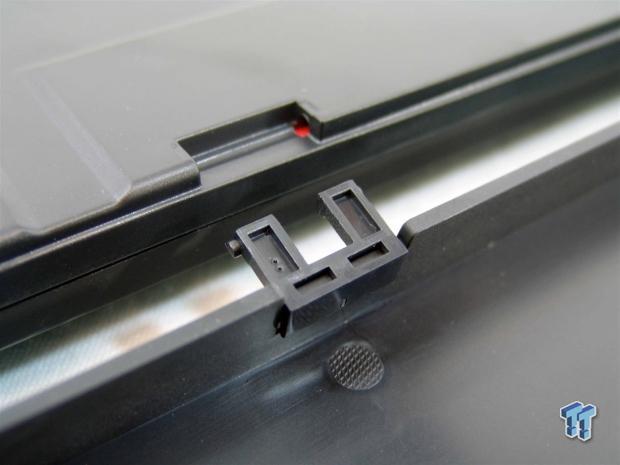
We also pulled the wrist rest and clips out of the box to show how they work. One side of them slides onto the rest, while the end with tabs squeezes into the front edge of the keyboard to lock the rest and keyboard together.

With both parts locked together, the raised front edge of the KB-460 becomes much less of an issue when using the rest. It is also coated with the rubber coating, and offers plenty of room for even the biggest of hands to rest upon.
Accessories and Documentation
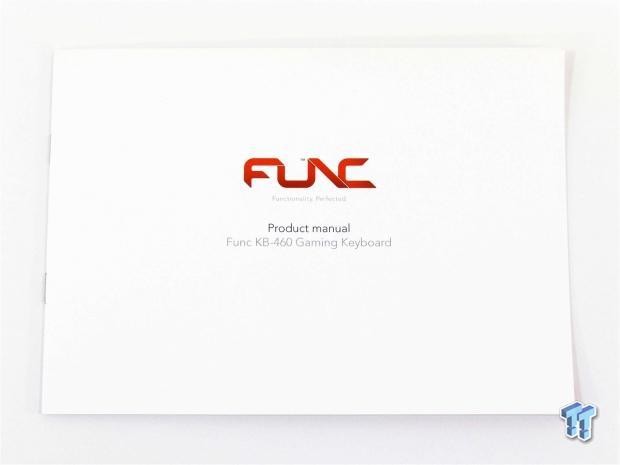
The KB-460 manual is quite thick. Starting off with the contents of their manual, it jumps into a "thanks for the purchase" speech, and suggests that you to register the product for the warranty. It also says that you can join the Func Insider group. It then tells you how to plug it in, and offers a product overview.
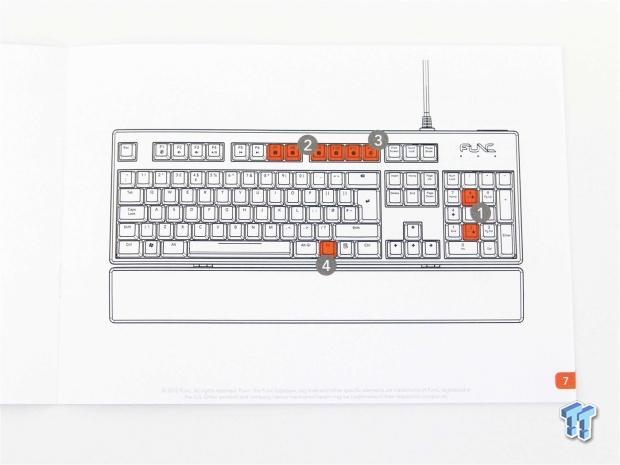
This is likely the most important page found inside the manual. This is where Func highlights keys in orange, and also has the sections numbered. The orange keys designate the profile buttons at the top, along with the Func Mode key. The Function key is also highlighted, along with the numbers two and eight on the number-pad, to change the LED modes. The manual also discusses the software, but we will see that soon enough.

The paperwork we saw when we first opened the box was a single folded sheet of paper, inserted into the box. When it is flipped open, it addresses where to find the software to modify its functionality. Also, if there are any questions, or you are in need of any support: www.func.net is the place to address that.

Sitting here is the pair of plastic clips used to attach the wrist rest to the keyboard. The edge with the deep groove will slide onto the keyboard, and as we addressed earlier, the tabs then clip into the keyboard. These clips do allow the rest to swivel a bit, so it works well in both the flat, and back adjusted heights of the KB-460.
Inside the Func KB-460

When we opened the frame of the KB-460, again I wanted to show off the painted steel plate. Not many keyboards do this sort of thing, and it makes for attractive styling when the keyboard LEDs are off, but it also seems to increase the intensity as the red LEDs glow against the shiny red paint.

The top right corner of the keyboard is where all of the business happens. Not only is this where the USB 2.0 hub is located, but this is also where the USB controller and onboard memory are located as well.
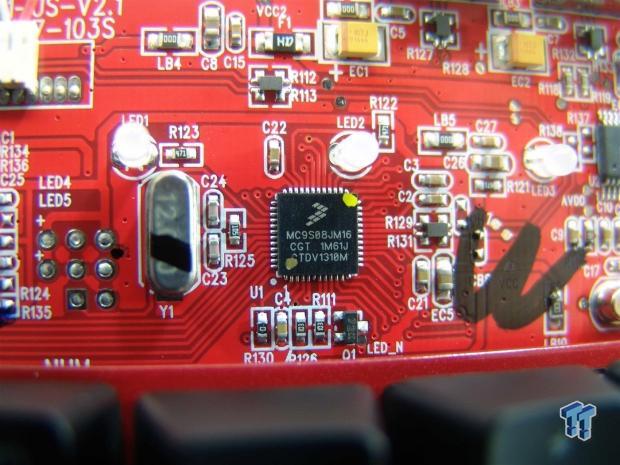
The Freescale Semiconductor's 8-bit MC9S08JM16 chip that runs at 48 MHz, and offers 128KB of profile and Macro storage, is used to offer the microprocessor, and the onboard memory.

In this image, we now have the Genesis Logic's GL850G USB 2.0 hub controller to allow the two port hub to function and communicate with the MCU, to then be sent to the PC.
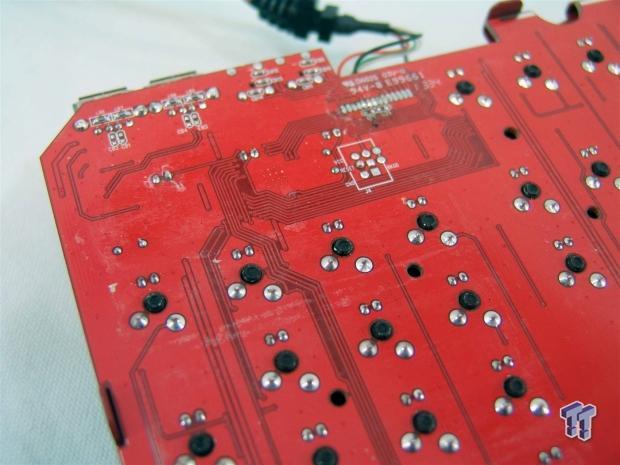
The back of the PCB does show quite a bit of flux and soldering residue on the smaller connection made on it. The switches and LEDs were pretty clean on average, but I have seen better cleaning before they were put into the frame.
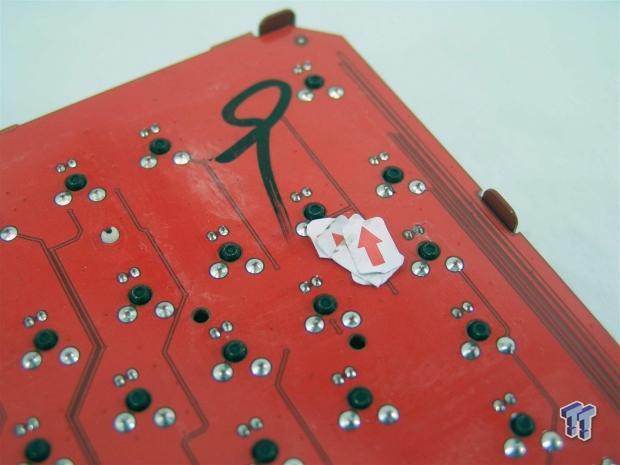
Along with about five black permanent marker initials on various places on the PCB, we also see a stack of three or four red arrow stickers. I assume the marker is used by the various members of QC at Func, but I have no idea why they added the stickers.

Once we reassembled the KB-460, we went ahead and plugged in the USB connection to a computer. At this point, the board starts off illuminated in the brightest LED setting. There is one step down in LED lighting, an Off setting, as well as a breathing mode where the LEDs are on for a few seconds, dim out to off for a few, then return to lit; rinse and repeat.
Software
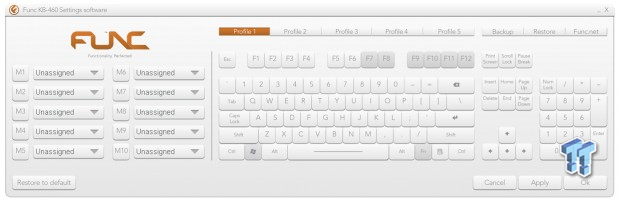
After downloading the software and installing it, this is what is shown when it is opened. The left side offers ten locations to set a Macro, and also offers a button to reset all of the functionality back to default. At the right, it shows all of the keys that can be used to assign a macro to, on the five various profiles along the top. There are of course the profile buttons, Function button, and the Windows key, that cannot be reprogrammed.

In this image, we are setting things up from profile one, and we randomly picked the T-key to assign the first macro. Once the key is selected, the M1 offers a dropdown box of standard commands you can choose; the ability to launch an application, or program your own specific Macro to said key.
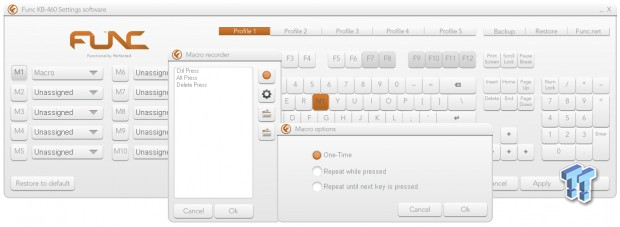
The Macro editor is basic, and simple to use. I recorded something simple at the left by using the record button at the top, and when the settings gear is clicked, a second window opens for single fire, continuous fire while pressed, or continuous fire until the next button on the keyboard is read. The folder buttons will allow the import and export of any Macros you may have already developed, as well as offloading whole profiles when you need more than five games worth.
Final Thoughts
Func has done something I did not think was really possible: They have made me appreciate a keyboard with Cherry MX red switches. While it did take a bit of time not to pound these caps halfway through the keyboard when I'm used to pushing Cherry MX green switches all of the time, after a bit of use, there was hardly any clock of the key caps hitting the steel plate. For absolute silence with any form of pressure, I would still advise an o-ring kit, but there is something to be said for not hearing every activation click of the keys, or them slamming against the plate. Cylindrical shaped, double shot, key caps are very comfortable to use, and the legends should last dang near forever. Then, we get the red LED backlighting options; and even without the use of the LEDs, the steel plate being painted red is easily visible. It is also something I can't figure out why others are not doing all of the time, especially since it is a very cost efficient, aesthetic bonus.
Other things to consider are the wrist rest, and how easy it will come on and off the keyboard when needed. But, with those tiny clips, the rest is still firmly attached to the board and won't come free unless specifically trying to remove them. Then, we get to thank the software for making this a truly gaming oriented design. It allows you to take advantage of the five profiles, the Func Mode button that locks the Windows key, as well as making the profiles live; and you have the chance to add fifty other commands to your left hand. With the right mouse combination alongside the Func KB-460, one could easily have near 100 Macros, all within the reach of your hands. There really isn't a solid complaint I could come up with, even if I were to complain of the flux residue; as of yet, it has done nothing negative to affect the performance of the KB-460. Everything including the software just works easily and simply; as expected in a keyboard.
The one thing hurting the Func KB-460 is the availability. No matter how much I liked the KB-460, or how much I may have made you want it, the simple fact is: I cannot find one for sale at all inside of the U.S. So, even if we were told that the KB-460 will eventually retail at $99.99 U.S. dollars (and for the price it's a really great deal), there is no stock out there, and it is a real shame. Other than that, I see no issues with this Func Keyboard. I know it is something that quite a few gamers will want to add to their arsenal.
And, for those purists out there who just type exclusively, the plug-and-play ability of the KB-460 offers full NKRO without all of the fancy stuff, while still allowing the lighting to function. This makes this keyboard good for both ends of the spectrum, and for either application, it is a very good solution amongst many more expensive solutions. I can see this Func KB-460 sticking around in the lab for a while in some fashion; it is just too nice to let out of the office.