Introduction & Specification, Availability and Pricing

The 2.5" format has grown in popularity over the last few years for both enterprise and consumer use. No longer is the format used for just notebooks and rackmount servers. The HDD companies have increased platter density increasing capacity size. And SSD manufactures have done the same. Sure, 3.5" HDDs are now up to 4TB, but six 2.5" drives in RAID 5 offer even more capacity and redundancy to keep your data safe.
Fitting several HDDs or SSDs into your computer case can be an issue, though. Most of us find a good case and use it for ages. Many of our beloved cases were made before the SSD revolution so we just have SSDs sitting at the bottom of the case with the SATA power and data connectors attached.
Luckily, companies like Thermaltake have introduced nice adapters like the MAX-1562 that allow us to retrofit our existing computers to use 2.5" drives.
Specification, Availability and Pricing

The Thermaltake MAX-1562 is currently on sale at Newegg for $72.99. Thermaltake also makes a 4 drive unit for $63.99 and it can use SATA or SAS HDDs with a z-height of 15mm, i.e. the larger enterprise drives. The MAX-1562 that we're looking at today fits six drives, up to 9.5mm high, the standard used in notebooks for the quite a while.
The specification sheet from Thermaltake states the MAX-1562 only supports up to SATA II, but in our testing, we ran the system with all six bays populated at SATA III and didn't have any issues. To be sure, we used the fastest SSD on the market today, Samsung 840 Pro in all six bays.
Two cooling fans in the MAX-1562 keep the drives cool. We often don't associate SSDs with heat, but they do generate some. Six SSDs in a small enclosure can generate more heat than a single 3.5" drive, so the MAX-1562 cooling takes care of pushing air over the drives to keep them cool.
Let's take a look at the unit and run some tests.
Packaging

Thermaltake put together an informative package for the MAX-1562 that shows the product well.


The full product specifications and feature lists are on the back of the package.


Inside we found a well packaged product with the enclosure in the middle of two plastic pieces that keep system secure during shipping. All of the enclosure corners are kept away from the box edges.

Here we see the kit laid out. Thermaltake includes screws for mounting drives in the drive sleds and to mount the enclosure in your case. You also get six SATA cables to wire the enclosure in your system.
Thermaltake MAX-1562

Here we get our first look at the front of the MAX-1562 enclosure. The six drive sleds all lock in place with the red slide to keep the sleds in, but the enclosure doesn't offer any secure locks with keys for drive security.
There are two LEDs on the back of the PCB for each drive sled. One shows through the slit on the front of the bay to show that a drive is present and the other glows through the red plastic and shows activity.

Standard 5.25" mounting points on the side of the enclosure fit tool less cases, but the holes are threaded for cases that require screw mounting.

Thermaltake placed the 4-pin Molex power connector as far to the side as possible and later in this review, you'll see why this was a good idea. Just above the power connector is a toggle switch for the lights on the front that can be turned off. This is a nice feature for media centers.

The other side is a mirror image of the first side we looked at.

The drive sleds are metal and hold the drives securely in the enclosure.
Installation and Testing
Installation

The first step in installing the Thermaltake MAX-1562 is fitting the drives to the drive sled. Here we used a Crucial M4 that has a 9.5mm z-height, the maximum size you can use in the MAX-1562 enclosure. The metal lip on the drive sled allows you to use a 7mm or even a 5mm z-height drives.

Sliding the drives in place is a piece of cake. There is a bit of metal friction, but everything fits right in place.

Here we see the drives in place. I want to point out that the drives do not go all the way back as you can see here in the enclosures threaded screw holes. The rear threaded holes allow you to use longer screws, but the front threaded holes force you to use very small threaded screws when installing the enclosure.

Here we see three Thermaltake MAX-1562 enclosures in a system. The enclosures fill the space well and don't leave large gaps.

I mentioned the power connector is all the way to the side of the enclosure. This allows you to keep the thick 4-pin Molex wire away from the fans to increase airflow and to keep your system looking nice.
Here we see the front LEDs in action, while starting a system with 16 Samsung 840 Pro drives in RAID 5.
Testing
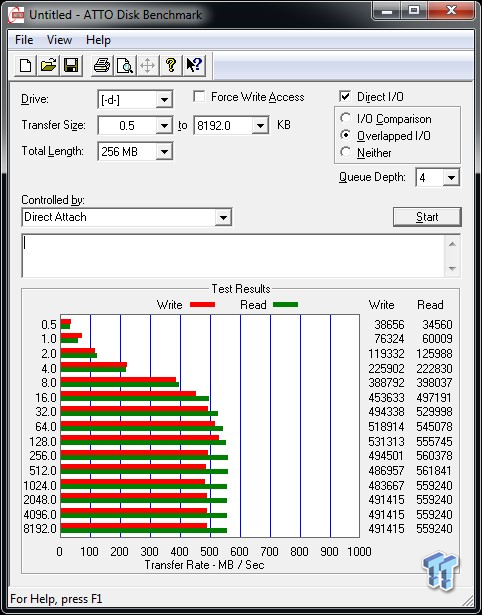

Direct Drive (Left), Enclosure Drive (Right)


Direct Drive (Left), Enclosure Drive (Right)
In these two tests, we see the Thermaltake MAX-1562 doesn't detract performance from the drive in use. The performance is the same with the drive directly attached to the SATA cable or in the enclosure.
Final Thoughts

We have a couple of projects planned with the Thermaltake MAX-1562 enclosures; the image above is from one such project. Without the MAX-1562 units, all of these drives would have to dangle off of the side of a table or fanned out across a desk with the wires heading back to the computer RAID controller. I haven't seen a regular tower computer case that has the ability to hold 18 2.5" drives from the factory. The Thermaltake MAX-1562 helps fill that need.
In this review, we talked about the fans, but didn't discuss if they were audible. The fans are extremely quiet in the MAX-1562 and we couldn't hear them at all, even when the enclosure was outside of the computer case. In our testing we also saw the performance of the drive stayed the same with the enclosure as it did without it.
At $72.99, the Thermaltake MAX-1562 is an excellent value for those with the need to install a handful of 2.5" drives in a desktop. The system works as it should, doesn't slow drive performance and is easy to install.
In the end, that's really all you want in a drive enclosure.

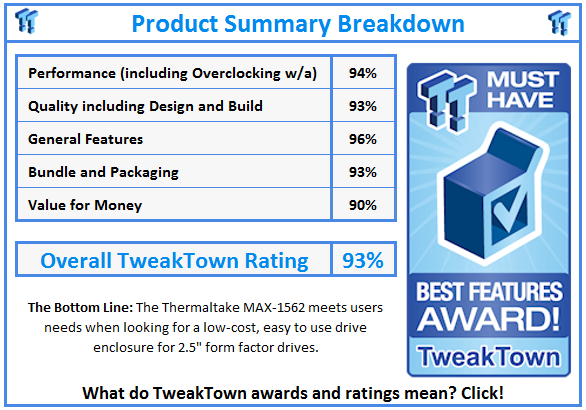
 United
States: Find other tech and computer products like this
over at
United
States: Find other tech and computer products like this
over at  United
Kingdom: Find other tech and computer products like this
over at
United
Kingdom: Find other tech and computer products like this
over at  Australia:
Find other tech and computer products like this over at
Australia:
Find other tech and computer products like this over at  Canada:
Find other tech and computer products like this over at
Canada:
Find other tech and computer products like this over at  Deutschland:
Finde andere Technik- und Computerprodukte wie dieses auf
Deutschland:
Finde andere Technik- und Computerprodukte wie dieses auf