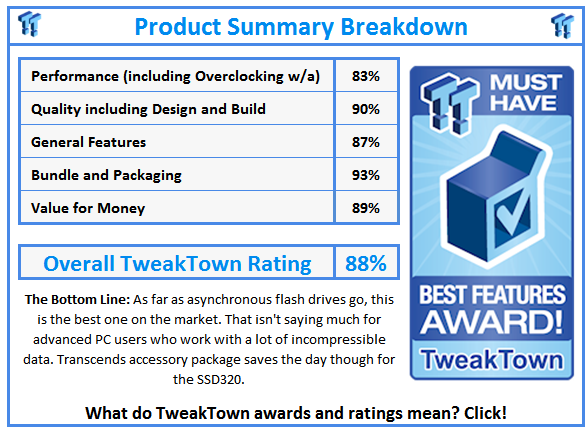Introduction

Just a few days ago we looked at the SSD720, Transcend's flagship SSD offering with SanDisk 24nm Toggle Mode NAND flash and a LSI SandForce SF-2281 controller. Today we're looking at the little brother, the Transcend SSD320.
The SSD320 uses the same SandForce controller, but pairs it with asynchronous flash. Users get the same accessory package, a nice gift and one that we rarely find with asynchronous flash drives these days. You also get the same three year warranty, just like what's offered on the SSD720. The only difference between these two drives is the flash, the price and the performance.
Since its release I can't calculate the number of times I've seen shopping sites mention the Transcend SSD320. These drive goes on sale all of time at large e-tailers for really low prices. When it happens I usually get a couple of emails from readers asking if I know anything about them and, "Are they any good?" Unfortunately at the time of writing there wasn't any price buster sale, but I'm sure it'll happen again before too long.
As we mentioned the SSD320 uses asynchronous flash, something we are not too fond of for performance reasons. We'll put that to the side today and start over, although I can't guarantee the same result this time around.
Let's take a look at the specs and get into some details about this product.
Specifications, Pricing and Availability
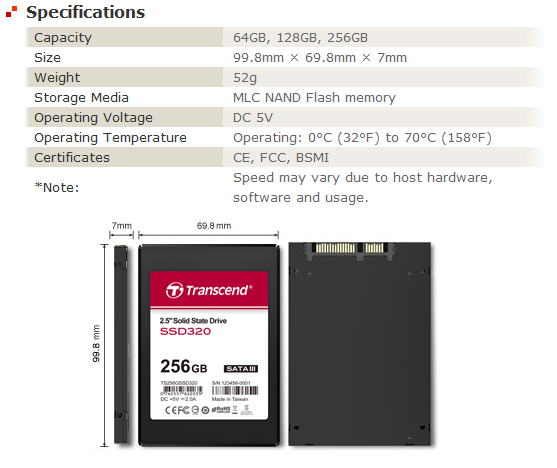
Transcend offers three capacity sizes for the SSD320 series of products, 64GB, 128GB and the 256GB model that we're testing today. The specifications list doesn't list any performance data, but we did find a 560MB/s read and 530MB/s write rating in a PDF file that covered both the SSD720 and SSD320 side-by-side. The sequential read performance is the same for both models, but the sequential write speed is 10MB/s slower on the SSD320.
There are three key standout features on the SSD320. The first is the 7mm z-height form factor. There are very few low cost asynchronous flash SSDs available in the 7mm package. Most companies are only using 7mm on flagship offerings. You may have noticed the full 256GB data capacity size and started thinking Marvell or another controller, but Transcend uses SandForce's 0-provision programming on both the SSD720 and the SSD320.
LSI SandForce controllers use all of the space you don't have occupied as spare area so this really doesn't affect performance until you get a lot of data on the drive and start taking up the last 7%. I'd go as far as to say on an asynchronous drive you won't want to do that - we'll show you why later in the review. The third key feature, one that isn't really advertised, is TRIM working on the drive. When we tested the ADATA SP900, another 0-provision drive with asynchronous flash, we didn't have working TRIM.
As we mentioned in the introduction the SSD320 gained quite a bit of attention on price shopping sites like Fat Wallet. We've seen the SSD320 go on sale a number of times, but at the time of writing, there weren't any amazing deals happening. The 256GB SSD320 that we're reviewing today was found on Google Shopping for $179.90. The price is really good, but the SSD720 flagship in 256GB capacity size is only $30 more at $209. We've compared async vs. sync flash drives before and the lower price generally doesn't justify the savings. Will the SSD320 be any different today? You'll just have to wait to find out.
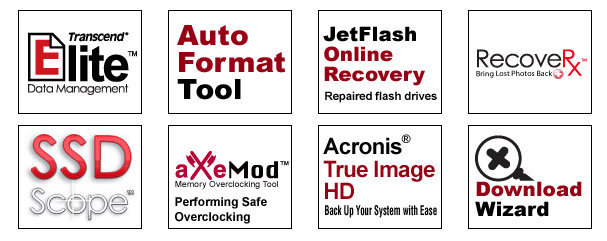
I have to admit I was surprised when I opened the retail package on the Transcend SSD320 and found the same accessory package that shipped with the SSD720. In the past we've seen companies ship their asynchronous 'mainstream' products with just a bare drive and nothing else. The SSD320 ships with the same three year warranty, desktop adapter bracket and paper manuals that we found with the SSD720. You also get access to the same software library on Transcend's website so the SSD320 isn't just another stripped down async flash drive like many of the others.
Packaging

Transcend's retail box is actually really cool to see in person. We can't capture the different textures of the package in pictures without looking a bit obsessed about touching things so we'll just tell you to find one at a retail store or better yet purchase one online and check it out for yourself.
This is one of the better retail packages on the market now and I'd give it a second look if found on a retail shelf. Transcend includes a nice list of features and performance information right on the front of the package.
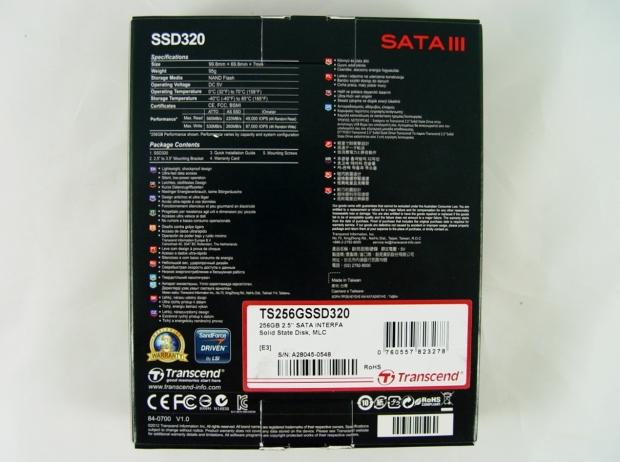
On the back, you're treated to the full specification list, package contents and even a brief statement on the features.

Many times we see SSDs in fairly plain packages that aren't designed to attract shoppers in a retail environment, but Transcend went full on with lots of details.

I think you get the idea.

Transcend included a new accessory package that allows you to get up and running quickly.
Transcend SSD320 256GB SSD

Transcend uses the same case for the SSD320 that we found on the SSD720. This seems to be a Transcend exclusive case since we've not encountered it on other products before. The case is strong and not flimsy like many of the other 7mm cases we've ran across so far.

All of the information is on the front label, but on the back you can see that all of the bottom mounting positions are where they should be.

The 7mm z-height also positions the side mounting points in the standard notebook location so you won't have any problems running this drive in your regular notebook or desktop with the included desktop adapter bracket.

The adapter bracket offsets the drive to the side so the SATA power and data ports are closer to inline with 3.5" form factor drives in your computer. This makes cable management easier if your power supply has very stiff cables.

Inside we found a LSI SandForce SF-2281 controller and sixteen NAND flash chips.

There are eight NAND flash chips on each side of the PCB. This drive also has an extensive power management section that you see here.

I have no idea who made these NAND flash ICs, but I suspect they are rebranded Micron 25nm L74 chips.
Benchmarks - Test System Setup and ATTO Baseline Performance
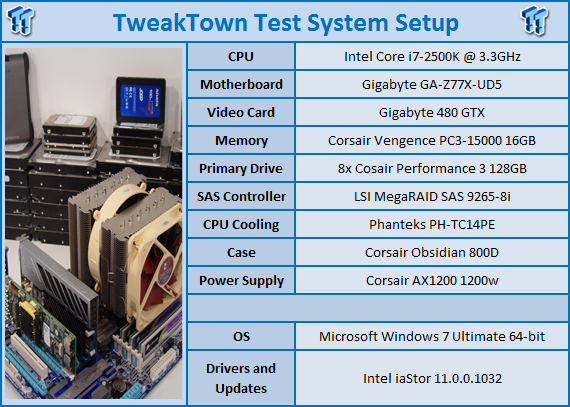
We would like to thank the following companies for supplying and supporting us with our test system hardware and equipment: AVADirect, GIGABYTE, LSI, Corsair and Noctua.
You can read more about TweakTown's Storage Product Testing Workstation and the procedures followed to test products in this article.
In order to fully utilize SATA III you need a system with native SATA III support. P67, Z68, Z77 and X79 systems are preferred, but AMD has made advances in their newer SATA III systems as well. Older X58 systems with Marvell based SATA III ports do not deliver the same high levels of performance, so we recommend newer systems when available.
ATTO Baseline Performance
Version and / or Patch Used: 2.34
ATTO is used by many disk manufacturers to determine the read and write speeds that will be presented to customers.
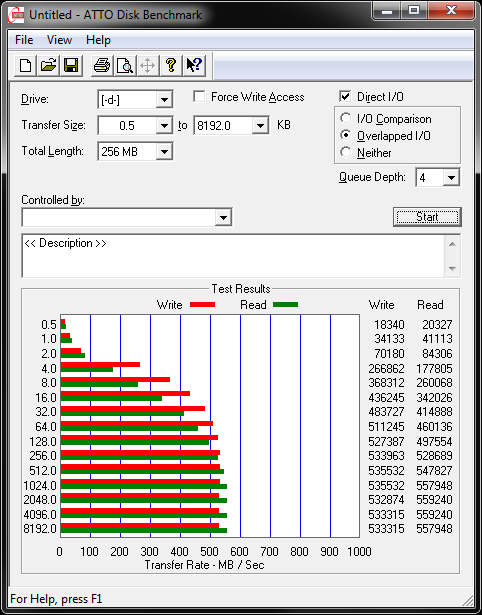
Transcend's marketing documents rate the SSD320 at 560MB/s read and 530MB/s write speeds. In our testing with ATTO we recorded the read speed at just under 558MB/s and the write speed at just over 533MB/s. With newer drivers, I suspect we'd be able to achieve the 560MB/s sequential speed.
Benchmarks - HD Tune Pro
HD Tune Pro
Version and / or Patch Used: 4.00
Developer Homepage: http://www.efdsoftware.com
Product Homepage: http://www.hdtune.com
HD Tune is a Hard Disk utility which has the following functions:
Benchmark: measures the performance
Info: shows detailed information
Health: checks the health status by using SMART
Error Scan: scans the surface for errors
Temperature display
HD Tune Pro gives us accurate read, write and access time results and for the last couple of years has been gaining popularity amongst reviewers. It is now considered a must have application for storage device testing.

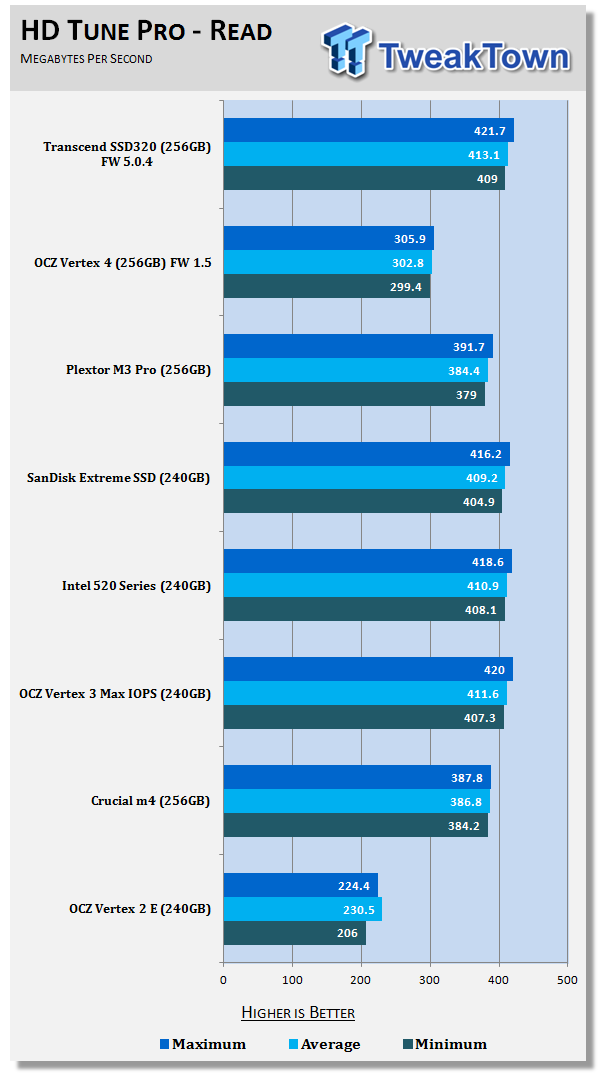
HD Tune Pro reads and writes sequential data to the drive. This allows us to measure fresh out of box performance first off and also start to move the drive into steady state. In the read portion of the test we measured the Transcend SSD320 256GB at 413MB/s average sequential read with a maximum of 421.7MB/s and a minimum of 409MB/s. This is a very tight group on the graph and an impressive result for any SSD.
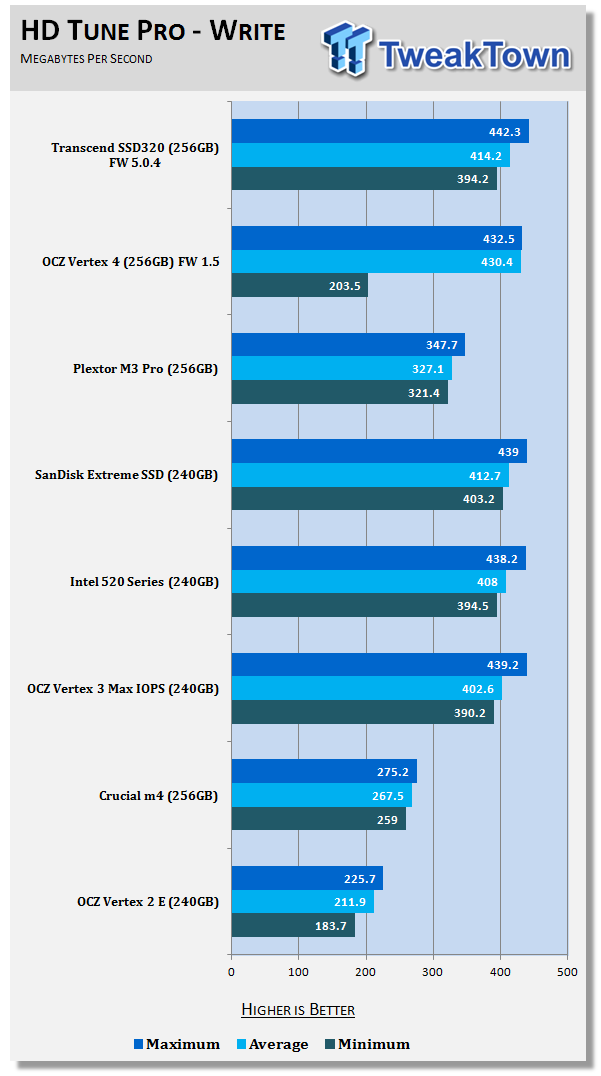
As you write data to the drive you start to lose that 'new drive performance'. It the same thing that happens when you let you kids eat in your new car, it's just never the same after... well, until you secure erase the drive or take the car to a detailer.
In this test we recorded an average write speed of 414MB/s with a maximum of 442MB/s (!) and 394MB/s minimum. The maximum speed is very good and a result we don't see too often.
Benchmarks - AIDA64 Random Access Time
AIDA64 Random Access Time
Version and / or Patch Used: 1.60
Developer Homepage: http://www.aida64.com
Product Homepage: http://www.aida64.com

AIDA64 offers several different benchmarks for testing and optimizing your system or network. The Random Access test is one of very few if not only that will measure hard drives random access times in hundredths of milliseconds as oppose to tens of milliseconds.
Drives with only one or two tests displayed in the write test mean that they have failed the test and their Maximum and possibly their Average Scores were very high after the cache fills. This usually happens only with controllers manufactured by JMicron and Toshiba.
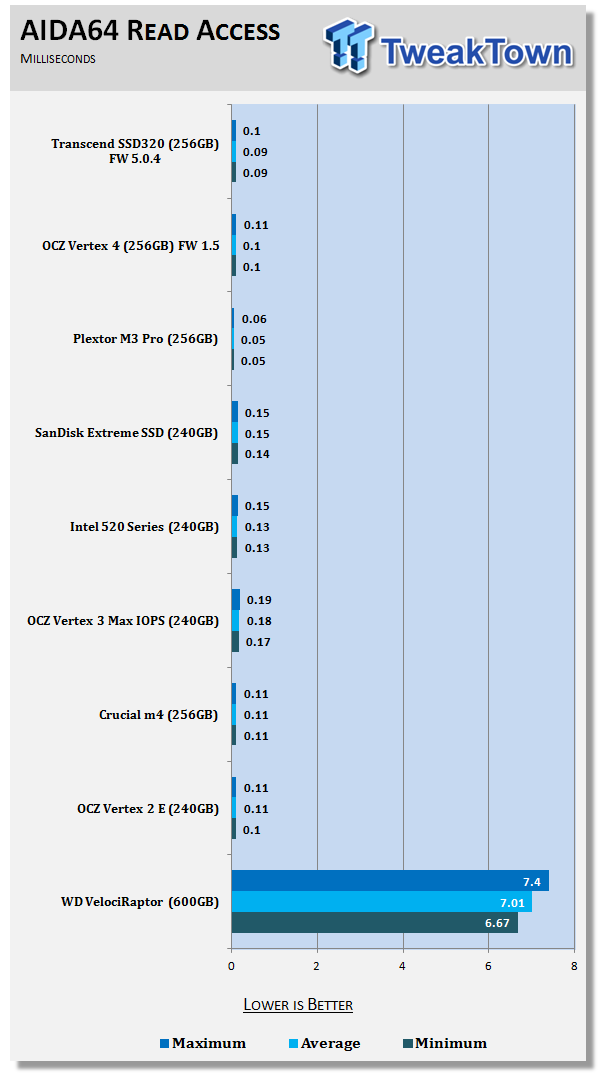
For many users the read latency is even more important than the sequential performance. This is what makes your computer feel fast when opening new programs and bouncing around different windows. Firmware 5.0.4 has very good read latency so you get very good read access times.
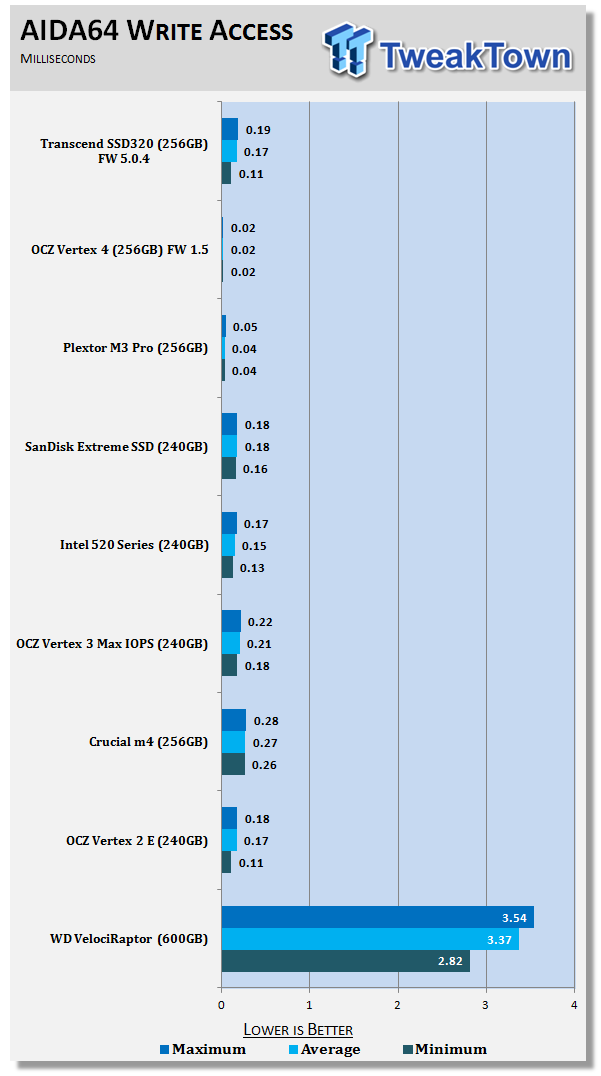
LSI SandForce's SF-2281 controller doesn't use a DRAM buffer so the write access times are a little higher than those from Marvel based drives. The result is a little higher latency, but you don't have to worry about a losing your data when a power failure occurs. Some of the newer SSDs have up to a 1GB DRAM buffer, that is a lot of data to have in DRAM should a failure occur.
Benchmarks - CrystalDiskMark
CrystalDiskMark
Version and / or Patch Used: 3.0 Technical Preview
Developer Homepage: http://crystalmark.info
Product Homepage: http://crystalmark.info/software/CrystalDiskMark/index-e.html
Download here: http://crystaldew.info/category/software/crystaldiskmark
CrystalDiskMark is a disk benchmark software that allows us to benchmark 4K and 4K queue depths with accuracy.
Key Features:-
* Sequential reads/writes
* Random 4KB/512KB reads/writes
* Text copy
* Change dialog design
* internationalization (i18n)
Note: Crystal Disk Mark 3.0 Technical Preview was used for these tests since it offers the ability to measure native command queuing at 4 and 32.
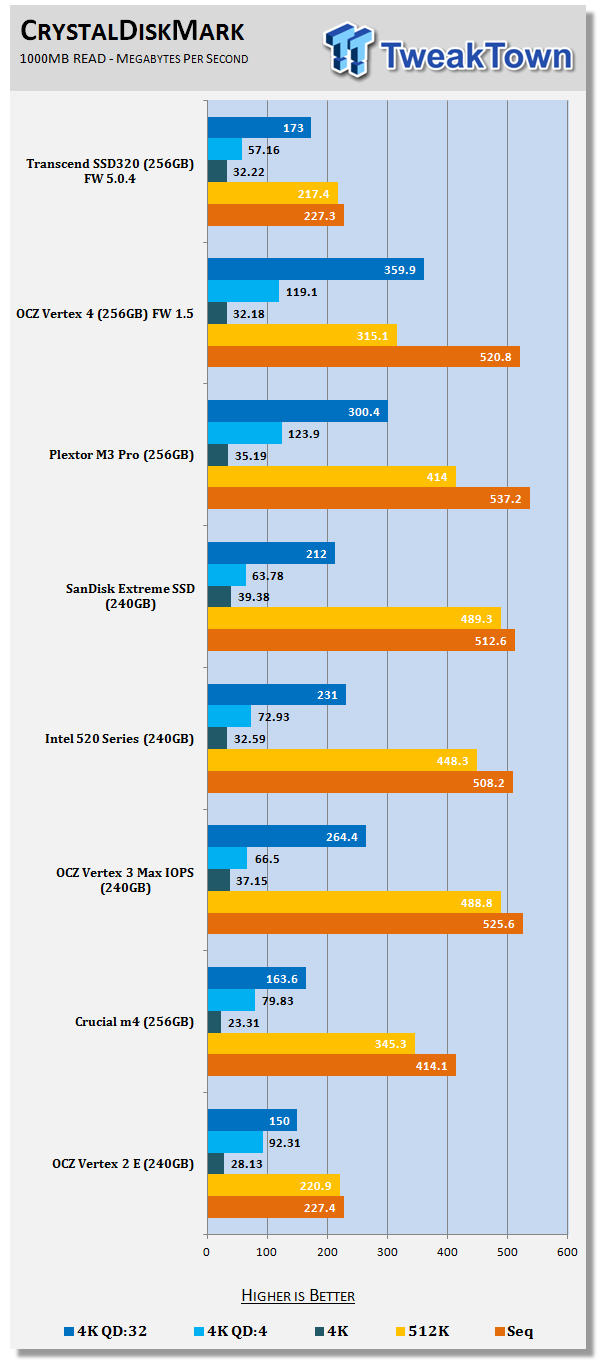
The Transcend SSD720 delivered 4K read performance of just over 41MB/s, but the SSD320 drops down to around 32MB/s. The drive does scale well when commands are stacked eventually topping out at 173MB/s at a depth of 32.
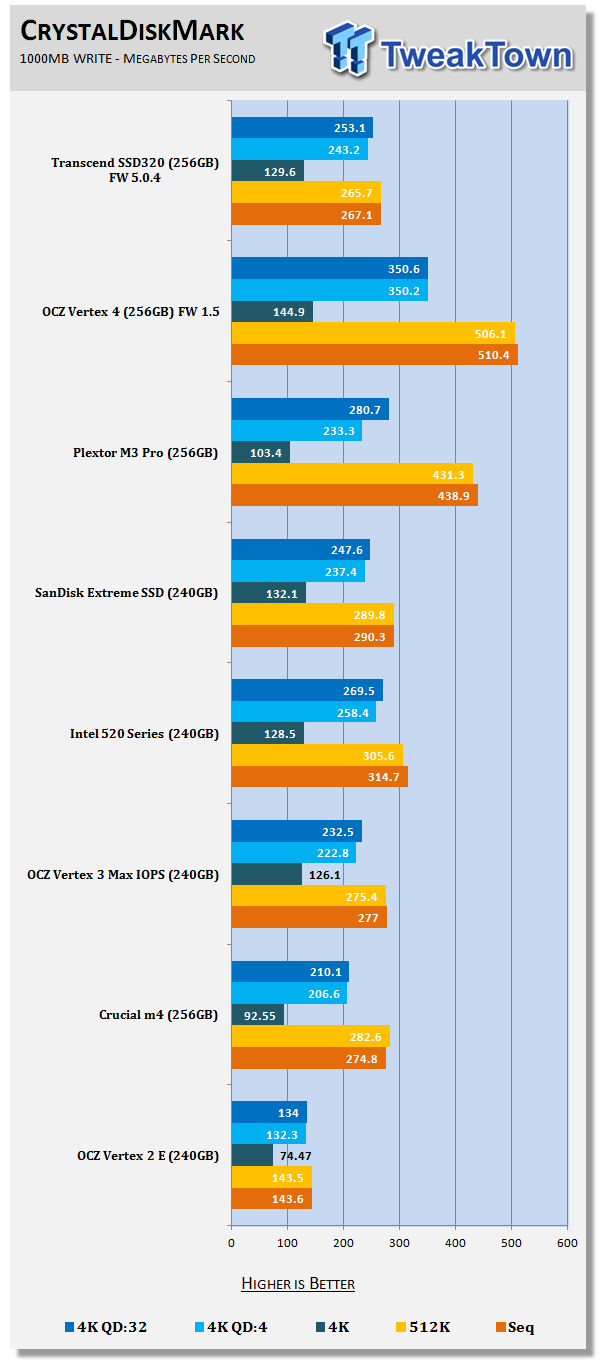
Here we get our first look at the performance with incompressible data. This is an area where SandForce based drives lose performance and the asynchronous flash compounds the architecture losses. At 4K we scored just under 130MB/s, I was surprised to see such a high result. The drive scaled well to QD4 with 243MB/s, but we saw little improvement in the QD32 test.
Benchmarks - PCMark Vantage Hard Disk Tests
PCMark Vantage - Hard Disk Tests
Version and / or Patch Used: 1.0.0
Developer Homepage: http://www.futuremark.com
Product Homepage: http://www.futuremark.com/benchmarks/pcmark-vantage/

PCMark Vantage is the first objective hardware performance benchmark for PCs running 32 and 64 bit versions of Microsoft Windows Vista. PCMark Vantage is perfectly suited for benchmarking any type of Microsoft Windows Vista PC from multimedia home entertainment systems and laptops to dedicated workstations and high-end gaming rigs. Regardless of whether the benchmarker is an artist or an IT Professional, PCMark Vantage shows the user where their system soars or falls flat, and how to get the most performance possible out of their hardware. PCMark Vantage is easy enough for even the most casual enthusiast to use yet supports in-depth, professional industry grade testing.
FutureMark has developed a good set of hard disk tests for their PCMark Vantage Suite. Windows users can count on Vantage to show them how a drive will perform in normal day to day usage scenarios. For most users these are the tests that matter since many of the old hat ways to measure performance have become ineffective to measure true Windows performance.
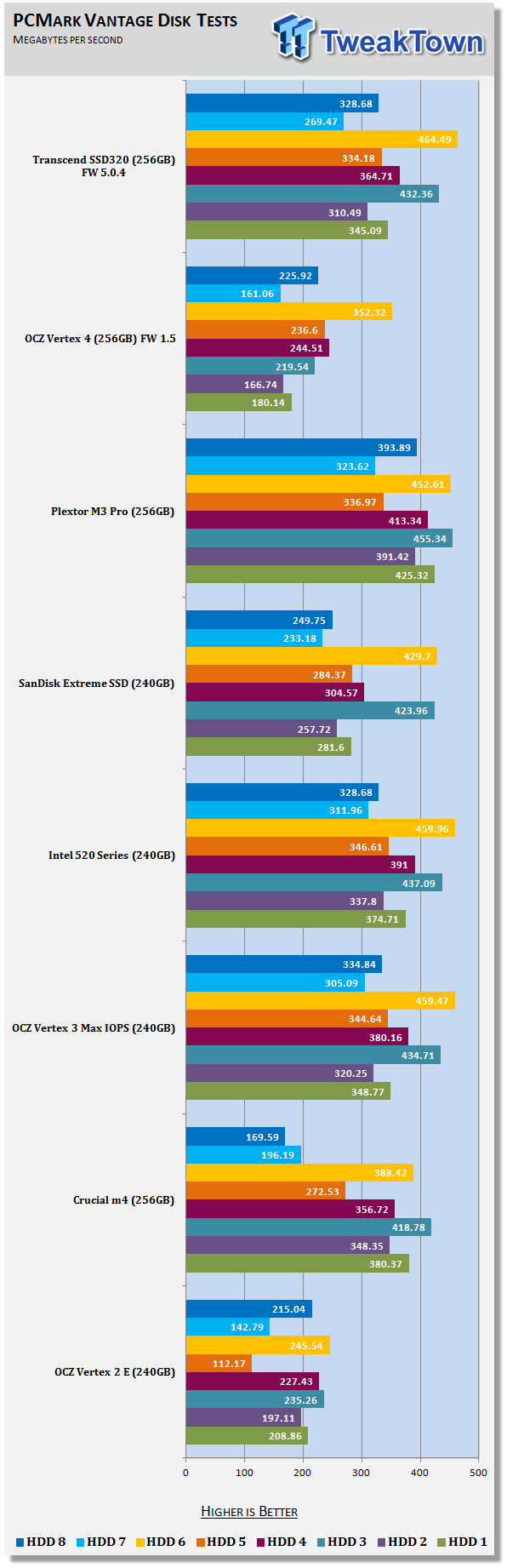
HDD1 - Windows Defender
HDD2 - Gaming
HDD3 - Windows Photo Gallery
HDD4 - Vista Startup
HDD5 - Windows Movie Maker
HDD6 - Windows Media Center
HDD7 - Windows Media Player
HDD8 - Application Loading
We measure real-world daily use actives with PCMark Vantage. In the base test the drive is run without data on it, this is the typical way Vantage is run to test HDD/SSDs.
The drive performs very well here without data, but asynchronous flash slows greatly when data resides on the flash. Let's go to the next page and see the advanced tests that we came up with to show this phenomenon.
Benchmarks - PCMark Vantage - Drives with Data Testing
For a complete breakdown on the Drives with Data Testing please read this article. You will be able to perform this test at home with the files provided in the article - full instructions are included.
- Brief Methodology
SSDs perform differently when used for a period of time and when data is already present on the drive. The purpose of the Drives with Data testing is to show how a drive performs in these 'dirty' states. SSDs also need time to recover, either with TRIM or onboard garbage collection methods.
Drives with Data Testing - 25%, 50%, 75% Full States and Dirty / Empty Test
Files needed for 60 (64GB), 120 (128GB), 240 (256GB)
60GB Fill - 15GB, 30GB, 45GB
120GB Fill - 30GB, 60GB, 90GB
240GB Fill - 60GB, 120GB, 160GB
Empty but Dirty - a test run just after the fill tests and shows if a drive needs time to recover or if performance is instantly restored.
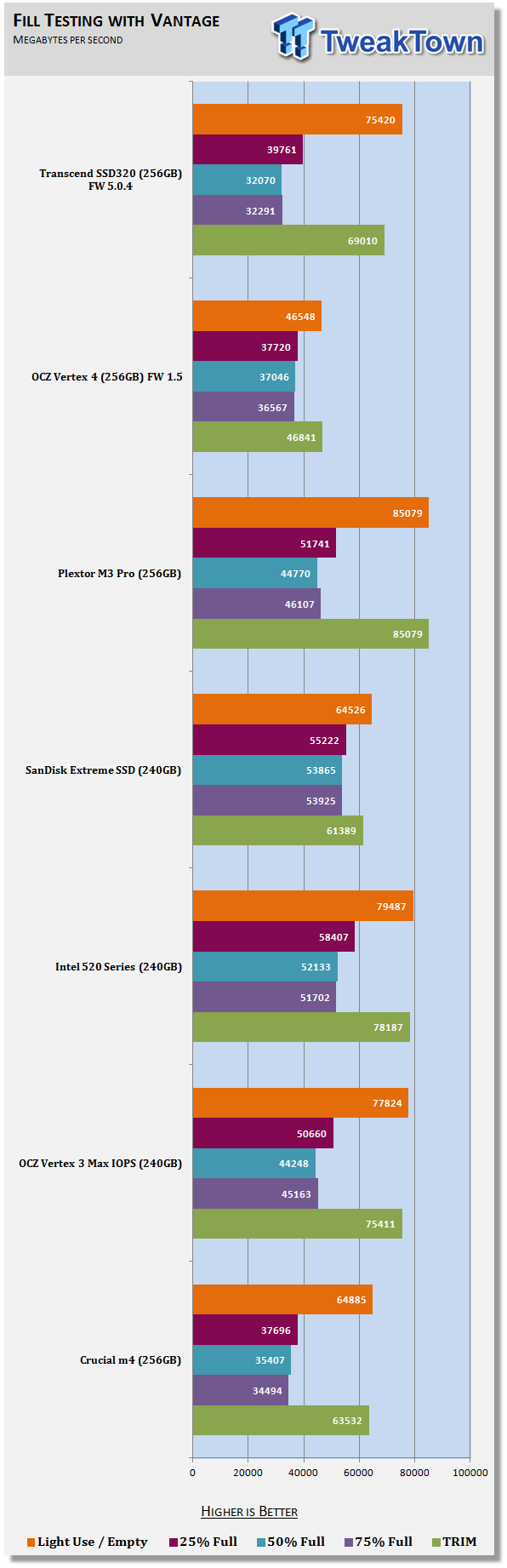
HDD1 - Windows Defender
HDD2 - Gaming
HDD3 - Windows Photo Gallery
HDD4 - Vista Startup
HDD5 - Windows Movie Maker
HDD6 - Windows Media Center
HDD7 - Windows Media Player
HDD8 - Application Loading
Using the 50% of total flash capacity taken we get a better look at how a SSD performs in user systems. The async flash really loses a lot of performance in this test and this is the main reason why I dislike seeing asynchronous flash paired with SandForce controllers.
Most of the time we see async flash used in thumb drives and other less advanced devices so we have to give credit to SandForce for making a controller that is robust enough to deliver SSD performance with this type of flash. The only problem is the 50% performance is about the same as what you would find on an older generation SF-1200 drive paired with synchronous flash.
Benchmarks - AS SSD
AS SSD Benchmark
Version and / or Patch Used: 1.2.3577.40358
Developer Homepage: Alex Intelligent Software
Product Homepage: Alex Intelligent Software
Download here: http://www.alex-is.de/PHP/fusion/downloads.php?cat_id=4&download_id=9
AS determines the performance of Solid State Drives (SSD). The tool contains four synthetic as well as three practice tests. The synthetic tests are to determine the sequential and random read and write performance of the SSD. These tests are carried out without the use of the operating system caches.
In all synthetic tests the test file size is 1GB. AS can also determine the access time of the SSD, the access of which the drive is determined to read through the entire capacity of the SSD (Full Stroke). The write access test is only to be met with a 1 GB big test file. At the end of the tests three values for the read and write as well as the overall performance will be issued. In addition to the calculated values which are shown in MB/s, they are also represented in IO per seconds (IOPS).
Note: AS SSD is a great benchmark for many tests, but since Crystal Disk Mark covers a broader range of 4K tests and HD Tune Pro covering sequential speeds, we will only use the Copy Benchmark from AS SSD.
- Copy Benchmark
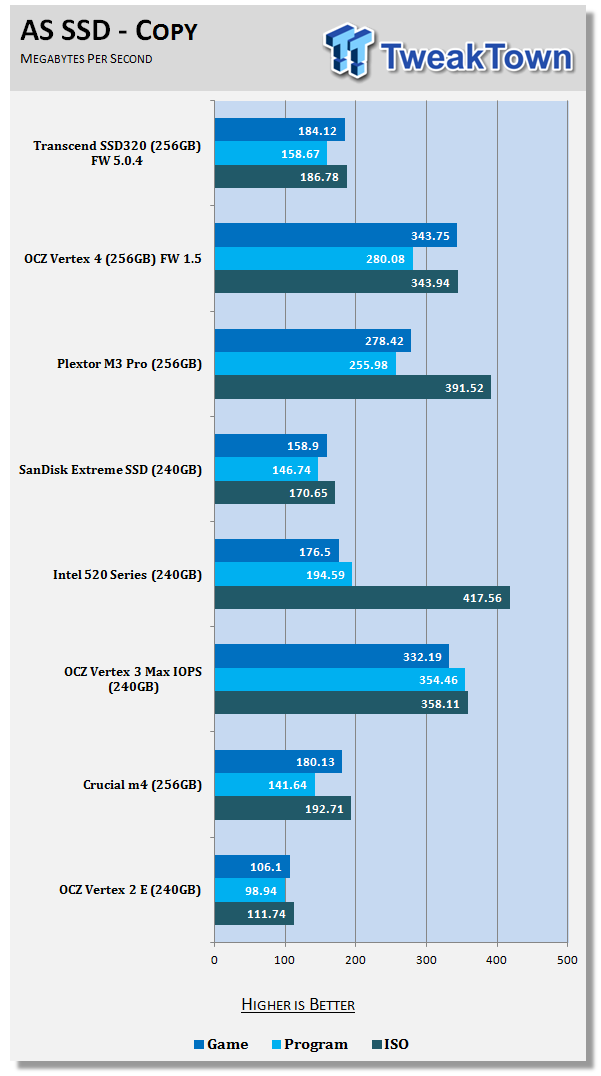
File transfer performance is also a lot slower with asynchronous flash compared to a drive using Toggle or synchronous flash. The Transcend SD320 has working TRIM on it now so the performance is still higher in this test than the SanDisk Extreme SSD, a drive that has yet to get a public release of TRIM fixing code.
Benchmarks - Anvil Storage Utilities
Anvil Storage Utilities
Version and / or Patch Used: BETA 11
So what is Anvil Storage Utilities? First of all, it's a storage benchmark for SSDs and HDDs where you can check and monitor your performance. The Standard Storage Benchmark performs a series of tests, you can run a full test or just the read or the write test or you can run a single test, i.e. 4K DQ16.
Anvil Storage Utilities is not officially available yet but we've been playing with the beta for several months now. The author, Anvil on several international forums has been updating the software steadily and is adding new features every couple of months.
The software can be used several different ways and to show different aspects for each drive. We've chosen to use this software to show the performance of a drive with two different data sets. The first is with compressible data and the second data set is incompressible data. Several users have requested this data in our SSD reviews.
Fill Compressible Data

Incompressible Data

As with all SF-2281 / MLC paired drives, the Transcend SSD320 loses performance when working with incompressible data. The asynchronous flash compounds the issue though and as you can see here in the second image, the performance loss is quite significant.
QD32 Random Read
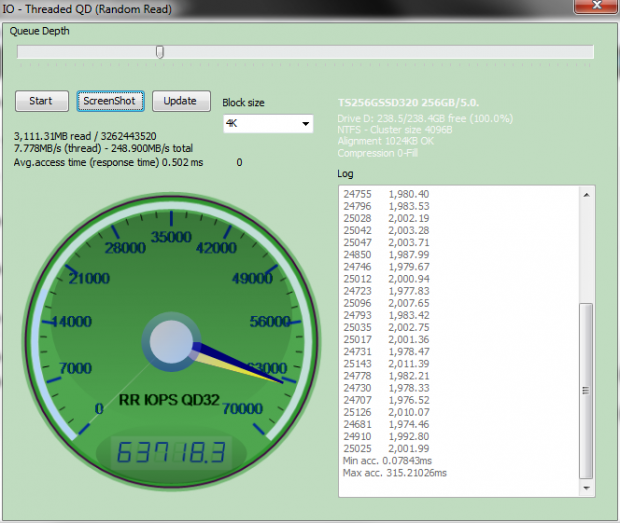
Firmware 5.0.3 and 5.0.4 decreased high queue depth random read performance, but the larger 240/256GB class drives are affected much less than the 120/128GB models.
QD32 Random Write
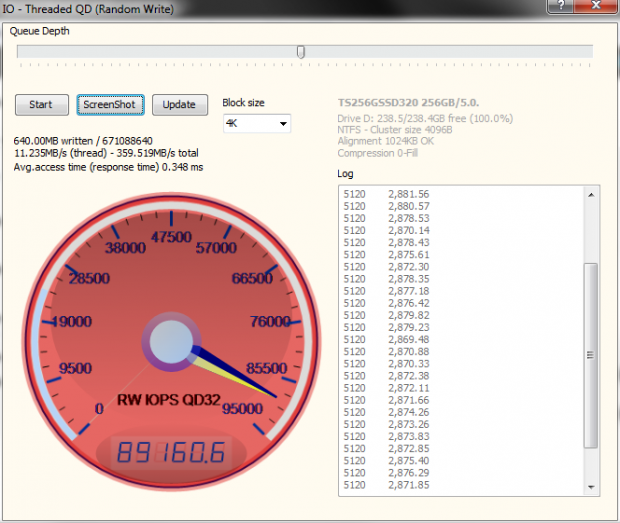
There is nothing to complain about when getting 89K random write IOPS at high queue depths when writing data.
Benchmarks - Passmark
Passmark Advanced Multi-User Tests
Version and / or Patch Used: 6.1
Developer Homepage: http://www.passmark.com
Test Homepage: http://www.passmark.com
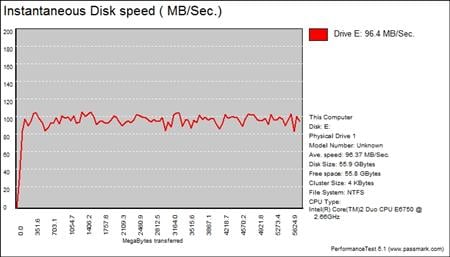
Many users complain that I/O Meter is too complicated of a benchmark to replicate results so my quest to find an alternative was started. Passmark has added several multi-user tests that measure a hard drives ability to operate in a multi-user environment.
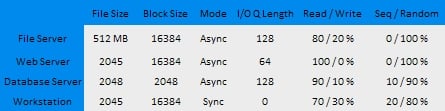
The tests use different settings to mimic basic multi-user operations as they would play out on your server. Variances is read / write percentage as well as random / sequential reads are common in certain applications, Web Servers read nearly 100% of the time while Database Servers write a small amount of data.
The Workstation test is the only single user environment and will be similar to how you use your system at home.
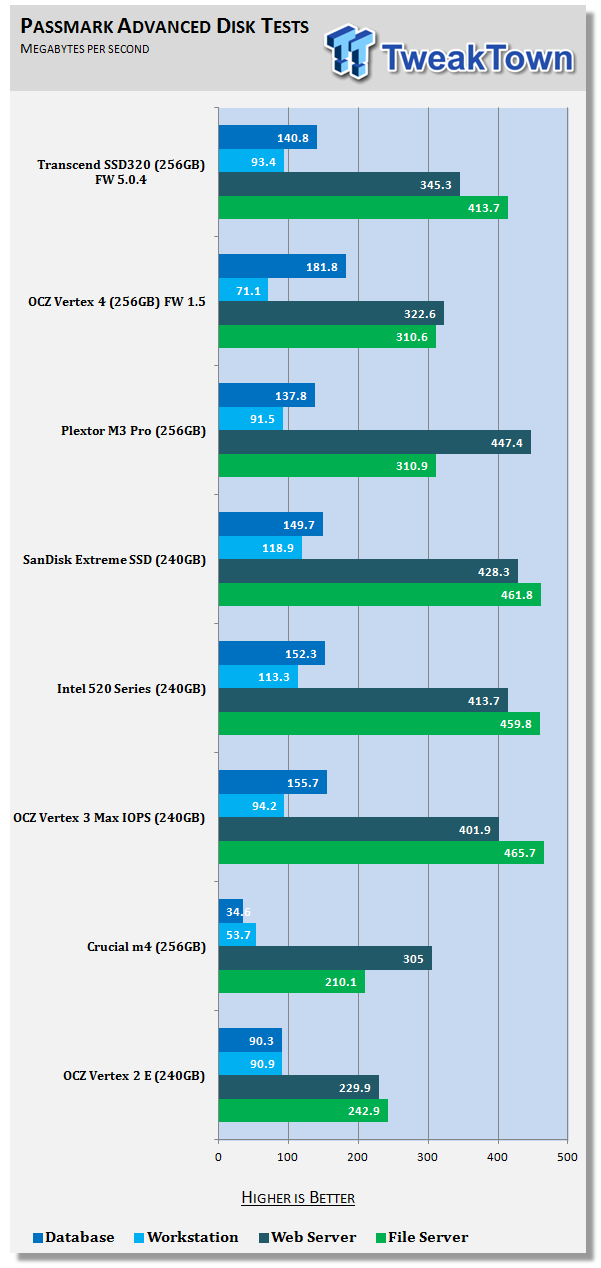
Transcend doesn't advertise the SSD320 for enterprise use, but several of our readers started using consumer SSDs in small scale enterprise environments several years ago. Because of that, we still publish these enterprise numbers.
Final Thoughts

It's a tough world out there for SSD manufacturers. Prices are decreasing and with them so are margins. In order to get ahead almost all of the Team SandForce partners released an asynchronous flash product to lower the build price of SSDs and eventually the overall price to consumers. Lower prices mean more mainstream users have the opportunity to buy the products so volumes increase, this in turn lowers prices even further for all of the SSDs because shared items like PCBs and surface mount components are purchased in higher quantities. It's really a win - win for everyone, but should a power user buy a SSD with asynchronous flash?
Last year a number of, well let's just say inexperienced reviewers followed the marketing lines and claimed asynchronous flash based SSDs only lost performance when working with incompressible data. I guess that is true enough to not simply call them liars, but the SandForce architecture compresses all of the data it sees if it can. Essentially once you get start putting data on the drives, you slow the drive down. It's the same thing with Toggle and synchronous flash, but asynchronous flash takes a bigger performance hit.
If you work with a lot of incompressible data like movies, music and files wrapped up Zip/RAR packages then you are slowing an asynchronous drive like the Transcend SSD320 down to SATA II level speeds rapidly just by storing this type of data on the drive. Our Data on Drive Benchmark is like the Inconvenient Benchmark, but there's no debate on the evidence it provides.
Most of our readers are power users and enthusiasts so the Transcend SSD320 isn't the ideal drive for most of you. Your mother, most of your friends and those who surf FaceTwit more than they decompress the new Green Day FLAC files are much better suited for the SSD320.
With that in mind, the price becomes a much larger issue. As a fellow enthusiast, I'd pony up an additional $30 for the SSD720, but I actually use my computers for more than surfing the web. For the average user, the performance offered by the SSD320 is very good, I'd say exceptional and a true revolution to the PC for those coming from mechanical drives. Also, for those who see the $179.90 to $209 price difference as a significant amount of money for a computer part, then the SSD320 might be a better choice. It does allow you to get SSD level read access times for less money than a full on SATA III beast of a drive, like the SSD720.
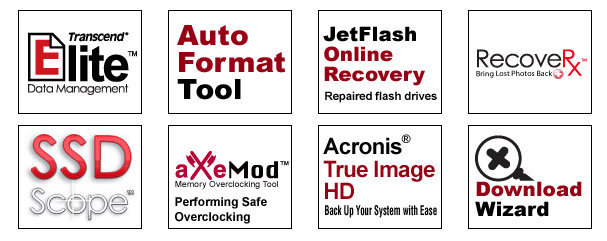
Once thing I do really like about what Transcend did with the SSD320 is they didn't give up any of the additional goodies that mainstream users may value more than enthusiasts. A desktop adapter bracket for example, enthusiasts most likely have upgraded their computer case to take advantage of USB 3.0 and in the process received 2.5" compliant drive bays. Enthusiasts and power users by now have a collection of drive cloning software too, but for many of the mainstreamer this is their first SSD. Transcend didn't take these away on the mainstream offering like many SSD manufactures did. Transcend also actually has a very good collection of software tools on their website, one of the best we've seen to date.
So, to answer the question, chances are you should not buy the Transcend SSD320 for yourself if you read TweakTown on a daily basis. If you want to buy a low-cost SSD to put in your mother's computer or even your second, third or fourth computer, then you would be fine with this product. Just keep the amount of unneeded data on the drive to a minimum and this one will do fine. Users who tend to fill drives up with data will notice a significant slowdown of performance as soon as they finish loading an operating system and Office.