Introduction

The first time I set my eyes on this cooler was during CES 2012 and here we are now with the full release of this cooler. In the CES hotel suite I saw a few coolers on the display table, but the one that grabbed my attention first had weird elongated oval chrome caps on the top of the cooler with the usual caps covering the tops of six heat pipes as well.
I had to just pick up this cooler to see exactly what was going on and when I looked at the base of this cooler. I was shown something I have never seen before in CPU cooling technology, the use of long vertical vapor chambers to compliment the heat removing action that heat pipes have done already for many years.
Now I was also told then that Cooler Master was the only manufacturer to hold the rights to do this sort of thing in CPU cooling. While I assume this idea will be looked at by every other manufacturer on the planet, Cooler Master is the only one currently adapting this technology into their coolers. We all know that vapor chambers have worked well in GPU cooling for many years already, so it almost seems natural that it should find itself in a CPU cooler.
The real gains to be had is that just the vapor chambers of this cooler are rated to handle 120W a piece and that isn't taking into account the six heat pipes that run along it. Essentially that puts this latest cooler in the 300W+ (roughly speaking) cooling range, even thought it isn't "rated" by Cooler Master at any specific value.
The cooler I posted news of during CES about and the cooler we are about to get really friendly with here in a page or two is the TPC 812 from Cooler Master. While this cooler may seem like a bit of Frankenstein's monster with the addition of wide flat vapor chambers into a tower cooler design with six heat pipes running through it as well, it seems like there would be a lot of cramming things in to make it all fit and work as it should.
The truth is Cooler Master has come up with an elegant solution to adding them in, both to the base and the fins, as well as delivering an aesthetically pleasing design at a really good price. All that is left for me to do is see just how well this new concept in CPU coolers can handle the abuse we deliver during the testing phase.
Stick around and see just how well the TPC 812 does against some of the bigger and more expensive coolers on the list.
Specifications, Availability and Pricing
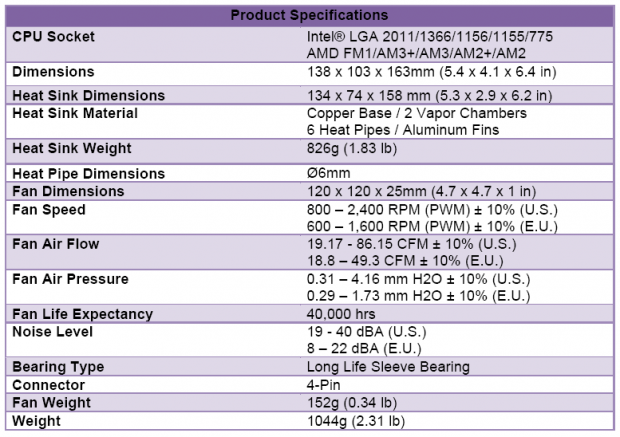
Following how the chart presents the information, let's start with saying that the TPC 812 can and will fit on all of the latest CPU sockets.
The measurements of this tower style cooler in the pre-released chart are a bit misleading. The 163mm doesn't change, that is the height of the cooler with or without the fan. By my measuring device, the cooler is 150mm thick with the fan on and 74mm without it. As for the width of the TPC 812, I see 138mm and that is with the plastic fan clips adding a few mm in that measurement. Working to remove the heat from the copper base, there are six 6mm copper pipes that have been nickel plated along with the base to fight corrosion.
What makes this 1044 gram cooler special is that Cooler Master includes vertical vapor chambers to also take on some of the heat load associated with today's CPUs. These vapor chambers are mounted horizontally in the base above the heat pipes and are bent to a vertical alignment for the fins. Each of the two chambers is roughly 200mm wide and 3mm thick working like a super efficient fat heat pipe.
Taking on the task of cooling the TPC 812 comes down to the single 120mm, A12025-24RB-4CP-F1 fan included in the box. This is a 4-pin PWM controlled fan that offers a touch more than 86 CFM at 2400 RPM. That should aide tremendously in the cooling ability as there is a 43 layer array of 0.5mm thick aluminum fins and a full array of pipes and the chambers to deal with. While the TPC 812 arrives with only one fan in the box, they do include the same plastic clips that are used on the included fan so you may add a pull fan for even better results.
As I looked for the cooler via Google or PriceGrabber, searches came up empty. Since the cooler has been around for a month I found this strange and dug a bit deeper. A manual search at Newegg came up with the goods with the Cooler Master MSRP of $69.99.
I got to tell you, it's been a while since I have looked at a cooler lower than $80 in retail. In fact, it's been quite some time since I ran a standard tower cooler of any sort. That is good in two ways. The first is that we get a "standard" for other tower coolers to compete with in the thermal results charts and the second is that I have no idea how it is going to handle my abuse.
I am as eager as you are to see how the TPC 812 handles its business; so let's get right to it.
Packaging

Cooler Master went with an all black theme with chrome boldly popping off the background for their name and the panel under the image of the cooler. Under the TPC 812 naming CM also shows the sockets that this cooler supports.

This side panel is pretty much a repeat of what we saw on the front, just this time it's a bit smaller to fit inside the smaller panel.

In eight different languages Cooler Master covers the four top features of the TPC 812. This covers the cooling technologies, its universality, being the first to use vapor chambers and the copper base everything is connected to. In the bottom right corner you get a pair of dimensional renders to make sure this cooler will fit in your chassis or around motherboard components.

The last panel is in Cooler Master purple and with chrome at the top displaying the naming and white printing for the specifications chart, gives you all the technical information you are going to need.

The bottom of the packaging also contains a bit of information. In thirteen languages, Cooler Master says that this is a CPU cooler and if you have any issues please visit the website. It also displays regional offices and information for those as well, including phone numbers.

On the inside the hardware box runs down the back and the fan and cooler ride in the black foam at the front. The foam is five sided and only the side with the fan attached is exposed and that is to the hardware box.
Cooler Master TPC 812 Vertical Vapor Chamber CPU Cooler

Fresh out of the box you can see that even the top of the cooler looks different than the typical tower cooler. Now the vapor chambers aren't exactly that wide, the top cover plate that hides them is just that wide. Either way it's a slick looking tower cooler.

I mentioned the cooler comes with the fan already installed to the body of the TPC 812 and I have to say the fan does a great job of covering around 80% of the fins surface area.

I left the fan on to show how the clips grab on to the sides of the cooler just inside of the support tabs. If you want to, you can add a second fan with an extra set of these plastic clips that come with the hardware.

Looking through the cooler you don't see too much of the fan peeking through. This is why I think the high static pressure fan is what is needed to blow air past all of the pipes and the vapor chamber and still make it out the back of the cooler.
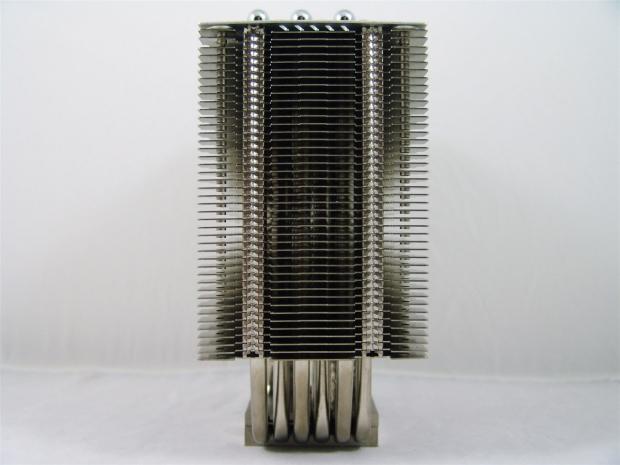
With the fan off the cooler you can see it is a mirrored design to the fins. If it weren't for the writing on the top plate, it really doesn't matter which direction the body of the cooler can accept its airflow. So if your setup likes air pushing to the memory side of the motherboard, this can be done as well.

This is the way I would assume one needs to install the cooler so that the Cooler Master name is easy to read as your friends peek through the window of your case. The screws on the corners are not just decorations, they actually are what holds the top fin and caps in place.
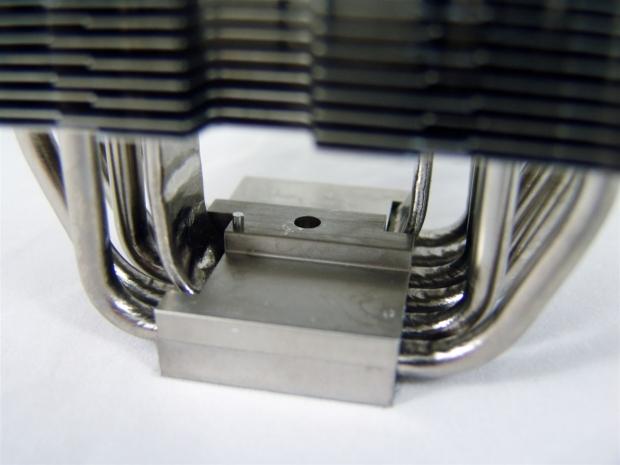
The way this copper and nickel plated sandwich of goodness works, is that Cooler Master took a copper base plate, to which you solder in six 6mm heat pipes. As if that isn't enough, they solder two vapor chambers directly to the top of the heat pipes, the top the sandwich with one last layer of copper, designed to hold the mounting hardware.

On the box it said this base was finely polished and the best I can say to describe this is finely milled at best. The surface is wide and flat with minimal curves at the corners.

One thing I like to see with coolers is that the fins make a more permanent contact with the devices leading the heat away from the base plate. Cooler Master seems to have soldered the heat pipes, but from what I can see without destroying the cooler, I am unsure if the vapor chamber is soldered or not.
Accessories and Documentation

I thought this would be a good place to show the fan sent with the TPC 812. My suggestion is that if you are looking for this cooler and want to add a second fan, look for one of these to do a matched push/pull setup.

A closer look behind the fan clips that just screw on two edges of the fan show that there is foam to act as the anti-vibration material and there is a plastic clip that actually grabs onto the sides of the fins.

Inside the cardboard box you find all of your hardware packed inside of a larger zip tight bag. Don't worry, I won't go into it just yet, I will break the hardware into smaller groups first.

In this image I grabbed the two tubes of TIM I got in the bag, the extra pair of fan clips for use with a second fan and a voltage reducing adapter for those who demand silence out of their CPU coolers.

On the left are the screws for mounting the fan clips to a fan and then the rest is the universal hardware to mount the back plate to the motherboard. You also get a socket to help drive the nuts here and there are four foam pads to add to the fan clips.

For those using LGA2011 motherboards, Cooler Master also ships hardware to screw directly into the socket so you can do away with the hardware from the last image.

On the left is the universal back plate that is isolated with a plastic of sorts on the whole other side and on the Intel feet on this side. To mount the cooler to the motherboard hardware, Cooler Master went with the scissor-style top brace that you fold to slide it through the cooler and then open the arms to fit the particular socket spacing.

There are two manuals in the kit. There is a much smaller English version and a second, thick, multi-lingual version; both of which are more than enough to get this cooler on any socket in no time at all.

Just so you can see what it would look like, I took a black fan off the shelf and strapped it onto the cooler. Since it was not supplied and its way under spec for the CM fan, I will be doing my testing with just the single fan Cooler Master which was provided with the TPC 812.
Installation and Finished Product
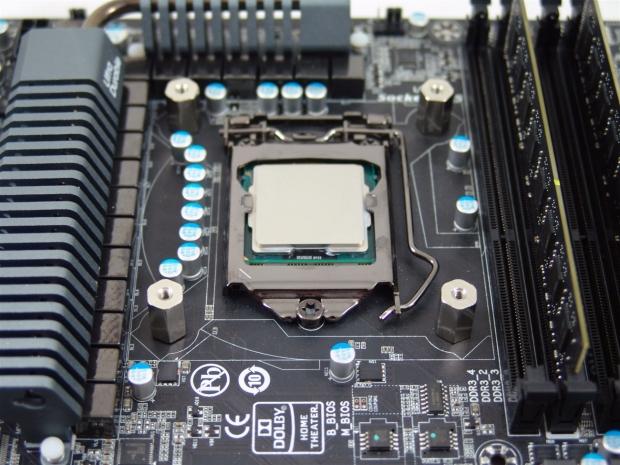
With the hardware installed on my LGA1155 motherboard, at the top all you can see is the risers. These simply slide through the board and are shaped to go into the back plate one way. Once in these are locked in place with the nuts.

The back plate has holes in it to make room for the socket screws, so in my installation it can only go one way. As for AMD users, you can now see the amount of isolation material that is applied to protect your motherboard.

With the motherboard ready, all we have to do is set the cooler on the processor with a bit of TIM and then insert the scissor style hardware and screw it into place. The screws do eventually bottom out when the cooler is fully screwed down.

Taller memory is a no-go with this cooler as well. For normal memory such as this there is no problem accessing all four slots, but you may have to remove the fan to get to the innermost slot.

As the TPC 812 ships, the cooler doesn't take over the top half of the motherboard like a lot of coolers we have just looked at. In fact, I am quite pleased with being able to get to the 8-pin EPS connection, not running into the video cards and I can still get to my memory.

This is just one last look at the TPC 812 just before I take the motherboard and install it onto the test bench for its torture session.
Test System and Thermal Results

I would like to thank HIS for supplying the video card in the test system.
Testing for the CPU coolers is done with the use of RealTemp to ascertain temperatures, Intel Burn Test to deliver the load to the CPU and CPU-Z to verify the CPU speed and the voltage being used in Windows.
For the "stock" runs, it's more of a plug and play setup where the PWM of the motherboard is in control of the fans speeds for both the idle and load results. For the overclocked runs, I load the CPU at 4.5GHz and idle results are obtained with 7.5V to the fans while the load run is set to deliver 12V to the fans.
For the sound testing results, I obtain those while I am controlling the voltage at 7.5V and 12V as well. Sorry for the change in the charts again, but I got the full effect of AVX support and 104 Gflops now, so the older results don't directly apply to the results I get now.
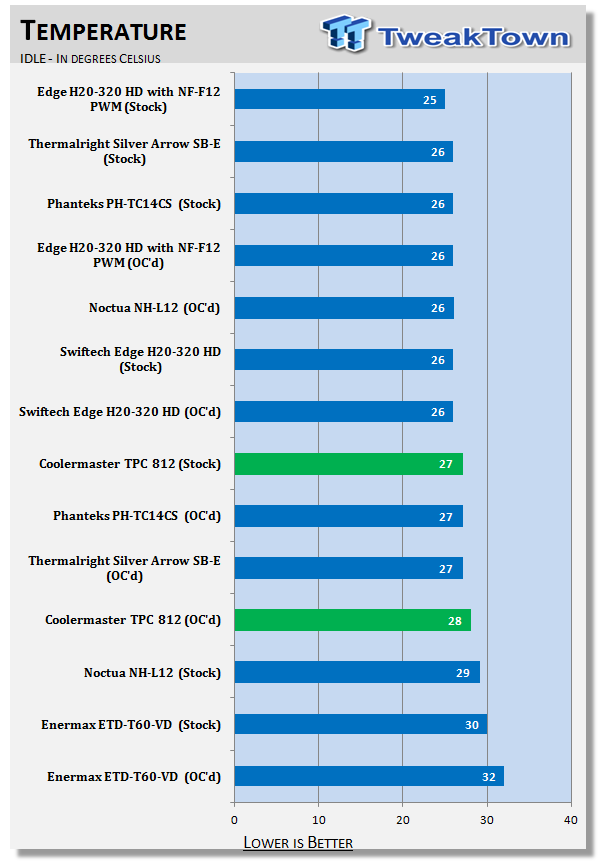
There is nothing really surprising about the idle results. I mean really what's a degree or two amongst friends; to me it's the loaded results that make up my mind on the purchase of a CPU cooler.
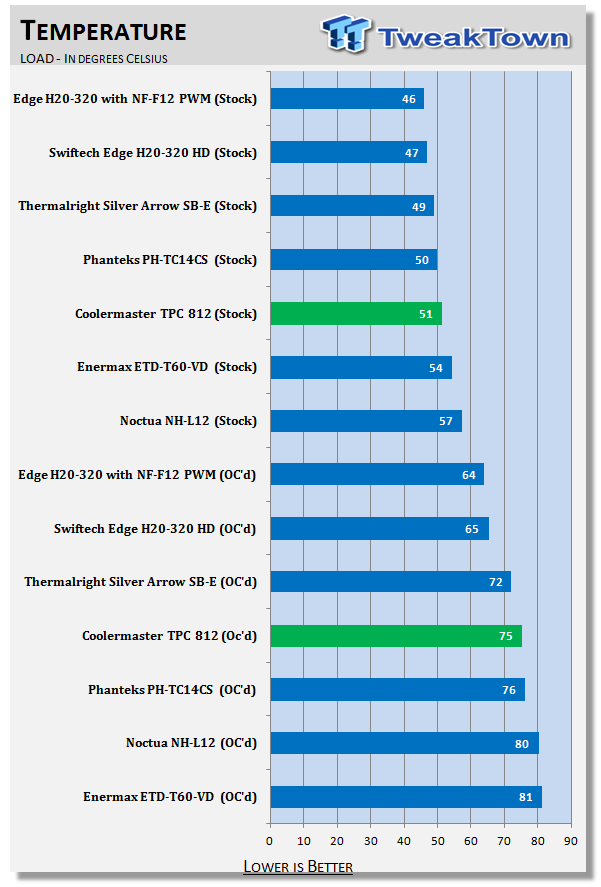
The stock results for my processor are right in the range of the results I posted in the news from CES, but I have to really bring the heat with the overclocked run. Even with the processor doing as much heat delivery as I do to all the rest, the results were where they should be - right between a dual tower cooler and the best C-style results we have on this chart.
Noise Level Results

At idle the results are pretty good, if you can get into the top half of this chart you are doing really good at this point. The reading of 36 dB was with the PWM controlling the fan, which can be reduced more with the use of the provided adapter for more silent operation of the TPC 812.

As I pushed 12V through this fan, the noise level did pick up a bit. The 51 dB reading isn't anything to laugh at, but again this can be lowered with the adapter, of course at the cost of cooling efficiency.
Final Thoughts
I like what Cooler Master delivered in its idea and concept with the TPC 812 - I really do like the idea of vapor chambers being used in a CPU cooler. That's why it pains me to see results in the overclocked results that were, well, average at best. Processing the results I saw live with the cooler running at CES, I guess I had hoped that this cooler could really keep taking the heat, no matter the circumstances.
In reality I am seeing pretty linear results to the voltage and clock increases in relation to the temperatures. I had hopes that a cooler like this could potentially be what we needed to crush the temperature issues I am reading about with Ivy Bridge CPUs and as the TPC 812 ships, I don't think it has it in it to be "that cooler".
Now I am not saying that the vertical vapor chamber technology or the fan include is bad in any way shape or form, what I don't understand is why Cooler Master didn't come out "guns-a-blazing" with the TPC 812. I really think what this cooler needed to be a huge success is the second fan to be include, along with a Y-adapter and raise the price ten or fifteen dollars and call it a champion. The TPC 812 is much like the Hyper 212+ in that is a "sleeper" to where the cooler is potentially a monster, but without adding a fan, the performance just leaves me wanting a bit more. I mean seriously, high-end users are getting very used to ninety dollar and up pricing to get the best of the best in air cooling. While I appreciate the price of the TPC 812, I just see that it could have been so much more.
The results speak for themselves though, no matter my personal feelings as to how I think Cooler Master should have done it, anyone can do that, in fact I just did. Going by the numbers, the TPC 812 is no slouch. It bested the C-style coolers as I expected and fell just short of a twin tower cooler and the water cooling results. Also there is the fact that every cooer on that list is at least ten dollars more than the $69.99 asking price of the TPC 812, some listed are even $100 more, but for this price I really can't ask much more from this CPU cooler at the end of the day.
In the end I was left with an easy to install, aesthetically nice, if not an industrial look to it and it handled everything my 2600K could deliver. For those looking for the latest in CPU cooling tech, with a ton of, in my opinion, unused potential, I suggest you consider the Cooler Master TPC 812, even if you do have to buy a new pair of fans to get even better results than the ones obtained here to make this cooler a definite choice for overclockers.
As it sits out of the box, it does really well and will offer users of more tame machines the option to cool with less noise. The cooler does work for a broad market, they just left extremists with some tinkering to do or possibly a monster we have yet to hear about.


