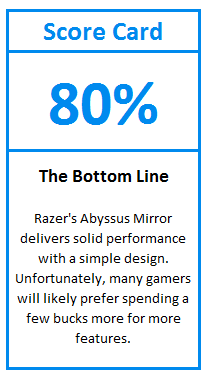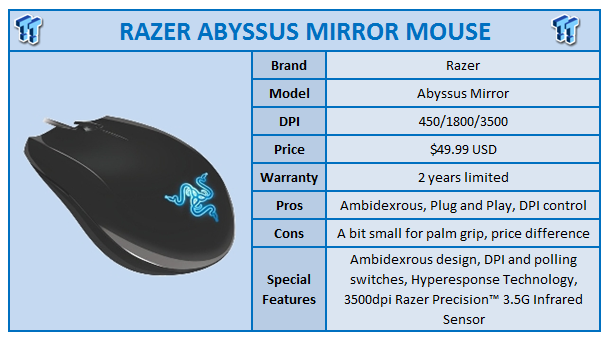
What's the first thing you think of when someone asks you about a Razer mouse? If you're like me, you think about a high end gaming mouse with a lot of options, buttons, and flash.
With the Razer Abyssus Mirror, they have taken a more simplified approach when compared to the rest of their lineup. With a laser sensor capable of up to 3500 DPI, the core is there for a solid performer. Does the Abyssus Mirror live up to the reputation of its bigger brothers? Let's have a look.
From the time you first lay eyes on the Abyssus Mirror, there is no doubt it is a Razer mouse. From the familiar size and dimensions to the Razer logo that glows blue when the mouse is powered up, it definitely fits right in with the rest of Razer's lineup. The shiny black finish of the plastic exterior is nice to look at, with a more matte colored clickable scroll wheel. The design is simple and to the point, with the shiny black adding just a bit of flash.
The Abyssus Mirror is advertised as an ambidextrous mouse, which means it can be used with either hand. This also means there are no side buttons, with all clicking functions handled up top with the left button, right button and scroll wheel. The Mirror does have a similar feel in both hands; I use my mouse with my right hand and actually found this mouse to be a little more comfortable in my left hand.
The bottom of the mouse gives you a look at what makes it tick. The 3500dpi Razer Precision™ 3.5G Infrared Sensor sits in the center. There are two physical switches to either side of the optical sensor. On the left is the one for switching polling rate between 125Hz and 1,000Hz and to the right you can choose between 450, 1,800, and 3,500 DPI sensitivity. While it may not be true "on the fly" DPI adjustment as you have to flip the mouse over instead of just click a button, it is a nice feature to have without having to install drivers.
You can also see three total mouse feet; two small ones at the top corners and a larger one on the bottom. Razer dubs these their "Zero-acoustic Ultraslick™" mouse feet and they are indeed silent as the mouse glides across my mousepad. The mouse handles very slick and responsively.
I put the Razer Abyssus through its paces both during my daily websurfing and in some gaming action to get a feel for how it handles. Games played included Borderlands, GTA4, Left for Dead and Left for Dead 2. The Abyssus handles everything as you would expect. Smooth response and no noticeable cursor skip when stopping or picking up the mouse meant there was no problems when it came to accuracy or finding something on the screen that I wanted.
That said, I did miss the extra functionality like having the side buttons and on the fly DPI. I know that when you buy this mouse you know what you're getting into; I guess I have just gotten used to those buttons being there at my disposal both during websurfing and games. I also felt that the Abyssus was a little too small for my hands; I don't have overly large hands, but I could never quite get 100% comfortable with this mouse. That being said, mouse comfort comes down to personal taste, so something that doesn't suit one person is going to be extremely comfortable for another. I prefer to use a palm type grip when using a mouse and this one seems to be better suited for a claw type grip with just the fingertips on the mouse buttons.
Overall, the Razer Abyssus Mirror delivers everything that is advertised with no surprises. Functionality is very nice; it's plug and play so there's no drivers to mess around with, and it offers a very good experience in a fairly simple package. The Abyssus Mirror is, to coin a horrible phrase, "quiet as a mouse" while you are using it and will give the "no frills" gamer Razer quality without any extra fuss.
For me, I prefer a few more options in a mouse. The missing side buttons are a downer and I've gotten fairly used to having DPI on the fly at my fingertips instead of underneath. Anyone who does their homework on this mouse will know what they are getting into, though, so those quibbles come down to personal taste.
The Razer Abyssus Mirror sells for $49.99 USD/39.99€ on Razer's websites in the U.S. and Europe respectively. It's easier to recommend this mouse by price on the European side as the next step up in Razer's stable is the DeathAdder which will run you 20 Euros more, which is a significant sum. In the States, the DeathAdder is only 10 dollars more at Razer's site and the difference is less if you shop around at sites like Newegg.
The choice basically comes down to what you want in a mouse. If you want a mouse that gives you good performance with minimal effort and a simple yet functional design, the Abyssus Mirror is definitely a mouse to look at. It's also a good choice if you've got people in the household that use different hands when using a mouse as the ambidextrous design works well. If you're comfortable with Razer's mice and are on a limited budget, check out the Razer Abyssus Mirror.