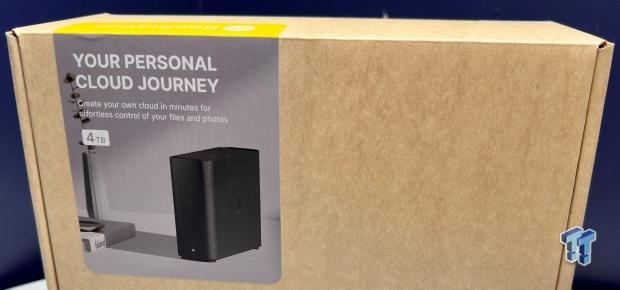The Bottom Line
Pros
- Price
- Synology apps (Bee Files x Bee Photos)
- SMB support
Cons
- No iSCSI support
- No media server
- 5400 RPM HDD
- 1GBe
Should you buy it?
AvoidConsiderShortlistBuyIntroduction, Specifications, and Pricing
Despite having J-series platforms and even entry-level DS appliances like the single bay DS124 or DS224, Synology has seemingly been looking further into "Cloud" replacement NAS as they most recently launched the BeeStation in February. The BeeStation, or BST150 by model name, is a stripped-down NAS appliance looking to remove the complicated nature of managing a NAS appliance. This market was nearly vacated when the WD MyCloud and Seagate Personal Cloud hit end-of-life and had security issues.

Hardware specifications can be seen above. The BeeStation is a single-bay NAS powered by a Realtek RTD1619B SoC operating at 1.7GHz across four cores - the same CPU/SoC used in the DS223 and DS423 from last year. This CPU is paired with 1GB of DDR4, soldered to the motherboard, and is not upgradeable. As mentioned above, the BeeStation is a single-bay appliance. Synology offers this with storage included in a single 4TB capacity model, though we expect further capacities to be released if the product is successful.
Connectivity for the BeeStation includes a single RJ45 backed by 1Gbe and two USB 3.2 ports, one using the type-A standard and the other USB-C. Dimension comes in at 148x62x196mm, making it a touch bigger than a standard 3.5" hard drive or similar to a WD MyBook. Power consumption numbers come in at 1.6 W with the drive in hibernation and up to 7.8 W when accessing your drive. Supported OS for the apps include iOS 15+ and Android 8+, laptops and desktops are supported for macOS 12.3+, Windows 10 19041+, and, of course, Windows 11.
Pricing
The Synology BeeStation BST150 comes in at $219 with a three-year warranty.

| Today | 7 days ago | 30 days ago | ||
|---|---|---|---|---|
| $219.99 USD | $219.99 USD | |||
| $219.99 USD | - | |||
| $358.45 CAD | $479.35 CAD | |||
| $350.98 CAD | $337.98 CAD | |||
| £217.57 | £225.98 | |||
| $219.99 USD | $219.99 USD | |||
|
* Prices last scanned on 3/6/2025 at 4:30 pm CST - prices may not be accurate, click links above for the latest price. We may earn an affiliate commission from any sales.
|
||||
Packaging
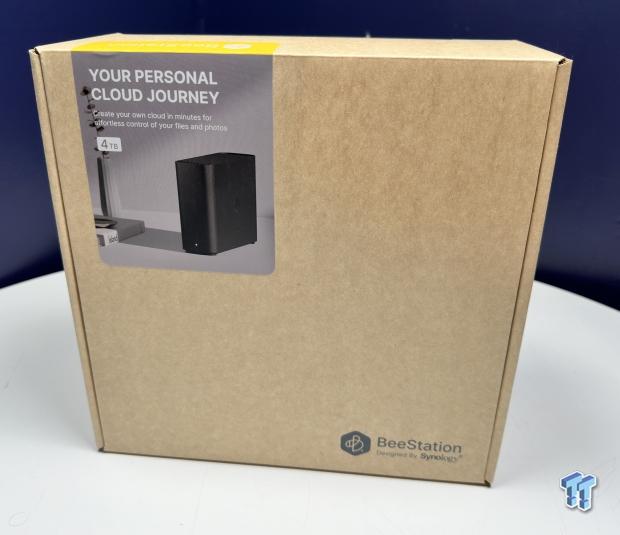
As seen above, the BeeStation came in retail packaging, which included the traditional sticker with information about the NAS and branding along the bottom of the box.

Accessories include the power adapter rated for 36W and the ethernet cable.
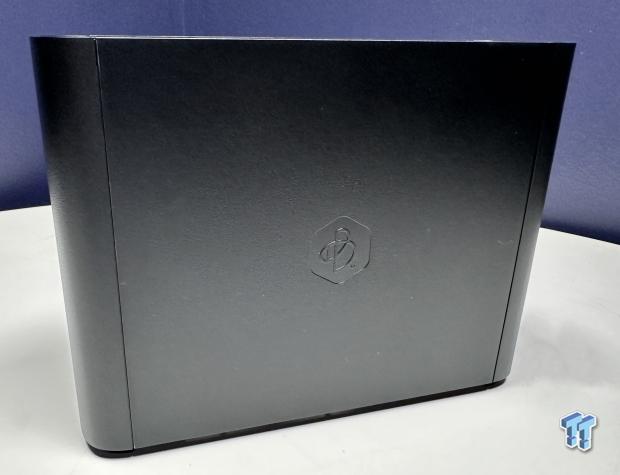
As mentioned previously, the BeeStation is about the size of a WD MyBook, though we have BeeStation branding embossed into the chassis side panel.

The backside houses the power button at the top and the reset button right below it. We then run into connectivity with both USB 3.2 ports and the 1Gbe port. The power input is at the very bottom.

The top of the BeeStation is fully open for venting the chassis and drive.
Software
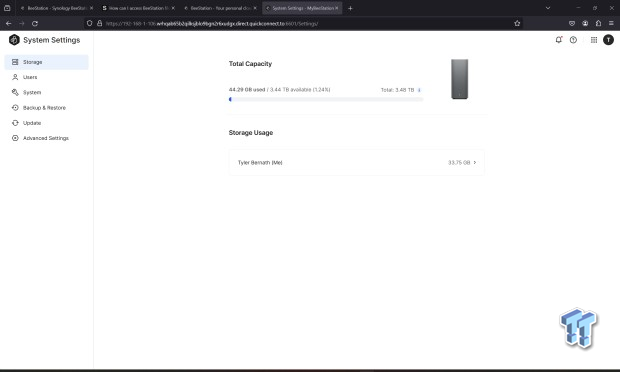
There are multiple ways to connect to your Synology BeeStation. We have the WebGUI, which will give you access to a storage overview on the main page. Additional menu items include user creation.
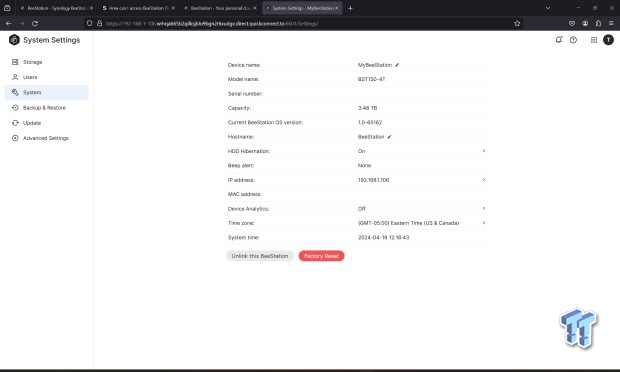
Moving further into the system, we have a status menu that shows you current information about the NAS, including the OS version and IP address.
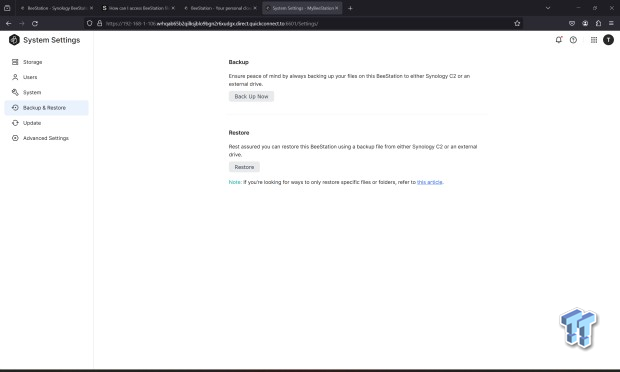
Backup and Restore is also available. This feature allows you to configure a Synology C2 backup service or external drive to automatically back up the NAS's contents.
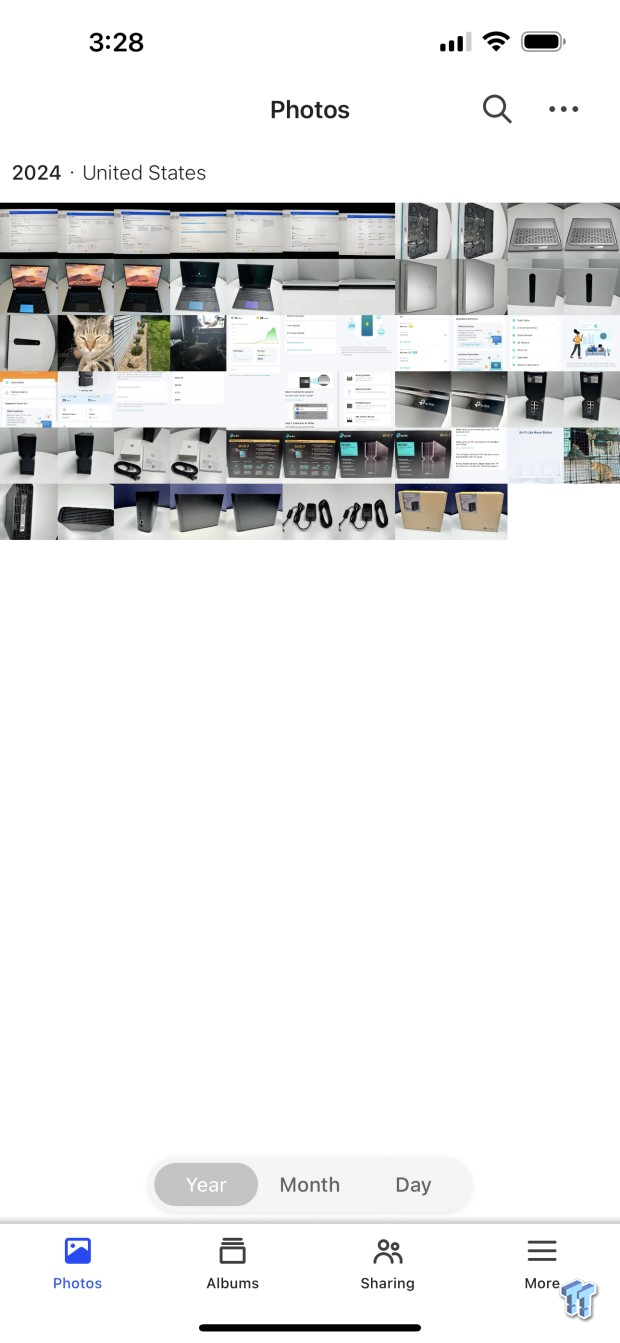
Moving into the iOS apps, we used our iPhone 14 Pro Max. Synology BeePhotos includes an overview of all the photos tagged by year by default on the main page. There are also controls to sort by month and day.
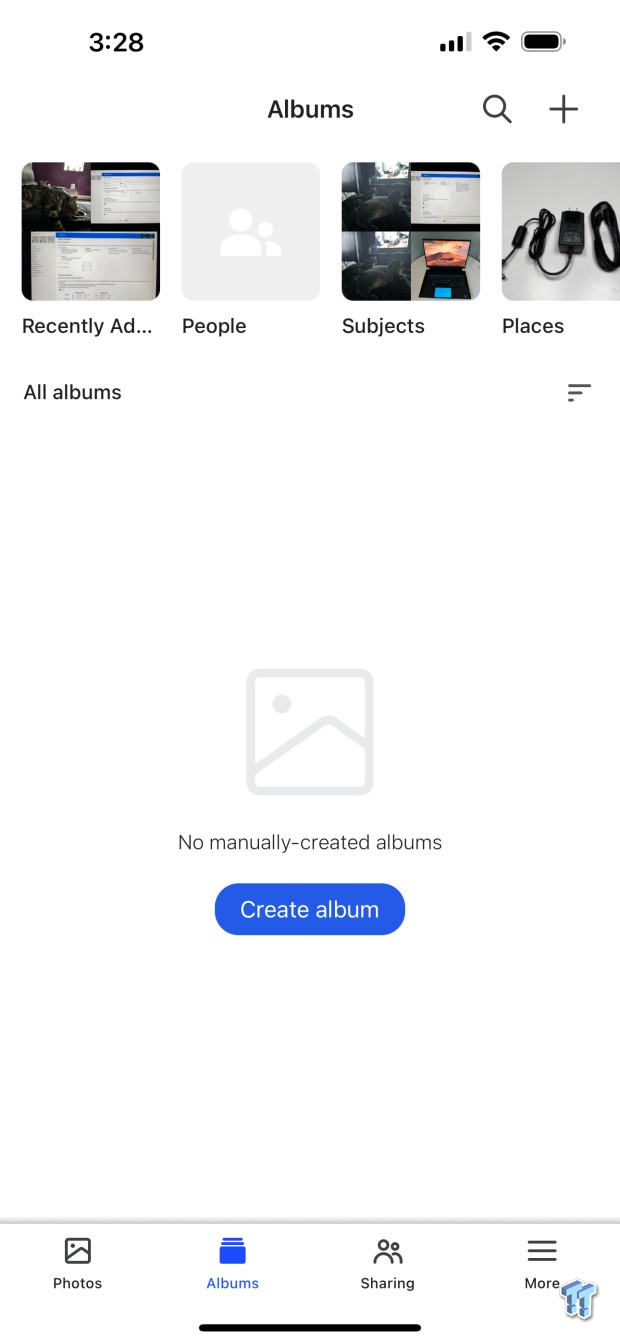
Moving to the album tab across the bottom automatically creates albums based on subjects, places, and people and categorizes your photos for you. You can optionally create manual albums as well.
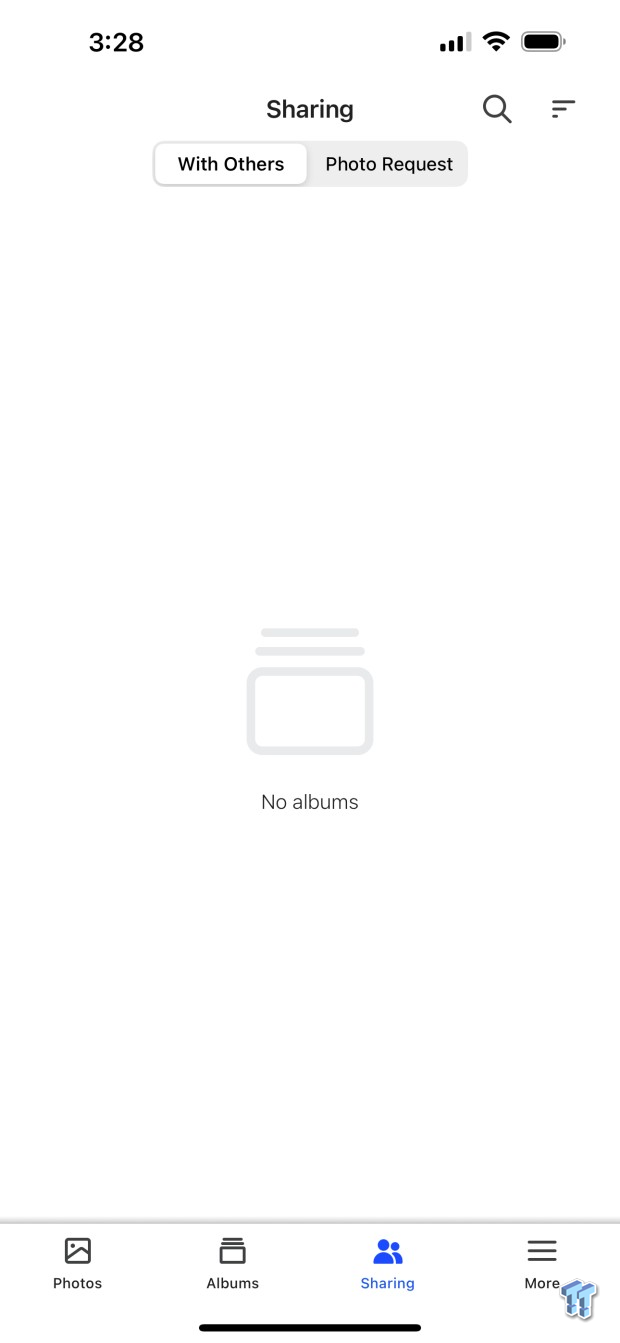
Sharing allows you to share your media with other users of the same BeeStation and have someone request a photo from you.
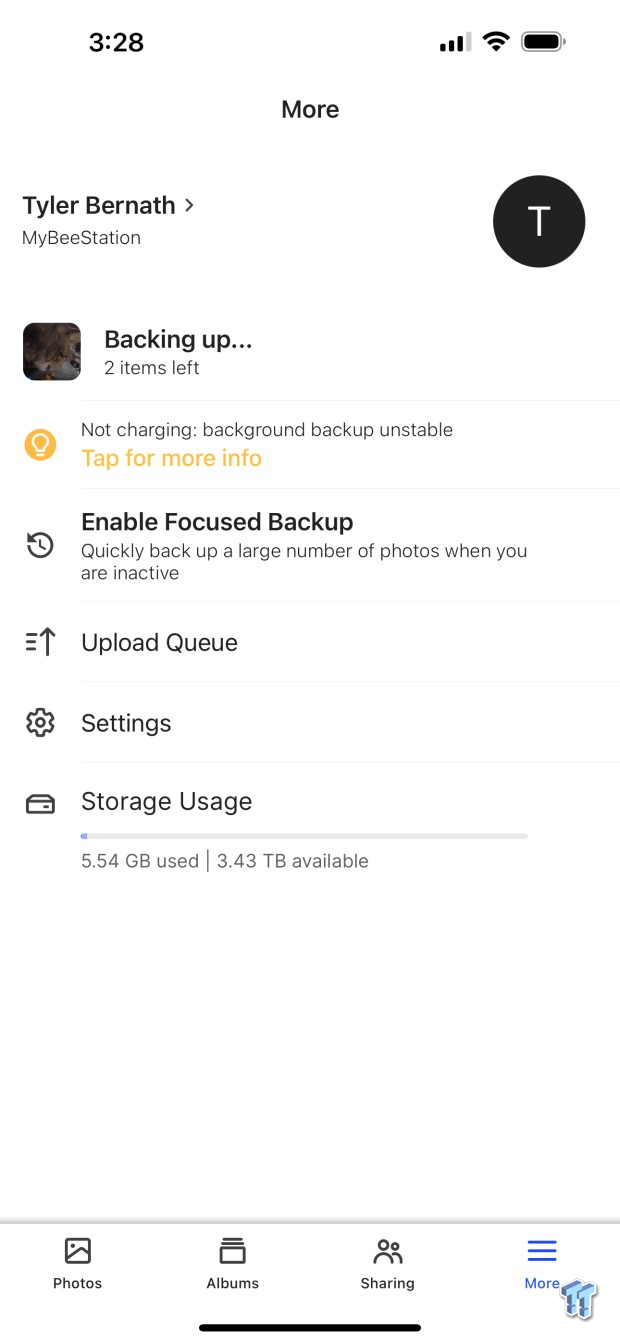
The "more" tab gives a slight peak of what's going on with the BeeStation; as you can see, we have a backup counter for any operations going on in the background. You can speed this process up by using the Focused Backup. Storage usage is also noted here at the bottom.
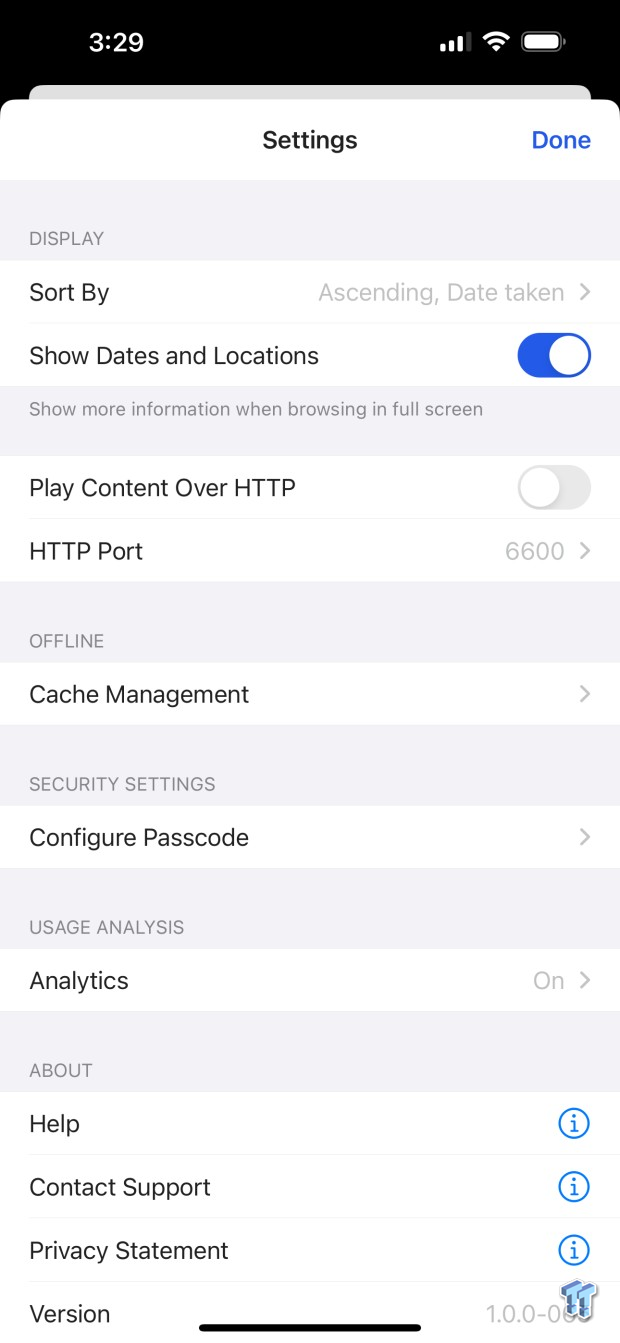
The BeePhotos app's settings are pretty closed off. We can set up sorting, dates, and locations if you want your images tagged. Further, you can manage cache settings, passwords, and analytics.
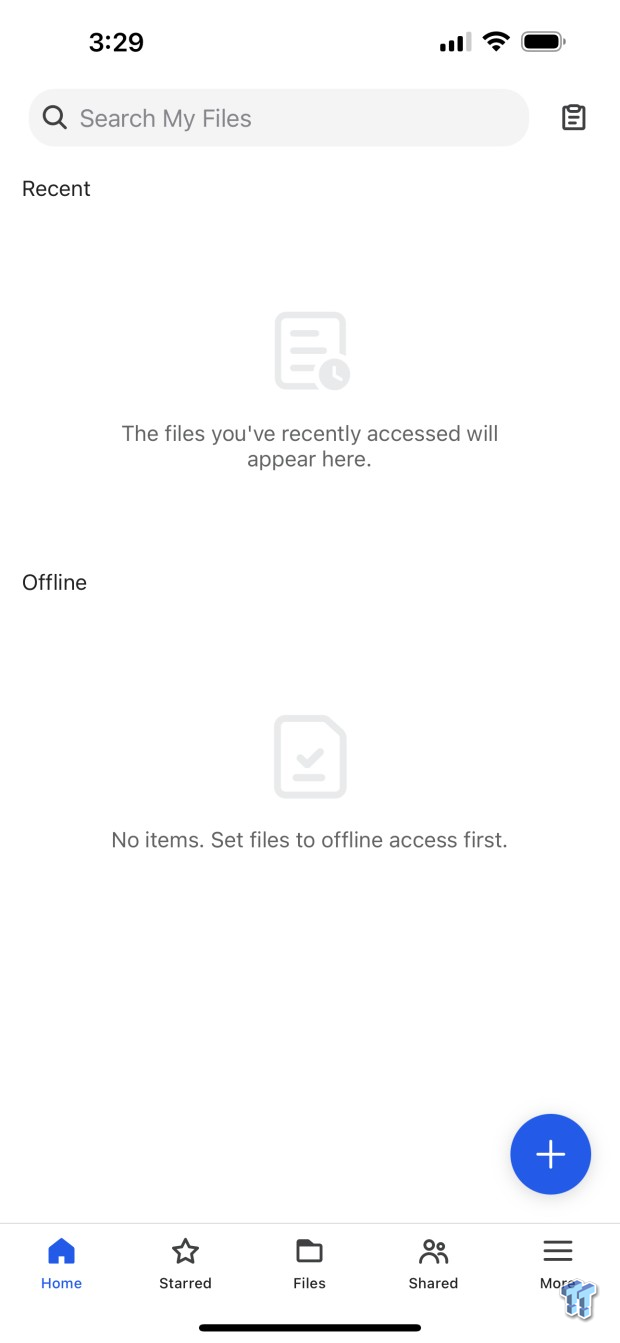
Switching to BeeFiles, we have the overview menu seen above that will show commonly accessed files and files denoted offline.

The "Files" menu offers a raw look at your stored files. The above image is the BeeFiles backup from my actual PC.
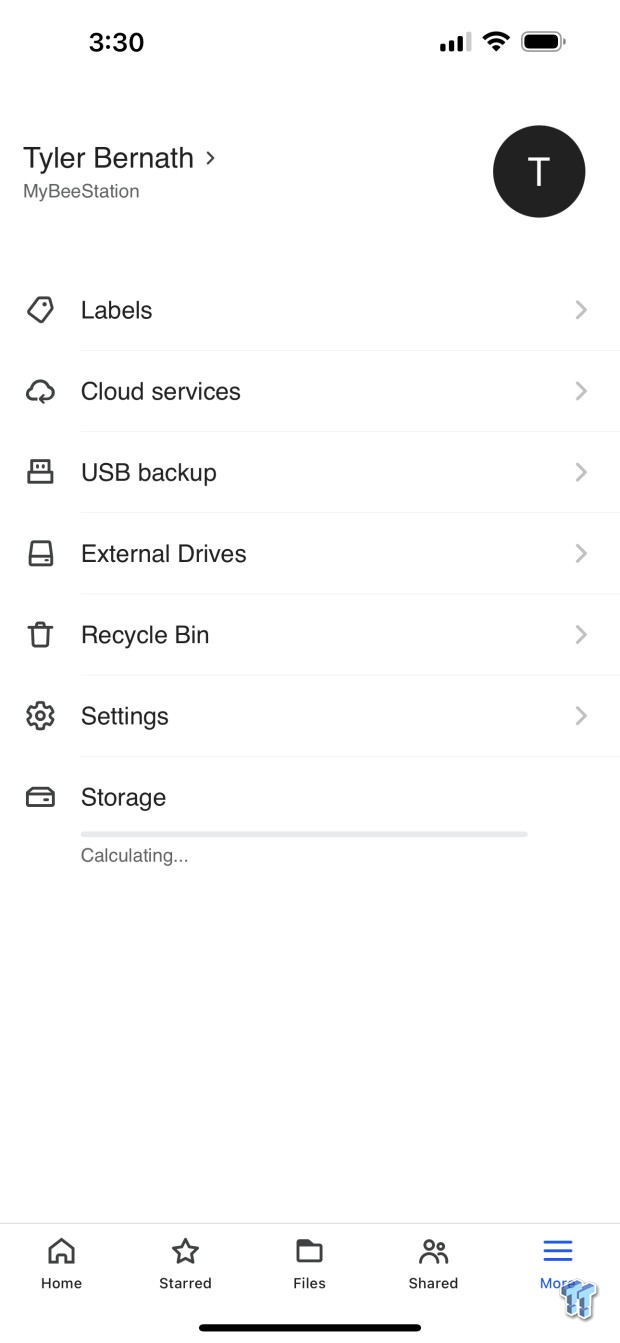
The settings for the files app include any labels and the ability to back up cloud services directly to the BeeStation. We also support USB backups and external drives.
Testing and Final Thoughts
Testing
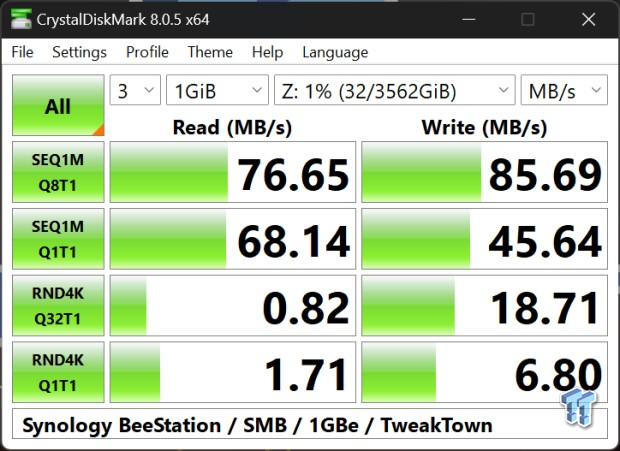
Luckily, we do have SMB access set up on the BeeStation, which allowed us to get an idea of the unit's wired performance. As you can see above, the 4TB BeeStation offered up 76 MB/s read and 85 MB/s write.
Final Thoughts
The BeeStation is a unique yet interesting device that caters to a very specific market niche. Users want simplicity over functionality, something streamlined to perfection, and I believe Synology has done quite well here. The BeeStation is even easier to set up than a traditional DSM appliance by far. With just a QR code and your phone's camera, you can be up and running in minutes.
Starting with the WebGUI, there is little to do here, though setting up users here is much easier than the app. It's just an interface used to manage your BeeStation. BeeFiles and BeePhotos are where all the magic happens. First, the BeePhotos app is very well laid out, with the landing menu being a conglomeration of all your photos. Additionally, you can either manually set your albums and manage your photos yourself or let AI take over, and the BeePhotos app will create its albums for people, places, etc.
As for BeeFiles, the app is again well laid out, with options for access at the bottom. The files menu is likely where you will spend most of your time; this gives you a list of machines with backups set up within the Desktop version of BeeFiles, allowing you to access your content on the go on your Android or iOS device. BeeFiles offers further options for managing additional storage connected to the BeeStation, such as Cloud services and external storage connected via USB.
Performance for the BeeStation is good at best, as noted in our single benchmark with CrystalDiskMark. We reached just 75 MB/s read and 85 MB/a write on this single-bay appliance. For most consumers, this is likely okay performance, as your home ISP service will need to be upwards of 1Gbit to saturate the BeeStation. However, we would like to see this improved, especially for users doing most of their work within the same network.
The BeeStation, with its 4TB drive, costs $219, which is quite good for a single-bay solution with storage included. However, users who want to jump into a platform that they can grow with should consider picking up the Synology DS124, and a 4TB drive themselves, which can be had for around ~$250, just a few more dollars than the BeeStation.