The Bottom Line
Pros
- + Aesthetically eye pleasing
- + Relatively quiet and great build quality
- + Support for EATX motherboards
- + Full-length intake dust filter
- + Side plate allows to hide PSU and serves as GPU support
Cons
- - No 140mm fan support
- - Bend off PCIE slot brackets
- - Included GPU bracket is not ideal for AIB GPUs
- - No cable management points
- - No 360mm AIO/radiator support
Should you buy it?
AvoidConsiderShortlistBuyIntroduction, Specifications, and Pricing

InWin is a company that likes to think outside the box, literally. Their case designs have been some of the most unique ones to grace the computer case market. Today we are looking at the InWin A5 case, which boosts enough room to install an eATX motherboard while accommodating high-end GPUs and full-sized power supplies.
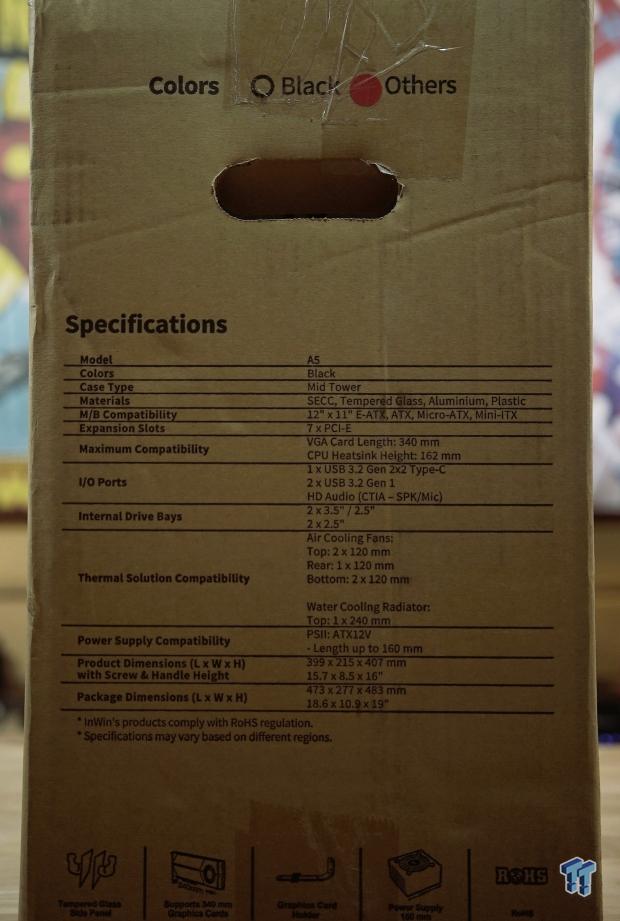
Running down the list of specifications, InWin sent over the white model, but a black model is also available. It fits eATX motherboards up to 12"x11" and everything down to an mITX and is constructed of SECC, tempered glass, aluminum, and plastic. It also has a single 120mm aRGB fan mounted in the rear, and the current pricing is set at $109 on Amazon.

Packaging

InWin packages the A5 in the typical brown cardboard box with a simple design of the A5 on the outside.

Packaging the A5, InWin has chosen to go the industry standard, a couple of white hard foam pieces on the outside for bump protection, then covered in a clear plastic bag.
Outside the InWin A5 Case

At first glance, the A5 looks like just about every mid-tower case out on the market, but it's slightly different. Dimensions of the A5 are 399x215x407mm or 15.7x8.5x19". Net weight is 5.86 kg or 12.92 lbs.

The front panel, made of SECC steel, has no ventilation whatsoever.

The rear shows a 120mm fan mount along with seven PCIe slots. Note a vertical GPU mount is not possible unless the supports between the slots are cut out. Also, the PSU relocation plug is mounted in the upper left corner.

The undercarriage of the A5 has a full-length dust filter, as this case is a chimney cooling design, meaning the air intake is pulled in from the bottom of the case, and heat rises and is expelled from the roof and rear fan. The case feet here are adequate, with rubber dampeners.

The removable top panel has lots of ventilation, a bronzed lip with the InWin branding, and the top I/O panel.

The top I/O panel consists of a round power button, two Type-A USB 3.0 Gen 1 ports, a combo 3.5mm mic/headphone jack, and a single Type-C USB 3.2 Gen 2x2 for speeds up to 20Gbps via that connection.

The back panel is white-painted steel with a push-in in retention design.
Inside the InWin A5 Case

The inside of the InWin A5 is laid out like a traditional ATX-style case.

The included Mercury AM120S 120mm rear fan, which is only 20mm thick, is of the aRGB variety with daisy-chainable connections. This PWM fan spins from 400 to 2000 RPM while claiming to only have a noise level from 17 to 29 dBa.

The top mount can accommodate a 240mm radiator or two 120mm fans.

The bottom fan mount supports two more 120mm fans, but nothing is listed regarding radiator support.

The side mount where the PSU is strategically installed behind also serves as a place to install a GPU support bracket and a bracket to support the PSU.

The cabling from the front IO is blacked out except for the HD audio cable.

Removing the back panel shows the backside of the motherboard tray. Only a few cable management options are present here, and we will see more later in the build.
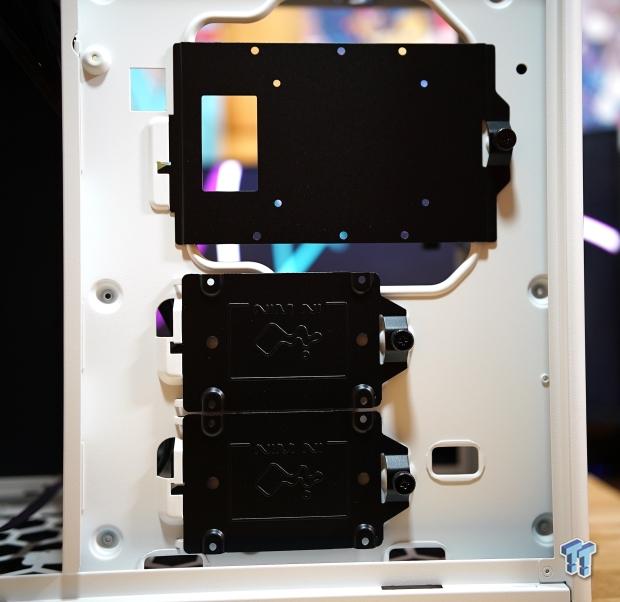
The backside of the motherboard tray shows three SSD or HDD mounts. The top mount, which can hold two SSDs or HDDs, is held into place with a single captive thumbscrew. The other two SSD/HDD mounts, both stamped with the InWin logo, have an individual drive held in with a single captive thumbscrew.

And last but not least, the bag of accessories is provided to get your build on. Various screws, GPU support, ARGB and fan extensions, and a few zip ties.

InWin was also kind enough to send its P85 Series White Edition PSU to go with the build.

Also, to go with the build, InWin sent two packs of their Sirius Pure 120mm white ARGB fans.
Test System, Installation, and Finished Product
- Motherboard: GIGABYTE Z690 AORUS PRO (INTEL Z690) - Buy from Amazon
- CPU: Intel Core i5 12600K - Buy from Amazon
- Cooler: Fractal Design Celsius+ S36 Dynamic - Buy from Amazon
- Memory: SK Hynix DDR5-4800 32GB
- Graphics Card: Zotac RTX 3090 Trinity - Buy from Amazon
- Storage: Corsair MP600 PRO XT Gen4 PCIe x4 NVMe M.2 SSD - Buy from Amazon
- Case: InWin A5 - Buy from Amazon
- Software: AIDA64 Engineer 6.32.5600, and CPU-z 1.94.0 x64
- Power Supply: InWin White P85 850w Gold Rated PSU - Buy from Amazon
- OS: Microsoft Windows 11 Pro 64-bit Build 22621 - Buy from Amazon
- Software: AIDA64 Engineer 6.8.6300, and CPU-z 2.03.0 x64
Final Thoughts

Once the build was put together, I liked this case. It's small but fully functional. The A5 has great build quality while not killing your pocketbook. The only downside that a lot of builders will agree with me is the lack of 280mm or 360mm AIO or custom water cooling radiator support. Forgoing an AIO in the test build, I opted to use be quiet!'s Dark Rock 4 in the horizontal (updraft) configuration. Unless a 240mm AIO is used, builders will be stuck with a horizontal tower CPU air cooler.

Testing the A5, I used the Intel Core i5 12600K on an AORUS Z690 Pro motherboard. Due to using a horizontally mounted CPU cooler, I had to swap the DDR5 RAM out for the ugly green PCB SK Hynix DDR5 4800 sticks I had on hand.
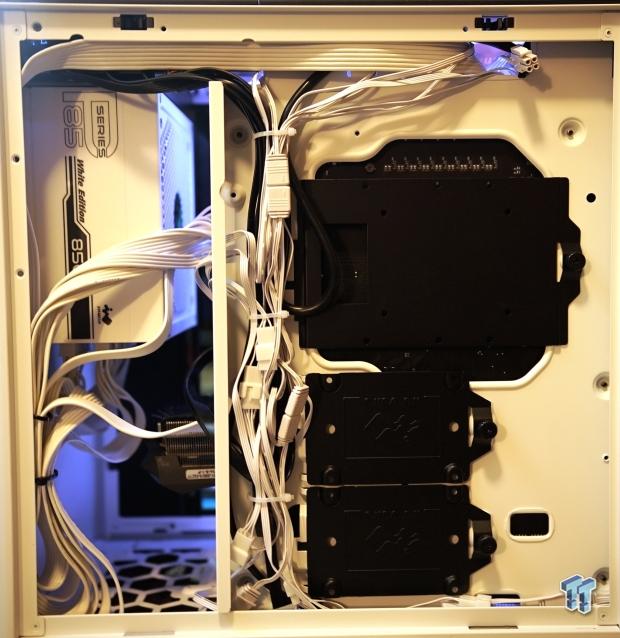
While idling temperatures hovered around 40C on the 12600K, the test GPU, a Zotac RTX 3090 Trinity, sat around 57C idle with its fans not spinning due to its zero RPM fan curve. Cranking things up to 100% load, the 12600K rose to 100C but averaged 91C. Fan speeds were at 100% for the most part, making the noise very audible. Clearly, the Dark Rock 4 could not handle the Alderlake CPU during this testing session, making the point for a 280mm or 360mm AIO even clearer.
The Zotac RTX 3090 Trinity hit a max temp of 74C, which is perfect considering that the two 120mm intake fans are pointed directly at it. All tests were completed in an 18C ambient environment, running a 20 min Aida64 System Stability Test run.
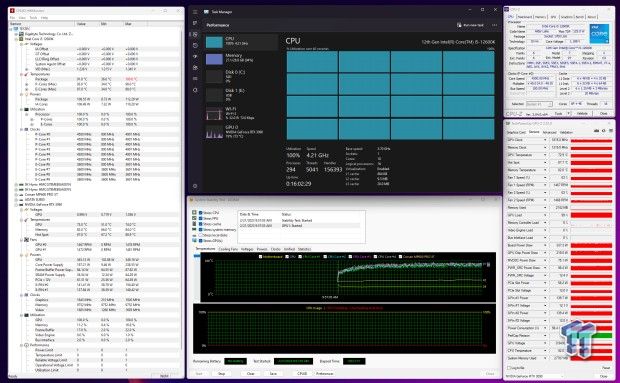
The gaming thermal performance was an entirely different story while playing 20 minutes or so of Halo Infinite. Temps on the 12600K got up to 75C, while the Zotac RTX 3090 Trinity mustered up a few C less at 73C max. The noise was noticeably quieter than the full synthetic load as well.
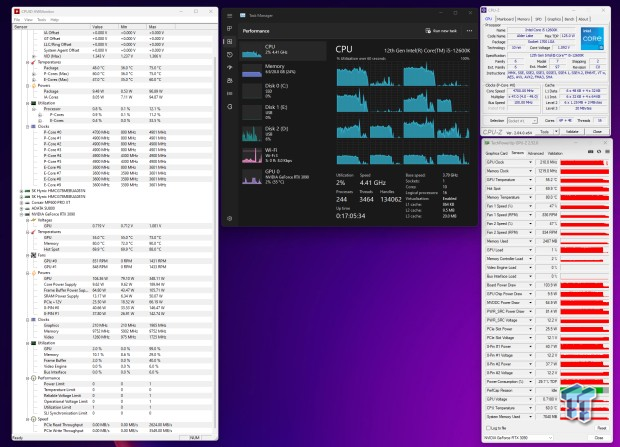
So, would I recommend the InWin A5? Yes, for the most part. If both the CPU and GPU are going to be stressed to 100% load at the same time, the A5 isn't going to cut the mustard. That said, if the general purpose is with gaming in mind, the InWin A5 fits the bill. Being priced around $100, it has some fierce competition with some of the features the A5 lacked.


