
The Bottom Line
Pros
- + Aggressive styling
- + High contrast appeal
- + Thermal pad on PMIC
- + Lower timings
- + FURY Infrared Sync technology
Cons
- - Limited overclocking headroom
- - Cost
Should you buy it?
AvoidConsiderShortlistBuyIntroduction, Specifications, and Pricing

For those familiar with our DDR5 reviews, the name of what we have in hand may seem a tad familiar, and that is because you have seen this kit, well, almost. Not that long ago, we looked at the Fury Renegade DDR5 and were impressed with its styling and performance. Honestly, we didn't think adding some lighting could make such a change, but boy, were we wrong.
While RGB is nothing new to the RAM game, there is one thing that all users have had to deal with in all of the time it has been a thing. The issue isn't complained about much in reviews, as it has been a fact of life we have all had to deal with, like it or not. I have discussed this with some and was told it would take some engineering and some time to sort out the details, but Kingston brings forward something called Fury Infrared Sync Technology.
What does that even mean, one might ask? Simply put, the sticks communicate to keep the lighting in sync, so both sticks present identical light displays and do not go out of phase. While this technology is older now, with the kit we have today, it is the first we have seen it work properly, no matter the length of time the system is run.
The Kingston Fury Renegade RGB we have to discuss was shipped with the same XMP profile, where we get higher speed and reduced timings compared to much of what we see. However, lighting is not the only thing we are interested in, as we wonder what identical kits do when one has lighting, and the other does not. We tried this with Patriot kits and found not much change between them, but is that always the case with DDR5? Stick around as we have a look at Kingston's latest sexiness in DDR5 and see if RGB lighting has any impact on headroom.
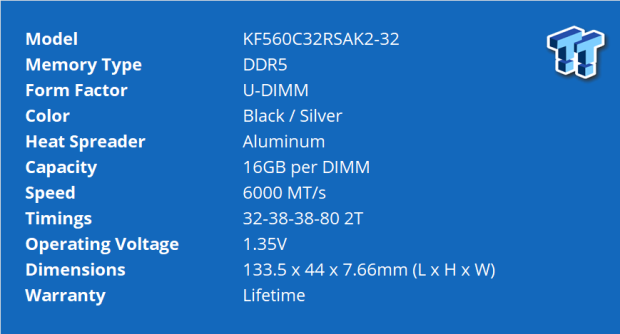
When looking at the Fury Renegade vanilla kits versus the RGB ones, only an "A" separates them by part number. This time around, the part number for the kit is KF560C32RSAK2-32. Breaking that down a bit, we see KF5 for Kingston Fury DDR5, the speed of the kit is signified by the 60 for 6000MHz, and the C32 that follows refers to the CAS latency set to the XMP profile. The A in RSAK2 denoted the RGB option, and the -32 signifies the kit's density.
Typically, kits at 6000 MHz would arrive with 40-40-40-80 2T timings, but Kingston decided to keep their timings as low as possible while maintaining full stability across all motherboard makers. In doing so, they can offer the Fury Renegade RGB with 32-38-38-80 2T timings while drawing 1.35V when the XMP setting is active. Otherwise, this kit will run at the default 4800 MHz, but even then, the profile is slightly adjusted to run things with 40-39-39-80 2T timings with just 1.10V needed to power them.
Visually, you get black heat spreaders which are screwed together at the top, but over the black is another application of aluminum, but this time left natural, with a brushed finish. Within the 133.5mm length, 44mm height, and 7.66mm thickness, Kingston packs in SK Hynix ICs, a thermal pad covered PMIC, and a lighting show that is ready to impress, all backed with a lifetime warranty.
To get into a kit of 6000MHz with CAS 32 listed for timings, the first RGB set we find settles in at $16.99 for some T-Force Delta RGB kits. On the flip side of that coin, the high-end of the market is currently taken by Corsair and their Dominator Platinum RGB at an astounding $409.99. Looking through the same listings, we find the Kingston Fury Renegade RGB we have priced at $236.21 currently.
Compared to the non-RGB Kingston Fury Renegade we looked at previously, Pricing has dropped considerably since then, as that kit was over $300. Still, though comparatively higher cost than most in the market to obtain the Kingston Fury Renegade RGB, this kit may have something to offer we have yet to realize.

Packaging and Kingston Fury Renegade RGB

Kinston designed the packaging to match the RGB stick shown in the center, with the black portions at the top and bottom notched to go with the spreaders and the gray lines matching the angles and shapes found around the natural aluminum. Above the image, we see the speed and density of what is inside. In contrast, below, we find notations of features, and at the very bottom are Intel and AMD, signifying compatibility with all DDR5 systems.

On the back of the box, we find a set of four sticks in full illumination, which Kingston says is high-performance memory. We then get the name of the kit and sync compatible software. Still, the bottom covers free technical support and the lifetime warranty, and you will find the product sticker with all the vital information presented on it.

As the main source of protection, Kingston went with clear plastic to surround the sticks for damage control and anti-static measures. The top of this packaging simply lifts off the lower portion, allowing you to grab what is inside.

Without the packaging causing an odd shine and a blurry view, we can see our Fury Renegade RGB in all its glory, along with a sticker and the warranty and installation guide. At this angle, the brushed aluminum popped a bit too much, but the high contrast is something we like. It also goes along with the exposed and machined Fury name and the white-painted bits like the Kingston name and DDR5.

On the reverse, we find the product sticker rather than Kingston Fury taking center stage. The sticker has the part number of the kit, the voltage used, where it was made, that is half of the kit, and a note telling you not to remove the sticker.

At this angle, we can see Kingston's layering with these heat spreaders. Even the main black portion has a large indented section where the Fury name resides and is accented with a second layer of natural aluminum. The multiple layers add mass, which should cool better and look fantastic.

The white diffusers at the top sport the Fury name in black paint, which covers the array of RGB LEDs below it, and is angled to go with the spreaders. The diffuser runs from end to end, but it's partially captured and covered with the black aluminum tabs very near where the spreaders screw together.

After removing the screws and pulling near the gold fingers on the PCB at the heat spreader, it popped off cleanly to allow us a view under the hood. Thick pads cover the SK Hynix H5CG48MEB0 ICs, a thermal pad covers the PMIC, while a thin layer of double-sided tape sticks the top to the diffuser bar.

The PMIC of choice is this Richtek 0D=9B model, which is unlocked. By default, voltage only goes to 1.425V, but by enabling a switch in BIOS, they can push up to 1.90V.

Even if this set of Fury Renegade had no RGB lighting, we could not complain about how it matches our newest Z790 Apex. Once the PCBs are less visible, the silver and white take over in the styling department, but let's fire them up and see how good they look.

Even under our booth's harsh and bright lighting, the Kingston Fury Renegade RGB delivers an eye-catching stream of colors by default, which we would consider rainbow mode. To control the lighting, you have a couple of options. Either let the motherboard software have a go, or you can download the FURY CTRL software that offers sixteen presets and customization options. This image is not with a fresh boot, either. The system had been running for quite some time, but notice the RGB lighting matches on both sticks, not offset as we typically find.
Test System Details

To obtain the Intel CPU-Z screenshots, you will see directly following this image; this is the system we used to do it, as well as in getting the results seen in the following pages. Thanks to Intel, be quiet!, ASUS, MSI, Corsair, and Sabrent for supporting us with this venture. Detailed specifications of the system can be found below.
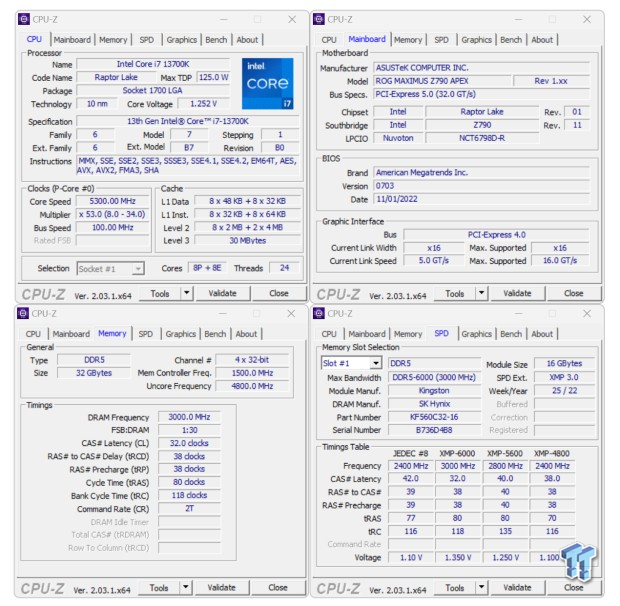
Enabling the XMP 3.0 profile on the Z790 gets us what we see in the CPU-Z screenshot. The Fury Renegade RGB fires up at 6000 MHz with the timings set to 32-38-38-80 2T, and the VDIMM required is 1.35V. Moving to Z790 shows us that other voltages have dropped, as the System Agent needed is only 0.865V, and the Memory Controller was at 1.119V.
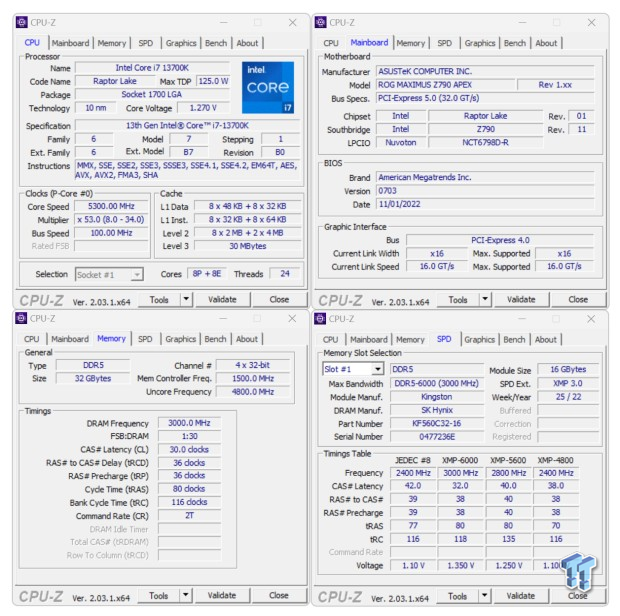
In our quest to lower the timings with a touch more voltage applied, we found similar results as when we looked at the vanilla version. We managed to get down to 30-36-36-80 2T, but we saw 30-34-34 with the non-RGB kit. Full stability is reached with these timings, as Windows would boot with them at 28-32-32, but we could not run any tests. The voltages were adjusted to the VDIMM using 1.45V, as is the VDDq and Tx, and we set the SA to 1.0V and the MC to 1.20V.
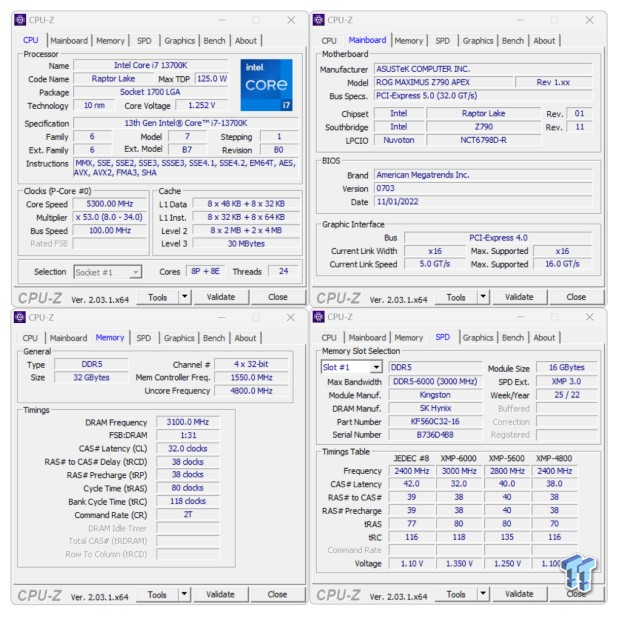
Using the same voltages as we did when lowering the timings, we went for outright speed but did not get far. The original Fury Renegade made it to 6667 MHz, but this set of RGB sticks only allowed us to go as high as 6200 MHz with complete stability while using the XMP timings.
Chad's Intel DDR5 Dual-Channel Test System Specifications
- Motherboard: ASUS Maximus Z790 APEX - Buy from Amazon
- CPU: Intel Core i7 13700K - Buy from Amazon
- Cooler: Corsair iCUE H150i Elite LCD - Buy from Amazon
- Video Card: MSI GeForce RTX 3090 Gaming Trio 24G - Buy from Amazon
- Storage: Sabrent Rocket 4 PLUS-G 4TB - Buy from Amazon
- Case: Custom Thermaltake Core P3 TG
- Power Supply: be quiet! DARK POWER PRO 12 1500W - Buy from Amazon
- OS: Microsoft Windows 11 Home - Buy from Amazon
Intel Performance
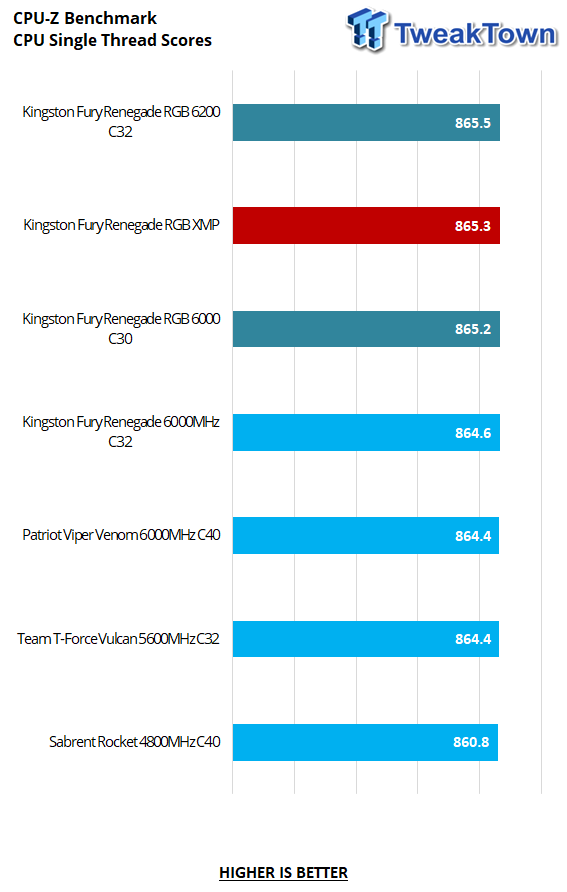
Leading the charts of those we retested, the Fury Renegade RGB pulls into the lead with the highest single-thread CPU-Z benchmark score. We lost a tenth of a point using lower timings but gained two-tenths opting for more speed. While not amazing overclocking results, it is a full point ahead of its non-RGB compatriot.
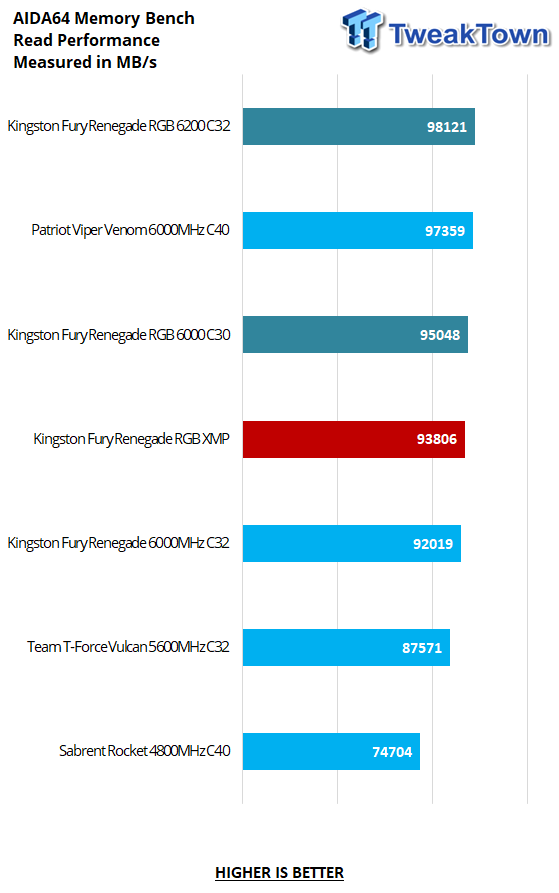
The Fury Renegade RGB did not get to first place in read performance, Patriot holds that honor currently, but Kingston delivered a strong showing with the 93806 MB/s given out of the box. We improved throughput by running them at CAS 30, gaining 1242 MB/s over XMP. For the biggest boost, adding 200 MHz gained us 4315 MB/s versus XMP 3.0.
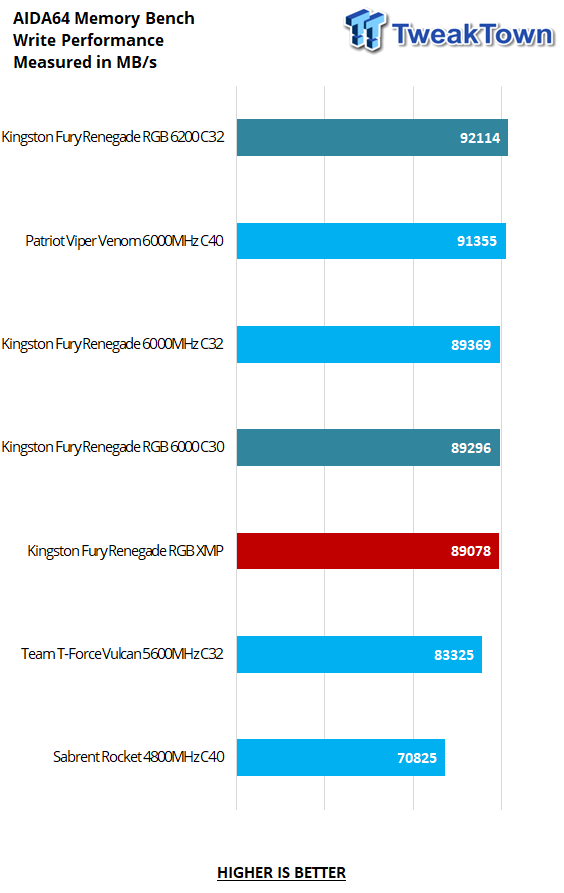
Write throughput is a bit less impressive, as the non-RGB Fury kit and the Viper Venom outpaced the Renegade RGB results. They scale well compared to slower kits but fall about 300 MB/s short of the nearest competitor in their class. The gains of reducing the timings netted us little, but a little speed went a long way to giving us 3036 MB/s over XMP and managed to top the chart.
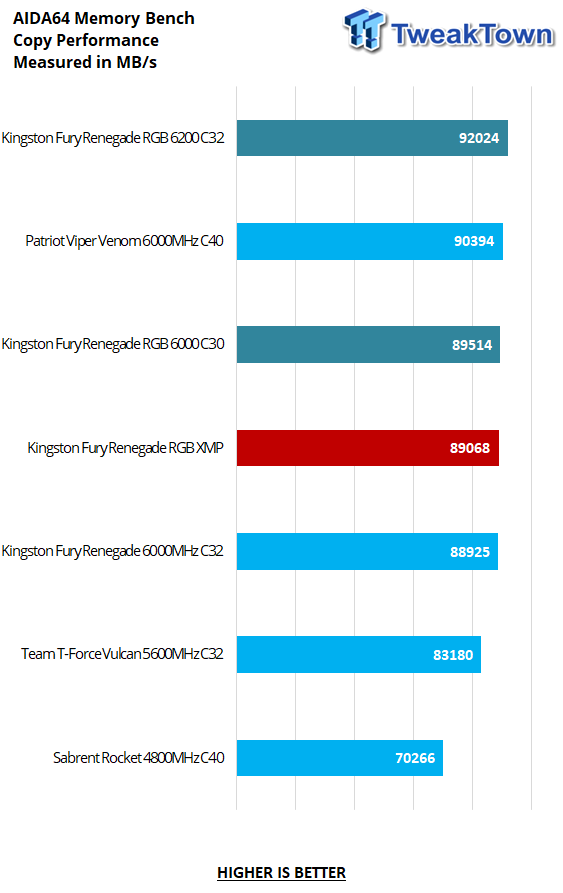
Things start to look up again when we look at the copy results. Patriot is still in the lead, and by 1300 MB/s. However, they do well compared to the non-RGB Kingston kit in the chart. Reducing timings did not do much again, but added speed sent us to the top of the chart where we see that 2956 MB/s boost.
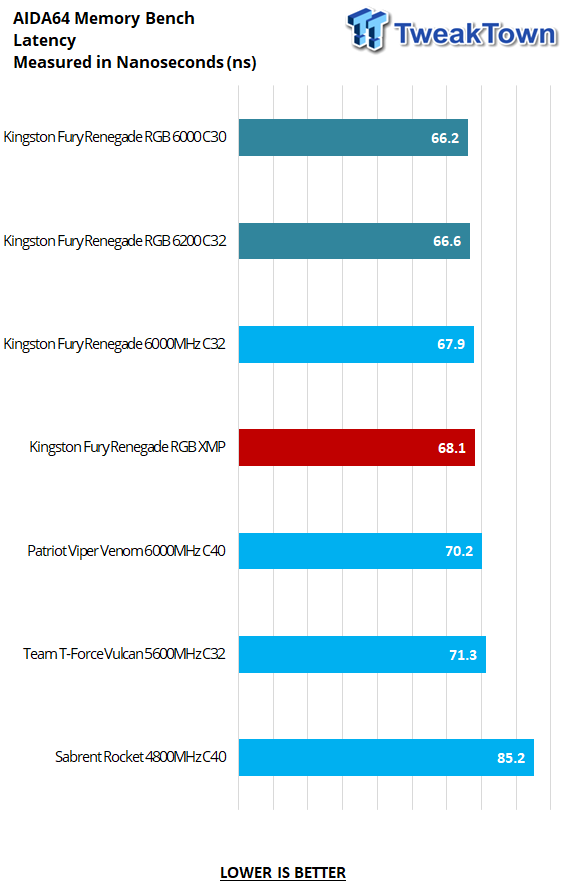
If latency is the most important to you, you will be pleased to see that both Fury kits take top honors, although the non-RGB set gave slightly better results. We obtained our lowest latency with reduced timings, but the gap is slim to the extra speed-added result.
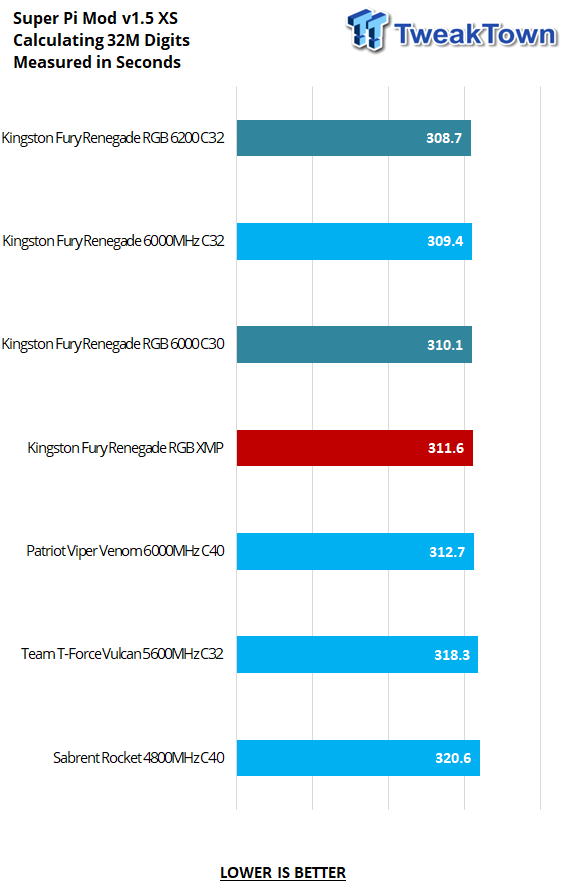
For brute number crunching, we use Super Pi, and Kingston did well with this test. 2.2 seconds to completion, slower than the non-RGB Fury, but to lose first place to the family is not much of a loss. We got it a touch faster with lowered timings but got the best results with added speed, taking the Fury Renegade RGB to the top of the chart.
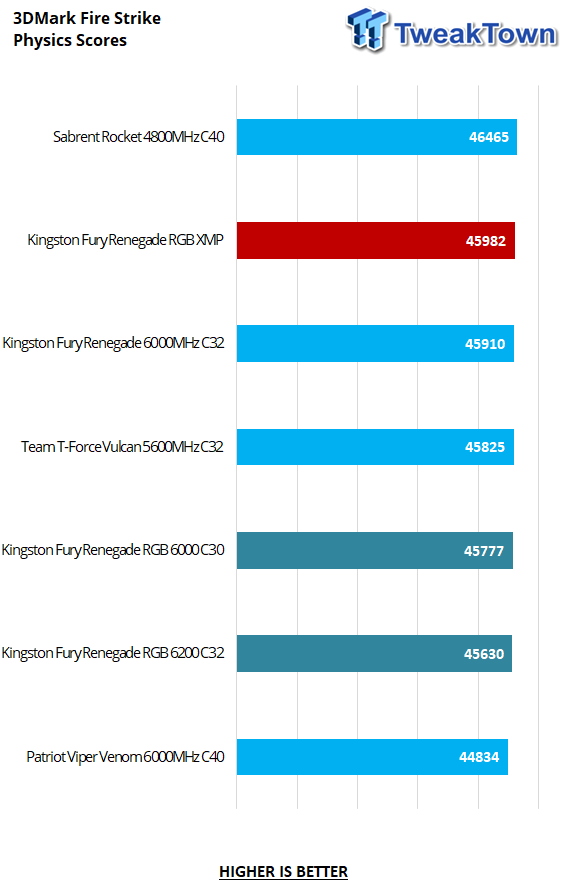
Testing RAM with 3DMark shows that any kit can top the chart, as seen with the results from Sabrent. Even so, the Kingston kit delivered a strong second-place finish, while our overclocking attempts did nothing but hurt our scores.
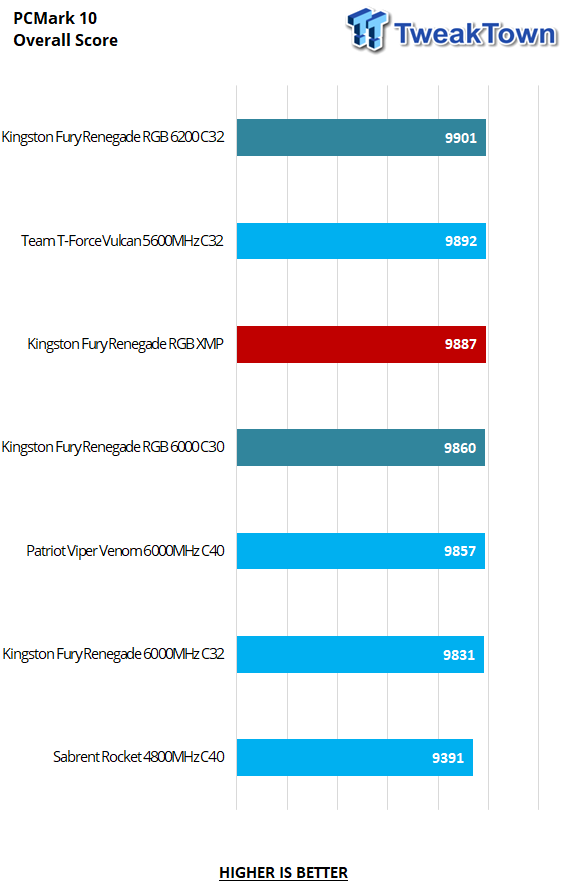
When we ran PCMark, we found that the best XMP result so far is from the Vulcan 5600 MHz kit, but the Fury Renegade RGB is just behind that. Reducing the timings lost us points, but we did gain a few with some added speed, landing Kingston at the top again.
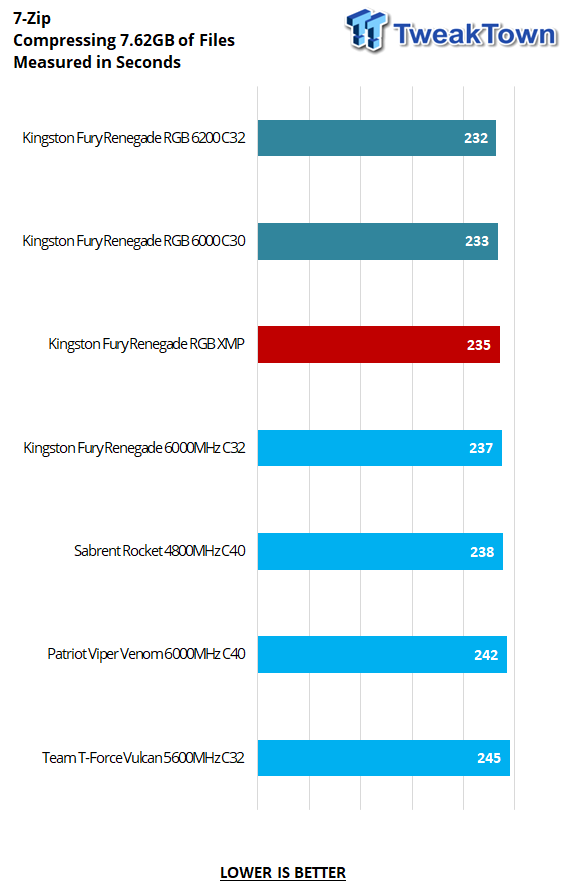
With file compression, the Kingston Fury Renegade RGB delivered the best results. Two seconds ahead of its non-RGB version, we cannot complain. Things get faster with some overclocking, although we are talking about three seconds to completion from the slowest to fastest results of these Renegade RGB sticks.

Many like to run Cinebench as a metric to compare CPUs and RAM settings, and while The Fury Renegade RGB landed in third place, the scores are so tight that we are splitting hairs with this metric. It needs to be said, though, the Fury Renegade without lights scored slightly better, and it took us reducing their timings to surpass that score to regain the top of the chart.
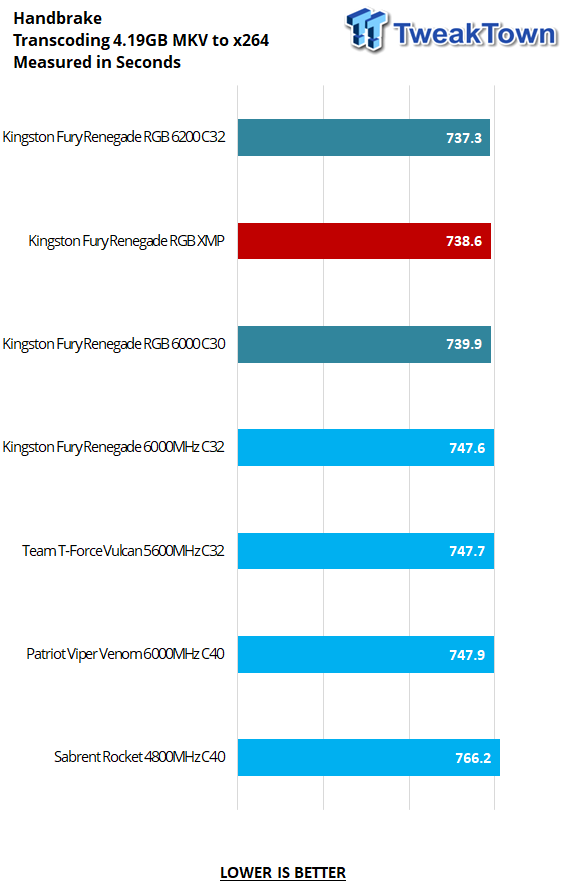
Transcoding via Handbrake is a test that puts fast kits in the lead and scaled as one would expect. We find that the Fury Renegade RGB beat everything else we tested, not just beat them, but are almost seven seconds ahead of the next kit in line. Overclocking helps, but we did not gain as much time back as expected.
Final Thoughts
Kingston makes our life easy and tough all at the same time. Through eleven tests, The Fury Renegade RGB delivered performance at or near the top in eight and was midrange in the others. Never did it outright suck. It's not that hard to go ahead and say Kingston covered the performance portion of the review. Things were not perfect, but we have seen worse in the past, much worse. While it may not be for everyone, it hits us right in the feels and is a kit we would have bought for a build, and it looks amazing against our Z790 Apex backdrop.
The heat spreaders are screwed together, and the chips under them are thermally tended to so that in our testing, they did not pass 46.4°C with 1.45VDIMM running through them. On top of that, we saw the FURY Infrared Sync Technology work to its fullest potential for the first time. To us, this alone is a huge selling point to add to a set of DDR5, but how much is that visual appeal worth to the average user? All of this is the obvious and easy discussion points about what we just saw, but we have to look at everything entailed.
There were times when Kingston faltered in testing and was outpaced by some of the "slower" kits, whether in speed or by timings. We also did not expect as wide of a gap between the XMP results of the Fury Renegade 6000 C32 kit and the Fury Renegade RGB 6000 C32 kit, but it is all there to see. While overclocking is never a "given" when it comes to purchasing DDR5, many of the kits we have had in the past offered a fair amount of wiggle room. Not this time.
The Fury Renegade RGB we have offered some headroom, but they are nowhere near what we expected after looking at the non-RGB set from Kingston. The last point comes down to price, and while not as extravagant as some when it comes to higher cost, some kits that ran head to head with Kingston in the charts can be had for less money.
If you are in the market for a very attractive-looking pair of DDR5 sticks that bring performance with style, the Kingston Fury Renegade RGB may be up your alley. At $236.21, you are paying a $50 premium over comparable kits. While Kingston is the only manufacturer we know of that can keep the stick lighting in sync, you have to ponder if you look at your memory that much. While it has been our pet peeve for years, it is because we stare at RAM all the time. Most buyers may feel the price is slightly high, but Kingston and these Fury Renegade RGB offer quite a bit of bang for the buck.


