
The Bottom Line
Pros
- + Price
- + Platform
- + Connectivity
Cons
- - No USB4
Should you buy it?
AvoidConsiderShortlistBuyIntroduction, Specifications, and Pricing
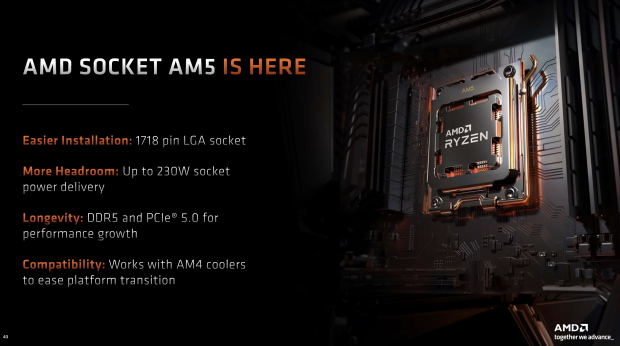
AM5 is AMD's first new socket in a bit over six years, and it brings a larger socket overall with increased power delivery, offering more headroom for future CPUs. DDR5 and PCIe 5.0 are both flagship features that outline this new platform, and while we have just now begun to see how good DDR5 can be, we have yet to see the true performance PCIe 5.0 offers.
That said, we have been laid back over the last month, allowing vendors to tweak BIOS files and dial in these motherboards before we test them; this should eliminate most of the issues we may run into as this new platform is launched. The first board hitting our test bench is the X670E AORUS Master. We used this board to test all the Zen 4 CPUs on BIOS 813b. Now a month or so out, we have updated this board to BIOS F6, and it's back on the bench.
The Master is the mid-range option in GIGABYTE's X670E portfolio. It is a four-slot DDR5 platform supporting DDR5 4400MHz through DDR5 6666 via OC. The storage interface includes two m.2 slots from the CPU at Gen5 and another two from the chipset at Gen4. We also have legacy storage support with six SATA connections.
Further connectivity includes one PCIe 5.0 x16 coming from the CPU and another two x16 slots off the chipset at PCIe 4.0 x4 and PCIe 3.0 x2, respectively. Externally, we have a host of USB 3.2 ports that include Gen 1 and 2 alongside Gen2x2 using USB-C, while displays can be connected to an HDMI or DP connection.
Pricing
Pricing on the GIGABYTE X670E AORUS Master comes in at $499.99 with a three-year warranty.

Packaging, Accessories, and Overview
Packaging and Accessories

The AORUS X670E Master follows the black and purple theme we have seen coming from these platforms in the past. The box includes information on the chipset and CPU compatibility.

On the back, we get an image of the board to the left, with features listed on the right. Down below, we have a connectivity diagram.

The scope of delivery includes reading materials, SATA cables, and a Wi-Fi antenna.
Motherboard Overview

The Master follows a typical ATX layout. The CPU socket is centered, and all four memory slots are to the right. Around the left side of the CPU, the VRM is heavily sinked with a true fin-type solution, as is the first m.2 slot. Underneath, we have the three PCIe slots.

We have a full board backplate with a cutout for the cooler mounting on the back of the board.

The rear I/O includes QFlash at the top, followed by both SMA antenna connections. Following these, we have display connectivity with DP and HDMI, while GIGABYTE has filled this center section of the I/O with USB ports. This includes Gen 2 ports in red and Gen 1 ports in blue. We also see several USB 2.0 ports make an appearance as well. At the bottom, we have the slimmed-down rear audio output and 2.5Gbe LAN connection.
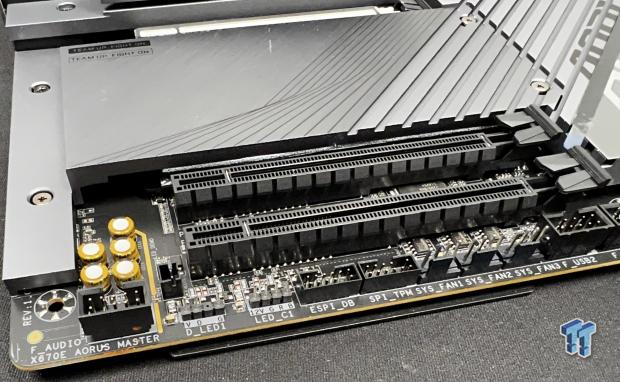
Running around the internal connectivity of this board, we have front-panel audio starting things off, and this runs into several RGB connections, a few fan headers, and more USB 2.0 headers.
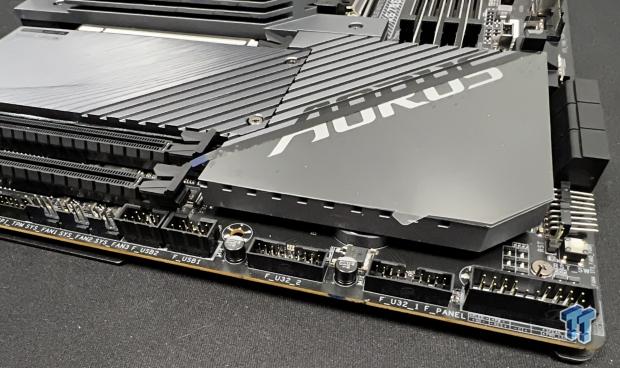
At the far end of the board, we have two USB 3.2 headers with the front panel connections.

Around the corner, things bunch up with SATA connections.

Getting to the top of the board, we run into a few more fan connections and the 24-pin power input.
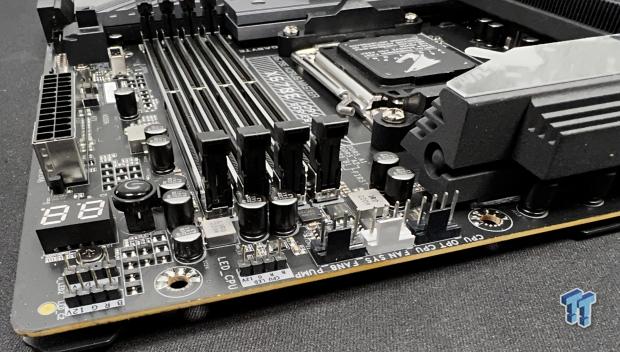
Across the top, we start with the power button and debug LED. We can then move over to an additional set of fan headers.

Rounding this out, we have two 8-pin CPU power connections.
UEFI, Software and Test System
UEFI

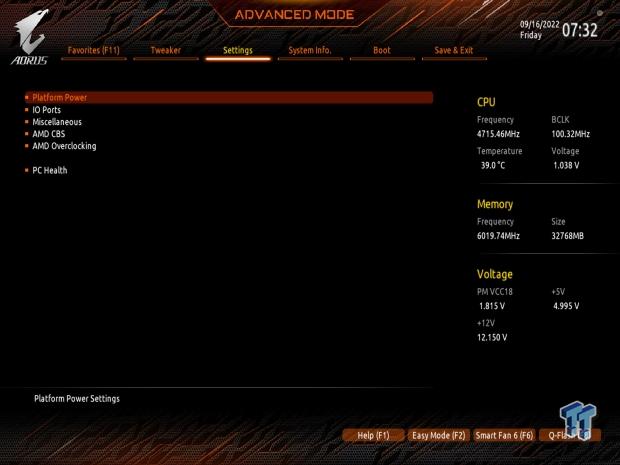






This BIOS should look familiar to anyone that has used an AORUS platform in the last few generations. At the top is an EZMode for those who do not want to dig in too much. For our review, we focused on the features behind Advanced Mode.
Tweaker is where you will find all the manual voltage and clock ratios; most multipliers will also be found here. If we move over to Settings, we will dive into platform power and find the I/O port setup. This includes the ability to change the IDO and configure items like Bifurcation and Re-Size Bar.
Motherboard Software
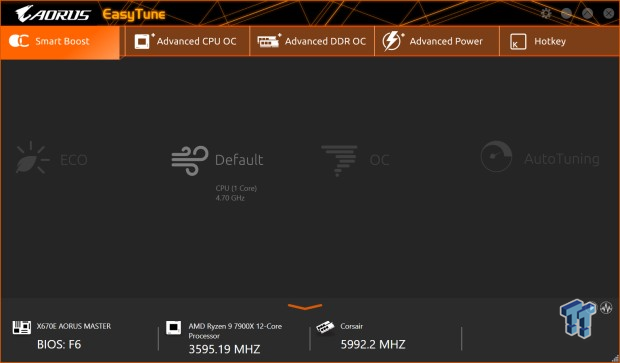
Tuning on GIGABYTE platforms uses EasyTune within Windows. The initial menu offers several profile options.
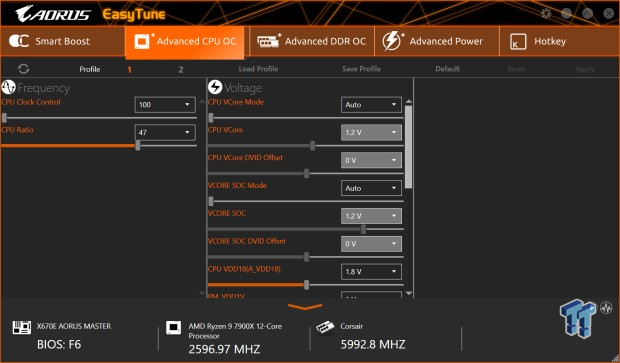
Users also can manually tune within the software Advanced CPU OC Menu.
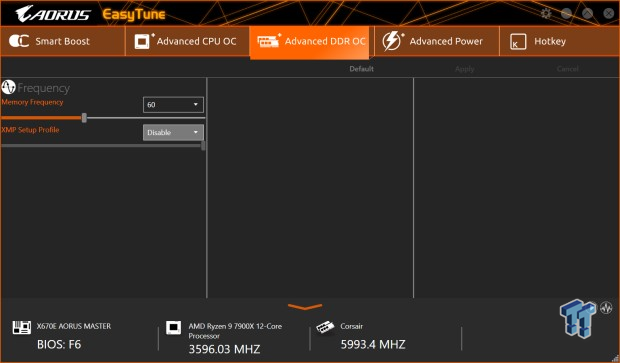
The DDR OC menu item does allow for a frequency chance but no options for timings.
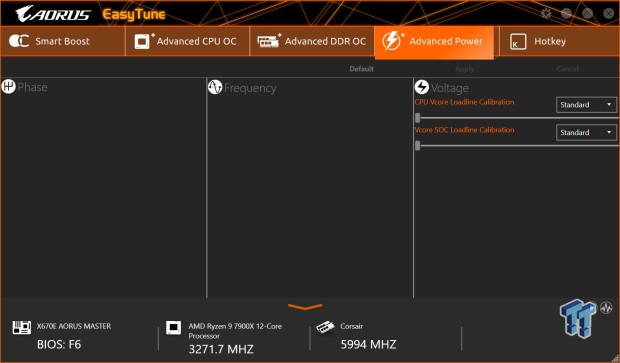
Additionally, you can control the power output of the VRM with load line.
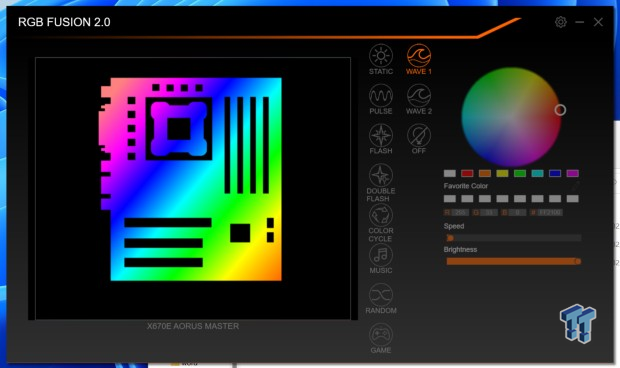
Last, we have RGB configurations for the motherboard.
Motherboard Testing Supporters

Sabrent supports our storage testing with the Rocket 4 Plus.

We crank up a set of Sabrent DDR5 for our testing, running DDR5 6000MHz at CL30 with 1.4v.
AMD Motherboard Test System
- CPU: AMD Ryzen 7 7700X
- RAM: Sabrent Rocket DDR5 4800MHz 32GB CL30 (buy from Amazon)
- GPU: NVIDIA GeForce RTX 3090Ti (buy from Amazon)
- OS Storage: Sabrent Rocket 4 Plus 1TB (buy from Amazon)
- Power Supply: AORUS P1200W PSU (buy from Amazon)
- OS: Microsoft Windows 11 (buy from Amazon)
Cinebench R23,Crossmark and AIDA64
Cinebench R23
Cinebench is a long-standing render benchmark that has been heavily relied upon by both Intel and AMD to highlight their newest platforms during unveils. The benchmark has two tests, a single-core workload utilizing one thread or 1T and a multi-threaded test that uses all threads or nT of a tested CPU.
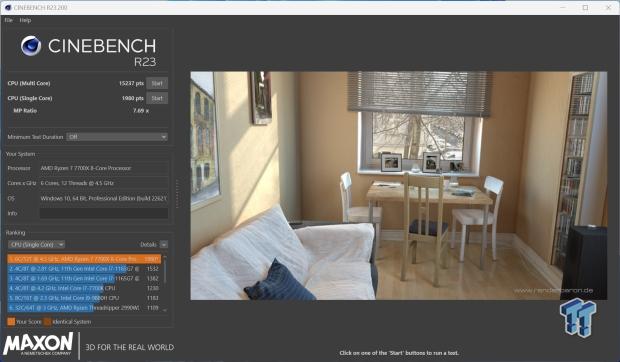
To begin our testing of X670E boards, we will show the actual benchmarks while reviews that follow will be charted appropriately. This gave us a score of 1980 single thread and 15237 for nT.
CrossMark
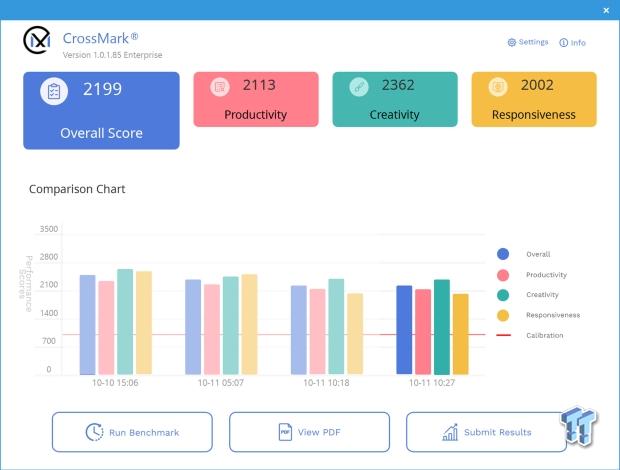
CrossMark landed us an overall of 2199.
AIDA64 Memory
AIDA was recently updated to version 6.6, which improved performance in both AES and SHA3 workloads for Alder Lake CPUs. You will notice this performance jump in the charts below compared to any earlier Z690 reviews.
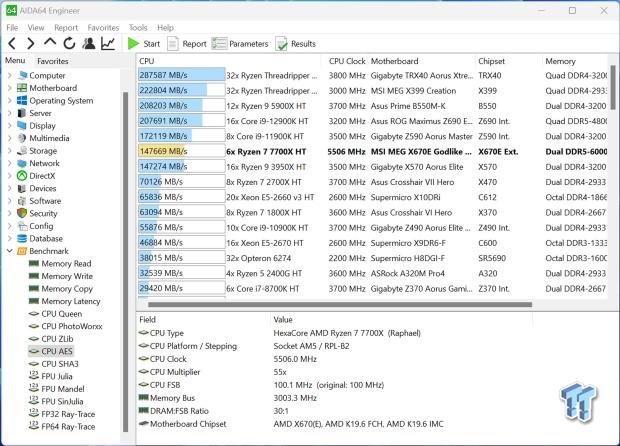
In AES, we picked up 147669 for the Master.
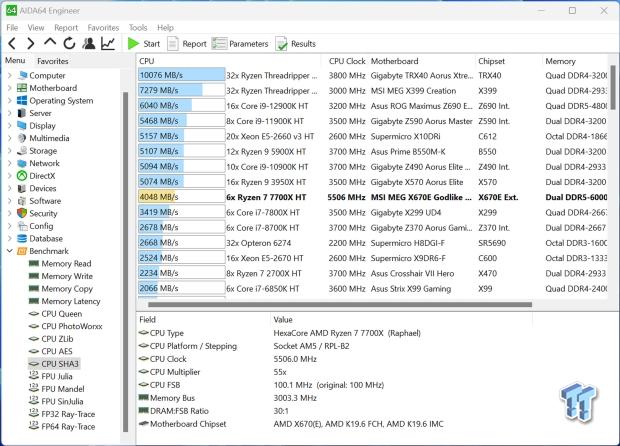
SHA3 tapped in at 4048.
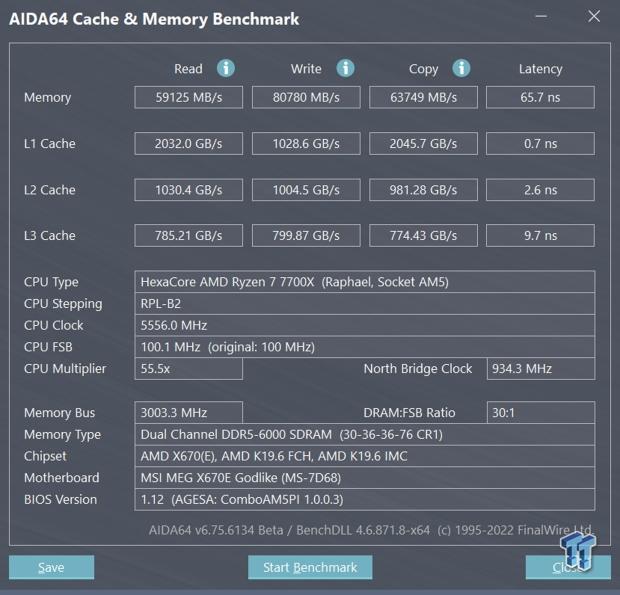
Memory throughput landed us 59K in Read, while Write offered 80K. Copy in the middle at 63K. The latency for this board was 65.7ns.
UL Procyon,3DMark, and CrossMark Benchmarks
UL Procyon Suite
The UL Procyon Office Productivity Benchmark uses Microsoft Office apps to measure PC performance for office productivity work.
The Photo Editing benchmark uses Adobe® Lightroom® to import, process, and modify a selection of images. In the second part of the test, multiple edits and layer effects are applied to a photograph in Adobe® Photoshop®.
The Video editing benchmark uses Adobe® Premiere® Pro to export video project files to common formats. Each video project includes various edits, adjustments, and effects. The benchmark score is based on the time taken to export the videos.
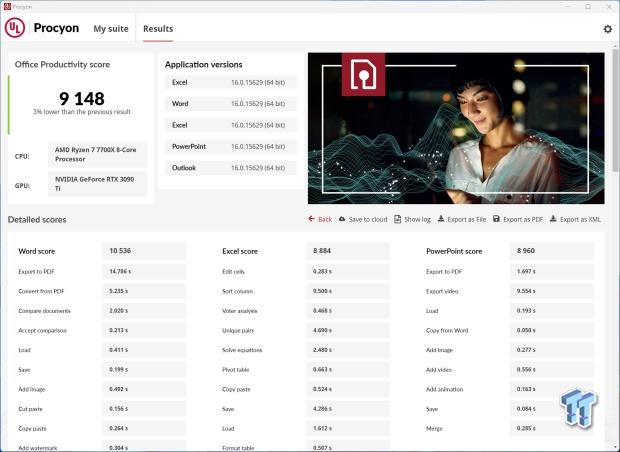
We begin with Procyon Office. In this setup, we landed a score of 9148.
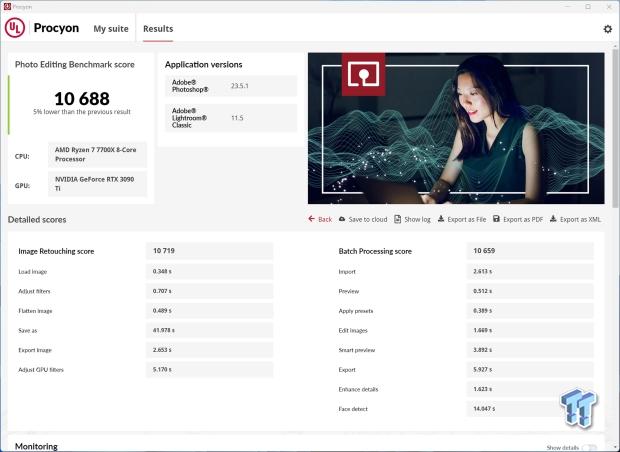
Photo Editing came in at 10688.
3DMark
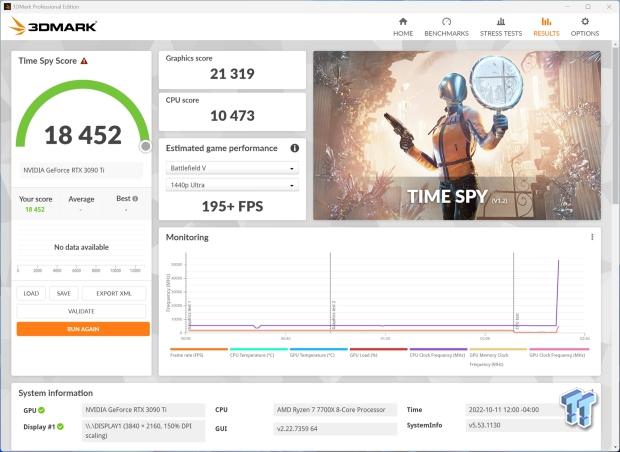
Timespy landed us a score of 18452 with our 3090 Ti.
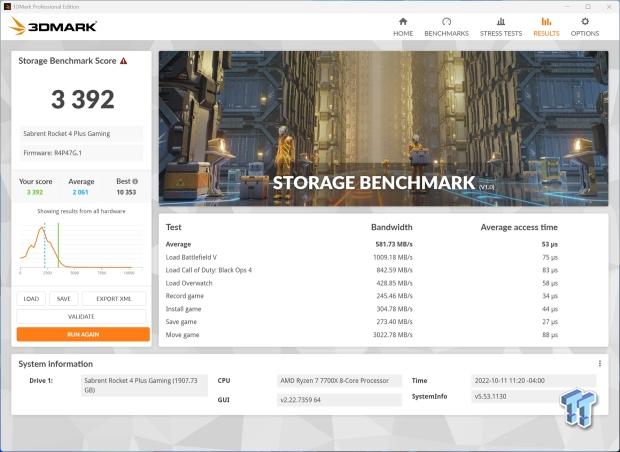
Flipping over to storage, we see a 3DMark score of 3392 from the Master bandwidth at 581 MB/s.
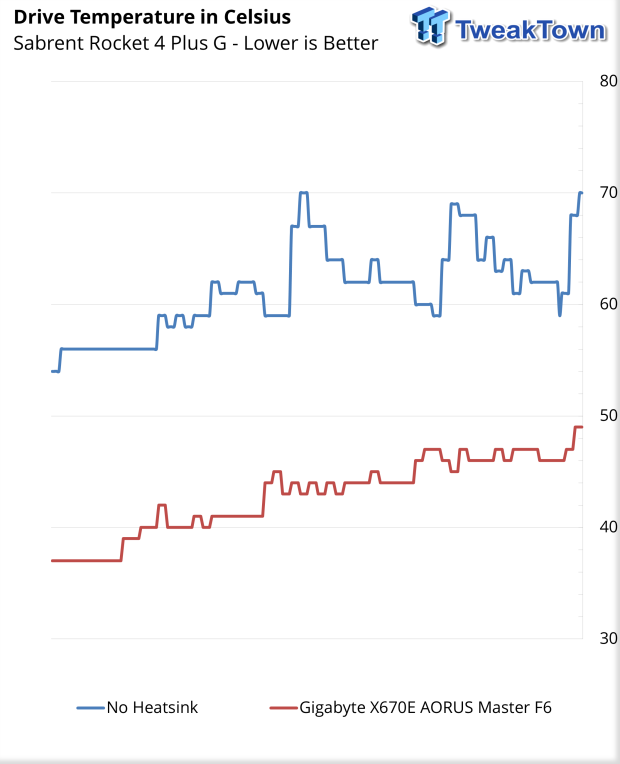
During our storage benchmark testing above, we monitor the temperatures of the Rocket 4 Plus to see how well the motherboard handles the heat load. This will be a crucial part of these boards after Gen5 drives are released with increased heat output.
That said, the Master does quite well, peaking at 49c compared to 70c without a heatsink.
Gaming Benchmarks and Final Thoughts


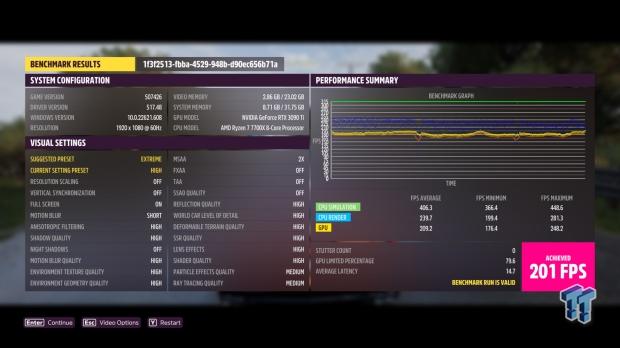

Gaming tests include both Forza Horizon 5 and Cyberpunk 2077. We evaluate both 1080p and 1440p resolutions.
Starting with Cyberpunk, the AORUS Master picked up a solid 188 FPS at 1080p. This moved to 155 FPS at 1440p.
For Forza, we saw 201 FPS at 1080p and 180 FPS at 1440p.
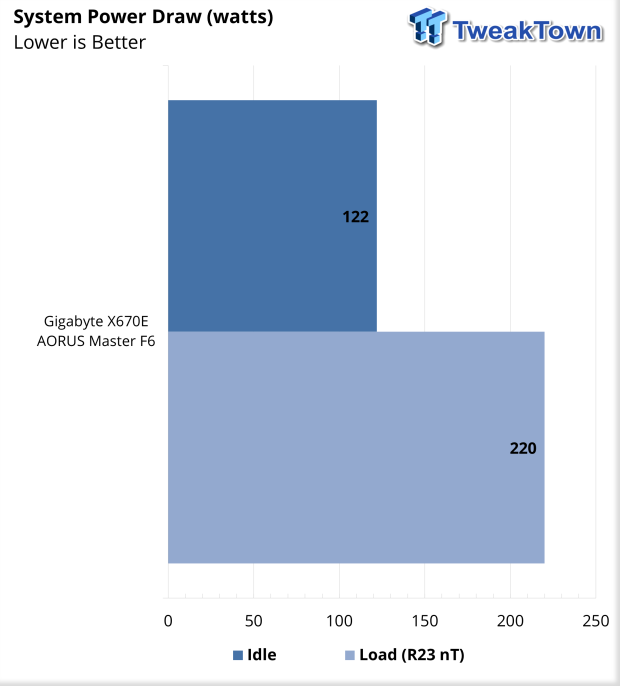
The board power draw with our 7700X came in at 220 watts during R23 nT testing, and at idle, we pulled around 120 watts.
Final Thoughts
I have spent a good amount of time over the last few months with many X670E boards; two were AORUS boards, with the Master and Xtreme. Evaluating the Master, we came away with a bit more performance than we initially had when we evaluated Zen 4 with the 813b BIOS.
F6 also improved our memory compatibility so we could run our Sabrent sticks at the same EXPO timings as the Dominator kit used in the CPU reviews. I did note that GIGABYTE has released and even further updated the BIOS with F8c right after we evaluated with F6, so there is yet another new AGESA version.
We had no issues testing outside of tuning the Sabrent DDR5. R23 landed us solid numbers, 2K in single thread with our 7700X. Crossmark came in at 2199, which may be one of our highest scores to date on X670E, and AIDA showed superior performance in SHA3 and AES. Memory Latency landed at 65ns, which is quite good for using a relaxed profile.
In our real-world scenarios, we came away with solid performance in Procyon Photo and Office, while Storage Benchmark showed a good start for X670E and our Rocket Plus, with bandwidth getting close to 600 MB/s.
The AORUS Master showed good thermals for the leading m.2 slot, knocking off a good 20 degrees Celsius off the drive's peak temperatures under load.
Wrapping this up, the X670E AORUS Master is an affordable mid-range board built ground up for enthusiasts and gamers. It offers a ridiculous amount of USB 3.2 expansion and multiple display connectivity alongside its 2.5Gbe and WiFi6e network stack. And finally, the BIOS provides all the high-level overclocking we have become accustomed to with AORUS boards.


