
The Bottom Line
Pros
- + Impressive affordable pricing
- + Easy to install
- + TF-PRO fan
- + All-black aesthetic
- + Old-school design
Cons
- - Performance isn't amazing
- - Lack of RGB/ARGB
- - Lacks some compatibility
Should you buy it?
AvoidConsiderShortlistBuyIntroduction, Specifications, and Pricing

Not all that long ago, we looked at the SE-224-XTS in its natural state, and while that CPU cooler is super affordable, it didn't quite stack up to what many may want regarding aesthetics. At the same time that cooler was released, there was a sibling to come along with it, but this time the aesthetic is something more akin to what many look for and has a look that will blend in with most systems rather than sticking out like a sore thumb.
At the most basic level, these coolers are identical, yet as you will see, there is a slight variation in performance. While we assumed that the coating applied to the tower we have for you now may play a part in how effectively the heat transfers out of the tower, we have found that it is much more dependent on the fan attached to the tower. While this finding is both good and bad, it offers the idea that while we try to bring you the real-world results you expect from a review, there are variables outside our control. That ±10% in the fan specifications, while not having a huge effect on products, does go to show, in this review specifically, that you can get better or worse performance from the same model just by the fan that is shipped in the box.
While much of what we are about to cover may seem familiar to those who follow our CPU cooler reviews religiously, we can all use this as a bit of a learning experience. It also shows why discrepancies happen from site to site when possibly using the same bits to test. Of course, many more factors can impact the results, but by using all of the same variables except for4 the cooler, you will see that while from the same manufacturer, not all coolers are equal. Our look at this SE-224-XTS Black from ID-Cooling shows just that in what you will soon read.
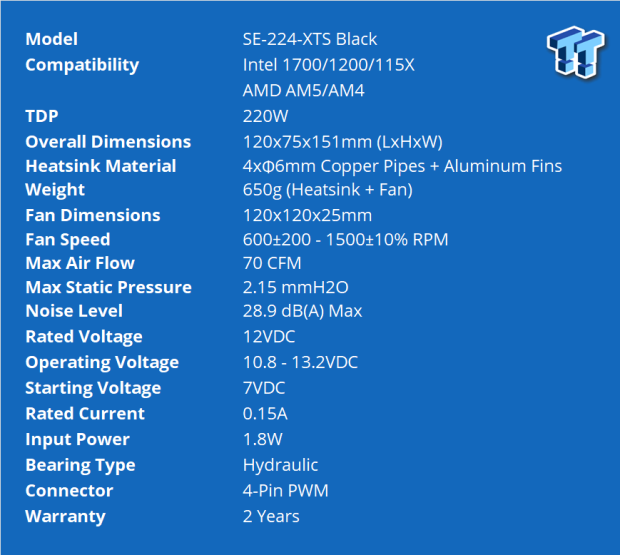
All of what is shown here, beyond the SE-224-XTS Black name change, is identical to the specifications of the previously seen version of this cooler. Even down to the compatibility, which is only for mainstream systems, with a lack of bits for HEDT Intel systems and Thread Ripper CPUs on the AMD side. However, we still get an aluminum and copper design that boasts a 220W TDP.
The SE-224-XTS Black is 120mm from side to side, 75mm from front to back, stands 151mm tall, and weighs in at 650 grams with the fan attached. The tower is made of fifty-two aluminum fins, painted black, with supports on the sides to keep even spacing. On top of the tower is a thicker plastic cover with a brushed metal plate on top, which is also where we find pipe covers, hiding the tips of the four 6mm diameter heat pipes.
The fan that cools this tower is the same as what we saw previously, with its 120mm size and 1500 RPM max speed. If at the maximum RPM, this fan will deliver 70 CFM of airflow with 2.15 mmH2O of static pressure. While sipping on 0.15 Amps and 1.8 Watts of power at 1500 RPM, the noise level should come in around the 28.9 dB(A) shown in the chart. The last bits you may need to know are that this fan spins on a hydraulic bearing, it is powered via a 4-pin PWM power lead, and a two-year warranty backs the entire cooler.

Packaging

The front of the box offers us a look at the included CPU cooler, juxtaposed against the matte black backdrop, with the ID-Cooling name and tagline found in the top-left corner. Within the bright orange stripe at the bottom is the SE-224-XTS Black naming.

The same black and orange are found on the right side of the packaging, but this time there is much less information provided. With the company name at the top, there is a lot of space before we run into the circles showing which sockets are compatible. The lower portion of this side shows icons for various things and notices of compliance.
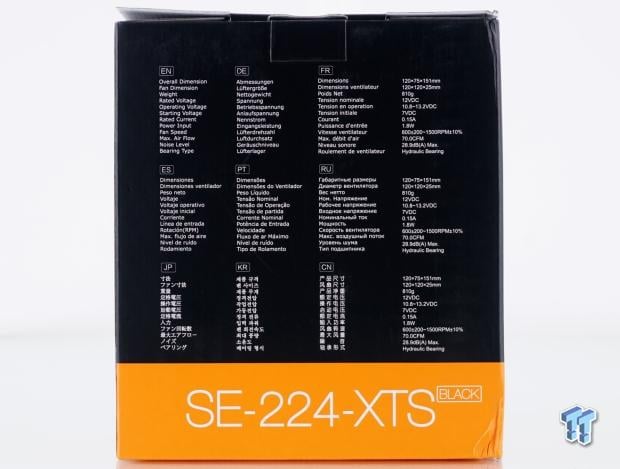
Turning the box one more time, we arrive at the back, where ID-Cooling offers up the specifications in nine languages. In each row are three languages, with the specifications of each line shown on the right.

The last panel is used to deliver this CPU cooler's features while maintaining the same look of the packaging as all other sides offer. Beyond the six notations, we also find the company's online addresses and their social media account names.

Considering the low-cost nature of this design, we are still a bit shocked to see that ID-Cooling takes so much care when it comes to the inner packaging. Foam envelops all sides but two, and the front of the tower is covered with a fan, while the back uses the hardware box for its protection. All in all, the packaging can take some hits along the way to your house, while the product inside is perfectly fine for images and usage.
ID-Cooling SE-224-XTS Black CPU Cooler

As we look at the SE-224-XTS Black dead in the face, we find a thicker top cover with pipe covers above it. Below the cover is fifty-two fins fitted onto four heat pipes, all painted black, making this version of the tower more appealing to the masses.

As we move around to the side of the tower, while tougher to make out than with the natural version of this cooler, we still find two sections of fins bent over at the side, which ensures fin spacing is kept even. On top of maintaining the spacing correctly, it also helps capture more of the airflow, which allows coolers to perform slightly better than those without the tabs on the sides.
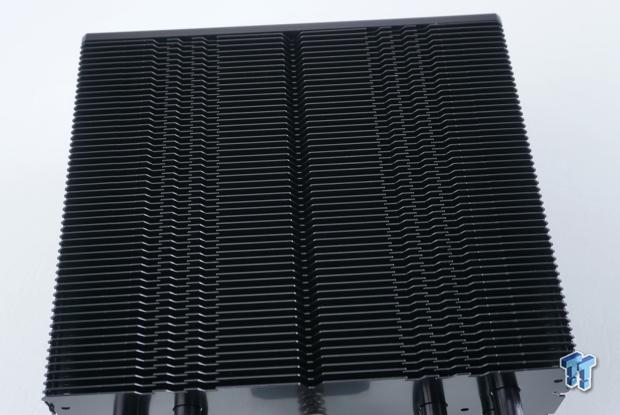
As we looked at the back of the tower, we laid it down, as it is nearly identical to the view of the front otherwise. As to the fin shape, both the leading and trailing edges are identical, where the fins are mostly flat, with three teeth at either side and a shallow valley running down the middle.
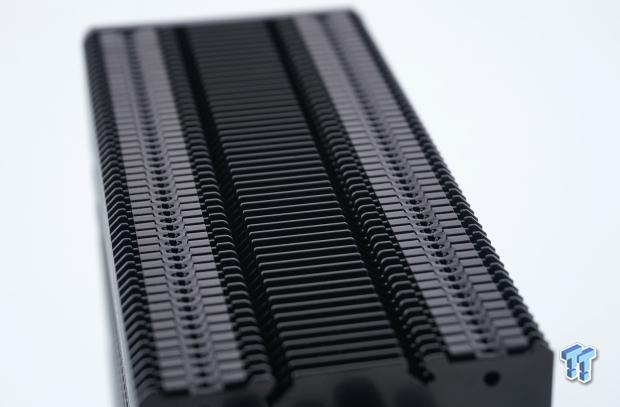
We did the same thing as we viewed the second thin side of the SE-224-XTS Black. Due to the color and it being hard to make things out, we can more easily see all of the tabs supporting the fins, and it is much easier to see the grooves cut from the fins, which allows a spot to lock the wire fan clips to the tower.

Due to the offset nature of the tower, we had to slide the fan under the tower to keep things level for viewing, but the view is impressive. The pipe caps are metal and have a circular cut design at the top of them. The cover for the tower is housed within a plastic frame screwed to the top of the fins but offers a brushed metal plate inside the structure, which dresses up the overall appeal of the SE-224-XTS Black.

Under the fin array, we can see that the fins are pressed onto the four heat pipes, which are set up in two rows, allowing them to take better advantage of the fan's airflow. As for the three holes found at either side of the fins, they are either left behind from older fan clip designs in previous models or are used for the machine to fit the fins onto the pipes with even pressure.
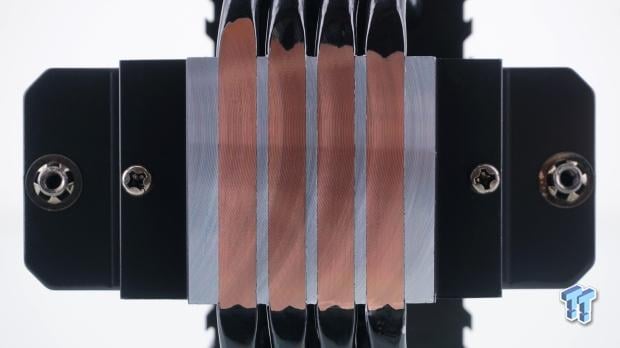
The pipes are run through the base as they come in many designs, but this time we find them machined along with the aluminum base for a direct touch base design. The mating surface is mostly level with visible machine marks left in it, and the steel cross-bar mounting is screwed to the aluminum portion of the base.
Accessories and Documentation
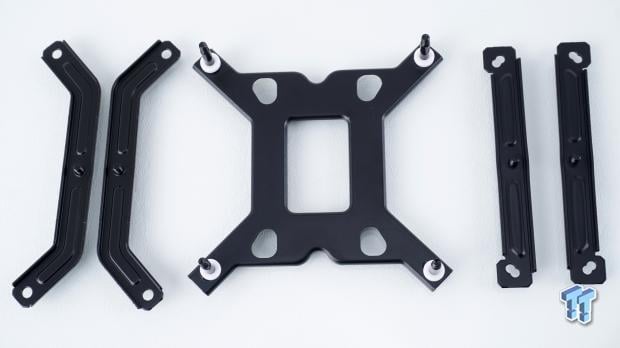
Regarding the hardware, we love that it matches the tower in an all-black appearance. To the left are the AMD mounting brackets, with the adjustable Intel backplate in the center. To the right are the more universal Intel brackets, which fit the various supported sockets.
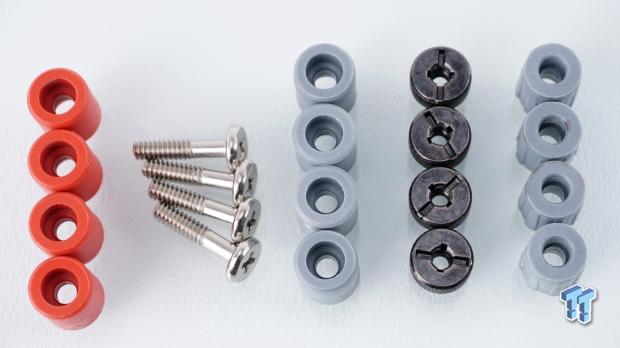
The rest of the mounting gear is found in this image, with the AMD standoffs on the left, which are red so as not to confuse you. Next are the screws used with AMD sockets, and then we move into Intel bits. In the middle are the LGA115X/1200 standoffs, the knurled nuts used with the Intel backplate, and to the right are the LGA1700 standoffs, which are shaped differently, again, to eliminate confusion.
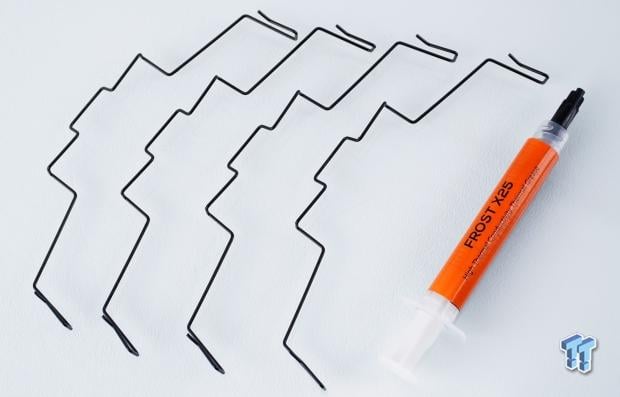
Even though the SE-224-XTS Black comes with only a single fan, ID-Cooling sends along four wire fan clips. You can easily add another fan to the tower if you want slightly better performance. We also get a large syringe of Frost X25 thermal grease, although there is only enough TIM inside for a few attempts at mounting the cooler.

Like the one shipped with the SE-224-XTS, we see the same ID12025M12S fan to cool our SE-224-XTS Black, more widely known as the TF-12025-PRO fan. It is a nine-blade fan design with curved and angled frame supports to help with the directionality of airflow. We also find larger rubber pads on all corners and the 4-pin PWM connection to power it.

The installation guide is straightforward and starts with a parts list to ensure you are good to go before not realizing something may be missing. Following that are two pages of Intel mounting with text and images, then comes one page for AMD. The next page comes fan cable connectivity and ends with information for those who may have questions about the cooler.
Installation and Finished Product

Since we use an AMD-based system, we first had to remove the top portion of the factory hardware, leaving the back plate in place. We then set the red standoffs in place, put the AMD brackets on top of them, and, using the provided screws that came with the cooler, secured it all and locked it to the motherboard.

After that, we applied some thermal paste, and by alternating between the two screws captured onto the cross-bar, we secured the CPU cooler to the hardware in the previous image. We then took a pair of fan clips, attached the TF-120-PRO fan to the tower, and plugged in the 4-pin PWM connection to the CPU fan header on our motherboard.
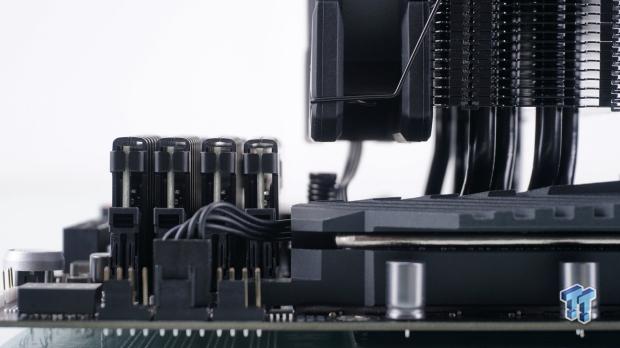
The offset nature of the mounting bracket at the base of the tower allows the SE-224-XTS Black to clear the memory and cause no conflicts whatsoever. We even have a bit more space to lower the fan if needed, should the power management components need a bit more airflow to keep within comfortable temperatures.

As we step back to take it all in, as shipped, the SE-224-XTS Black stays clear of all major components and connectivity. Even if we decided to add a second fan, we would still have access to the 8-pin EPS connection on the board and get a couple to few degrees better efficiency.

While we fully appreciate the aesthetics of the SE-224-XTS Black with the rest of the build, we set things up like this on purpose. We noticed similar to the other version of this cooler, but the hardware is sloppy and will allow the tower to twist quite a bit. All we can say is to snug things down slightly, make sure the tower is square to the motherboard, and then finish the mounting so as not to run into what we show here.
Test System Setup, Thermal Tests, and Noise Results
Chad's CPU Cooler Test System Specifications
- Motherboard: ASUS ROG Crosshair VIII HERO [Wi-Fi] (AMD X570) - Buy from Amazon
- CPU: AMD Ryzen 5 3600X - Buy from Amazon
- Memory: Corsair Vengeance LPX 4000MHz 4X8GB
- Graphics Card: ASUS GeForce RTX 2060 6GB OC - Buy from Amazon
- Storage: Galax HOF Pro M.2 1TB SSD
- Case: Hydra Bench Standard
- Power Supply: ASUS ROG Thor 850W - Buy from Amazon
- OS: Microsoft Windows 10 Home 64-bit - Buy from Amazon
- Software: AMD Ryzen Master, AIDA64 Engineer 6.25.5400, and CPU-z 1.92.0 x64
To see our testing methodology and to find out what goes into making our charts, please refer to our 2020 CPU Cooler Testing and Methodology article for more information.
Thermal Results
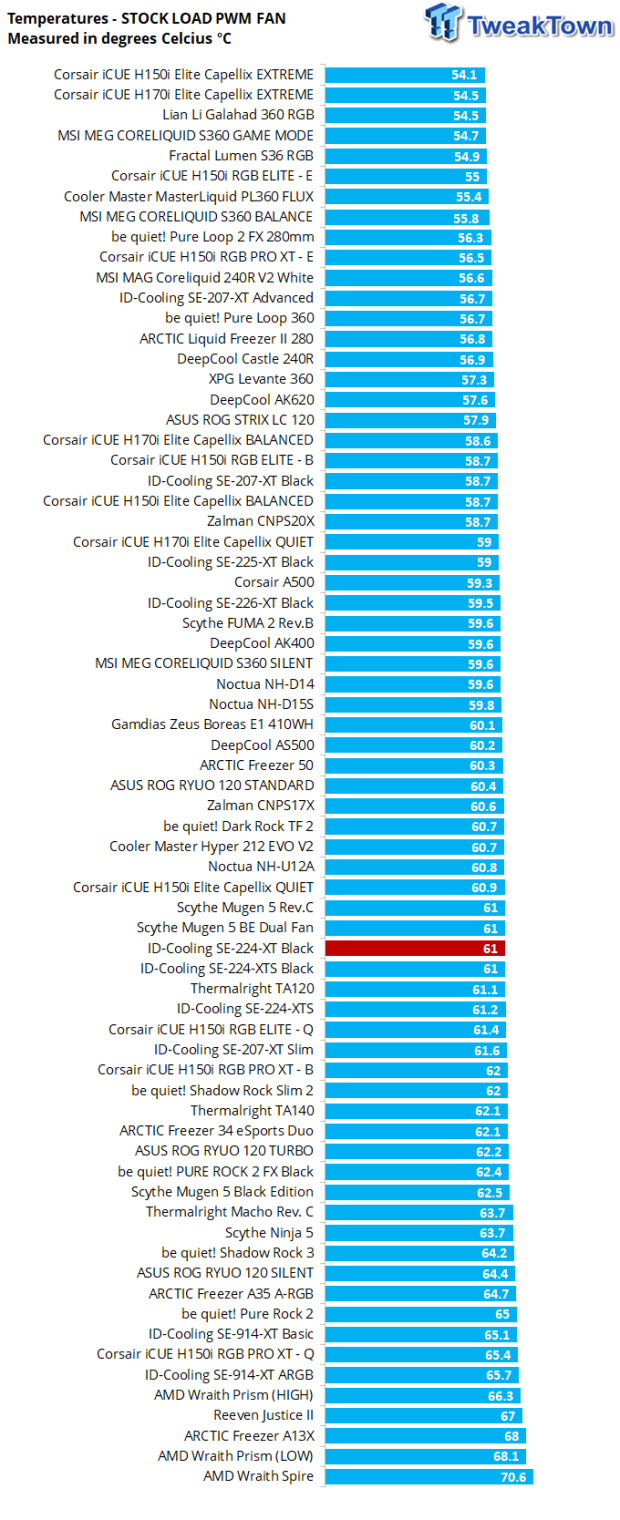
The average temperature for our stock run with PWM in control of the fan leaves us with a 61°C result, which is not horrible for a sub-$30 CPU cooler. It is slightly better than what we saw with the SE-224-XTS, but it is running on good company with much more expensive cooling solutions.
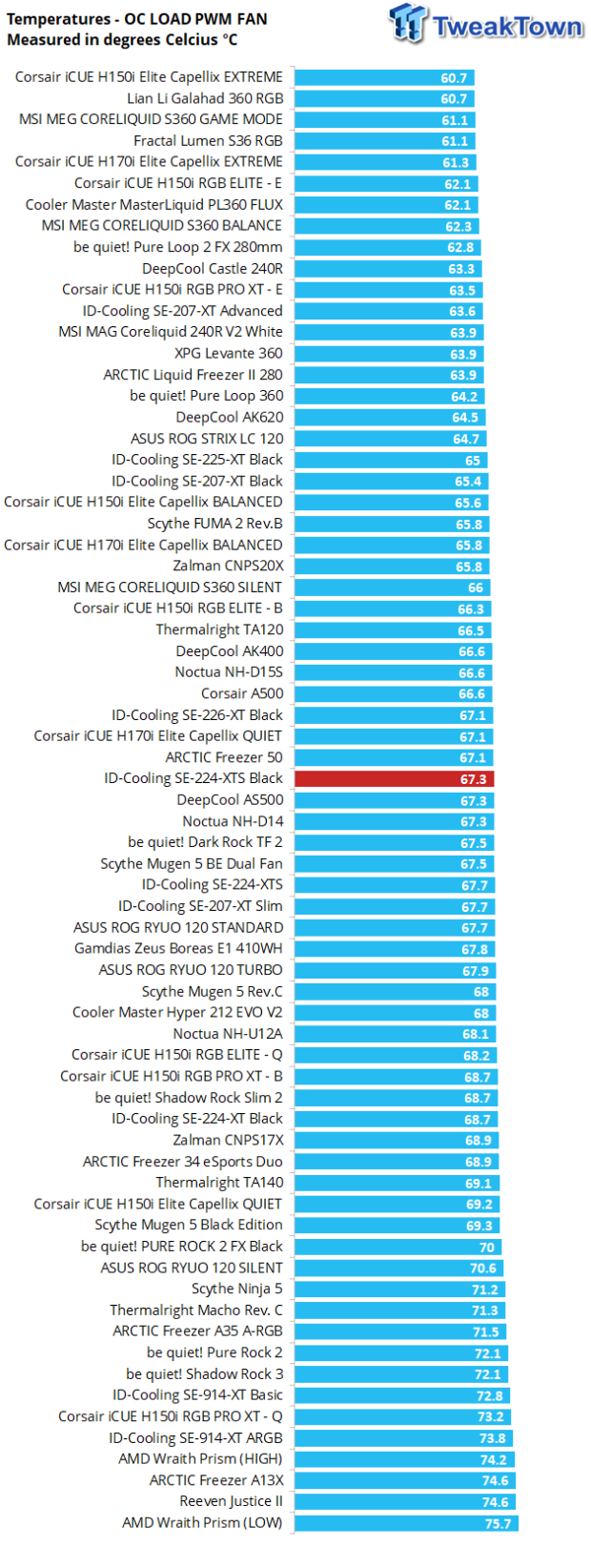
Moving up the chart, we find that our overclocked run with PWM landed the SE-224-XTS Black ahead of the SE-224-XTS again, but by a slightly larger margin this time. What more can you want from a cooler at this price when it can keep up with the likes of the D-14, AS500, and falls just behind the much larger Freezer 50?
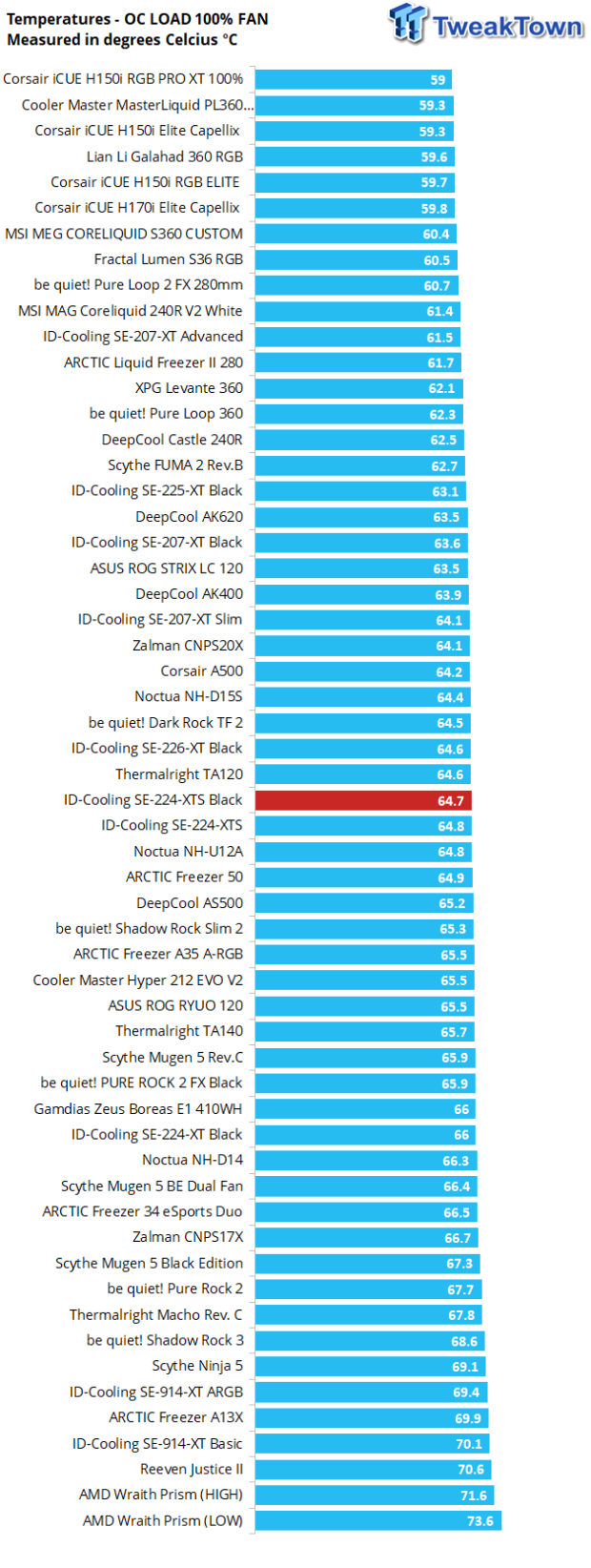
Allowing the SE-224-XTS Black to do everything it can to get the best result from the cooler, we find it in the middle of the list again. Keep in mind it has surpassed the Freezer 50 this time but lands within the margin of error compared to the natural version, the SE-224-XTS.
Noise Level Results
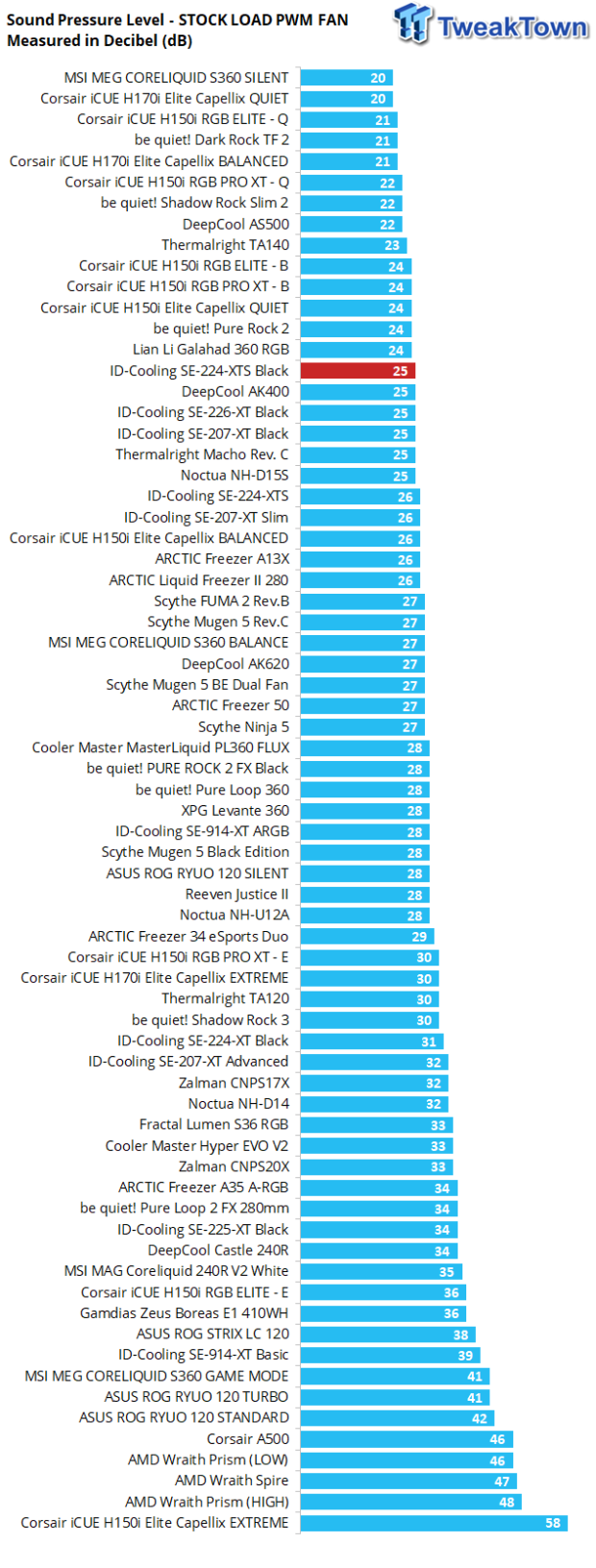
At stock, the PWM curve starts the fan at 647 RPM, but under load, the fastest we found the TF-120-Pro to spin was at 942 RPM. Grabbing the sound meter, we find that it is at 25 dB, below the majority of other coolers, and inside a chassis, would be hard to hear.
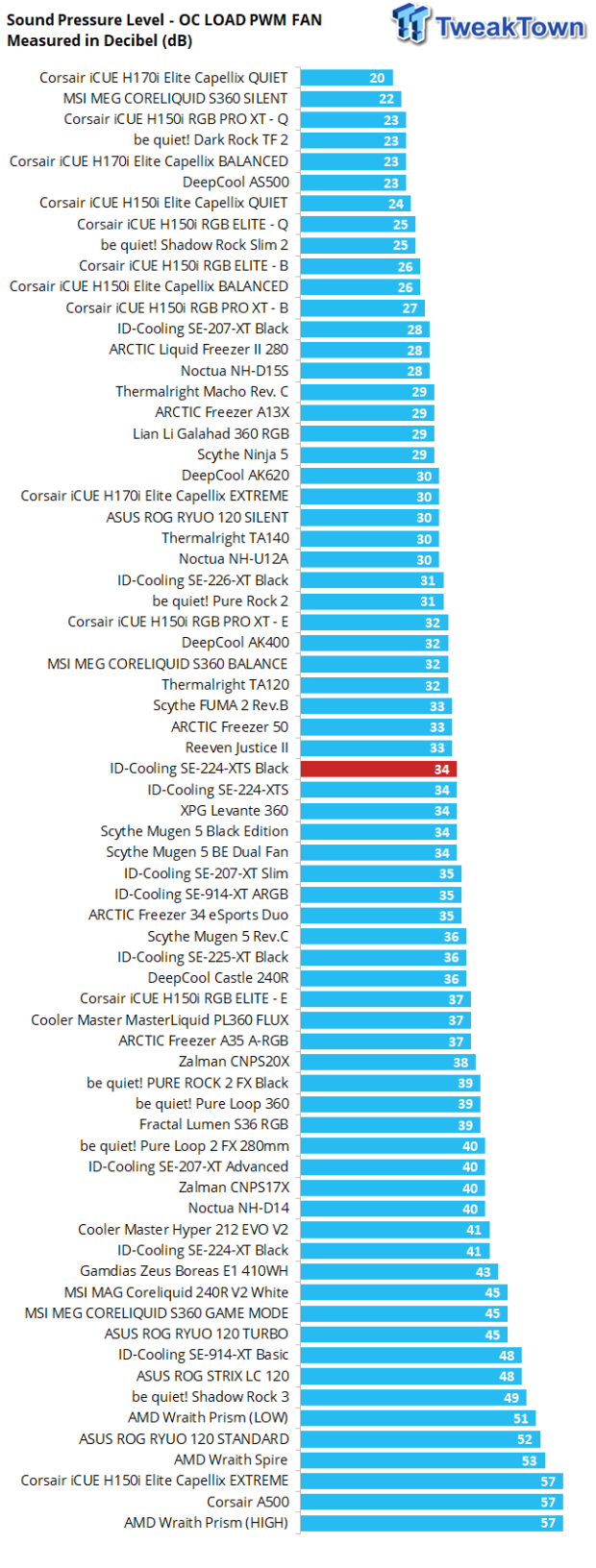
With the overclock applied, the fan increases speed to 1248 RPM, leaving the sound meter to see what is going on, to find it topped out at 34 dB. It is in the audible range, but as you can see in the chart, it could be much worse.
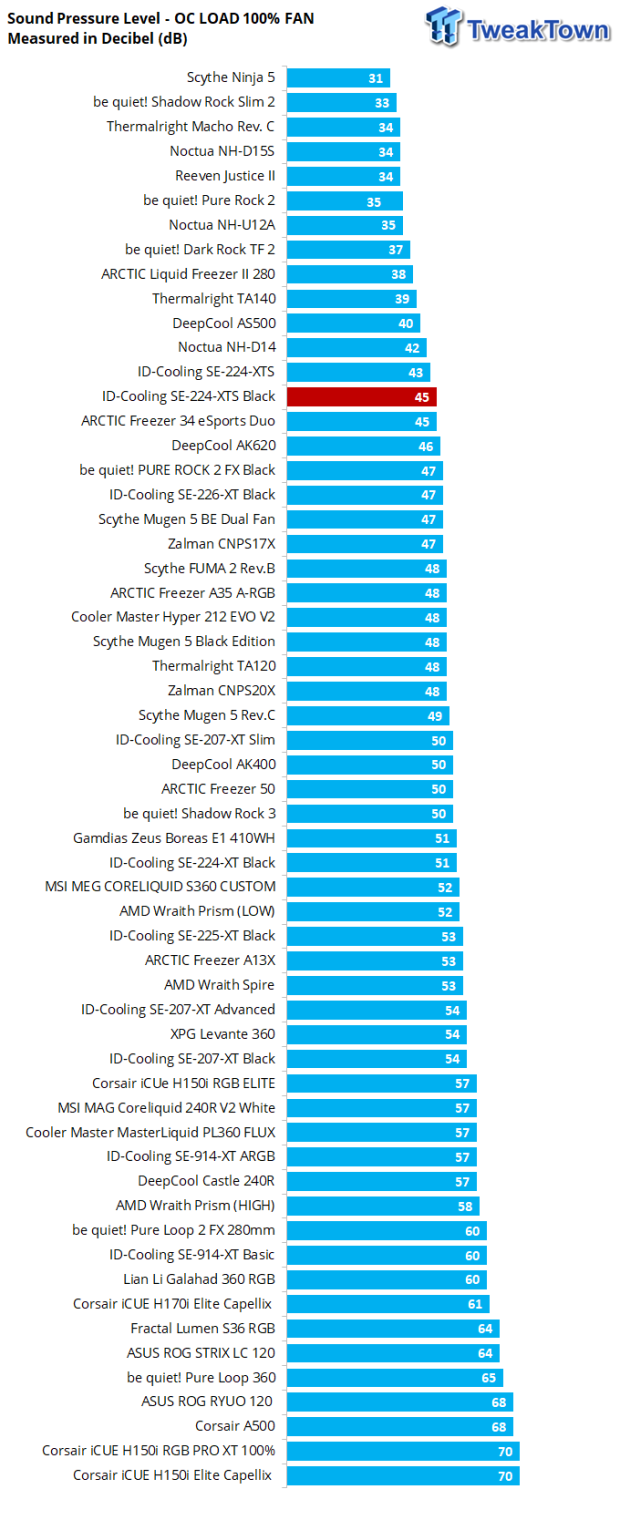
At full go, the fan topped out at 1488 RPM, just a few RPM more than what we saw with the SE-224-XTS, but the noise level jumped to 45 dB rather than the 43 dB we saw there. While many will never run the cooler in this manner, at nearly $30, it is hard to complain when we see so many much louder coolers in this chart.
Final Thoughts
Performance is slightly better with the SE-224-XTS Black than what we found with the SE-224-XTS, but it all comes down to the fan in our minds. At each stage of testing, the RPM was slightly higher with the Black version and thus increased performance slightly while also adding a bit more noise. However, even with the added noise associated with the SE-224-XTS Black, we would much rather have this cooler attached to our system than the natural-looking model. While it may be trivial which version you like best, considering they are the same price, we would much rather install something that blends in over standing out against the backdrop.
One thing we do have to address is the mounting hardware. While quite complete and easy to use, there is quite a bit of slop, which is not something we often run into with other coolers. Of course, it can be corrected, but typically something like this does not happen as manufacturers tend to take the time to ensure something like this does not come to light in a review. Though many of the coolers we test are near twice the cost, if not more, and the fact that it is fixable and not the way things have to be to use the SE-224-XTS Black, we cannot be too hard on ID-Cooling for this, but it is something you want to keep in mind.
The best part is that while our charts may not seem to favor these ID-Cooling options for your CPU, you need to look a bit deeper. Compared to the other coolers, within a degree of what the SE-224-XTS Black results showed, we are impressed, to say the least. With a fan that isn't capable of 1800 to 2000 RPM on a single tower of fins and with very little cost involved, it keeps pace with many coolers a lot of you are using or those you may have used with previous builds. While it may not fit the needs of the most discerning user, it is certainly perfect for those starting out, those with a lower budget, or the likes of system builders.
At just $29.99, the bar of what we score this tower is much lower than, say, those near $200 solutions at the top of the charts, but all the same, we have the basic list of checks that a cooler must-have. ID-Cooling checks all but one box, the mounting, and even there, it isn't a problem per se, just something to pay attention to when installing the SE-224-XTS Black. In the end, it is hard not to be an impressive solution, as it can take the lead from other coolers in its class and comes out as the best performer in its price range, and that is nothing to scoff at.
For those of you on a budget, or maybe those who cannot fit a huge double-tower design in their cases, ID-Cooling has a solution for that, and this time, it looks so much better without having to pay more for that aesthetic choice.


