The Bottom Line
Pros
- + Attractive aesthetic
- + Low voltage
- + Overclocking flexibility
Cons
- - No A/RGB
- - Price
- - Performance
Should you buy it?
AvoidConsiderShortlistBuyIntroduction, Specifications, and Pricing

It is highly likely that unless you follow the TweakTown giveaways, you have never heard of Netac, and until we got an email passed over from Jon, we had no idea of their existence either. That being said, as long as we have been at overclocking and abusing RAM, we cannot be everywhere and know everything about all manufacturers. Taking that a step further, it is nice to run into new companies, as there are no expectations of what to expect. We could easily end up very surprised with what is on offer, much like when we looked at the Sabrent DDR5. While we knew who they were ahead of time, we certainly did not expect what we found with that set of memory.
Unlike all of the other sets of DDR5 we have tested thus far, this is the first to arrive in a lower density, at 8 GB per stick. While we may lose a touch of the performance we are used to seeing, as more density tends to be a bit stronger overall, on the flip side, there are fewer ICs to deal with, which in our mind means there is potential for them to clock a bit better as there is less to complicate things. However, this is just an early guess, as we honestly have no idea what this set of Netac DDR5 has in store for us. Still, we can say that it is, at the very least, an attractive offering with a similar aesthetic to the T-Force kits we have raved about over the years.
Rather than continue with guesses and assumptions, let us introduce you to the latest from Netac, the Shadow II DDR5. For those who were aware of NEtac, you will see that the naming did not change from their DDR4 offerings, which can be confusing to some, but the speed and timings of these newer kits should be the dead giveaway. While our Shadow II kit does not offer any lighting, Netac offers a Shadow II RGB line as well, and on both sides of the fence, you can grab a set in three different speeds, of which we have the slowest of the bunch to show to you today.
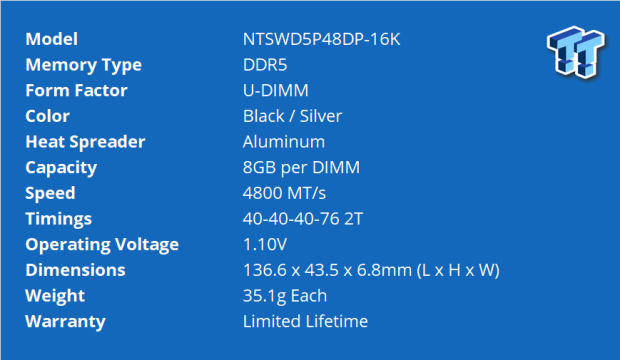
The kit we had been sent from Netac seems to be a rare bird on this side of the pond. While the silver versions are available online, the set of black NTSWD5P48DP-16K we have for you now is nowhere to be found. We did say they were black, but that is only half of the styling, as NEtac also machines quite a bit of the aluminum heat spreaders to leave exposed metal accents, which is also what is used to make the stallion head logo pop. What may not be the most appealing part about this set of DDR5 is that we were sent a JEDEC speed kit, which also comes with the standard 40-40-40-76 2T timings.
Under the hood is a set of Micron ICs, which is neither good nor bad, but unlike most others using the SK Hynix that is so widely available. The nice thing about this 16GB kit of DDR5 is that the operating voltage is low at 1.10VDIMM, and the System Agent and Memory Controller voltages are kept lower. All of this is packaged on a black PCB, and the overall size of these sticks is 136.6mm in length; they are 43.4mm tall and 6.8mm thick, each weighing in at 35.1 grams a piece. The last thing many will want to look at is that Netac backs these kits with a limited lifetime warranty, so as long as they still make the Shadow II DDR5, you can exchange it via RMA, but once production is over, they will likely change what they can offer in trade.
As we said earlier, since we cannot locate our set of Shadow II DDR5 in the wild, we have to assume that Netac is not charging a premium for the white version, which is much easier to locate. That said, Amazon has the NTSWD5P48DP-16W listed, and the only difference4 between them and what we have is the color of the heat spreaders. As we type this, the pricing is shown to be $205.99. Comparing that to the Crucial we tested a while back, the Shadow II is double the cost and nearly $75 more than a single 16GB stick of the Sabrent Rocket DDR5, both comparable specs-wise.
Now that we have all of the information in hand, we certainly hope that these Netac Shadow II sticks do well because, by price alone, Netac is asking too much for what we get, as there are a few faster 16GB kits out there that are nowhere near as pricey.

Packaging and Netac Shadow II

Netac presents the Shadow II DDR5 in an attractive box, and the styling is the same as their line of DDR4 with the same name. Looking closely, we can see that the DDR5 at the end of the name is done with a sticker, presumably over the DDR4 from the previous packaging. To the right, Netac shows this gaming memory has a lifetime warranty. However, on-site, it says limited lifetime.

The flip side of the packaging is much simpler, where the top says these are desktop memory modules in twenty-three languages. The rest of the panel is used to place the product sticker that shows all of the specs of this kit before we run into the company information.

Inside the thin cardboard box, we found our sticks packed inside a two-piece plastic packaging to help protect them from static and any damage along the way. We also received two books on installing these sticks, but we are sure only one is packaged inside most boxes.

Now that we have an unobstructed view of the kit, we see the brushed black backdrop to the heat spreaders and the machined triangular shapes on either side. We see the horse head logo in the center of the indented trim lines.

The back of each stick is identical to what we saw in the previous image, other than the sticker placed on this side. On it, we see the name of the kit, the density, and CAS latency, which then moves to the part number, and the full specifications listed below with the speed, main timings, the voltage needed, and density.
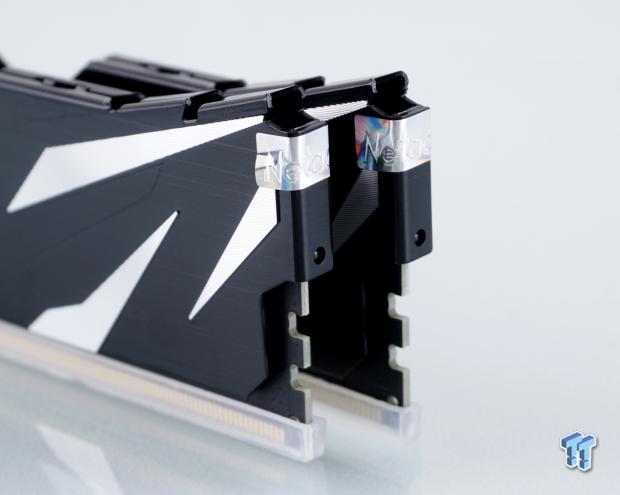
Something we have yet to see on any other set of DDR5 we have tested is the tamper-proof stickers at the ends of each stick. Doing so ensures that users will not try to open these spreaders to get a view under the hood, and if, like us, you do, the warranty will be voided.

From this angle, we can see the body lines much better, how the triangular bits pop against the brushed black aluminum and the stickers at the left end of both sticks. Even though these lack any form of lighting, it is easy to see why we compared them to T-Force sticks earlier, as these NEtac modules sport a winged design as they do.

Across the top, we can see the two halves of the heat spreaders coming together there and the gaps between sections, which should offer a bit of passive ventilation. In the center, the tab goes across the top, making more room for the Netac name to be painted on them.

We had to pull the sticker at the end of the stick to get half of the heat spreader off of the Shadow II, and we found four ICs on one side of the PCB. Each IC is made by Micron, and they sport the IZA45D8BNK model number on them.
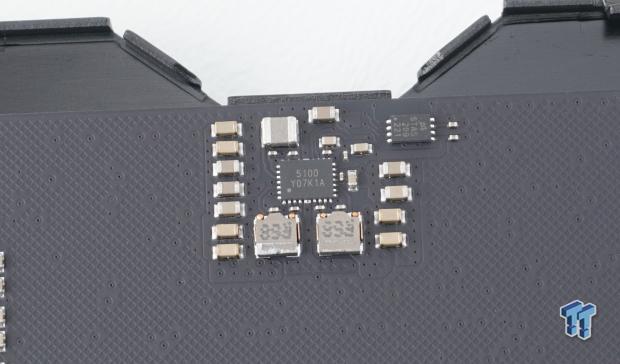
Netac opts for this 5100 Y07K1A PMIC, unlocked for those who wish to try their luck with overclocking. However, there is little to no information about who makes it, and we will not guess now.

Installed in our APEX motherboard, the sticks are placed right next to each other, which blocks most of the view of the second stick, but in a typical 2DPC motherboard layout, you will get more of the exposed metal showing from this angle. What we like is that the combination of black and exposed aluminum is a nice addition to the theme of the build and does not look out of place.
Test System Details

To obtain the Intel CPU-Z screenshots, you will see directly following this image, and this is the system we used to do it, as well as in attaining the results seen in the following pages. Thanks go out to be quiet, ASUS, and NVIDIA, for supporting this venture. Detailed specifications of the system can be found below.
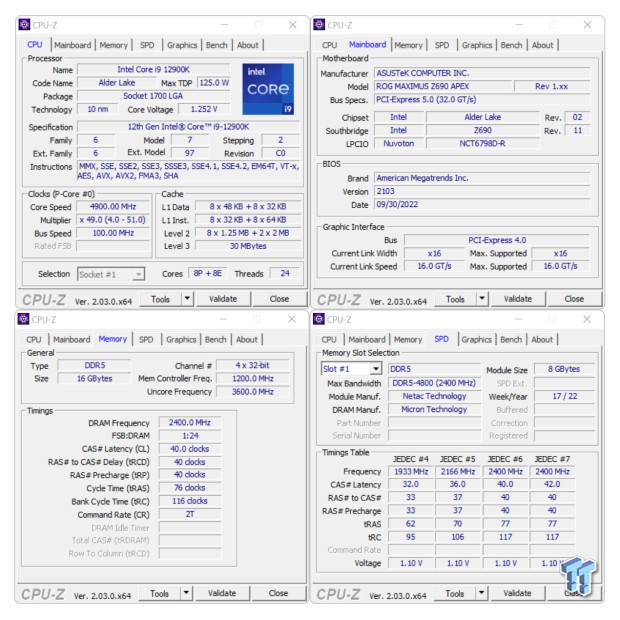
After clearing the CMOS and booting the Shadow II with the defaults, we find them running with JEDEC speed and timings. The modules are currently running the specified speed we expected of 4800 MHz, and the timings are 40-40-40-76 2T. Looking at the voltages in the BIOS, we saw the VDD and VDDQ using 1.10V, while the System agent is 0.897V, and the memory controller is set to 1.101V.
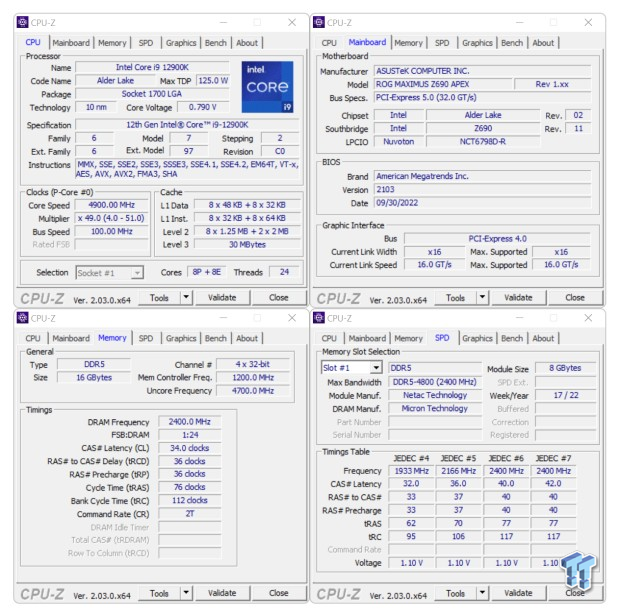
As we looked for the lowest possible timings that were stable, we bumped the VDD/VDDQ and the Tx to 1.20V, which is also where we set the SA and memory controller voltages. In doing so, we could get this set of DDR5 down to 34-36-36-76 2T. We did see straight 34s in Windows, but we ran into BSODs while testing.
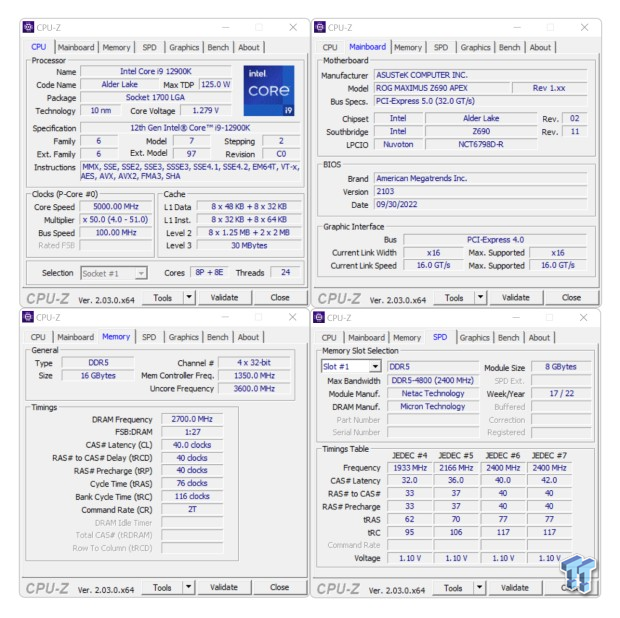
While using the same voltages described in the previous image, we looked for the maximum speed with the default timings. We were pleased to see that we got another 600 MHz out of them with such little effort, leaving us with an overall speed of 5400 MHz.
Chad's AMD DDR5 Dual-Channel Test System Specifications
- Motherboard: ASUS Maximus Z690 APEX - Buy from Amazon
- CPU: Intel Core i9 12900K - Buy from Amazon
- Cooler: be quiet! PURE LOOP 360mm - Buy from Amazon
- Video Card: NVIDIA GeForce RTX 3070 Founders Edition - Buy from Amazon
- Storage: Phison B47R Fortis 1600 2TB M.2
- Case: Thermaltake Core P3 TG - Buy from Amazon
- Power Supply: be quiet! DARK POWER PRO 12 1200W - Buy from Amazon
- OS: Microsoft Windows 11 Home - Buy from Amazon
Intel Performance
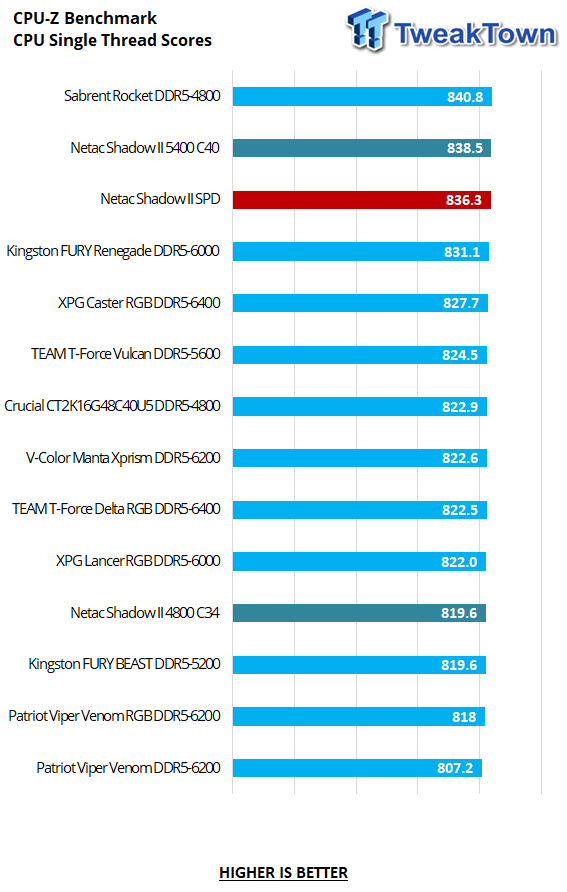
CPU-Z seems to appreciate what Netac did here, as the default settings are just behind the Sabrent Rocket. Increasing speed helps slightly, but lowering the timings did nothing but hurt the overall score here.
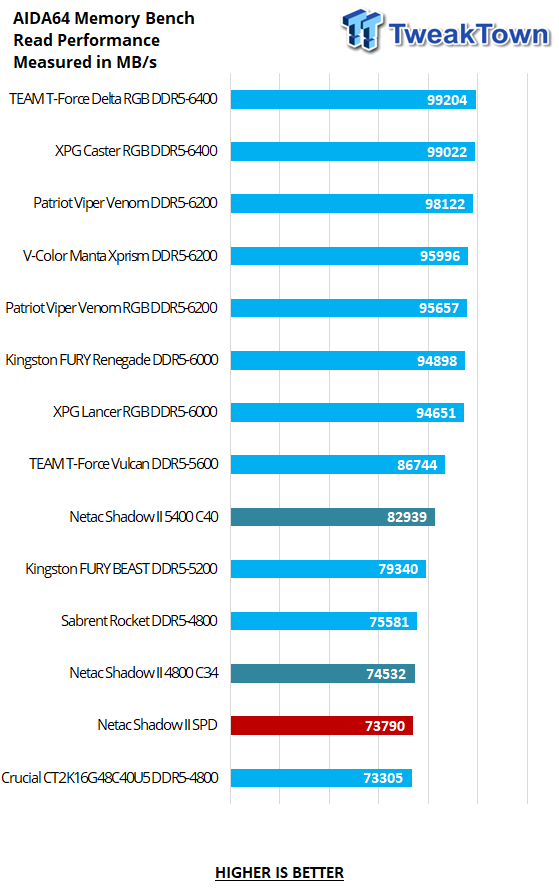
The read performance is AIDA 64 is lackluster at best. While slightly ahead of the Crucial kit, it is well behind what the Sabrent set offers. A reduction in timings gained us 742 MB/s extra, but increasing speed bumps us 9149 MB/s over the JEDEC settings, but overall, it is not all that impressive compared to the rest of the chart's scores.
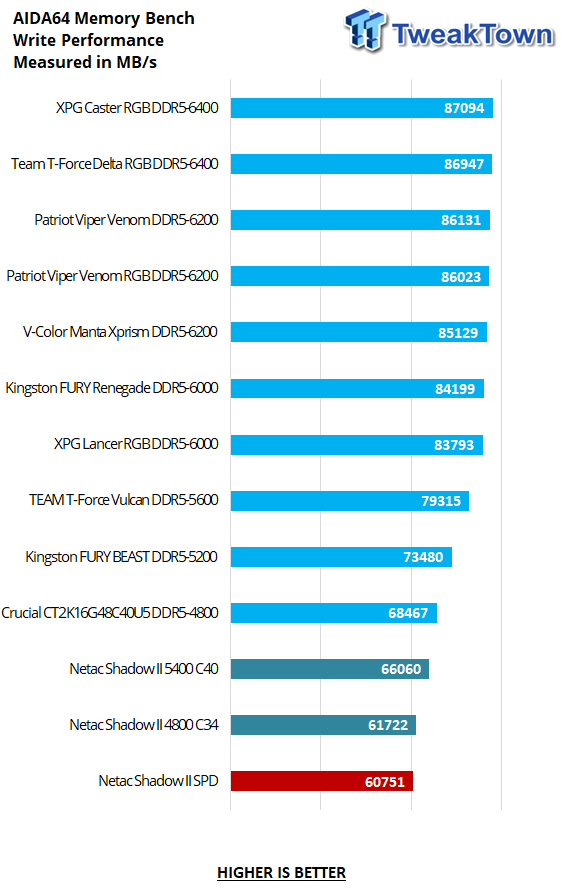
Write performance shows us that the Netac sticks offer bottom-of-the-barrel performance numbers. Nearly 8000 MB/s behind the Crucials is poor no matter how you spin it, and even with the overclock attempts, we still could not compare to what Crucial did out of the box.
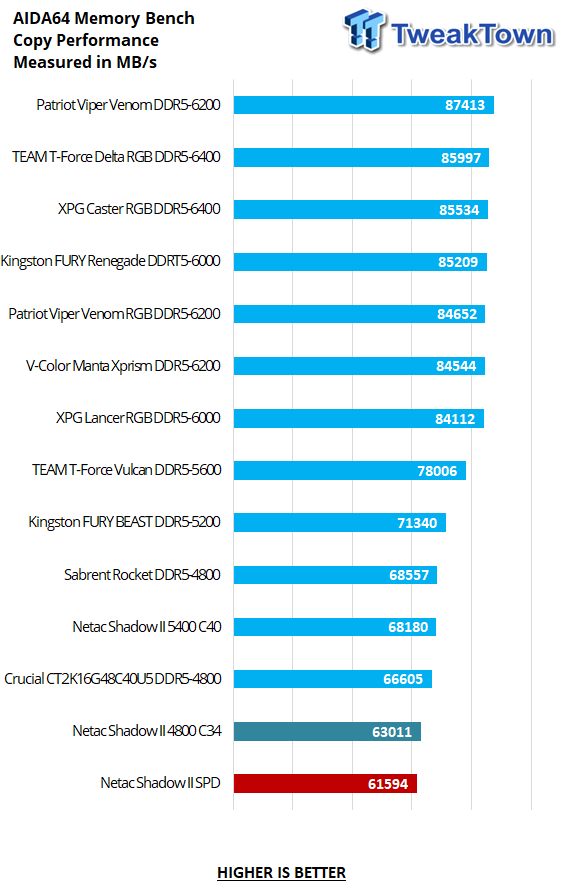
Regarding copy performance, we see much of the same, with Netac at the bottom of the chart. While we somehow missed coloring in the 5400 MHz at CAS40 score, it only passes the Crucials but is still behind the Sabrent kit.
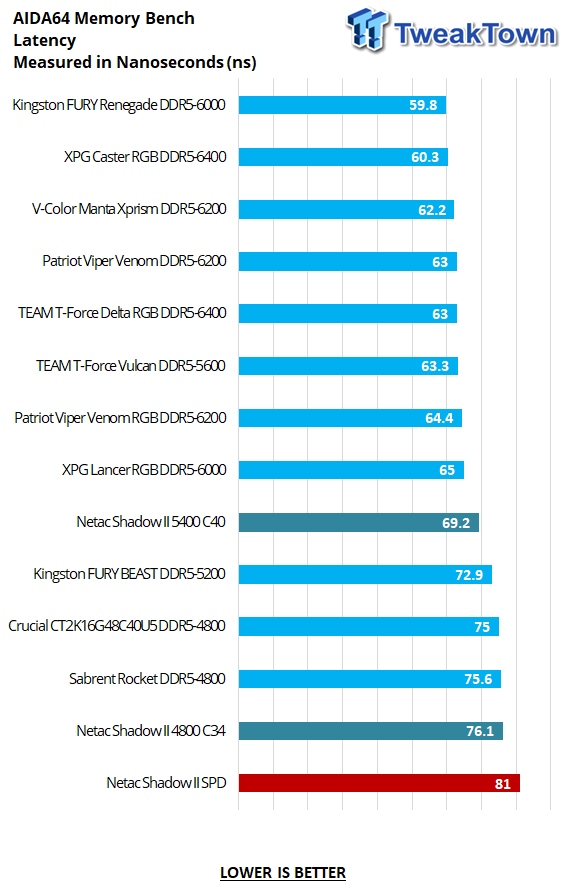
With the worst latency of all the kits, the Netac lands at the bottom again. Reducing timings helps some, but it takes more speed from this set of DDR5 to compete with the midrange latencies seen in this chart.
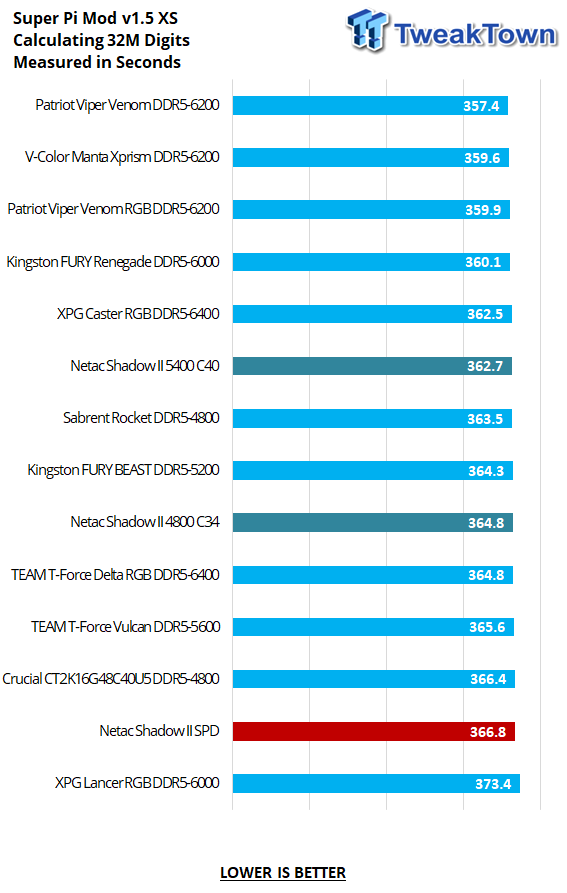
Super Pi times are pretty poor, with the default settings behind Crucial and Sabrent. It took lowering the timings to get ahead of Crucial and a lot more speed to win over Sabrent.
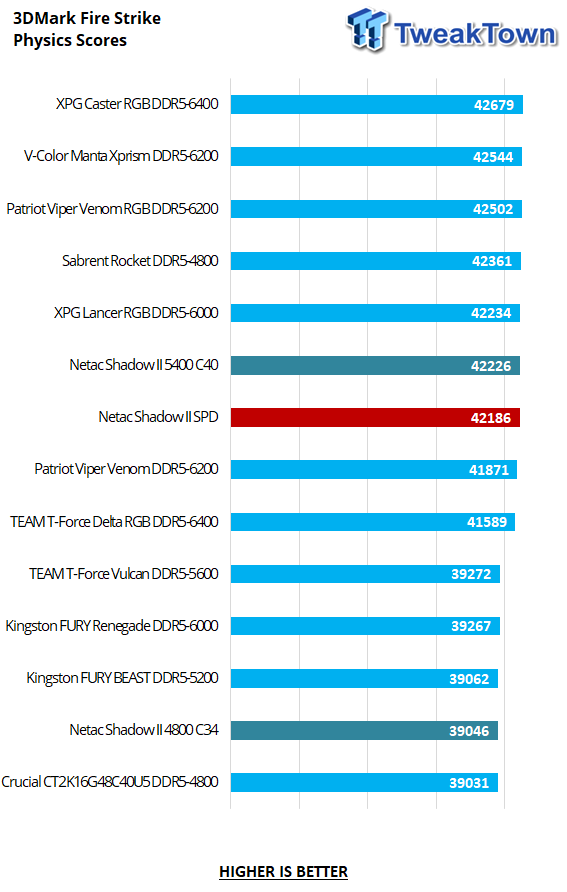
The Fire Strike Physics scores are better than expected, but still, nothing to get overly excited about. While Netac does pass Crucial in this test, it didn't matter how we ran them; they could not surpass Sabrent.
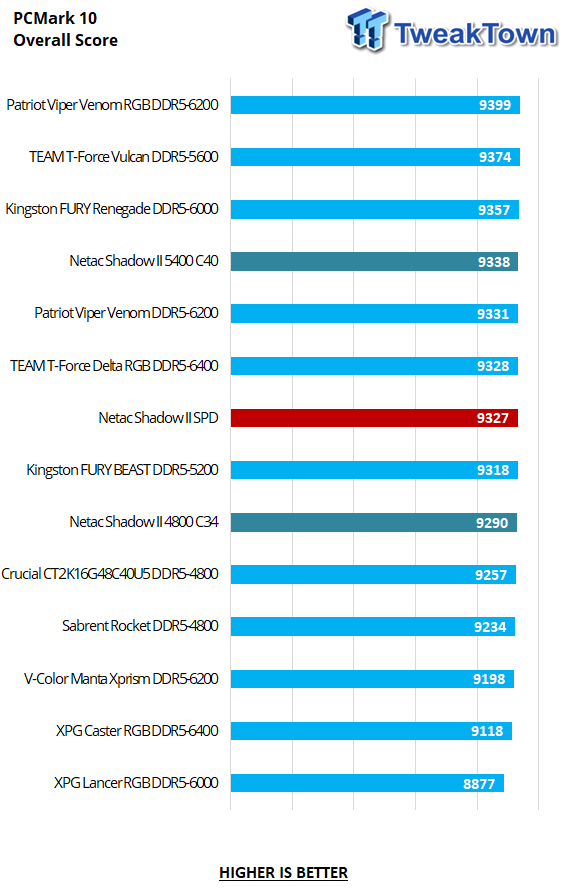
PCMark 10 is the first test in which the Netac Shadow II shows some merit, surpassing the other 4800 MHz kits at their default settings. Reducing timings hurt the score, but we were able to pick up quite a few points with more speed added.
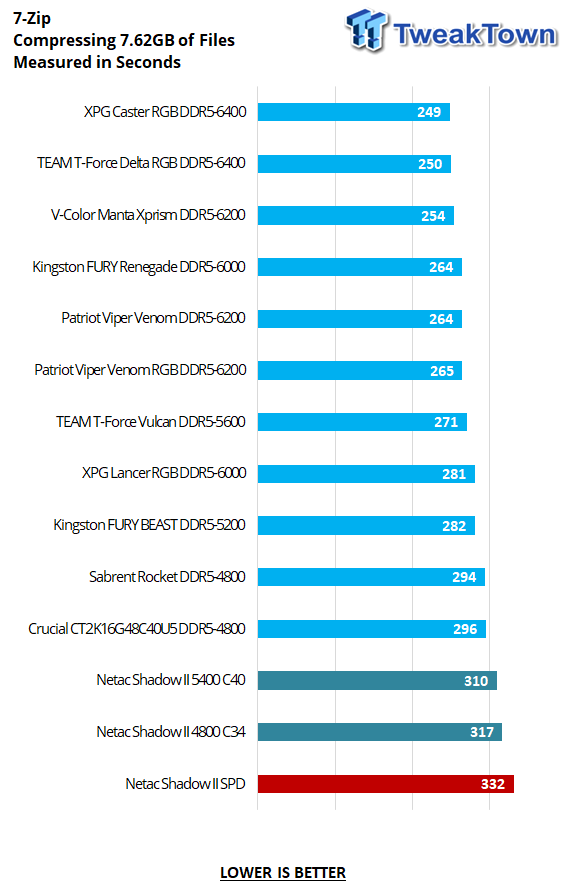
If compressing files is something you plan to do, we would not advise this Netac set for such a venture. They are the worst of anything we have tested, no matter how we ran them.
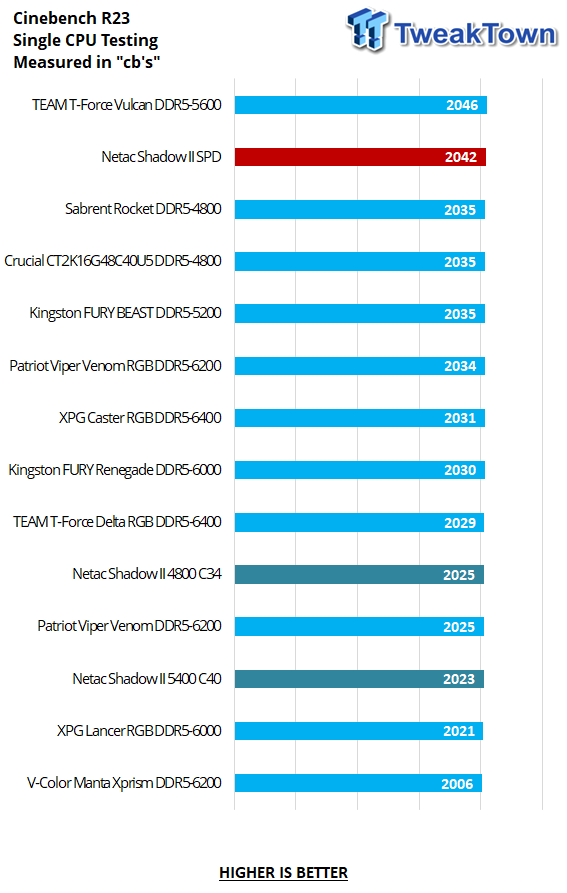
For those looking to compare scores with others in Cinebench, we are pleased to see a second test where Netac shows some reason to look beyond this review. However, overclocking these modules did not help us, as those scores fell to the bottom of the chart.
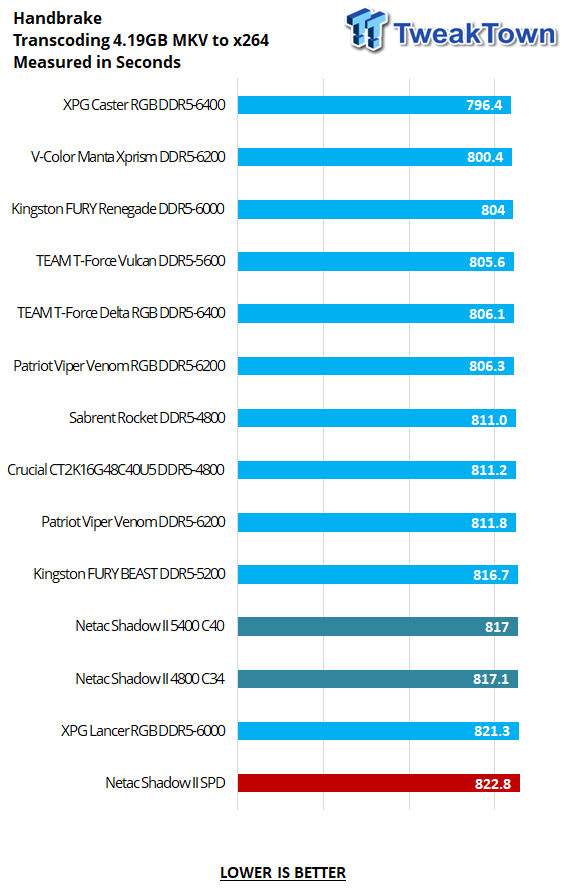
Handbrake shows us more of the same where the Shadow II fails to impress. Out of the box, they end up at the bottom of the chart, and even as we tried for better scores by tweaking them a fair bit, we are still below the performance level of the other pair of 4800 MHz sticks in the list.
Final Thoughts
We like what we found initially. The packaging is eye-grabbing, but we wish Netac put as much time into tuning this kit as they did the look of the packaging and the aesthetics the Shadow II offers on the heat spreaders. To be blunt, the look is appealing and would easily be at home in many systems, but looks do not carry much weight here. As attractive as they are, we would prefer the naked Crucial RAM in our system based on performance alone.
Performance is the main reason anyone would go out and move to DDR5, and while the scores may be better than what you find with DDR4, overall, Netac shows us nothing to get excited about. Scoring halfway decent in two out of the ten metrics is what it is, poor performance. We cannot fluff this or flip the script to make it seem like the Netac Shadow II DDR5 is anything you need to run out and buy. With kits like the Crucial and Sabrent Rocket in the charts, at the same speed, and with the same main timings, why on earth would you opt for these when there are much better kits on the market? In our opinion, you shouldn't.
The second shot to the heart of the Shadow II kit we have is the pricing. If this were a 32GB kit, maybe we could spin it into a better outcome, but at $205.99 on Amazon, it costs double what else is available. Some of those kits, while at around $150, are faster with the same timings. We find it hard to determine why someone would opt for these sticks over others.
The only way we would recommend opting for this kit is if it were under $100. Otherwise, we would opt for anything else in a 16GB kit, as they are cheaper, some are faster, and it is highly unlikely they will perform as badly as these Netac Shadow II DDR5.


